FLASH SALE Get 20% OFF everything using the coupon code: FLASH20 View Pricing Plans →
Using our free contact form plugin WPZOOM Forms, you can easily create any type of form and add it to your pages.
Installing a free plugin is a simple process.
Go to the Plugins > Add New page in the Dashboard of your website and search for “wpzoom forms”.
Click on the Install Now button, then on the Activate button:
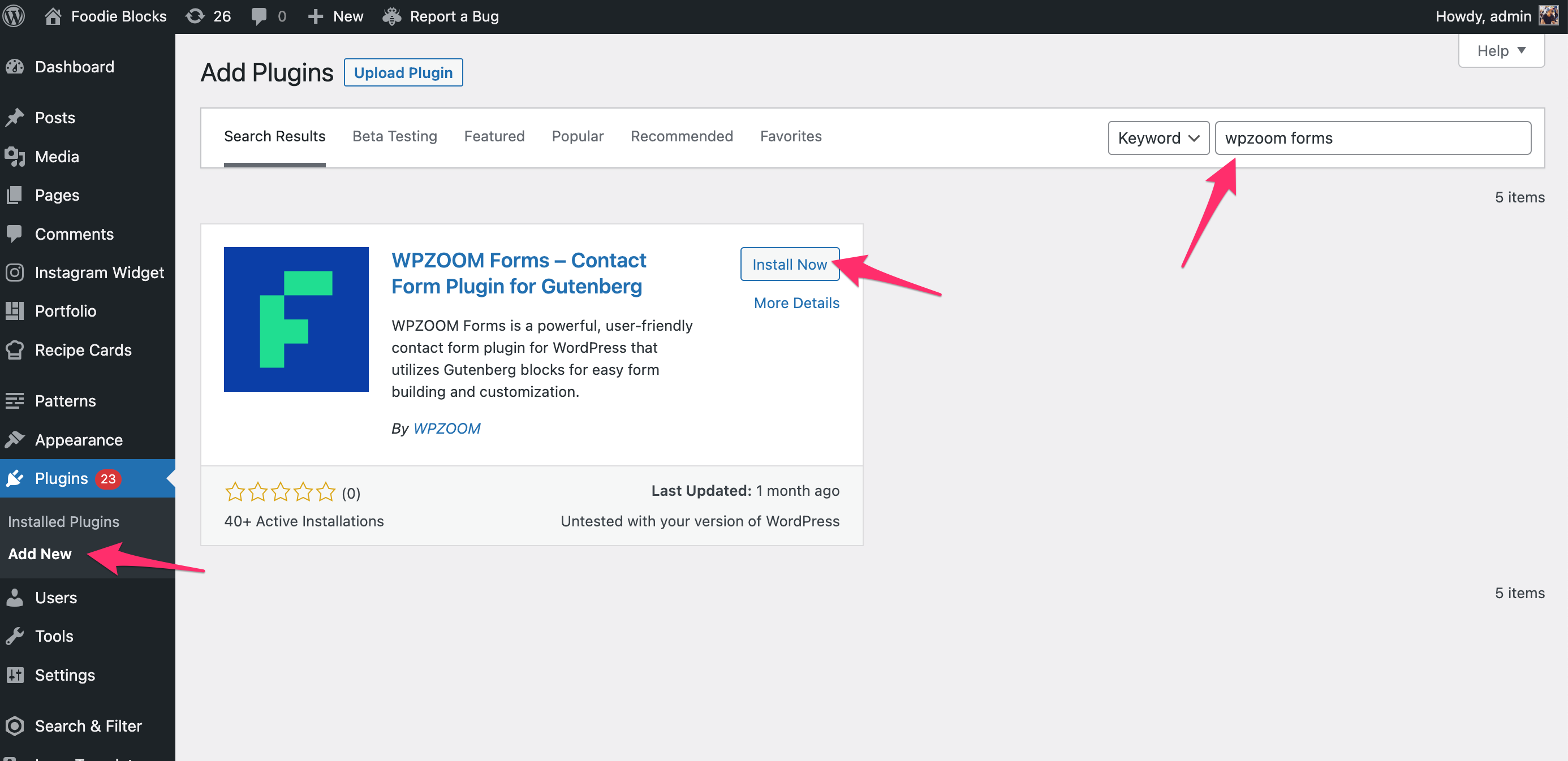
After installing the plugin, go to the WPZOOM Forms page in the Dashboard, and click on the Add New form button or edit the sample contact form:
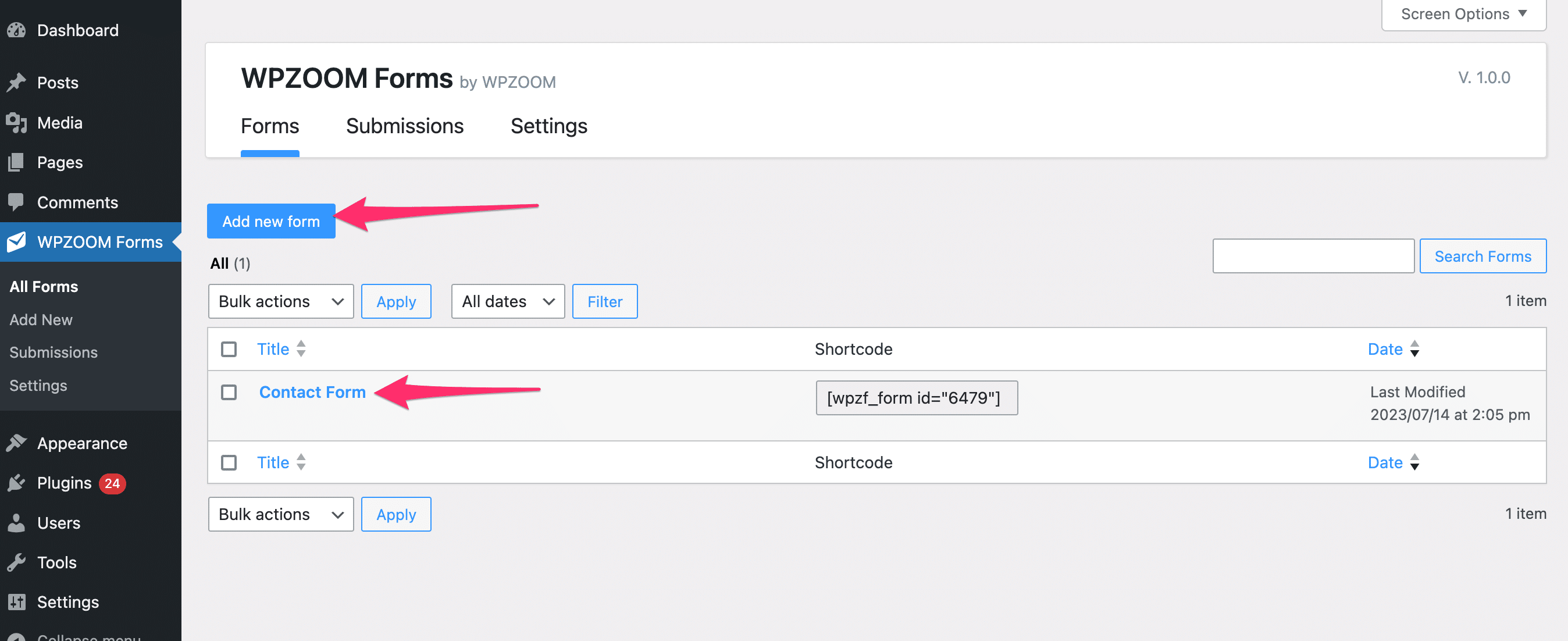
Once your form is ready, you can embed it anywhere you want using a unique shortcode or a block.
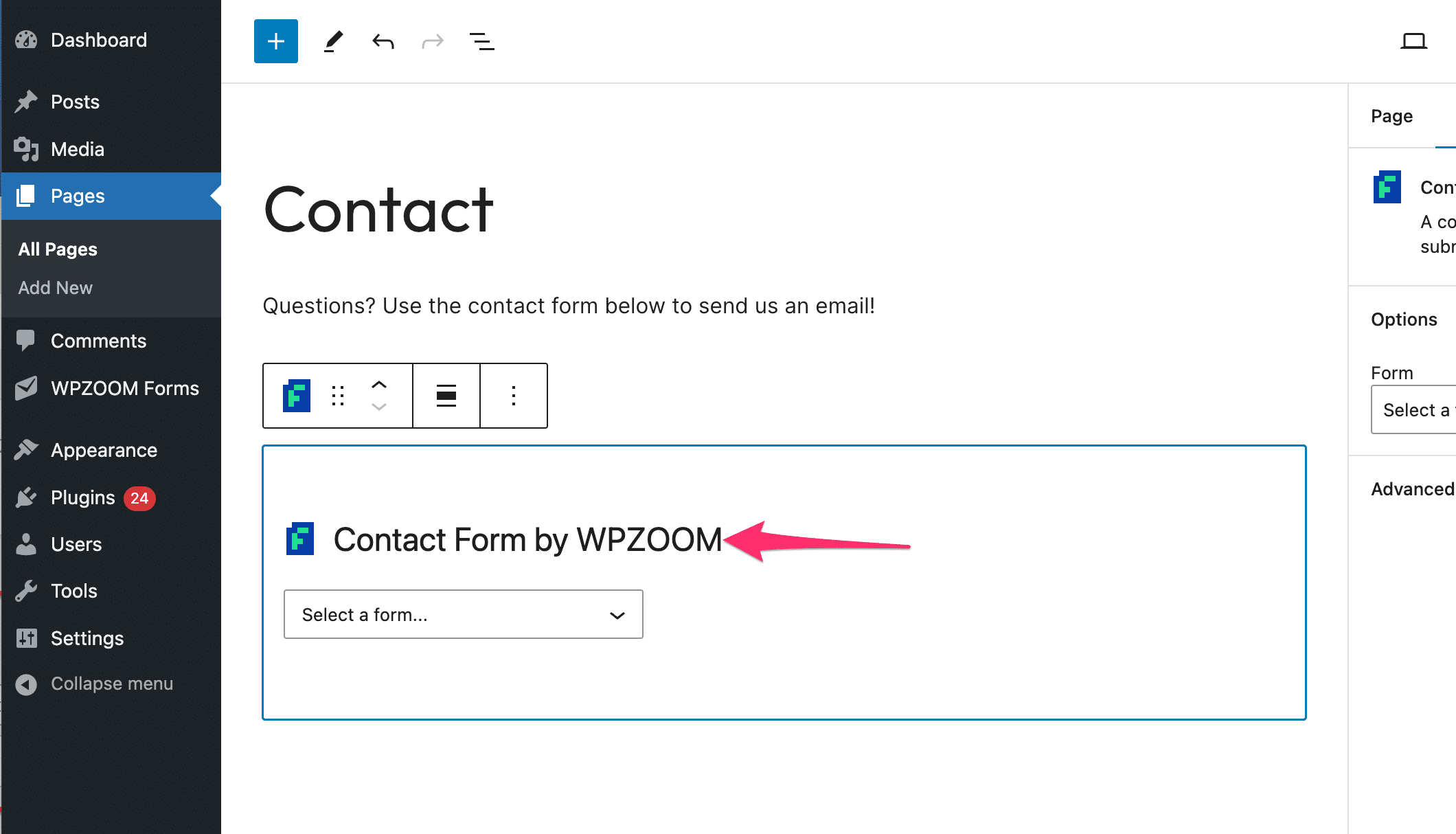
You can find here more details about the WPZOOM Forms plugin.
If you’re using the Classic Editor or a page builder like Elementor, copy the shortcode of your form and insert it in a page:
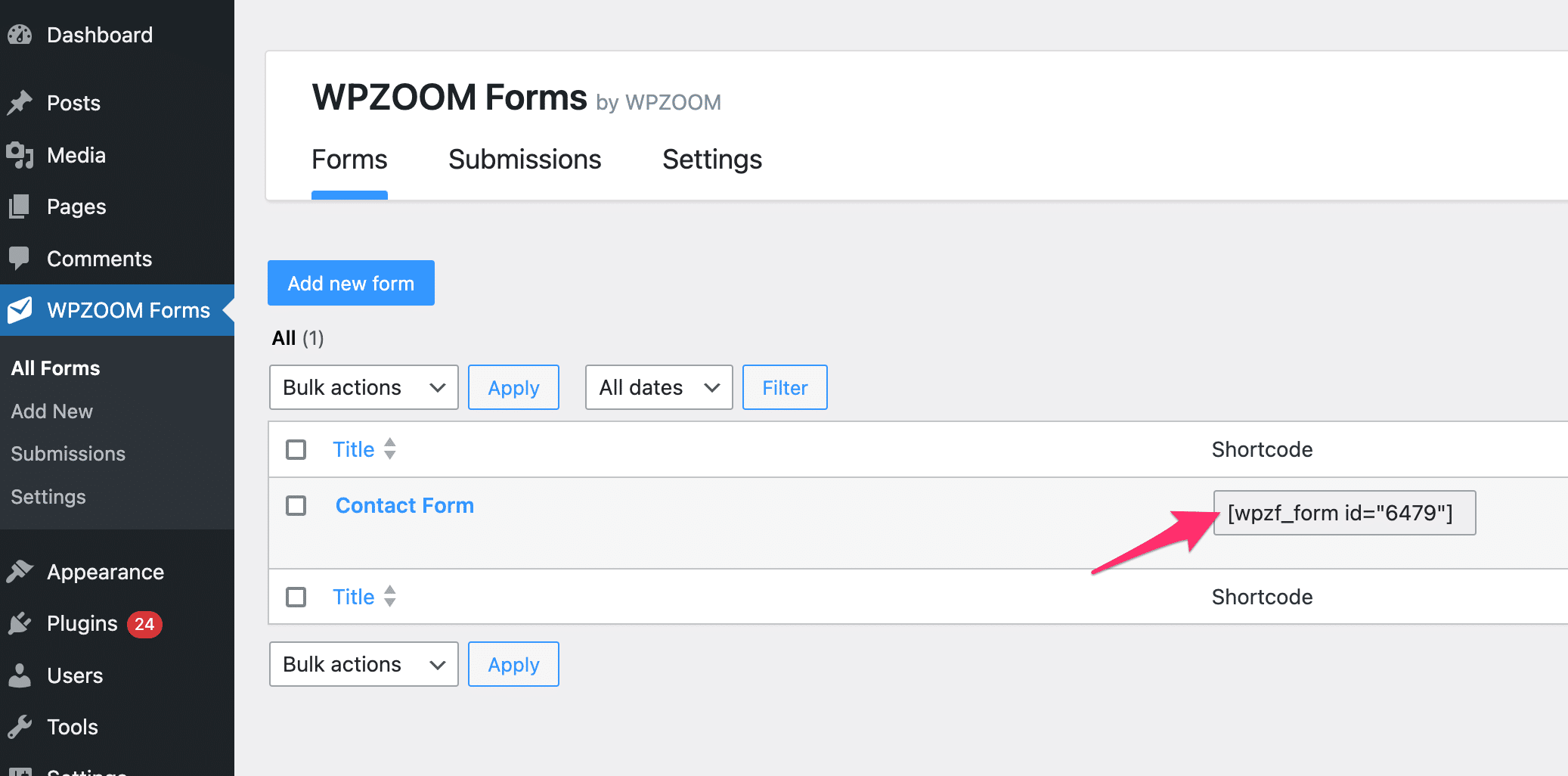
Looking for more Best WordPress Plugins?