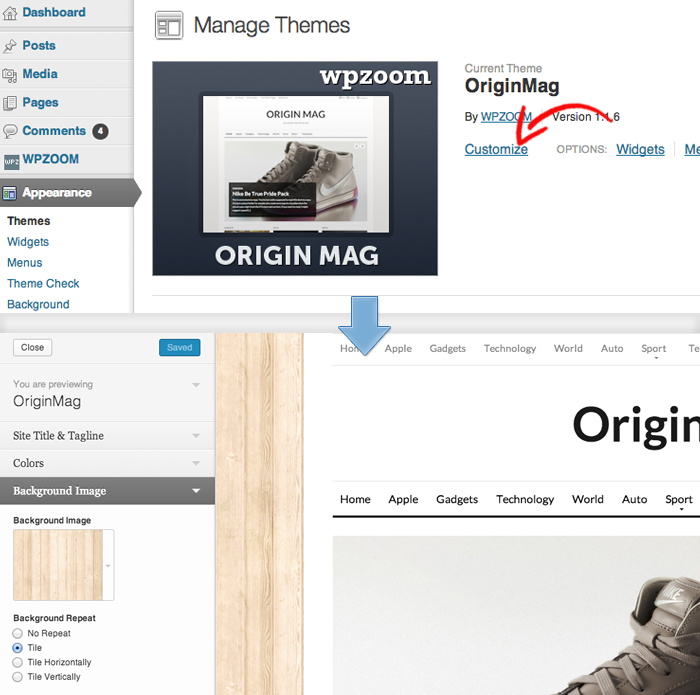FLASH SALE Get 20% OFF everything using the coupon code: FLASH20 View Pricing Plans →
Most of our themes allow you to customize the background of your theme by either uploading an image or selecting a color.
Go to Appearance → Background in your WordPress dashboard. If you don’t see this option, it means that your current theme does not support the custom background feature.
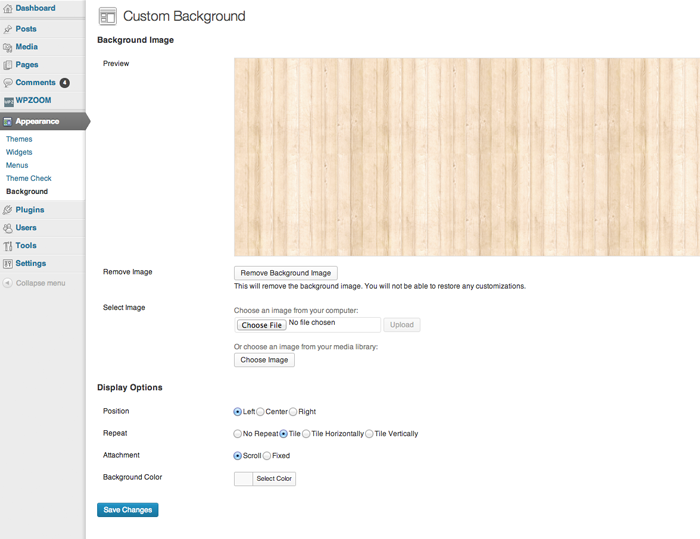
Another way of changing the background in your theme is doing it via Theme Customizer, that can be accessed from Appearance → Themes → Customize: