FLASH SALE Get 20% OFF everything using the coupon code: FLASH20 View Pricing Plans →
In some of our popular themes like Inspiro or Foodica, the demo content can be imported and deleted from the WPZOOM > Demo Content & License Key page:
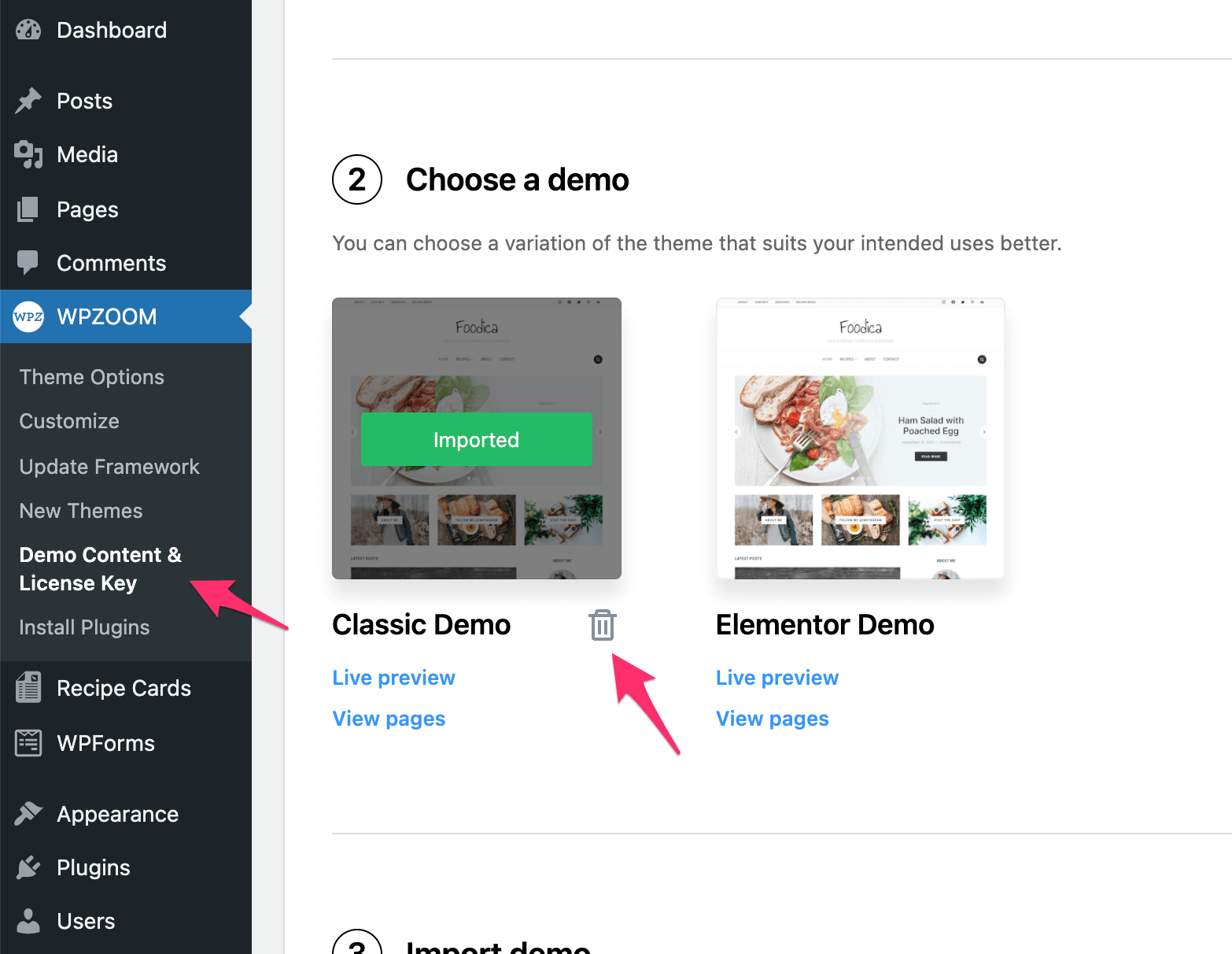
You need to click on the trash icon next to the demo content that was already imported.
In other WPZOOM themes, the Demo Content can be imported from the Theme Options page.
Navigate to the Import/Export > Demo Content section, and click on the Erase Content link:
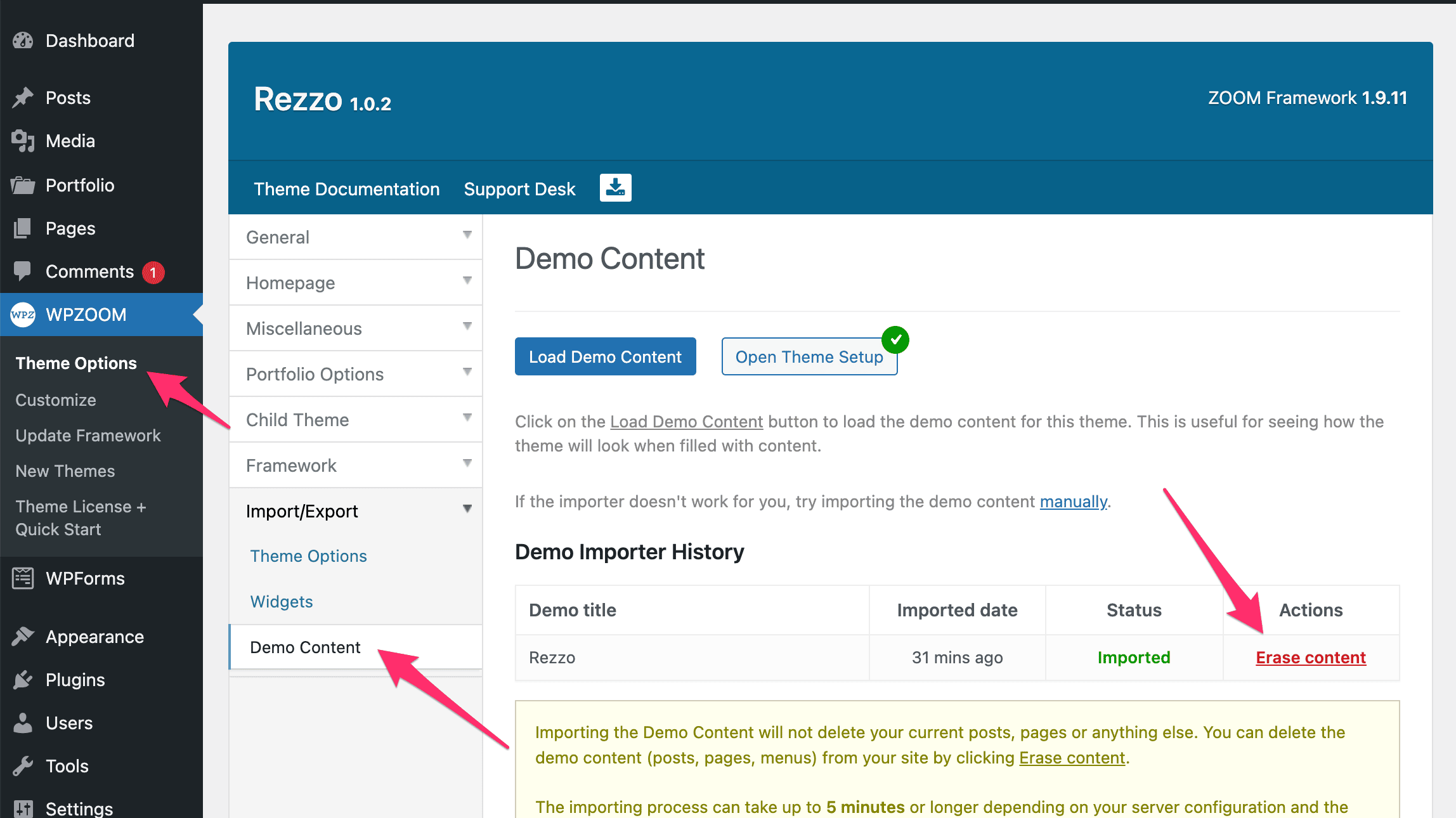
If you don’t see any of these two options available in your theme, you probably have imported the demo content manually using the Tools > Import page.
There is no automatic way to import the demo content you’ve imported manually, so we recommend you go to the Posts and Pages sections and manually select the content you want to remove.
In the Inspiro Lite theme the demo content can be imported using the One-click Demo Import plugin.
Unfortunately, this plugin doesn’t provide an easy option to delete the demo content, so you will need to delete it manually, or you can reset your entire website using the instructions from the next step.
If you want to remove all the content from your website, not just the demo content, you can do it using the WP Reset plugin.
Please read carefully before proceeding to understand what WP Reset does, and remember to always create a backup.