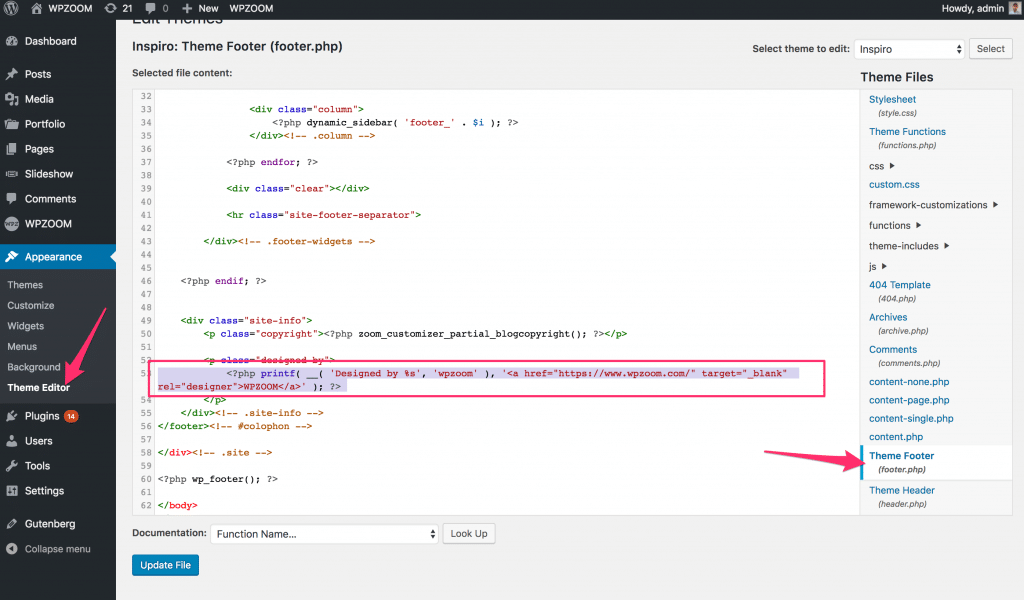FLASH SALE Get 20% OFF everything using the coupon code: FLASH20 View Pricing Plans →
You are not required to provide any credit or links back to WPZOOM, although we do appreciate it. Our themes do not contain any encrypted code, so removing the links is an easy process.
Is your WordPress theme not working how you want it? WPZOOM themes are easily customizable and well supported. Switch to a WordPress theme that works.
You can remove “Designed by WPZOOM” text from the footer by adding the following CSS Code code in the Customizer > Additional CSS:
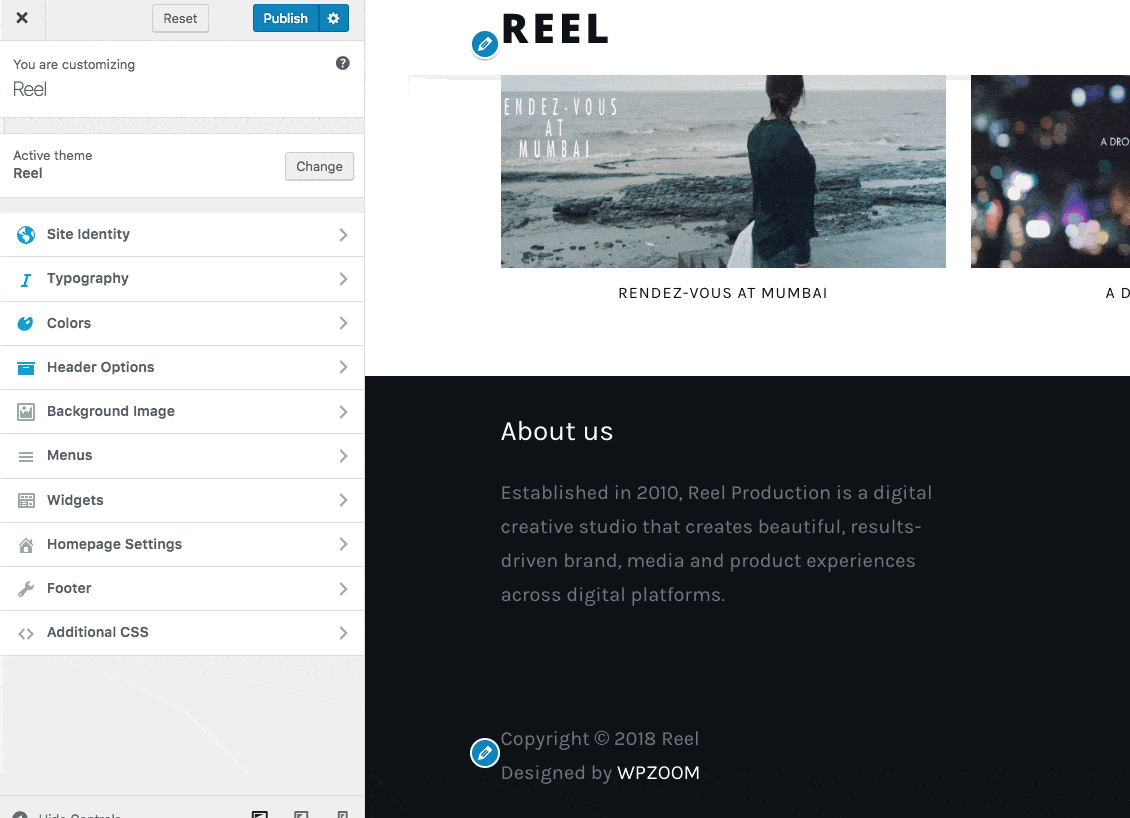
This code should work in all of our themes, but if it doesn’t work in your theme, please open a support ticket, and we’ll help you.
If you want to customize that text and to change it to something different, you can find it in the footer.php file of your theme. Before making any changes in any of the files from your theme, consider using a Child Theme first.
wpzoom.com combination, and modify it as you want.