FLASH SALE Get 20% OFF everything using the coupon code: FLASH20 View Pricing Plans →
WPZOOM aspires to create the most user-friendly themes for WordPress. While perfection may be far-fetched, constant refinement helps us get closer to that goal.
One of the tools we use to better understand the needs of our users is usage tracking.
Starting with Framework version 1.8.2, when installing a WPZOOM theme, you will be asked to opt into usage tracking by clicking the Allow button in the following notification:
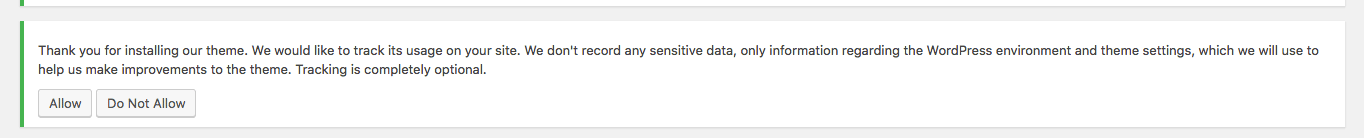
Below, you will find a description of what information will be tracked once you have saved this setting.
Your WPZOOM theme sends to us key data about your WordPress environment:
WordPress version
WordPress settings, e.g. text direction and language
Site name and URL
Theme name and version
Server data, including PHP version
Plugins activated on the site
Email address
This data helps us make informed decisions about how to further develop our themes.
Tracking data is sent automatically to our servers once you choose to share your data with us, and then every two weeks afterwards.
If you no longer wish to share your data with us, go to WPZOOM > Theme Options > Framework Options and then enable option Disable Usage Tracking.
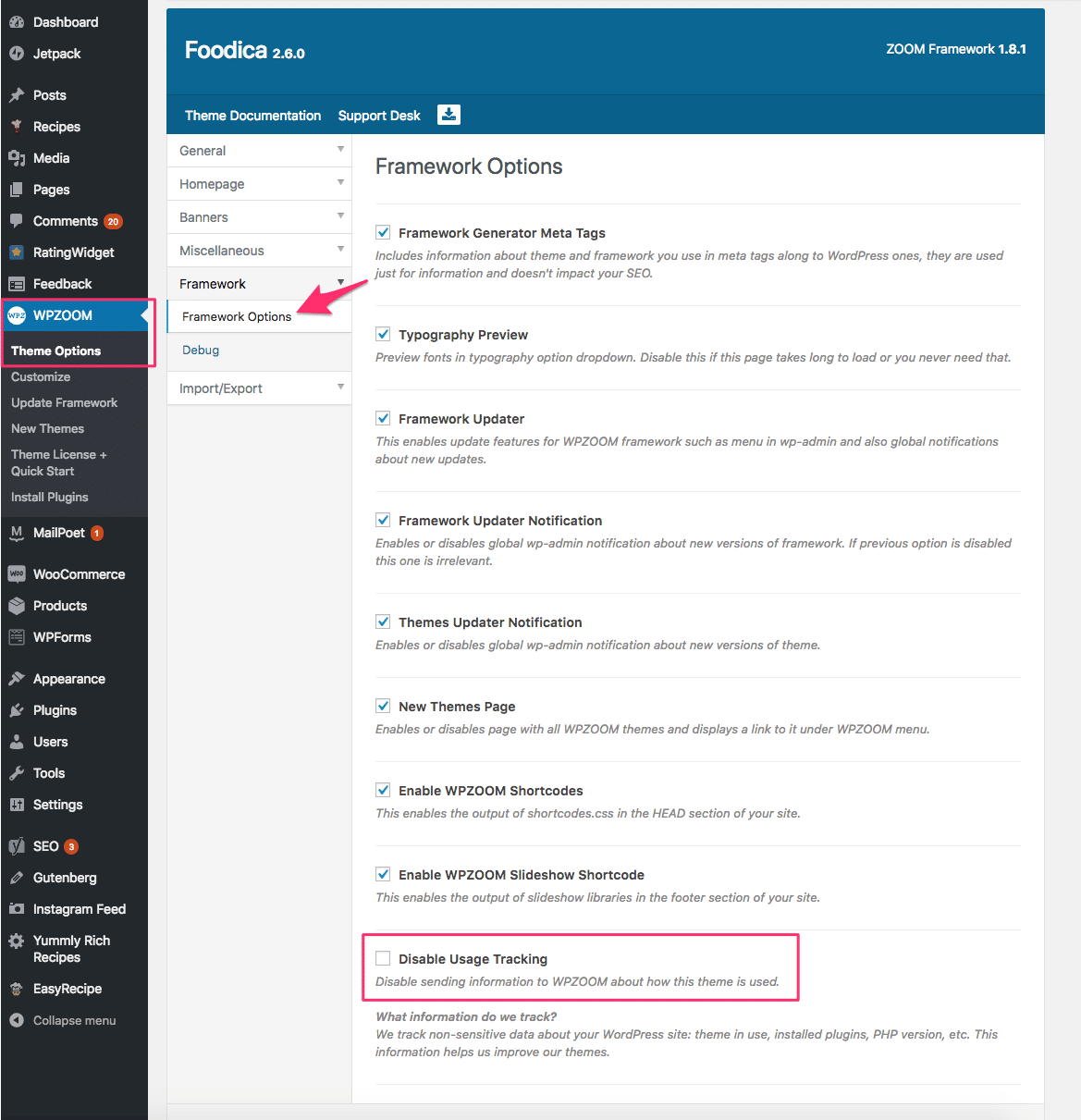
Thanks for helping make WPZOOM better!