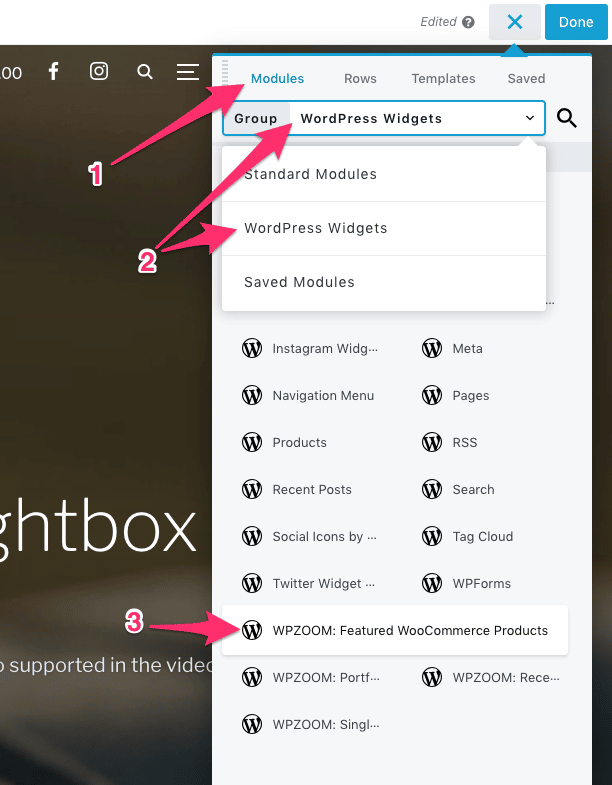FLASH SALE Get 20% OFF everything using the coupon code: FLASH20 View Pricing Plans →
First, make sure to install and activate the WooCommerce plugin.
You can mark individual WooCommerce products as Featured from the All Products page. All you have to do is to click on the ⭐ Star icon next to each product:
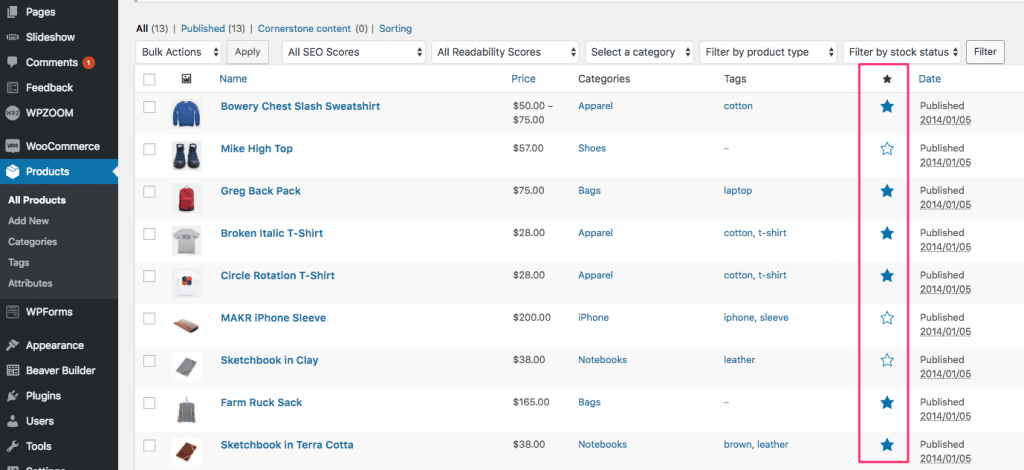
Once you have marked a few products as Featured, you can now display them on your homepage or a different page by inserting the WPZOOM: Featured WooCommerce Products in the Homepage widget area in case you’re using the Homepage: (Widgetized) page template:
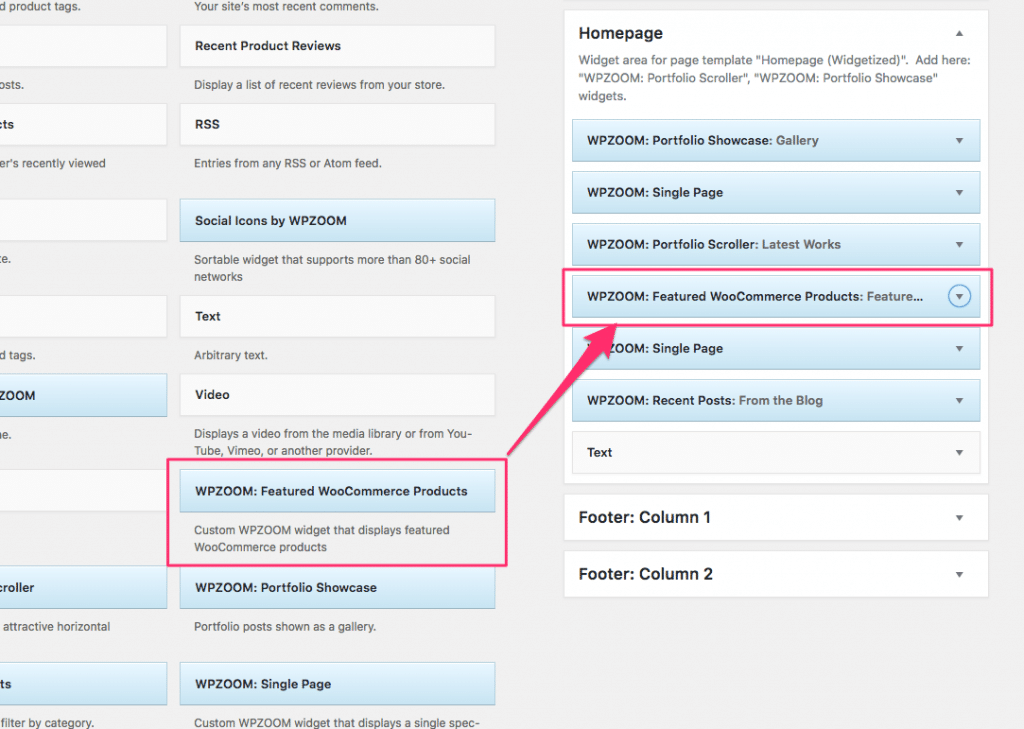
If you’re using Beaver Builder for your page layout, you can find the WPZOOM: Featured WooCommerce Products widget in the Modules > WordPress Widgets: