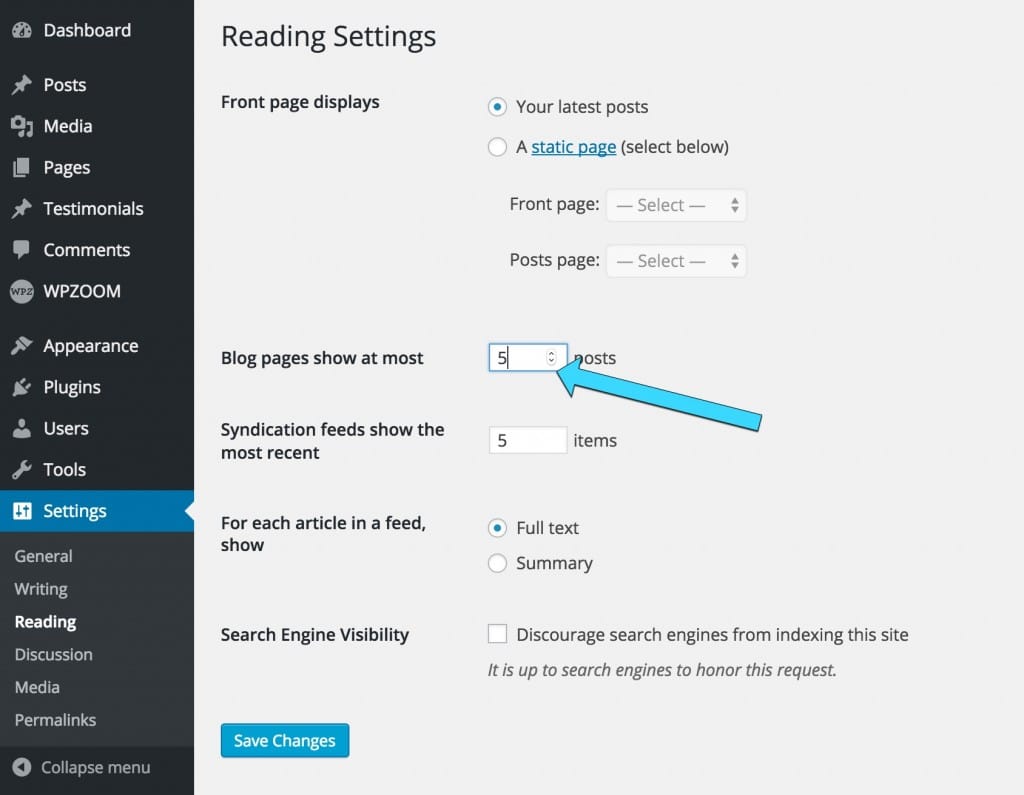FLASH SALE Get 20% OFF everything using the coupon code: FLASH20 View Pricing Plans →
You can adjust the number of posts visible on the main or archive pages from Settings → Reading. Find the Blog pages show at most option and enter the number of posts to be displayed, per page, on your site.