FLASH SALE Get 20% OFF everything using the coupon code: FLASH20 View Pricing Plans →
The new block-based widgets screen that was introduced in WordPress 5.8 can be easily enabled in our themes. An option to do it can be found in the Theme Options page, under the “Miscellaneous” section:
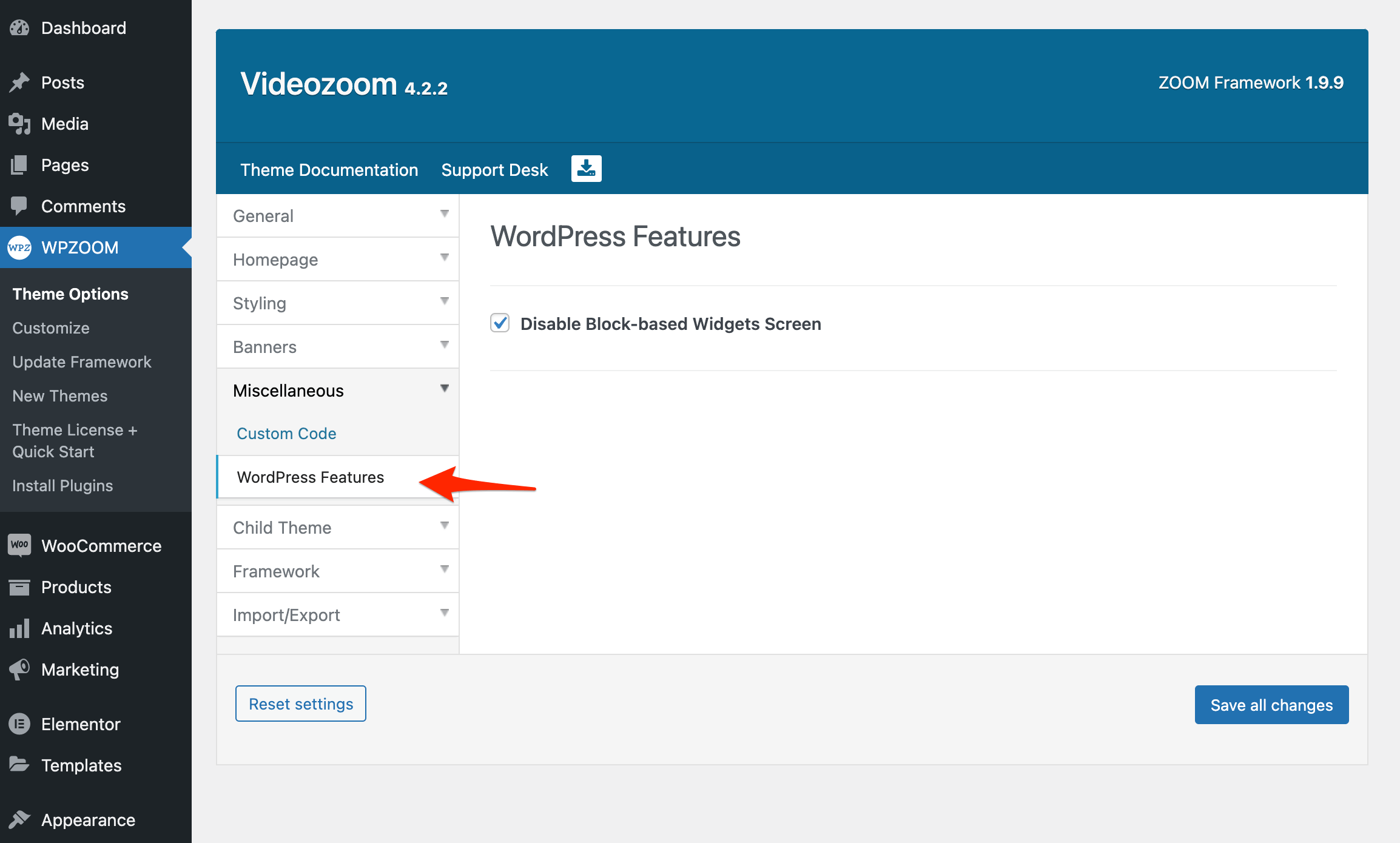
Simply uncheck the option Disable Block-based Widgets Screen, and then the new screen will be enabled:
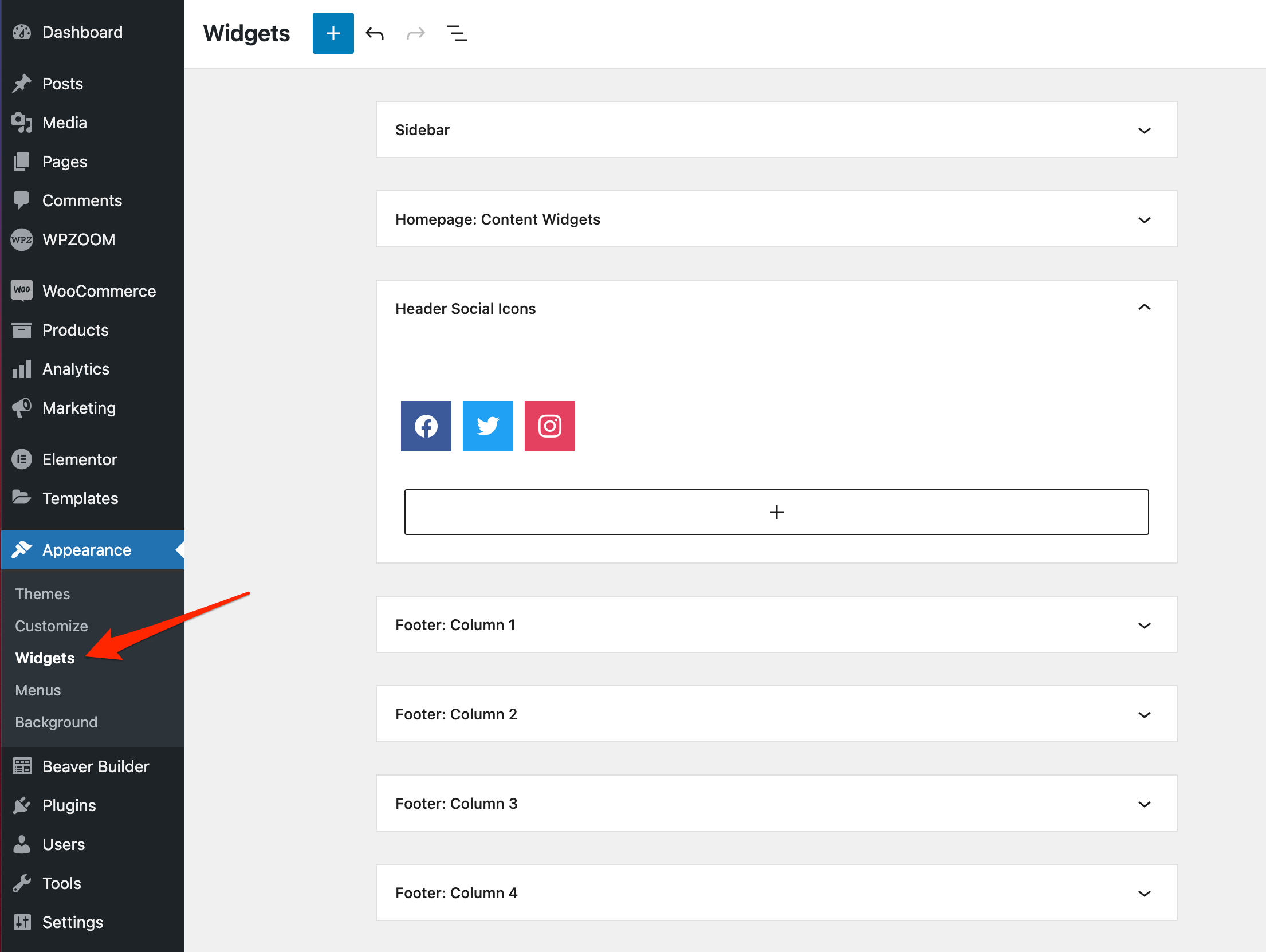
If you still don’t see the new block-based widgets page, make sure you don’t have a plugin like Classic Widgets which disables this feature.