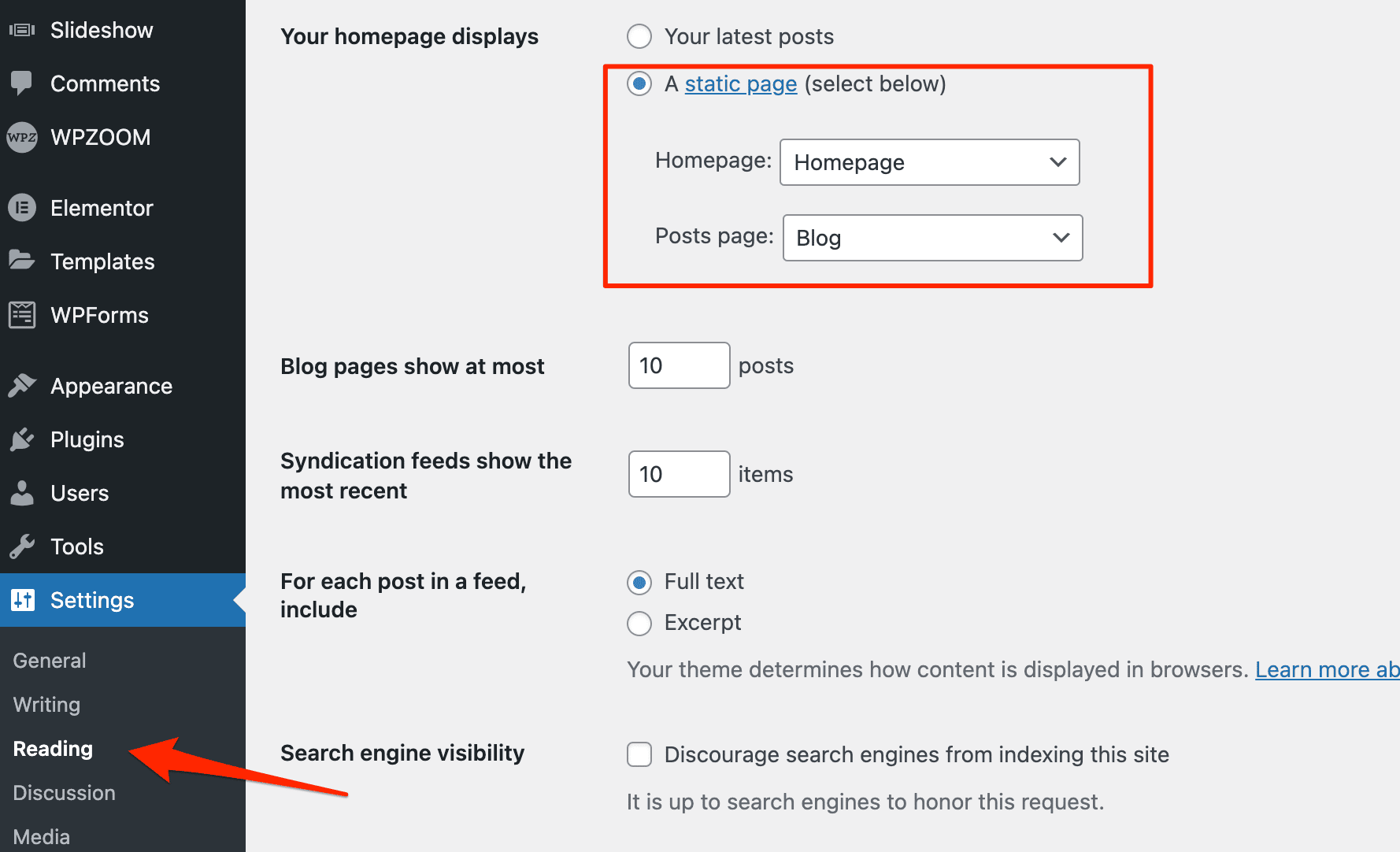FLASH SALE Get 20% OFF everything using the coupon code: FLASH20 View Pricing Plans →
If you have a large video file that you have to upload to your website, we highly recommend you to host it on a dedicated platform like Vimeo or YouTube, as this will ensure your users don’t have issues viewing the video.
As for the limitation with the upload size, that’s something handled by your server, not the theme. The size can be easily increased:
How to Increase the Maximum File Upload Size in WordPress
Tips for Optimizing Self-Hosted Video Backgrounds
If you’ve just switched to Inspiro from a different theme and see 404 errors when opening pages with Portfolio Posts, then please see more instructions to fix this problem here.
In short, usually, this can be fixed simply by opening the Settings > Permalinks page from the WordPress dashboard.
Are you getting errors when importing demo content like this one?
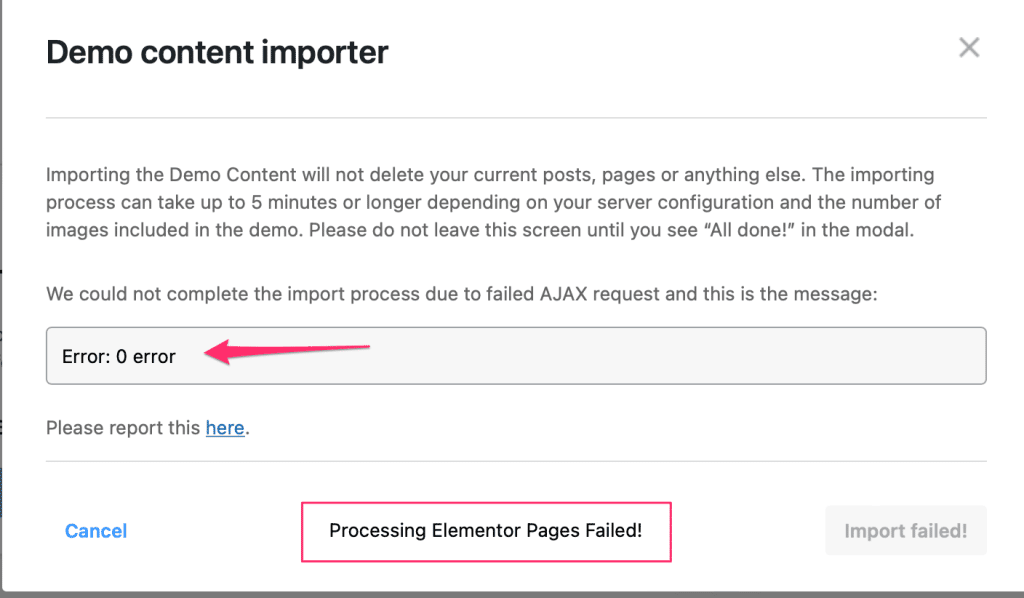
The solution is a simple one.
Go to Advanced Settings after clicking on the Load demo content button and uncheck the following option: Process Elementor Pages.
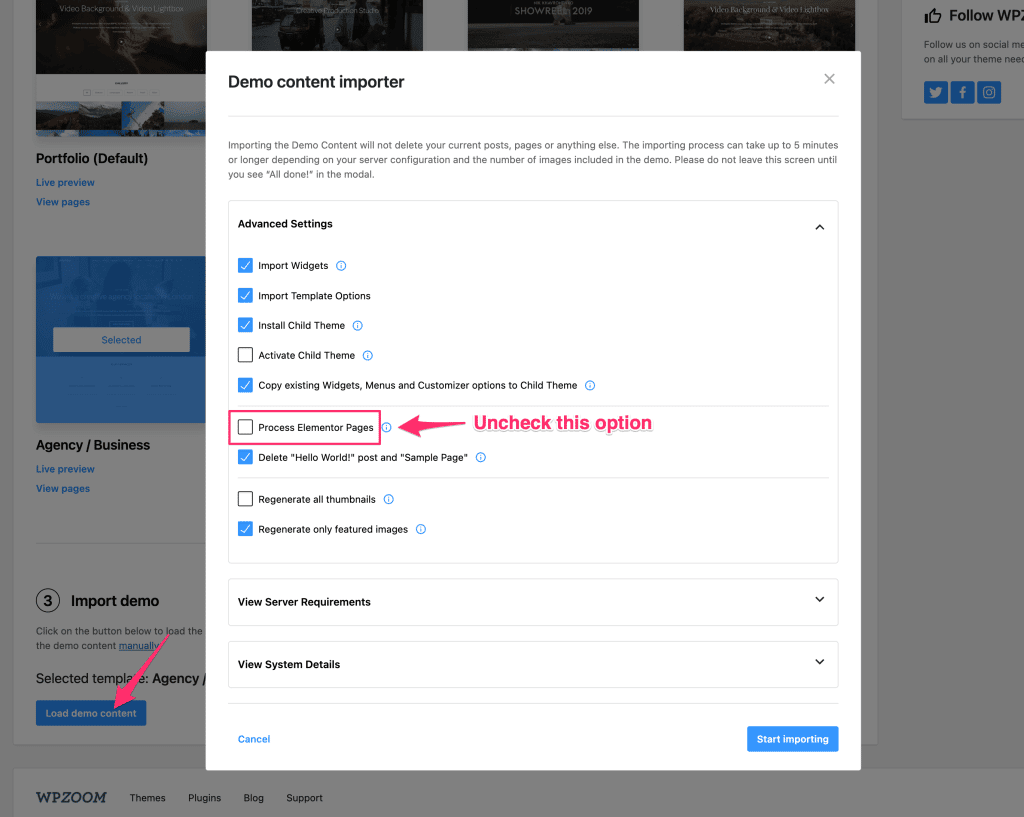
If you have the WooCommerce plugin activated on your website, it might also help to deactivate it temporarily during the importing process. Once the demo content is imported, you can enable WooCommerce back.
The demo content importer works fine on multisite installs except for one minor detail. You need to assign the Homepage and the Blog page manually.
You can do that on the Settings > Reading page: