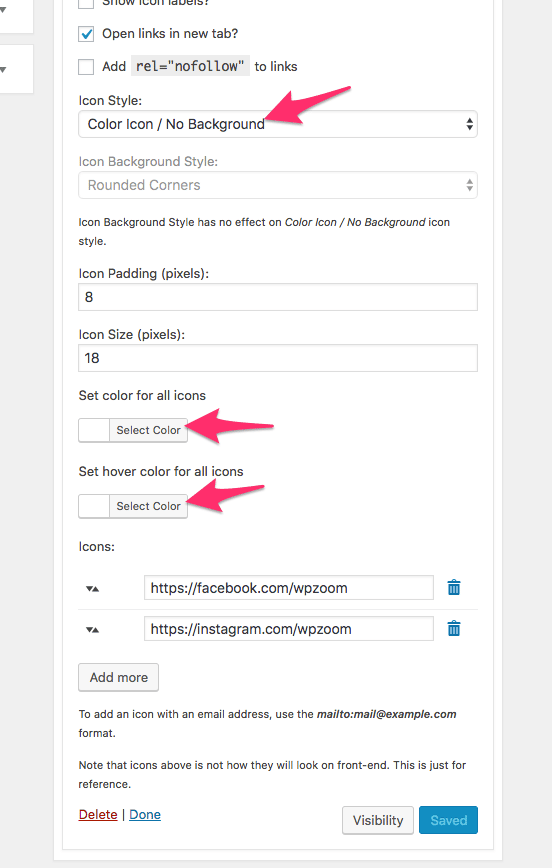FLASH SALE Get 20% OFF everything using the coupon code: FLASH20 View Pricing Plans →
Social Icons in the header bar can be added using Social Icons widget (free plugin created by WPZOOM). Once you install the plugin, activate it, go to Widgets page, and add the Social Icons by WPZOOM widget to the Header Social Icons widget area.
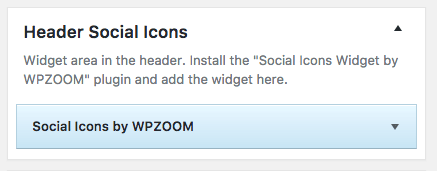
Make sure to select the Color Icon/No Background Icon Style in widget settings and also change the color of the icons to white: