FLASH SALE Get 20% OFF everything using the coupon code: FLASH20 View Pricing Plans →
Inspiro Lite includes integration with the One Click Demo Import plugin.
After installing the theme, please make sure to install and activate all recommended plugins:

Once the One Click Demo Import plugin will be activated, you will see a new page called “Import Demo Data“:
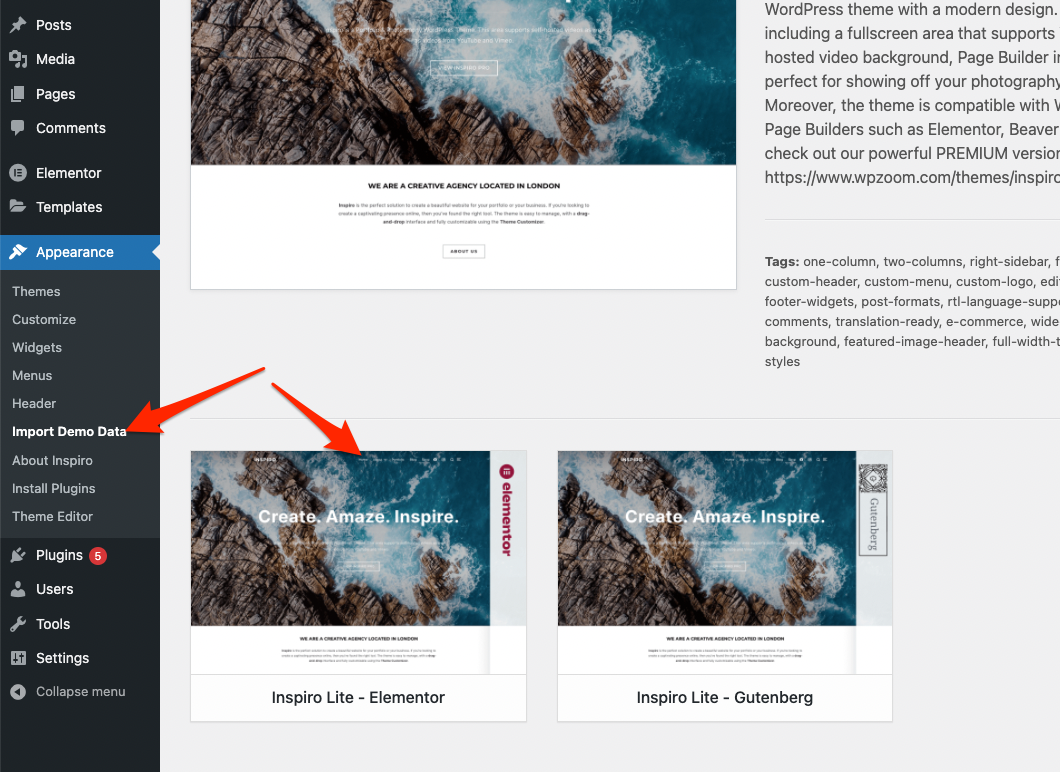
Inspiro Lite includes two different demos:
Elementor Demo – this includes advanced page templates that can be easily customized using Elementor.
Gutenberg Demo – this demo doesn’t require Elementor, but included pages have a simpler design when compared to the Elementor demo. If you prefer using the block editor (Gutenberg) then you may want to install additional plugins to have more blocks and customization options.
Looking for more demos and templates?
Upgrade to Inspiro PRO or Inspiro Premium!