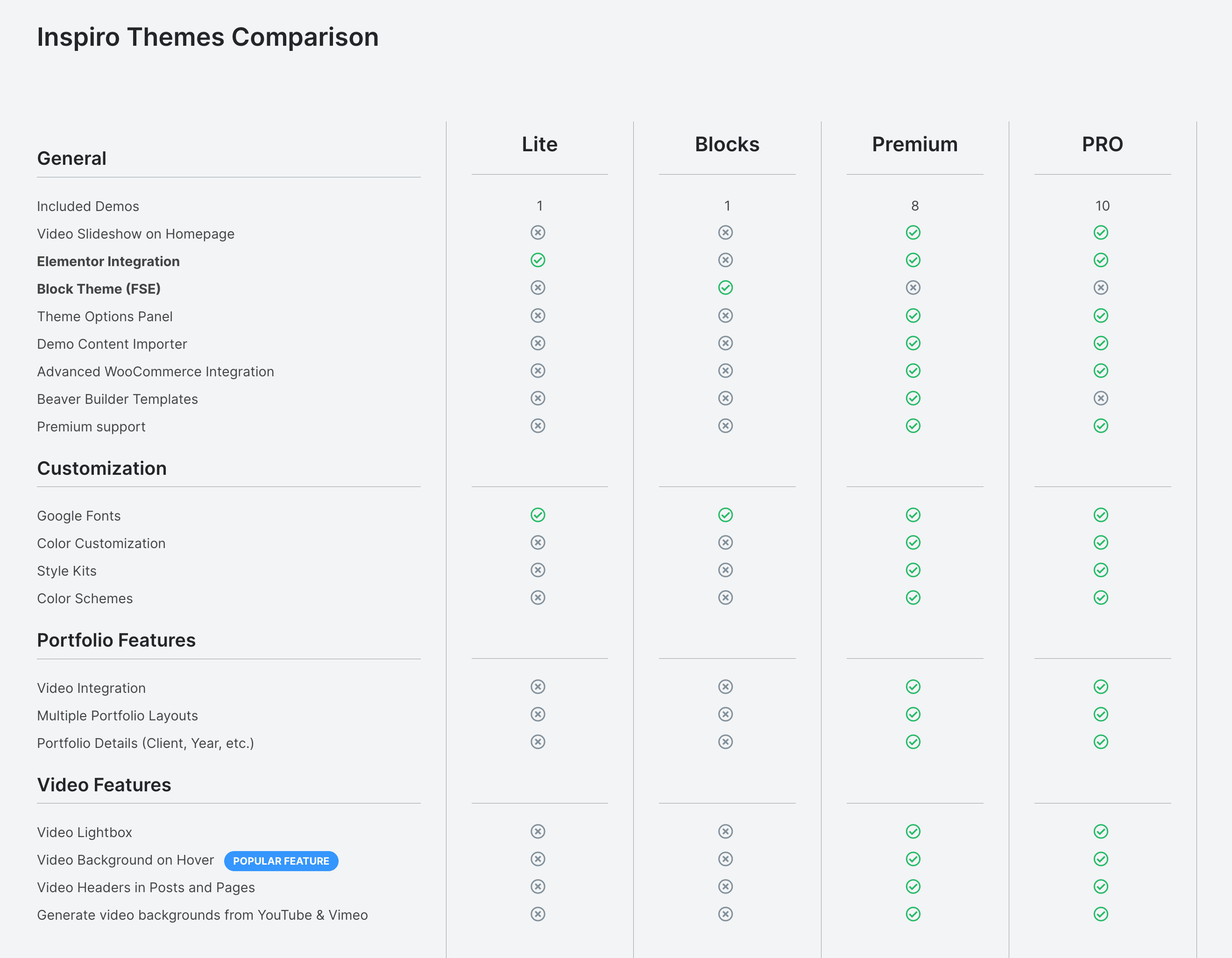FLASH SALE Get 20% OFF everything using the coupon code: FLASH20 View Pricing Plans →
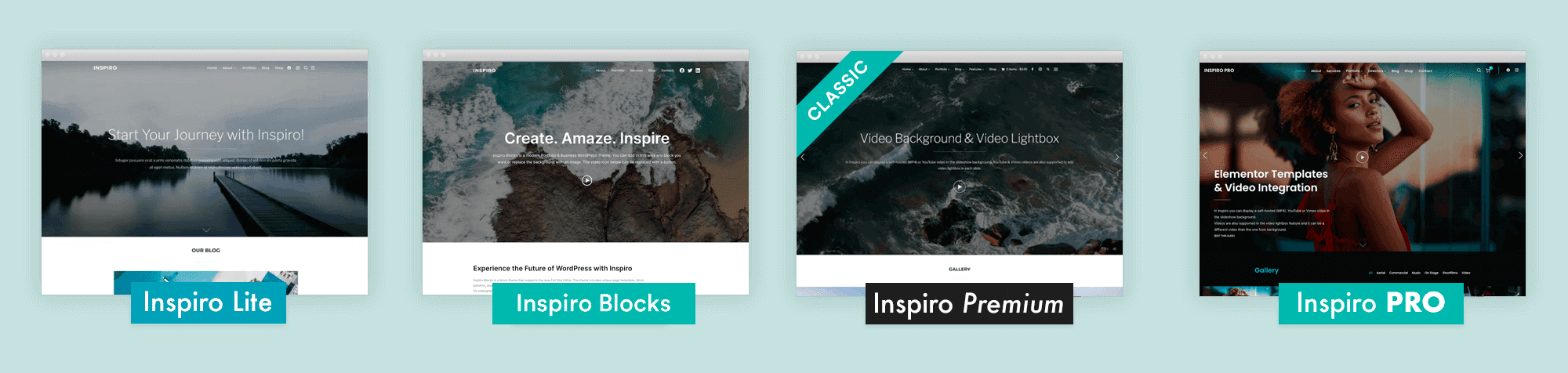
If you’re wondering which version of Inspiro will be the best choice for your website, here are some details to help you decide:
Inspiro Lite — this is the free version of Inspiro. It includes basic features of the theme, such as a video background hero area and Elementor templates.
Verdict: Most suitable for beginners or creatives on a budget.
Inspiro Blocks PRO — this is the new Full Site Editing version (Block theme). This version supports the new Full Site Editor which allows you to make changes to every detail of your website. You can now change not just the colors and fonts on your website but also make changes to the layout and global sections like the header and footer.
Verdict: Most suitable for everyone looking to experiment with new WordPress features.
Inspiro Premium (Classic) — this is the premium version of Inspiro Lite. Also, it’s the original version of Inspiro that includes advanced features like video background slideshow with options and controls, integrated portfolio, video background on hover for thumbnails, customization options & more. The theme is fully integrated with the Elementor and Beaver Builder page builders, thus providing complete layouts flexibility.
Verdict: Perfect for creative professionals that need a stable and powerful portfolio website with a very wide range of customization options.
Inspiro PRO new — the most advanced version of Inspiro. It includes full Elementor integration with custom-tailored modules, video background in slider, video background on hover for portfolio items, starter sites and various layout options, dedicated page designs for creative professionals & many more.
Verdict: This version is most suitable for Elementor fans and creatives that want to build a portfolio that will match their limitless creative vision.
💡 Inspiro Premium and Inspiro PRO are two different themes with similar features but with a different design and different starter sites.