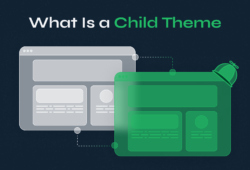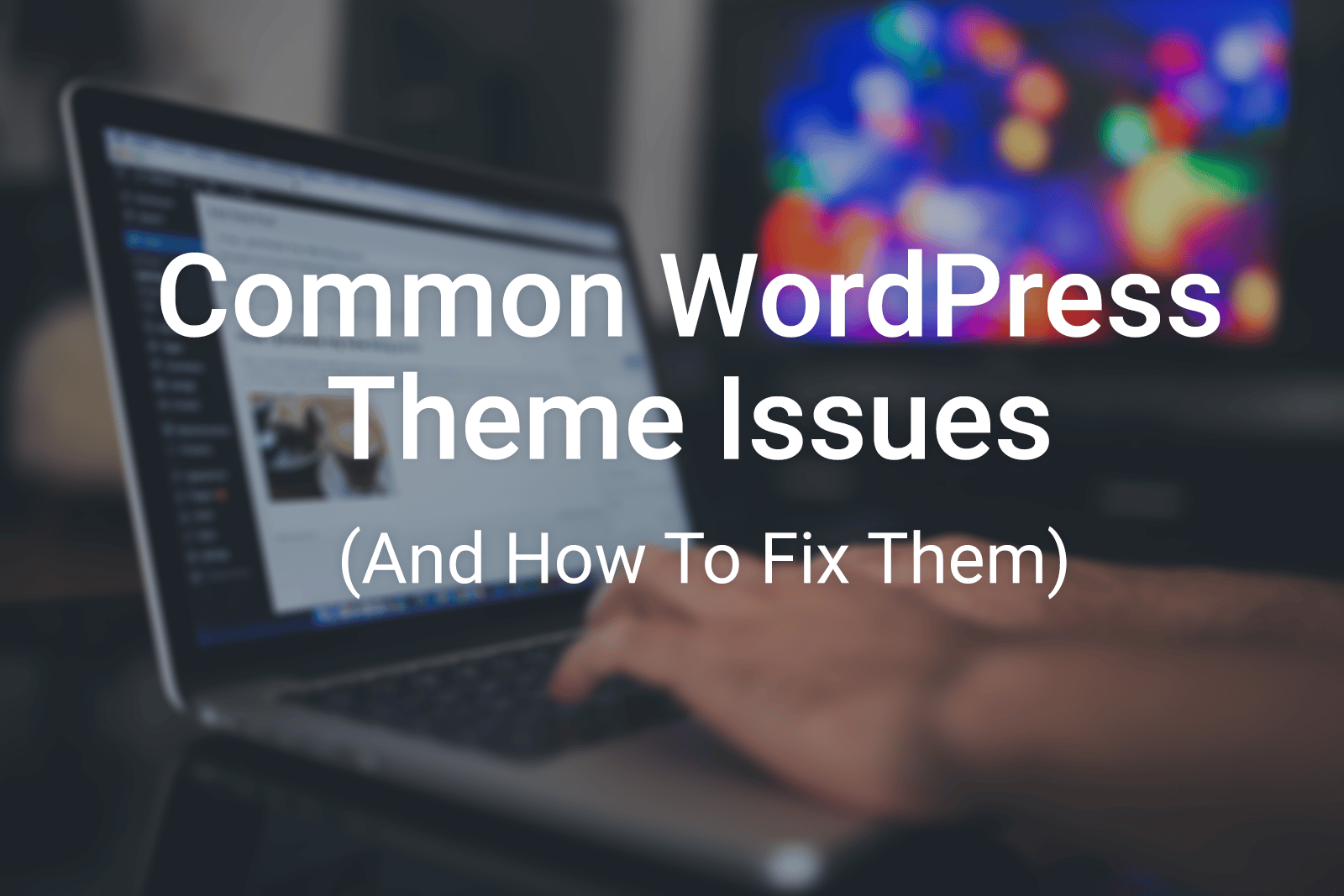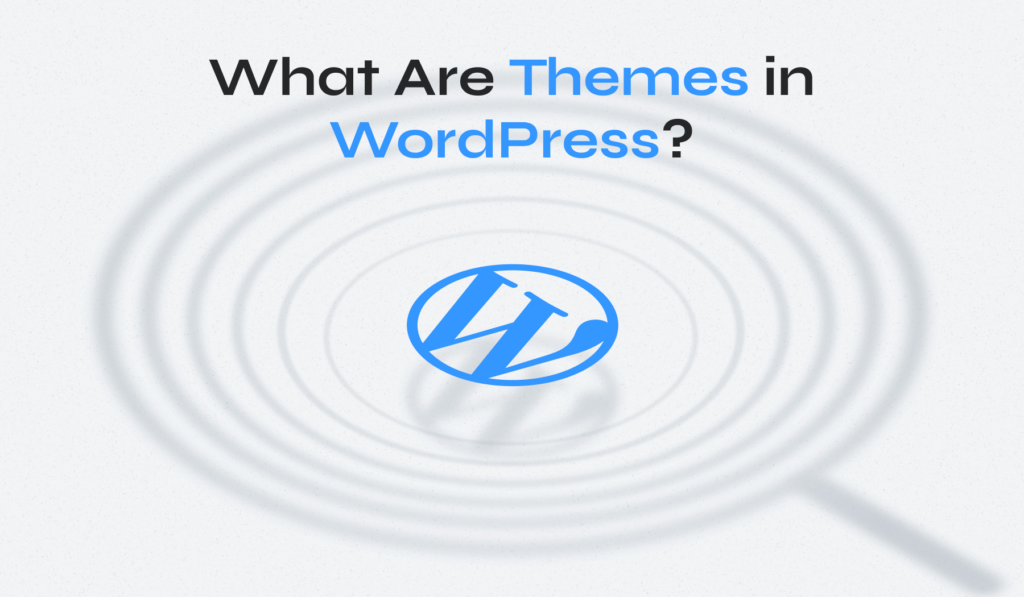
What are themes in WordPress, and what do you need to know about the way they work? Well, there’s quite a lot to explore on this topic. Let’s take things slowly and look at every important aspect of a WordPress theme carefully.
That way, you will certainly gain a good understanding of the concepts and the ways you can take advantage of WordPress themes.
Table of Contents
- What Is a WordPress Theme?
- How Do WordPress Themes Work?
- Types of WordPress Themes
- Do I Need a WordPress Theme?
- How to Choose the Right WordPress Theme
- How to Use WordPress Themes?
- Components of a WordPress Theme
- Where to Find Good WordPress Themes
What Is a WordPress Theme?
A WordPress theme can be defined as a collection of templates and stylesheets used to define the appearance and display of a WordPress website. They provide the design, layout, and aesthetic feel of your website, dictating how your site looks and behaves to the end user.
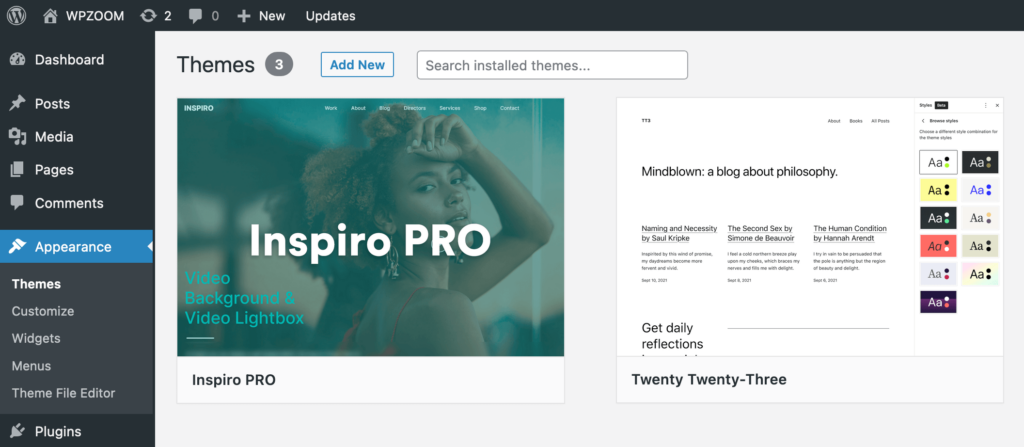
While WordPress is a content management system that offers countless ways to customize your website’s structure, menus, and pages, it can provide very little in terms of design customization without themes being involved.
How Do WordPress Themes Work?
A WordPress theme is a bundle of files (PHP, HTML, CSS, JS, and image files) that work together to present a unified design and user experience on your website. When you choose and activate a theme on your WordPress site, the design and layout defined by the theme’s files are applied to your website. So, if your theme’s style.css file specifies all headings should be blue, then all the headings on your site will be blue.
WordPress chooses which file to use based on what kind of page the visitor is looking at. For example, if they’re looking at a single blog post, WordPress will use the single.php file from your theme to display the page.
Most themes come with options that let you change parts of the design without touching any code, which is great for users of all expertise levels. These changes can include changing colors, setting a background image, or choosing where menus appear on your site.
You can make these modifications directly through the WordPress Customizer or in dedicated menus that become available once you install a particular theme. Popular WordPress themes come with advanced features, like a built-in page builder or custom post types.
Types of WordPress Themes
If you are trying to figure out the answer to “What is a WordPress theme?“, you need to be aware of the fact that there are a multitude of types and characteristics that differentiate WordPress themes from one another.
While finding the right WordPress theme can seem challenging, it is important to keep in mind how to split the themes into categories and choose what fits your needs.
Free vs. Premium Themes
Two of the main categories you’ll come across are Free and Premium WordPress themes. Both have their own unique characteristics and are best suited for different purposes.
As the name suggests, free WordPress themes are available at no cost. You can simply download them from the WordPress theme directory or from third-party developer sites and platforms and use them on your website. They are a great choice for beginners or limited budgets.
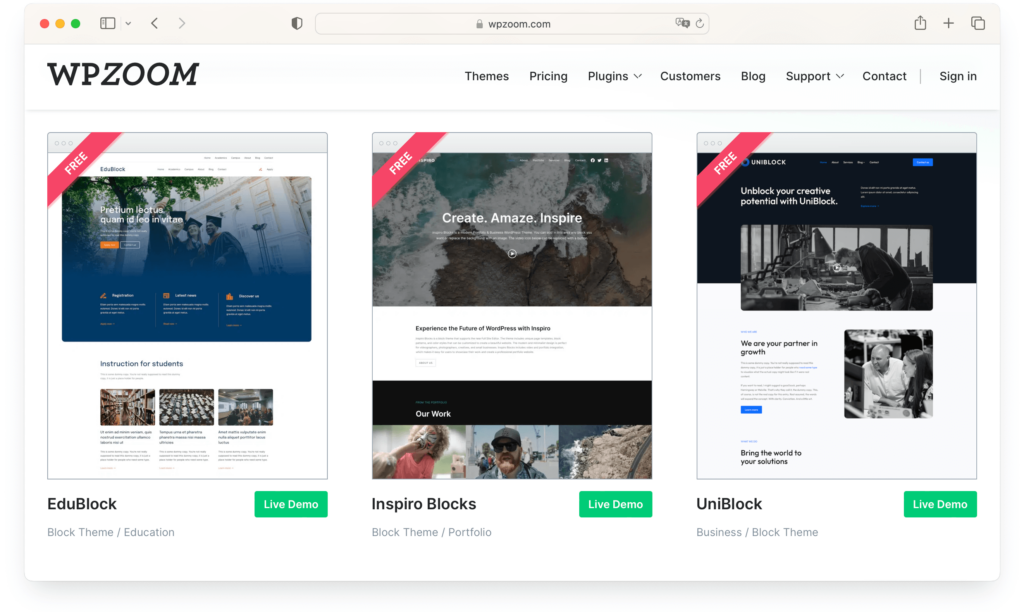
In terms of features, free WordPress themes provide a basic set of functionalities and design options. They usually offer a clean and simple look, which is perfect for smaller websites or blogs. It’s important to note that even though they are free, they still have to meet strict coding standards set by WordPress.
Premium WordPress themes, on the other hand, come with a price tag. These themes are typically sold by third-party companies like WPZOOM and independent developers. The cost can range anywhere from around $30 to $200+, depending on the theme and its features.

With a premium theme, you get a broader range of features and customization options. Many premium themes come with built-in drag-and-drop builders, color options, font choices, and more. They also frequently include extra functionality like support for e-commerce, portfolios, and multilingual WordPress sites.
Additionally, premium themes generally come with regular updates and premium support. A premium WordPress theme has its advantages and is definitely a worthy investment if it is justified by your website’s purpose.
Multipurpose vs. Niche Themes
Multipurpose WordPress themes are designed to cater to different types of websites. The key feature of a multipurpose theme is its versatility and wide range of customization options.
This versatility allows you to create a unique website that meets your specific needs and preferences, regardless of the type of WordPress site you are trying to build.
A multipurpose theme often comes with numerous pre-built layouts, color options, font choices, and other design elements. They may also include more advanced features and functionality, such as sliders, contact forms, or page builders.
This extensive array of options can sometimes be overwhelming though, especially for beginners.
Niche WordPress themes on the other hand, are created with a specific type of website in mind. This could be anything from a restaurant or coffee shop to a media agency portfolio or tech blog. These themes are tailored to meet the specific needs and requirements of their target industry.
Niche themes typically offer fewer customization options compared to multipurpose themes. However, the available options are usually very relevant and useful for the intended type of site.
This can make niche themes much quicker and easier to set up, as you won’t need to spend as much time customizing the design.
In addition, a niche theme is often optimized for its specific purpose, which can lead to better performance and user experience. For example, an e-commerce theme would likely include integrated shopping cart functionality and be optimized for product display.
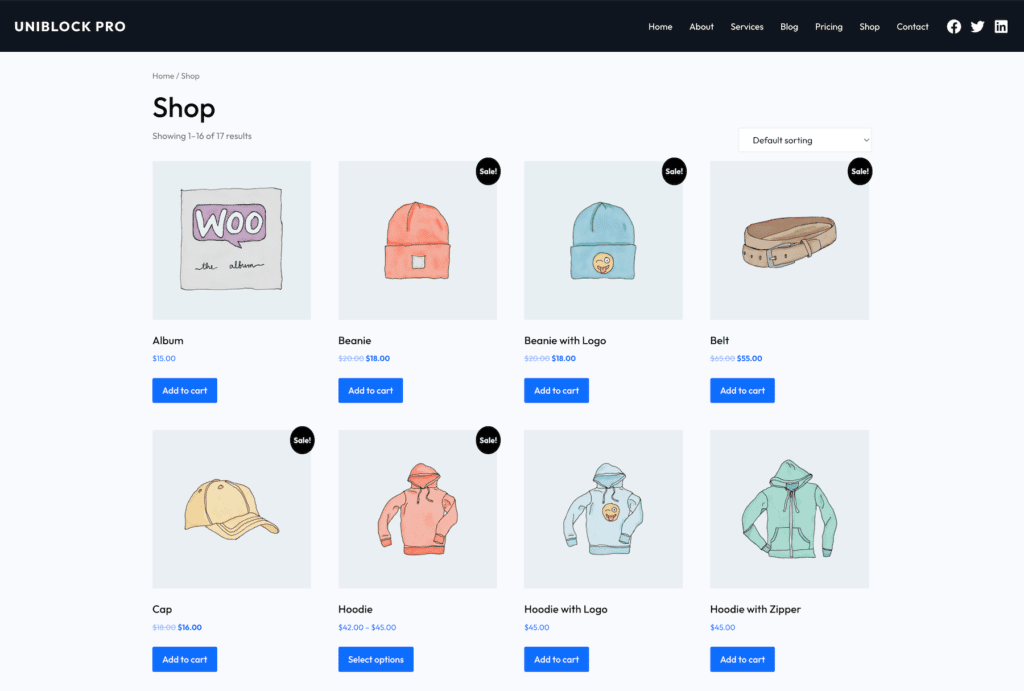
Parent vs. Child Themes
One thing you need to know right off the bat when it comes to understanding the concept of parent vs child themes is that they cannot exist without each other. A WordPress theme can only be referred to as a parent theme if it has a child, and vice-versa.
In this parent-child dynamic, a parent theme is the one providing most of the websites’s functionalities and settings. It includes all the necessary files required by WordPress to run and display your website correctly.
Parent themes define the core functionality and basic design of your website. So, what is a WordPress child theme?
Child themes are defined as a sub-theme that simply inherits all the functionality and design elements from the parent theme. The purpose of a child theme is to be an extension of a parent theme.
You can use a child theme to make modifications to a parent theme without losing previous customizations whenever the parent theme is getting updated.
This is beneficial because it allows you to take advantage of the robustness of a parent theme and add your unique touches.
Additionally, using a child theme ensures that your modifications are preserved when the parent theme is updated. Without a child theme, these updates would overwrite your changes.
If you are interested in creating a child theme, we have a detailed article that walks you through how to create a child theme step by step.
What Is a Default Theme?
Every new installation of WordPress comes with a pre-installed theme. These pre-installed themes are generally also referred to as default themes and, as you can imagine, building a WordPress website without a starting point can be difficult.
The default theme immediately gives your website a certain user-friendly look, right after installation, which makes editing and starting to work on the website a lot easier.
Each year, a new default theme is released, promoting the latest WordPress features. While some users keep these themes and start actually building on top of them, most developers simply use them to get started with creating a website.
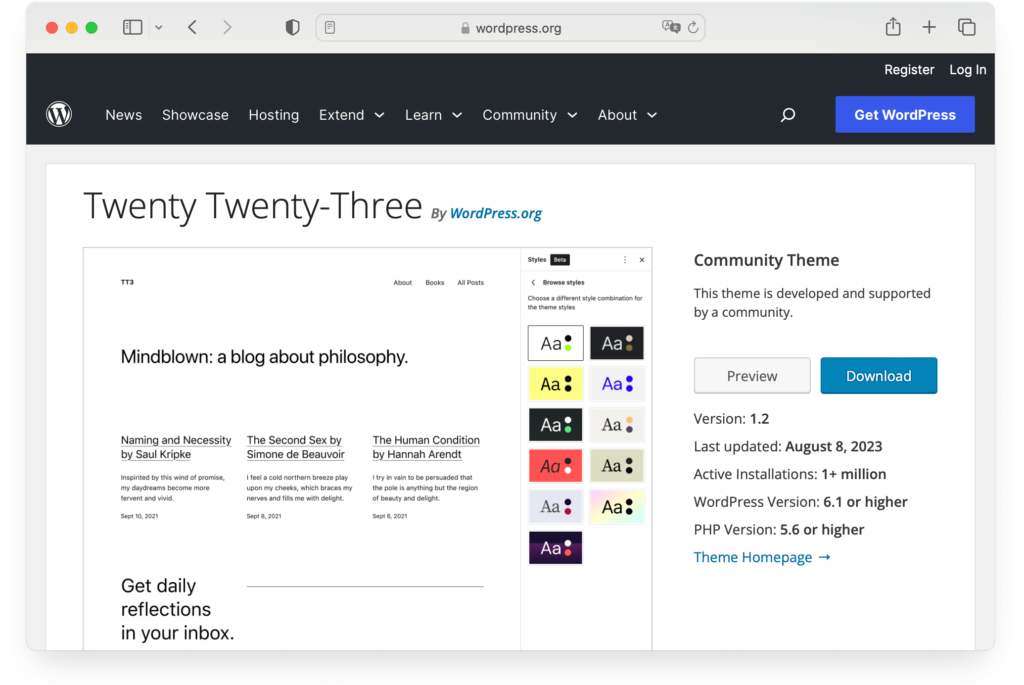
Another important thing to remember about the WordPress default themes is that they represent a fallback option for your website.
In case something goes wrong with the custom theme you are using, you risk rendering your website completely inaccessible. With a default theme as a safety net, you will simply have to activate it, and WordPress will use it to display the data until you get the custom theme working again.
What Are Custom Themes?
A custom WordPress theme is one that is either built from scratch for a specific website or has significant modifications compared to the standard theme that was used as a starting point.
Unlike standard themes or default WordPress themes, which come predefined in WordPress installations or can be downloaded from the theme directory, custom themes are generally developed by professionals for a specific website only.
While both free and premium themes come with quite a lot of customization options, a custom theme is by far the best option for those who need specific unique design options or special functionalities that cannot be found in predefined themes.
Do I Need a WordPress Theme?
If you want to use WordPress as your CMS for the website you are planning to create, then yes. You won’t be able to build a WordPress website without using a theme.
Regardless of whether you will use a free WordPress theme and start building on top of it to customize your site or if you are buying a premium WordPress theme, you will absolutely need one if you want your website to be functional and user-friendly.
An alternative to predefined WordPress themes is to use a page builder plugin. Instead of relying on the WordPress theme to provide you with all the customization possibilities, a page builder plugin will enable you to customize pages and blog posts with even more precision.
How to Choose the Right WordPress Theme
With the multitude of available themes, choosing the perfect WordPress theme for your site can be a daunting task. One way to make this process a little better and more efficient is to always focus on some important aspects like the ones below:
- Site’s purpose and required features. Before you even start looking for a WordPress theme, you should first make sure to clearly define how you need your website to function and how you want it to look. You will definitely need different features if it is a blog, a portfolio, or an e-commerce platform.
Its purpose will also define the features you will need. An e-commerce site will need specific tools, just like a portfolio website will need a gallery to showcase the owner’s work. - Responsiveness. More and more people use mobile devices for all their web surfing needs. That means that nowadays, every website needs to be optimized for mobile and desktop use.
- SEO. Most of the traffic websites should expect to get these days usually comes from search engines. People rarely go straight to a specific website when they need something, and rather use the search to find the best solutions for their requests.
That means that all websites that want to succeed need to take search engine optimization seriously. A WordPress theme that is worth installing will need to have clean code and should respect the best practices of technical SEO. - Compatibility with plugins. What is a WordPress theme without additional plugins? WordPress plugins extend the functionality of your site. Make sure your theme is compatible with must-have WordPress plugins. As you know, plugins make a huge difference in terms of the things your website can do.
- Regular updates and support. Choose a theme that is regularly updated to keep up with the latest WordPress versions, and has good support from the developers or community. That way you will stay ahead of possible security issues, compatibility problems, and other inconsistencies that can occur.
- Reviews and ratings. These can give you a good idea of the quality of a theme. Look for themes with high ratings and positive reviews.
- Pricing. While free themes can usually work great for most users, premium or paid themes offer more robust functionality and support. Consider your budget and the value the theme offers.
Discover more in our guide on How to Choose a WordPress Theme.
How to Use WordPress Themes?
Now that you have the answer to “What is a WordPress theme?” and you know how you can choose the right theme for your website, it’s time to find out how you can use and make the best of the WordPress theme you chose.
While not a lot of skill is required to build a website with a WordPress theme, having some basic information beforehand will certainly help you create a top quality product.
How to Install a Theme in WordPress?
Both free themes and premium themes will need to be installed in order to work as the base for your WordPress site. Here’s how you do it:
Step 1. Log in to your WordPress Dashboard
Step 2. Go to Appearance -> Themes
Step 3. Click the Add New button
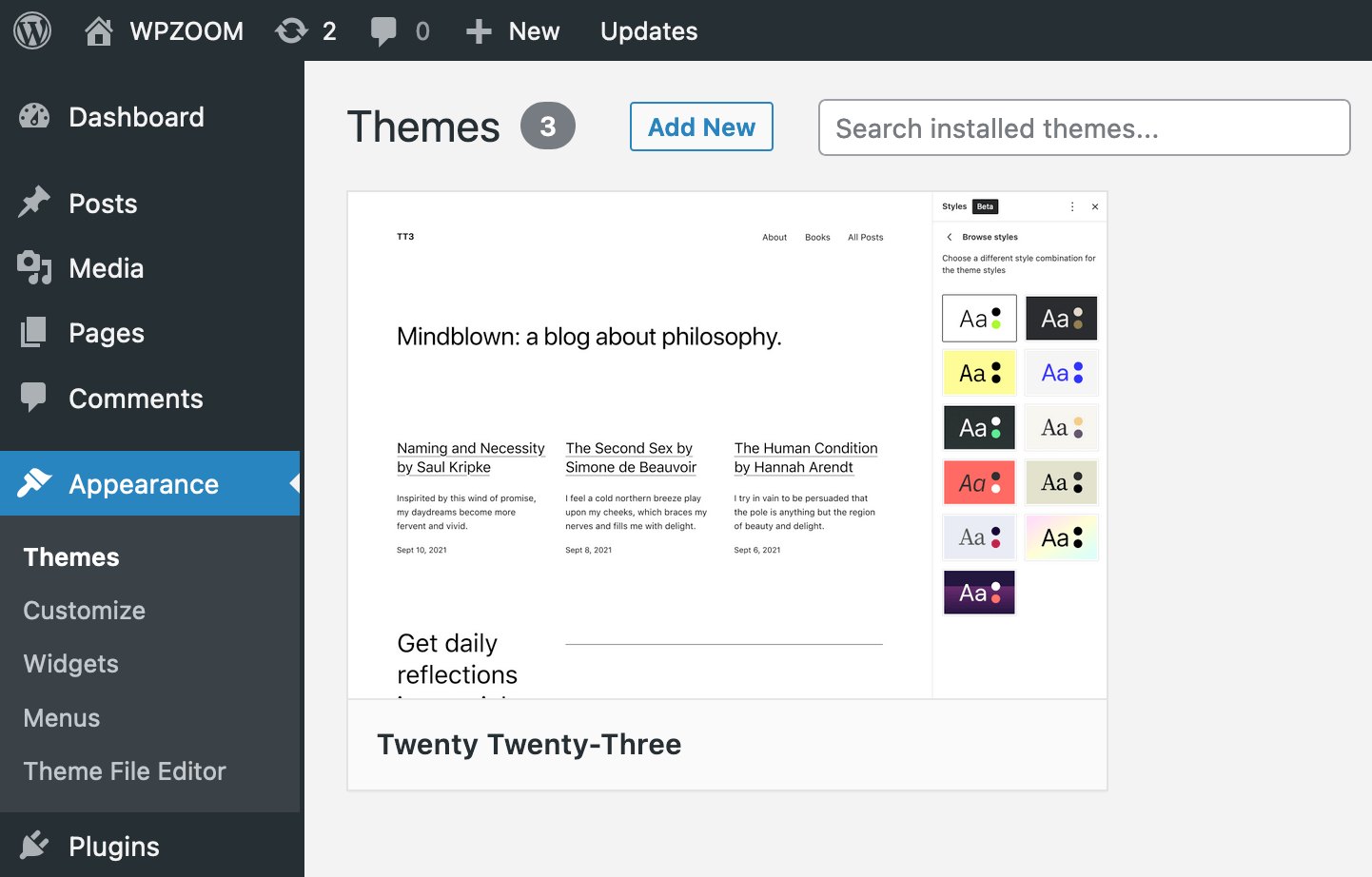
Step 4. From the list of available themes, choose the theme you want to use, move the mouse over it and click Install.
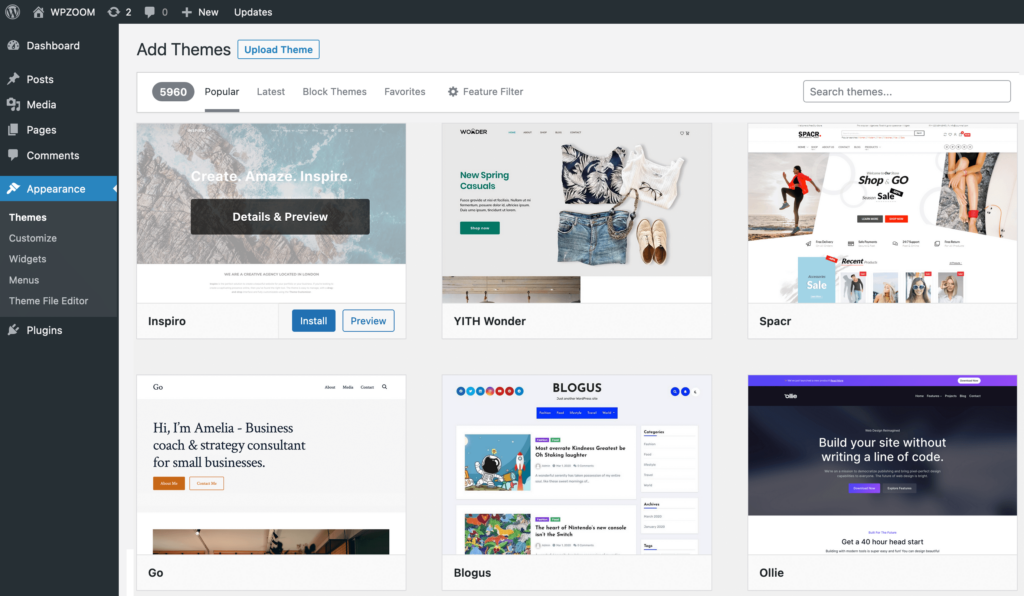
If you have a theme in .zip format, you can upload it on the same page.
To do this:
- Click the Upload Theme button
- Choose the .zip file
- Click the Install Now button.
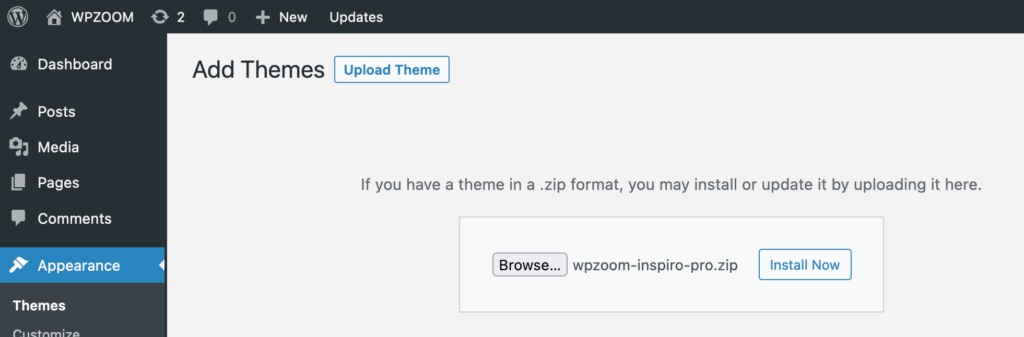
Once the installation is complete, you will need to activate the new WordPress theme.
For further in-depth information, you can explore our detailed article on how to install a WordPress theme, which offers step-by-step guidance and additional tips.
How to Customize a WordPress Theme?
Now that your new theme is installed, you will need to start customizing it. While there isn’t much technical knowledge required, you do need to know some things and to be aware of your customization options.
Theme Customizer
The WordPress customizer is a front-end editor that allows you to preview changes to your WordPress site live. To access it, go to Appearance -> Customize from your dashboard.
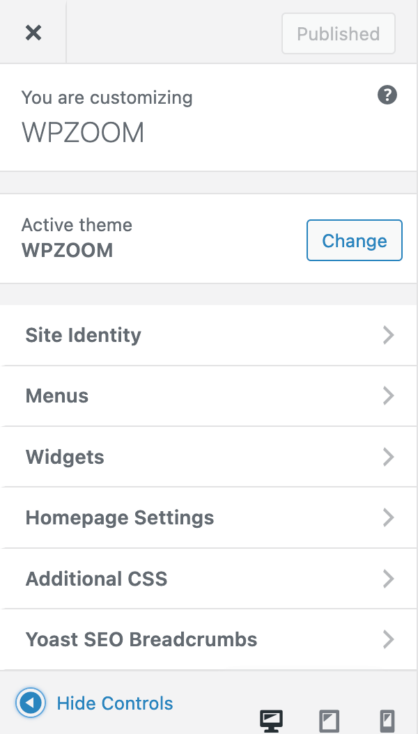
Here, you can change basic settings like site identity (title and tagline), colors, fonts, background image, menus, widgets, homepage settings, and additional CSS, depending on the specifics of the theme you installed.
Theme Options Panels
Some premium themes come with their own customization panels. This makes the customization options a lot deeper.
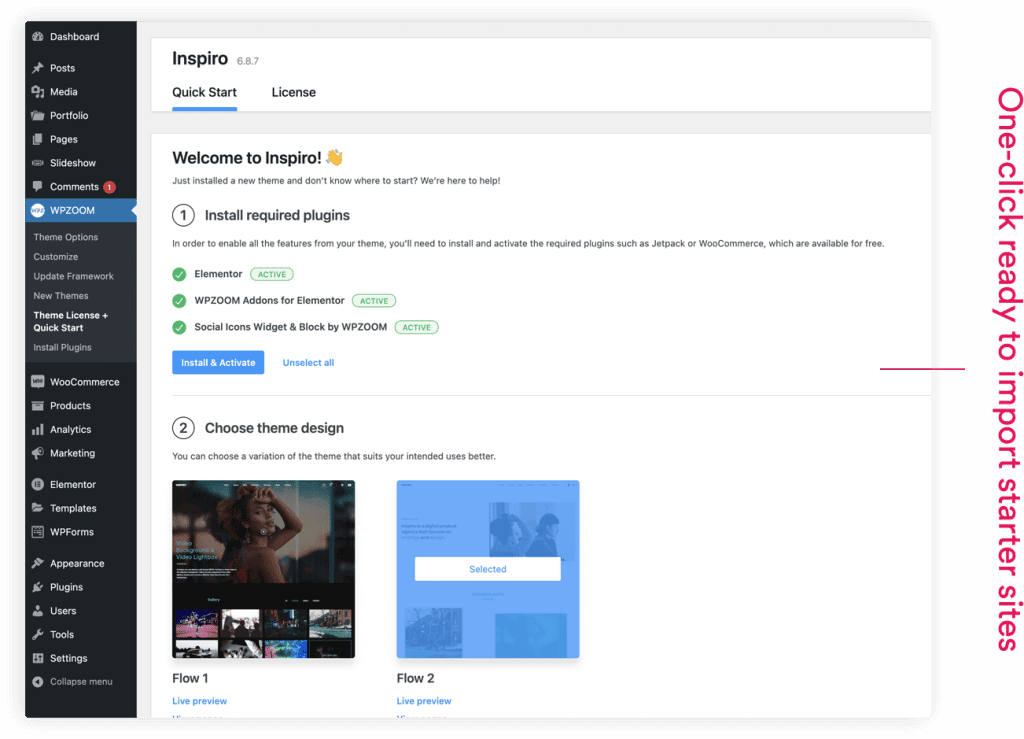
Depending on the theme, you might be able to change layout settings, typography, header styles, social media links, and more.
Page Builders
Page builder plugins offer drag-and-drop design capabilities, which makes it easy to create complex layouts without needing to write any code.
Some of the most popular page builders are:
How to Update a Theme in WordPress?
Keeping your WordPress theme updated is crucial both for security reasons and in order to make sure that you are taking full advantage of all its features.
Here’s how you can do it:
- Back up your site before making any changes
- Go to Appearance -> Themes and check if any updates are available
- If yes, you can update the theme from the WordPress dashboard, by uploading a zip file, or through FTP.
One thing you should always keep in mind is that if you make any customizations to the WordPress theme files, chances are these will be lost if you proceed with the update. A custom theme will need consistent backups in order to make sure that you manage to keep it up to date.
For a step-by-step process, consider reading our comprehensive guide on how to update a WordPress theme.
How to Change Themes in WordPress?
Changing the WordPress theme you are using can be done quite easily. Here are the steps you should follow:
- Go to Appearance -> Themes
- Mouse over the theme you want to use and click the Activate button.
That is all you need to do for switching themes in WordPress.
How to Uninstall and Delete a Theme in WordPress?
Uninstalling a certain WordPress theme can come in handy at some point. If you uninstall themes you don’t use, you avoid certain security risks, improve site performance, free up storage space, and declutter your dashboard, which makes keeping your website organized a lot easier.
Here is how to delete a theme in WordPress:
- Log in to your WordPress dashboard
- Go to Appearance -> Themes
- Activate a theme different from the one you want to delete. WordPress cannot delete an active theme
- Click on the WordPress theme you want to remove
- Click Delete on the pop-up window that appears.
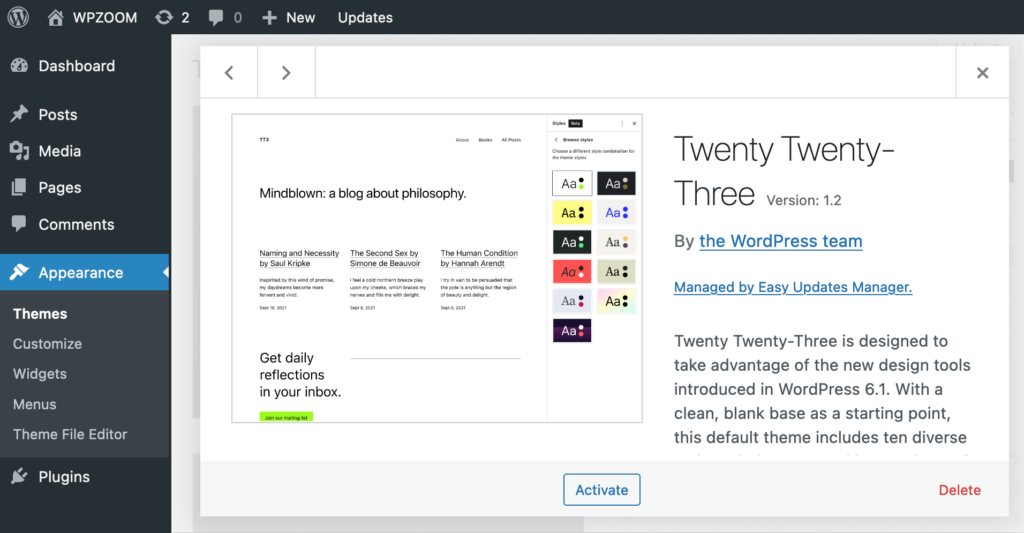
Learn the full process in our detailed article on How to Delete Themes in WordPress.
Components of a WordPress Theme
While technical knowledge is definitely not a requirement for building your website, it can come in handy in certain cases. That is why you should at least know the main components of your WordPress theme.
Template files (header.php,footer.php,single.php, etc). These are PHP files that contain both HTML, template tags and PHP code. They control how your site is displayed.
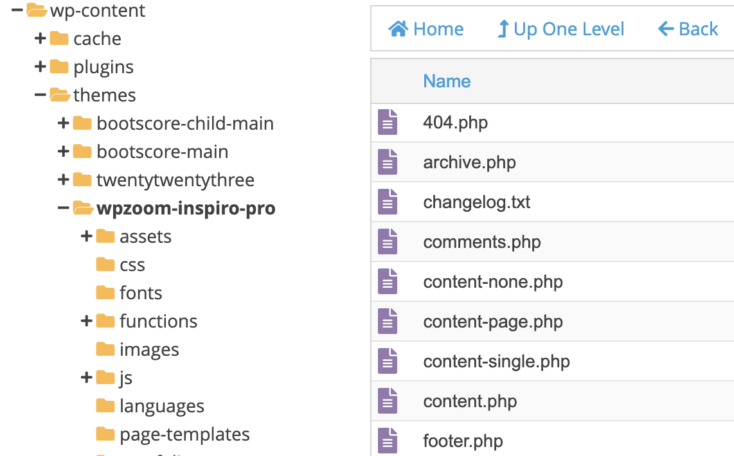
Stylesheet: This is generally the style.css file and it contains all the relevant data controlling how your website looks. That includes the color scheme, typography data, layouts, and all other visual elements.
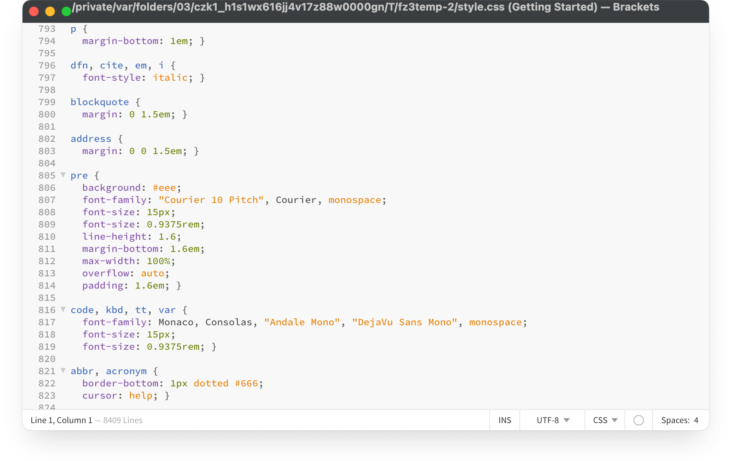
Functions file (functions.php). This file acts somewhat similar to a plugin. It adds features and functionality to your site. It can be used to manually add custom functionalities and features, enable and disable certain elements of your WordPress theme and more.
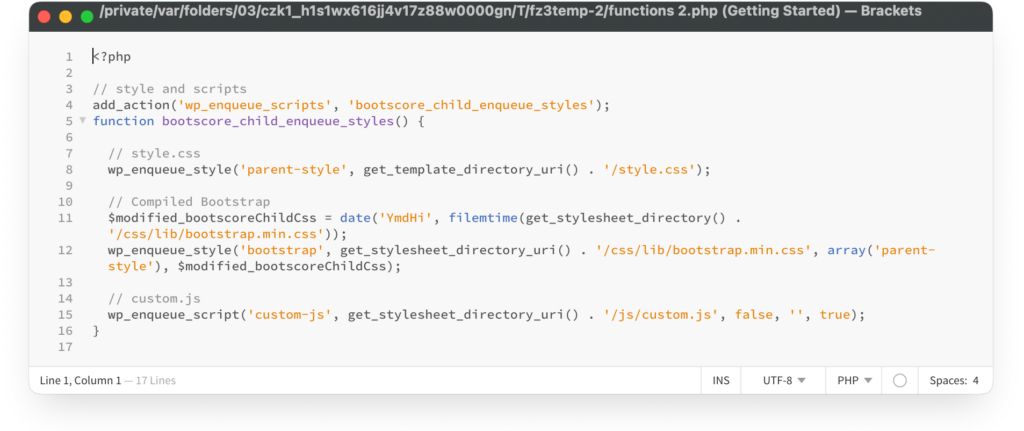
Theme assets: Images, JavaScript, and other resources. These assets include a huge variety of elements that make up your website, including images, additional CSS files, design elements, and other assets.
Where to Find Good WordPress Themes
WPZOOM is the result of years of passion and dedication for WordPress solutions. Our mission has always been to provide you with the best themes and plugins for your website and business.
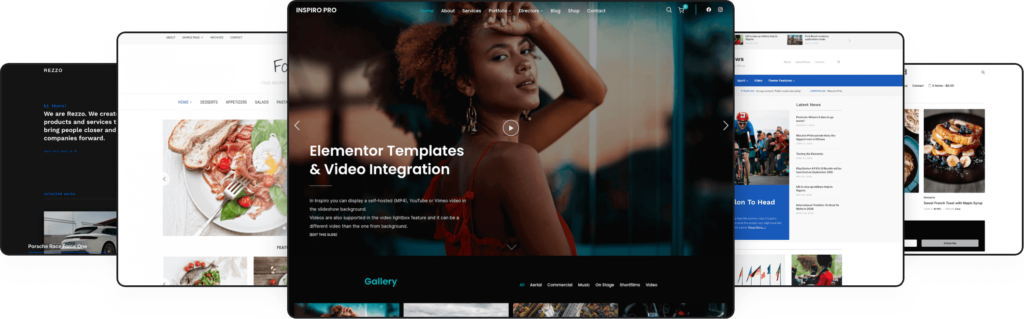
We offer a wide range of premium WordPress themes, with countless possibilities for blogs, businesses, portfolio sites, or magazines. The themes we offer are curated, well-designed, optimized for mobile and desktop use, and follow the best SEO practices.
FAQ
What Is the Difference Between a WordPress Theme and a Template?
While the theme is a collection of files that define the overall appearance and functionality of your website, templates are just part of the theme. Each template file in the theme controls the layout and design of a specific part of the website.
Can WordPress Work Without a Theme?
No. A WordPress website needs to have a theme installed in order to function.
Should I Use a WordPress Theme or Build From Scratch?
That depends a lot on your level of expertise, the complexity of the site you need to build, and your budget. For a quick, simple, and cost-effective solution, you can choose to use a pre-built WordPress theme.
If you need a more complex and customized website, and you are experienced enough or have the budget for it, you can choose to have a custom theme created.
What Is the Difference Between a WordPress Theme and a Plugin?
WordPress themes and plugins are both important parts of a WordPress site, but they play completely different roles. A theme dictates how your website looks and how it functions.
Plugins, on the other hand, are a piece of software that can be added to a website to extend functionality or add new features, like specially designed contact forms, security measures, or beautiful home page sliders.
How Many WordPress Themes Are There?
While the exact number of WordPress themes available is not exactly known, estimates show that there are at least 20,000 themes you can choose from.
Do People Still Buy WordPress Themes?
Yes. Investing in a premium WordPress theme is worth it. Premium or custom themes provide more robust features, better support, and more functionality options than free ones.
Are All WordPress Themes Safe?
No. There are many WordPress themes out there that have serious security flaws: themes developed by questionable sources or those that haven’t been updated in quite some time.
That is why it is important to choose secure options from the themes available, and always keep in mind that updating it constantly can make a huge difference.
Do WordPress Themes Expire?
No. WordPress themes don’t officially have an expiration date. They can stop being updated by the WordPress theme developers though, which in the end will render them useless or completely unsafe.
Is Elementor a WordPress Theme?
No, Elementor is not a WordPress theme. It is a plugin that can be installed as an addition to any compatible theme and used as a way to build your website however you want or need to.
On top of this, Elementor launched a website building platform with hosting and the required web building tools included.
Bottom Line
What is a WordPress theme? It is the ground floor, the base that will help you create your website. Whether you choose free themes or a premium one, the important thing to remember is to choose the one that best suits your goals and your site’s purpose.