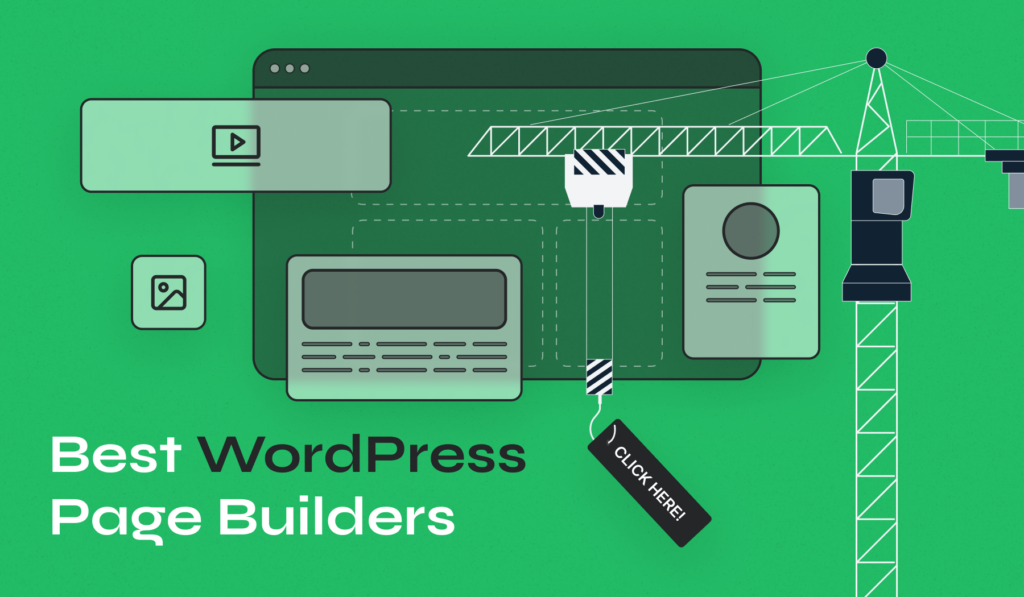
WordPress has revolutionized website creation, and a key player in this transformation is its diverse range of page builders. These tools have made it easy for anyone, regardless of technical expertise, to design beautiful and functional websites.
In this article, we’ll explore the best WordPress page builders that stand out for their ease of use, feature sets, and customization options.
From the intuitive drag-and-drop interfaces to advanced customization features, each website builder in this list has something unique to offer. Whether you’re a seasoned web developer or a small business owner looking to build your first WordPress website, these tools can simplify the web design process, saving you time and effort.
3 Top WordPress Page Builders: Quick Look
- Elementor: A highly intuitive drag-and-drop builder known for its vast template library.
- Beaver Builder: Offers a seamless design experience, great for beginners and professionals.
- Bricks: Combines design and performance, known for its lightweight and efficient code.
10 Best Page Builders for WordPress: In-Depth Reviews
Our focus is not just on the popularity of these tools, but also on their ease of use, range of features, and the overall value they bring to the table. So, let’s explore the world of WordPress page builders and find the right tool that aligns with your web design goals and preferences.
1. Elementor

Elementor really shines as a top pick among WordPress page builders. What makes it so great? It’s super easy to use, flexible, and packed with advanced features. This combo hits the sweet spot for both beginners and pro web designers.
Here’s the thing about Elementor – it’s more than just a tool for making web pages. It’s a full-on design toolkit that lets you change up every part of your site. Want to tweak your header, make a cool interactive slider, or put together a complex online store? Elementor’s got the tools and flexibility for all of that.
The drag-and-drop editor is a big win. It makes designing straightforward. You just pick up widgets and elements, drop them onto your page, and tweak them right there. No need to know coding – it’s all about visual design, which opens the door for more people to design awesome websites.
The Elementor WordPress page builder plugin also has a huge collection of widgets and templates that make your job easier. You can quickly set up your site and still have it look top-notch. These templates are not just time-savers; they let you customize to get that perfect look for your site, whether it’s a simple contact page or an elaborate landing page.
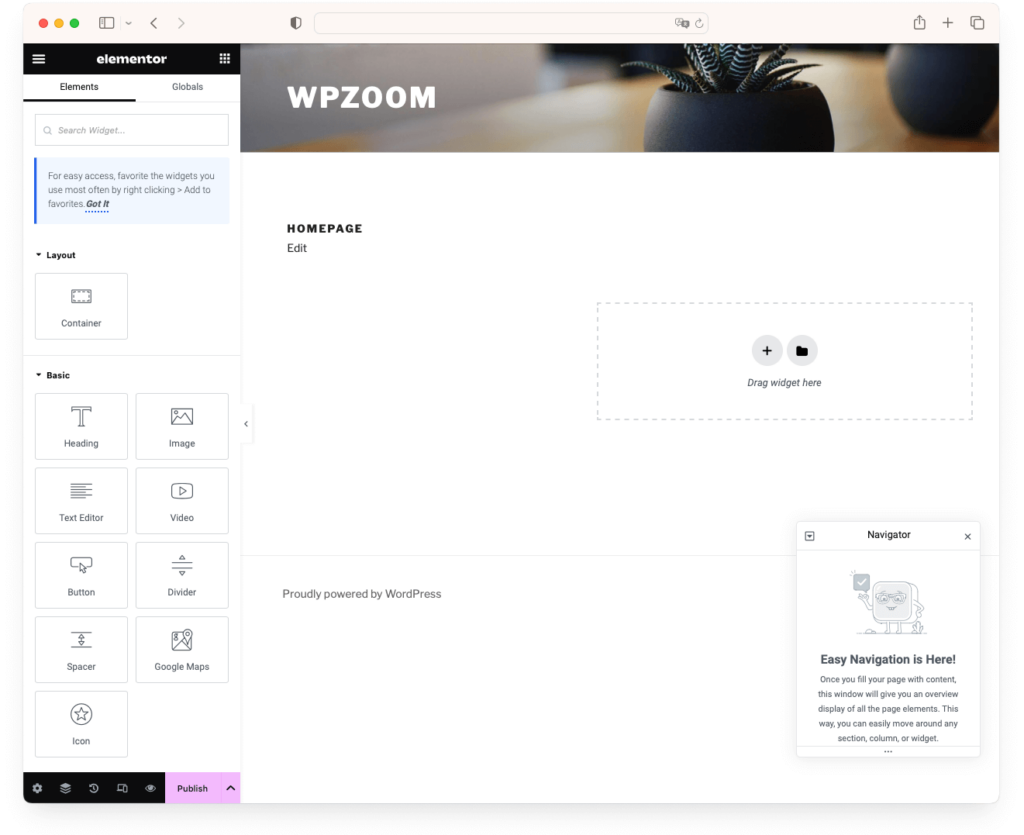
In today’s world, where everyone’s on their phones, Elementor’s responsive design tools are a lifesaver. Your site needs to look good and work well on any device, and Elementor helps you do just that. You can adjust page layouts and resize elements to make sure your site is just as effective on a phone as it is on a desktop.
For the tech-savvy folks who like to dig into web design, Elementor’s advanced features like custom CSS, a WordPress theme builder, and WooCommerce integration really open up new possibilities. You get to control the details and create unique, complex sites that fit your specific needs.
Elementor is used by a significant number of websites worldwide. Here are some statistics on the use of Elementor:
- As of 2023, 8.8 million websites are currently using Elementor worldwide, which is a significant increase from 2020.
- Elementor is used by 13.9% of all the websites whose content management system is known, which accounts for 9.5% of all websites.
These statistics demonstrate the widespread adoption and popularity of Elementor as a page builder for WordPress websites.
All in all, Elementor’s mix of user-friendly design, loads of features, and adaptability makes it a go-to choice in the world of WordPress page builders. It’s perfect for a whole range of web design projects.
Elementor Pricing
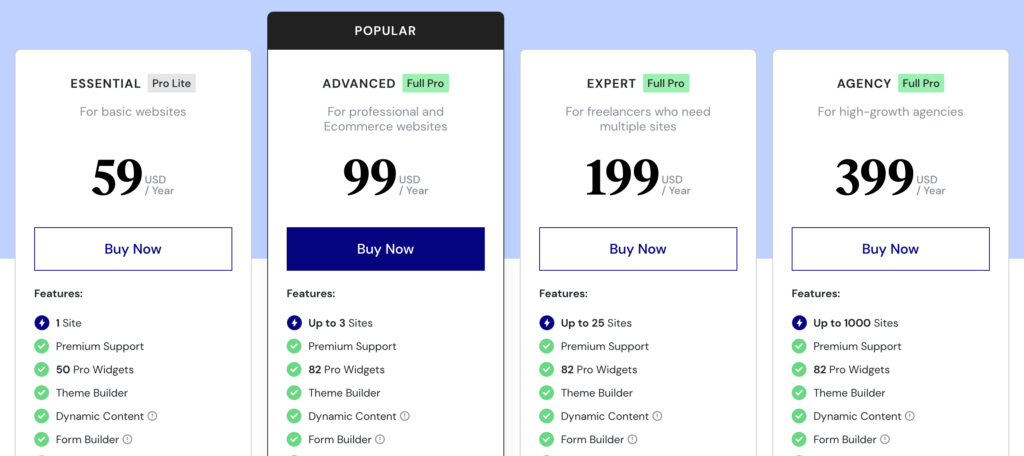
Elementor offers a free version, which is robust enough for basic website building. However, if you want more advanced features like WordPress theme builder capabilities, WooCommerce integration, and more widgets, their Pro version starts at $59 per year:
- Essential Plan – $59/year: Aimed at basic websites, offering support for 1 site and includes 50 Pro widgets, Theme Builder, and basic dynamic content features.
- Advanced Plan – $99/year: Geared towards professional and eCommerce websites, supporting up to 3 sites with 82 Pro widgets, Form Builder, Popup Builder, Custom Code & CSS, and eCommerce features.
- Expert Plan – $199/year: Suitable for freelancers who manage multiple sites, allowing up to 25 sites with the same features as the Advanced plan.
- Agency Plan – $399/year: Designed for high-growth agencies, covering up to 1000 sites with all the features included in the Expert plan.
2. Beaver Builder
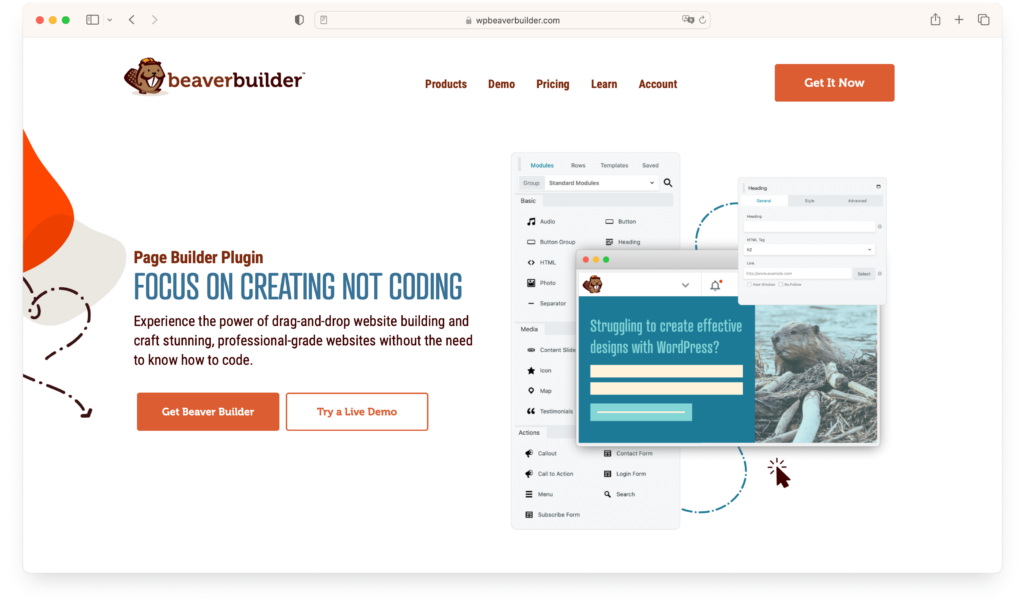
Beaver Builder really stands out in the WordPress page builders world. It’s super reliable and easy to use, which makes it a hit with everyone from beginners to the pros. The main thing about Beaver Builder? It makes web design straightforward and flexible. You won’t get bogged down in complexity, but you still get all the powerful features you need. It’s all about making things easy and efficient, perfect for anyone who wants to put together a professional-looking WordPress website without a lot of fuss.
At its heart, Beaver Builder is all about a smooth, intuitive experience in web design. Its drag-and-drop setup lets you put together your pages visually – no need to know how to code. This approach is user-friendly, but it doesn’t skimp on the features needed by those with more experience in web design. You can add, move, and tweak elements on your page and see the changes right away.
But there’s more to Beaver Builder than just being easy to use. It’s also about giving you a range of options and top-quality designs. The builder is packed with all kinds of content modules and really nice templates that fit different needs and styles. Whether you’re working on a personal blog, a business site, or an online store, Beaver Builder has the tools to create a website that matches your vision.
A big plus with this WordPress page builder plugin is how you can control the layout of your pages. You get full-width and column-based page layouts, letting you put together complex designs. It also works great with WooCommerce, so it’s a solid choice if you’re setting up or updating an online store.
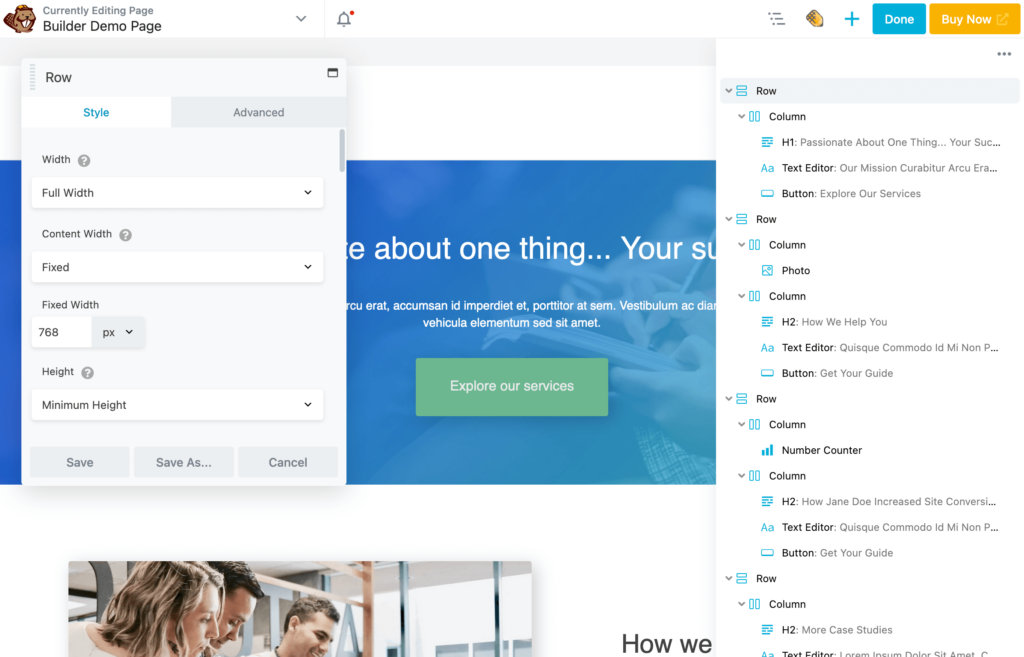
Beaver Builder is also all about making sure your site looks great on phones and tablets. With more and more people browsing on their mobile devices, it’s crucial that your website performs well on all screens. This focus on responsive design is key for a good user experience and can help your site rank better in search engines.
For web pros and agencies, Beaver Builder is even more appealing because of its flexibility and white-label options. You can add your own modules and brand the website builder for your clients, which is great for a personalized experience and more efficient workflow.
There are 256,586 live websites using Beaver Builder, with an additional 202,637 sites that use Beaver Builder along with other technologies. The statistics indicate that Beaver Builder is a popular choice for website building, with a significant number of live websites using this page builder.
In short, Beaver Builder is one of the best WordPress page builder plugins that’s perfect for a whole range of web design projects. It combines ease of use, a bunch of advanced features, and reliable performance, making it a favorite in the WordPress community.
Beaver Builder Pricing
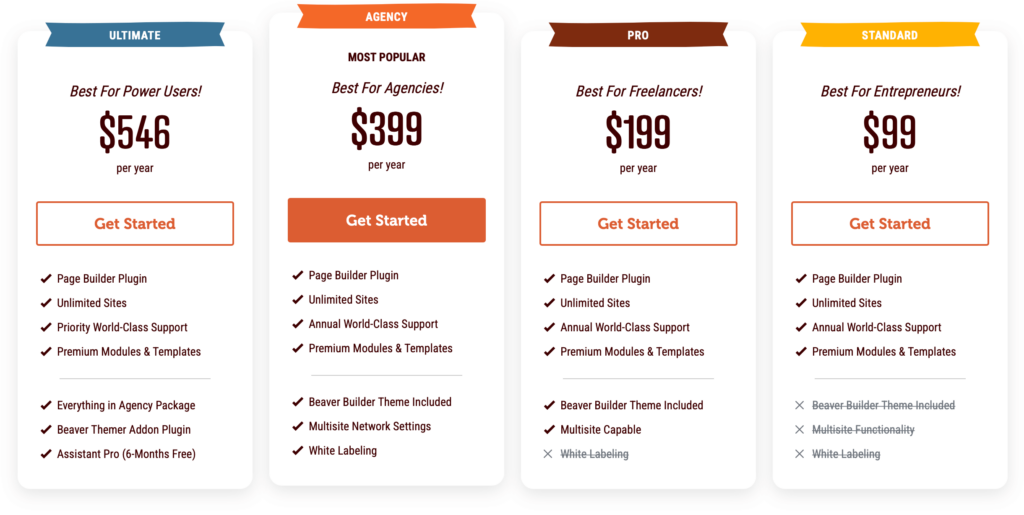
When it comes to pricing, Beaver Builder keeps it simple and offers great value. Starting at $99 with unlimited site usage, it’s a budget-friendly choice for both individuals and businesses. They also have higher-tier plans with extra features like support for multiple sites and white labeling:
- Standard Plan – $99/year: Best for entrepreneurs, providing unlimited site usage, annual support, and premium modules & templates.
- Pro Plan – $199/year: Aimed at freelancers, including everything in the Standard plan plus the Beaver Builder Theme and multisite capability.
- Agency Plan – $399/year: Most popular for agencies. It includes all Pro features, multisite network settings, and white labeling.
- Ultimate Plan – $546/year: Ideal for power users, offering everything in the Agency package plus the Beaver Themer Addon Plugin and 6 months free of Assistant Pro.
3. Bricks
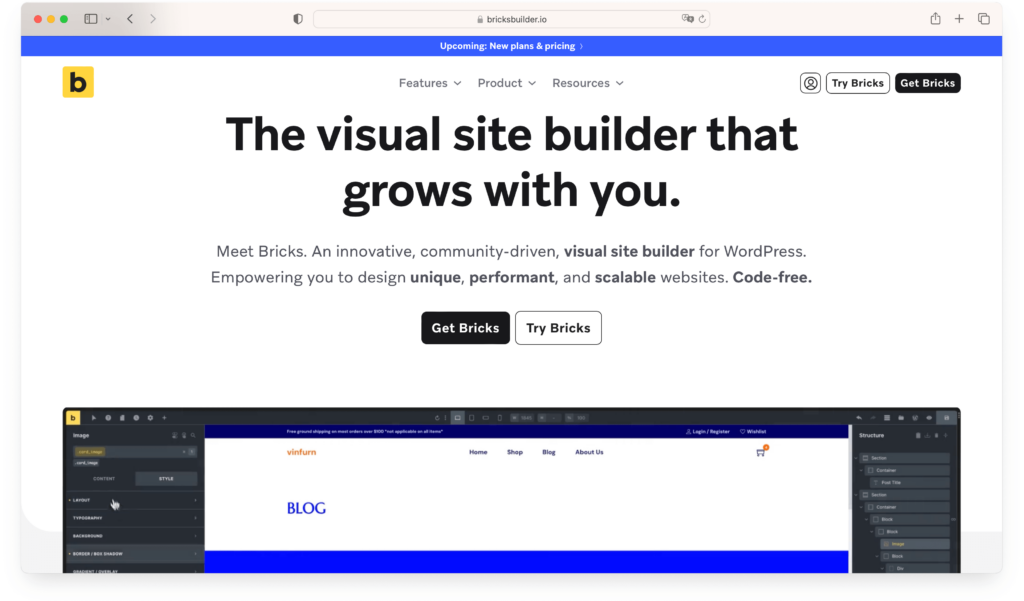
Bricks is a real game-changer in the world of WordPress page builders, especially for designers and developers who really want to get into the nitty-gritty of their site’s design and functionality. It’s got everything you need for making responsive sites and it’s great if you’re working with WooCommerce too.
What really makes Bricks stand out is how it balances creative freedom with top-notch site performance. It’s perfect for anyone who’s serious about building websites that not only look amazing but also run super fast and smooth.
Using Bricks feels pretty straightforward, even for beginners. But don’t let that fool you – it’s also packed with advanced features that experienced designers and developers will love. The real-time editing is a big plus – you see the changes you make right away, which really helps fine-tune your design without any guesswork.
Another cool thing about Bricks is its focus on clean, efficient code. This means your websites won’t just be easy on the eyes – they’ll load quickly too, giving your visitors a better experience and maybe even giving you a leg up in search engine rankings. It’s not just about creating a good-looking site; it’s about building something solid and performance-focused from the ground up.
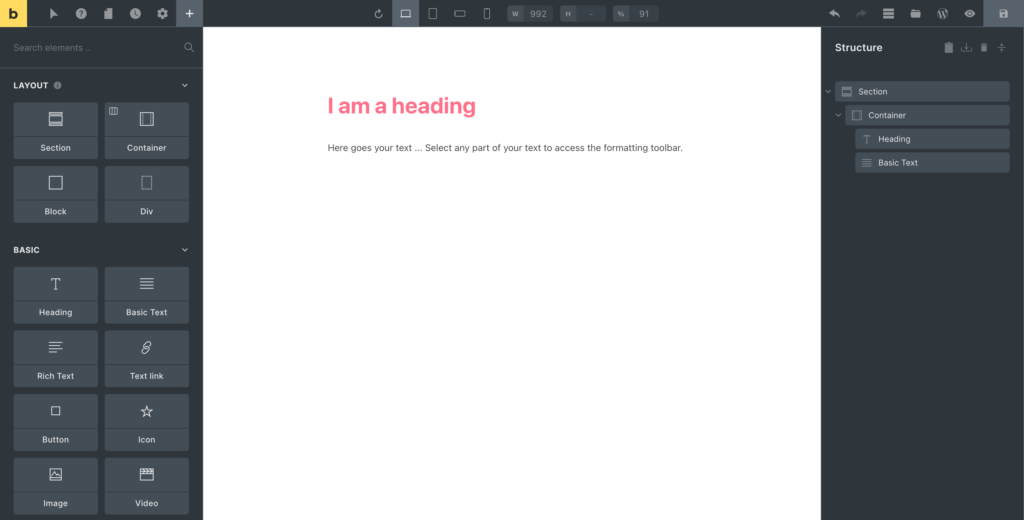
Website speed and user experience are super important and Bricks stands out as a top choice. It’s ideal for all sorts of projects, whether you’re putting together a personal portfolio, a business site, or an online store. Bricks gives you the tools to create a site that’s as quick as it is attractive.
Bricks offers real-time front-end editing, so you can see your changes as they happen. It’s optimized for speed, making sure your site loads fast (which is great for both user experience and SEO). Plus, it’s built with the best SEO practices in mind, helping your site climb those search engine rankings. And when it comes to customization, Bricks has got you covered with loads of options for styling and layout control.
So, if you’re in the market for the best WordPress page builder plugins that offers both style and substance, Bricks is definitely worth checking out.
Bricks Pricing
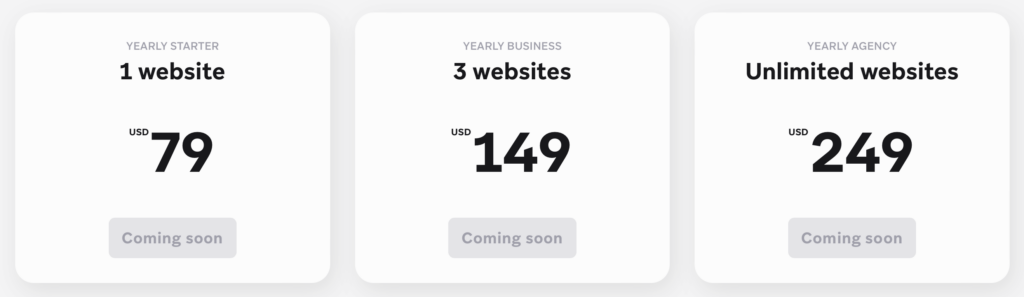
At the time of writing this article, Bricks offers two main pricing options for its WordPress page builder, available until January 15th, 2024:
- The Lifetime Starter plan costs $99 and supports 1 website.
- The Lifetime Ultimate plan, priced at $249, allows for unlimited websites.
Both plans include lifetime updates and support, 100+ elements, and various builders (Query Loop, Menu, Popup, WooCommerce) and features (Conditions & Interactions).
Starting on January 15th, 2024, they will offer the following plans for new customers:
- Starter – $79/year for 1 site
- Business – $149/year for 3 sites
- Agency – $249/year for unlimited sites
- Lifetime Ultimate – $599 one-time payment for unlimited sites
4. Divi
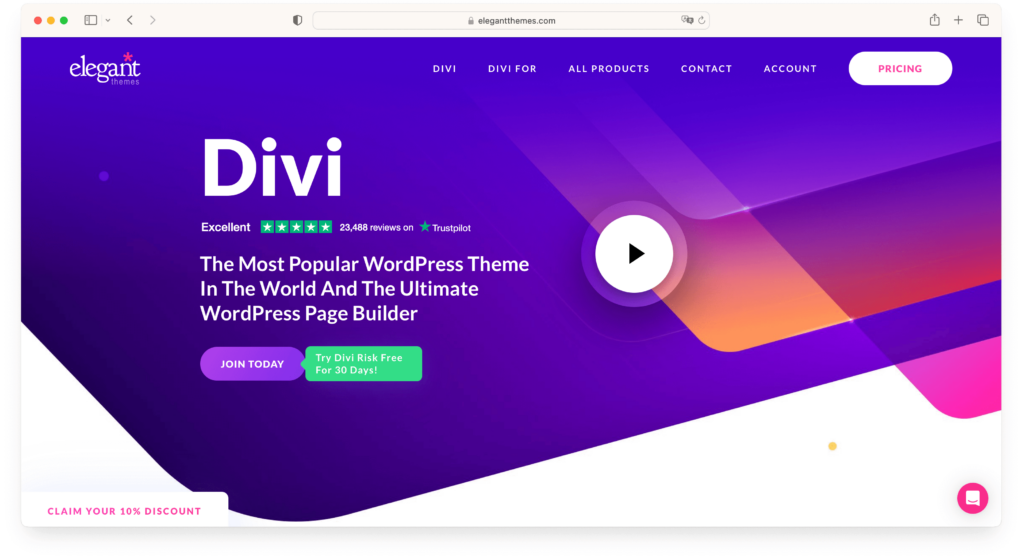
Divi is a real gem for anyone diving into WordPress, whether you’re just starting out or you’ve been around the block a few times. It’s perfect for creating slick, professional-looking sites, and the best part? You don’t need to know a single line of code.
Think of Divi as more than your average WordPress page builder; it’s a whole design world that lets you customize your website in ways you probably didn’t think were possible. It doesn’t matter if you’re putting together a blog, a business site, or a portfolio – Divi gives you the reins to really make it your own.
The star of the show in Divi is its visual builder. It changes the whole game of building a WordPress website. You get to see every change as it happens. It’s like you’re painting, but instead of a brush, you’re using colors, page layouts, and fonts right there on your screen. This makes tweaking and experimenting a breeze.
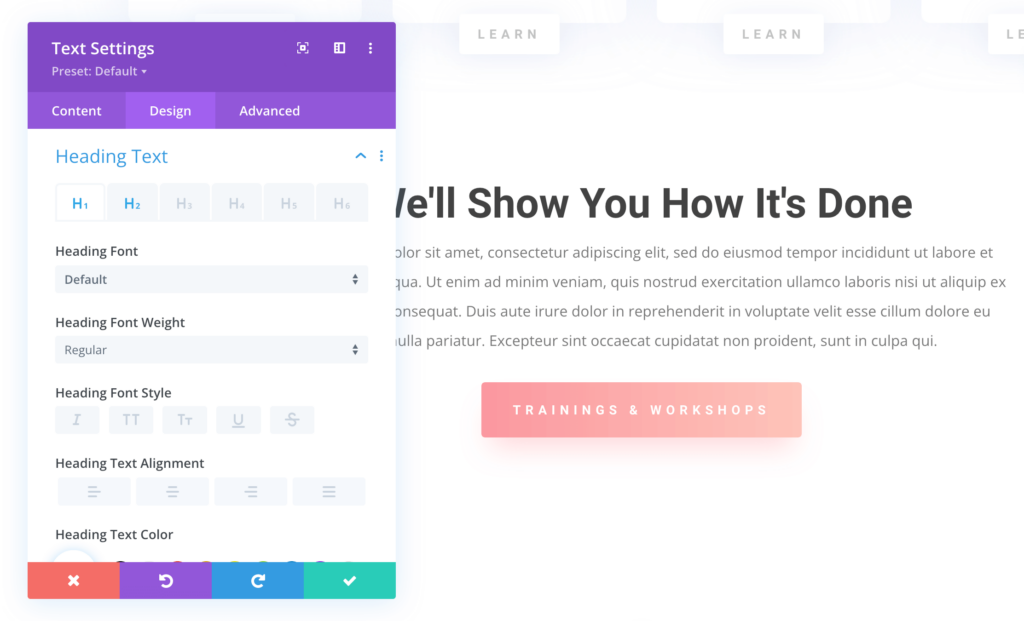
Divi builder is also a powerhouse when it comes to efficiency. Imagine having a whole toolbox of design elements right at your fingertips. Dragging and dropping, resizing, adjusting spacing – it’s all super intuitive. And here’s a cool trick: you can copy and paste styles from one element to another. Talk about a time-saver!
But wait, there’s more. Divi isn’t just about the basics. You can get into the nitty-gritty of your site’s design, like customizing headers, footers, and even the types of posts you create. And if you know your way around CSS, you can really go to town and fine-tune every element to your heart’s content.
Divi is used by 1.4% of the top 1 million websites, which translates to over 2.32 million live websites worldwide. It has a market share of 7.91% in the landing WordPress page builder category.
So, to sum it up, Divi isn’t just about building a website. It’s about creating something unique and tailor-made for your needs. With its blend of raw power, smart efficiency, and boundless creativity, Divi is the go-to for pushing what you thought was possible with WordPress.
Divi Pricing
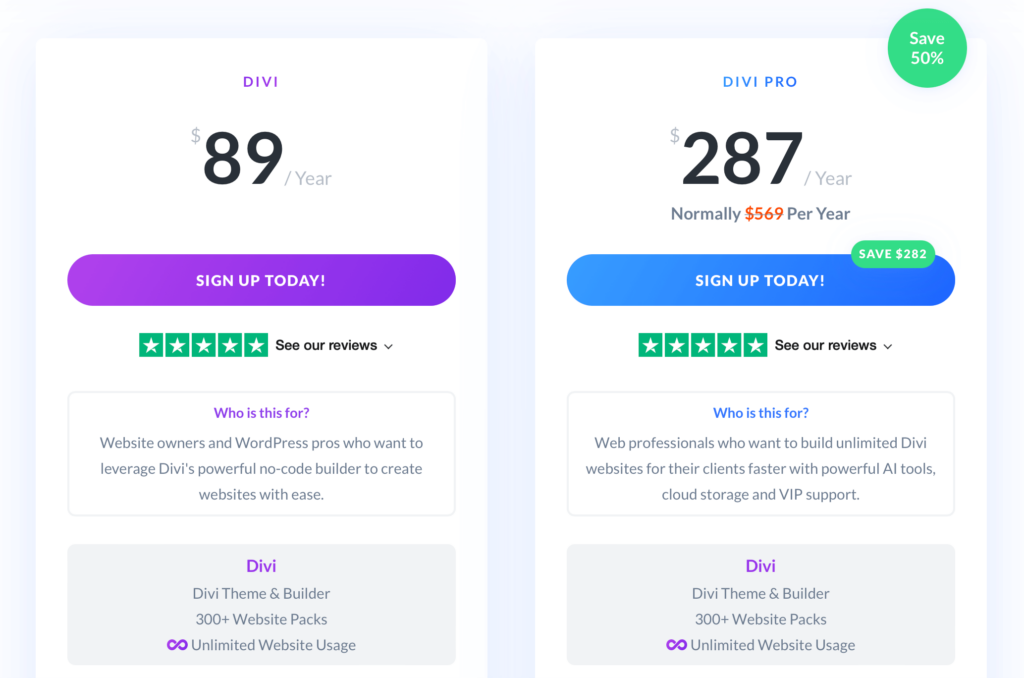
Divi offers 4 main pricing plans:
- Divi Yearly – $89/year. This plan provides access to all Divi themes and plugins, including use on unlimited websites with lifetime updates and support.
- Divi Pro Yearly – $287/year. This plan includes all features of the yearly access plus additional services like Divi AI, cloud storage, and VIP support. This plan is ideal for web professionals who build websites for clients.
- Divi Lifetime – $249 one-time payment. This option includes lifetime access to all Divi themes and plugins, with no annual fees.
- Divi Pro Lifetime – $365 one-time payment. This plan includes lifetime access to all features of the yearly access plus additional services, with no annual fees.
5. Oxygen
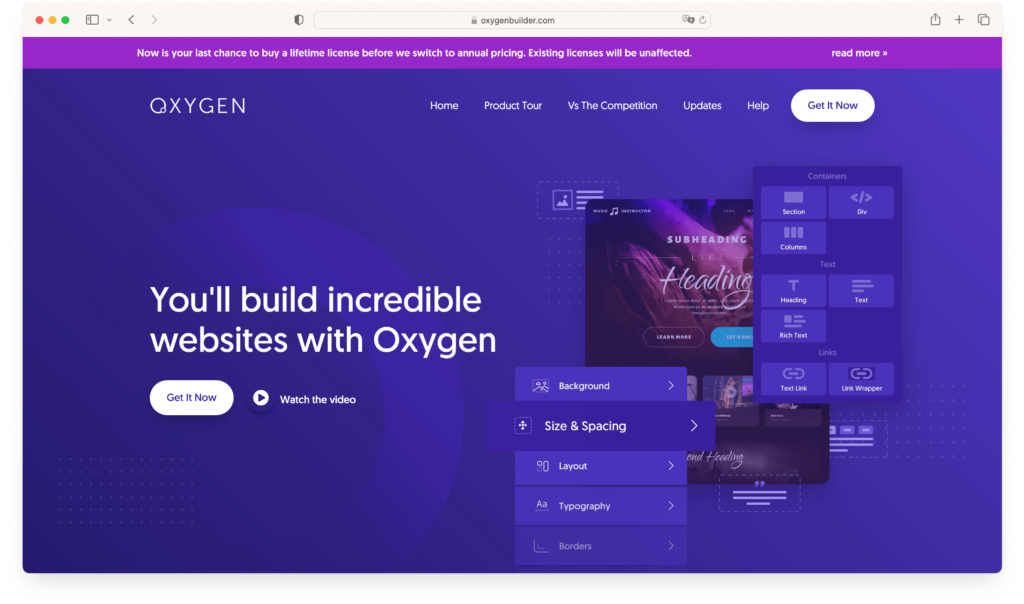
Oxygen is a total powerhouse for web pros who need to dive deep into customizing their WordPress sites. It’s way more than your average WordPress page builder. Think of it as a full toolkit for crafting super sophisticated, tailor-made websites. Web developers and designers who really want to get their hands dirty with site design and functionality love this thing. Oxygen’s all about getting into the code, offering a level of flexibility that’s pretty rare.
What’s cool about Oxygen is how it lets you play around directly with your site’s code. So, you’re not just messing around on the surface; you’re getting right into the heart of your WordPress website. You can tweak the HTML, throw in some custom CSS, and even drop in JavaScript. It’s perfect for creating a site that’s not just unique but also a high-performer that stands out.
For those into eCommerce, Oxygen is a dream. It works seamlessly with WooCommerce, so you can build custom online stores that look good and work great. It’s the go-to choice for folks focused on creating top-notch eCommerce sites.
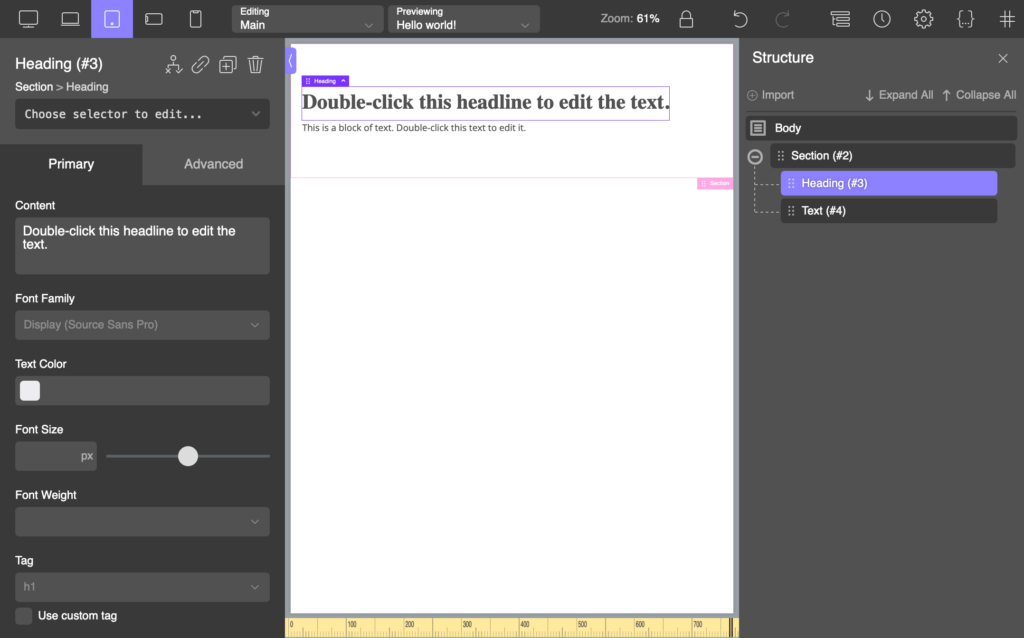
Oxygen also packs some seriously developer-friendly tools. There’s a built-in CSS editor, advanced scripting options – basically, everything you need to blend creative design with hardcore coding. It’s not just about putting together a site; it’s about creating a digital experience that’s 100% in line with what you’re envisioning.
According to W3Techs, Oxygen is used by 0.2% of all websites whose content management system is known, which is 0.2% of all websites. BuiltWith Trends reports that there are 106,832 live websites using Oxygen website builder and an additional 44,072 sites. While Oxygen’s market share is relatively small compared to other WordPress page builders, it has received positive reviews for its clean, lean, and bloat-free code, which results in fast-loading websites.
If you’re the type who loves to get into the gritty details of web design, Oxygen gives you a platform to build some really top-tier WordPress websites.
Oxygen Pricing
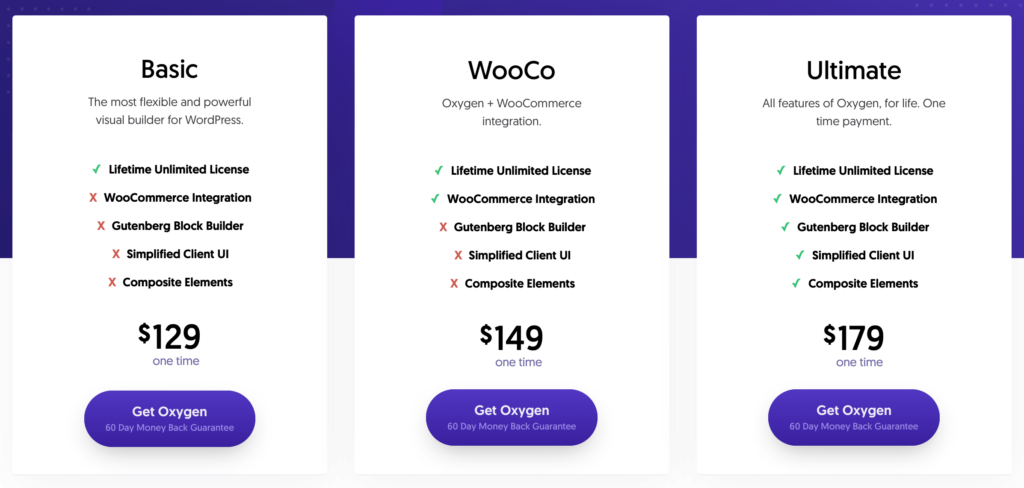
Oxygen offers three pricing plans for its WordPress site builder:
- Basic – $129. This plan includes a lifetime unlimited license, WooCommerce integration, Gutenberg block builder, simplified client UI, and composite elements.
- WooCo – $149. It adds WooCommerce-specific features to the Basic plan.
- Ultimate – $179. This plan includes all Basic and WooCo features, offering the most comprehensive package for WordPress site building.
6. Thrive Architect
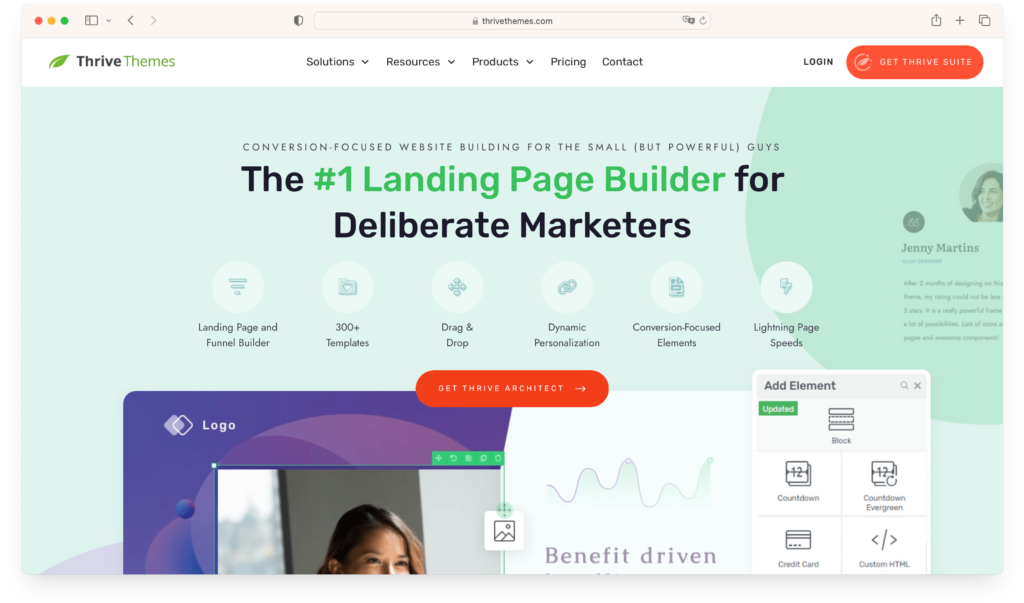
Thrive Architect is a big deal if you’re looking to make your website more than just pretty – you want it to work hard in converting visitors into customers or followers. It’s one of the best WordPress page builder plugins specially designed for business folks, bloggers, and marketers. With its easy-to-use drag-and-drop editor and marketing-focused features, building a site that’s both good-looking and geared for conversions is a breeze.
The real magic of Thrive Architect is in its marketing elements. You can add stuff like convincing testimonials, cool countdown timers, and effective lead generation forms – all key for a marketing-savvy website. These features are made to grab your visitors’ attention and nudge them into action, like signing up for a newsletter or buying a product.
Thrive Architect also comes with a bunch of professionally designed, conversion-focused landing page templates. They’re based on what works in online marketing, so you can quickly roll out campaigns with pages primed to turn visitors into leads or sales.
Plus, it plays nice with Thrive Optimize, letting you run A/B tests without any fuss. Super useful for fine-tuning your site to see what clicks with your audience. And of course, it makes sure your site looks and works great on any device, which is key for keeping everyone happy, no matter how they browse.
All in all, Thrive Architect is a stellar pick if your main goal is to create a website that looks awesome and is laser-focused on nailing those business objectives.
Thrive Architect Pricing
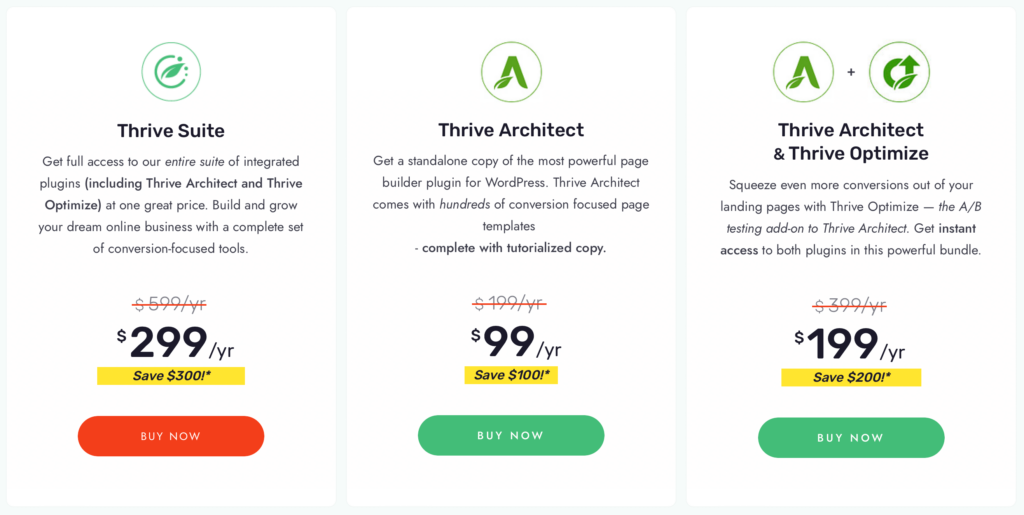
Thrive Architect offers various plans and pricing options for its conversion-focused website building tools. Here’s a summary of their offerings:
- Thrive Architect Standalone – $99 for the first year and $199/year at renewal. It includes 1 license and the Thrive Automator plugin.
- Optimize Bundle – $199 for the first year and $399/year at renewal. It includes 1 license and Thrive Automator, Thrive Optimize and the A/B testing add-on.
- Thrive Suite – $299 for the first year and $599/year at renewal. This plan includes 5 licenses and the entire suite of integrated plugins and 1300+ templates.
7. Brizy
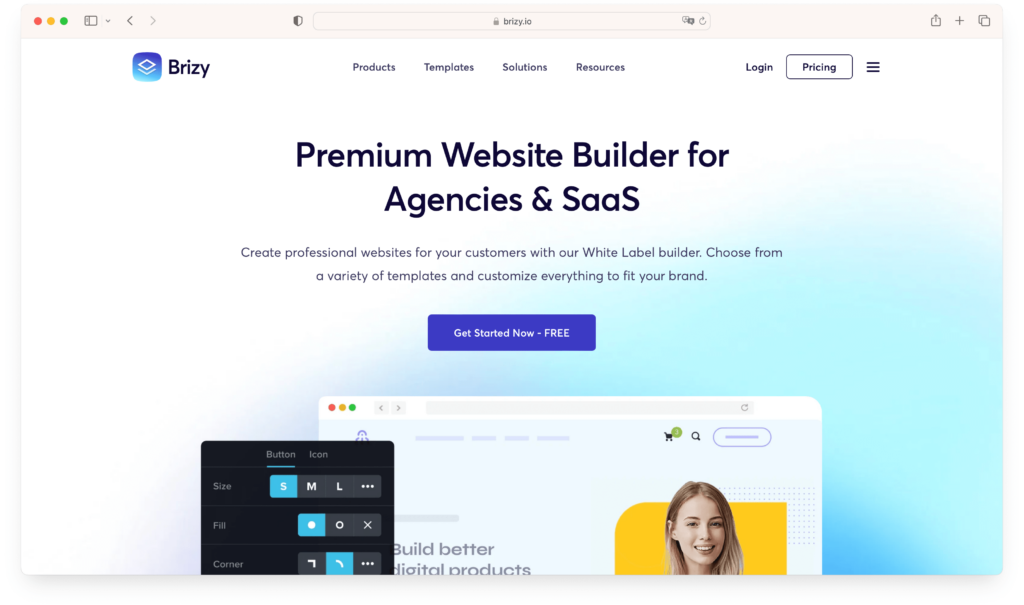
Brizy isn’t just another WordPress page builder. It’s your ticket to the world of web design, blending ease of use with a bunch of powerful features. It’s particularly great for newcomers to web design or those who prefer a more straightforward approach. The interface is clean and modern, steering clear of any unnecessary complications that might scare off someone new to building websites.
What’s great about Brizy is its real-time editing. You can see your changes as you make them, which is super helpful for bringing your ideas to life quickly and accurately. It’s a huge plus, especially if you’re not a fan of constantly previewing or switching between editing and viewing modes.
Brizy also shines with its global styling system. This means you can set a consistent look for your entire website easily. Whether you’re tweaking fonts, colors, or button styles, it’s all about keeping things looking sharp and consistent, which is a big deal for any professional site.
With over 150 pre-made blocks, Brizy gives you a lot to work with. These blocks are a real time-saver, especially if you’re looking to get a site up and running without designing every single element from scratch. Plus, its responsive design controls ensure your site looks and works great on all devices – crucial in today’s mobile-heavy world.
In a nutshell, Brizy is the perfect blend of simplicity for beginners and robust features for more seasoned users. It’s a versatile tool that fits right into the WordPress ecosystem.
Brizy Pricing
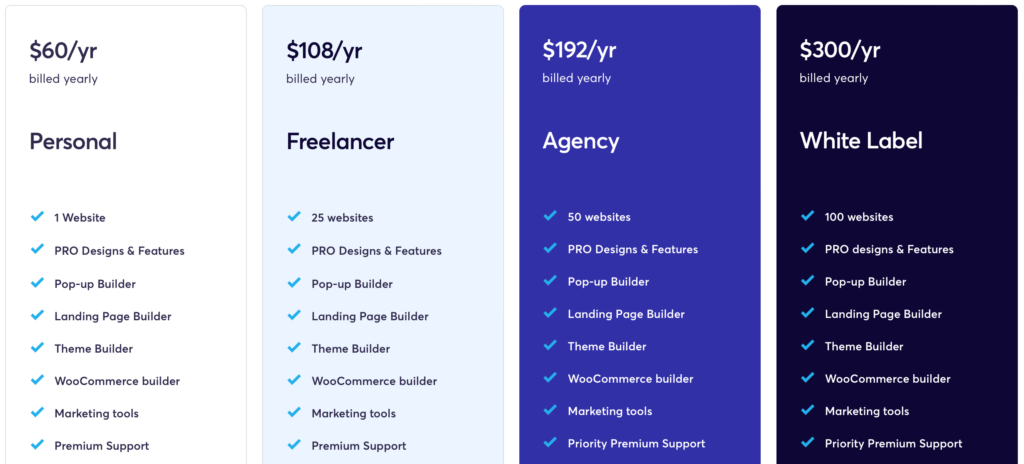
Brizy offers several WordPress page builder plans:
- Personal Plan – $60/year for 1 website, including PRO designs, features, and support.
- Freelancer Plan – $108/year for 25 websites, with added membership functionality.
- Agency Plan – $192/year for 50 websites, featuring priority support and WordPress multisite capability.
- White Label Plan – $300/year for 100 websites, allowing branding customization.
These plans include a range of features like WordPress theme and popup builders, WooCommerce support, and marketing tools.
8. WPBakery Page Builder

WPBakery Page Builder is an awesome WordPress plugin that makes it super easy for anyone to design and tweak their websites. Whether you’re a pro coder or just starting out, this tool’s got you covered. Let’s take a closer look at what it brings to the table:
First off, WPBakery Page Builder rocks a cool drag-and-drop editor, both on the front-end and back-end. This means you get to pick how you want to work on your site – great for both newbies and seasoned devs. Building your pages is as easy as dragging and dropping stuff where you want it.
A huge plus is that it works with almost any WordPress theme out there. So, whatever theme you’ve got, WPBakery Page Builder will fit right in and let you spice up your site’s look.
You’ll also find a bunch of ready-to-use templates. These are real time-savers, giving you a solid starting point for your design. You can pick one and tweak it to make it yours.
Then there’s the skin builder – a neat feature that lets you play around with color schemes to match your brand’s vibe.
Got no design skills? No worries! The plugin’s AI assistant can throw some design tips your way, helping you nail that perfect look.
This WordPress page builder is also loaded with cool elements and modules you can add to your site. Think text blocks, image sliders, social media stuff – you name it. These tools make your site not just look good, but also super interactive.
For the folks who love neat and tidy layouts, the advanced grid builder is a dream. It lets you create complex, yet organized page layouts with different columns and rows.
Running an online store? This page builder plugin works seamlessly with WooCommerce, so you can create awesome product pages and ramp up your online selling game.
WPBakery has been around since 2012. Here are some statistics about the use of WPBakery:
- WPBakery is used by 7.4% of all websites whose content management system is known, which translates to 5.1% of all websites.
- There are 2,971,387 live websites using WPBakery, with an additional 2,840,653 sites that used WPBakery historically.
- WPBakery has a market share of 15.4% of all WordPress sites[4].
These statistics demonstrate the widespread adoption and popularity of WPBakery as one of the best page builder plugins for WordPress websites.
In a nutshell, WPBakery Page Builder is a Swiss Army knife for website building. It’s packed with features that let you create a stunning, functional website, all without needing to be a coding guru. It’s a win for web designers and developers, thanks to its versatility, ease of use, and solid support for responsive design, SEO, and eCommerce.
WPBakery Page Builder Pricing
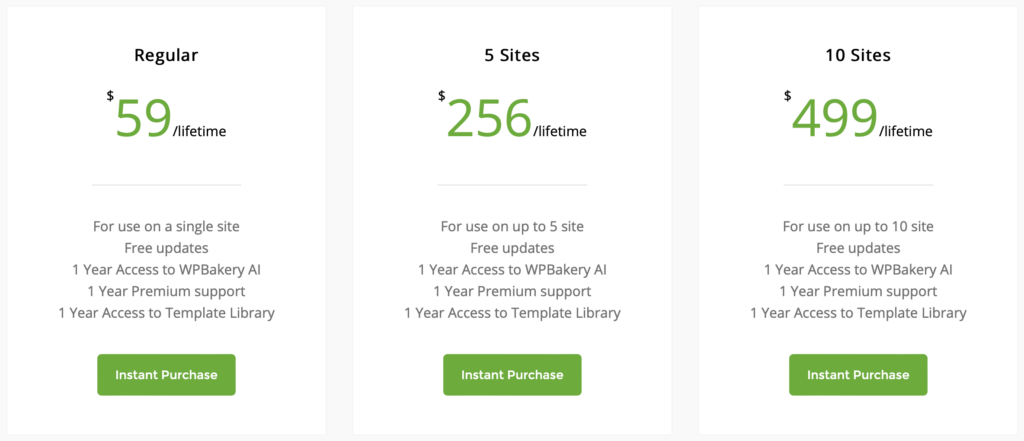
WPBakery Page Builder offers several licensing options:
- 1 Site – $59/lifetime. This plan is suitable for a single site and includes free updates, 1 year of AI access, premium support, and template library access.
- 5 Sites – $256/lifetime. This plan allows usage on up to 5 sites and also includes free updates, 1 year of AI access, premium support, and template library access.
- 10 Sites – $499/lifetime. Designed for up to 10 sites, it also comes with the same benefits as the other plans including free updates, AI access, support, and templates for a year.
9. SeedProd
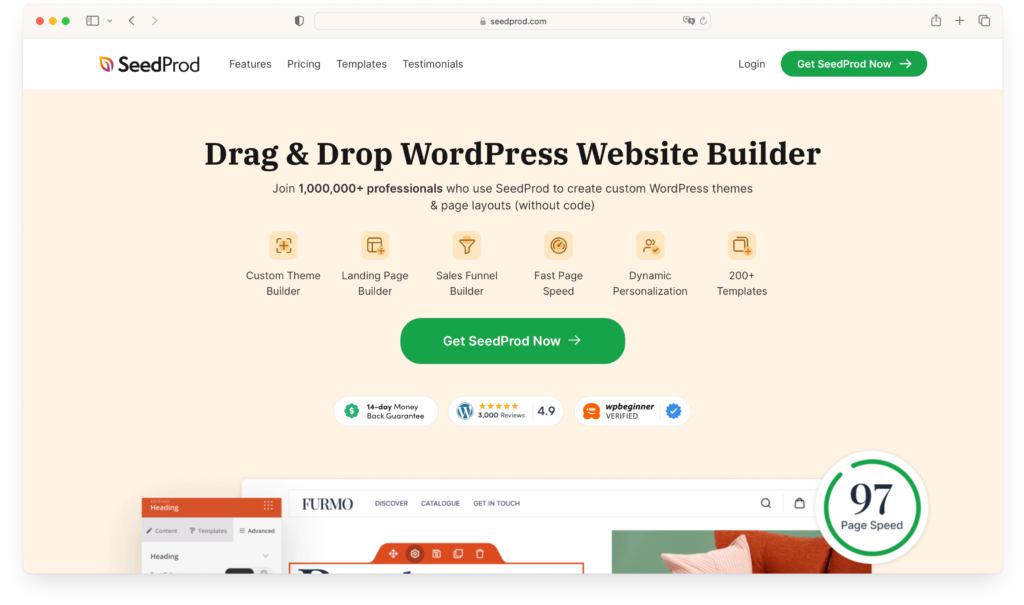
SeedProd rocks the WordPress page builder scene with its perfect mix of ease and power. It’s not just for whipping up ‘coming soon’ or ‘under construction’ pages – this tool can handle any type of website you throw at it. That’s why it’s awesome for anyone who wants a straightforward tool that doesn’t skimp on functionality.
At the core of SeedProd’s charm is its drag-and-drop builder. It’s super user-friendly, so even if you’re new to this whole website design thing, you’ll be able to create stunning and functional pages without any headaches. Plus, it’s loaded with all the features you need to put together a professional-looking site.
SeedProd is a champ when it comes to landing pages. It’s got all the goodies like opt-in forms and social media integration, making it perfect for businesses and marketers focused on growing their online footprint. The range of pre-built templates is a huge time-saver and a great starting point for custom designs.
It’s also got email marketing down pat, with seamless integration with popular email services. This is super handy for capturing leads and growing that all-important email list directly from your site.
Considering its features and affordable pricing, SeedProd is an outstanding choice for anyone from individual bloggers to small businesses. It’s all about creating impactful web pages without getting tangled up in complexities.
SeedProd Pricing
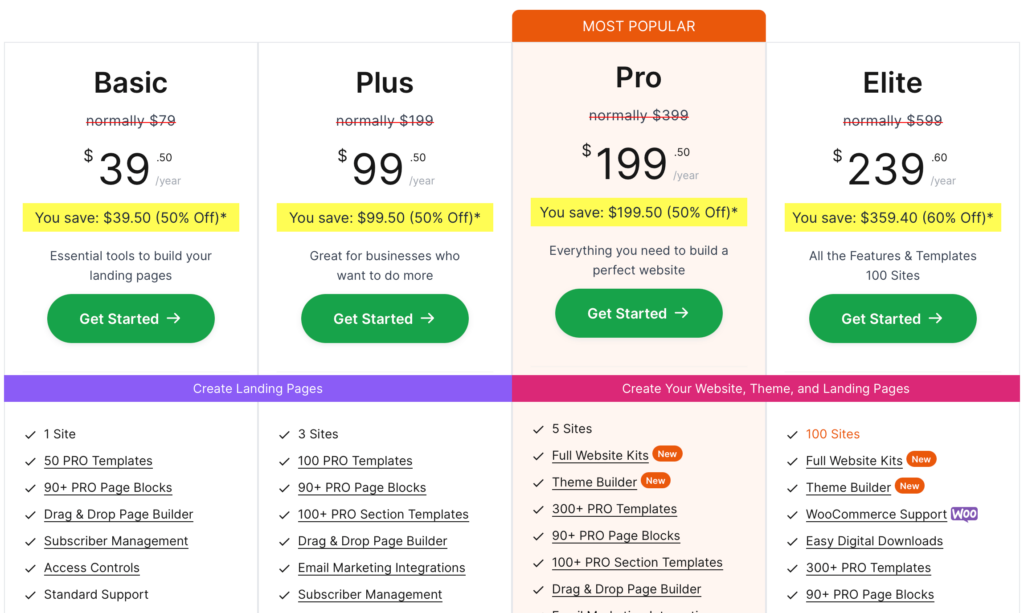
SeedProd offers four pricing plans for their WordPress page builder:
- Basic Plan – $39.5 for the first year and $79/year at renewal. Suitable for 1 site with 50 PRO templates and 90+ PRO page blocks.
- Plus Plan – $99.5 for the first year and $199/year at renewal. Offers 3 site licenses and includes 100 PRO templates and 100+ PRO section templates.
- Pro Plan – $199.5 for the first year and $399/year at renewal. Supports 5 sites and includes full website kits, theme builder, and 300+ PRO templates.
- Elite Plan – $239.6 for the first year and $599/year at renewal. Suitable for 100 sites, offering WooCommerce and Easy Digital Downloads support among other features.
10. Gutenberg (Special Mention)
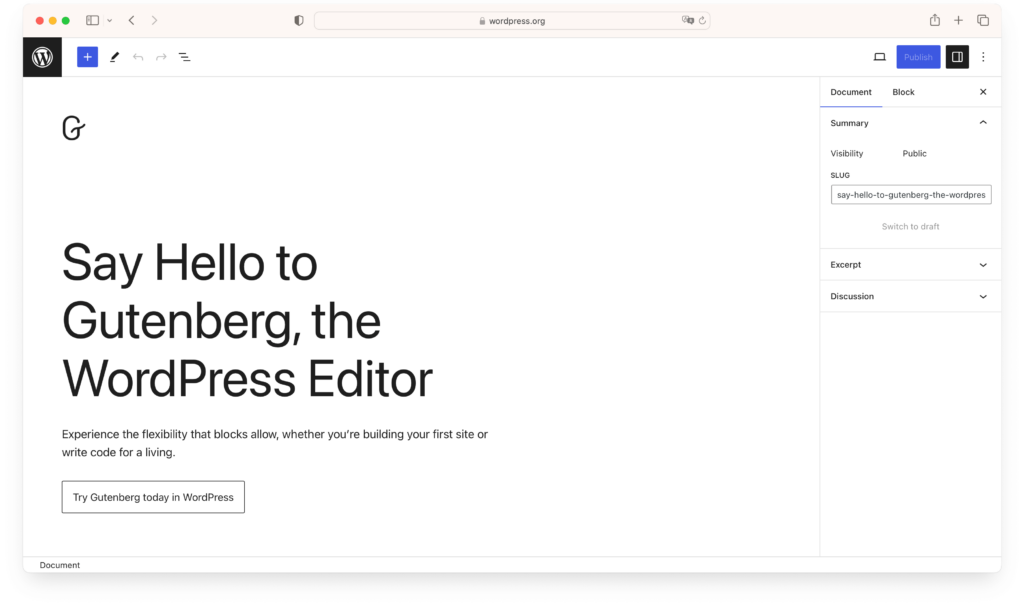
As we explore the landscape of WordPress Page Builders, it’s essential to give a special mention to Gutenberg, the default block editor that has become an integral part of the WordPress experience. Gutenberg isn’t just another WordPress page builder; it represents the evolution of WordPress content creation, offering a unique, intuitive, and innovative approach to building web pages.
At the heart of Gutenberg lies its block system. Unlike traditional WordPress page builders, Gutenberg introduces a modular approach where each piece of content, from paragraphs to images, is a distinct block. This system offers immense flexibility, allowing users to easily manipulate and arrange content.
Being the native WordPress editor, Gutenberg is seamlessly integrated into the platform. This integration ensures a high level of stability and compatibility with WordPress features and plugins, providing a smooth and cohesive experience.
One of Gutenberg’s standout features is its dynamic and ongoing development. With each WordPress update, Gutenberg evolves, introducing new blocks, enhanced functionalities, and improved user experiences. This commitment to growth makes Gutenberg not just a tool for today but a future-proof choice for tomorrow.
When compared to other WordPress page builders, Gutenberg offers a unique experience. While it might not have all the advanced features of some premium WordPress page builders, its ease of use, WordPress core integration, and no additional cost make it an attractive option for many users.
While Gutenberg may have had a mixed reception at its launch, it has grown into a robust and capable WordPress page builder. Its user-friendly interface, combined with the continuous addition of new features and improvements, makes it a worthy mention in any discussion about the best WordPress page builders. Whether you’re a beginner or an experienced WordPress user, Gutenberg provides a reliable, integrated, and evolving platform for creating beautiful and functional websites.
Gutenberg Pricing
Unlike many other page builders, Gutenberg is free and open-source. This accessibility ensures that every WordPress user, regardless of budget, has access to a powerful tool for creating and designing web pages.
Bottom Line
Alright, now you’re all set to enhance your WordPress site with a really solid WordPress page builder. Whether you’re all about keeping things simple, hungry for advanced bells and whistles, or looking for something that won’t break the bank, there’s definitely something out there that’ll suit your needs.
Here are the top 3 WordPress page builders you might want to check out first:
- Elementor: Known for its user-friendly drag-and-drop interface and a vast array of templates.
- Beaver Builder: A great choice for its ease of use and flexibility, ideal for both beginners and seasoned pros.
- Bricks: Combines design and performance, known for its lightweight and efficient code.
But hey, don’t just go by what I say – give a couple of them a spin and see the difference for yourself. Finding the right tool can turn the whole web design process into a breeze, and actually, pretty fun too! So go ahead, jump in, and start putting together that awesome website you’ve been thinking about! been thinking about!

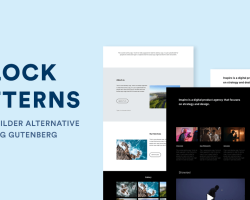
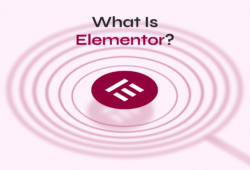
November 2, 2019 7:58 pm
Thank you Alex for including Beaver Builder in your post. We appreciate it very much =)
January 25, 2020 9:27 pm
I think elementor is the best page builder before reading this blog post. but now I know there are too many page builders is here and all are pretty good.
March 14, 2024 6:09 am
Hello, unfortunately Yootheme Pro was not mentioned at all in your test. I switched from Elementor Pro to Yootheme Pro 2 years ago and absolutely love it. It is not for nothing that Yootheme Pro has already received several awards. It offers at least the same range of functions as Elementor Pro, is cleanly coded and extremely fast. Definitely worth a look.