
Whether you want to secure WordPress for personal use or if you own or manage a WordPress website for a business, there is a lot for you to keep in mind. WordPress security is of utmost importance.
While it is well-known for its reliability and usability, WordPress also holds a reputation for being one of the most common targets for hacking attempts. That is not to say that WordPress is not secure, or that the convenience of building a website with this CMS comes at a price in terms of safety.
With the right approach, great attention to detail, and some important tips and tricks from the WordPress security checklist below, you will be able to build a very secure website.
Table of Contents
- Why Is WordPress Security Important?
- Is WordPress Secure?
- What Are Some Common WordPress Security Issues?
- Getting Started: How to Secure a WordPress Site for Newbies
- Advanced WordPress Security: Hardening Techniques for Experts
- What to Do if Your WordPress Site’s Security Has Been Compromised?
Why Is WordPress Security Important?
One thing you will need to understand right off the bat is that WordPress is by far the most popular CMS out there. To be more precise, it is so popular that recent statistics show that more than 40% of all websites are built with WordPress.
Dealing with this level of popularity is like looking at the two faces of the same coin. On one hand, it means that this CMS is easy to use, performs well, and gives pretty much anyone the possibility to build their own websites and express themselves the way they need or want to.
On the other hand, the fact that pretty much anyone, even people with very little or no technical knowledge can build a website in WordPress also means that there will be some particularly poor-quality websites out there. This gives hackers who are constantly on the lookout for vulnerabilities something to work with.
Here are some of the most relevant reasons why WordPress security is particularly important:
- Hackers target WordPress websites quite often. As mentioned, the popularity of WordPress is one of the main reasons why it is also such a common target for hackers. There are several important types of attacks WordPress websites are prone to, and we will provide more info about them further below.
- Your visitors deserve a safe environment. Your WordPress website may contain sensitive information, such as user data, customer details, payment information, or confidential business info. A breach of this data can have serious legal and financial consequences. Proper security practices can prevent unauthorized access and data breaches.
- Poor security can affect your search engine rankings. SEO is, nowadays, a series of very complex strategies. Being a search engine favorite is no longer the result of using the right keywords and having more backlinks than the competition. Search engines like Google and Bing look at much more than that, and security plays a rather important role.
Google, for example, checks for HTTPS encryption and uses this as one of the relevant ranking factors. On top of this, if search engine crawlers find any suspicious activity on your website like phishing attempts, spam, or even malware, your chances of ranking anywhere near the top are close to zero. - Your reputation could take a hit. Security breaches can damage your website’s reputation and erode trust among your users. If visitors perceive your site as insecure, they are less likely to engage with it, make purchases, or share their information. Ensuring your site’s security helps maintain a good reputation.
Is WordPress Secure?
When trying to determine how secure WordPress is, one thing you should always keep in mind is that your WordPress site can be as secure as you decide, are able to, or afford to make it.
The WordPress core, the base you are provided to build your website on is very secure. Your WordPress site is going to be as secure as its weakest component. As you know, building a site in WordPress involves using a whole collection of different plugins from different providers.
This is where things get a little tricky for WordPress security. Determining how secure WordPress is means looking at each and every single website component.
So, WordPress is, indeed, secure. But WordPress security does depend on a number of different factors, and we will explore the most relevant ones further below.
What Are Some Common WordPress Security Issues?
Even though WordPress is at its core a secure CMS, there are several ways for hackers to exploit vulnerabilities and gain access to unprotected websites.
Here are some of the most popular security issues you will need to learn to avoid as a WordPress site owner.
- Malware and viruses can infect your WordPress site, potentially leading to data breaches and harmful actions like spreading malware to your visitors, damaging your site’s reputation, and impacting its functionality.
- Brute force attacks involve hackers repeatedly trying various username and password combinations to gain unauthorized access to your WordPress site, potentially causing security breaches or website defacement if successful. This is particularly dangerous if you don’t limit login attempts.
- Neglecting to update your WordPress core software, plugins, and themes can leave security vulnerabilities unpatched, making your site an easier target for cyberattacks and compromising its integrity.
- Hosting your WordPress site with a low-quality provider can result in frequent downtime, slow performance, and inadequate security measures, exposing your site to various security risks and potential data loss.
- Cross-site scripting (XSS) attacks involve injecting malicious code into your site, which can compromise user data, hijack user sessions, and harm your site’s visitors by executing harmful scripts in their browsers.
- DDoS attacks flood your site with excessive traffic, overwhelming your server and making your site temporarily or permanently unavailable to legitimate visitors, potentially causing disruptions to your online presence and services.
- SQL injection attacks manipulate your site’s database through malicious code, potentially revealing sensitive information, corrupting data, or even taking control of your website’s content management system.
- SEO spam attackers insert spammy links and content into your WordPress site, negatively affecting your search engine rankings, redirecting traffic to malicious sites, and eroding your site’s credibility.
- Phishing attacks deceive your site’s users into divulging sensitive information by impersonating trusted entities, putting your users’ security and privacy at risk and potentially damaging your site’s reputation.
- Incorrectly configured user roles can grant unauthorized access or excessive privileges to users, increasing the risk of data breaches, unauthorized changes, and potential security vulnerabilities within your WordPress site.
- Installing themes and plugins from unverified or unreliable sources can introduce security vulnerabilities, increasing the risk of malware infections, data breaches, and site compromise.
- An exposed wp-config.php file can provide attackers with access to critical database information, potentially leading to unauthorized data access, manipulation, or site takeover if not properly secured.
- Incorrect file and directory permissions on your server can enable unauthorized users to read, modify, or delete critical files, jeopardizing your site’s security and potentially leading to data loss or compromise.
Learning as much as possible about these common WordPress security issues and finding out how each of them can be avoided will go a long way in understanding what needs to be done for a secure WordPress website.
Getting Started: How to Secure a WordPress Site for Newbies
Embarking on your WordPress website journey is an exciting adventure, but as a newcomer, ensuring your site’s security might seem like a daunting task. Let’s have a look at some of the basic tips and tricks for WordPress security.
1. Use Reliable Hosting
Sometimes, to secure a WordPress site means looking a bit further, at its hosting.
Although bugs can be triggered by a bad update, they can also be caused by external factors like hosting. Generally, the more you spend on WordPress secure hosting, the safer your site will be.

Managed hosting is more reliable than shared hosting. Managed plans often include security add-ons like automatic updates, backups, and malware scans. You’ll also want to choose a reputable web host like SiteGround or Bluehost.
2. Install a Security Plugin
A WordPress security plugin can give you the peace of mind you need. It will automatically handle threats and alert you to any vulnerabilities on your site. The level of WordPress protection you will get varies from one plugin to another.
Depending on how much you are looking to invest and how professional your security solution needs to be, there are several options available.
| Plugin | Free version | Premium Version Starting Price | Rating | Active installations |
|---|---|---|---|---|
| Wordfence | $119 / year | 4.7 | 4+ million | |
| All-In-One Security (AIOS) | $83.30 / year | 4.8 | 1+ million | |
| Jetpack Protect | $119,40 / year | 4.8 | 100,000+ | |
| Solid Security | $99 / year | 4.6 | 900,000+ | |
| Sucuri Security | $199.99 / year | 4.2 | 900,000+ | |
| BulletProof Security | $69.95 one time | 4.8 | 40,000+ | |
| Defender Security | $36 / year | 4.8 | 90,000+ |
The best security plugin for WordPress can be something completely different from one website owner to another.
Another thing that plays a very important role in how you choose the right WordPress security plugins is how late it is for your website. Do you suspect that it has already been infected? In that case, you might want to have a look at malware removal plugins.
3. Enable a Web Application Firewall (WAF)
Enabling a Web Application Firewall (WAF) is a crucial step in improving your WordPress website’s security. A WAF acts as a protective barrier, monitoring incoming web traffic and filtering out malicious requests and potentially harmful code before they reach your site’s server.
It effectively shields your site from a wide range of threats, including SQL injections, cross-site scripting (XSS) attacks, and distributed denial-of-service (DDoS) attacks. By implementing a WAF, you not only reduce the risk of security breaches but also ensure a smoother, safer online experience for your visitors.
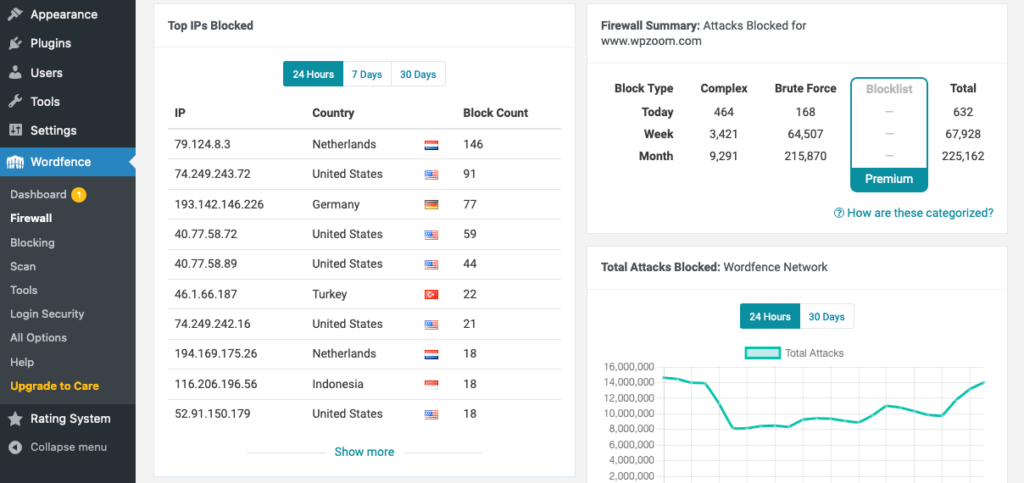
Proper WordPress DDoS protection can play a huge role in your site’s level of security and will make a huge difference in case of malicious attacks.
Enabling a WAF is a proactive measure that plays a crucial role in safeguarding your WordPress site and maintaining its integrity.
4. Keep WordPress, Themes, PHP and Plugins Up to Date
WordPress is an open-source platform that’s regularly updated. WordPress security updates tend to contain patches for known errors or vulnerabilities.
Minor releases will update automatically, but major ones may need to be initiated. If you go to Dashboard > Updates, you can see if there are any plugins or themes that need updating.
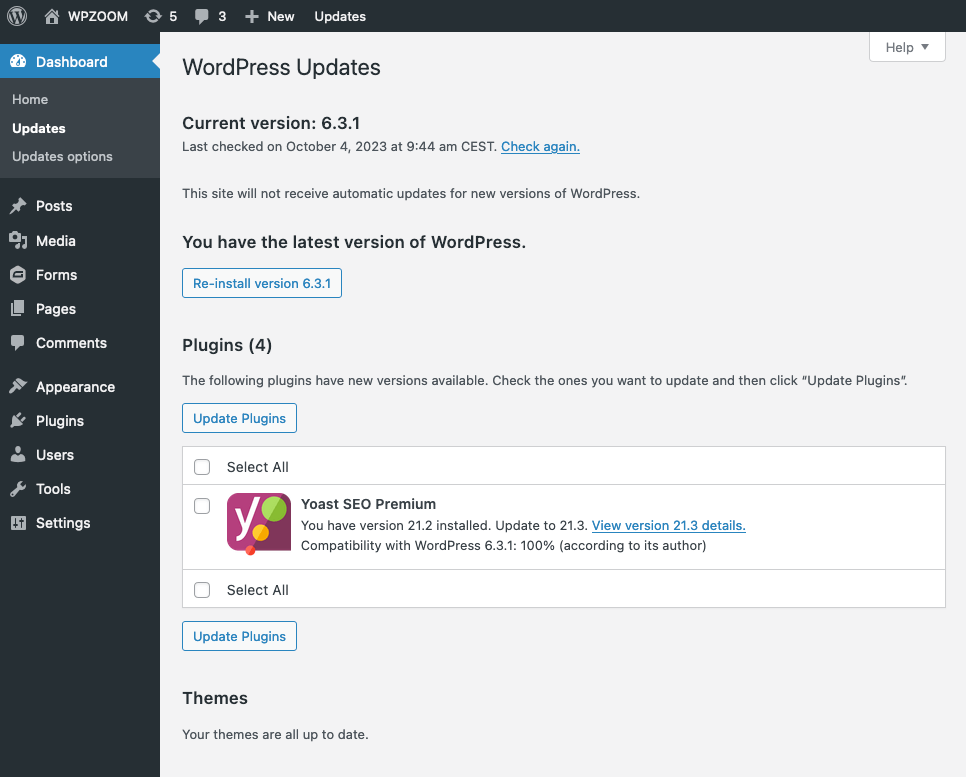
PHP makes up for a great part of your WordPress site’s functionality. That is why it is important to pay extra attention to PHP and always ensure that it is updated to the latest version. That will protect you against attackers who find vulnerabilities in outdated PHP versions.
5. Check Themes and Plugins for Vulnerabilities
Before adding plugins and WordPress themes to your site, it’s important to make sure they’re safe. It helps to stick to themes and tools listed in the WordPress directory.
You’ll also want to ensure that the software is regularly updated and read reviews by other users.
Additionally, you can use tools like WordFence to search for vulnerabilities in plugins and themes.
6. Enable SSL and HTTPS
HTTPS is a security protocol that prevents unauthorized users from accessing your sensitive data like payment details. The “S” represents SSL which is a way to tell browsers that your site is secure for users.
Enabling SSL and HTTPS is crucial to building trust with customers, especially if you manage an online store. You can use SSL Checker to find out whether your site has a valid SSL certificate.
Some hosting providers offer free SSL certificates with their plans. You might just need to ask them to activate it for you.
7. Secure Your WordPress Login Page
Sometimes the most obvious place to start the process of securing WordPress is the actual login page since it is by far the most commonly used entry point.
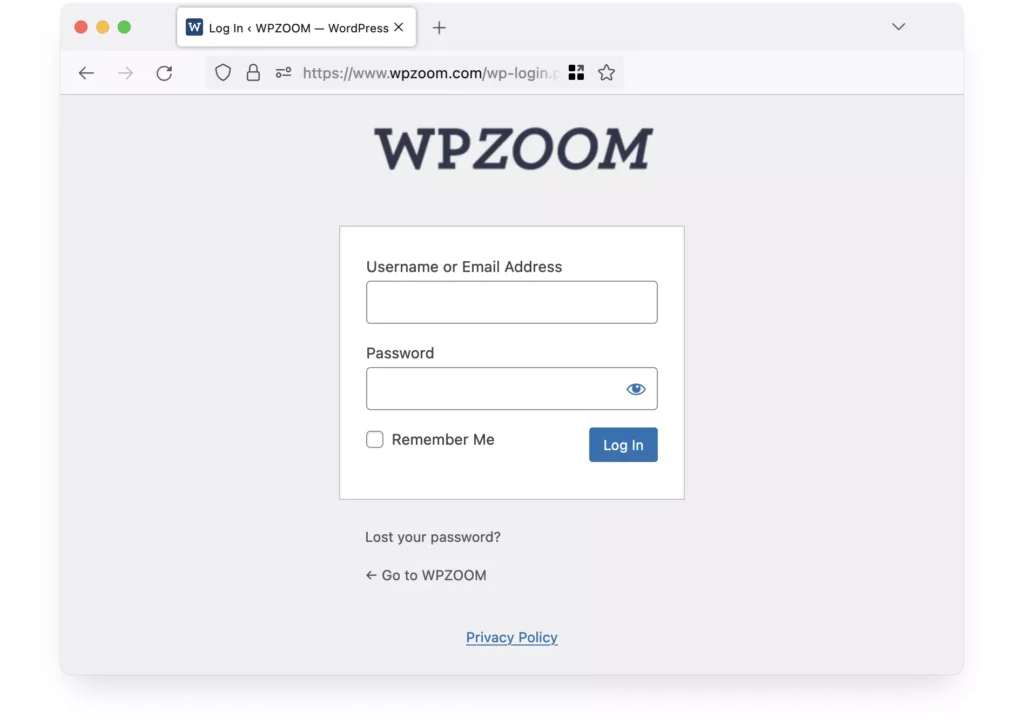
While the WordPress login page is secure enough, there are things you can do to actually improve its security.
- Encourage users to create complex passwords with a mix of uppercase and lowercase letters, numbers, and special characters to make it significantly harder for attackers to guess or crack passwords.
- Activate 2FA (Two-Factor Authentication) to add an extra layer of security to the login process. Users will need to enter a one-time code generated on their mobile device or received via email, enhancing login security even if a password is compromised.
- Limit the number of login attempts to mitigate the risk of brute force attacks. After a certain number of failed login attempts, users should be locked out temporarily or notified to prevent unauthorized access.
- Change the default WordPress login URL to something unique, making it harder for attackers to locate your login page and reducing the risk of automated login attacks.
- Password protect WordPress login page, requiring an extra set of credentials to access the login page.
- Prevent WordPress from providing login hints about whether the username or password was incorrect, which can help attackers in their login attempts.
- Hide your login username, reducing the exposure of potential login details to attackers and making it harder for them to guess valid usernames.
- Enable auto-logout for idle users after a certain period of inactivity, reducing the risk of unauthorized access on shared or public computers.
- Integrate CAPTCHA and security questions into the login process to ensure that automated bots and unauthorized users have a harder time gaining access.
- Review user accounts on a regular basis to remove inactive or unauthorized users, ensuring that only trusted individuals have access to your WordPress site and login page.
8. Create Frequent Backups
Creating backups of your site enables you to restore your content after an attack. It will also help you prevent data loss. Depending on your budget and particular needs, you can choose to use different backup solutions.
1. You can use the backup solution included in your hosting package. Many hosting providers offer good backup packages that can be a very cost-effective option.
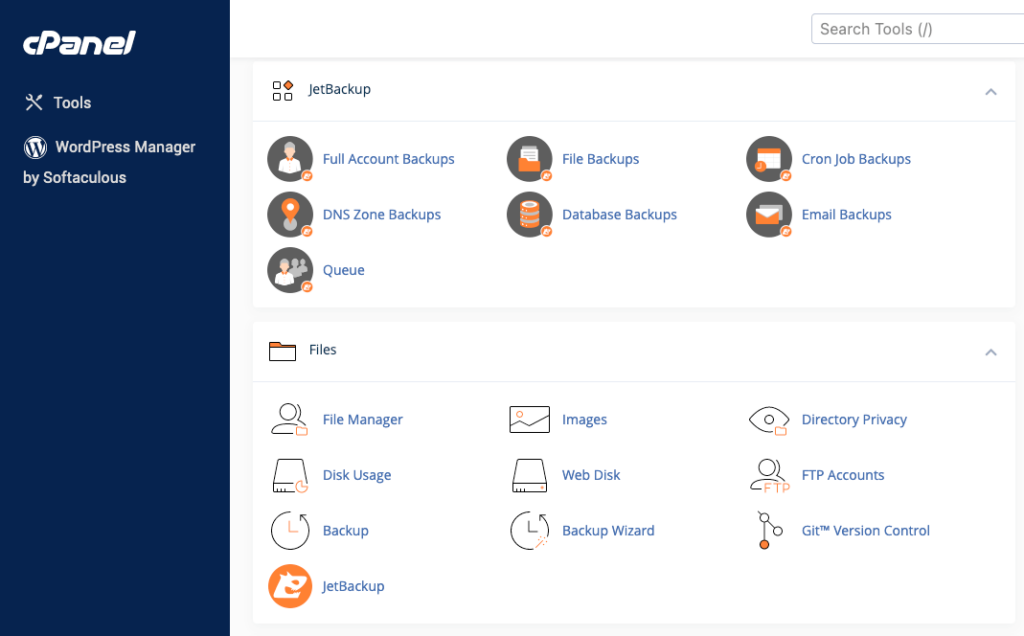
2. You can use a dedicated backup WordPress plugin if your needs exceed what your hosting provider can offer in terms of backup solutions.
One of the best backup plugins is UpdraftPlus. UpdraftPlus backs up your site files and database in the cloud. You can also set an automatic backup schedule and restore your site with a click.
Advanced WordPress Security: Hardening Techniques for Experts
If you want to take WordPress security to a different level, there are some more techniques and strategies you can implement on your WordPress site.
Heads up! An important thing to keep in mind here is that these solutions are only to be applied by website admins or owners with enough technical knowledge. Making these changes if you are not experienced enough can have negative effects on your website.
While our list of advanced tips and tricks for enhanced WordPress security may seem overwhelming initially, you should know that everything on the list is achievable with little effort and very effective.
1. Disable File Editing
Disabling file editing in WordPress is a recommended security practice that helps protect your website from unauthorized changes or malicious code injections. By default, WordPress allows administrators to edit theme and plugin files directly from the WordPress dashboard.
While this can be convenient for making quick updates, it also poses a security risk if an unauthorized user gains access to your admin panel. Disabling file editing ensures that even if an attacker gains access to your WordPress admin, they won’t be able to modify critical files without direct server access.
This can be done by adding a simple line of code to the wp-config.php file:
define( 'DISALLOW_FILE_EDIT', true );
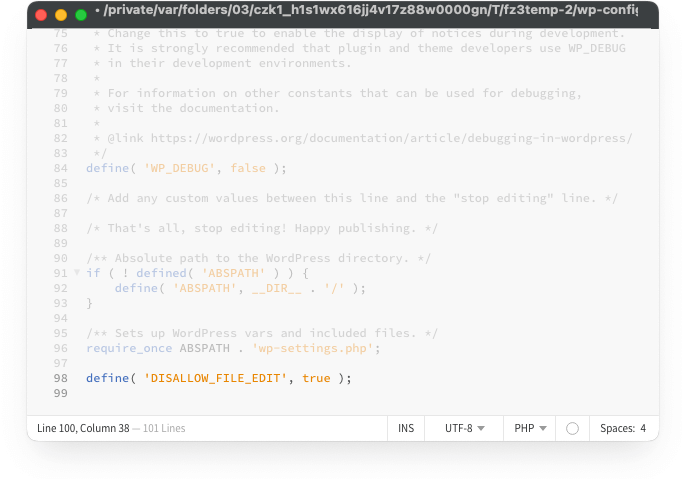
That’s it. You have successfully disabled file editing for your WordPress site, which makes it just a little bit safer.
2. Disable PHP File Execution in Certain WordPress Directories
This practice involves configuring your server or using security plugins to prevent the execution of PHP files in specific directories, such as the /wp-content/uploads/ folder or any other directories where user-generated content is stored.
This helps in more ways than one:
- Mitigates malicious uploads
- Prevents unauthorized code execution
- Defends against web shell attacks
- Secures user-generated content
- Protects against directory traversal attacks
- Complements other security measures
To implement this security enhancement, you can modify your server configuration (e.g., using .htaccess rules for Apache) or use security plugins designed to disable PHP execution in certain directories.
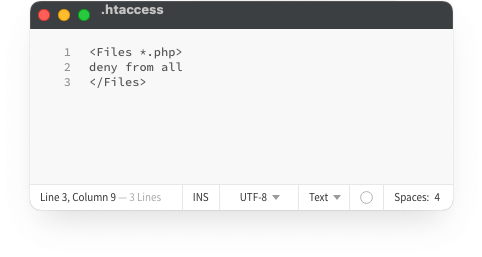
By doing so, you reduce the attack surface and minimize the risk of unauthorized PHP code execution, contributing to a more secure WordPress environment.
3. Change the WordPress Database Prefix
With more than 50% of all cyberattacks being different forms of SQL injection, protecting your database is clearly an essential step in improving WordPress security. Changing the WordPress database prefix is a security measure aimed at enhancing the security of your WordPress site by making it more challenging for attackers to target your database.
By default, WordPress assigns the prefix wp_ to all its database tables, such as wp_users or wp_posts. Attackers often target these default table names when attempting to exploit vulnerabilities, so changing the prefix adds an extra layer of security.
Here’s how changing this prefix helps:
- It prevents predictable attacks
- It mitigates SQL injection attacks
- It adds a level of obscurity which makes it harder for attackers to perform malicious actions
You can change the database prefix by using a plugin or manually from phpMyAdmin.
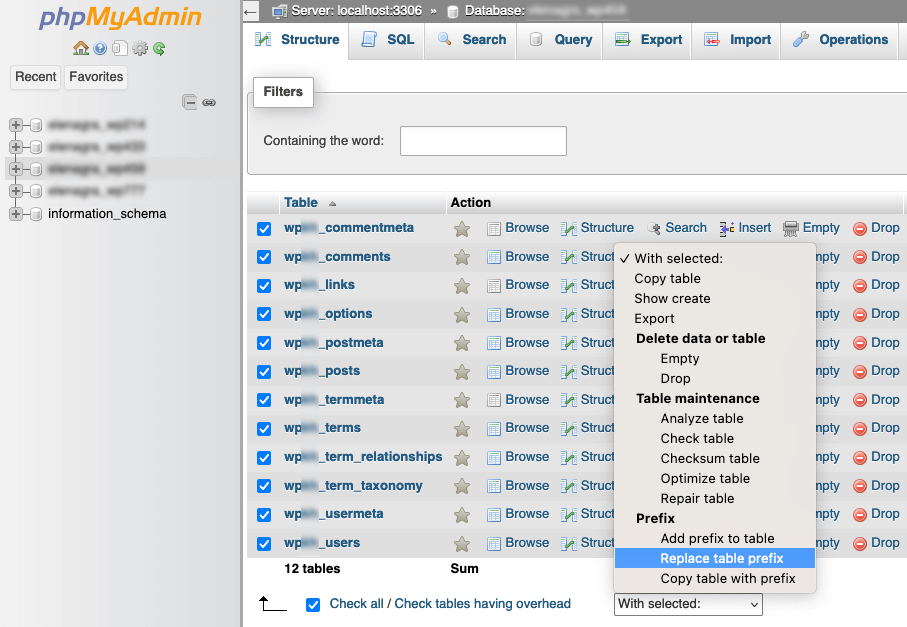
4. Disable Directory Indexing and Browsing
Hackers can use directory indexing to figure out whether your website uses or contains any files with known vulnerabilities. They can later use these vulnerabilities to gain access to your WordPress site.
Other people can take advantage of directory browsing to learn valuable information about your website like checking your files, copying your images, or simply learning about your directory structure.
Disabling indexing and browsing is a good security measure because:
- It prevents information disclosure
- Enhances privacy
- Protects against unauthorized access
- Mitigates brute force attacks
This can be done by adding a simple line of code to the .htaccess file:
Options -Indexes
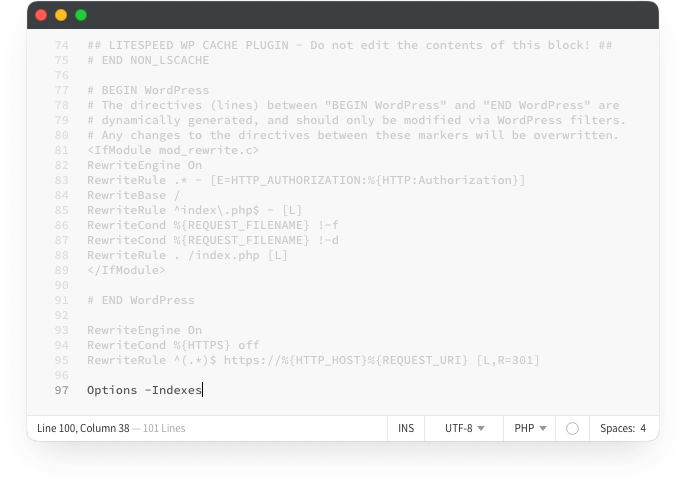
5. Disable XML-RPC in WordPress
XML-RPC (Extensible Markup Language Remote Procedure Call) is a protocol that allows external applications or services to communicate with your WordPress site, perform various actions, and retrieve information remotely.
Disabling XML-RPC in WordPress is a security measure aimed at enhancing the security of your website by limiting potential attack vectors and reducing the risk of unauthorized access or abuse.
While XML-RPC can be useful for legitimate purposes like mobile app integration or content management, it can also be exploited by attackers.
Here’s how disabling XML-RPC improves WordPress security:
- Mitigates Brute Force Attacks: XML-RPC can be exploited for brute force attacks, where attackers attempt to guess usernames and passwords by repeatedly sending login requests via XML-RPC. Disabling XML-RPC eliminates this attack vector and reduces the risk of unauthorized access.
- Prevents DDoS Attacks: XML-RPC can be used to amplify Distributed Denial of Service (DDoS) attacks, where attackers send many requests to overwhelm your server. By disabling XML-RPC, you reduce the risk of your site being used in such attacks and experiencing downtime.
- Protects Against Pingback Vulnerabilities: XML-RPC pingbacks can be abused to perform DDoS attacks or reveal the existence of valid WordPress usernames. Disabling XML-RPC helps prevent these vulnerabilities from being exploited.
- Enhances Resource Efficiency: By disabling XML-RPC, you can reduce the server resources consumed by unnecessary XML-RPC requests, which can help improve the performance and stability of your website.
By disabling XML-RPC, you reduce the attack surface of your WordPress site, making it more resilient to various types of attacks and enhancing its overall security.
However, it’s essential to carefully consider any legitimate use cases you may have for XML-RPC before disabling it, as it may impact certain functionalities or integrations on your website.
You can disable XML-RPC with a plugin or by adding the following code to the .htaccess file:
<Files xmlrpc.php>
order deny,allow
deny from al
</Files>
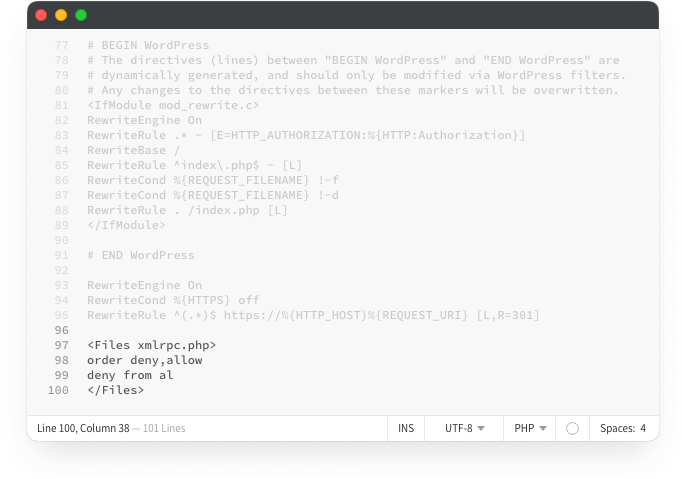
6. Secure .htaccess Configurations
Secure .htaccess configurations are a critical WordPress security measure that involves setting up and fine-tuning the .htaccess file in your website’s root directory.
The .htaccess file is a configuration file used by the Apache web server (commonly used with WordPress) to control various aspects of your site’s functionality, including security.
By securing your .htaccess file, you establish a robust first line of defense against various security threats and vulnerabilities. However, it’s crucial to be cautious when editing this file, as incorrect configurations can potentially render your website inaccessible.
Always have a backup and consider seeking professional guidance if you’re unsure about the changes you need to make.
7. Move wp-config.php Outside the Root Folder
Moving the wp-config.php file outside the root folder is an advanced WordPress security measure that adds an extra layer of protection to your site’s sensitive configuration data.
The wp-config.php file contains critical information, such as your database credentials and security keys. By default, this file is located within the root directory of your WordPress installation, making it a potential target for attackers.
Moving it to a directory that is not easily accessible from the Internet can significantly enhance your site’s security. Any mistakes in this process can result in your website becoming inaccessible though. If you’re uncertain about these steps, consider seeking guidance from a knowledgeable developer or your hosting provider.
8. Hide the WordPress Version
Hiding the WordPress version is a WordPress security measure aimed at reducing the exposure of your website’s core software version to potential attackers. The idea behind this practice is to make it more challenging for attackers to exploit known vulnerabilities specific to your WordPress version.
Here’s how hiding the WordPress version improves security:
- Mitigates targeted attacks
- Delays zero-day exploits
- Enhances security by simply hiding information
Hiding the WordPress version can be relatively easily done by adding a couple of lines of code to your functions.php file:
function remove_version() {
return '';
}
add_filter('the_generator', 'remove_version');
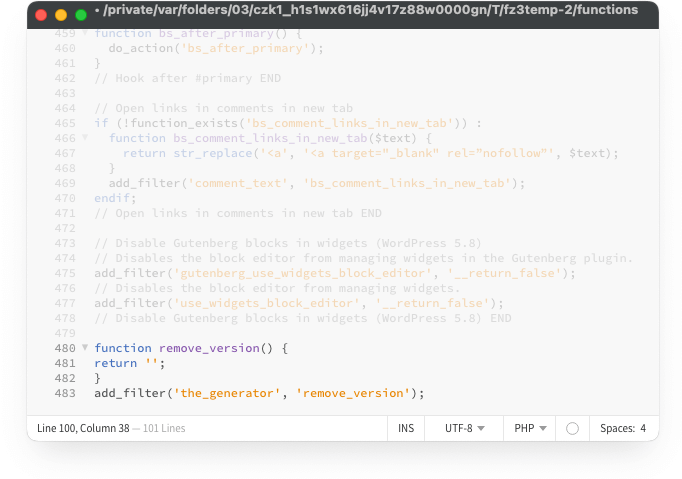
While hiding the WordPress version can be a useful security measure, it should be part of a broader security strategy. This measure alone will not make your site immune to attacks, but it can help reduce the risk of opportunistic attacks based on known vulnerabilities.
9. Block Hotlinking
Blocking hotlinking is a WordPress security measure that involves preventing other websites from directly linking to or embedding resources (such as images, videos, or files) hosted on your WordPress site.
When someone hotlinks to your resources, they are essentially stealing your bandwidth and server resources, which can affect your website’s performance and increase hosting costs.
While blocking hotlinking can help protect your WordPress site and server resources, it’s essential to monitor your site regularly to ensure that legitimate usage of your content, such as embedding your videos on trusted platforms, is not disrupted.
What to Do if Your WordPress Site’s Security Has Been Compromised?
One thing you should always keep in mind when it comes to WordPress security is that nothing can make you immune to cyber attacks. The best you can do and hope for is to simply make it as difficult and close to impossible for hackers to attack you.
So, even if you implement all the security measures above, there’s still a chance for your WordPress website to get hacked.
What do you do?
- Stay calm
- Put your website in maintenance mode to isolate it
- Change all passwords
- Scan for malware and malicious code to diagnose the issue
- Check for unauthorized users
- Update everything to the latest version (themes, plugins, core software, and PHP version)
- Alert any interested parties (partners, stakeholders)
- Remove malicious code and backdoors
- Check that your website is not blacklisted by search engines
- Restore your website from a clean backup
- Improve site security by implementing the solutions above
Remember that WordPress security is an ongoing process. Once you’ve recovered from a security breach, it’s crucial to maintain good security practices to prevent similar incidents in the future.
Regularly back up your site, stay informed about security threats, and keep all software up to date to minimize the risk of future security breaches.
Frequently Asked Questions
Can WordPress Be Hacked?
Yes. Like any other software or platform, WordPress is not immune to security vulnerabilities and potential hacking attempts. However, the risk of a WordPress site being hacked can be significantly reduced by following best practices for WordPress security.
How Many WordPress Sites Get Hacked?
While nobody can know for sure how many WordPress websites get hacked, it is estimated that close to 13,000 sites get hacked every single day.
What Is the Largest Danger in WordPress Site Security?
The largest danger in WordPress site security is often considered to be human negligence or lack of knowledge. While technical vulnerabilities and external threats are certainly concerns, it’s human actions and oversights that often lead to security breaches. That is why following the advice of our WordPress security guide is very important.
Why Does WordPress Have So Many Vulnerabilities?
WordPress, being one of the most popular content management systems (CMS) globally, has attracted attention from both the developer community and cyber criminals. The main source of vulnerabilities for WordPress doesn’t come from its core though.
Themes and plugins developed by third parties are generally the main culprits when it comes to WordPress security.
Is It Safe to Give WordPress Admin Access?
Providing WordPress admin access can be safe when done carefully, following the WordPress security best practices, and with trust in the recipient. The level of safety largely depends on who is receiving admin access and the context in which it is given.
WordPress admin access can be safe if it is granted to trusted individuals and done with caution. Careful management of user roles, strong passwords, 2FA, and regular monitoring can help maintain the security of your WordPress site while allowing authorized users to perform necessary tasks.
Bottom Line
WordPress security is tough to handle as a website admin and owner. Only with constant efforts, a good mindset, and great care will you be able to have a truly secure WordPress website. Use our tips and tricks as your guide to WordPress security and implement as many measures as possible.


