FLASH SALE Get 20% OFF everything using the coupon code: FLASH20 View Pricing Plans →
If your feed doesn’t update automatically, most often, this is caused by WordPress cron issues or your Instagram account needing to be reconnected.
Below, we’ll list some possible solutions for this problem.
Are you having issues displaying your most recent Instagram posts?
Try using the “Update posts” option on each feed to refresh the posts displayed in a feed:
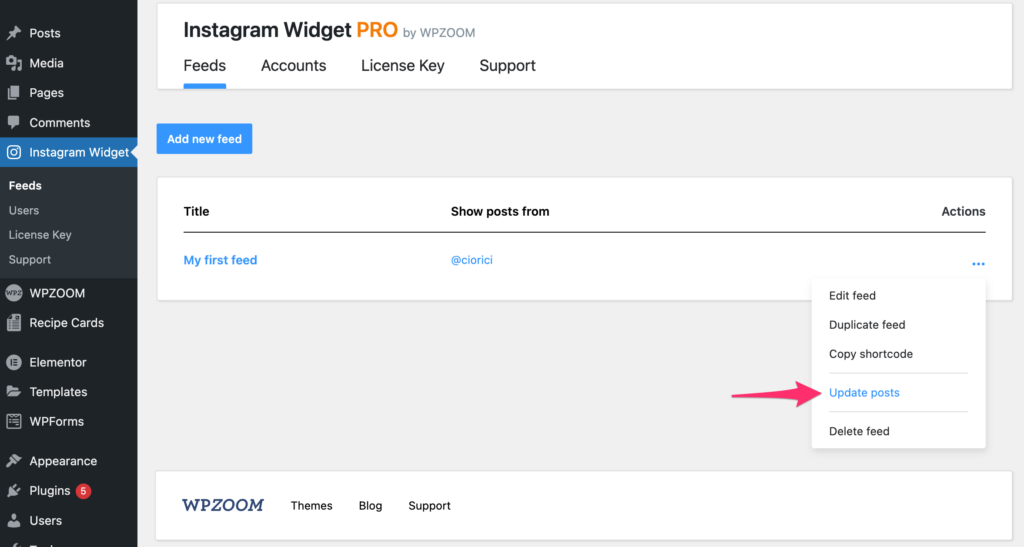
The access token for your Instagram account expires every 60 days. Our plugin automatically renews the access token every 60 days, but sometimes, depending on your server environment, this process might fail.
If your server prevents our plugin from renewing your access token key, you’ll have to reconnect your Instagram account again. This can easily be done by accessing Instagram Widget → Users and then clicking on the three-doted icon under the Actions column.
Please refer to this article to learn about how to reconnect your Instagram account.
WordPress uses Cron Jobs as a way to schedule automated tasks. For instance, checking for new Instagram posts, sending emails, and automated tasks like backing up. It’s a virtual cron job which is triggered whenever a scheduled task is due to run, which can be either due to someone visiting and generating an automatic email or having your back-up set to run on a regular basis.
On many WordPress hosts, this will run as intended. But, some disable this functionality from running because they want to save resources used on your server.
So before looking for a solution yourself, we highly recommend consulting with your hosting provider whether they disable the wp-cron.php file in your WordPress installation or not.
Sometimes, WP-Cron can also be disabled by adding this line in the “wp-config.php” file in your WP Installation:
define('DISABLE_WP_CRON', true);
So make sure that this constant is not set to true in case you have it in that file.
If you’re an advanced user, you can also find more information about stored transients and cron events using the following plugins:
WP Crontrol
Transients Manager
The “Future Off-Facebook Activity” option in your Facebook account’s settings is explained in detail here. If this option is turned off, your account will not be able to log into any connected apps, our plugin included. This will cause the connection to fail, and the feed will stop updating itself with new posts.
If this option is turned off before connecting the Instagram account in our plugin, the connection will fail.
If your Instagram account is already connected to our plugin and you then turn off this option, your feed will stop updating, and you may see the following error:
Error validating access token: The session has been invalidated because the user changed their password or Facebook has changed the session for security reasons
Please always keep the “Future Off-Facebook Activity” option on.