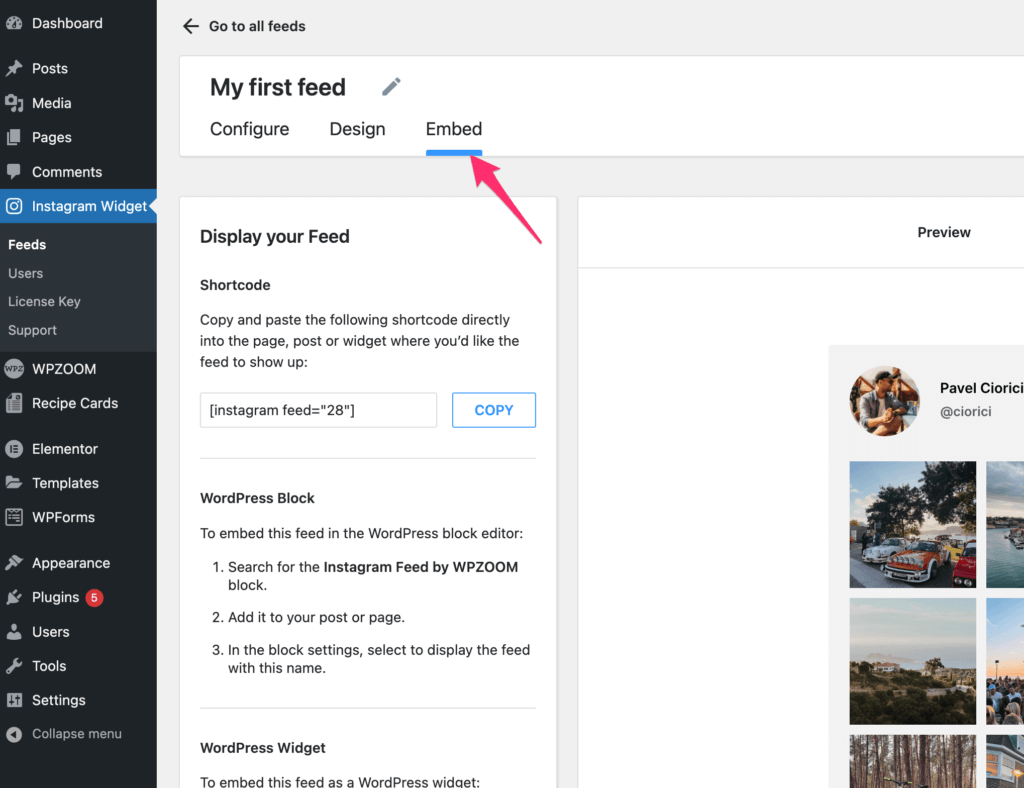FLASH SALE Get 20% OFF everything using the coupon code: FLASH20 View Pricing Plans →
If you have already connected at least one Instagram account, you can start to create multiple Feeds:
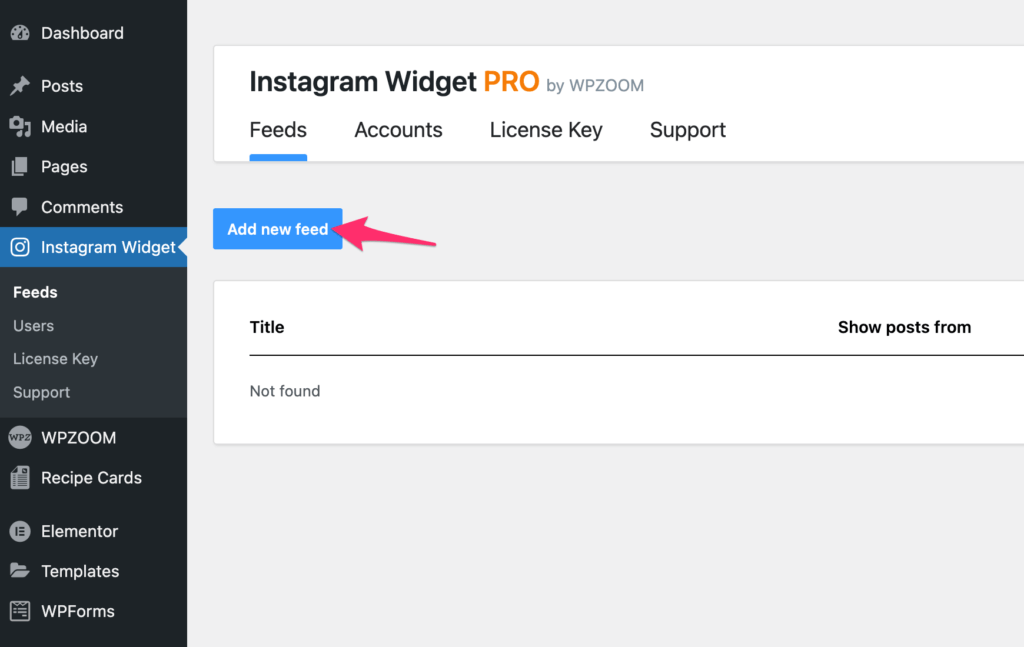
After choosing from which Instagram account to display posts, you can adjust different options in the Design section:
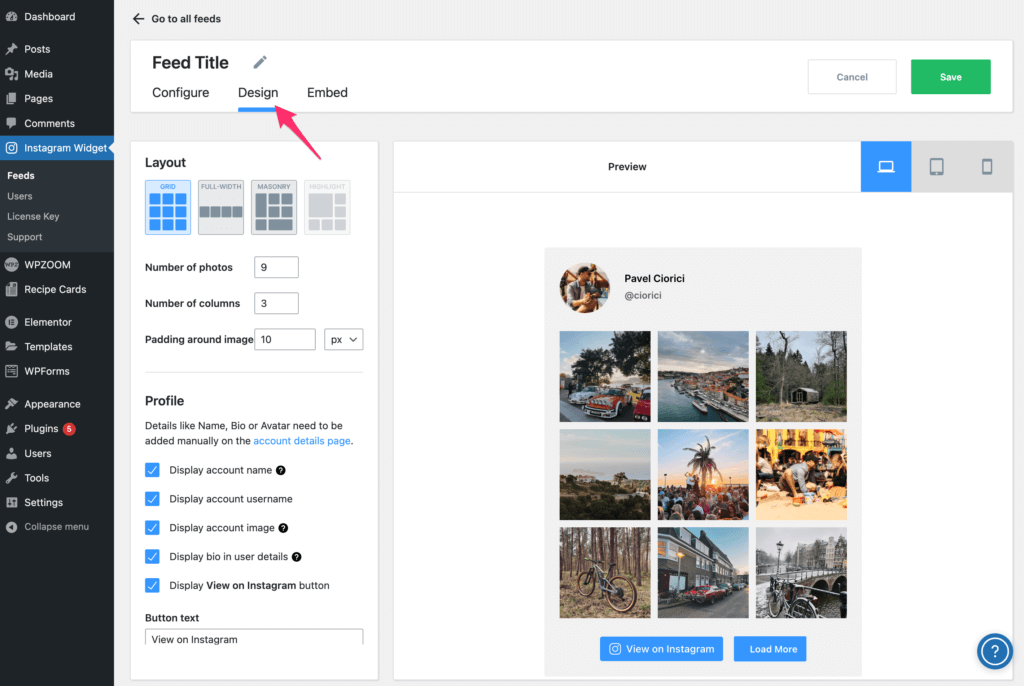
To add account details like profile picture, full name and bio, you will need to go the Users page and edit existing accounts:
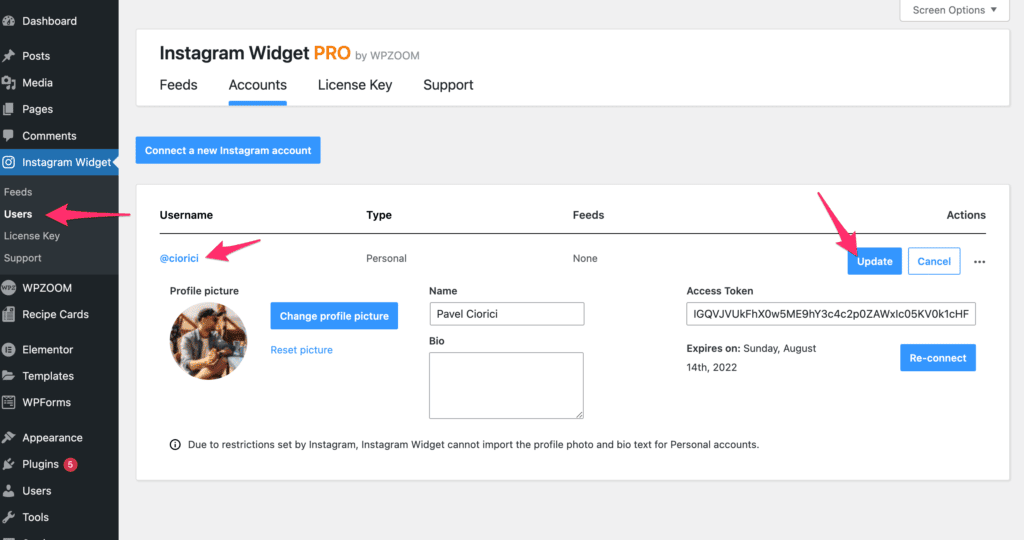
In the Embed tab you can see different methods to embed a feed in your posts or pages: