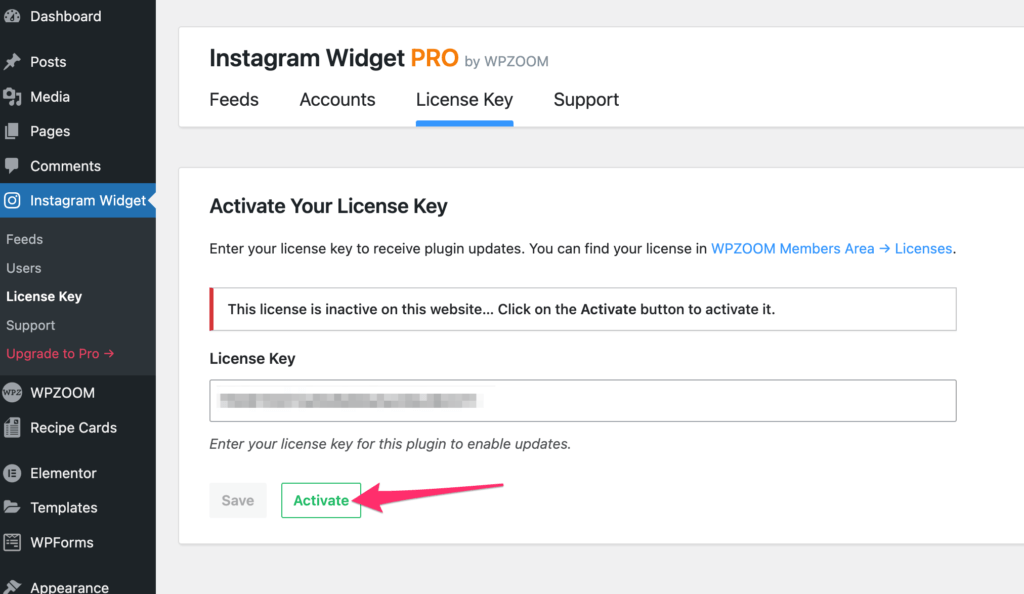FLASH SALE Get 20% OFF everything using the coupon code: FLASH20 View Pricing Plans →
After installing and activating the plugin, we recommend you to activate your license key in the Instagram Widget > License Key page to get updates in the future and unlock the PRO features.
You can find and copy your license key on this page.
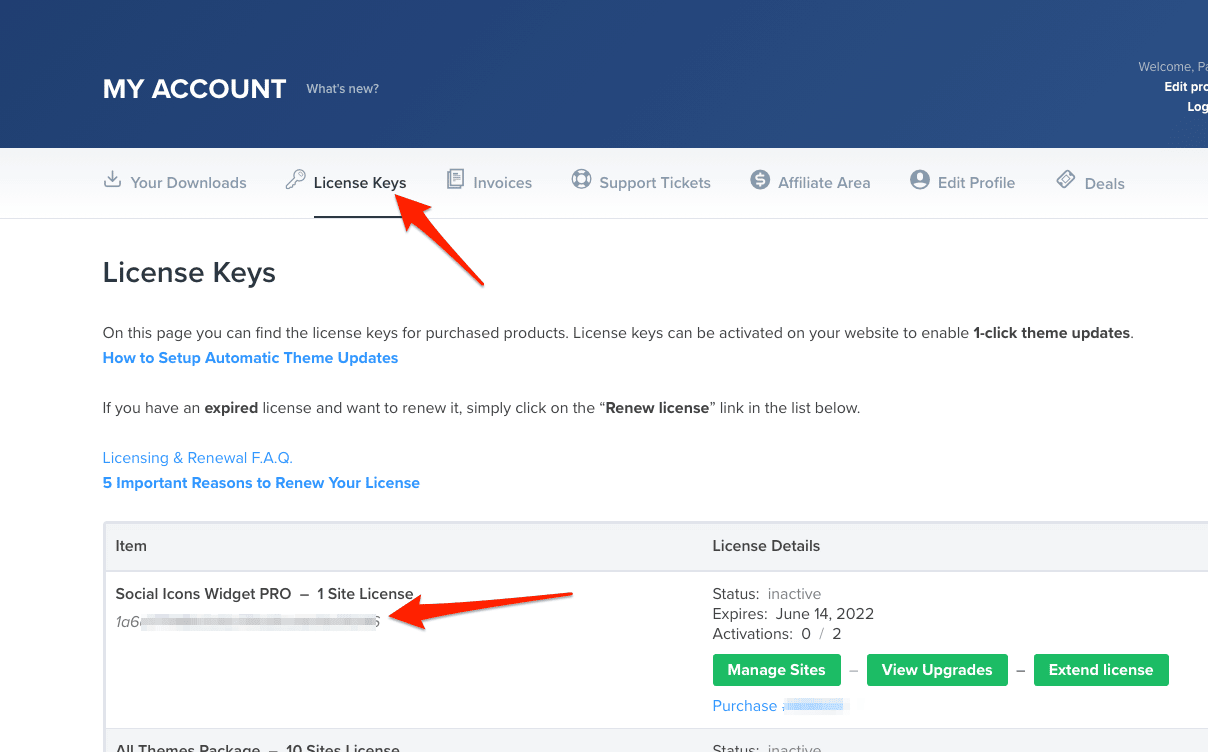
Go to the Instagram Widget > License Key page and insert your key. Click on the green Save button first:
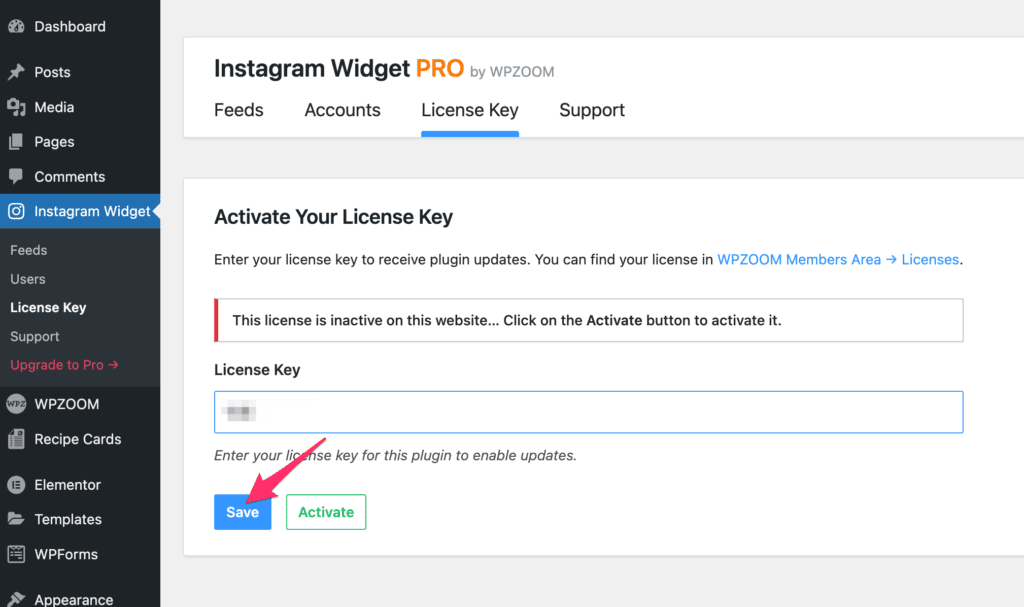
After adding the license key in the settings page, make sure to click on the Activate button to get the green active status.