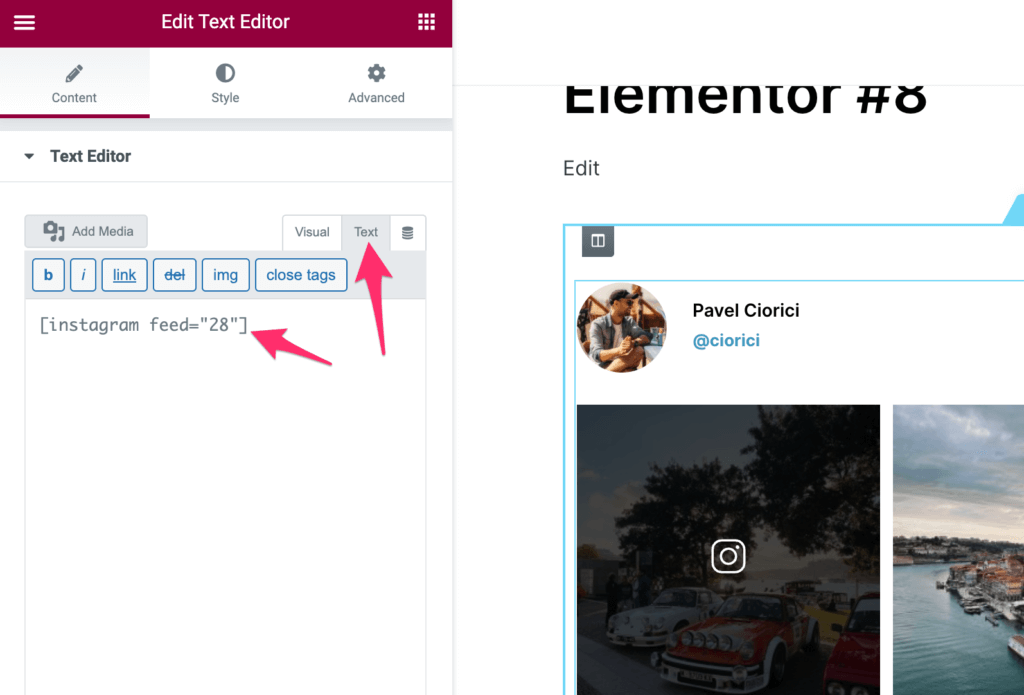FLASH SALE Get 20% OFF everything using the coupon code: FLASH20 View Pricing Plans →
You can embed an Instagram Feed anywhere you want. Below we’ll explain how to insert the shortcode using Classic Widgets or Elementor.
First, copy the shortcode of your Instagram feed:

Go to the Appearance > Widgets (or Customizer > Widgets) section.
Add a Text widget in the needed widget area and paste the copied shortcode there:
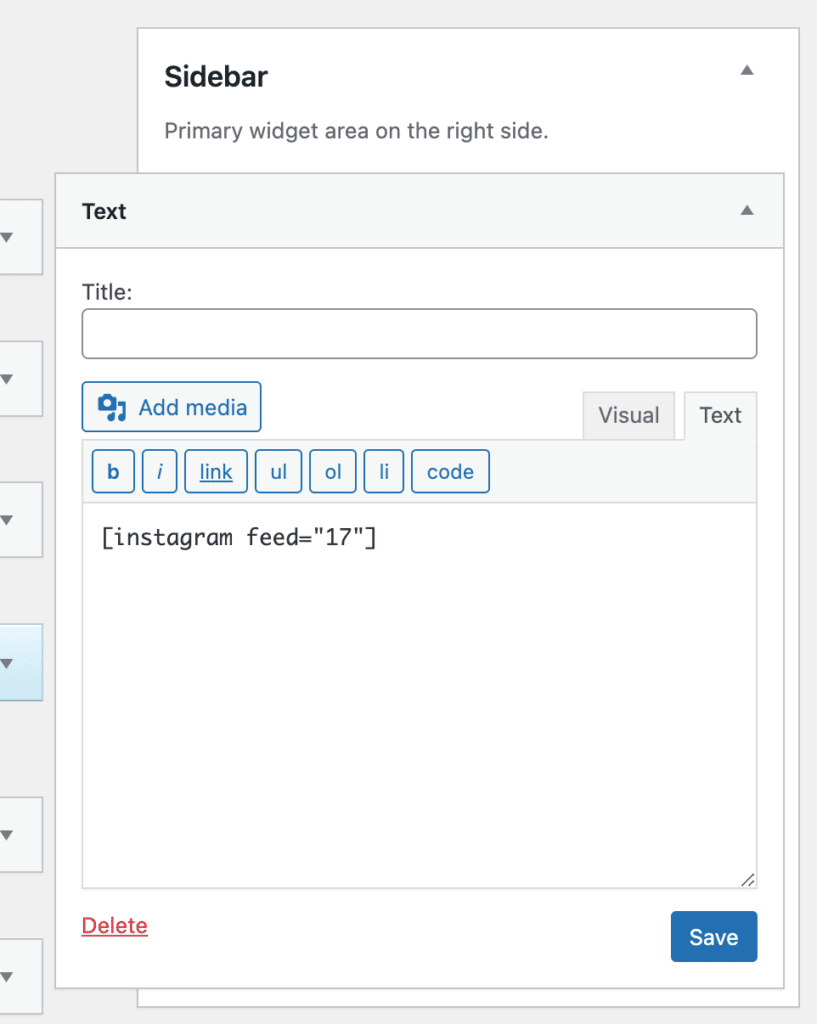
The instructions are similar if you’re using Elementor. Open the Elementor editor in a page you use it and add a Shortcode widget in any location you want:
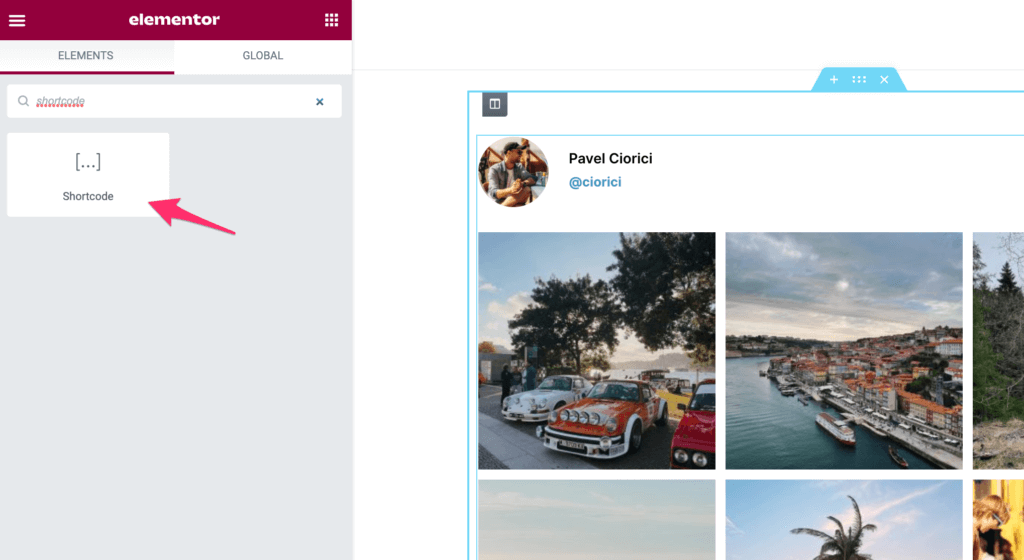
Paste the shortcode of your feed and click on the green Apply button:
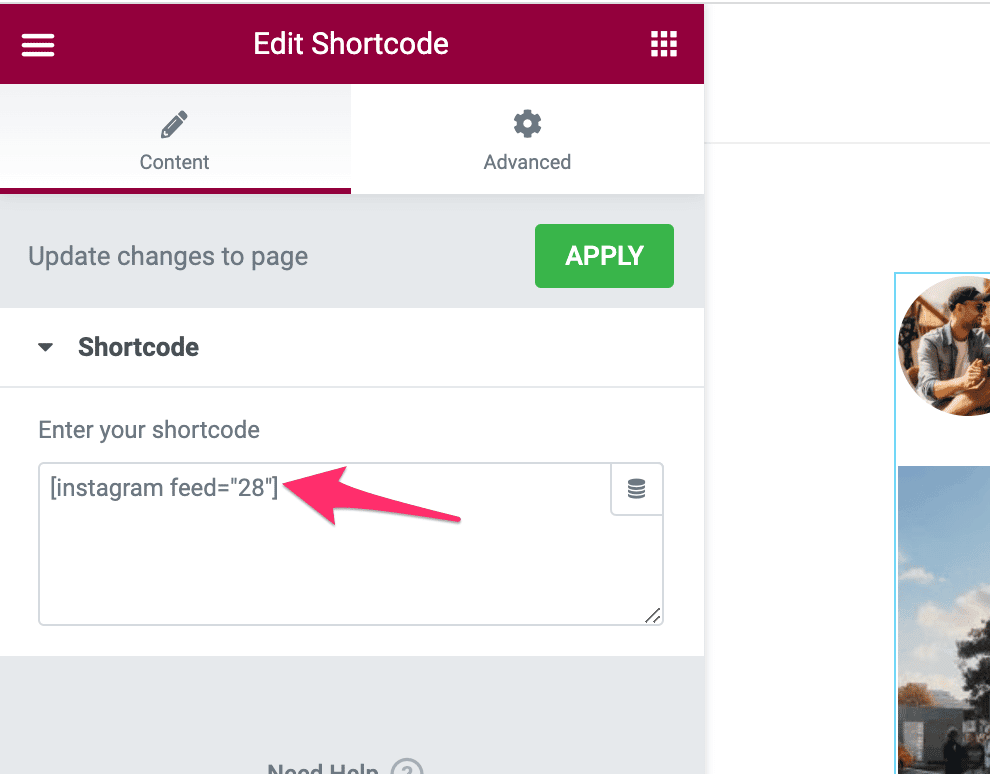
You can also use the Text Editor widget in Elementor to embed the Shortcode: