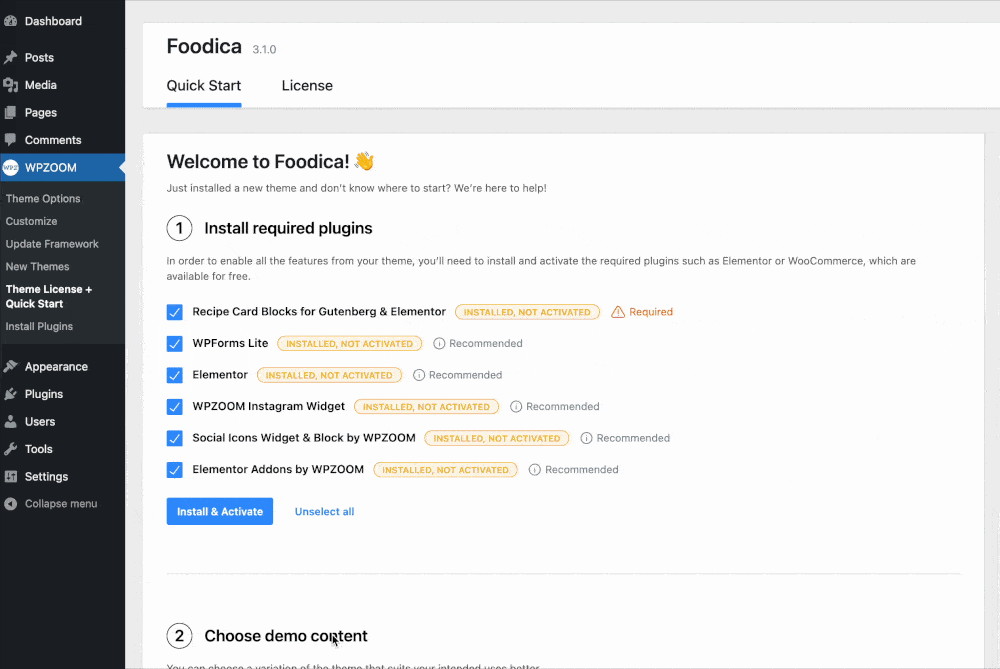FLASH SALE Get 20% OFF everything using the coupon code: FLASH20 View Pricing Plans →
To get quickly the same look of the theme as in the demo, see here instructions to Import the Demo Content.
The demo content importer is located in the WPZOOM > Theme License + Quick Start page: