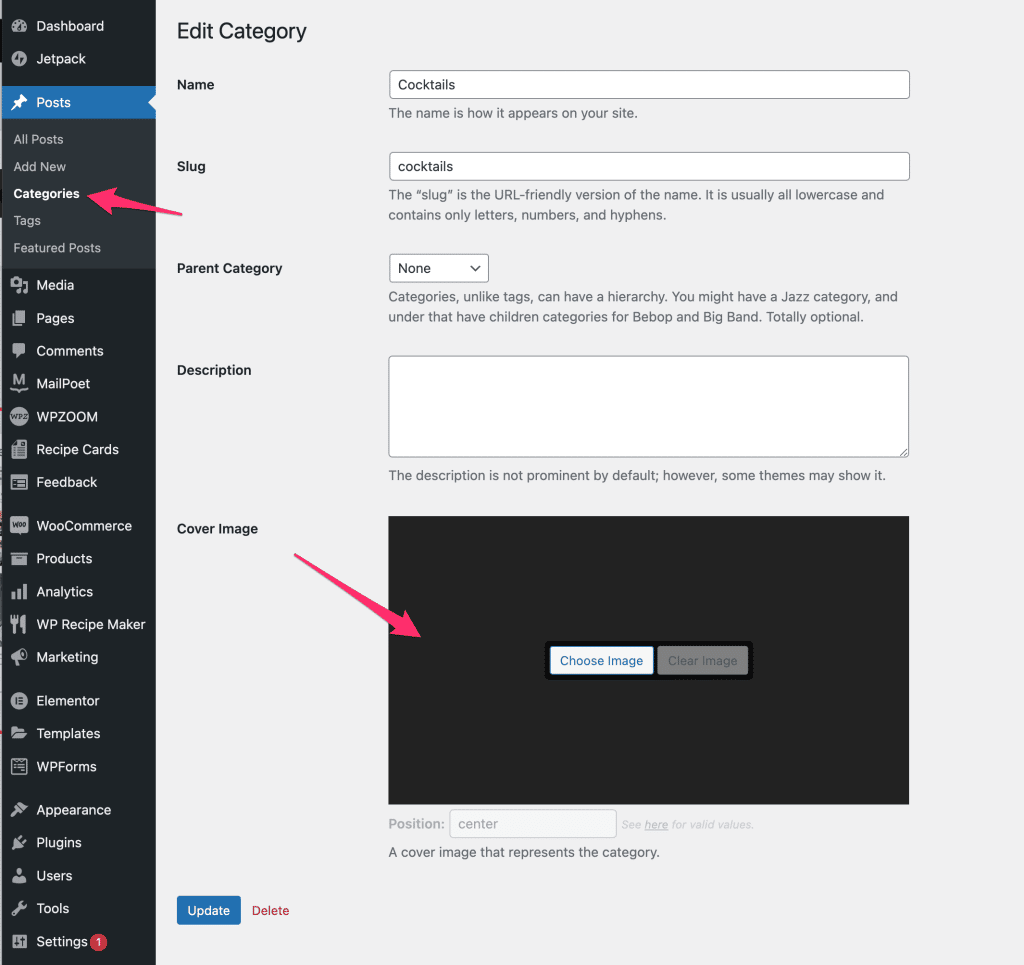FLASH SALE Get 20% OFF everything using the coupon code: FLASH20 View Pricing Plans →
If you’re looking for more control over your Recipe Index, we recommend creating it using Elementor, and then you will be able to customize each section as you want.
Instructions for creating the Recipe Index page using Elementor are similar to the ones for creating the front page.
Assuming that both Elementor and Elementor Addons by WPZOOM plugins are installed on your website, simply create a new page and import one of the two available Recipe Index templates:
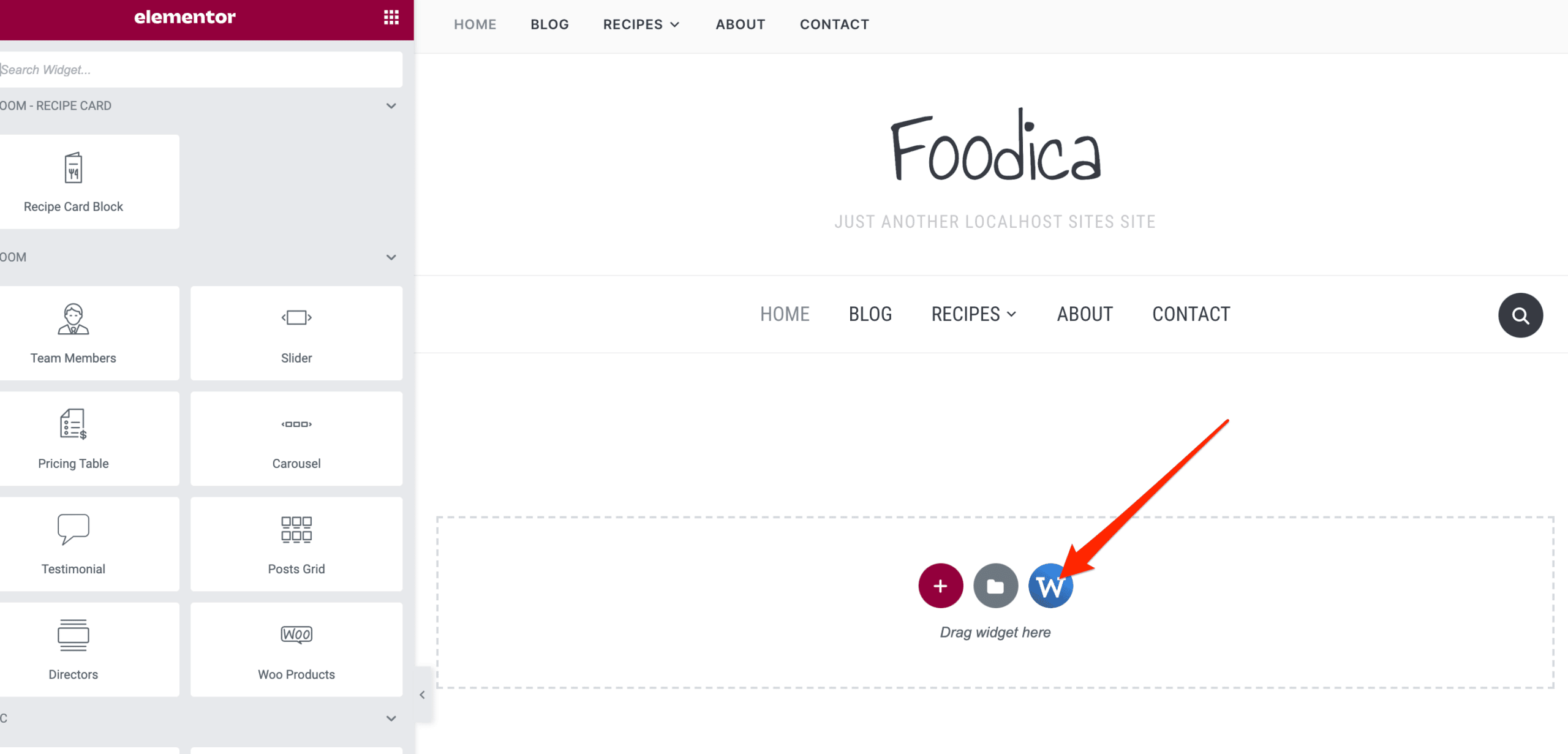
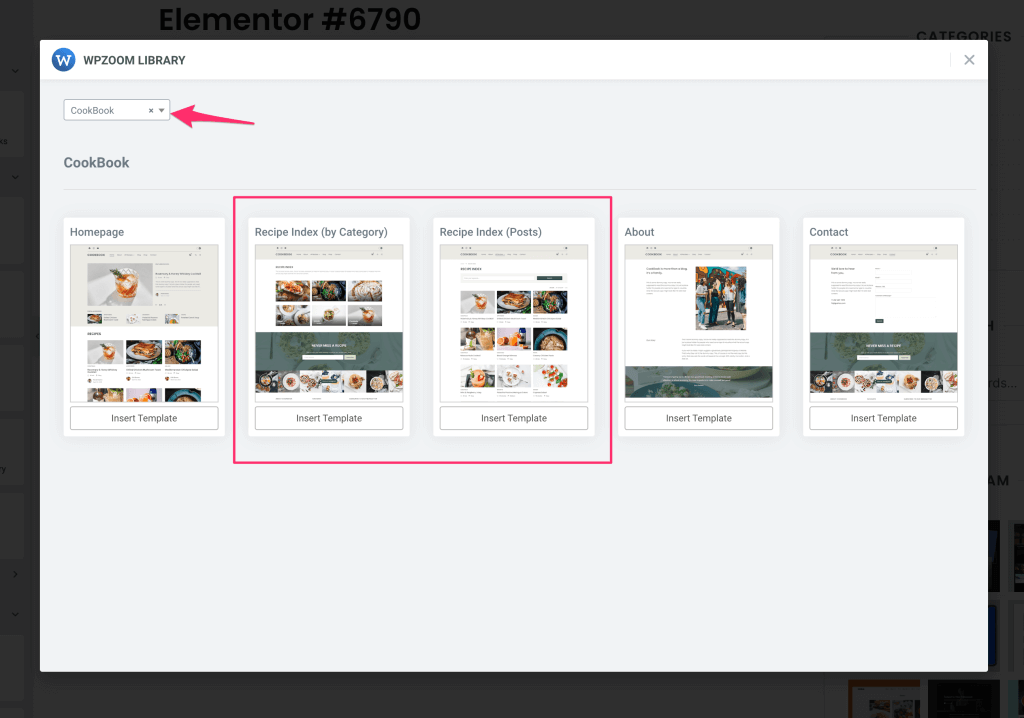
In one of the templates, you can create an index with your categories, while in the other, you can create a separate section for each category and display the latest posts from them.
Each section can be customized or duplicated. In the “Query” section of the Posts Grid widget, you can configure what posts are displayed.
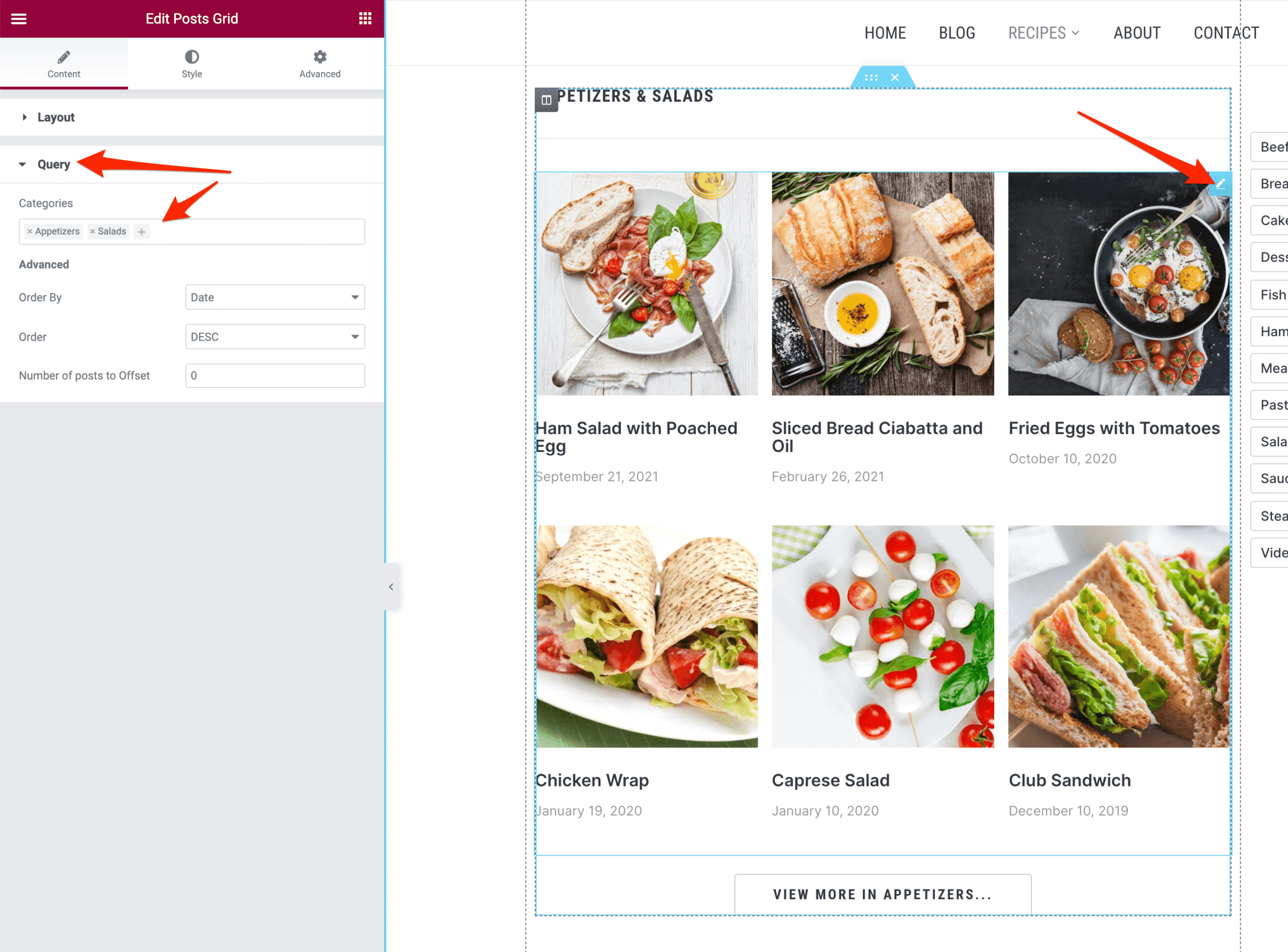
Right-click on a section to find the option to Duplicate it:

Don’t forget to add links to your categories for each button:
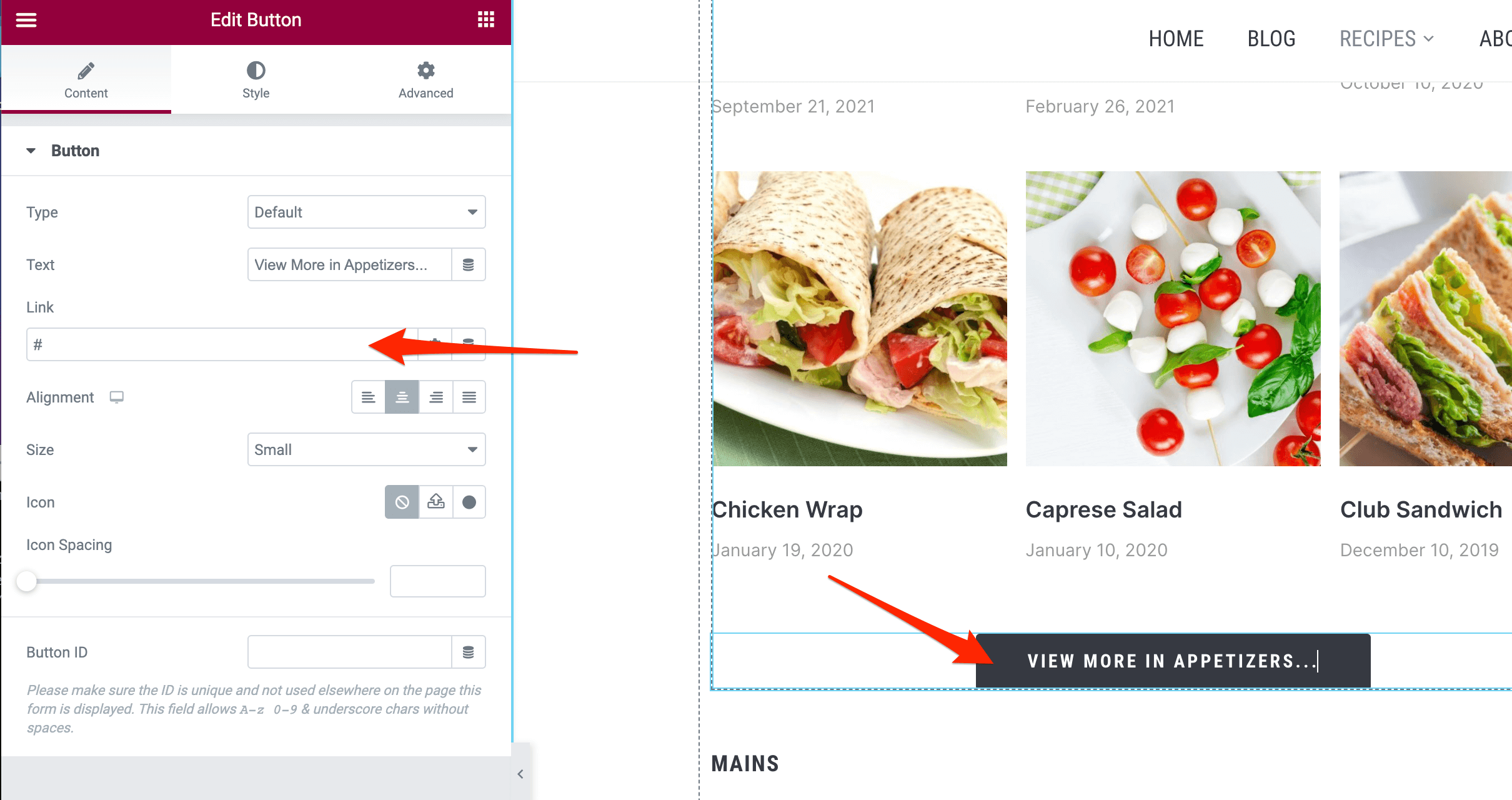
Are you using the Recipe Index template which shows Categories? In order to add a Featured Image to each category, you need to go the Posts > Categories page and edit each category individually. You will find on the editing page an option to add a Cover Image: