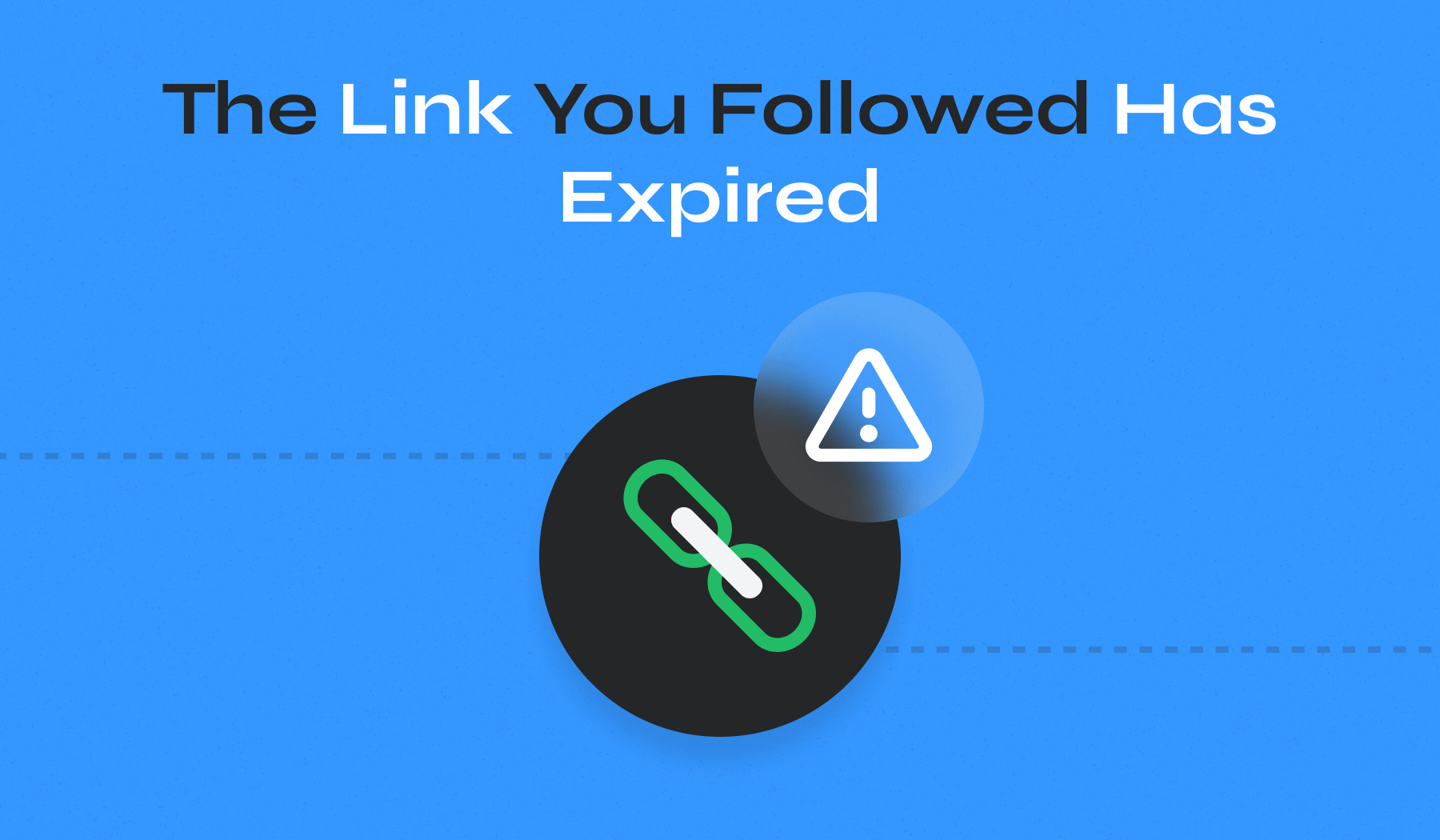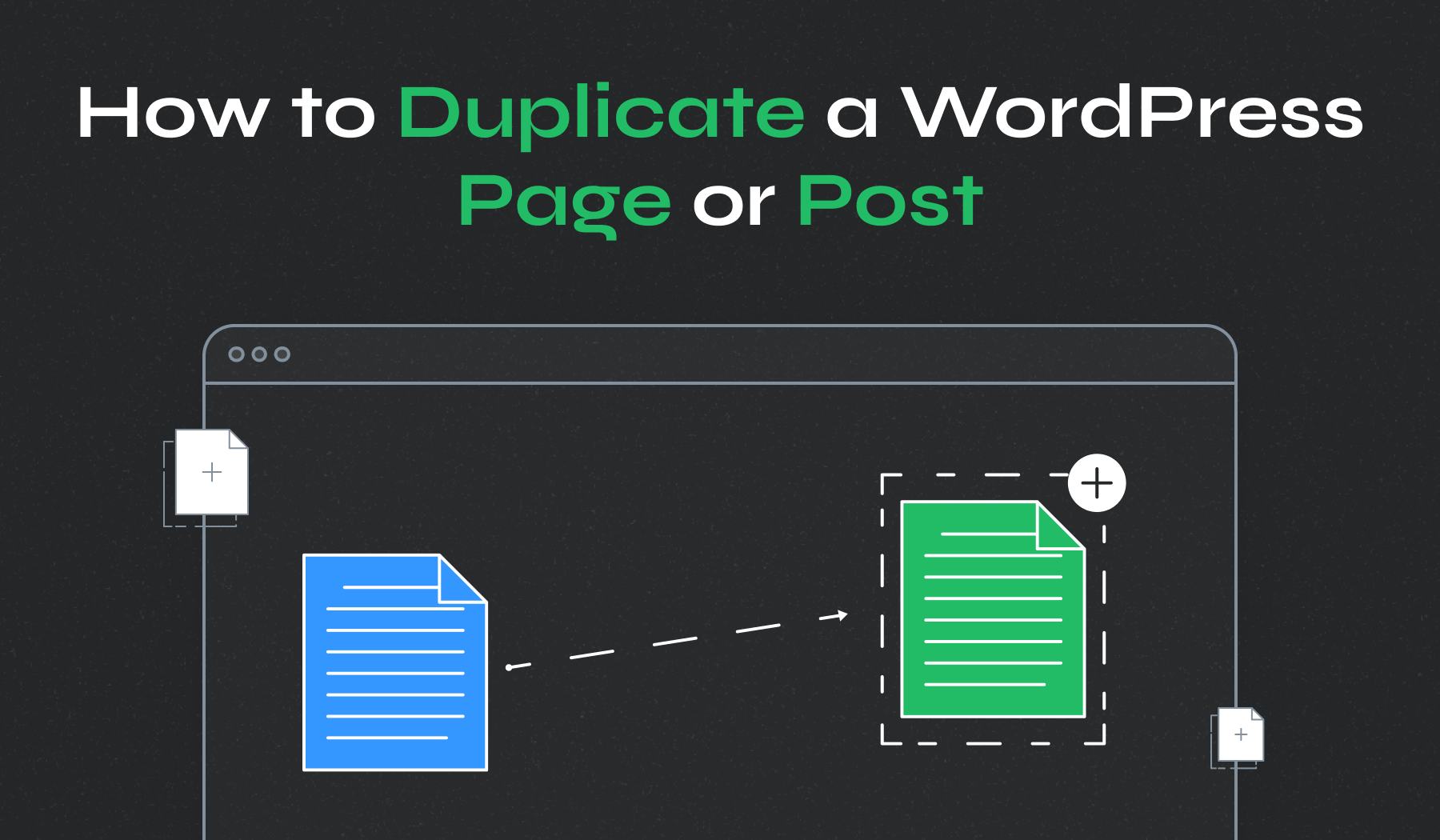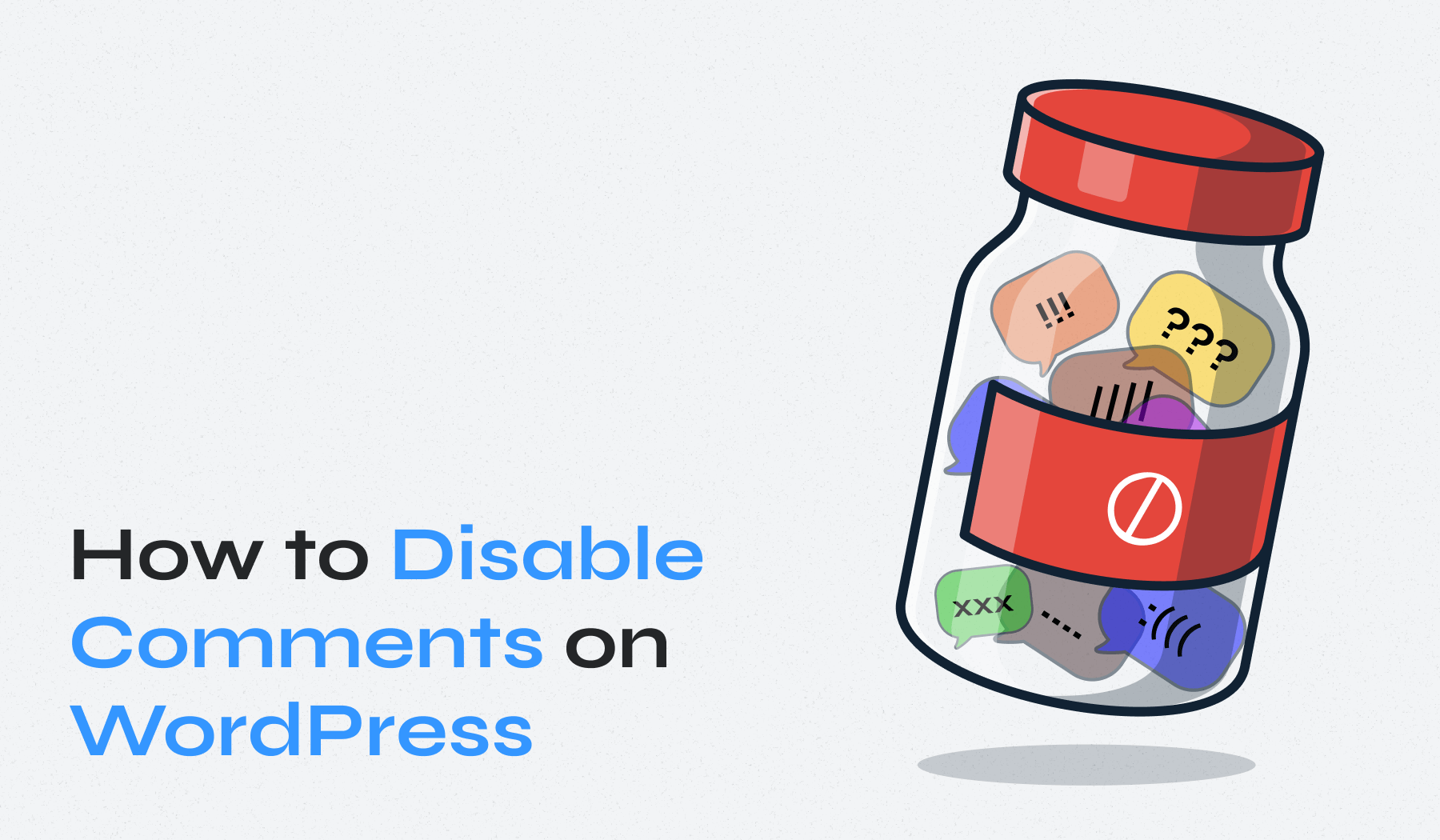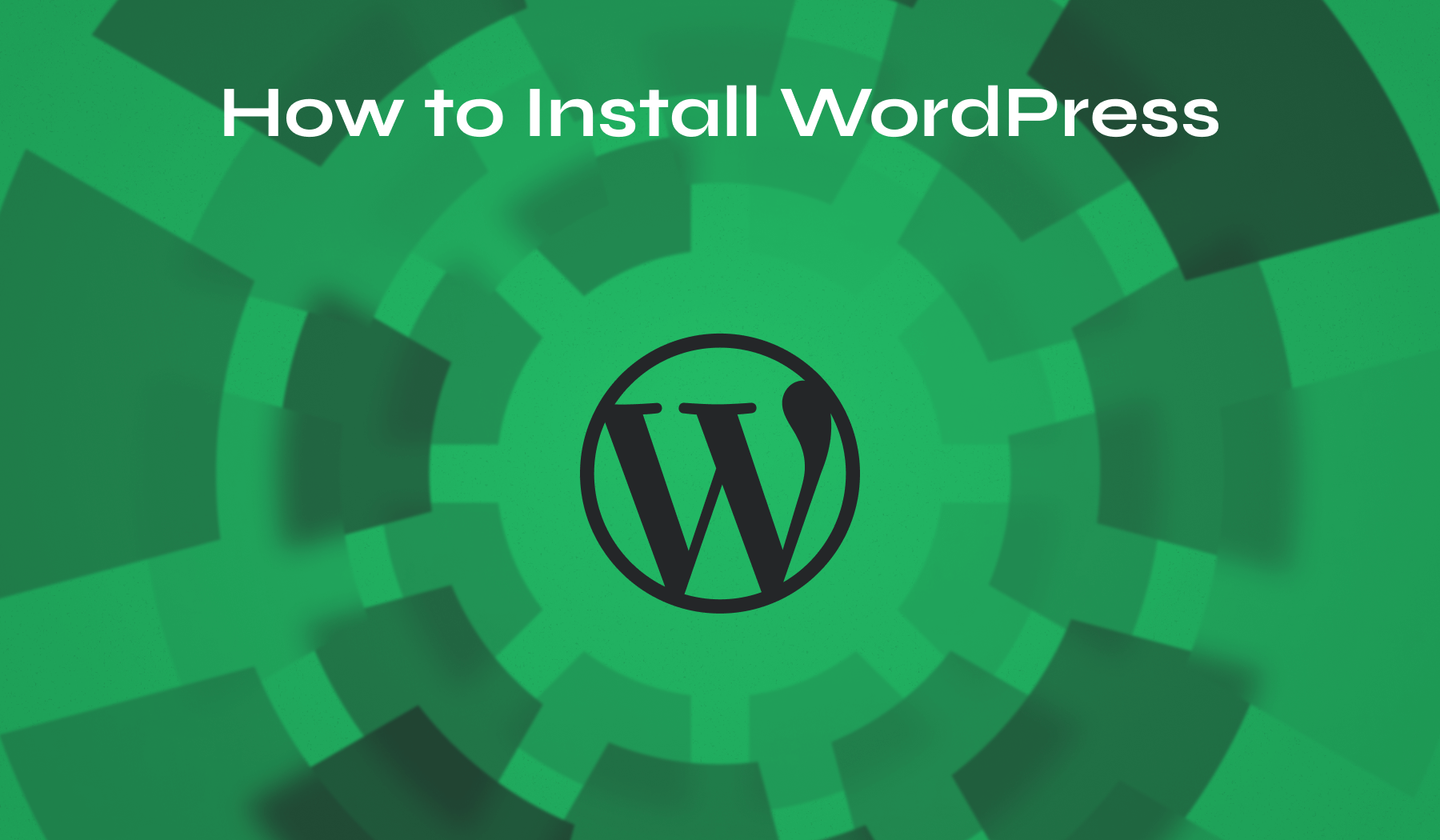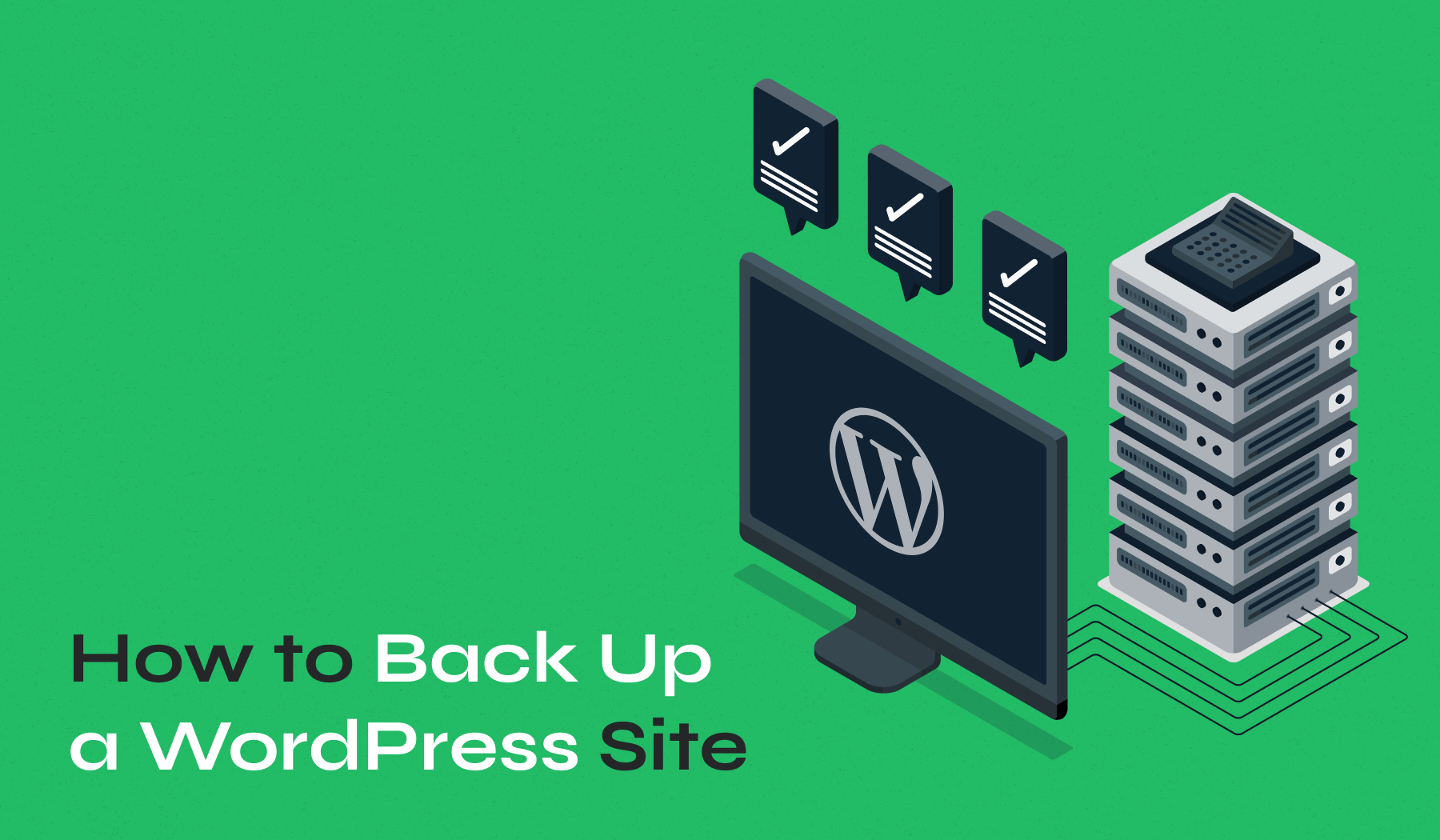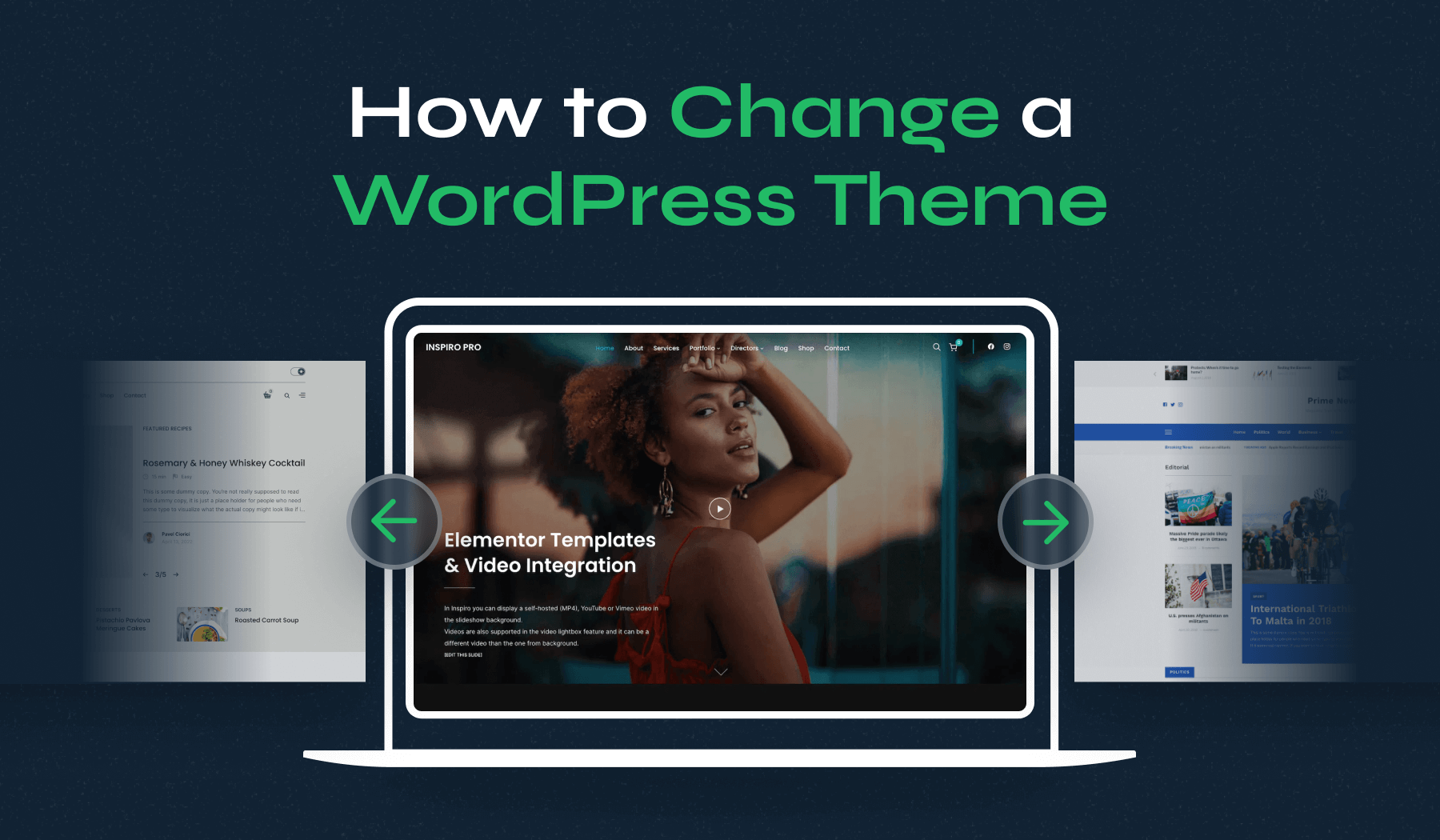When managing a WordPress site, encountering errors can disrupt your workflow and affect your website’s functionality. One common issue is the “The Link You Followed Has Expired” error, which typically occurs when trying to upload themes or plugins. Let’s explore how to resolve this issue, ensuring your site’s operations run […]