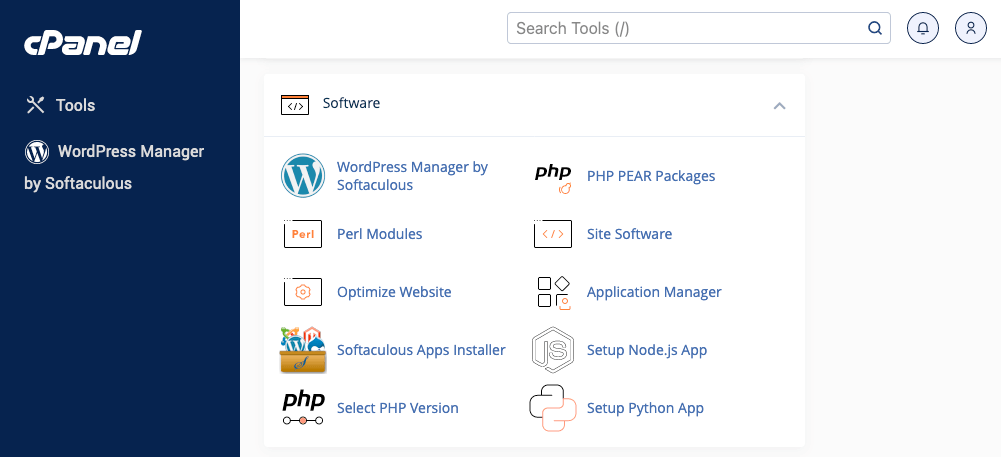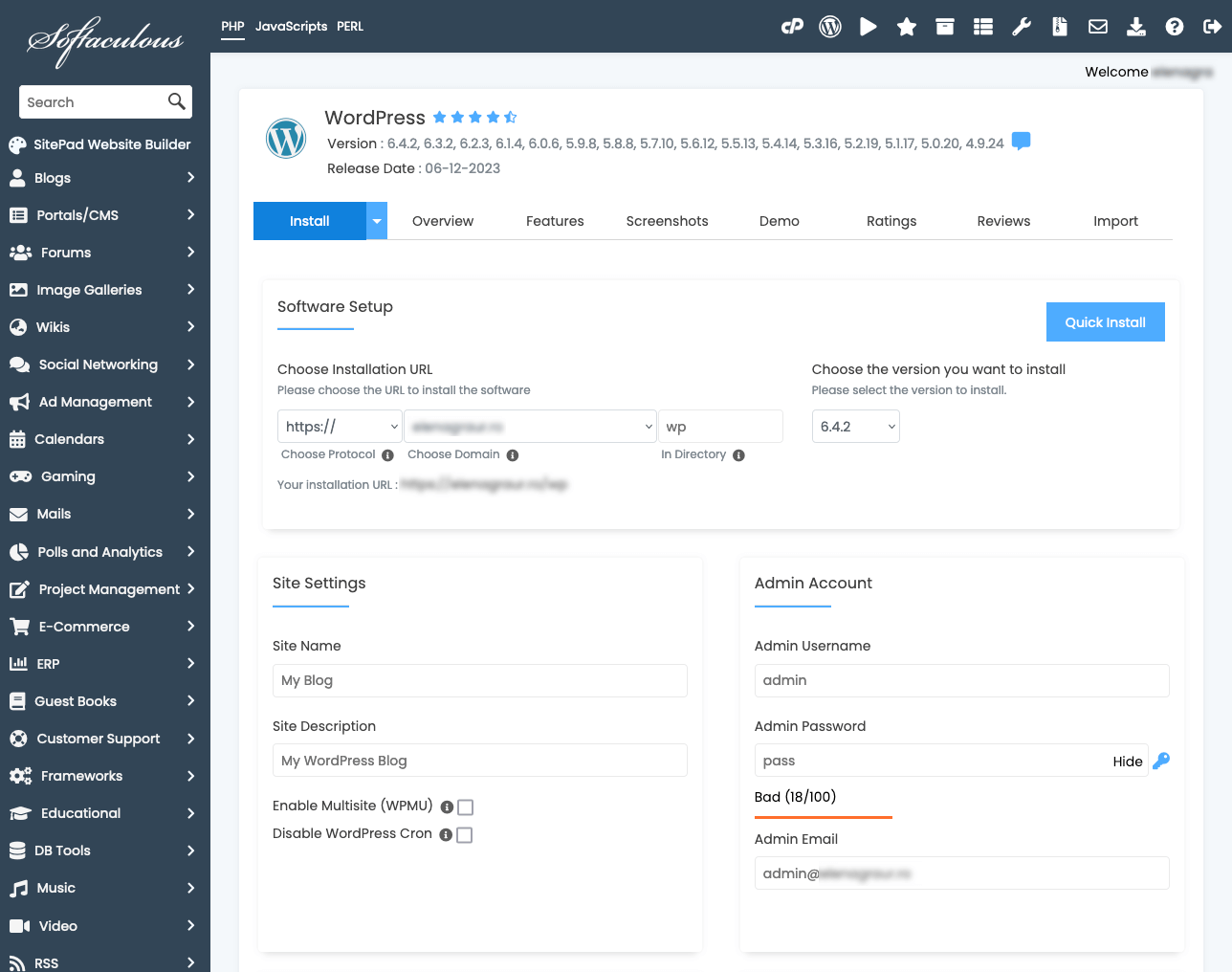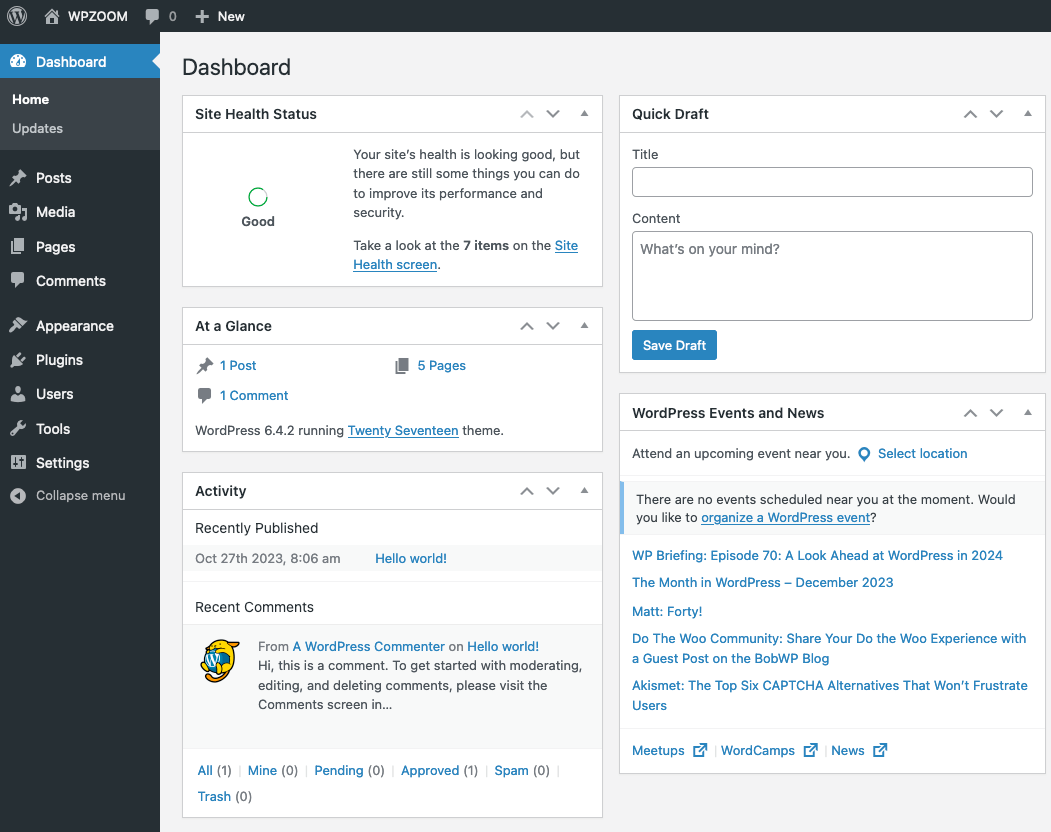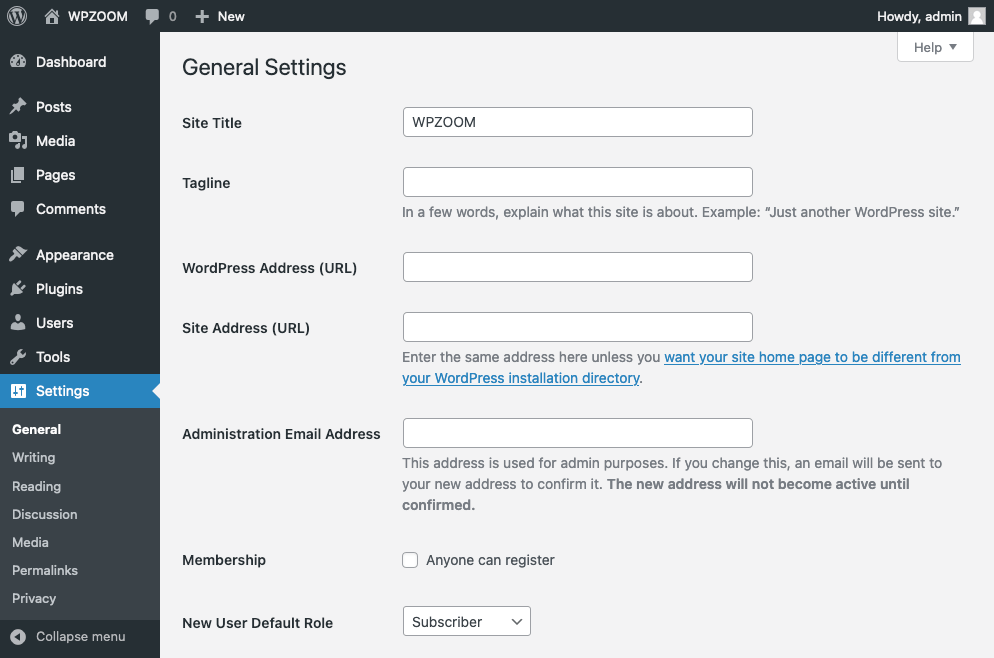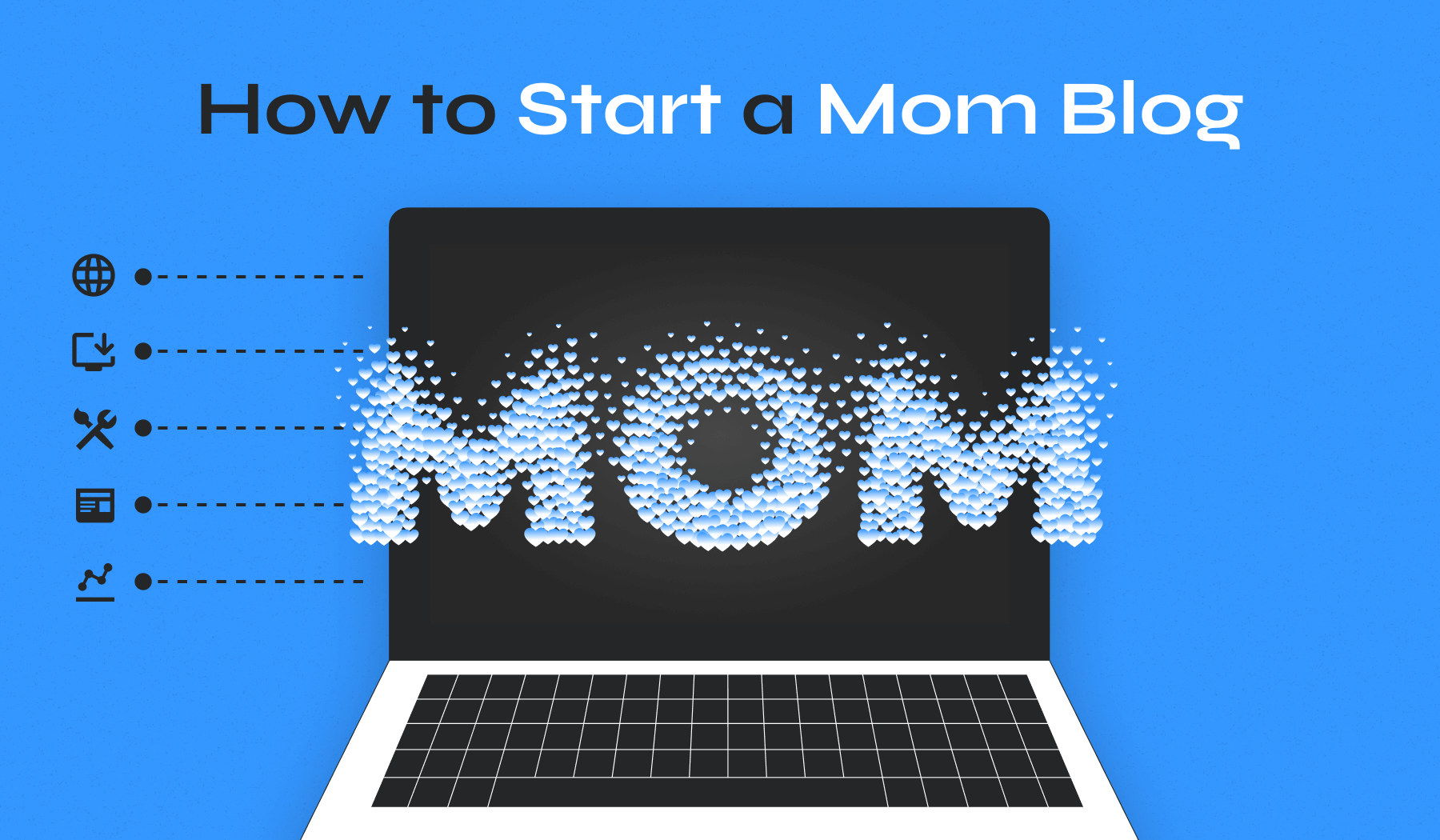
Many of us can only dream of starting a mommy blog. It’s a great way to earn a considerable income while staying at home. Learning how to start a mom blog can be difficult, but it becomes much easier if you use a clear, well-developed strategy and a couple of logical steps.
Mommy blogging has been trending for quite some time now, and for good reason: as parents, especially as moms, people need as much information and advice as possible.
An old proverb says, “It takes a village to raise a child,” and it couldn’t be truer. That is why mom blogs will always have their place on the internet, but that will not guarantee your success. To earn your blogging success story, you must follow a plan, go through the process step by step, and understand the value of your knowledge and how to profit from it.
Quick Guide to Starting a Mom Blog
Creating a mom blog that is helping the community of mothers and is therefore successful is going to need to be built following a certain number of steps:
- Step 1: Identify Your Mom Blog Niche
- Step 2: Pick a Name and Register Your Domain
- Step 3: Choose the Right Hosting Provider
- Step 4: Install WordPress
- Step 5: Select a WordPress Theme
- Step 6: Customize Blog Settings
- Step 7: Install Essential Plugins
- Step 8: Plan and Create Captivating Posts
- Step 9: Promote and Expand Your Mom Blog
- Step 10: Make Money With Your Mom Blog
Now, explore each aspect in more detail to ensure you’re well-equipped to make a successful mom blog.
10 Steps to Start a Mom Blog: A Detailed Guide
The steps to create a mom blog are relatively straightforward. Still, some parts are slightly unintuitive, and this guide will make the whole process much more manageable.
1. Identify Your Mom Blog Niche
One thing you should know about mom blogging world is that to succeed, you will need to focus on finding your niche first. There are countless mom blogs with dedicated content for various topics, ranging from breastfeeding advice to homeschooling, kid crafts, postpartum, family travel, baby sleep, safety, or healthy eating.
So, to be a successful mom blogger, you will need to be creative in finding your niche and your audience. To do that, you must use your own experience and focus your efforts on a relatively small audience segment, mainly tackling things you’ve been through yourself.
Here are some exciting niche ideas worthy of your attention:
- Mental health and self-care for moms
- Sustainable Parenting
- Parenting for children with special needs
- Tech-savvy parenting
- Work-life balance for moms
- Adoption and foster parenting.
Considering the competition you will face in the most popular and mainstream niches of mommy blogging, the best approach would be to focus on a less popular niche in general.
2. Pick a Name and Register Your Domain
Once you’ve chosen the niche that best suits your mom blog, it’s time to pick a name. This name must be short, clever, and representative of the niche. Try not to overcomplicate the name; keep it as straightforward as possible while adding a little zest to it.
Once you have a couple of names jotted down, it’s time to check if your desired domain name is available and to purchase it if it is.
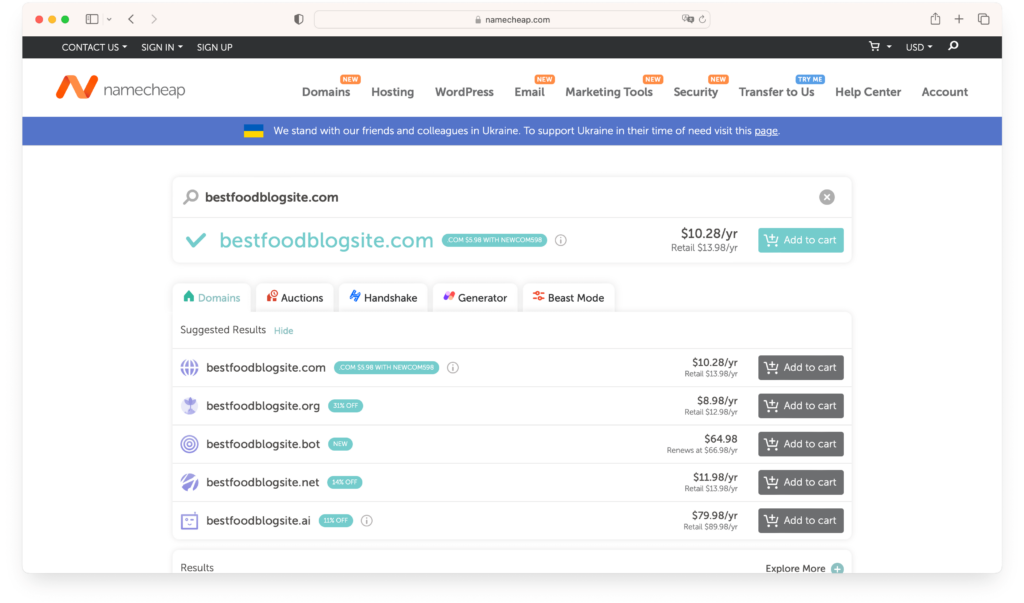
You should keep in mind that finding a domain name that is identical to the blog’s name will give your mommy blog a credibility boost.
3. Choose the Right Hosting Provider
With the domain now in your possession, you need to start thinking about how to host your site on the internet.

When choosing your web hosting provider, keep several things in mind. You need to find a balance between the costs, accessibility or setup difficulty, and performance it provides. If Siteground doesn’t seem like something you would enjoy using, here are some other options we tested and can recommend.
And if you are just beginning and don’t care much about anything else other than cutting costs, we also have a list of recommended hosting providers that provide the lowest prices you will find.
4. Install WordPress
The most commonly used approach is setting up a blog on WordPress because of several important benefits. WordPress offers a wide variety of tools and a well-performing free blogging platform that is welcoming and easy to use for your visitors. It is also a great choice for admins, as it provides a great CMS.
Installing WordPress on your mom blog will differ slightly from one website to another, depending on the hosting provider you decide to use. But as a general rule, these are the steps you should follow.
- Log into Your Hosting Control Panel, which can be either cPanel, Plesk, or a different type of dashboard. This is your back office, where you can start setting the ground floor of your mom blog.
- Locate the WordPress Installer and Start the Installation Process. This is done using the one-click installer, which is usually powered by Softaculous, Fantastico, Quickinstall, or other similar tools. This is generally located in sections called “website” or “software and services.”
- Enter Your Site Information. This step requires you to fill in the blanks on the installer page and enter your site data, from its name to your login information for the admin area.
- Access Your WordPress Dashboard. Once the installation is complete, you can log in to your WordPress Dashboard using the admin login details you chose at the previous step.
5. Select a WordPress Theme
Starting a mommy blog will be a great adventure, and its success will depend on a wide variety of factors. One of these factors is, without question, how good your WordPress theme is and how well it suits your idea.
Since that is our specialty, you should know that the Indigo theme is an absolute banger of a theme.

It was created and designed as a magazine or blog theme and comes with several configuration options that particularly favor mommy blogging. You can use the Indigo theme whether you want to focus on written content or if your main goal is to be visually appealing through photos or animations.
Some other alternatives we usually recommend for mommy blogs in general and work well in the mommy blog niche are:
Of course, you should feel free to choose other themes from the multitude of options available, but always remember that choosing a WordPress theme is a necessary process you need to learn.
Once chosen, you should install the WordPress theme using our step-by-step guide.
6. Customize Blog Settings
The way you customize your blog will make you stand out from the rest of your competition. You will need to combine your creativity with your ability to build an easy-to-use platform. Use our step-by-step guide for the best results.
- Personalize Your Site Title and Tagline. You can do this from the General Settings tab, and you will need to be a little creative in choosing your site’s name and tagline. Use the most accurate description of your intentions with the mom blog in a catchy and fun way.
- Design an Intuitive Navigation Menu from Appearance > Menus. Use this opportunity to make all your content as easily discoverable as possible. An intuitive and well-thought-out menu will make navigating your website easy and pleasant for your readers.
- Select Your Homepage Layout from Settings > Reading. Your homepage layout is vital to creating an excellent first impression when readers visit your mommy blog. Select a layout that adds value to your site and makes the relevant information stand out immediately.
- Manage Comments Effectively from Settings > Discussion. As soon as your site starts getting visitors, you will need to think of a strategy for managing your comments. You need to balance having an engaged community and maintaining control of the quality of the comments.
- Optimize Your URL Structure from Settings > Permalinks. Make sure that your URLs are as short and relevant as possible. This will make your site look more trustworthy to the user and will also have an impact on your SEO.
7. Install Essential Plugins
Plugins are going to be a big part of your WordPress mommy blog. They can have an impact both on the way your site looks and on how it works. Several plugins simply cannot be missed from any mom blog out there.
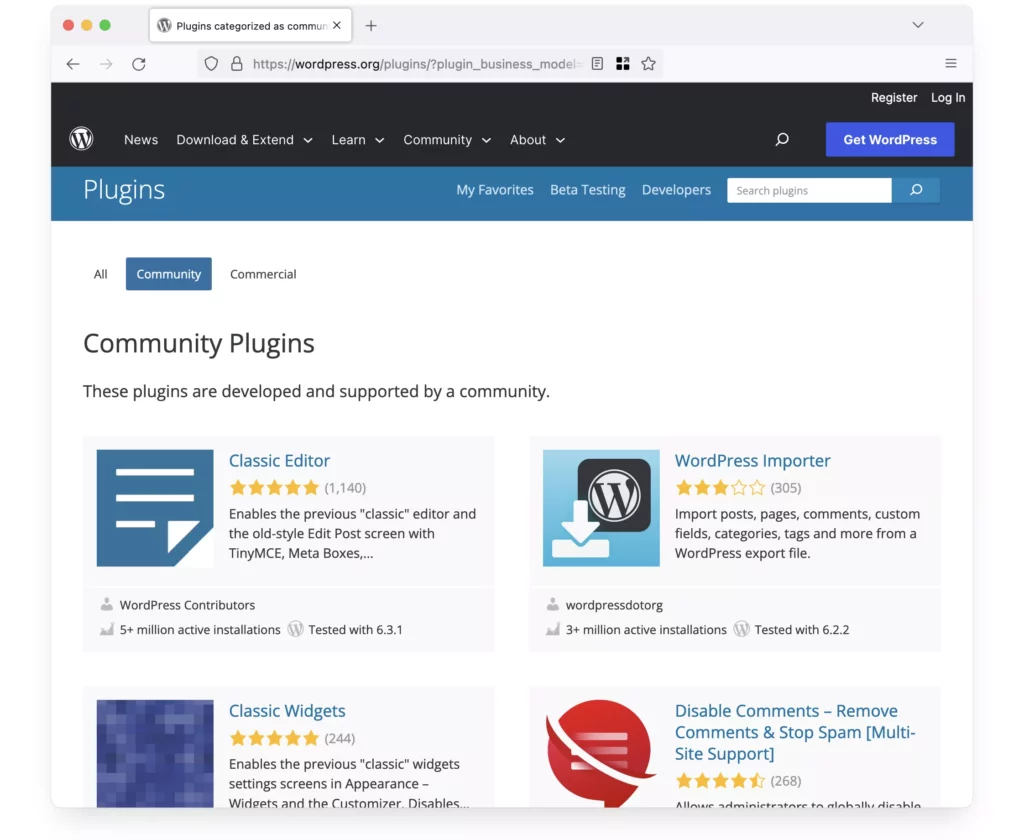
You should check out the list of the best WordPress plugins we compiled and choose the ones that seem necessary for your blogging journey.
Finding the balance between functionality and the impact plugins have on your site’s performance and security is a fine line, but it will guarantee great results as soon as you find it. You should always install plugins that are absolutely necessary and have good user reviews.
8. Plan and Create Captivating Posts
It’s time to craft your first blog post. After all, the most crucial thing your readers will look at is your content. That is how you will keep your audience engaged and interested in what you have to say, and that is how you will make a name for yourself and your mommy blog.
Sharing your thoughts, lessons, experiences, and advice will set you apart and ultimately keep your readers coming back.
You should know that a good content strategy goes a long way. By constantly posting engaging content, you please your readers and make a good impression on the search engines. These will keep your posts high in the result pages, which means more traffic will come your way.
9. Promote and Expand Your Mom Blog
Growing your audience and increasing your website’s traffic will be challenges for your mom blog. But even though it might seem scary at first, there are several tools and mediums you can use successfully to grow your blog.
Social media is a lot more than just mindless scrolling these days. Many people use social media platforms to stay informed, learn about new products, and learn about interesting businesses. For a mommy blog, social media is simply an opportunity you cannot afford to not take advantage of.
Of course, SEO is important, too, as it keeps your audience engaged and always returning for more quality content. However, social media has been proven to have the ability to change the world.
As mom bloggers, you must take advantage of the opportunity to gain access to potential fans, grow your reach constantly, and share your content with millions. You cannot miss the Social Media Icons Widgets plugin from your blog’s configuration.
Instagram alone can be a fantastic way to reach fans, mainly if you focus more on visuals than text. A separate Instagram widget plugin will work wonders in this case.
10. Make Money With Your Mom Blog
All of this cannot be in vain. Of course, running a mommy blog can be a rewarding activity in itself and can provide you with enough satisfaction. But at one point, you will need to start thinking of ways to support your new WordPress blog and make a living.
Luckily, making a living as an independent blogger is not only possible but also quite accessible. There are several ways you can approach the monetization of your successful blog, and here are some of the most popular and lucrative methods you should know about.
- Display Ads. Selling advertising space on your site is the oldest and most popular way of monetizing blog traffic on the Internet. You can enroll in programs like Google AdSense, and these services will pay you to display their ads on your pages. The more traffic your site has, and the more your visitors see these ads, the more you will earn.
To make a living off of display ads, your site needs to have tons of traffic from top-tier countries. So, unless your site is an absolute beast that goes viral right from the start, you will also need to consider alternative monetization methods. - Affiliate marketing is another excellent way to earn money from your mom blog. It’s just as lucrative and a little easier to control. Especially if your followers trust you, you can make quite a splash with affiliate marketing.
In case you didn’t know, affiliate marketing is a way to earn commissions for purchases generated by your ads. Whether you place an image on your site to recommend a certain product or simply include affiliate links in your content, as long as your visitors are buying the products or services you recommend, you will earn a commission for each purchase. - Sponsored Content. A more direct approach to affiliate marketing and display ads, sponsored posts means simply staying in touch with certain businesses who want your help to reach specific audiences. They may need to grow their reach or want to make their brand known to a broader audience.
They may also want to raise awareness on a certain matter that is very important to their goal. Regardless, as long as your traffic dictates it, people will be willing to pay to have their brands, services, or products promoted to your readers. - Digital Products. As a mom blogger, you will inevitably be teaching other moms what to do or how to approach certain situations. That means you can quickly sell digital products like e-books and podcast access based on subscriptions, video tutorials, etc
If you are creative enough, you can sell many digital products if you have something to teach and an audience willing to learn.
Bottom Line
Learning how to start a mom blog is going to be an amazing adventure. It requires a little more than just having a platform. You need to learn how to keep your audience engaged, grow your reach, and use all the proper tools to achieve the best possible performance.
That means gaining knowledge on many different topics on top of what you need to know as a mom. Here are some of the most important things you will need to know to be able to create and promote your mom blog properly.
- WordPress SEO. Growing your audience organically by being recommended in search engines is the best way to ensure decent traffic in the long run. However, you do need to know your SEO ABCs.
- WordPress Speed Optimization. Nobody likes a slow website. Learn how to improve your site’s performance and make the most of the technology you can use to provide your visitors with a good experience.
- WordPress Security. Having a safe site is mandatory for success. Learn how to prevent spam, avoid having your data stolen, and more.