
Did you know that over 43% of all websites on the internet use WordPress? This impressive figure highlights how reliable and popular WordPress is.
WordPress’s user-friendly interface and powerful features appeal to everyone from beginners to experienced web developers. The platform brings a range of advantages, making it a great fit for many different types of websites.
In this article, we’ll discuss the benefits of using WordPress, offering an understanding of why it’s the go-to option for so many website creators.
Top 10 Reasons to Use WordPress
WordPress stands out with its vast customization options and strong security features, offering a complete package for building and managing websites. Its flexibility allows users to craft anything from simple blogs to complex e-commerce websites.
Additionally, the active WordPress community consistently expands the selection of themes and plugins available. This means users always have the newest tools and features at their fingertips.
Let’s look at the top ten reasons why WordPress is a top pick for web developers and content creators.
1. Cost-Effective Solution: Free and Open-Source Nature
One of the top reasons to choose WordPress is its affordability. Being open-source, it’s available to download and use at no charge, which means you won’t encounter any unexpected costs as your website expands. The benefits of being open-source go beyond just saving money; it creates a dynamic community actively involved in enhancing WordPress.
Advantages of free software include cost savings and freedom from proprietary constraints. With WordPress software, you understand the importance of open-source platforms in fostering a community-driven environment where solutions and improvements are shared.
Open-source technology also brings advantages in terms of security. Its transparent codebase is continually examined by peers. Furthermore, the flexibility of free and open-source software ensures that your website can adapt and grow along with your changing needs.
2. User-Friendly Interface
Navigating through WordPress is simple, thanks to its straightforward dashboard and easy navigation. You can easily customize your site’s look to match your style preferences, all without needing a deep understanding of technology. The drag-and-drop website builders in WordPress make it simple to create polished pages quickly.
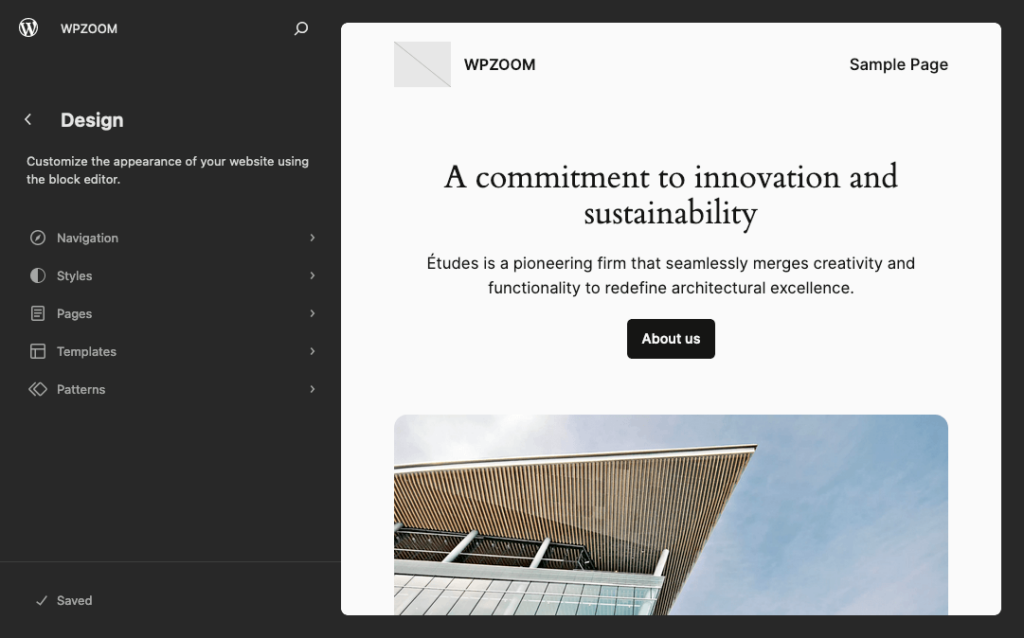
As you use WordPress, you’ll find handy tooltips and guides throughout the interface. These provide quick, easy-to-understand explanations of various features and settings, helping you get the most out of the platform.
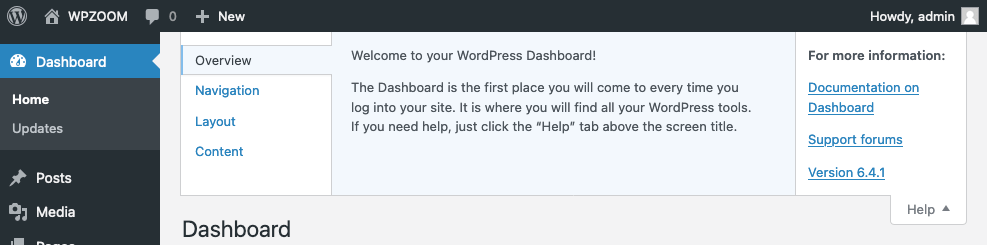
What’s more, the WordPress dashboard is designed to be responsive. This means it works well on any device, from desktops to tablets and smartphones, keeping the user experience smooth and straightforward, no matter where you are or what device you’re using.
3. Flexibility and Customizability: Wide Range of Themes and Plugins
WordPress shines with its remarkable ability to adapt and be customized, thanks to a broad array of premium and free themes and plugins. This versatility is a major reason for its widespread appeal, as it lets users craft their WordPress sites to fit their unique needs and styles.
You have access to a wide range of WordPress themes, both free and paid, making it easy to find one that aligns with your brand’s aesthetic. These themes cover different areas like business, blogging, e-commerce, and portfolios. With options ranging from simple, clean designs to complex, feature-rich layouts, there’s something for every preference. And it’s not just about looks; WordPress themes allow detailed customization, enabling you to tweak layouts, colors, and fonts to get your WordPress site just right.
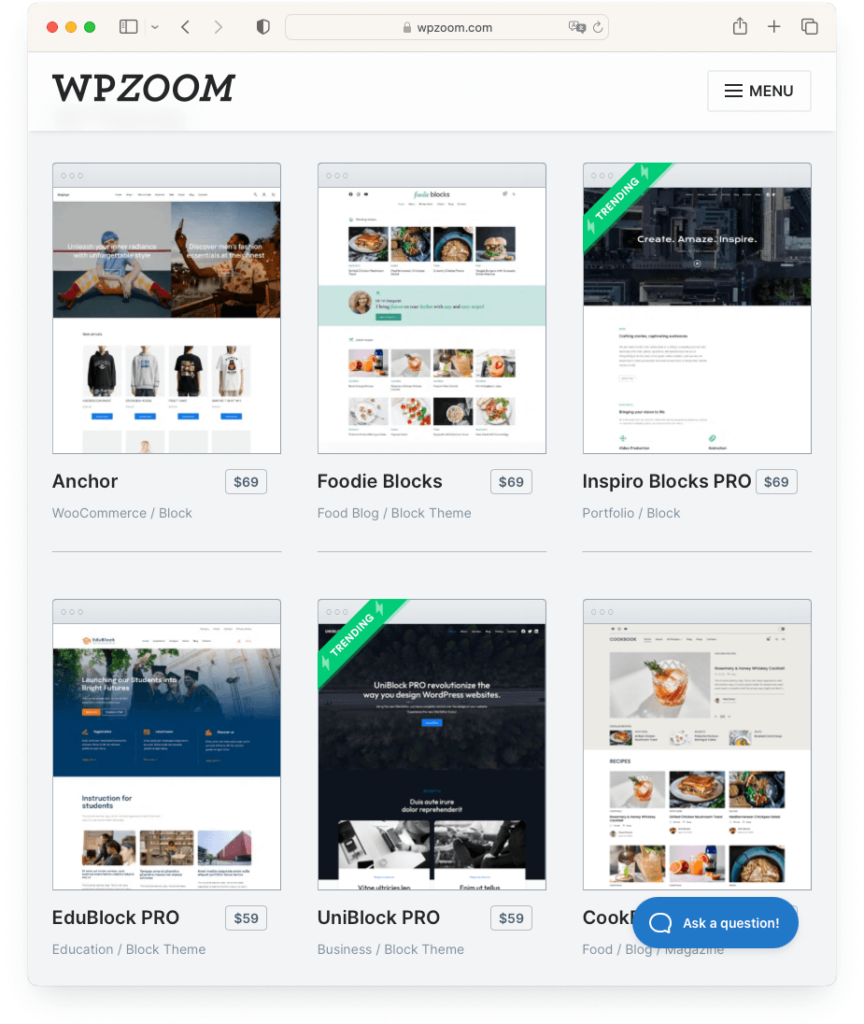
Plugins in WordPress further broaden its capabilities, enhancing existing functions or adding new ones. They can do everything from inserting contact forms, improving SEO, to setting up online stores, and integrating social media. WordPress plugins help you transform your site into anything you can imagine.
The great thing about WordPress themes and plugins is how well they work together. They’re built for compatibility, which not only makes integration seamless but also extends to third-party tools and services. This makes it simple to link your site with different applications, whether it’s for email marketing, payment processing, or customer relationship management.
4. Strong Community Support
Within the vast WordPress community, you’ll find a wealth of support and resources, always available to help you out. This community-driven environment ensures there’s always someone ready to assist with your queries, whether it’s a coding problem or advice on choosing the right plugin. The WordPress forums and online groups are bustling with knowledge and solutions.
There are many forums and groups dedicated to WordPress, like the official WordPress Support Forums, Stack Exchange, Reddit, and various Facebook groups. In these spaces, you’ll find community members tackling everything from basic questions to more advanced technical issues.
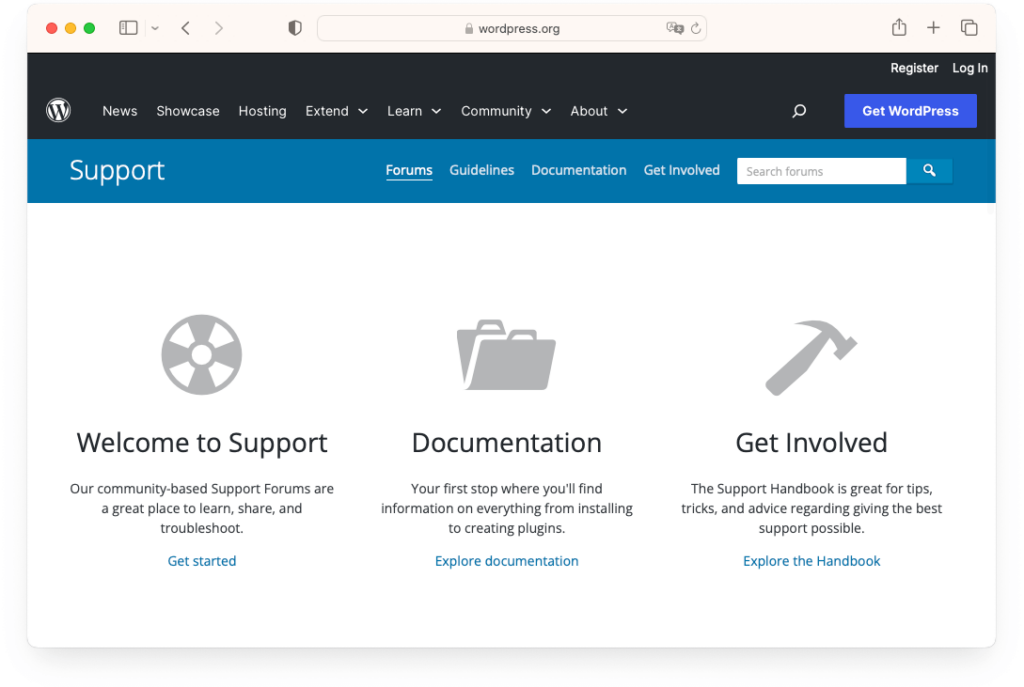
WordPress enthusiasts also organize meetups and WordCamps across the globe. These gatherings are great for learning new things, networking, and sharing experiences with other WordPress users. They cater to all levels, from beginners to experts.
WordPress.org offers comprehensive documentation, including detailed guides, tutorials, and codexes, which are invaluable resources for learning and troubleshooting. Additionally, a plethora of blogs, YouTube channels, and online courses provide tutorials and tips covering various aspects of WordPress software.
5. SEO-Friendly
WordPress is designed to be SEO-friendly, which means your site is more likely to show up in search engine results, drawing in more visitors. It’s built with high-quality code and semantic markup, which search engines look for to understand and rank content accurately.
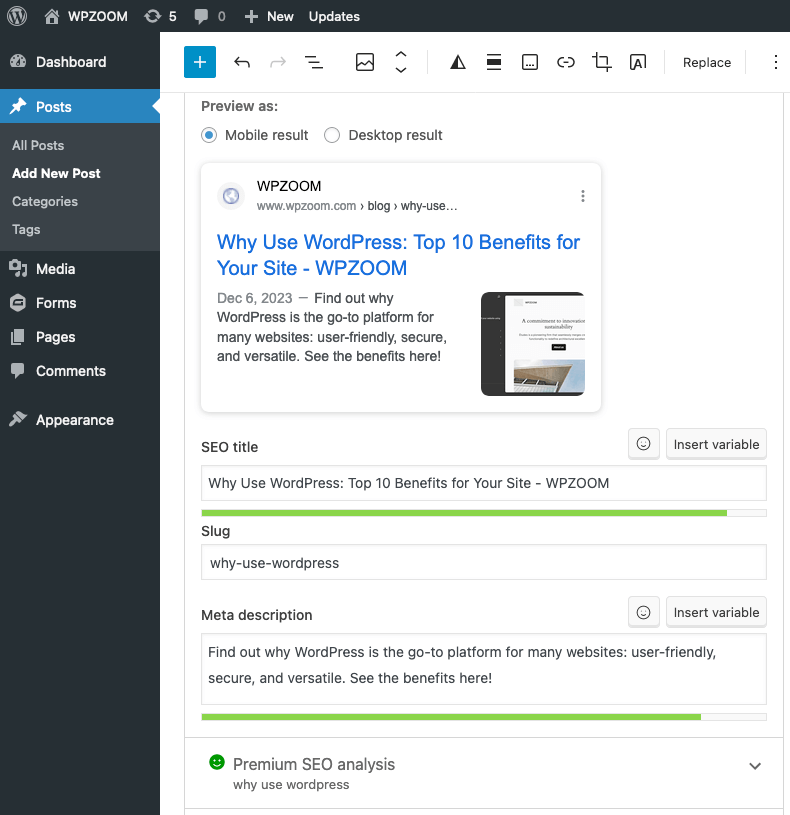
When you use an SEO plugin for WordPress, like Yoast or Rank Math, you’re able to apply more sophisticated optimization strategies to boost your site’s search rankings. WordPress plugins are great for generating XML sitemaps, making it easier for search engines to crawl and understand the structure of your site. They also help in managing meta tags effectively, crucial for indicating the relevance of your pages to search algorithms.
Site speed is another vital aspect of Search Engine Optimization, and WordPress offers various options to enhance this, including caching plugins and tools for optimizing images. A WordPress website that loads quickly not only ranks higher in search results but also provides a better experience for visitors.
With WordPress, you’re equipped to optimize your site for higher traffic without needing deep technical expertise, making it an ideal choice for achieving better SEO results.
6. Regular Updates and Security
WordPress’s focus on security and keeping up with modern web technologies is a key reason it’s the choice for millions of website owners.
When you use WordPress, you’re not just getting a standard website platform; you’re getting one that continuously evolves. Regular and thorough updates from WordPress tackle everything from small fixes to significant security issues. These updates do more than just introduce new features; they’re crucial for protecting your WordPress site against emerging threats.
Updates for WordPress plugins and themes come regularly as well. They address bugs, introduce new functionalities, and fix security loopholes. It’s essential to keep your plugins and themes up to date to ensure your WordPress website remains secure and runs smoothly.
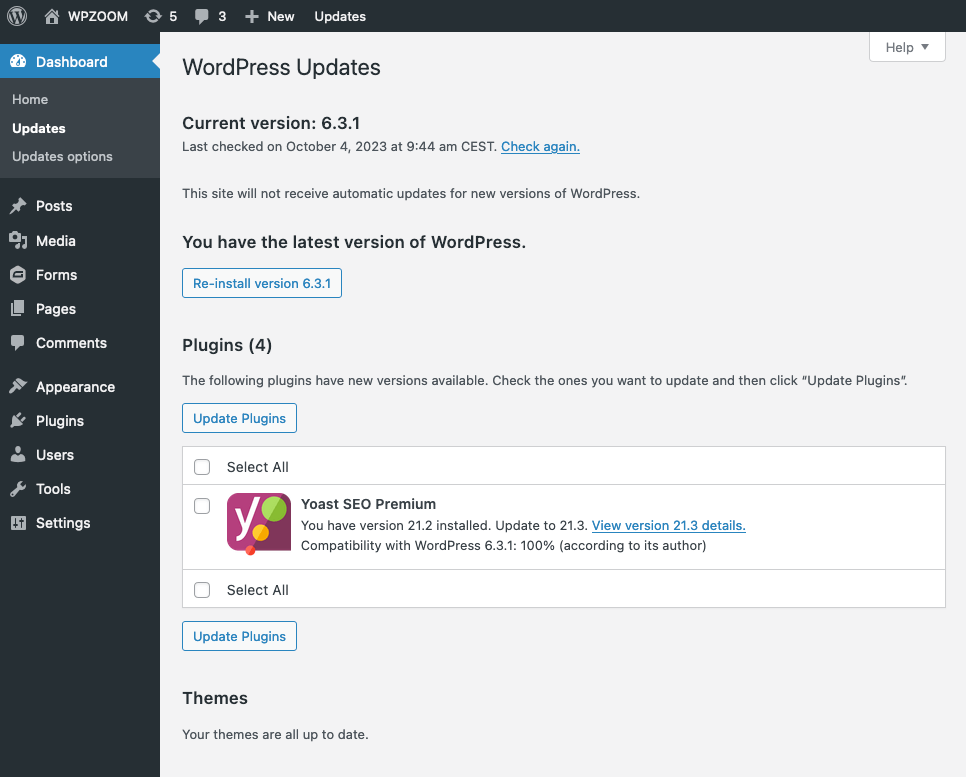
WordPress also offers a wide selection of security-free and premium plugins, providing an extra layer of defense. These plugins come with features like firewalls, malware scanning, and ongoing security checks. Some well-known options include Wordfence, All-In-One Security (AIOS), and Jetpack Protect.
Additionally, WordPress allows you to easily manage user roles and permissions. This control over access is vital in minimizing the chances of unauthorized or harmful changes to your website.
By keeping your WordPress site up to date, you’re taking full advantage of the platform’s security features. The WordPress team’s dedication to security means you’re supported by a worldwide community of developers committed to creating and maintaining a safe online environment.
7. Powerful Media Management
WordPress is renowned for its excellent media management features, which greatly enhance the user experience, particularly for websites that use a lot of multimedia content. Handling images, videos, audio files, and other media types efficiently is key for today’s websites, and WordPress provides a user-friendly and effective system for this.
WordPress comes with a built-in media library, where you can easily upload, organize, and manage all your media files. The library supports drag-and-drop functionality, making it easy to upload and rearrange media. You can view your media in a grid or list format and use filters to quickly find files.
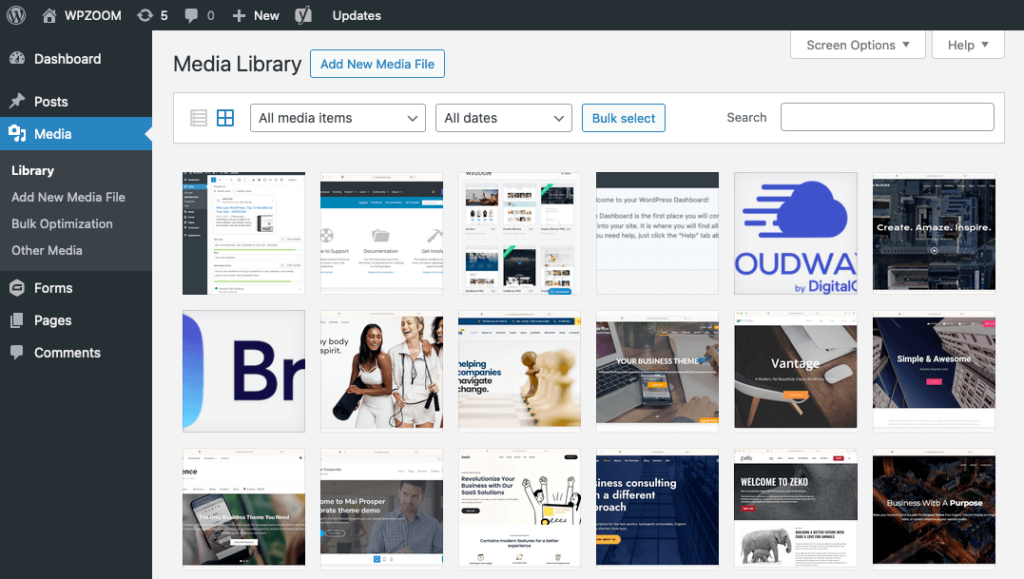
Within WordPress, you have the capability to carry out basic image editing tasks like cropping, rotating, and resizing right in the media library. This feature is a real time-saver since you won’t need separate software for these simple adjustments. Additionally, WordPress supports a variety of file types, offering broad compatibility.
Embedding media from popular platforms such as YouTube, Twitter, Instagram, and SoundCloud is made easy in WordPress. All you need to do is paste the media’s URL into your blog post or page, and WordPress takes care of the rest, embedding it automatically. This feature makes it effortless to enrich your website with diverse media content.
8. Multilingual and Accessibility Features
One of the major advantages of using WordPress is its support for multiple languages, which significantly extends your website’s accessibility to audiences worldwide. Thanks to multilingual WordPress plugins like TranslatePress, WPML, or Polylang, creating content in various languages becomes a straightforward process. These plugins make translating your content and managing a multilingual WordPress website much easier, helping your site connect with a wide range of WordPress users.
Many WordPress themes and plugins are ready for translation, which means they can be easily adapted for use in different languages without the need for significant changes.
Furthermore, WordPress takes web accessibility seriously, adhering to the Web Content Accessibility Guidelines (WCAG). This commitment ensures that WordPress websites are accessible to individuals with disabilities, incorporating features such as keyboard navigation, screen reader support, and sufficient color contrast.
There are also numerous accessibility extensions available for WordPress, helping you make your site compliant with web accessibility standards. These tools not only improve the user experience for people with disabilities but also reflect a commitment to social responsibility.
By using WordPress, you can take full advantage of its capabilities to cater to a global audience and ensure your website is welcoming and accessible to everyone.
9. Optimal for Blogging
WordPress stands out as an ideal content management system for bloggers. Initially designed as a blogging platform, it has evolved to become much more while still retaining its superior blogging capabilities.
WordPress features a user-friendly blog post editor. This block-based editor allows you to easily create, format, and organize your content with a simple drag-and-drop interface. Whether you’re adding text, images, or videos, the process is seamless and intuitive.
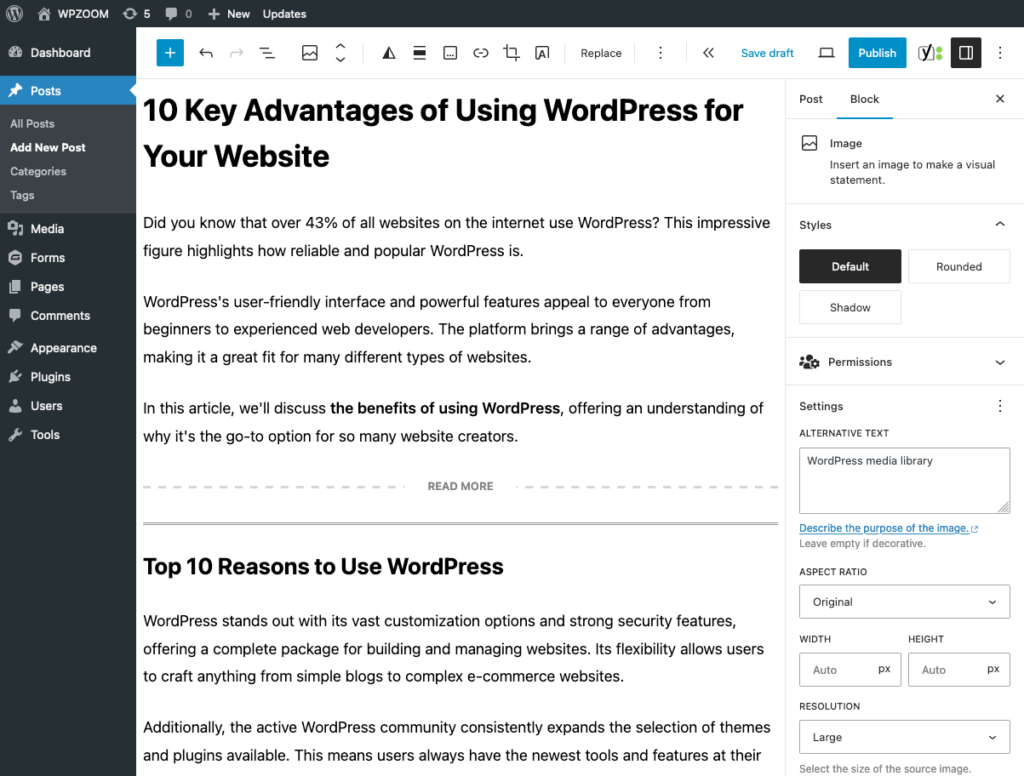
Managing your blog content is effortless with WordPress. It provides an organized dashboard where you can view, edit, and manage all your posts and pages. Features like scheduling posts, categorizing content, and tagging posts for better organization enhance your blogging efficiency.
WordPress makes it easy to connect your blog with social media platforms. You can automatically share your posts on platforms like Facebook, Twitter, and LinkedIn, increasing your reach and engagement. Additionally, social media plugins enable readers to share your content, further amplifying its visibility.
Engaging with your audience is vital in blogging. WordPress’s built-in commenting system allows readers to leave comments on your posts, fostering a community around your blog.
10. Scalability for Growth
During your business’ expansion, WordPress seamlessly scales to meet your growing website needs without compromising performance or reliability. It’s equipped to handle large data volumes, ensuring that your content-rich site operates smoothly. As you experience spikes in your website traffic, you don’t have to worry about downtime or slow load times; WordPress is adept at accommodating high traffic, maintaining the user experience even under strain.
Moreover, WordPress supports expanding user roles, allowing you to assign specific capabilities to team members as your operations grow. This flexibility means you can manage your site’s growing complexity without overburdening any single role.
WordPress seamlessly integrates with a myriad of third-party services and APIs. This flexibility allows for the incorporation of external platforms and tools as your website’s needs evolve, such as customer relationship management (CRM) systems, payment gateways, and marketing automation tools.
For e-commerce websites, WordPress, particularly through the WooCommerce plugin, offers scalable solutions. Whether you’re selling a handful of products or thousands, WordPress can scale your business, handling everything from product management to the payment processing of your online store.
WordPress offers a multisite feature, allowing you to run and manage multiple websites from a single WordPress installation. This is particularly useful for businesses that expand to have multiple brands or service categories.
With WordPress, you’re well-equipped to handle growth while maintaining technical proficiency and a user-centric approach.
Conclusion
You can’t go wrong with WordPress. It’s the cost-effective, user-friendly powerhouse that’ll propel your website to new heights.
With its massive community and SEO edge, you’ll be in good company. Tailor your site with endless customization options and rest easy with top-notch security.
Embrace the platform trusted by the pros — whether you’re starting out or scaling up, WordPress is the smart choice.


