FLASH SALE Get 20% OFF everything using the coupon code: FLASH20 View Pricing Plans →
To Customize different elements of the theme, go to the Appearance > Customizer page.
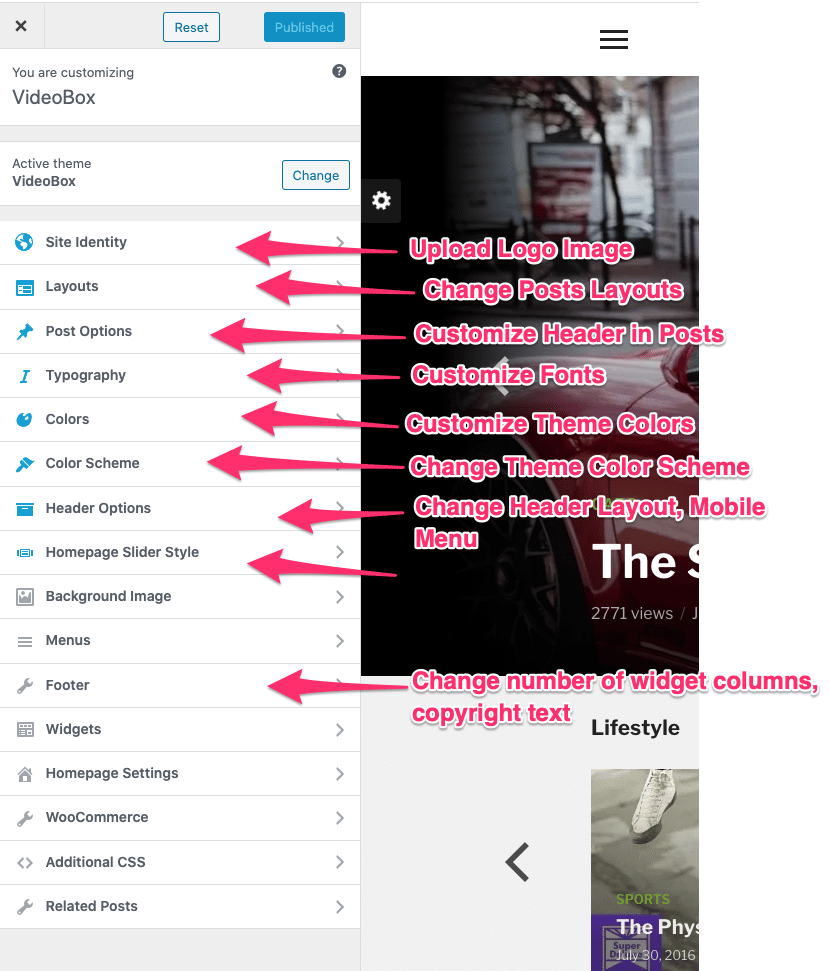
In VideoBox theme many options can be changed and customized from Theme Customizer. You can access the Customizer from Themes Page.
In Site Identity you can upload your own logo image.
In Header Options you can change the layout of the header area.
In Footer you can change the number of widget columns in the Footer.