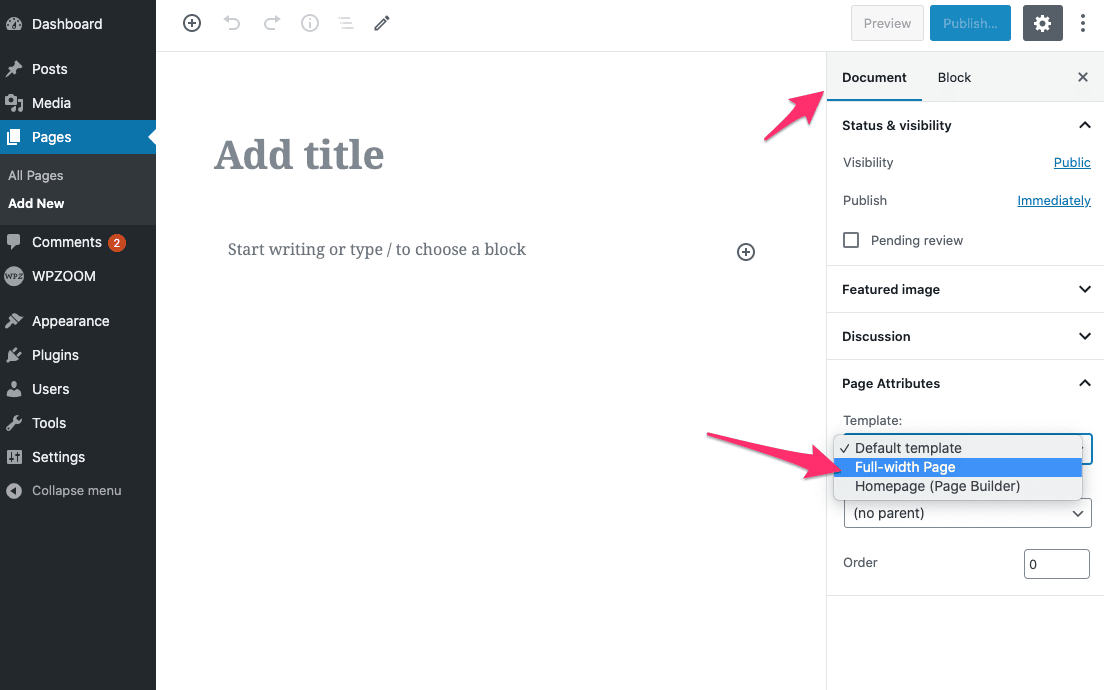FLASH SALE Get 20% OFF everything using the coupon code: FLASH20 View Pricing Plans →
The layout of the theme can be easily changed in the Customizer > Layouts:
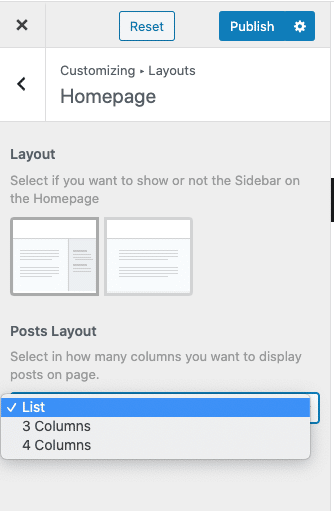
You can easily add a sidebar to the theme by choosing the layout with a sidebar on the right.
Below you can see a few variations you can get by changing available options:
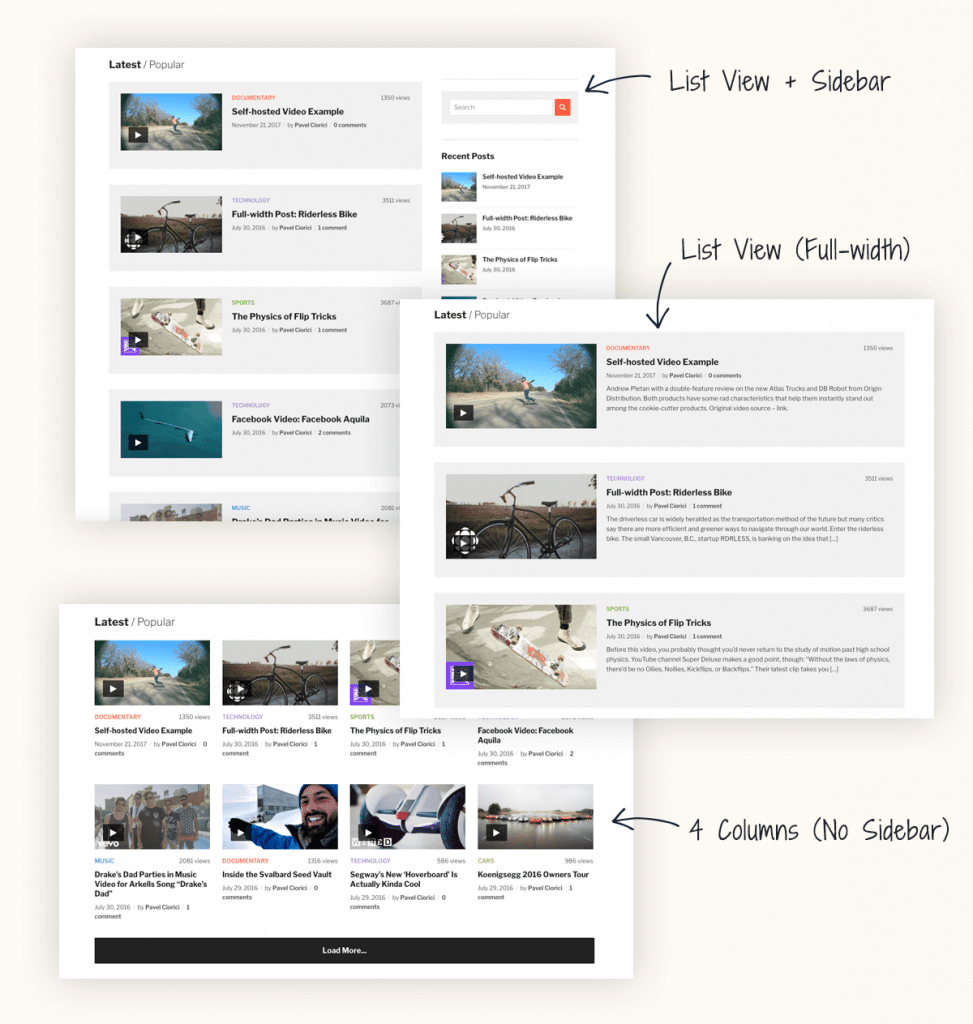
The layout of single posts can be changed from the Post Layout section when editing a post:
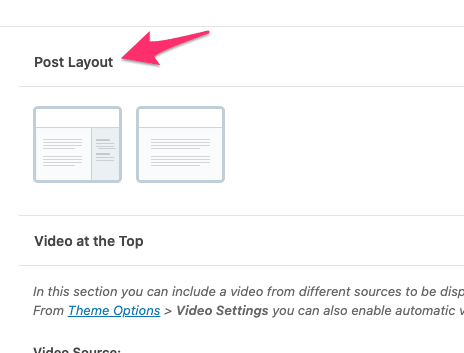
You can either display the sidebar on the right, or change the layout to full-width page.
To create a full-width page, simply choose the “Full-with” page template when creating a page: