FLASH SALE Get 20% OFF everything using the coupon code: FLASH20 View Pricing Plans →
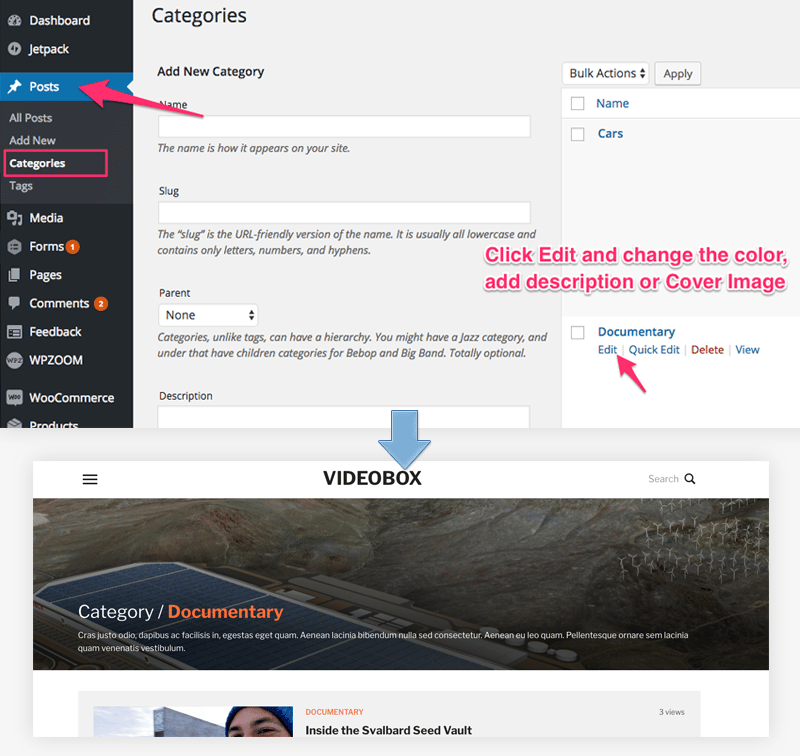
In order to customize the page of a specific Category, navigate to the Posts > Categories page in the WordPress Dashboard. After that edit a category you want, and you can add there description, change the default color or upload a Cover Image.