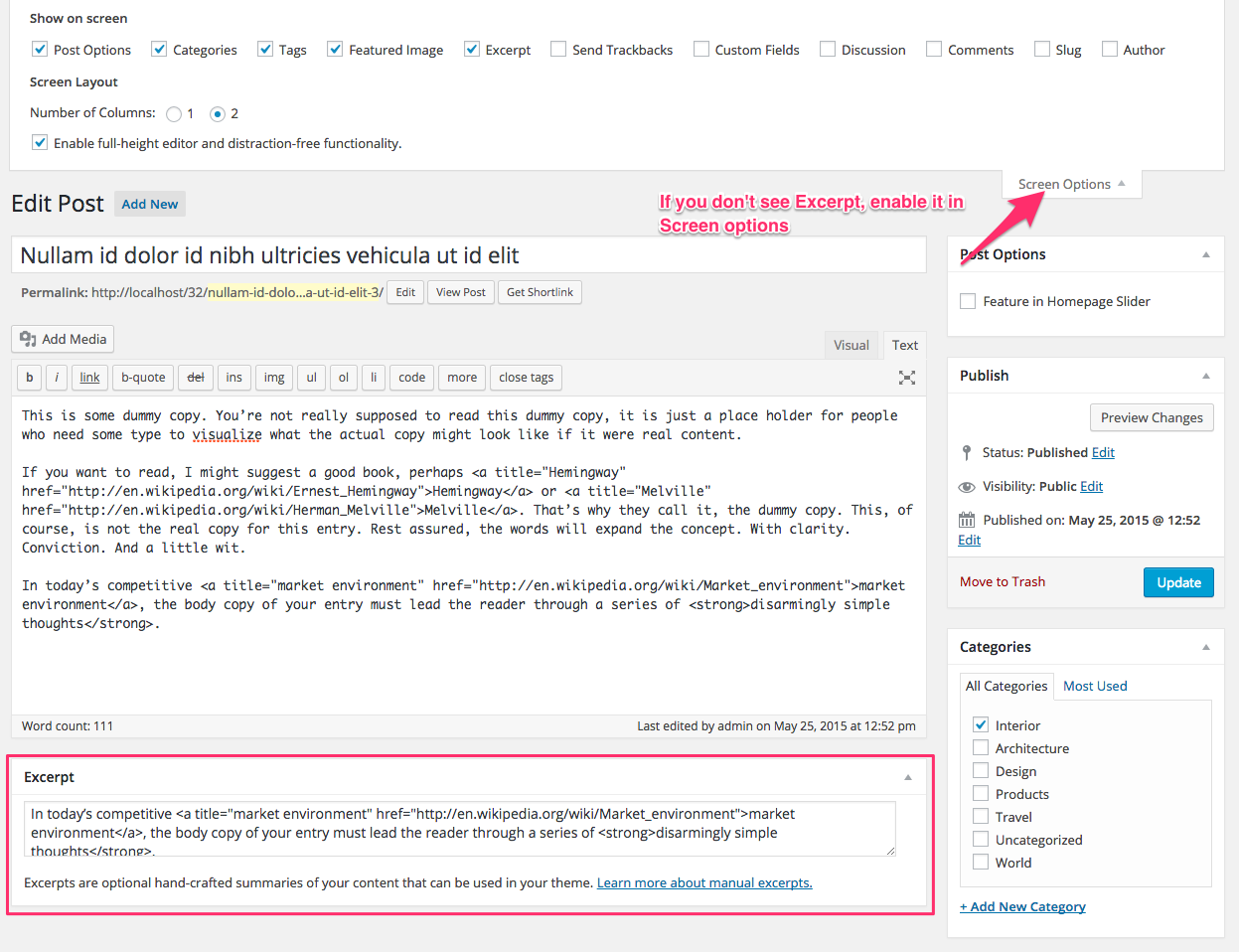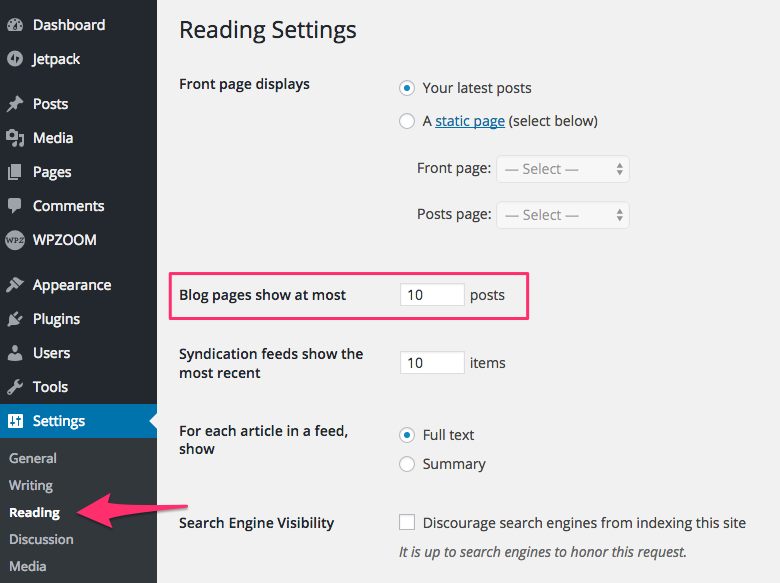FLASH SALE Get 20% OFF everything using the coupon code: FLASH20 View Pricing Plans →
On editing page of a post, look for a field called Excerpt. You can add here summaries for your posts each time you want to adjust manually the length of text which appears in Slider, Recent Articles, Post Archives or when you simply want to have a different text than the automatically picked excerpt.