FLASH SALE Get 20% OFF everything using the coupon code: FLASH20 View Pricing Plans →
In order to create a page showing your Food Menu items, you have to install Jetpack plugin and connect it with a wordpress.com account. You can find detailed instructions to connect Jetpack plugin with WordPress.com in this tutorial.
Once the Jetpack is connected, a new section called Food Menus will appear in the admin menu.
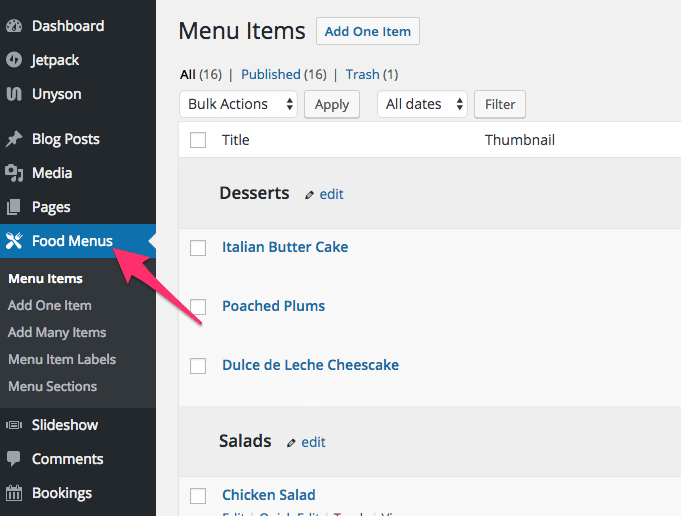
Once you have enough menu items, you can proceed to create the Menu page.
Create a new page and assign the Food Menu (Jetpack) page template:
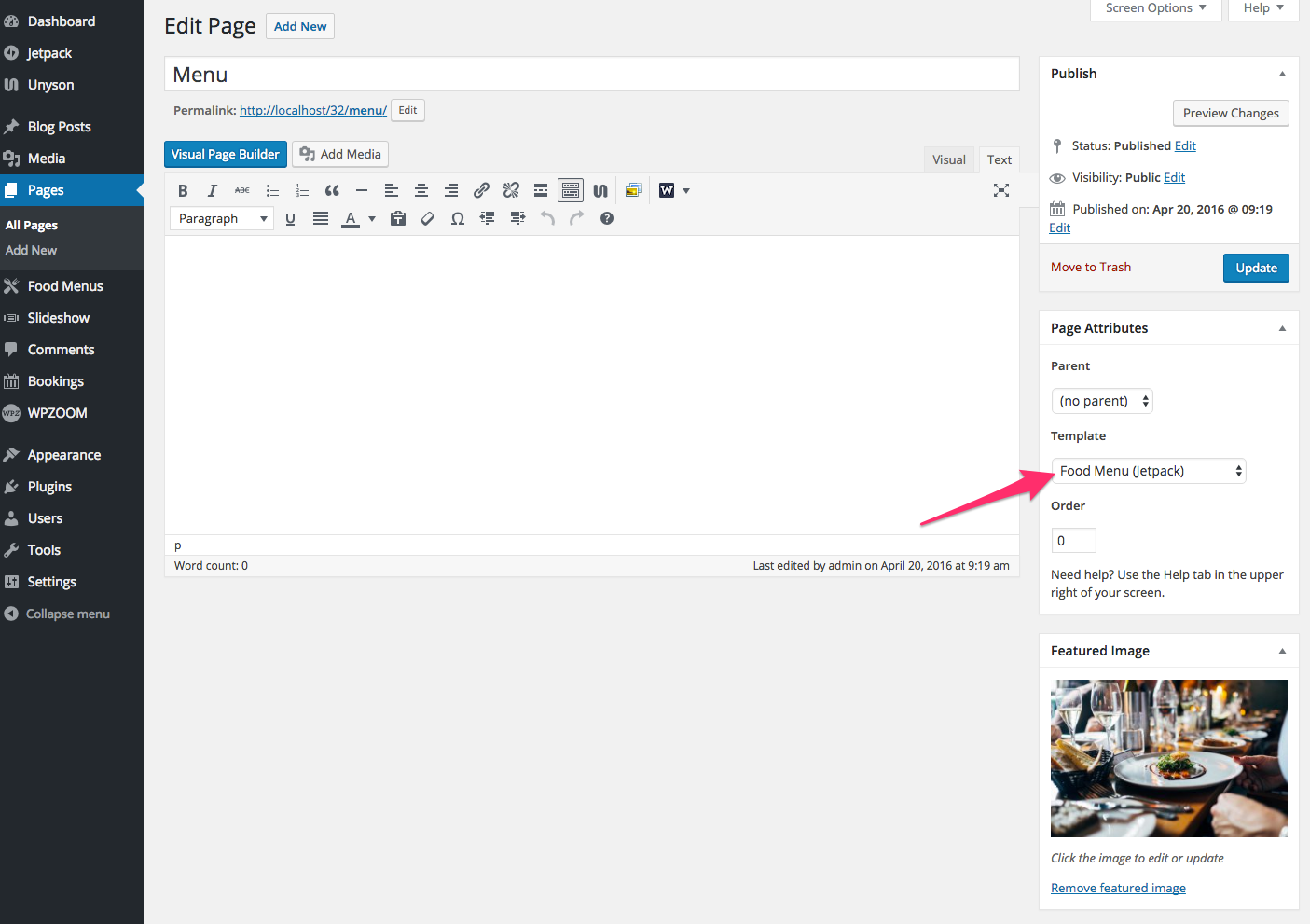
You can find additional option for your Menu page in Theme Options > Food Menu Page:
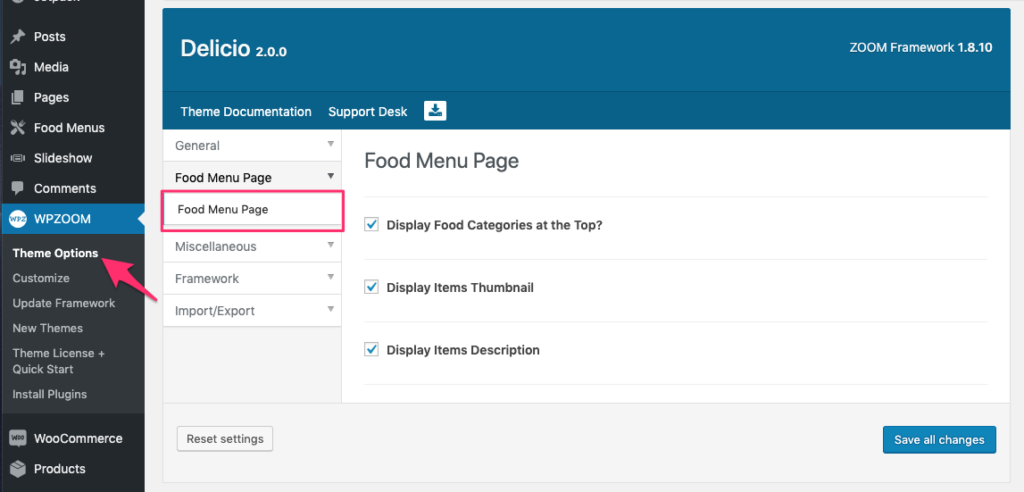
The colors of the Menu page can be customized from Customizer > Colors > Food Menu Page