FLASH SALE Get 20% OFF everything using the coupon code: FLASH20 View Pricing Plans →
The layout from the following image of the homepage in the demo was created using the free page builder plugin called Beaver Builder.
Delicio includes several Page Templates which you can use to create different page layouts. The layout for pages Homepage, About and Contact from the demo can be easily imported on your site after installing the Page Builder.
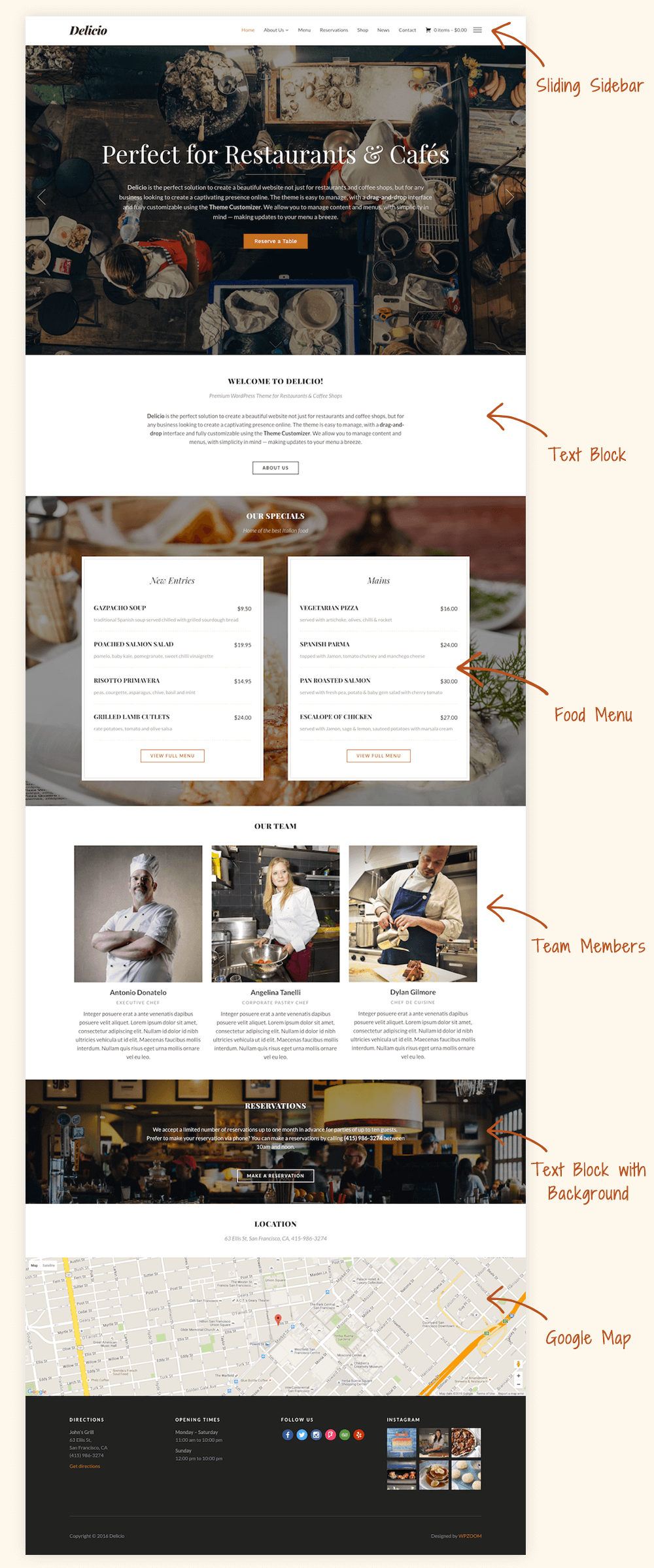
To Customize different elements of the theme, go to the Appearance > Customizer page.
In order to accept and manage table bookings on your site directly, you’ll need to install the free Restaurant Reservations plugin. Once installed, create a new page where you want to display the Reservations form, and then select this page in the plugin’s settings page under Bookings > Settings.
To add a contact form to a page like in the demo simply install the WPForms plugin by following these instructions.