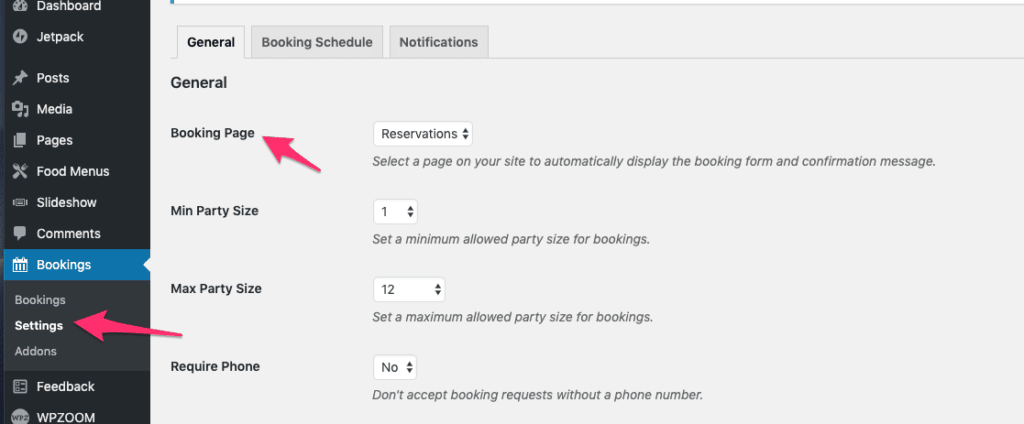FLASH SALE Get 20% OFF everything using the coupon code: FLASH20 View Pricing Plans →
Using the free Restaurant Reservations plugin you can easily accept restaurant reservations and table bookings online.
Just install the plugin, then create a page where you want to display the reservation form, and configure the plugin to show the form on that page: