
More than a third of current online websites are built with WordPress, so it’s safe to say that most people have heard of it at least once. What fewer people know is that WordPress can actually mean two somewhat different things. So, what is the difference between WordPress.com vs WordPress.org, and how do you choose the right one for your needs?
That is where we step in to help. Differentiating between WordPress.com vs WordPress.org can be a tad difficult if you don’t know what you are looking for. We will walk you through everything you need to know and by the end of this article, you should be able to make an informed decision regarding the WordPress version you need for your website.
Table of Contents
- What Is WordPress.com?
- What Is WordPress.org?
- The Difference Between WordPress.com vs WordPress.org
- WordPress.com vs .org: Which One to Choose?
What Is WordPress.com?
WordPress.com is a website-building service that offers users complete, easy-to-access solutions for all their web development needs.
WordPress.com is a great tool you can use both as a developer and a regular user, whether it’s for your own website or for building sites for a living.
WordPress.com is the easiest, most user-friendly, and best fit for beginners. All you have to do is sign up, select the pricing plan (including the free one) that best fits your needs, and you can get started. There are no downloads required and no additional steps involved.
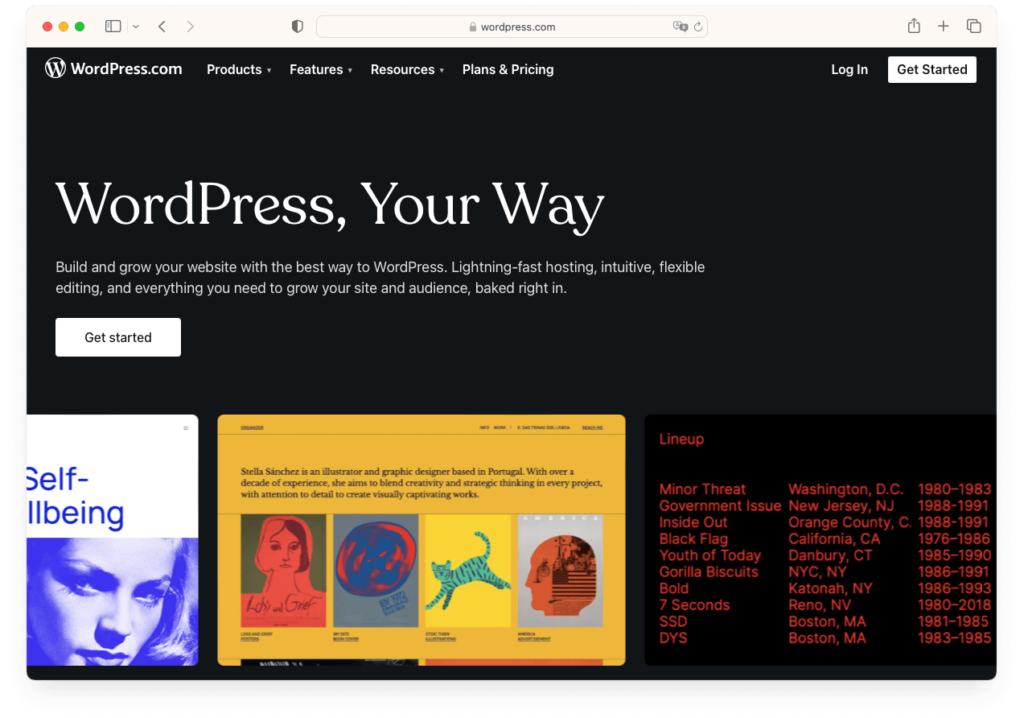
WordPress.com is not only going to be the CMS you will be using but also your hosting provider. You will be able to use the themes included to create your website, and you will receive a domain (example.wordpress.com).
That being said, when you choose WordPress.com, you are choosing the simplest, most user-friendly option of the two.
The WordPress.com version comes with a series of advantages and disadvantages.
Advantages of WordPress.com
Let’s have a look at some of the most important advantages you will have up your sleeve if you choose WordPress.com.
- Ease of Use. As mentioned above, WordPress.com is a complete solution, a service you can use for a WordPress site without any other hassle. Setting up your WordPress site requires almost no technical knowledge, and the service allows you to focus on what matters most: the content of your website.
That means that you don’t have to worry about WordPress hosting, how to install WordPress manually, how to set up complicated plugins, or anything else. It is all included in the service, and you just need to focus on customizing the site and making it represent you and your goals. - Security. One less thing for you to worry about is your website’s security. Since WordPress.com provides a complete web development solution that includes web hosting and curated lists of available themes and plugins, security shouldn’t be your concern.
The experts behind the platform are handling everything for you, and that includes ensuring that your website is protected against the most common online threats. - Backup and automatic updates. Another thing you won’t have to worry about when choosing WordPress.com instead of WordPress.org is keeping track of your backups and updates. As long as you select and pay for the right plan, everything will be automatically handled by the platform.
This contributes to the hassle-free experience that WordPress.com is offering users. With constant backups being performed, there is no need for you to worry about ever losing your content due to a mishap.
Having everything updated automatically is also going to be a huge advantage. That way, you will make sure that you don’t leave yourself exposed to any outdated plugin versions or security breaches.
WordPress.com Drawbacks
- Customization limitations. Probably the most important drawback of using WordPress.com vs WordPress.org is the fact that with all the convenience comes a certain limitation in terms of what you can achieve. While web hosting, maintenance, and pretty much everything else is handled by the service, creating your WordPress website and making it different from the rest can be rather challenging.
You will only be able to choose from a couple of WordPress themes that can be activated on your site. The choice of plugins is also going to be rather slim. While these limitations do come with certain advantages in terms of security and performance, you will also need to accept that they will put a strain on your ability to build your WordPress site with creativity. - Monetization. When we compare WordPress.com vs WordPress.org, another thing we absolutely can’t ignore is the fact that WordPress.com will limit or restrict your monetization options to a certain extent.
Depending on the plan you choose (free and lower-tier plans, especially), your ability to display ads or use other monetization practices on your website will be either restricted or limited. How badly this will affect you depends on the kind of website you are trying to build and what your goals are. - FTP access. While you might enjoy the convenience of using WordPress.com instead of a self-hosted WordPress site, you do need to know that you will not have FTP access to your site. That means that you will not be able to access your website files, and this will limit your ability to customize many things you might like to have the option to change.
As you might know, FTP access is important if you need to be able to access your website’s core files. On the other hand, as a beginner, this level of convenience might be a winning combination. It all depends on your experience and needs.
To conclude, WordPress.com is a great solution for those who need to invest as little time and effort into building a website as possible. It is a great choice for beginners with little or no experience in web development and comes with a series of advantages and disadvantages.
If you are looking for an all-in-one service without needing to manually install WordPress, install plugins, or simply avoid any of the advanced features the .org site provides, WordPress.com can be an amazing solution.
What Is WordPress.org?
WordPress.org is the official website of the CMS you know and love. It is the home of the software that represents WordPress. This is where you will find the latest versions of WordPress, which can be used for your self-hosted site.
This is the independent, open-source CMS software that is widely used by thousands of websites that are currently online. While WordPress.com is a complete service, WordPress.org is merely a resource for your web development adventure.
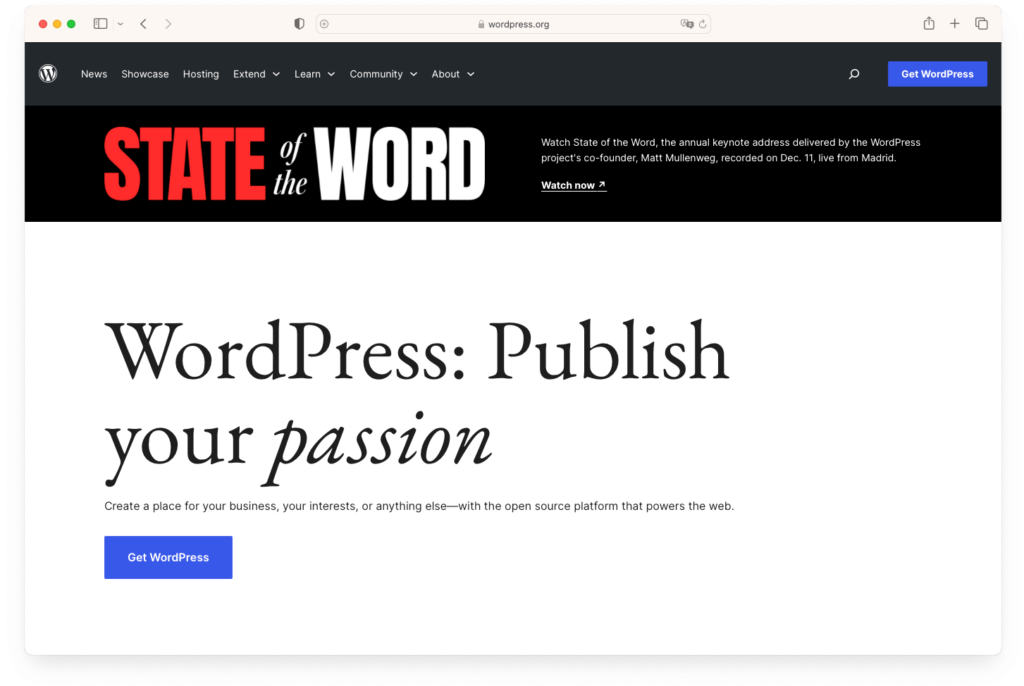
This is actually an extremely valuable resource, where you will find official recommendations for dedicated WordPress hosting services and countless other resources like plugins and even the WordPress theme directory
Probably equally important, this is where you will be able to access the amazing WordPress community and where you will find all the relevant information you need about WordPress in general. The learning center is a valuable resource, just as valuable as the actual community, where you can get in touch with thousands of other developers from all over the world.
Advantages of Using WordPress.org
Let’s see what you should be looking forward to in terms of advantages if you choose WordPress.org for a self-hosted WordPress site.
- You are in complete control. Nothing stands in your way when it comes to creating, administering, and maintaining your self-hosted WordPress site. You get to choose your hosting provider; you will choose the exact package you need depending on the complexity of your website and your budget.
You can choose to use premium themes or custom themes; there is no limit to the plugins you will be able to install; you get to build your site exactly the way you want to. There are no restrictions. - Unlimited customization options. In this scenario, you will have complete freedom in terms of the theme you choose, how you edit it, and you will not be limited to the themes that are available in the WordPress directory.
In terms of plugins, your choices are, again, unlimited. You can choose to install plugins from any source, in free or premium versions, and you will only need to ensure that they work correctly and do not impact your site’s security or performance.
Since you will be using a separate hosting provider, that means that you will also have FTP access. That, in turn, means that you will have full access to your website files and full control over how they are being handled and modified. - Unrestricted monetization options. When you build a self-hosted WordPress site, one of the rewards for your extra efforts is that you will have no caps on your earnings. Whether you choose to monetize with ads through Google AdSense or other platforms or go for alternative income sources, the important thing to remember is that you will not have any limitations.
- Domain name identity. Another important aspect to remember when it comes to differentiating between WordPress.com vs WordPress.org is the fact that the latter gives you a much better chance of creating a true name for yourself and branding your business the right way.
With WordPress.com, you get a free domain name, which, depending on the plan you choose, can be something like yourwebsite.wordpress.com or yourwebsite.com (in premium tiers, under special conditions).
With WordPress.org, this domain name can be purchased separately , sometimes at very low costs. Once you’ve purchased your domain name, you will just need to link it to your hosting service, and your online identity will become official.
Drawbacks of WordPress.org
- More responsibility. When creating a new website or editing an existing site that is self-hosted, you will have a lot more responsibility as an owner or developer. You will need to deal with the hosting service by yourself, manually install premium themes when needed, add the right plugins, and even purchase your own domain name.
Renewing all these services separately will be challenging to a certain extent and will require you to be organized enough to keep track of everything. On top of this, you will need to have some technical knowledge to be able to manage your site properly. - Costs. Depending on the complexity of your website, things can start adding up to a rather costly monthly sum. Even though WordPress.org is entirely free and will cost you nothing for the actual CMS, you will need to pay separately for:
- domain name
- hosting
- premium theme (if needed)
- premium plan for certain plugins
- Maintenance. One of the most notable drawbacks that may tilt the scales one way when trying to choose between WordPress.com vs WordPress.org is the fact that you will be entirely in charge of backups, updates, and security.
Whether you are using custom themes or not, a self-hosted WordPress site is going to require a lot more attention from you than one built with WordPress.com.
You will need to be careful and keep your WordPress version updated to ensure that each plugin is also updated to the latest version and that your content is regularly backed up. That way, you will ensure that you expose yourself to fewer security threats and that your chances of ever losing your content are rather slim. - Experience. To successfully create and manage your WordPress.org self-hosted website, you will need to have some experience and technical knowledge. Alternatively, you will need to be ok with the fact that there will be a learning curve involved and that things will get slowly easier and less challenging.
The Difference Between WordPress.com vs WordPress.org
While both versions will, in the end, result in you owning a website built on WordPress, there are many key differences to take into account when comparing WordPress.com vs WordPress.org. And even though different site owners or developers will care about some aspects more than others, here are the things we think you need to know about.
Pricing
In terms of pricing, things are pretty straightforward.
For WordPress.com, you can choose one of the predefined packages that best suits your needs. Here are your choices:
- Free plan
- Personal (4$/month)
- Premium (8$/month)
- Business plan (25$/month)
- Commerce (45$/month)
- Enterprise (25,000$/year)
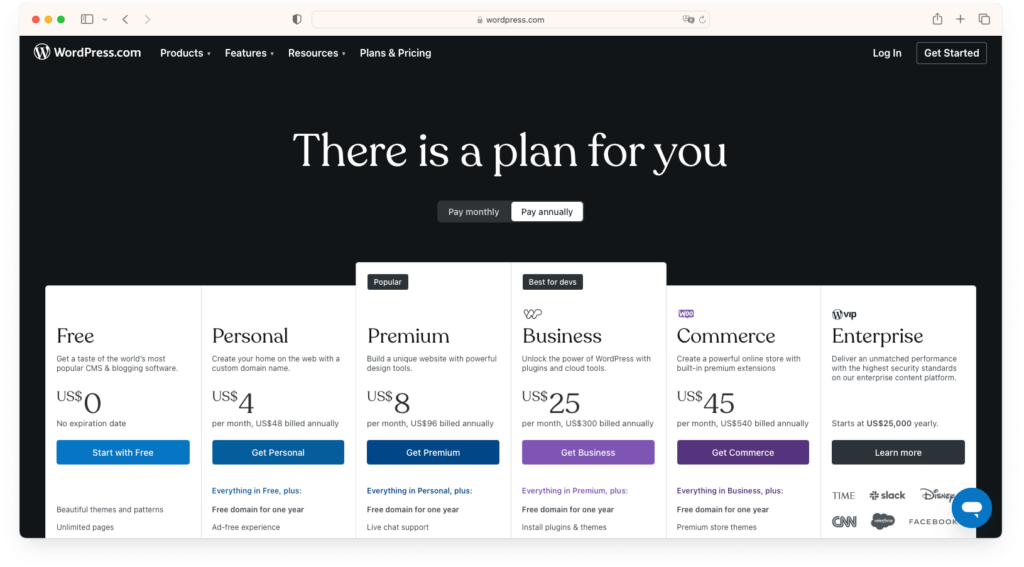
As you can see, there is no shortage of choices. Each plan comes with a different configuration and provides different levels of personalization, performance, and options.
WordPress.org, on the other hand, is a completely free resource. There is no cost involved in downloading WordPress, and you can benefit from the learning center and the community without any charges. You will, however, need to spend money on:
- buying a custom domain
- hosting
- a premium or custom theme if the free themes don’t meet your standards
- premium plugins for advanced customization options
That being said, it’s hard to establish with any degree of certainty which version is actually the cheapest. It all depends on the level of performance and customization you want your website to have.
Site Creation Process
The way you create your website with each of the two options differs significantly. While WordPress.com provides you with a one-stop solution that covers all your basic needs, WordPress.org swaps convenience for freedom.
Comparing WordPress.com vs WordPress.org is like comparing buying and cooking a frozen pizza with making your own. Yes, a frozen pizza will be a lot easier to make and will be ready in just a couple of minutes at a decent cost.
Making your own dough, choosing the ingredients, and making your pizza from scratch is going to be more time-consuming, but it will give you a lot more customization options. Frozen, pre-cooked pizza comes with a very limited combination of ingredients. Making your own gives you unlimited freedom, which means that you should be able to use whatever you see fit.
In a nutshell, that is the exact difference between WordPress.com vs WordPress.org. The first is a complete solution, perfect for beginners and users who are looking for a cheap and basic website, while the latter is the right choice for people with some knowledge and experience who want to create a somewhat different final product.
Customizations
Our comparison of WordPress.com vs WordPress.org couldn’t possibly go on without mentioning again the customization levels you can achieve through each one.
Here, the clear winner is WordPress.org. By giving you complete freedom in every single aspect of the website you are about to build, it also offers unlimited customization options. You get access to every single file that makes up your website, and, more importantly, there are no special rules you need to follow.
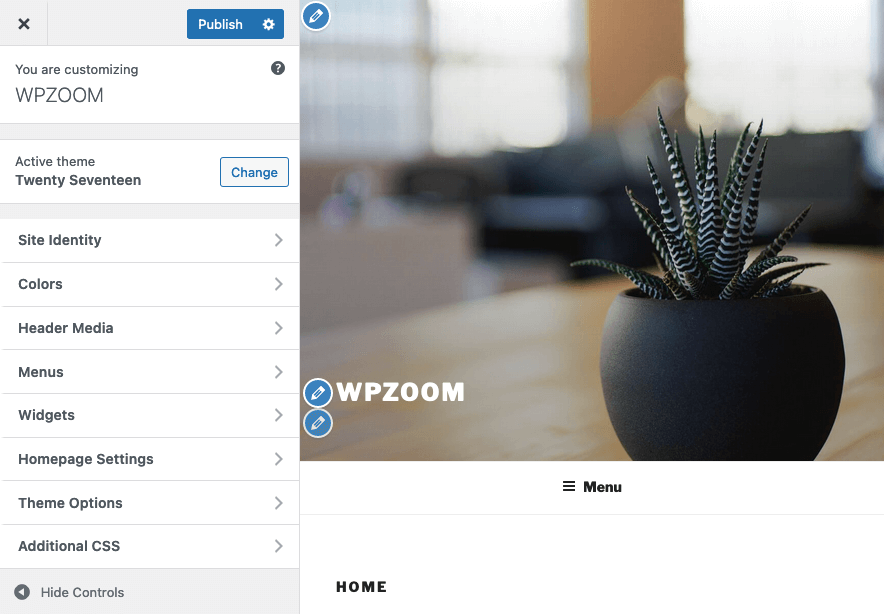
WordPress.com is a more strict option. You can only choose from a handful of themes and plugins; you don’t get FTP access to your website files; and there is relatively little you can do in terms of personalizing your website.
Maintenance and Security
There are huge differences between WordPress.com vs WordPress.org, both in terms of ease of maintenance and level of security.
For starters, maintenance is not exactly something worth talking about for WordPress.com. That’s because everything is basically already taken care of. From the moment you launch your website, everything will be covered by the platform, as long as you keep paying the monthly fee. WordPress.com will keep everything automatically updated and backed up.
In terms of security, things are just as straightforward. With WordPress.com, there is no need to worry about security. Since the themes and plugins you can use are limited and part of curated lists, the vulnerabilities you expose yourself to are, generally, negligible. All the bits and pieces that make up your website will be constantly updated, and you will only gain access to software with high security standards.
With WordPress.org, you get absolute freedom, but this also comes with a high level of responsibility. You are in charge of updating all your apps, plugins, and themes, keeping your site secure, and backing up all your content constantly.
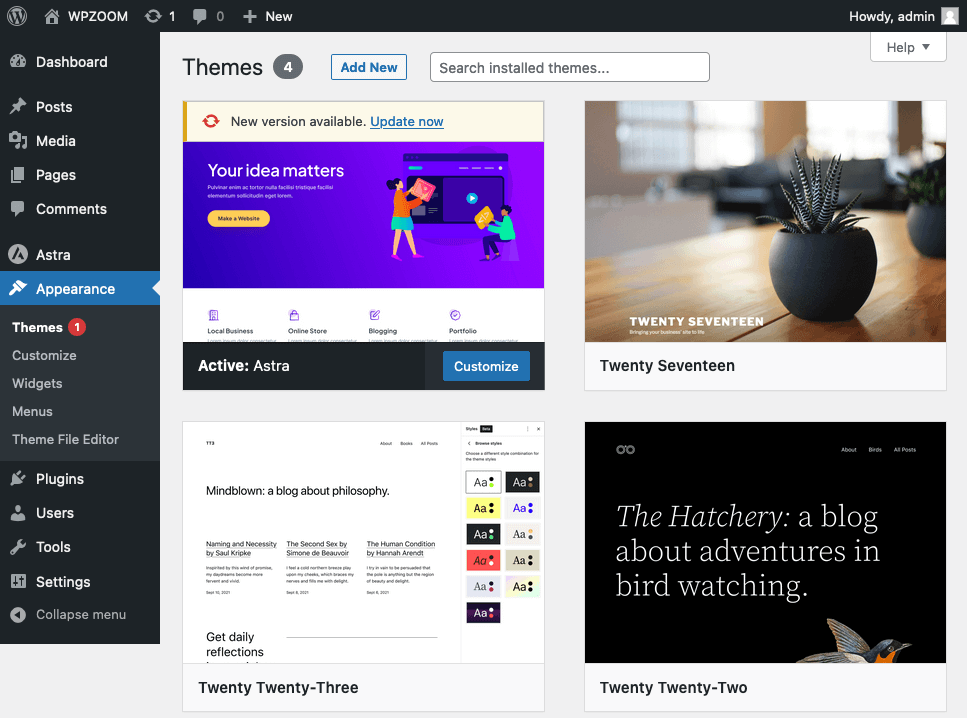
SEO and Performance
WordPress.com is SEO-friendly out of the box. From the very start, you will have a product on your hands that follows most of the relevant SEO technical guidelines. While you can use Google Analytics and gain access to other SEO plugins (depending on the plan you pay for), this is not exactly the ideal choice for a top-performing SEO website.
WordPress.org is a much better choice if you are interested in getting good SEO results. That’s simply because the freedom of using any theme and plugin easily translates into better SEO configurations. While Google Analytics is an important tool, there are many others you need to use to get good traffic from search results.
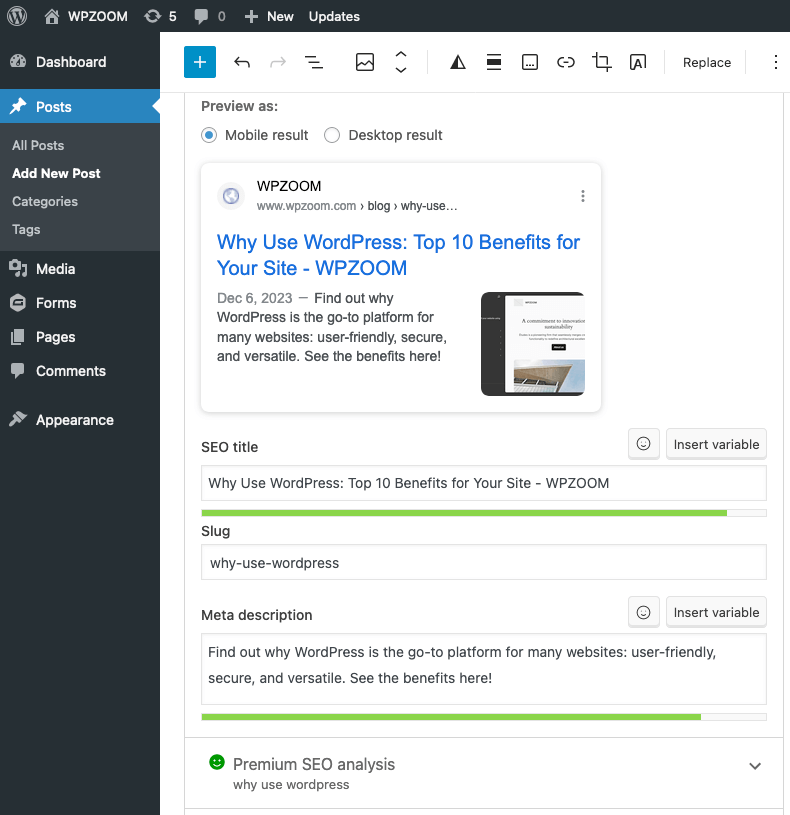
eCommerce
Since WordPress is by far the most popular CMS software out there, it’s easy to anticipate that many online stores are also built with WordPress.
In terms of the comparison between WordPress.com vs WordPress.org, it is important to know that both are great choices for your e-commerce site. Both provide you with the necessary tools, but it will be up to you to decide which way you want to go.
WordPress.com comes with a predefined paid plan dedicated to e-commerce websites. It costs 45 dollars per month and includes a wide variety of tools that will help you create and manage your online store with ease. Among those, we need to mention payment processing, integration with shipping carriers, social media integration tools, and email marketing solutions.
With WordPress.org, you get a lot more freedom in terms of the themes and plugins you can use. While everything is free of charge for a limited time or with limited functionality, you will eventually need to start paying for premiums at some point. WooCommerce is the most commonly used e-commerce plugin and offers basic, essential features for free: product management, online payments, and others.
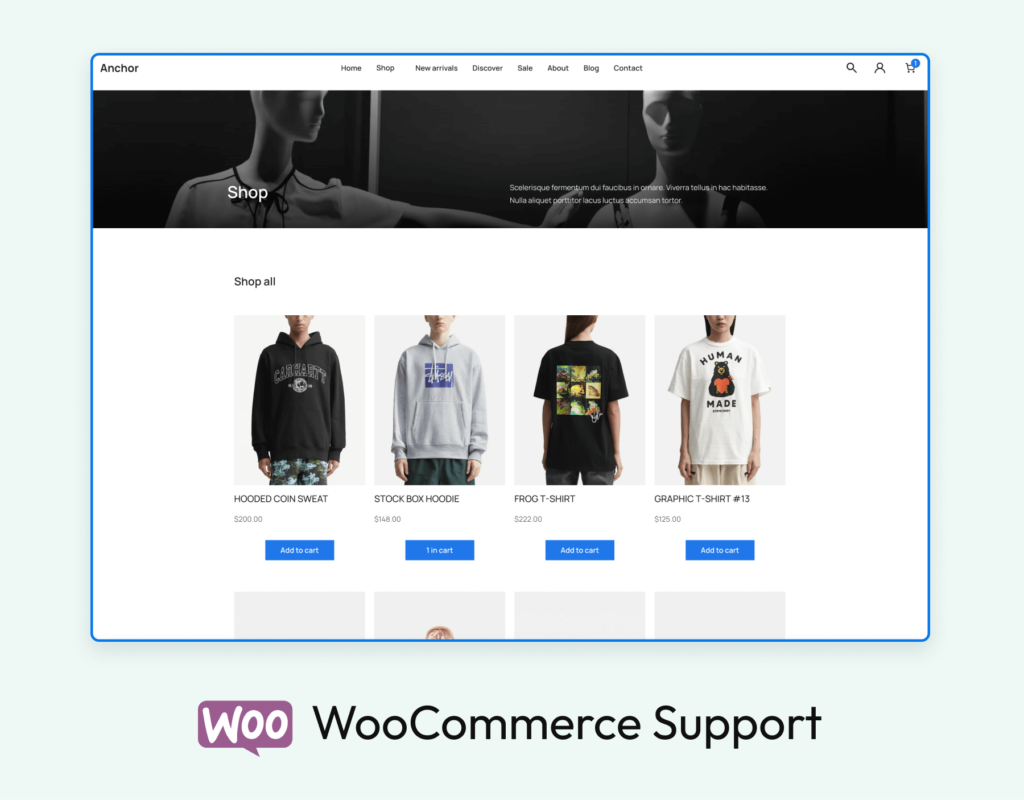
For better performance and a wider variety of tools like payment gateways, marketing tools, and other specialty features, you will need to start paying for premium plans for different plugins.
Ease of Use
When it comes to ease of use, WordPress.com is clearly the most convenient solution. Depending on the complexity of your project and your level of experience, WordPress.com can provide you with the ultimate web development solution with the minimum amount of effort, even on the free plan.
WordPress.org may seem a little more intimidating at first, since everything needs to be configured and built manually, from the custom domain name to installing the content management system manually and choosing your web hosts.
The great thing about WordPress.org is that it offers everything for free and also provides you with the right learning tools and a community that is always ready to help.
WordPress.com vs .org: Which One to Choose?
While the difference between WordPress.org and WordPress.com should now be quite clear, how you choose the right solution for your particular needs is a different discussion.
You will need to find the right balance and figure out what is actually more important for you:
- Do you prefer to pay for convenience, or do you prefer to do everything yourself at lower costs?
- Do you need more advanced features or customization features, or are the predefined plans from WordPress.com enough?
- Are you willing to sacrifice personalization for convenience?
These are some questions you will need to ask yourself before deciding which one is the right choice for you. While both will, in the end, result in a quite decent WordPress website, you should know better than anyone which one meets most of your needs.
Bottom Line
So, what is the difference between WordPress.com and WordPress.org? Well, for starters, the first is a service, while the latter is a resource. One takes care of everything for you while also restricting your customization options, while the other offers you complete freedom at the cost of being fully responsible for the way your website works in the end.
How you make the choice between the two has a lot more to do with the complexity of your project and your level of experience. As an experienced web developer, you are probably not going to need the complexity of the WordPress.com services and you will choose freedom over convenience using WordPress.org.
As a beginner, you might need to use WordPress.com, especially if time is a limited resource and you won’t be able to start going through the learning curve required by WordPress.org.


