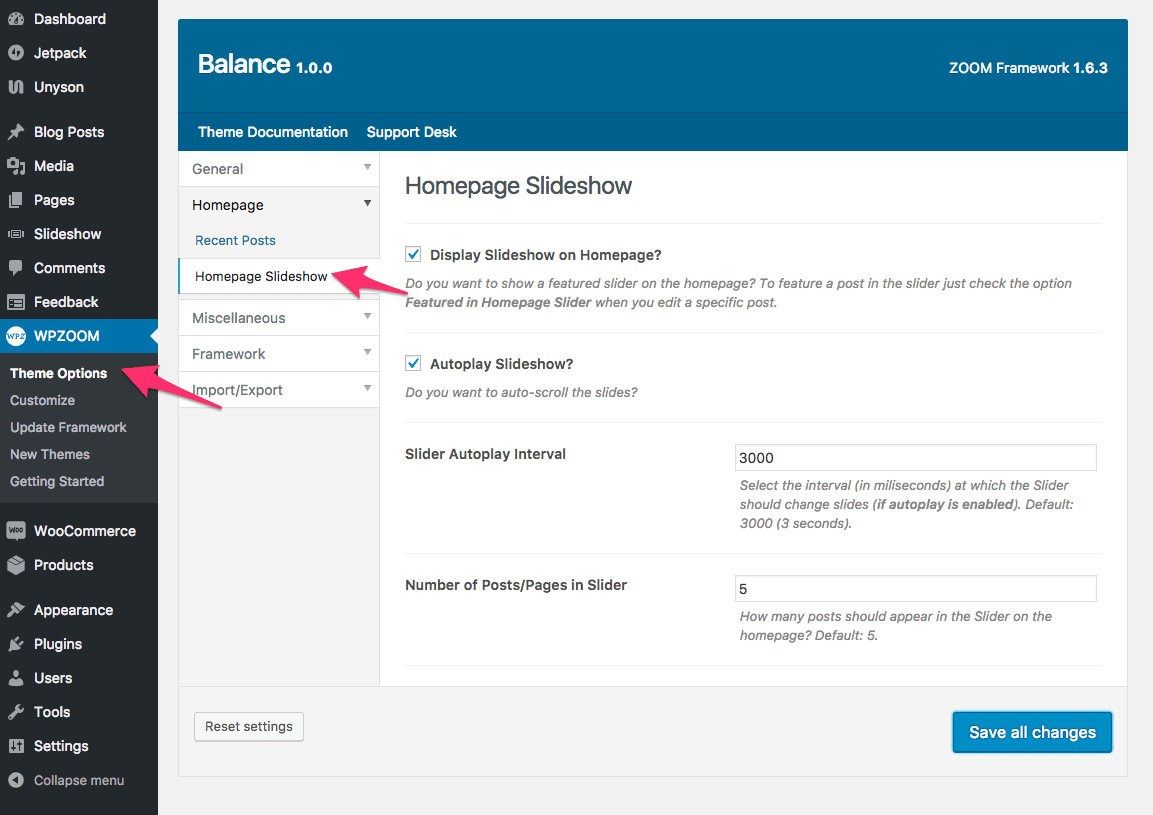FLASH SALE Get 20% OFF everything using the coupon code: FLASH20 View Pricing Plans →
To add a new image in the Homepage Slideshow, go to Slideshow > Add New and create a new post with more details for each individual slide:
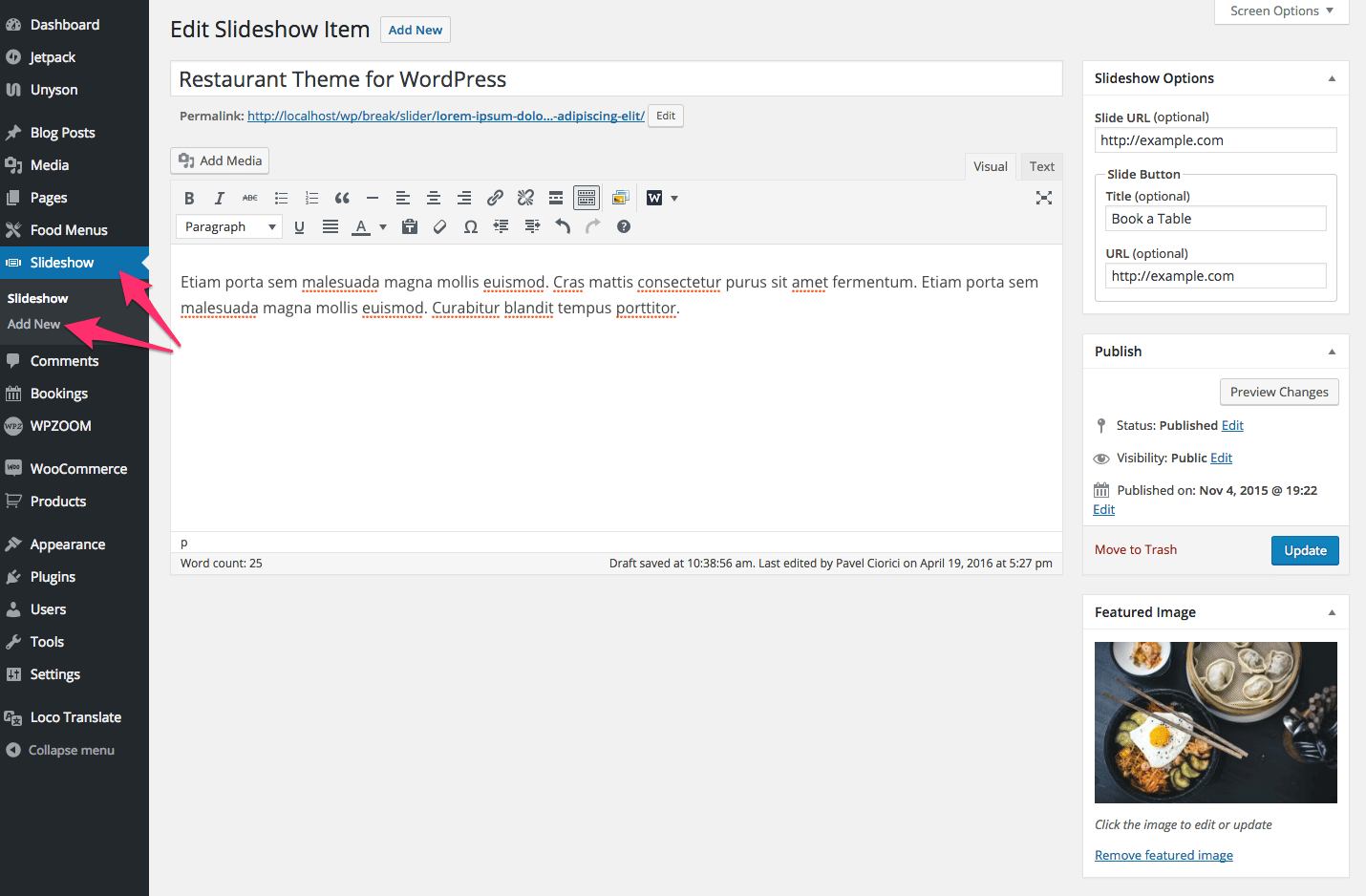
More options for the slideshow can be found in Theme Options > Homepage Slideshow: