FLASH SALE Get 20% OFF everything using the coupon code: FLASH20 View Pricing Plans →
To enable the eCommerce feature in the theme, you’ll need to install the free WooCommerce plugin.
If you’re new to WooCommerce, we recommend you get started on their Support Docs section.
If you want to change the default layout of the Shop page from full-width to left or right sidebar, you can do that from Theme Options > WooCommerce Options.
In that section you can change the layout separately for main Shop page and for individual product pages:
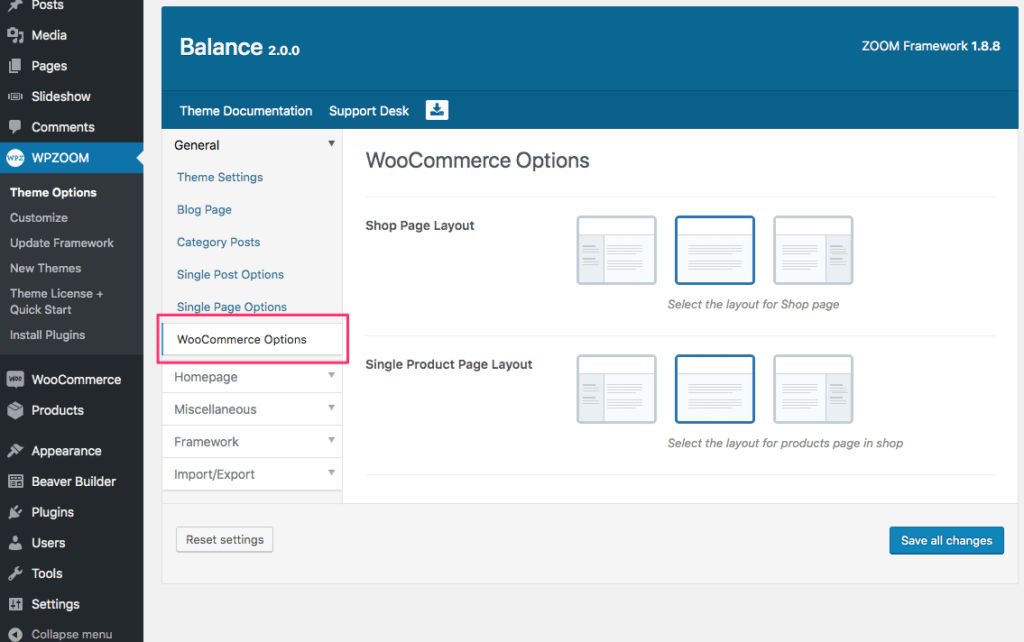
If you want to display different combinations of products, sorted by category, popularity, date, etc., we recommend you use the WooCommerce widget from our addons plugin.
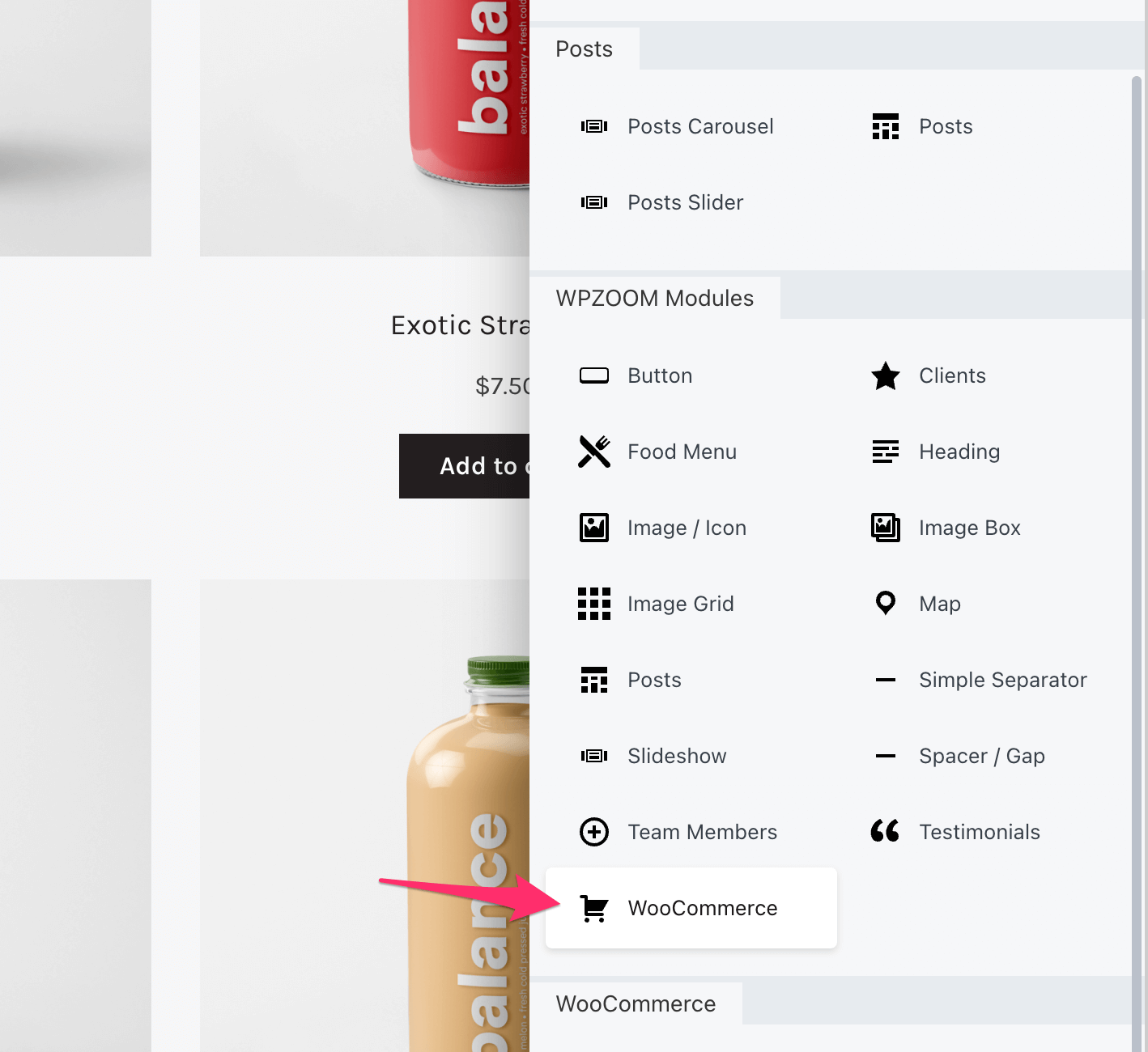
In the above example we use the WooCommerce Shortcodes to display our most popular products. This shortcode includes many options and parameters, so make sure to check the documentation if you want to display your products.