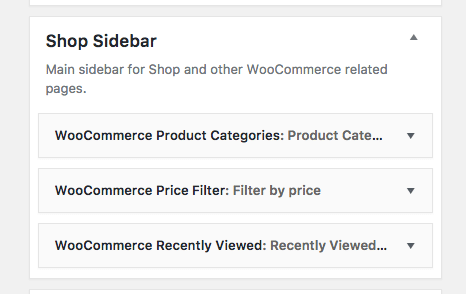FLASH SALE Get 20% OFF everything using the coupon code: FLASH20 View Pricing Plans →
By default WooCommerce pages are full-width, without sidebar, but you can easily add a sidebar on the left or right by changing the layout in Theme Options -> WooCommerce Options:
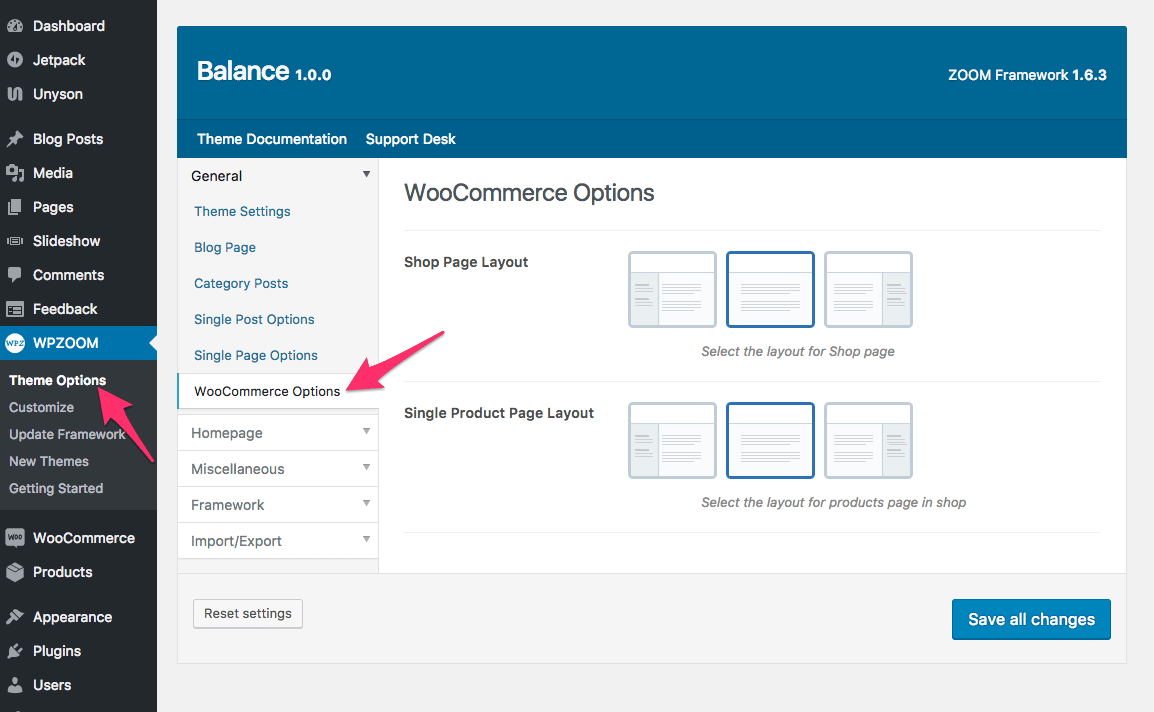
After that make sure to add the needed widgets in the Shop Sidebar widget area on the Widgets page: