FLASH SALE Get 20% OFF everything using the coupon code: FLASH20 View Pricing Plans →
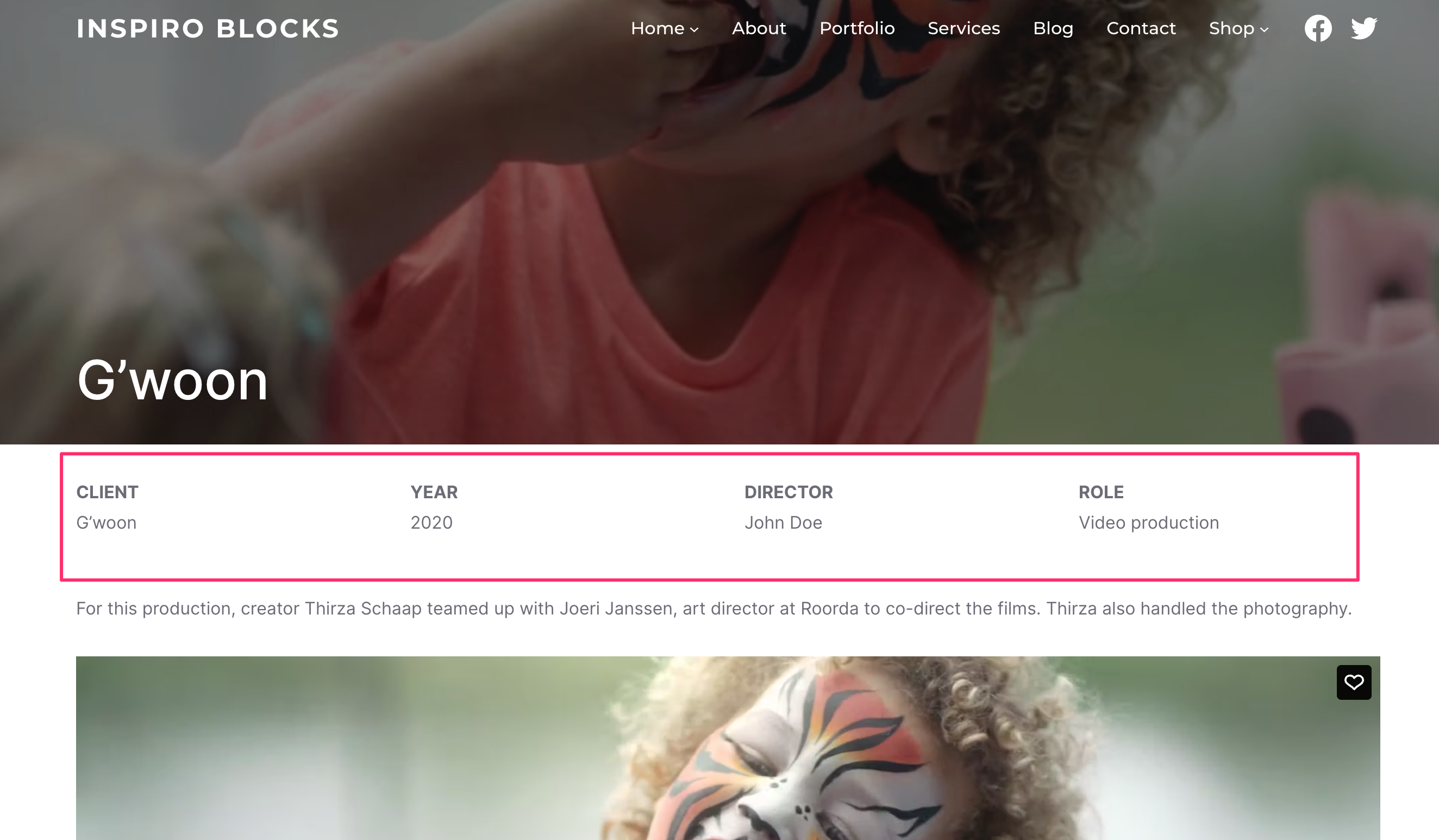
The PRO version of the plugin allows you to assign custom details to each portfolio post. You can fill in these details when editing or creating a new portfolio post.
Project details can be added on the right side:
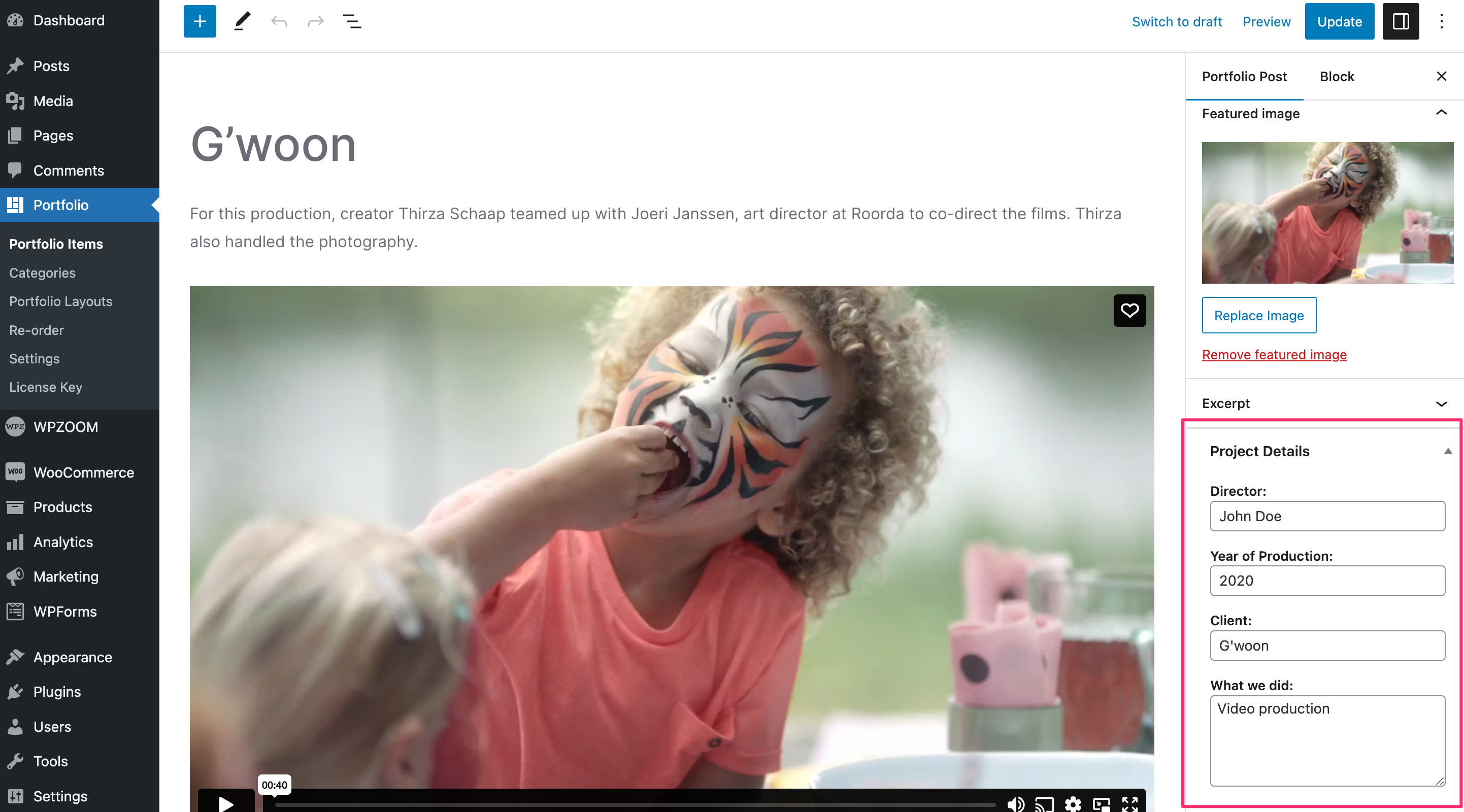
These details won’t appear automatically anywhere in your theme. You need to edit the template used for Portfolio posts and add manually the details where you want.
In the Inspiro Blocks PRO theme, we use the Meta Field Block plugin to display Project details at the top of the content in single portfolio posts pages.
You will need to edit the template used for Portfolio posts or you can create a new template which you can assign to needed posts:
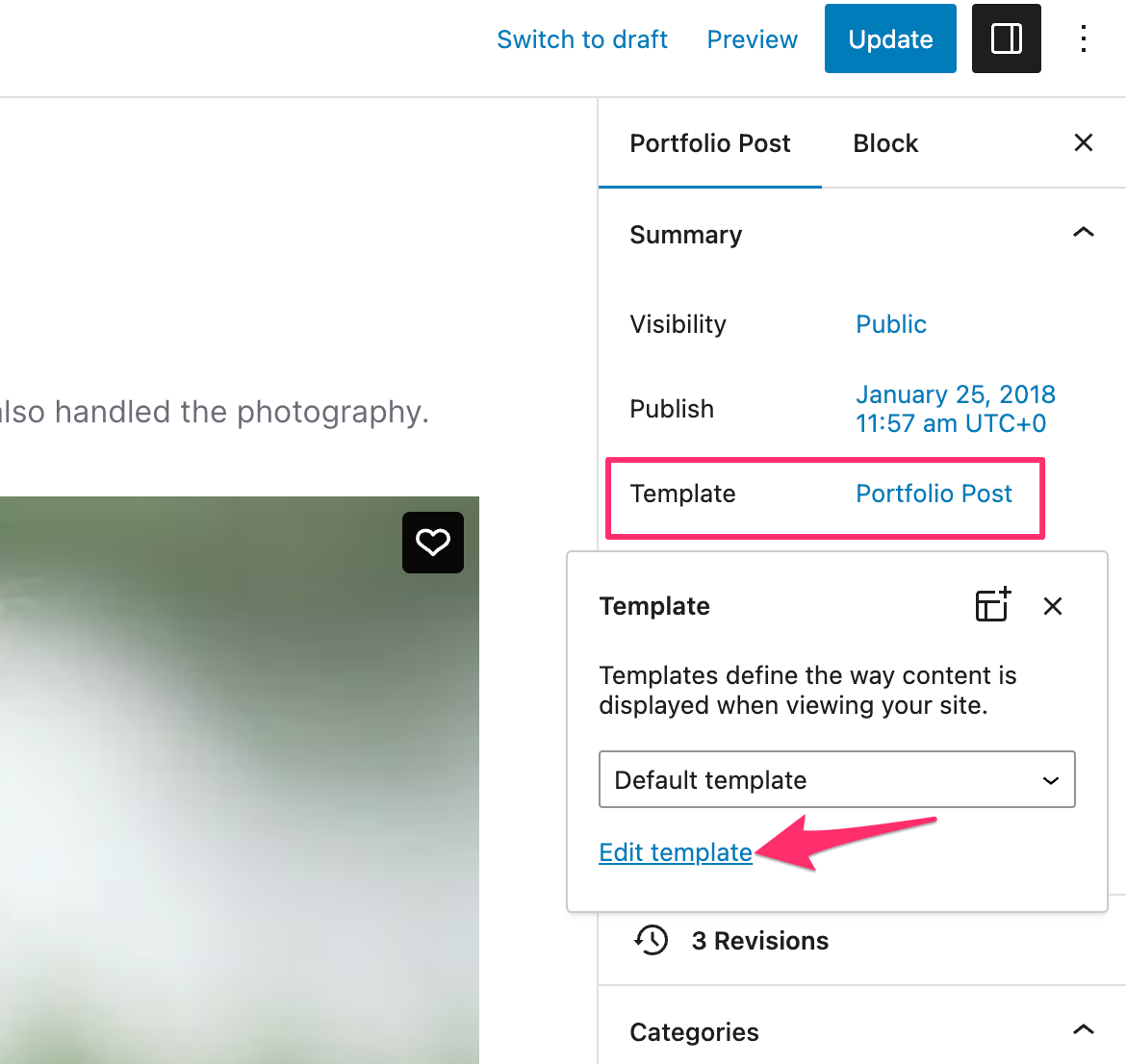
To get quickly started, copy the code below and insert it somewhere in your template when editing it using the Site Editor:
The section should look like this in the Site Editor:
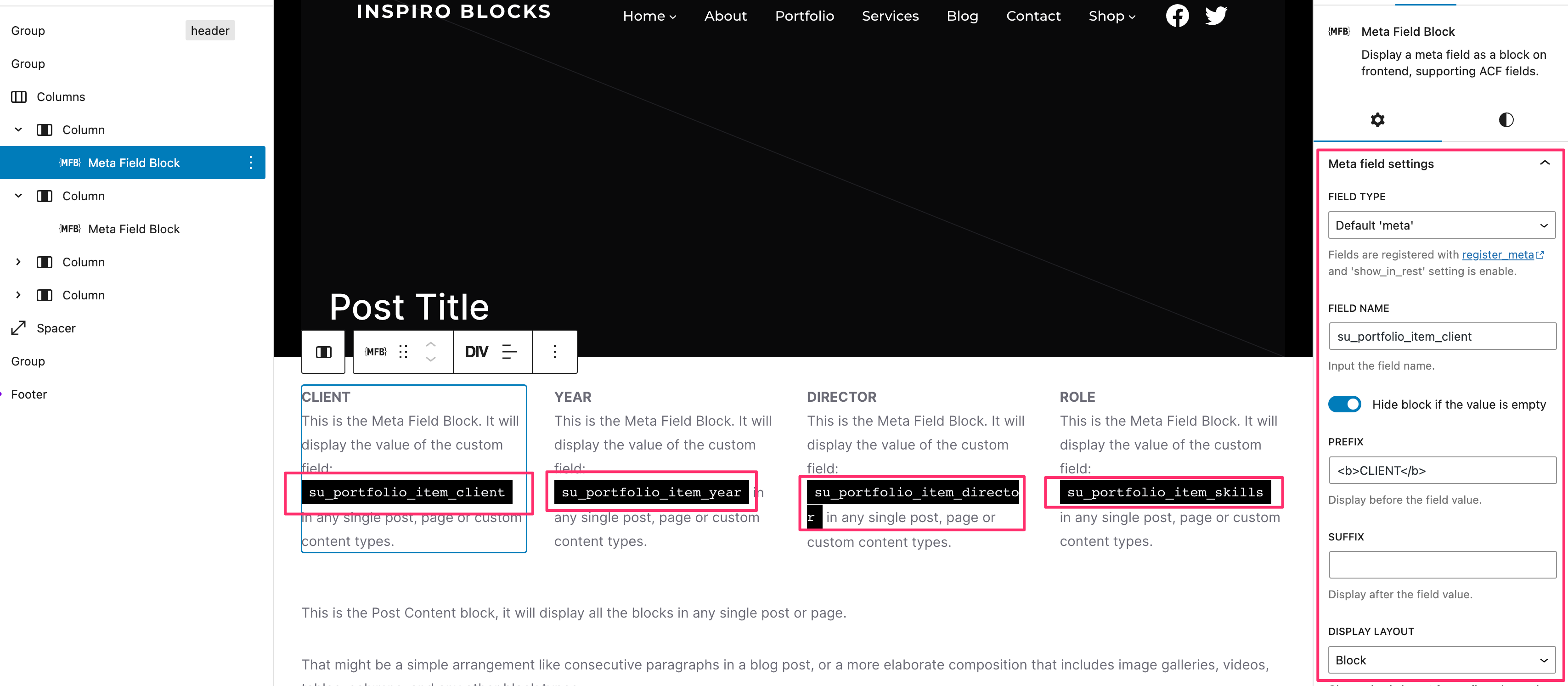
Below are the IDs of the custom fields used in the Project Details:
su_portfolio_item_client – Client Name
su_portfolio_item_year – Project Year
su_portfolio_item_director – Director Name
su_portfolio_item_skills – List of Skills