
Whether you are an entrepreneur on the verge of launching a website for your business or you are simply trying to build a website for fun or other personal reasons like blogging, one question constantly seems to arise: Is WordPress secure?
To ensure a safe experience for all your visitors and even to avoid SEO penalties, you will need to stay constantly up to date with the latest developments in WordPress security. That is why we decided to tackle some of the most pressing questions about the vulnerabilities WordPress has.
Quick Summary
While there is a lot to discuss about the level of security WordPress generally provides as a framework, the extremely short answer is simple – Yes.
WordPress by default is a very safe and well-secured framework at its core. The vulnerabilities are more often than not related to external factors or the themes and plugins we use.
The weakest link in the WordPress security chain is the human factor and the choices we make or how we manage the websites we own.
Table of Contents
What Are the WordPress Security Issues?
So, how secure is WordPress? Well, in order to actually determine a certain level of safety for WordPress, the best approach would be to simply look at some of the most prevalent security issues we know about and try to determine how serious they are.
One thing to remember is that these issues are not inherent in WordPress by default. They do have the potential to affect you under certain conditions and if certain criteria are met.
Compromised WordPress or Hosting Login Credentials
Also known as getting hacked, this is a security issue many WordPress websites have been facing. The issue is one of the most serious one can encounter and consists of a (generally malicious) third party gaining access to the login credentials of your hosting account or WordPress.
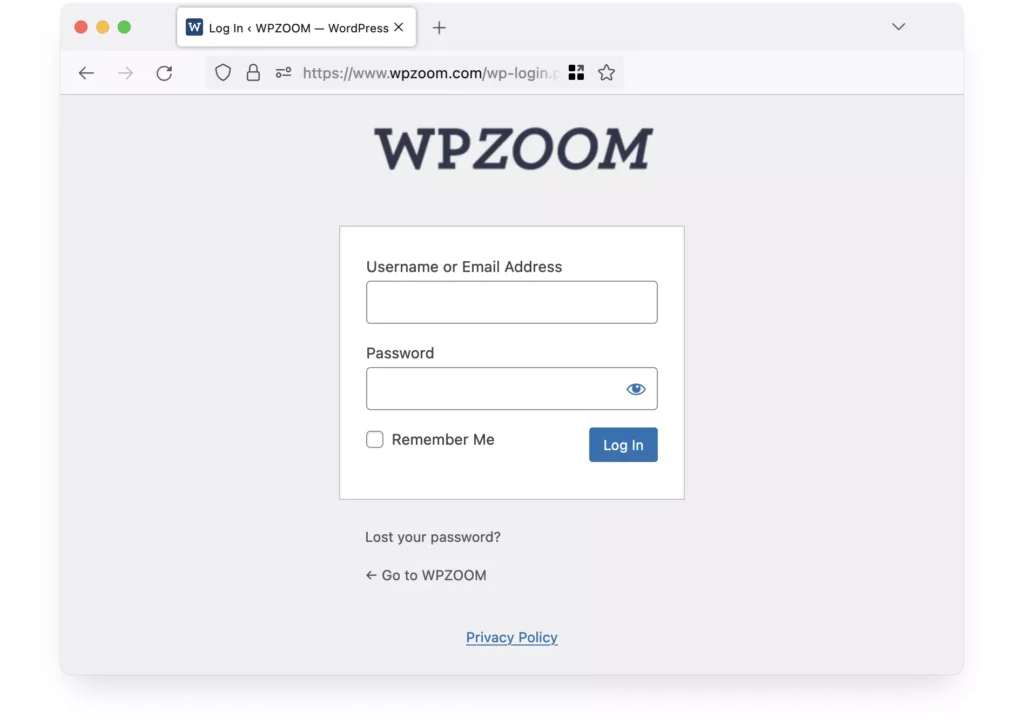
This breach can potentially provide said third-party with complete control over your website, enabling them to manipulate content, install malicious software, or even take the site offline. As a result, all your efforts could be rendered completely useless.
Outdated Core, Plugins and Themes
This refers to the vulnerabilities that can arise from ignoring the necessity of keeping the core WordPress software, plugins, and themes up to date with the latest versions released by the developers.
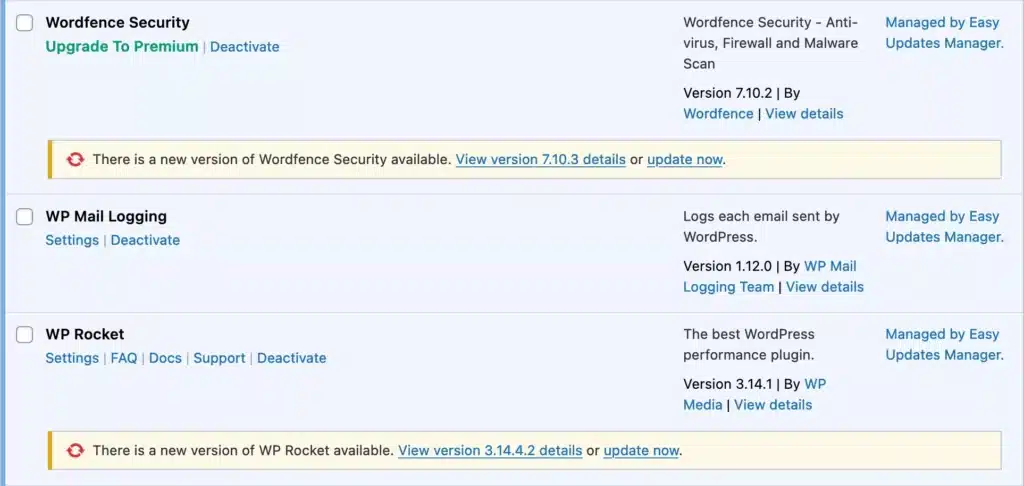
Outdated software components can have security vulnerabilities that ill-intended users can exploit to gain unauthorized access to your website, steal sensitive data, inject malicious code, or perform other harmful actions.
Your website security is not the only thing that will be compromised by outdated plugins or themes, but also its performance.
Poor Hosting Infrastructure and Outdated Technology
While not directly a WordPress security issue, this represents a huge problem for many websites. Poor hosting environment refers to subpar or inadequately managed web hosting services.
When your WordPress website is hosted on a server with poor security measures, limited resources, or ineffective management practices, it becomes susceptible to various security vulnerabilities.
Outdated technology is equally dangerous and possibly harmful when you are trying to secure your WordPress site. Some examples of things you should pay extra attention to are outdated PHP versions or outdated Javascript libraries.
Malware, Spam, and Phishing
Malware refers to any piece of malicious software that can infiltrate your WordPress website. Spam involves unsolicited and often potentially harmful content that can affect your users’ experience.
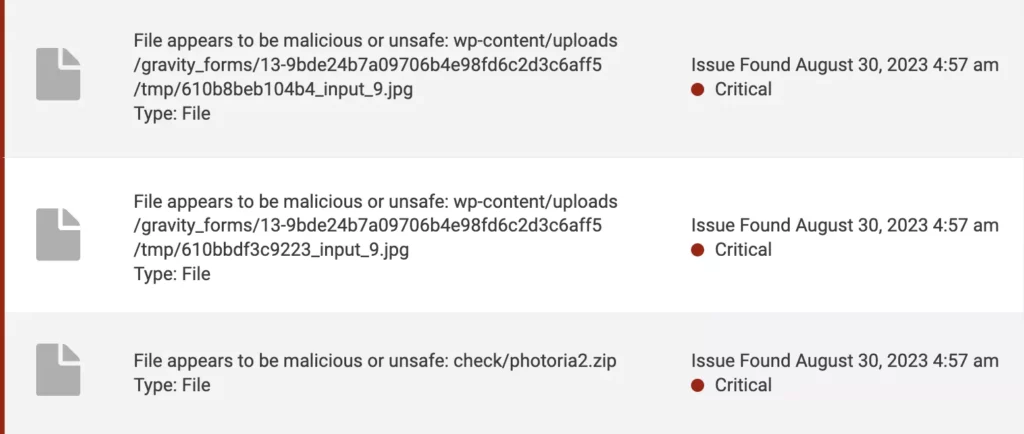
Phishing is a technique that entails deceptive tactics used to trick users into divulging personal data to ill-intended third parties.
All of them are dangerous and often discussed as potential security issues for WordPress sites in general.
Is WordPress Secure?
Now that we had a quick look at some of the best-known and most common security concerns WordPress website owners need to address on a regular basis, it’s time for a more in-depth look into this ever-lasting question: Is WordPress secure?
Well, to establish that, we need to address a bunch of other pressing questions. As we know, WordPress is not a singular solution for building websites and actually consists of a huge variety of third-party technologies, plugins, themes, and other components.
So, let’s have a look at each of them individually and see what conclusions can be drawn.
WordPress Core Security
The WordPress core refers to the central software framework of the WordPress content management system. It includes the essential files, the codebase, and the main functionalities that form the foundation for building and managing websites using WordPress.
This core provides fundamental features such as user authentication, content creation and editing, theme management, plugin compatibility, database management, and more.
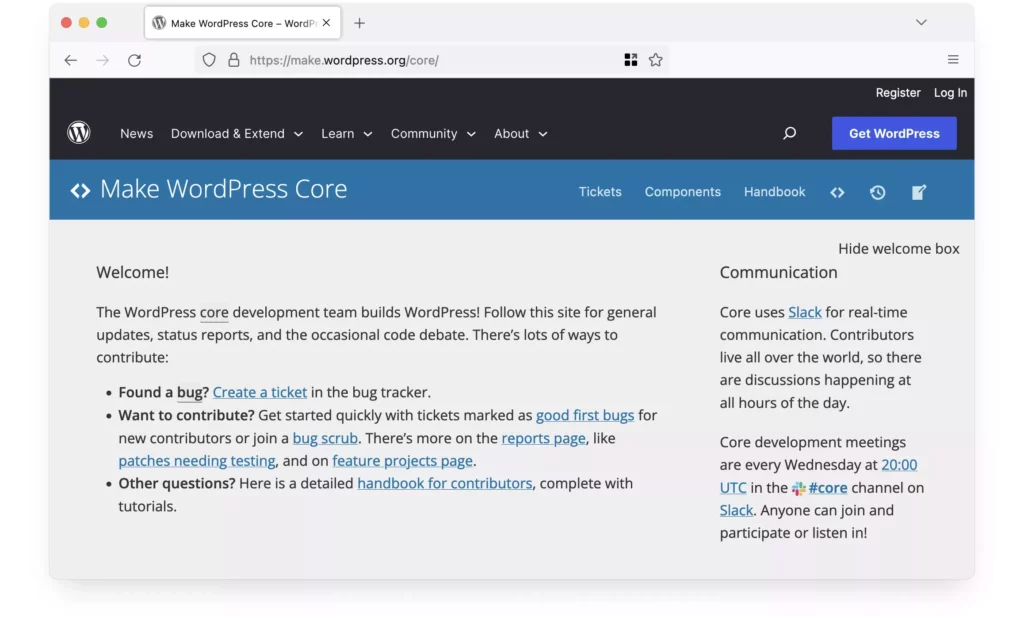
Since this is open-source software, it is regularly updated with new releases and improvements, bug fixes, security patches, and new functionalities. But is this backbone of the platform secure enough?
The short answer is yes, under certain conditions. By following best practices, keeping it constantly updated to the latest version and always keeping an eye out for security patches and new developments, you can keep your WordPress site secure.
The WordPress core software is under constant development and consists of many moving parts. One thing that makes it stand out is the fact that it is maintained by the WordPress security team and by a whole team of world-class security experts from all over the world.
The core files at the heart of the WordPress platform are constantly updated and modified to stay ahead of any security problems.
So yes, the WordPress core is secure, as long as you make the effort to keep it updated according to the best practices.
WordPress Plugins Security
This is where things start getting a lot more complicated. WordPress plugins are additional software components that can be added to a WordPress website to extend its functionality and features.
They are designed to seamlessly integrate with the core WordPress software, allowing users to enhance their websites without having to modify the core code.
WordPress plugins are uploaded to the WordPress repository by (third-party) developers. Even though the plugins have to pass a checking process before being accepted on the platform, sometimes exceptions might occur. Therefore, even if the plugins all pass a basic security check, it’s better to ensure they can be trusted to avoid huge security issues on your website.
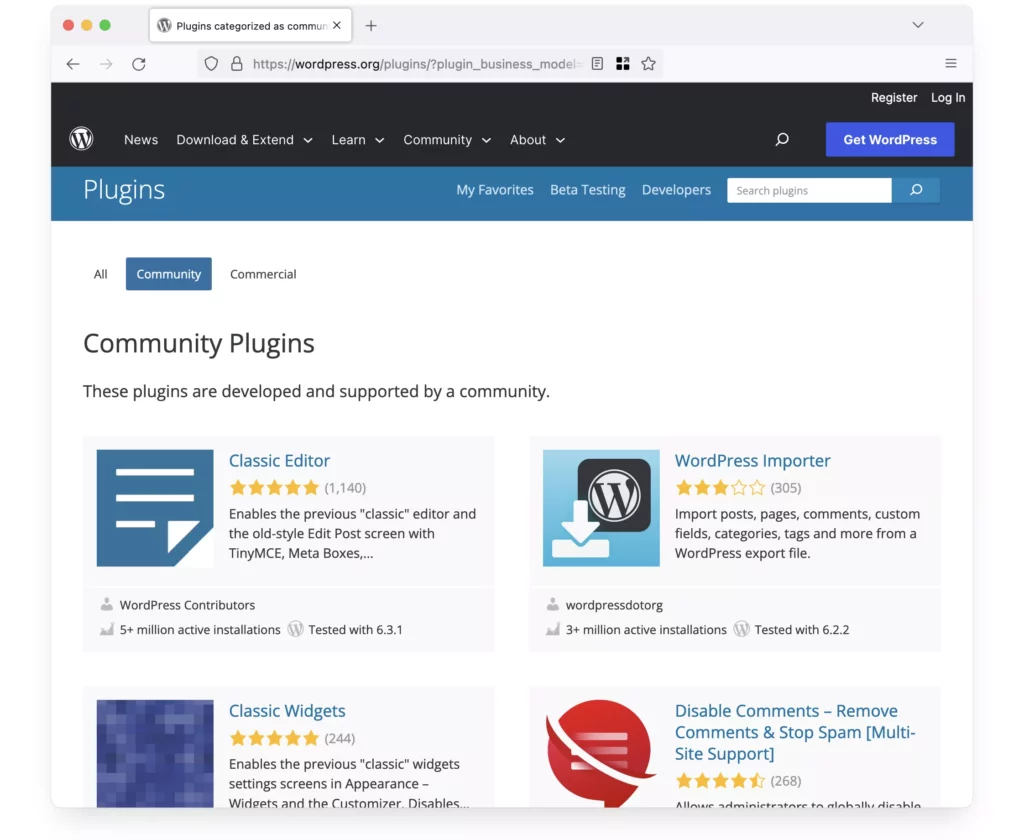
As a matter of fact, plugins are usually the most accessible gateways used by hackers to gain ill-intended access to WordPress sites.
While plugins are important for building websites, there are certain things we can do to limit the security issues we expose our sites to whenever we decide to start using a WordPress plugin.
Quick Tips to Increase WordPress Plugins Security
- Use only plugins available in the WordPress plugin directory or from verified/trusted developers
- Check the popularity of the plugins and how other users reviewed and rated them. You can also check if they made our list of recommended plugins
- Check how often the plugin is being updated or how often security patches are being released
- Once you decide to use a certain plugin, always make sure to keep it updated.
WordPress Themes Security
The security of themes is a rather pressing concern for many WordPress users and is quite similar to the one described for plugins. While WordPress sites cannot exist without themes, these are not always created and developed with the same care for site security we would like to see.
WordPress themes are not always secure. Not all developers and third-parties are as dedicated to offering you secure solutions as you would expect.
While there are certainly no guarantees when it comes to choosing the right theme for your website in a way that offers the right experience for your site visitors, there are certain things you can do. By following these measures, you can increase your chances of staying safe.
First, you should always use themes from reputable sources. Themes that are included in the WordPress directory, that have a good amount of user reviews, and rather frequent updates or security patches are generally a relatively safe choice.
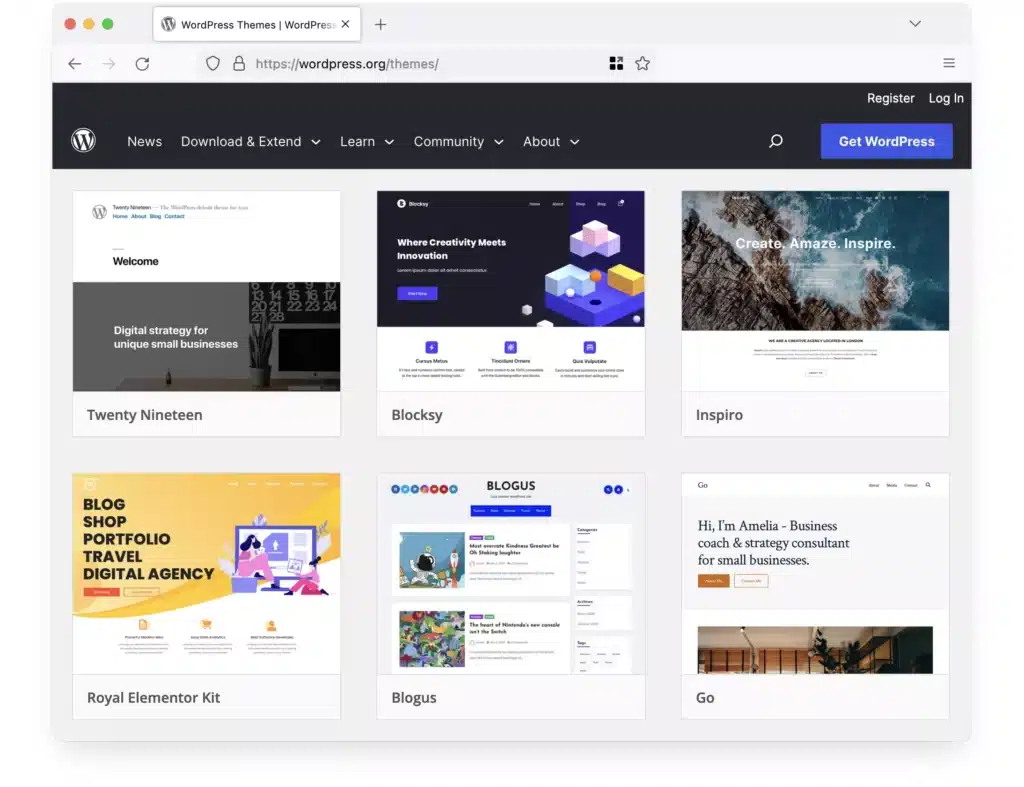
Alternatively, to ensure the best possible level of quality and safety, you can use one of the themes featured here on WPZOOM.
We have dedicated over 14 years to creating the best, most user-friendly, and most secure WordPress themes and plugins. We guarantee that every single product we offer comes with an added level of quality and security.
Is WordPress Safe for E-commerce?
When it comes to WordPress security for E-commerce, making a clear statement one way or another is just as difficult as you might expect. WordPress can be a great choice for an e-commerce website, or it can be a terrible one. So, is WordPress secure for e-commerce?
Again, a WordPress website is as secure as its weakest element. As long as you choose the right combination of plugins and themes and you make a constant effort to stay on top of things in terms of keeping everything updated and as secure as possible, things should be perfectly fine.
E-commerce plugins and themes from reputable sources like WooCommerce, Dokan, and EasyDigitalDownloads are created with safety in mind and offer complete solutions for your e-commerce platform without compromising its security.
How to Secure WordPress?
If you already have a WordPress site or you are just thinking about launching your first WordPress site, then you are probably wondering at this point what can be done to improve WordPress security.
While there are many things to consider, here are some of the most important things you should pay extra attention to when building and maintaining your WordPress secure platform.
- Use WordPress Security Plugins: Especially as a beginner, the best and easiest way to keep your WordPress website secure is to use a security plugin. These little wizards generally take care of many of the security measures you would otherwise need to handle manually.
- Keep WordPress Core, Themes, and Plugins Updated: Regularly check for updates and take the necessary action to ensure you’re using the latest versions with security patches for every single component of your website, including the WordPress core, plugins, and themes. Outdated software can be exploited by attackers.
- Use Reputable Themes and Plugins: Download plugins and themes only from trusted sources. Avoid using pirated or unverified resources, as they may contain security vulnerabilities.
- Remove Unnecessary Themes and Plugins: Delete unused themes and plugins, as they can be potential entry points for attacks.
- Use Secure Hosting: Choose a reputable hosting provider that offers security measures like firewalls, malware scanning, regular backups, and server hardening.
- Use Unique and Strong Passwords: Choose complex passwords for your WordPress admin, database, and hosting accounts. Consider using a password manager like Bitwarden to generate and store strong passwords.
- Implement Two-Factor Authentication (2FA): Enable 2FA to add an extra layer of security to the WordPress login process. This requires users to provide a second piece of information, such as a code from a mobile app, in addition to their password.
- Regular Security Scans: Use WordPress security plugins to regularly scan your website for malware, vulnerabilities, and suspicious activity. Make sure to enable the Web Application Firewall (WAF).
- Limit Login Attempts: Use a plugin to limit the number of login attempts allowed. This prevents brute-force attacks that try multiple password combinations on the WordPress login page.
- Use SSL Certificates: Install an SSL certificate to encrypt data transmitted between your server and visitors’ browsers. This is particularly important for data security and SEO.
- Protect wp-config.php and .htaccess File: Restrict access to sensitive files like wp-config.php and .htaccess file by placing them outside the web root directory or using server configuration rules. That way you protect your site with an additional level of precaution.
- Disable File Editing: Prevent unauthorized access by disabling file editing through the WordPress dashboard. This prevents potential attackers from modifying theme and plugin files.
- Secure User Roles and Permissions: Assign appropriate roles to users. Avoid giving unnecessary administrative access, as this reduces the attack surface.
- Regular Backups: Create regular backups of your website and its database. This ensures you can restore your site if it’s compromised.
- Regularly Monitor and Audit: Keep an eye on your website’s security status, monitor for unusual activities, and conduct regular security audits. This can be done with security plugins which will handle most of these aspects by itself and provide you with all the information on an easy-to-read dashboard.
Conclusion
So, is WordPress secure? While WordPress security has been questioned for years, the truth is that with the right approach and a couple of good decisions, WordPress can be as secure as any other content management system.
Whether you decide to achieve the top level of safety by using WordPress security plugins or simply by following the best practices, what matters the most is to always pay attention to the smallest of details.


