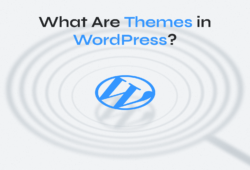Podcasting has become a powerful medium for storytellers, educators, and entertainers, offering a unique way to reach audiences worldwide. Having a visually appealing and functional website is as crucial as the content of the podcasts themselves.
This article will explore the best podcast WordPress themes, providing insights into themes that look great and offer essential features for podcasters. Whether you’re a seasoned podcaster or just starting, these themes will help you stand out in a crowded market and connect more effectively with your audience.
5 Best Podcast WordPress Themes in 2024: Quick Look
- VideoBox 4.0: Seamless, versatile design for your podcast.
- Presence: Responsive, customizable theme for diverse podcasting needs.
- Gumbo: Tailored, user-friendly theme for impactful podcasting.
- Tusant: Sleek, versatile theme for podcasters and content creators.
- Audio Podcast: Modern, versatile theme for dynamic podcasting needs.
15 Best WordPress Podcast Themes: In-Depth Reviews
Navigating through the myriad of WordPress themes for podcasters can be overwhelming, especially when you’re looking for the perfect fit. In the following section, we present a carefully curated list of the best WordPress themes for podcasting.
These themes have been selected based on their design quality, user-friendliness, and compatibility with podcasting needs. Each theme offers unique features and functionalities that can elevate your podcast’s online presence, from seamless integration with podcasting platforms to customizable layouts that reflect your personal or brand style.
1. VideoBox
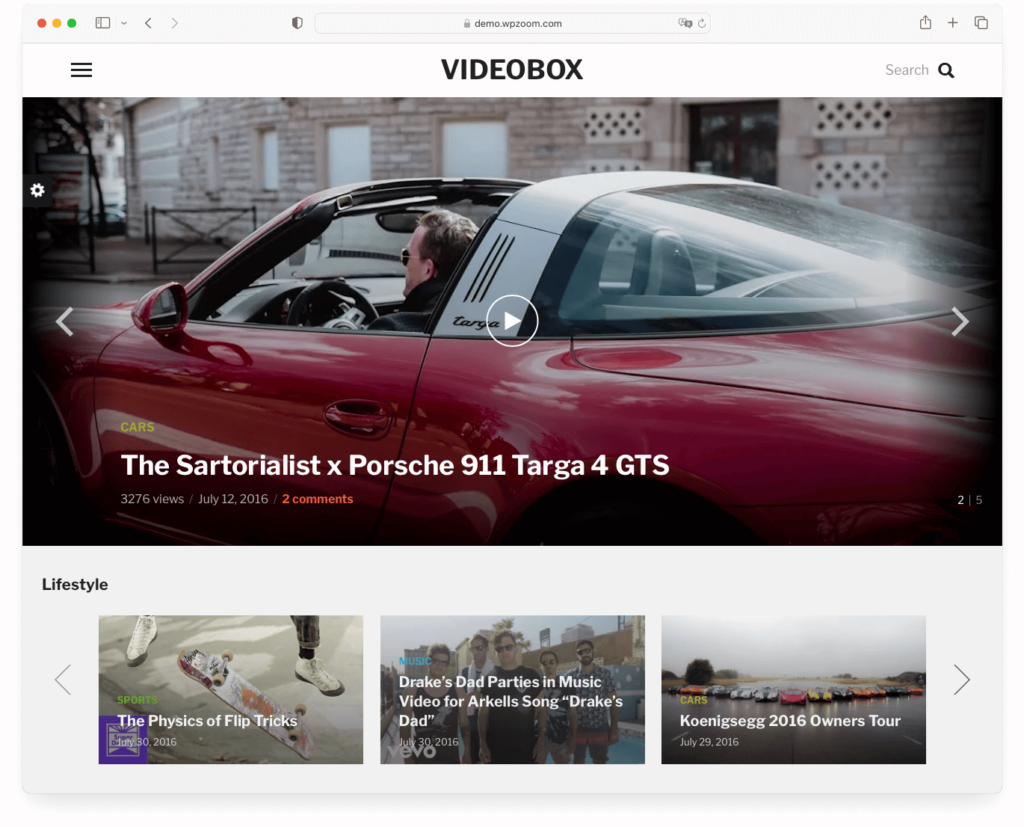
Price: $69/year
Key Features:
- Floating Video on Page Scroll
- Visual Customizer
- Infinite scrolling & Featured images for categories
- WooCommerce integration
- Responsive & Retina Ready layout
VideoBox versatility offers you seamless integration with WooCommerce, enabling you to monetize your podcasting passion effortlessly. With its responsive and retina-ready layout, your content looks sharp and engaging on all devices, from desktops to smartphones.
The theme options panel is a powerful tool, giving you the control to fine-tune every detail of your podcast site. Whether it’s adjusting colors, and typography, or implementing the floating video on scroll feature, VideoBox provides a user-centric experience that’s both intuitive and efficient.
Regular updates ensure your site stays fresh and functional, while features like infinite scrolling and featured images for categories enhance your visitors’ browsing experience.
You’ve got the tools to craft a professional and immersive podcasting website, all at your fingertips.
2. Presence
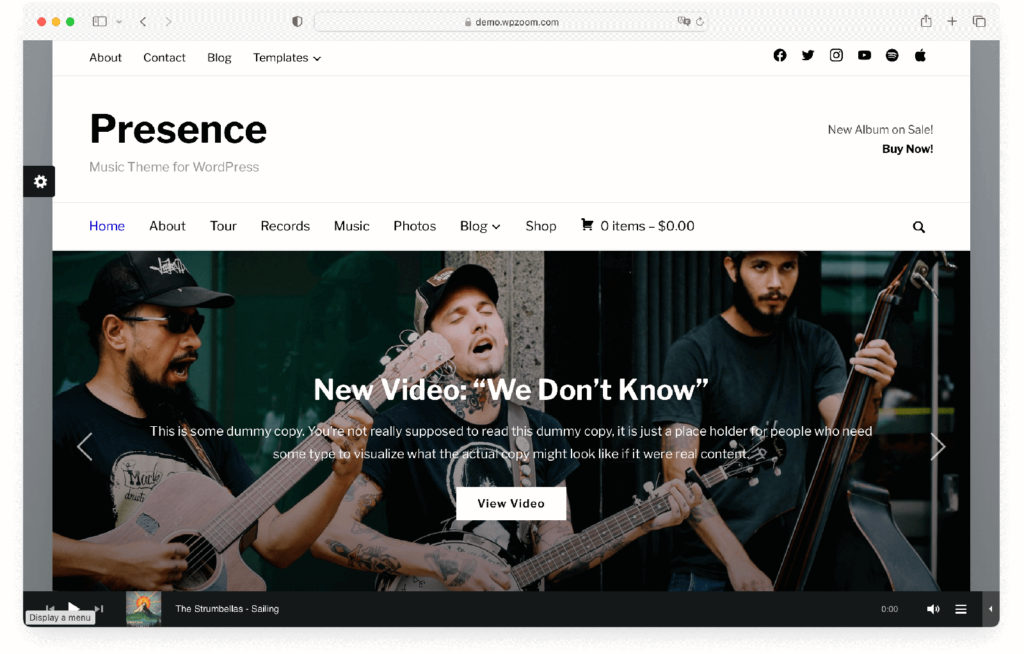
Price: $69/year
Key Features:
- Compatible with Elementor page builder
- Boxed and Full-width layouts
- Live Customizer
- Infinite scrolling
- Events Calendar integration
The Presence theme offers a responsive design, ensuring your podcast website looks flawless on any device. Its adaptability is key in a world where listeners use an array of screens to access content. With two distinct layouts — Boxed and Full-width — you have the flexibility to shape your site’s aesthetics to match your brand.
The theme’s seamless integration with the Events Calendar enhances your ability to promote upcoming episodes or events effectively.
Explore the customization with the Live Customizer and personalize your podcast site in real-time. With multiple header layouts and 10 custom widgets at your disposal, you can tailor your online presence to stand out. The theme’s SEO-friendly structure works in tandem with popular plugins, optimizing your podcast’s reach.
3. Gumbo
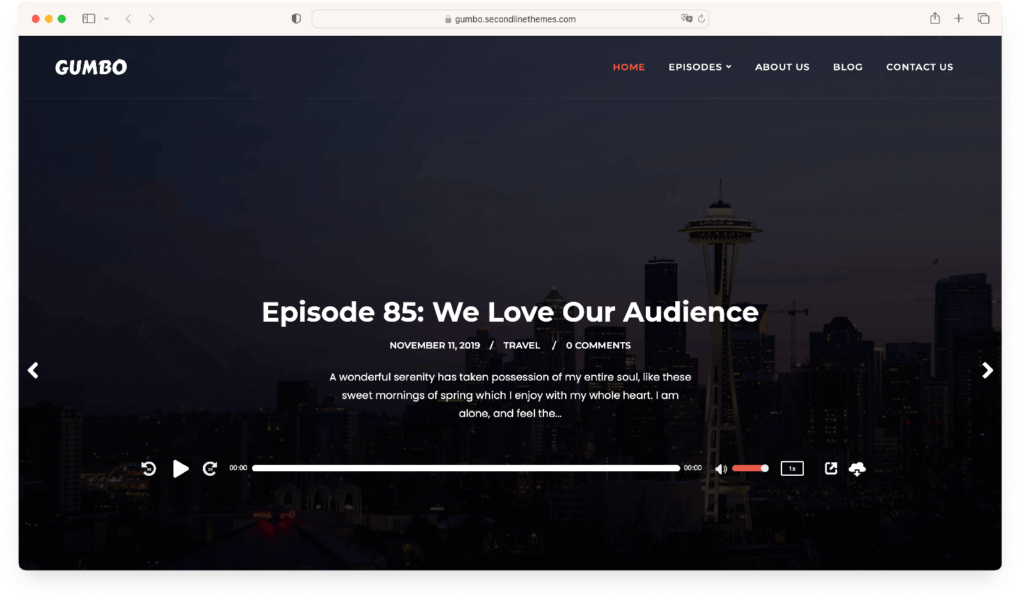
Price: $69/year
Key Features:
- Support for popular podcast plugins
- Multiple layout options for podcast episodes
- Elementor page builder integration
- Easy customization with WordPress Customizer
- Fully responsive design
Gumbo offers a comprehensive range of features to suit any podcaster’s needs, with every aspect tailored to enhance your audio content’s online presence. The theme’s seamless integration with WordPress Customizer means you can personalize your site with just a few clicks, making it effortlessly responsive across all devices. With optimization for both page speed and SEO, Gumbo ensures that your podcast reaches your audience efficiently and ranks well on search engines.
Gumbo’s compatibility with major podcasting plugins like PowerPress and Seriously Simple Podcasting streamlines your podcasting process, creating a user-friendly experience for both you and your listeners. The theme’s regular updates guarantee that you stay ahead of the curve with the newest features and security enhancements.
4. Tusant
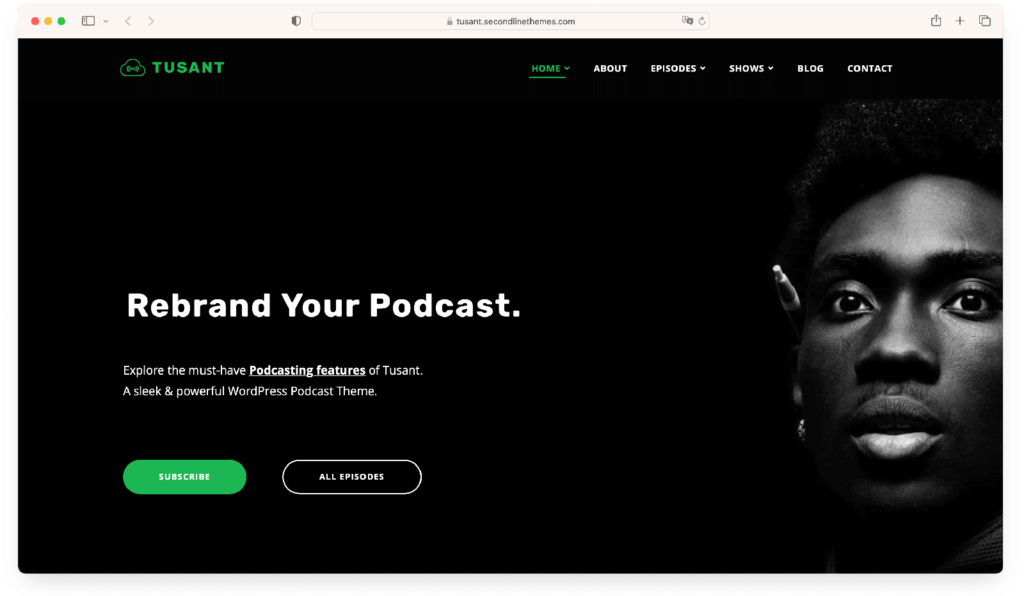
Price: $69/year
Key Features:
- Supports multiple audio and video sources
- Elementor page builder compatibility
- One-click theme installation
- Responsive design
- SEO optimization
Tusant is one of the most versatile WordPress podcast themes on the market, offering endless customization possibilities. With its sleek design and robust functionality, Tusant caters specifically to podcasters, musicians, and video content creators.
It’s fully responsive, ensuring your content looks great on all devices, and it’s optimized for both speed and search engines, which is crucial for growing your audience.
As an experienced user, you’ll appreciate Tusant’s compatibility with popular podcasting plugins and the Elementor page builder, allowing for deep customization without touching a line of code. Moreover, the one-click installation process is simple, thanks to the Theme Setup Wizard. The theme’s detailed documentation provides you with step-by-step guidance, ensuring you’re never lost.
5. Audio Podcast
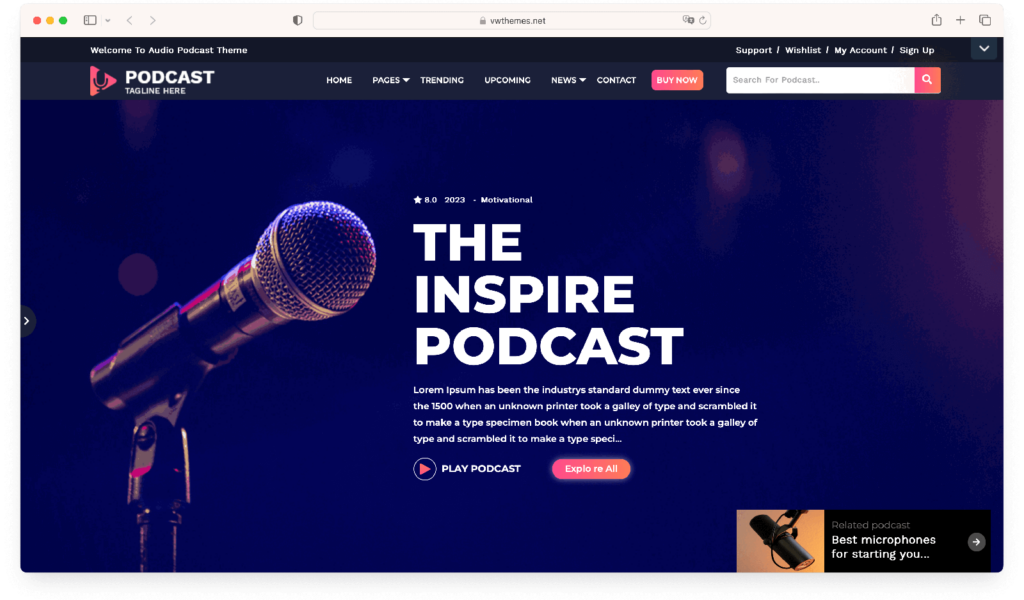
Price: $40/year
Key Features:
- Support for various media formats
- Customizable dark and light color schemes
- Pre-built pages for easy setup
- Mobile-friendly and responsive design
- SEO optimization
Your search for an all-encompassing WordPress theme ends with Audio Podcast. It offers a multitude of customization options to perfectly suit your podcasting needs. With a design crafted specifically for podcasters, music brands, and multimedia websites, Audio Podcast provides a stunning, modern homepage that can toggle between dark and light color schemes. This theme isn’t just about looks; it’s built with strong technical aspects to ensure a seamless user experience, supporting multiple media formats and offering mobile-friendly design for listeners on the go.
Installation is simple, with pre-built pages and the option to enable or disable sections as you see fit. Its responsive design and integrated social media features enhance user engagement, while SEO optimization helps your podcast get discovered. And with professional support, you’re covered every step of the way.
6. Neve
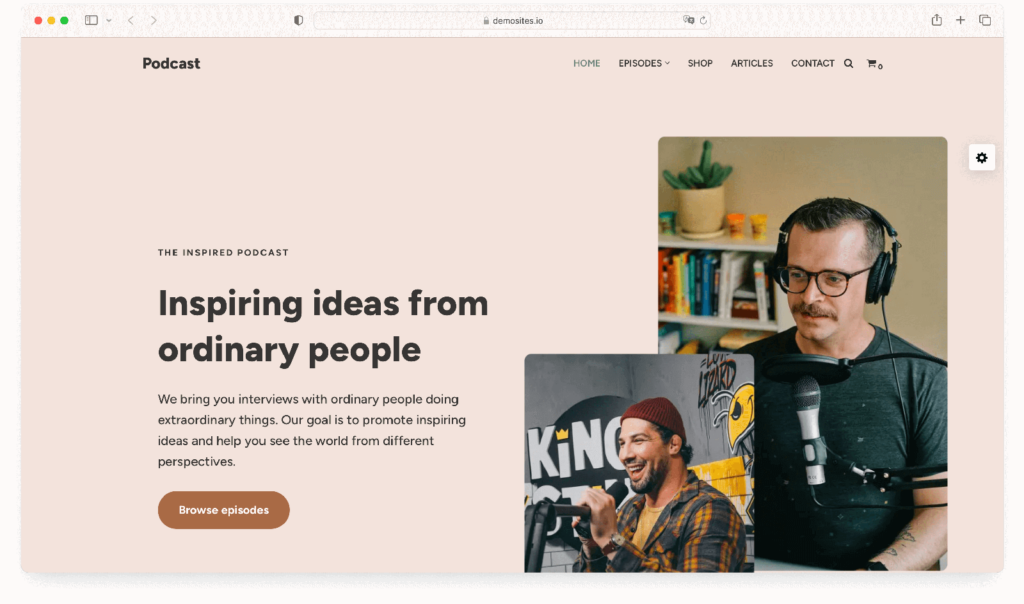
Price: $69/year
Key Features:
- Mobile-first approach
- Powerful mega menu for navigation
- Supports major page builders for customization
- Lightweight and fast performance
- Custom header and footer design options
Embrace Neve’s versatility as your podcast theme, offering rapid load times and mobile-first design that’ll ensure every listener enjoys a seamless experience. Neve’s compatibility with AMP boosts its performance, particularly on mobile devices, making your podcast accessible on the go. With its support for top-tier page builders like Elementor and Beaver Builder, customization is straightforward and intuitive. You’ll appreciate its lightweight nature, which contributes to Neve’s fast loading times without compromising on flexibility or design options.
Neve stands out for its ease of setup and the professional finish it offers on your podcast website. The WordPress theme receives continuous updates, ensuring it remains compatible with the ever-evolving WordPress ecosystem. Moreover, its impressive scores on PageSpeed Insights affirm that your podcast site will be favored by Google’s algorithms, enhancing your reach and listener base.
7. Astra
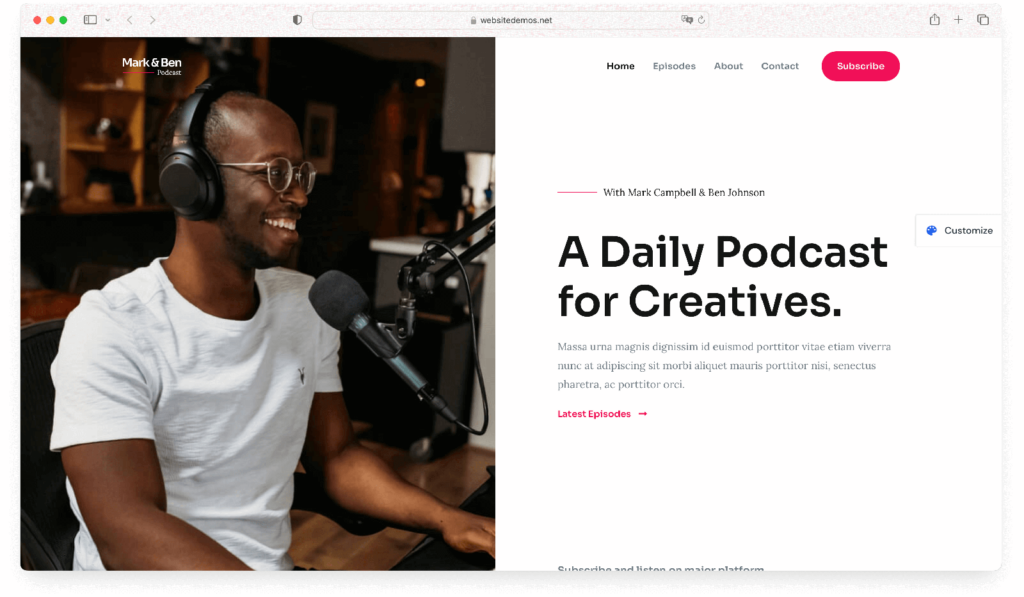
Price: $49/year
Key Features:
- Lightweight framework for fast performance
- Vanilla JavaScript for speed optimization
- Extensive customization options
- Compatible with Gutenberg Blocks editor
- Access to a vast library of pre-built website demos
With Astra’s lightweight framework, you’ll experience unparalleled speed and customization flexibility for your podcast website. This WordPress theme stands out for its use of Vanilla JavaScript, eliminating the dependency on jQuery, which often slows down WordPress sites. You’ll appreciate the fast loading times, often under half a second, and resource efficiency — Astra needs less than 50 KB to function. It’s not just about speed; Astra also scores top marks for its customization effectiveness.
Discover the customization options and tailor every aspect of your site — from layout settings for your container, header, blog, and archive pages to color schemes and typography. Astra’s compatibility with Gutenberg Blocks ensures that you can leverage the modern WordPress editor to create custom layouts with ease, while also managing block styling and spacing automatically.
8. Podcast Guru
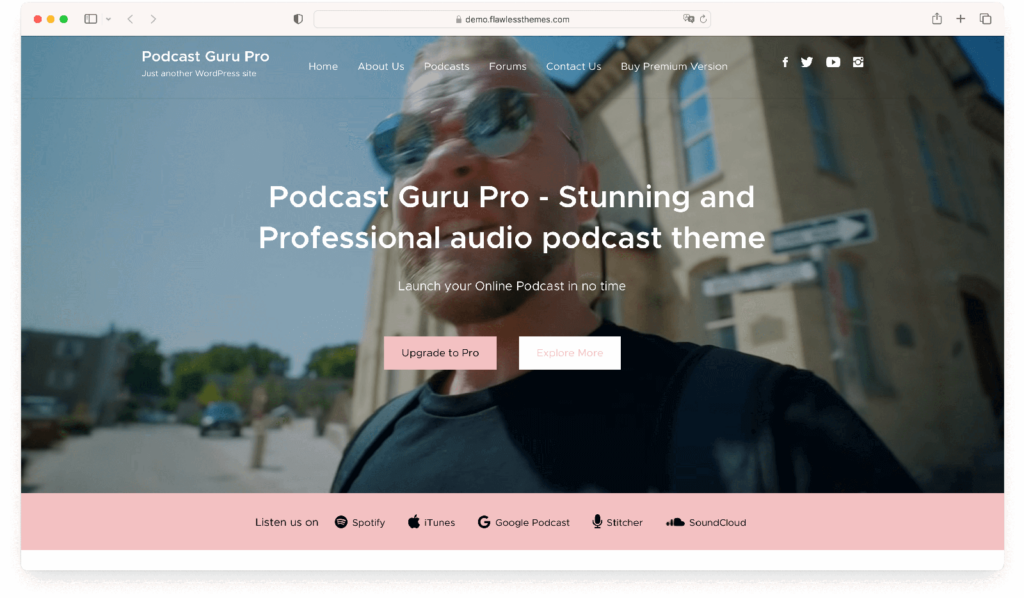
Price: $59/year
Key Features:
- Seriously Simple Podcasting Plugin integration
- Unlimited episode and series publishing
- Elegant display of episodes and hosts
- Mailchimp integration for email campaigns
- Customizable podcast player options
With its integration of the Seriously Simple Podcasting Plugin, Podcast Guru ensures you’re equipped to publish and manage your episodes directly from your WordPress site. This theme not only streamlines the process with its user-friendly interface but also provides a professional and engaging layout to impress your visitors and potential sponsors.
As an experienced webmaster, you’ll appreciate the theme’s ability to showcase unlimited episodes and series with elegance and style.
Podcast Guru’s compatibility with Mailchimp further enhances your capacity to connect with your audience through email campaigns. The customizable podcast player options allow for a personalized listening experience, tailored to your brand.
This WordPress theme is designed to elevate your podcasting presence, ensuring increased visibility and the potential for monetization.
9. Podcast Master
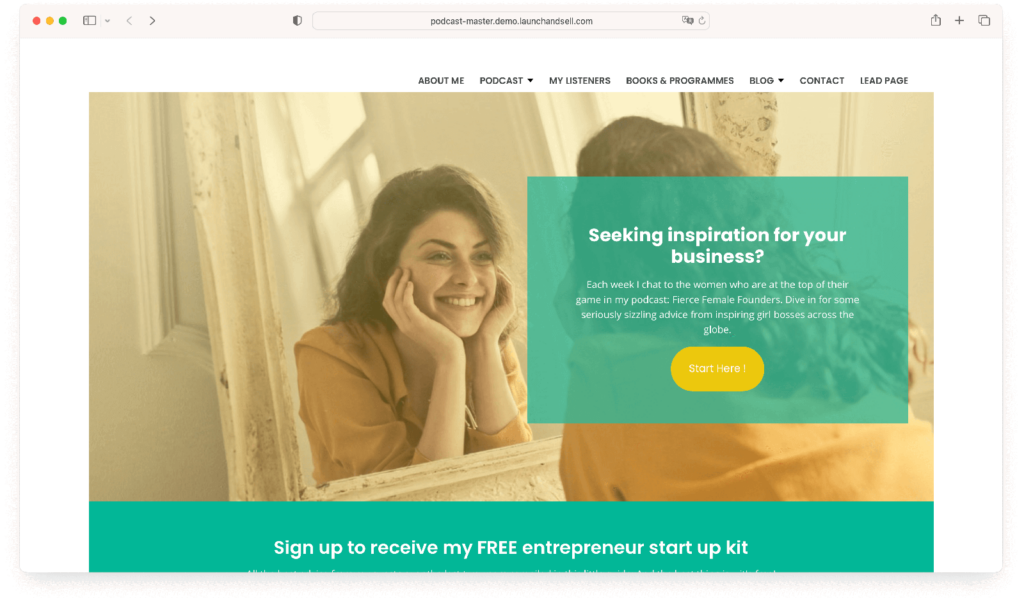
Price: $99/year
Key Features:
- Six design options
- Embedding capabilities
- E-commerce integration for merchandise sales
- SEO optimized
- Translation ready
Podcast Master offers you six distinct design options to ensure your podcast website stands out with a professional look. Using a modern and refined design, this WordPress theme provides robust functionality for hosting and embedding your podcast episodes directly on your site. Moreover, it’s fully customizable, allowing you to tailor your online presence to your brand without needing to do coding.
Crafted with responsiveness in mind, Podcast Master ensures that your content looks great on any device, enhancing the user experience. It’s SEO-friendly, which assists in achieving better search engine rankings, and it’s translation-ready, making your podcast accessible to a global audience. The podcasting theme also comes with continuous updates and a dedicated 24/7 email support system to help you resolve any issues swiftly.
10. Roogan
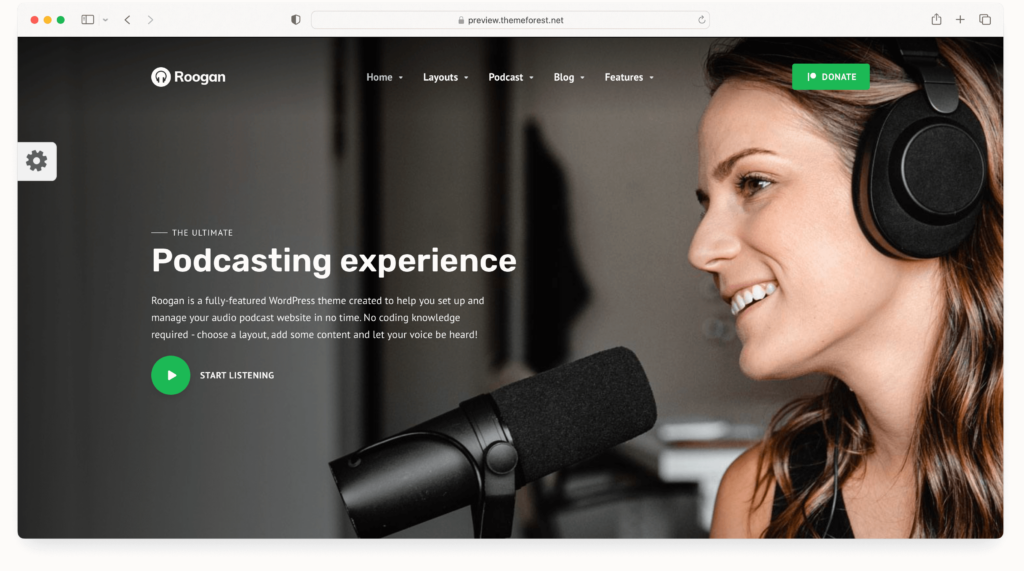
Price: $69/year
Key Features:
- Intuitive audio player
- Over 200 post layout combinations
- Customizable color schemes and widgets
- Integration with multiple platforms (Spotify, iTunes, etc.)
- Built-in performance optimization options
Among the best WordPress podcast themes, Roogan stands out for its user-friendly audio player that’s built into a sleek, modern design. This WordPress theme is meticulously crafted for podcasters and vloggers who want a professional online presence.
The audio player isn’t just intuitive but also robust, supporting various audio and video formats, individual episodes, and integration with multiple platforms like Spotify and iTunes.
You’ll appreciate Roogan’s customization capabilities, which allow you to tailor colors, widgets, and the newsletter section to your brand’s aesthetics. More than just a pretty face, Roogan is engineered for performance and flexibility, with over 200 post layout combinations to choose from, ensuring your content is presented in the best possible light.
11. Megaphone
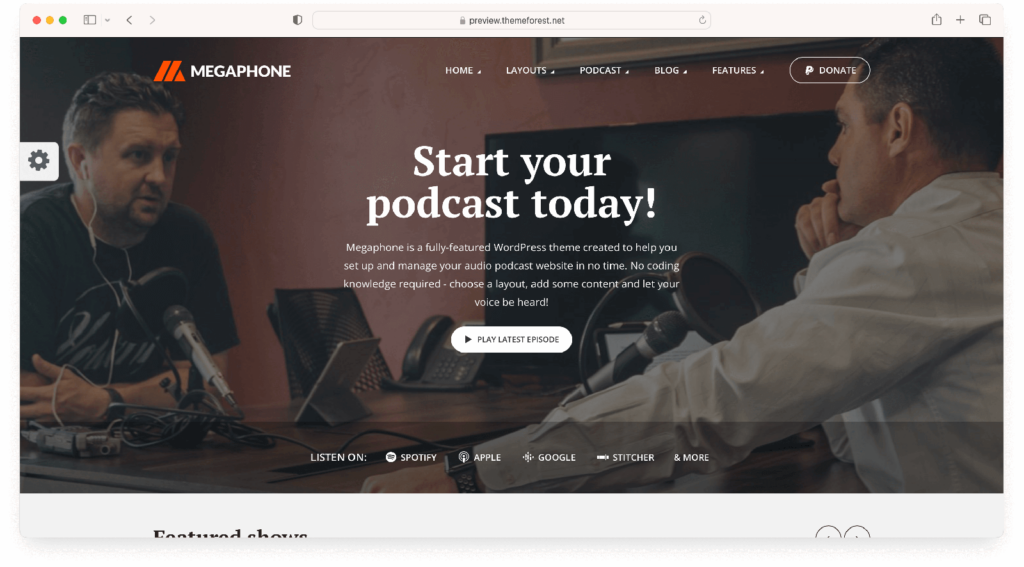
Price: $69/year
Key Features:
- Easy integration with podcast hosting platforms
- Support for multiple podcast series or shows
- Automatic podcast feed generation
- Episode scheduling and publishing tools
- Customizable built-in audio player
If you’re seeking a podcasting theme that effortlessly adapts to any device, Megaphone offers a responsive design, ensuring your podcast looks great and functions smoothly for all your listeners. With its built-in audio player, you can customize playback options to suit your style, keeping your audience engaged. Select from multiple podcast layouts to present your content in a way that resonates with your brand and captivates your audience.
Megaphone isn’t just about looks; it’s built for performance. Its SEO-friendly features are designed to enhance your online visibility, drawing more listeners to your successful podcast. The WordPress theme allows for a seamless integration with popular podcast hosting platforms, simplifying the management of your podcast episodes.
On the management side, Megaphone is equipped with tools that streamline your podcasting workflow. Schedule and publish episodes with ease, generate podcast feeds automatically for various platforms, and explore advanced analytics to monitor your downloads and listener engagement. Plus, with its social media integration, sharing your content across platforms is easy. And if you run multiple podcast series or shows, Megaphone has covered you with its multi-show support.
12. Vlog
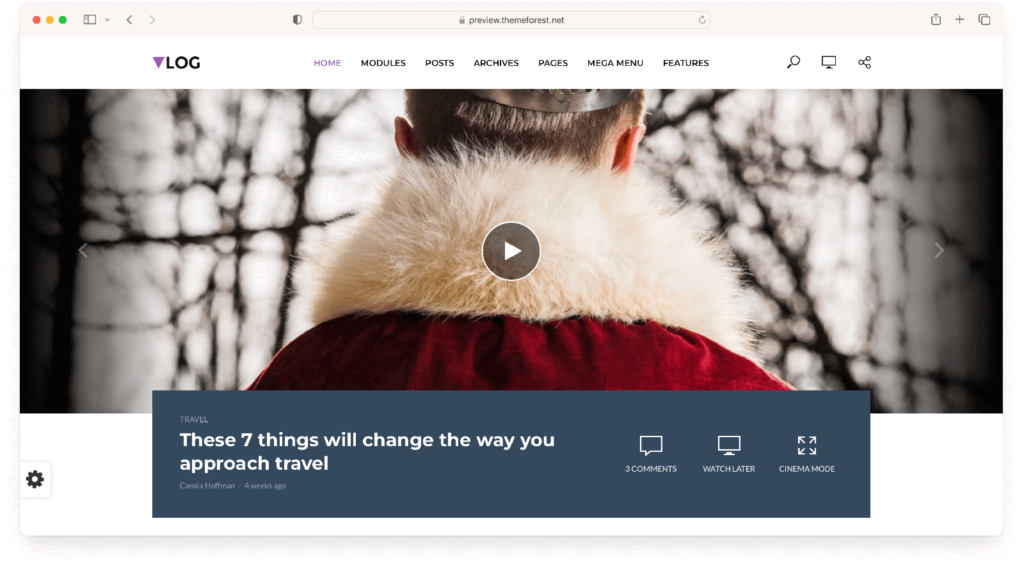
Price: $59/year
Key Features:
- Video Importer plugin support
- Series plugin for video and article organization
- Auto-detection of video thumbnails
- Cinema mode for distraction-free viewing
- Over 200 post layout combinations
Why settle for a basic podcasting theme when Vlog offers an exceptional video import and organization system for your WordPress podcasting needs? With Vlog, you can effortlessly import videos from YouTube and Vimeo, transferring entire playlists directly to your site. This is ideal for arranging your multiple podcast episodes or video tutorials into series, ensuring your content is organized and easy to navigate.
The integrated Video Thumbnails plugin even auto-detects video thumbnails to set as featured images, streamlining your workflow.
The podcast theme enhanced viewing features, like cinema mode and the ability to save videos for later, provide a superior user experience. Plus, with over 200 post layout combinations, your site will look professional and be easy to navigate. Vlog is optimized for speed, essential for maintaining a smooth performance and keeping your audience engaged.
13. Podcaster
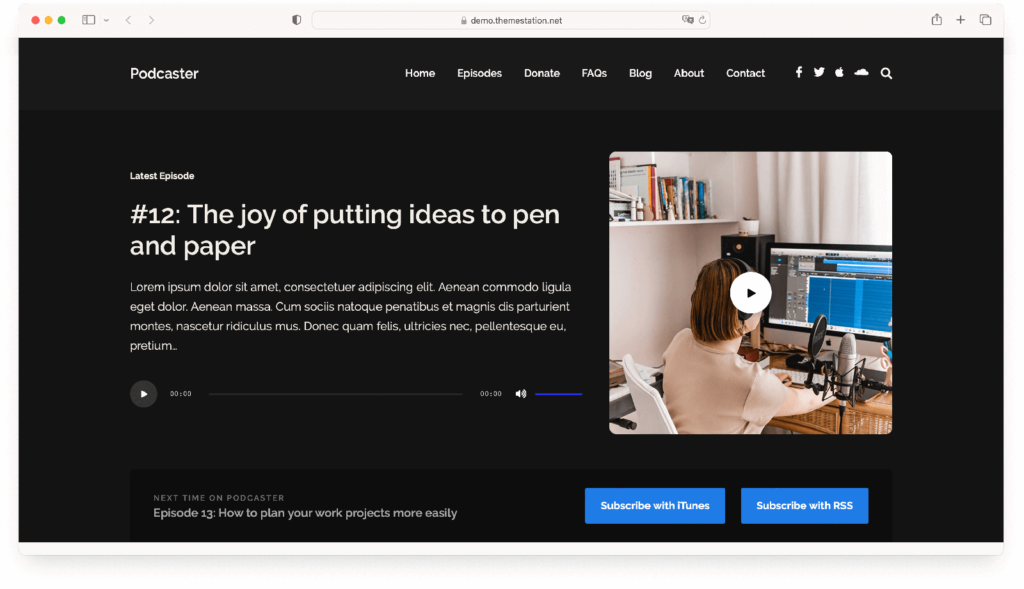
Price: $39/year
Key Features:
- Support for native audio/video players and oEmbed
- Integration with popular WordPress podcasting plugins
- Unlimited podcast archive pages
- Responsive video embedding with jQuery Fitvids
- Parallax scrolling for header images
With Podcaster, you’ll have your podcast website up and running in no time, thanks to its support for native audio and video players. This podcast WordPress theme is a powerhouse for podcasters who value both functionality and aesthetics. The dark and light templates, coupled with customizable highlight colors and fonts, provide a sleek and professional look that’s easily tailored to your brand.
This WordPress podcast theme technical expertise is evident in its seamless integration with podcasting plugins like BluBrry PowerPress and Seriously Simple Podcasting. Parallax scrolling for header images adds a dynamic visual effect, while the theme’s optimization ensures your content is accessible and engaging.
Your front page becomes a hub for listeners with features designed to showcase your podcast effectively. It’s not just about looking good; it’s about creating an intuitive user experience that converts visitors into loyal subscribers.
14. Wpcast
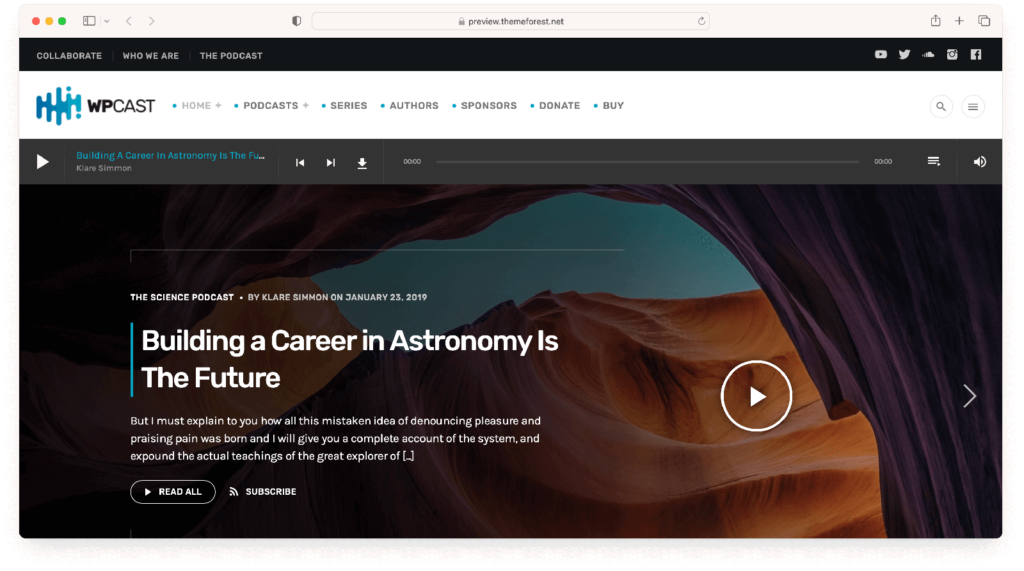
Price: $69/year
Key Features:
- Seamless podcast service integrations
- Ajax navigation for continuous play
- Advanced music player and playlist management
- Retro-compatibility for podcast content
- Author details with social connections
You’ll appreciate Wpcast seamless integration of podcasting tools, offering a polished platform to broadcast your audio content effectively. This WordPress podcast theme compatibility with major podcasting services like Apple Podcast and Google Podcast, along with Libsyn, Anchor.fm, and Blubrry, ensures a smooth and easy podcast publishing experience. What’s more, it retrofits older podcast content, making it ideal for established podcasters looking to revamp their online presence.
From a listener’s perspective, the Ajax navigation plugin and QantumThemes Music Player deliver a non-stop music experience. You can manage playlists for enhanced user engagement, and the social features allow audience interaction with ratings and likes. Wpcast also provides advanced author details, including social icons and biographies, to establish a connection with your audience.
15. Castilo
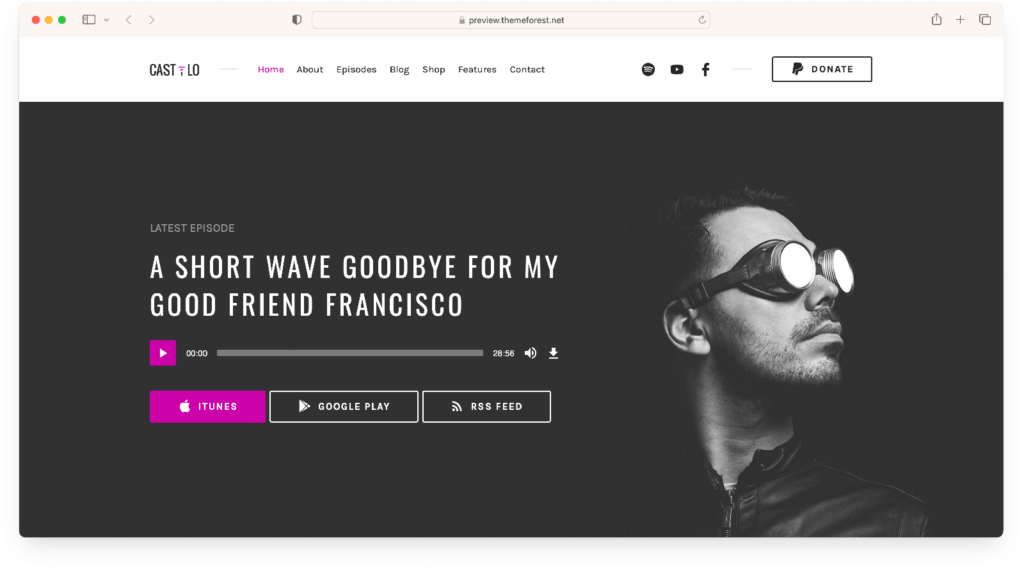
Price: $50/year
Key Features:
- Total control over podcast website
- Easy podcast submission for wider distribution
- Customizable media-rich design
- Streamlined episode importing from external RSS feeds
- Generates compliant RSS feed without extra plugins
Castilo empowers you to launch your podcast with a podcast WordPress theme that combines ease of use and comprehensive support, ensuring you’re in full control from the start. Unlike other options with higher costs and steep learning curves, Castilo lowers the barriers to entry, providing great documentation and outstanding support that’s just an inquiry away.
The WordPress podcast theme stands out by acting as the host and publisher of your show, generating a compliant RSS feed for easy submission to platforms like iTunes and Google Play Music. This feature allows you to reach a broader audience effortlessly, while the import function seamlessly integrates episodes from external feeds, saving you hours of work.
Customization is straightforward and research-backed, offering a media-rich header that captures attention instantly. Moreover, the backend analytics panel provides valuable insights into how your audience interacts with your content, allowing you to make data-driven decisions for your podcast’s growth.
Conclusion
You’ve explored the top WordPress podcast themes, each offering unique features to elevate your podcasting presence. Remember, the right WordPress theme blends style with functionality, ensuring a seamless experience for your listeners.
As you make your choice, prioritize responsiveness, customization options, and audio integration. Invest in a WordPress podcast theme that not only looks professional but also enhances your podcast’s discoverability and engagement.
Here’s a recap of the top picks:
- VideoBox 4.0: Offers versatile design and WooCommerce integration, ideal for monetizing your podcast.
- Presence: Features responsive design with customization options, perfect for creating a unique brand identity.
- Gumbo: Provides a user-friendly experience with optimizations for speed and SEO, making your content more accessible and discoverable.
Choose wisely; your podcast WordPress theme is the digital stage for your audio content.
Still after more themes? Consider:
- The best WordPress Elementor themes
- The best WordPress themes for food blogs
- The best WordPress recipe themes
- The best WordPress portfolio themes
- The best WordPress photography themes
- The best WordPress themes for travel blogs
- The best WordPress block themes
- The best WordPress education themes
- The best WordPress magazine themes
- The best WordPress video themes
- The best WordPress themes for travel blogs
- The best WordPress business themes
- The best WordPress movie themes
- The best free WordPress themes