FLASH SALE Get 20% OFF everything using the coupon code: FLASH20 View Pricing Plans →
If you’re using a different theme, then this widget will not appear in the list of available widgets.
The Portfolio Showcase widget displays a grid with all your Portfolio posts created using one of the paid versions of the Inspiro theme.
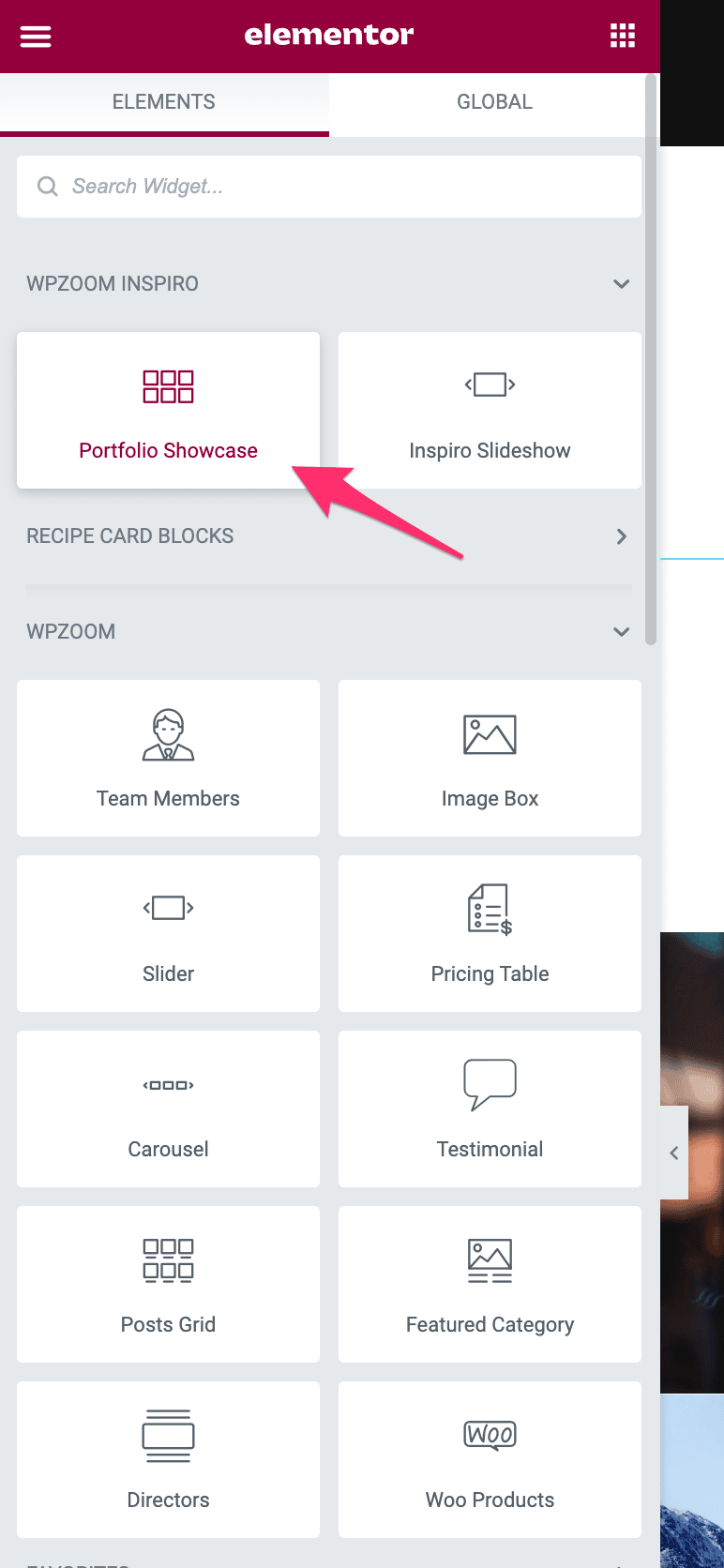
You can also use the widget to highlight an individual portfolio post. Just make sure to enable the following option and choose the post you want to display:
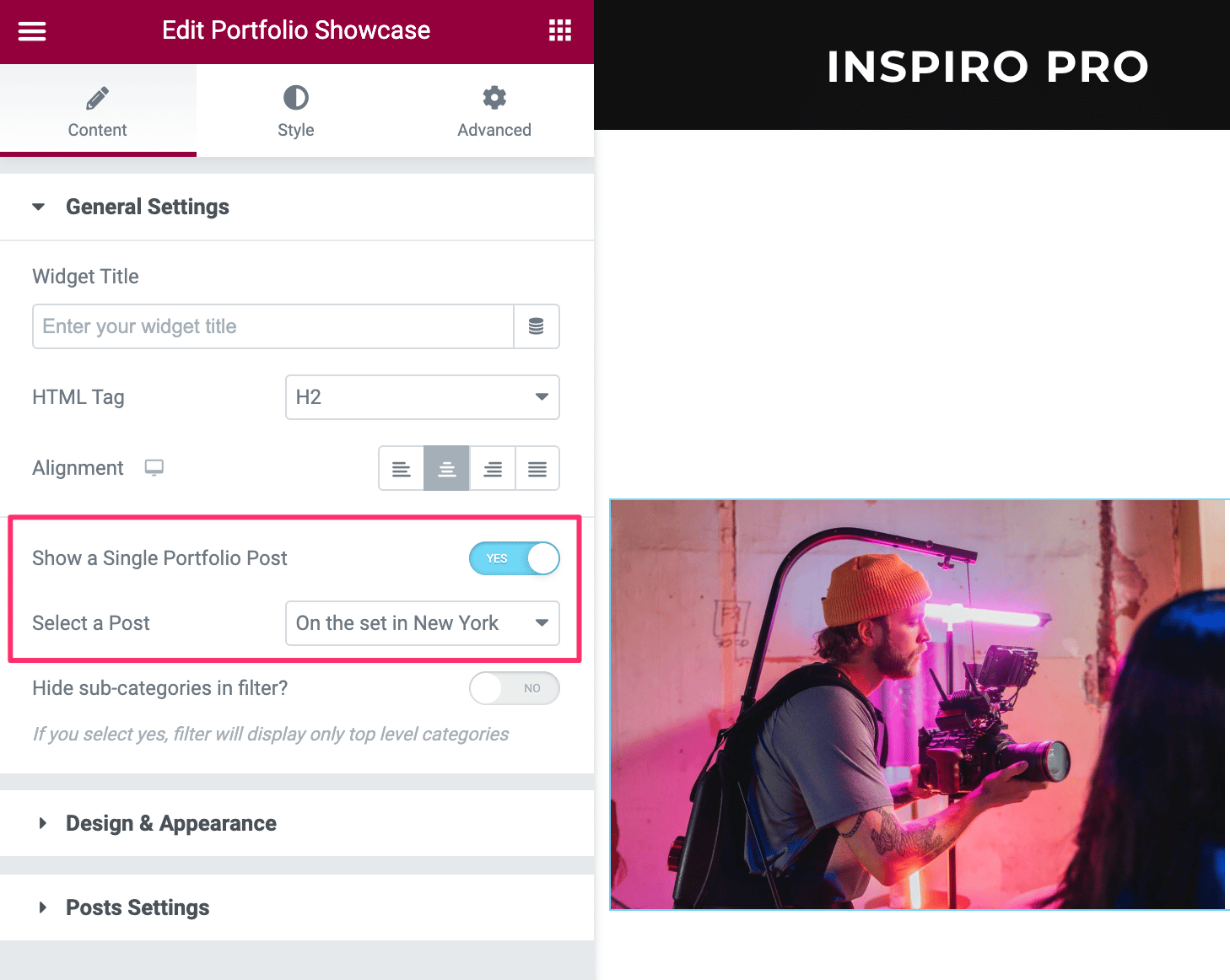
In one of Inspiro PRO demos, we’ve added multiple Portfolio Showcase widgets on the homepage, arranged chaotically, to feature hand-picked Portfolio posts:
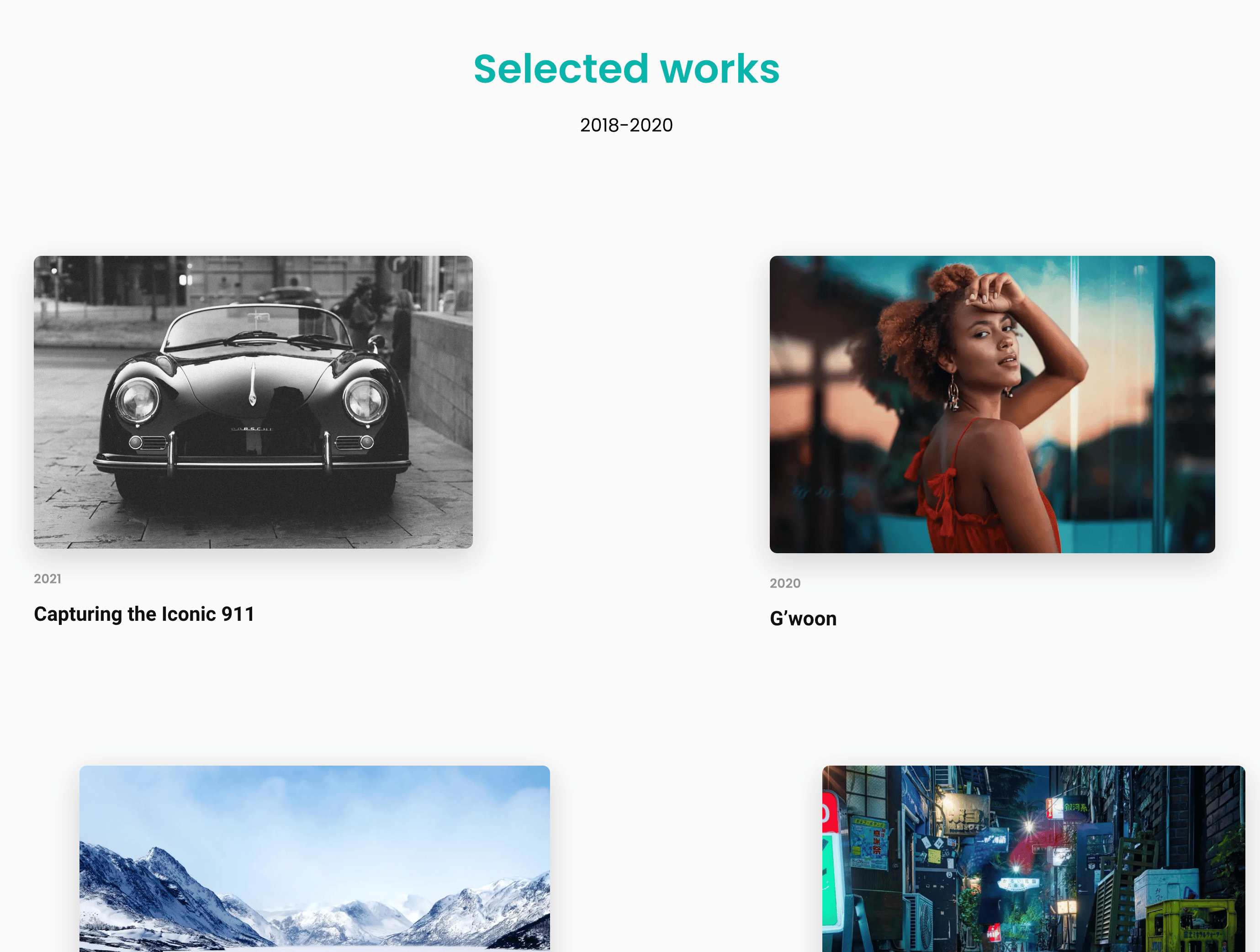
The Portfolio Showcase widget is highly customizable, and you can customize it easily using the options available in the Style panel:
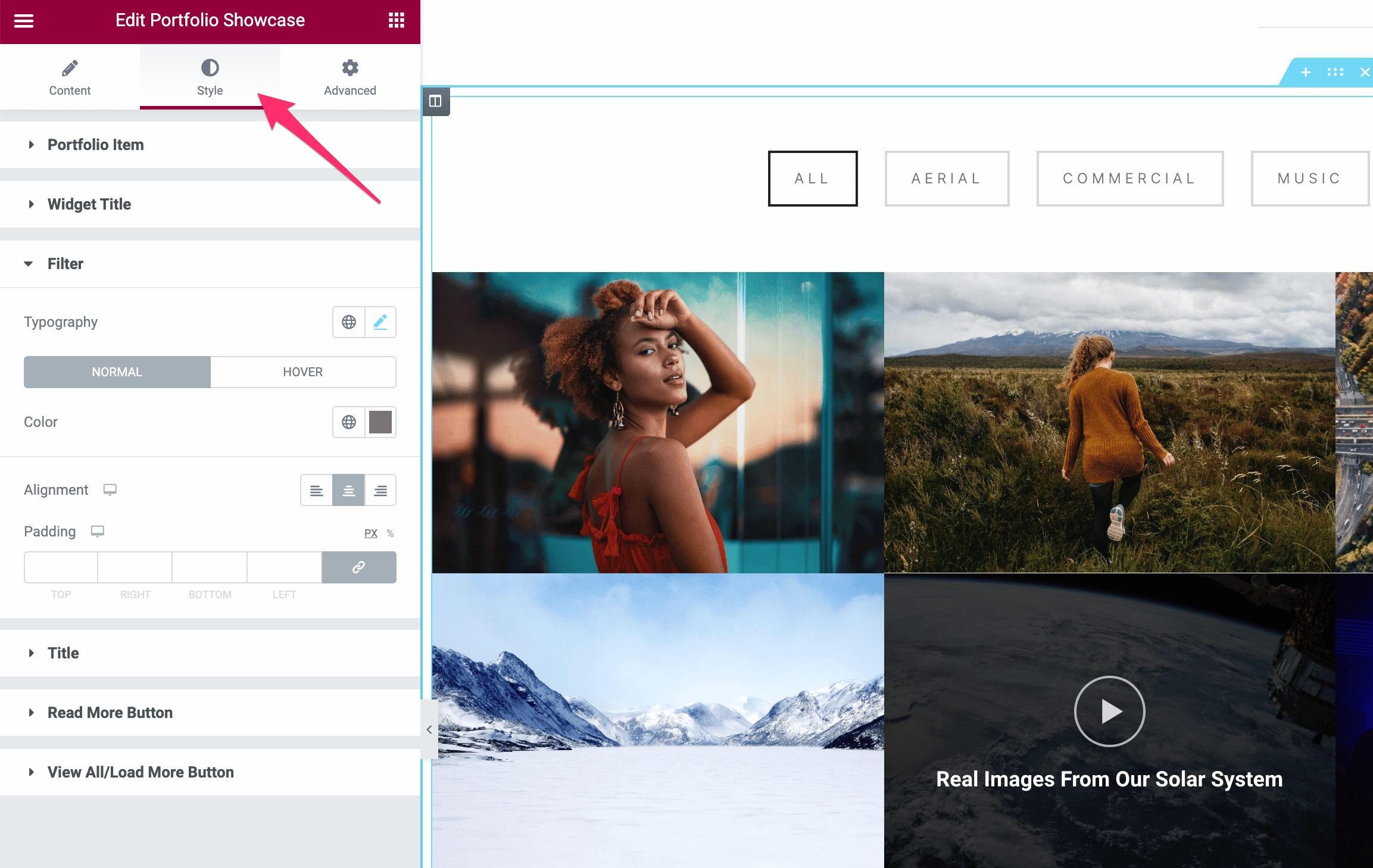
How do I manage my Portfolio Posts?
If you’re using the Inspiro Premium or Inspiro PRO themes, you can add and edit existing portfolio posts from the Portfolio section in the Dashboard.
Read Also: How to add Portfolio Posts.
I have changed the Aspect Ratio for images, but I don’t see any changes.
You need to Regenerate Thumbnail.
How to I change the order of the Portfolio posts in the grid?