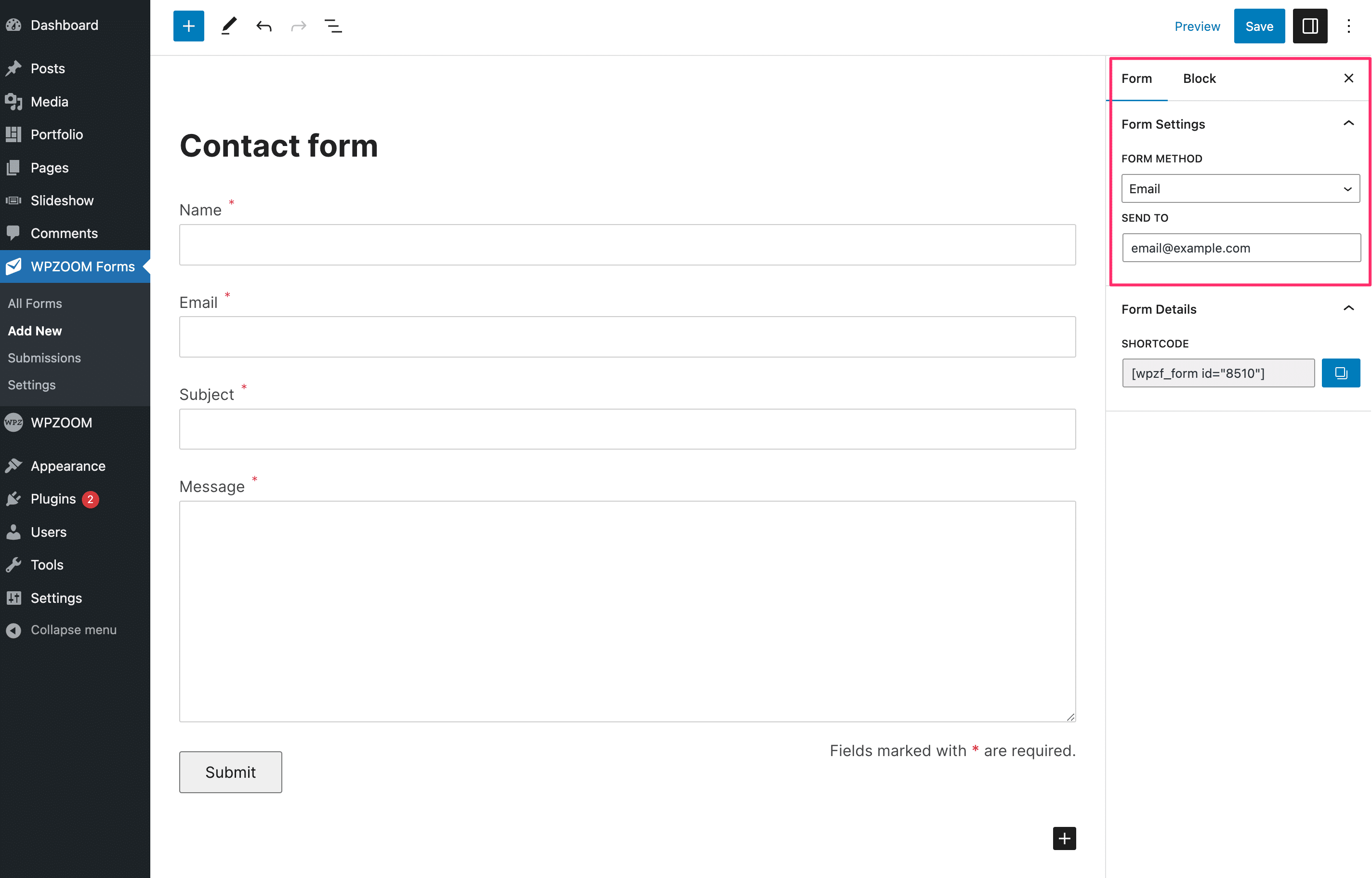FLASH SALE Get 20% OFF everything using the coupon code: FLASH20 View Pricing Plans →
After installing and activating the WPZOOM Forms plugin, a new section called “WPZOOM Forms” will appear in the admin menu.
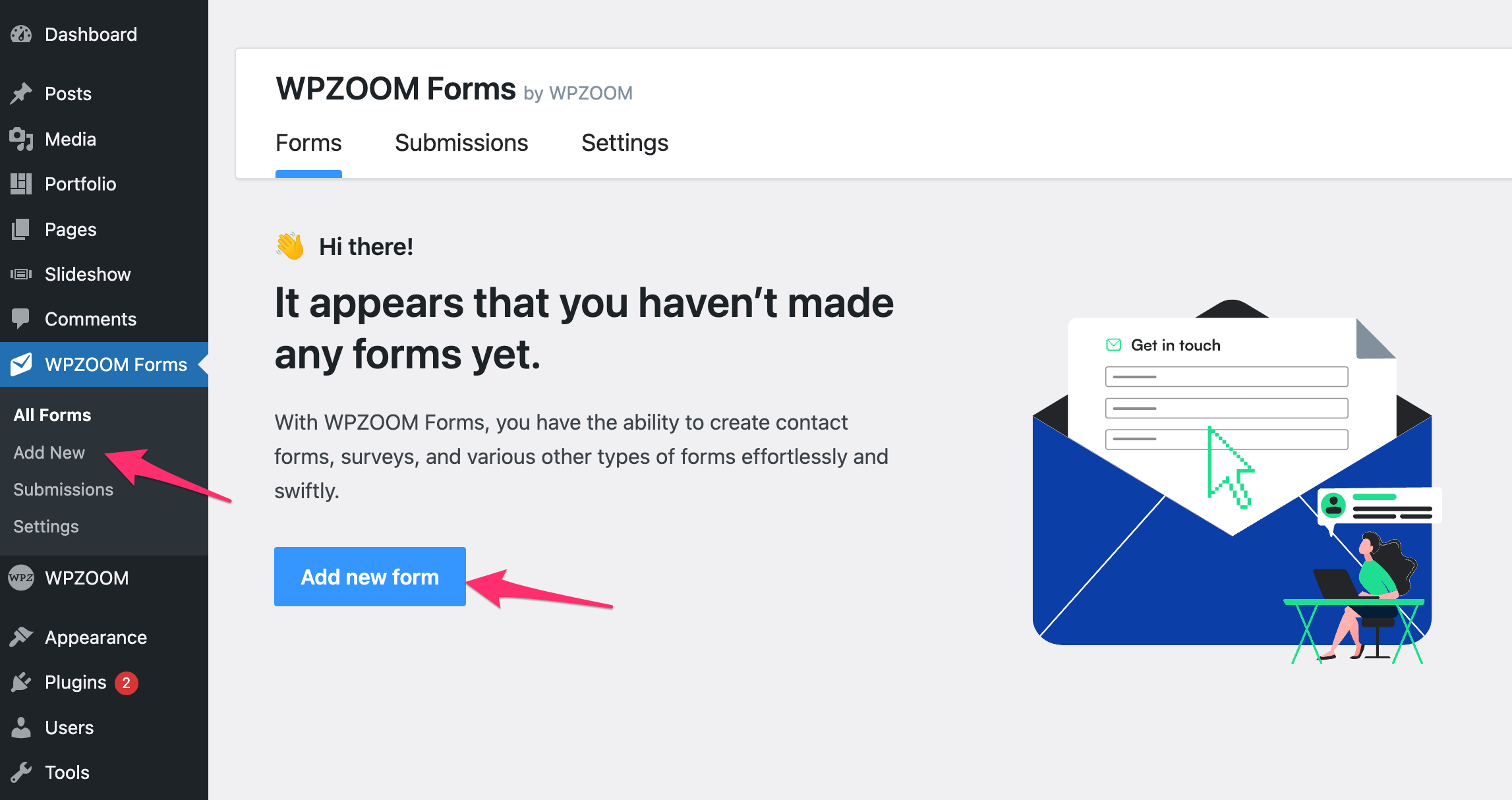
The plugin creates automatically a simple contact form, but you can also create one from the WPZOOM Forms > Add New page.
By default, you will receive new submissions left on your website on the email address configured in the General WordPress settings page (Settings > General). You can change that from the Form settings in the right sidebar when editing a form.