FLASH SALE Get 20% OFF everything using the coupon code: FLASH20 View Pricing Plans →
You can add different fields to the forms created using WPZOOM Forms.
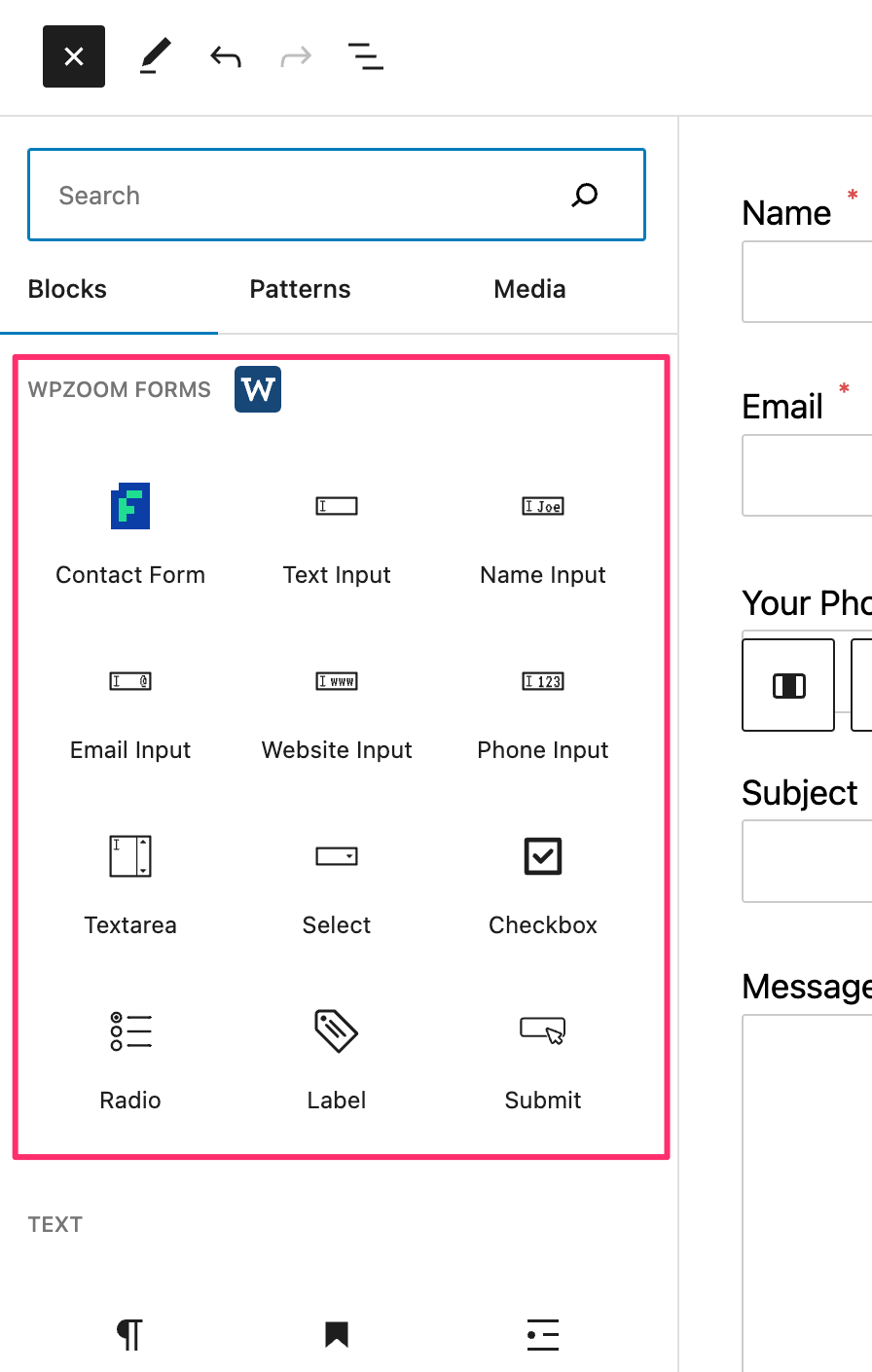
Form-related fields will be available to be added when you select the Contact For block. Make sure to click on your form first, and then you will be able to find the fields when adding new blocks.