FLASH SALE Get 20% OFF everything using the coupon code: FLASH20 View Pricing Plans →
There are 2 ways to set up your front page using Inspiro Blocks, as in the demo.
The difference is whether you want to have the design in the page’s content or edit it using the Site Editor.
Option #1: Using the “Homepage” Template
Create a new page and assign the “Homepage [Free]” template to it:
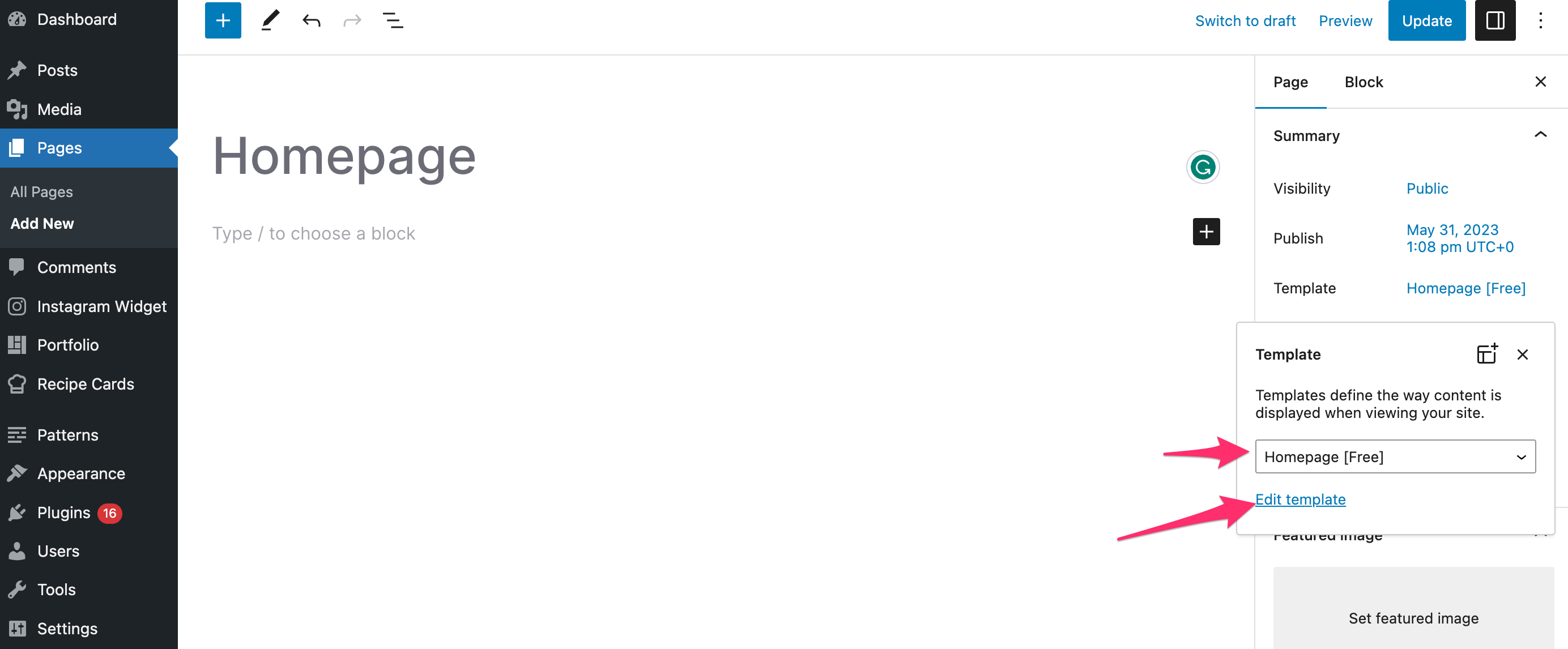
Now you can click the “Edit template” to edit the design using the Site Editor.
Don’t forget to assign your new page as your front page in Settings > Reading
Option #2: Importing the “Homepage” Pattern
With this option, you will need to insert the block pattern called Homepage to your assigned front page:
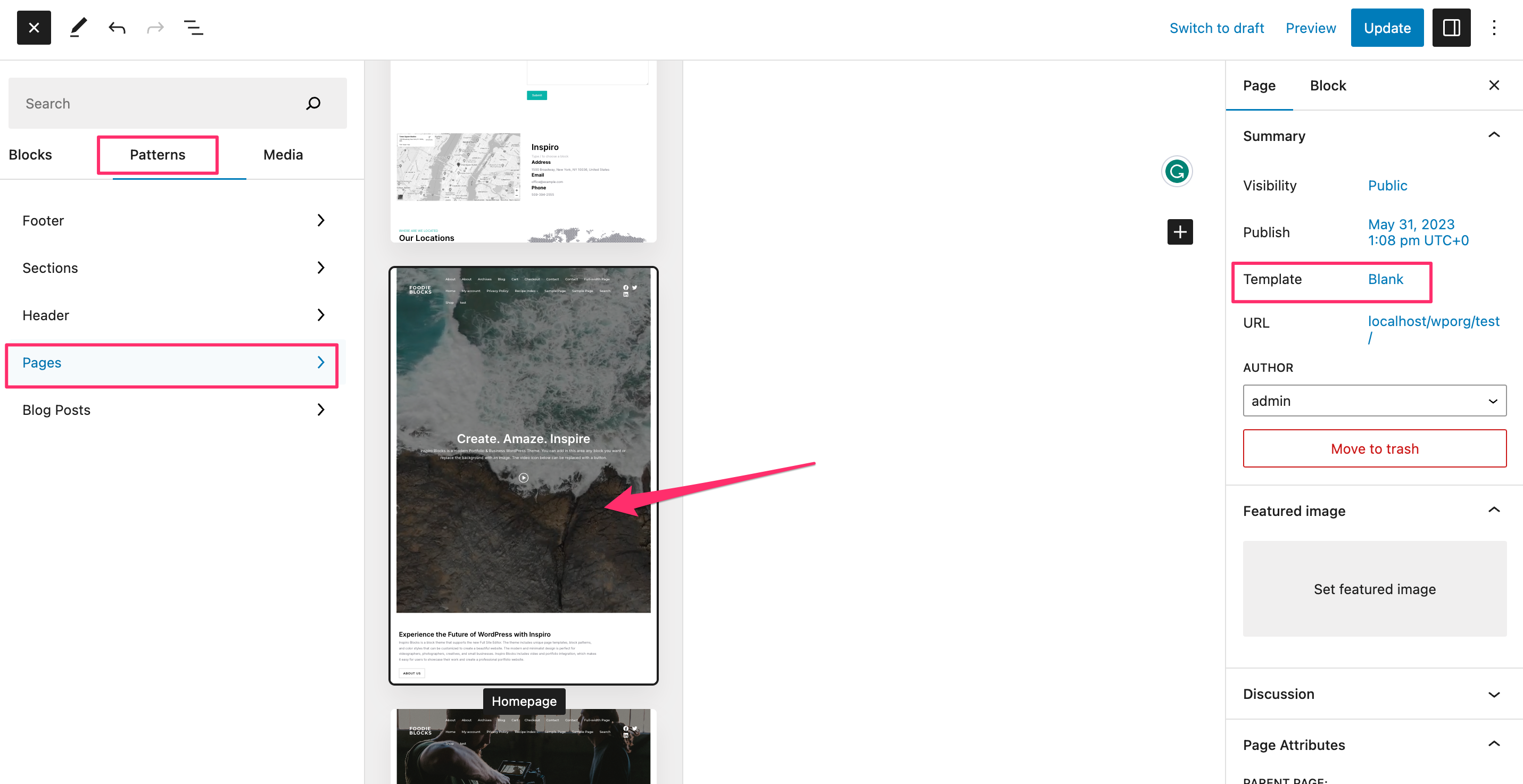
Now you have full control over the design of your front page, including the header, directly by editing the front page.
Make sure to assign the “Blank” template to that page to prevent having the header repeated twice.