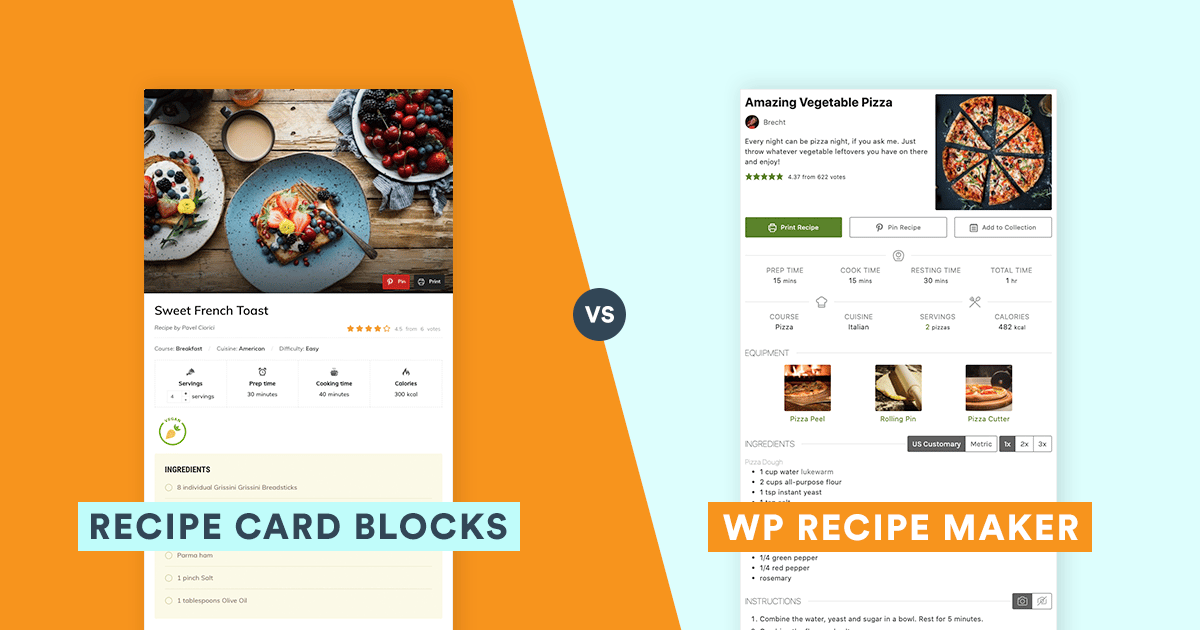
If you’re running a food blog or share recipes with readers, you’ll need a recipe card plugin to ensure your recipes are formatted properly, show up in SERPs, and are printable. Two of the most popular choices for WordPress recipe card plugins are Recipe Card Blocks vs WP Recipe Maker.
So, which plugin is right for you?
In this article, we’ll compare Recipe Card Blocks and WP Recipe Maker against criteria to help you decide which one is right for your specific needs. More specifically, we’ll take a look at how easy they are to use, the features they offer, how much it’ll cost, and available support options.
Features to Look for in a WordPress Recipe Card Plugin
A recipe card plugin is essential for anyone that needs an easy way to publish recipes and ensure they rank in search engine results pages (SERPs).
A good recipe card plugin will automatically generate structured data for you allowing search engines and social networks to display information about your recipes. In other words, potential visitors can learn about preparation times, ratings, and main ingredients and make an informed decision before they actually land on your food blog.
Additionally, a recipe card plugin lets you quickly and easily upload recipes to your WordPress website. This way, you’re able to delight users with easy-to-read, visually-appealing recipes every time.
When looking for a WordPress recipe card plugin, you need to consider:
- Ease of use. How easy is it to upload recipes and publish them on your website? Do you have to copy-paste shortcodes each time or is there a simple way to add recipes to WordPress?
- Features. Does the recipe card plugin offer multiple templates? Will it automatically add schema markup to your recipes?
- Plans and pricing. How much will it cost? Is it a one-time payment or subscription? What else do you get with the subscription?
- Customer support. What sort of customer support options are available with the WordPress recipe card plugin?
In terms of features, a WordPress recipe card plugin should offer support for rich snippets, star ratings, and a print button out of the box. It’s also good to have customization options available so you can tweak your recipe card’s style to match your brand. Some other useful features include the ability to add nutrition facts and a recipe video to your recipe.
WP Recipe Maker vs Recipe Card Blocks
Here, we’ll dig deeper to see how WP Recipe Maker and Recipe Card Blocks stack up against each other.
#1: Ease of Use
If you run a food blog, you have to focus on coming up with new ideas to delight readers and grow your business. Uploading recipes to your WordPress website should be the easiest thing on your to-do list.
Recipe Card Blocks
Recipe Card Blocks is an all-in-one block that was created specifically for the Gutenberg block editor. This means that it’s adapted to the latest WordPress technologies. It features a neat, visual recipe card template that you fill out with the specifics of your recipe.
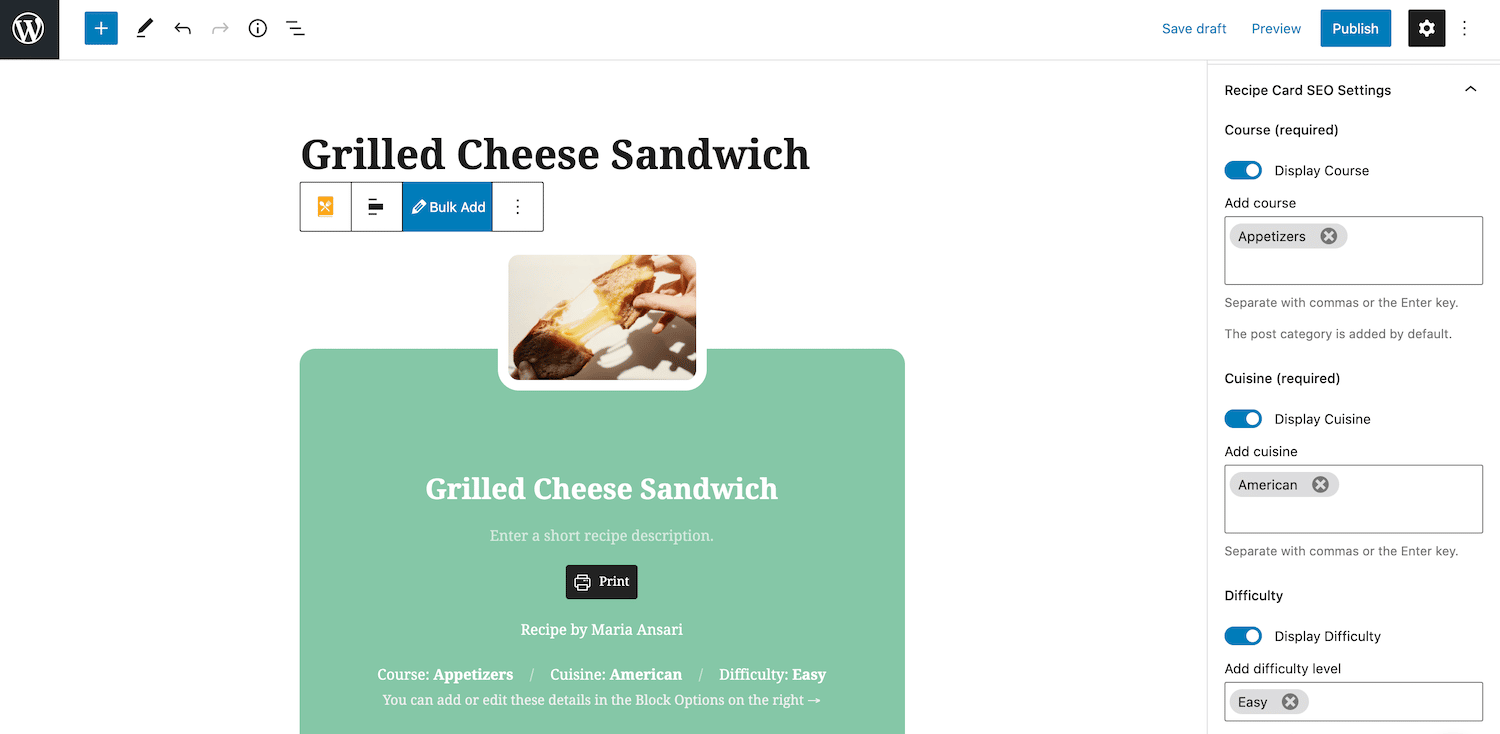
All you have to do is add the recipe card block to your post, fill in the details of your recipe, and publish it.
WP Recipe Maker
The WP Recipe Maker plugin supports the WordPress Gutenberg editor, the classic editor, and various page builders. However, adding recipes isn’t quite intuitive.
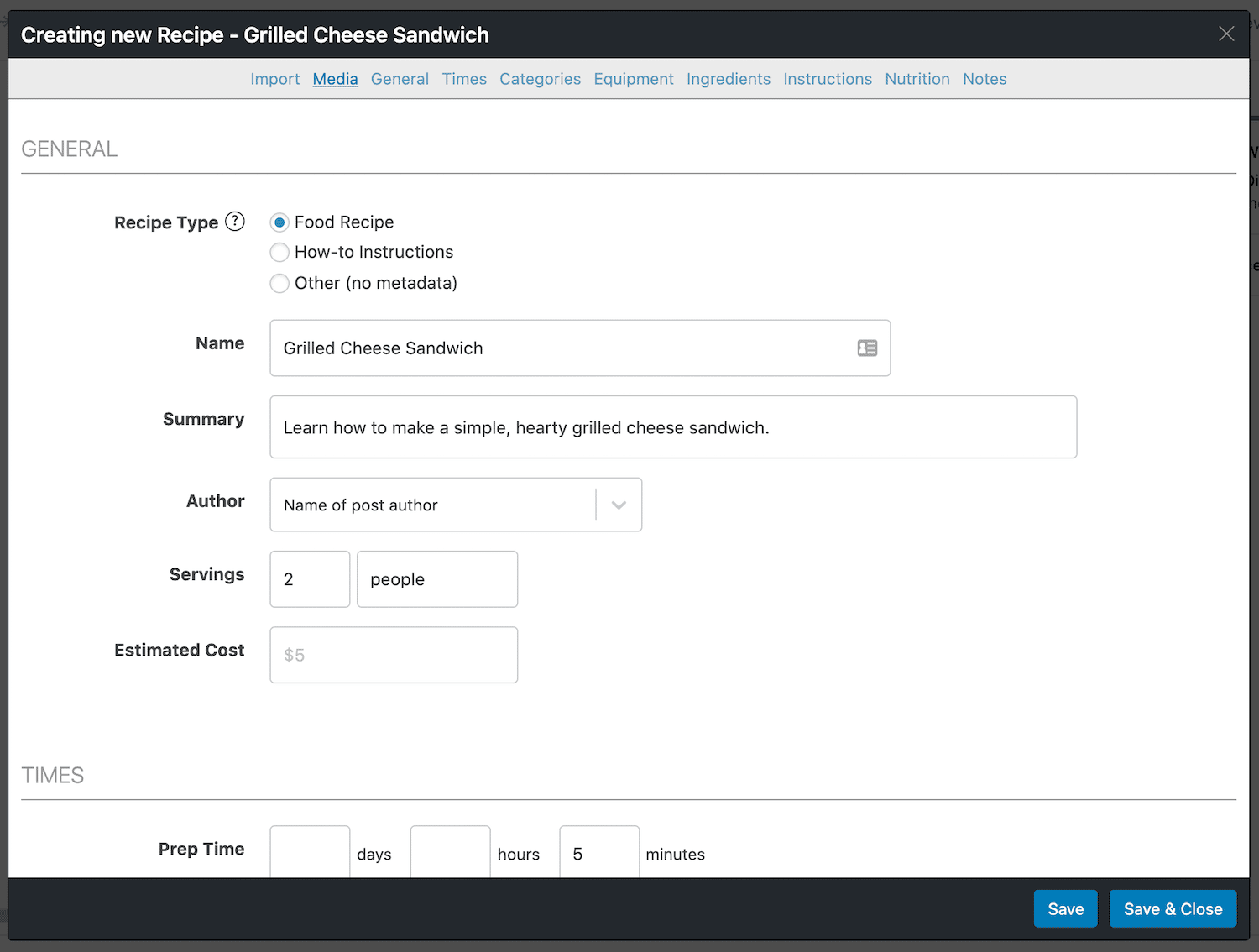
If you’re using the Gutenberg editor, for example, you’ll need to search for the WPRM Recipe block. Then, it’ll ask you whether you want to create a new recipe or insert an existing recipe. If you want to create a new recipe, you’ll have to enter the recipe information in a lightbox saving as you go.
#2: Features
As we mentioned earlier, a WordPress recipe card plugin should offer support for rich snippets, star ratings, and a print button at the bare minimum.
Recipe Card Blocks
The Recipe Card Blocks plugin offers support for a variety of features:
Rich snippets
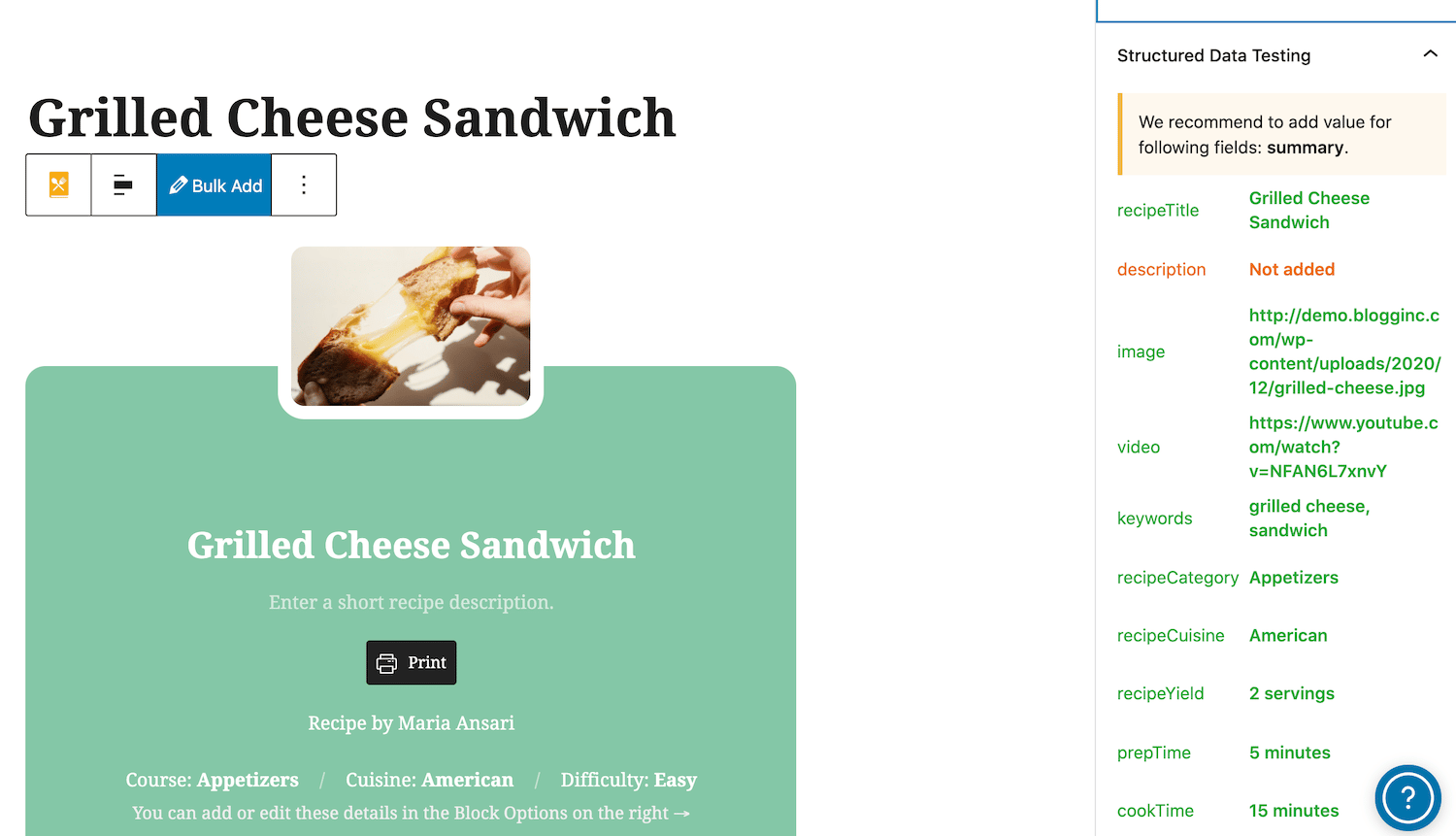
Recipe Card Blocks automatically adds Schema markup to your recipes. This lets search engines and social networks (like Facebook and Twitter) display information about your recipes.
Customization
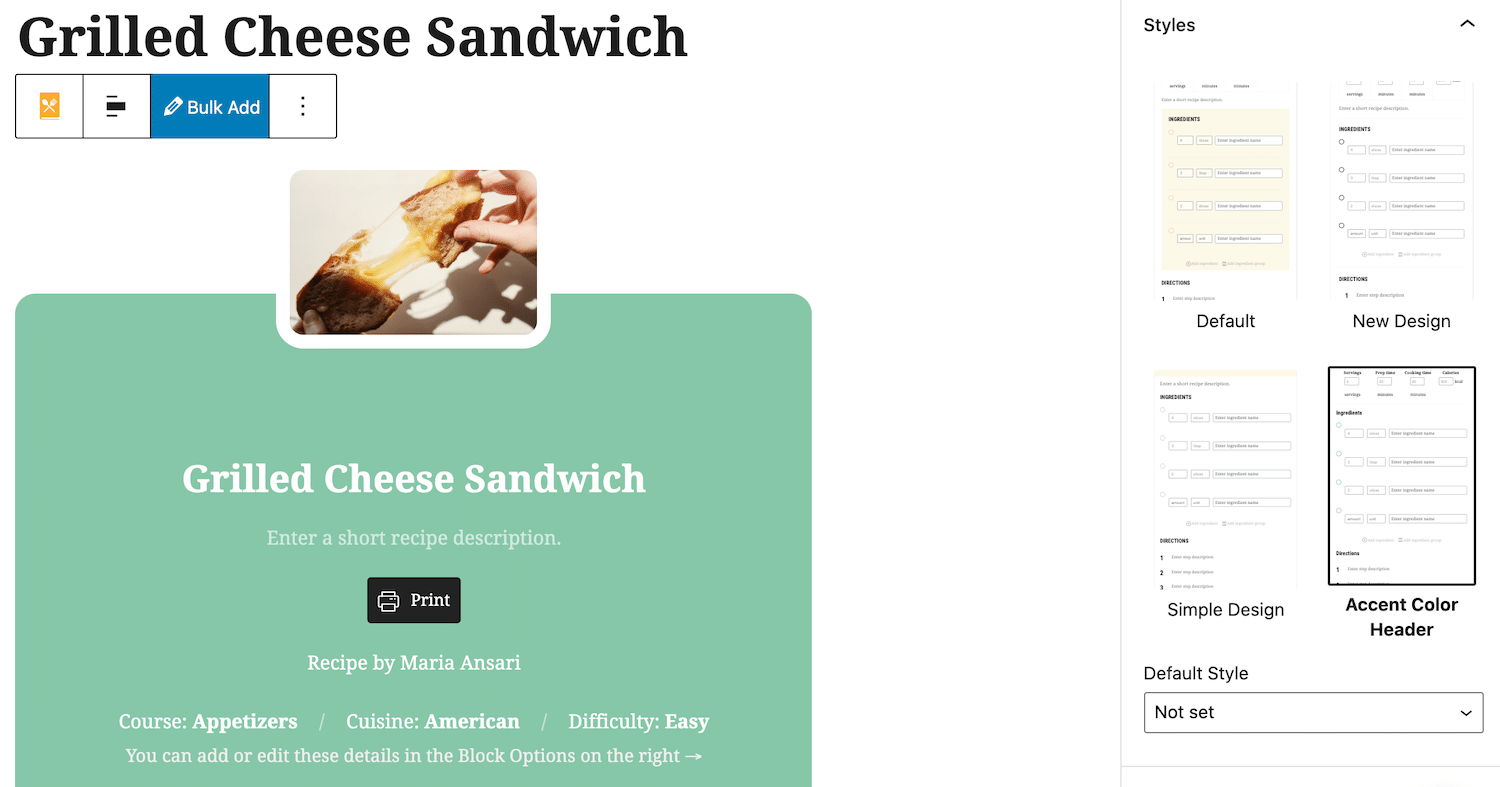
You can customize the recipe cards in a variety of different ways. The plugin lets you choose from different recipe card layout styles, choose a color scheme and modify image sizes. You can also choose to show (or hide) recipe fields and buttons on the front-end.
Print button
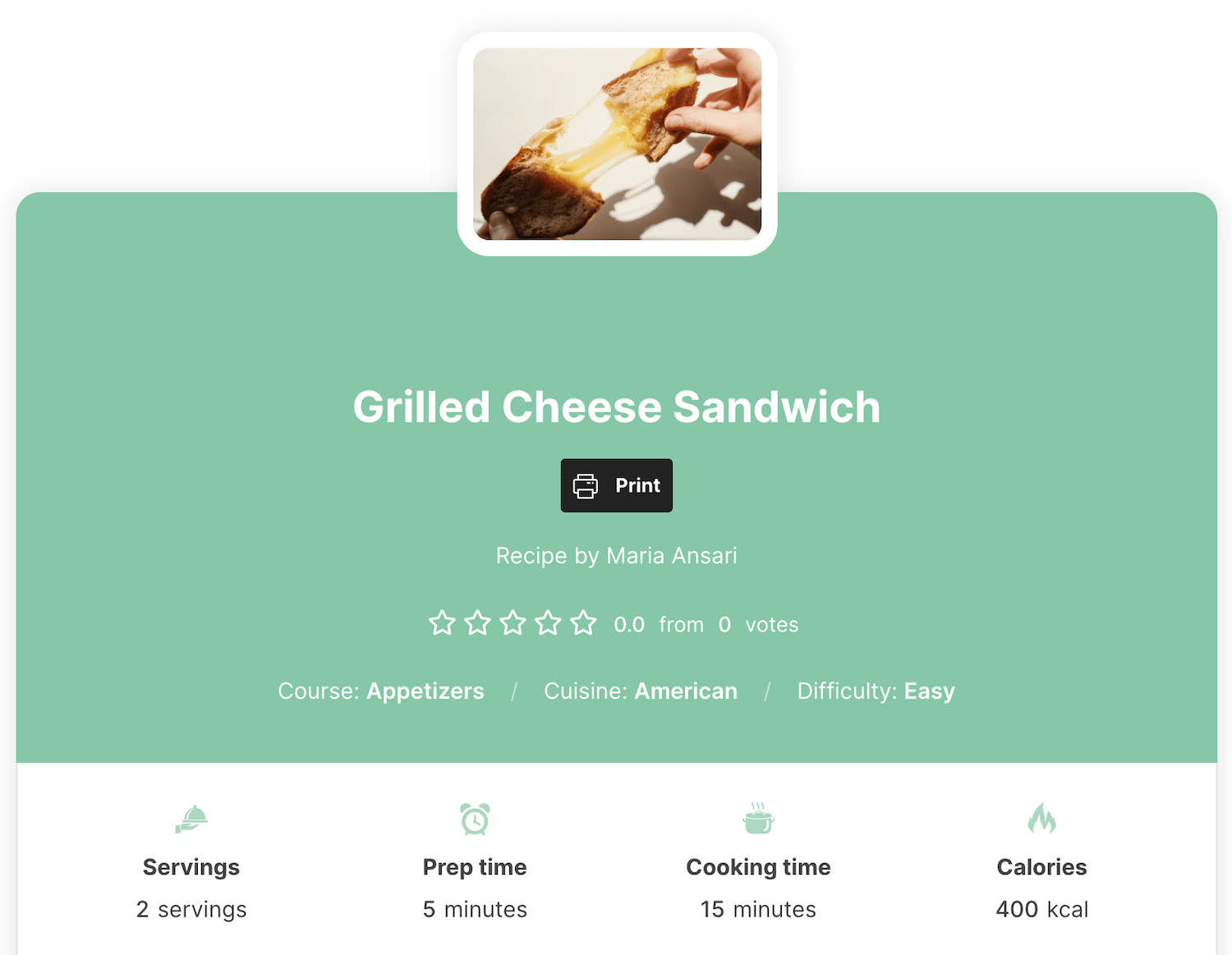
By default, the Recipe Card Blocks plugin adds a Print button to your recipe card. This way, users can print out the recipe and add it to their collection or try it out for themselves. You can choose to hide the Print button.
Nutrition facts
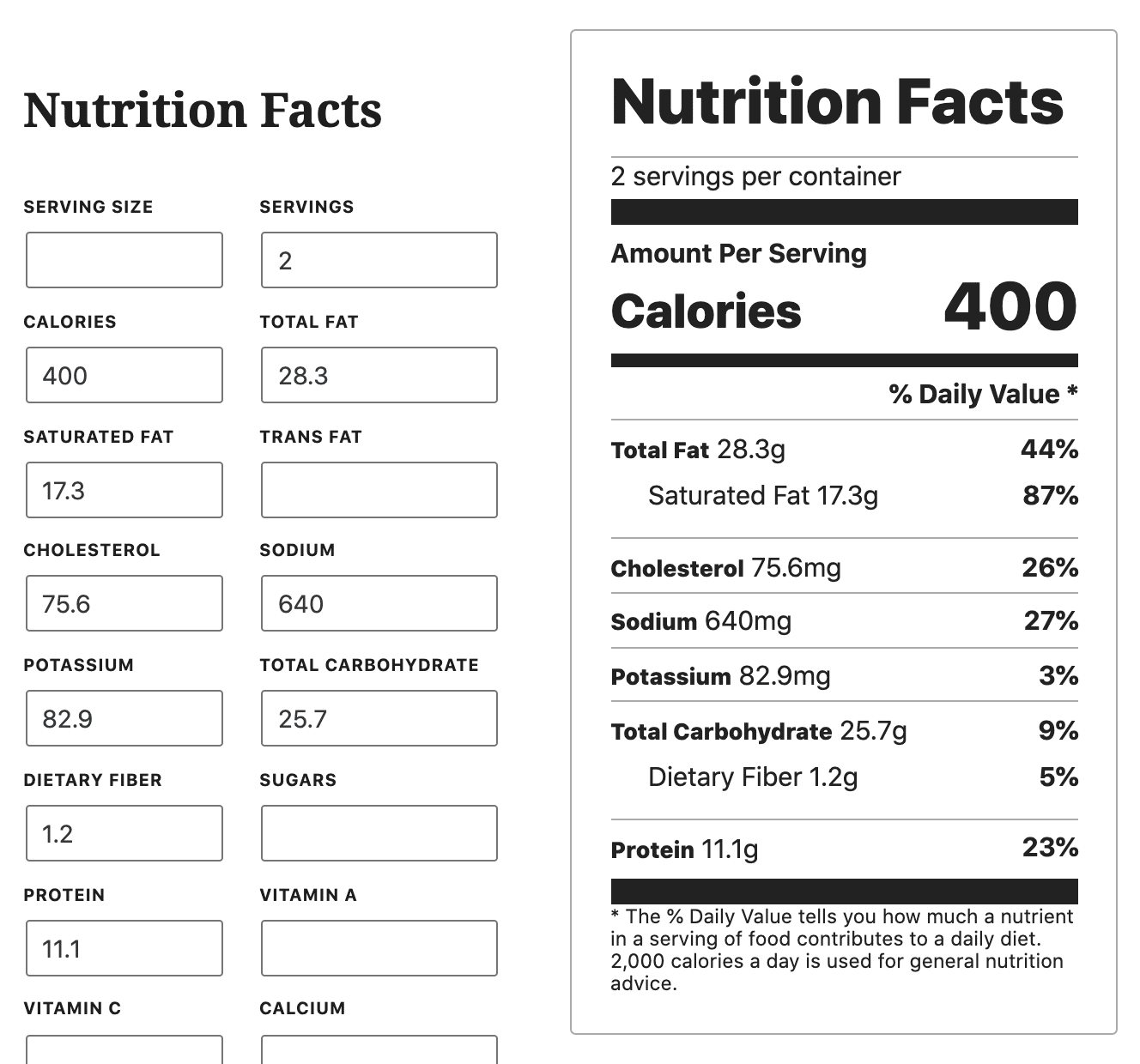
If your target audience is nutrition-minded, you’ll definitely want an easy way to share nutrition information for the recipes you share. With Recipe Card Blocks, it’s as easy as filling out a template.
Star rating
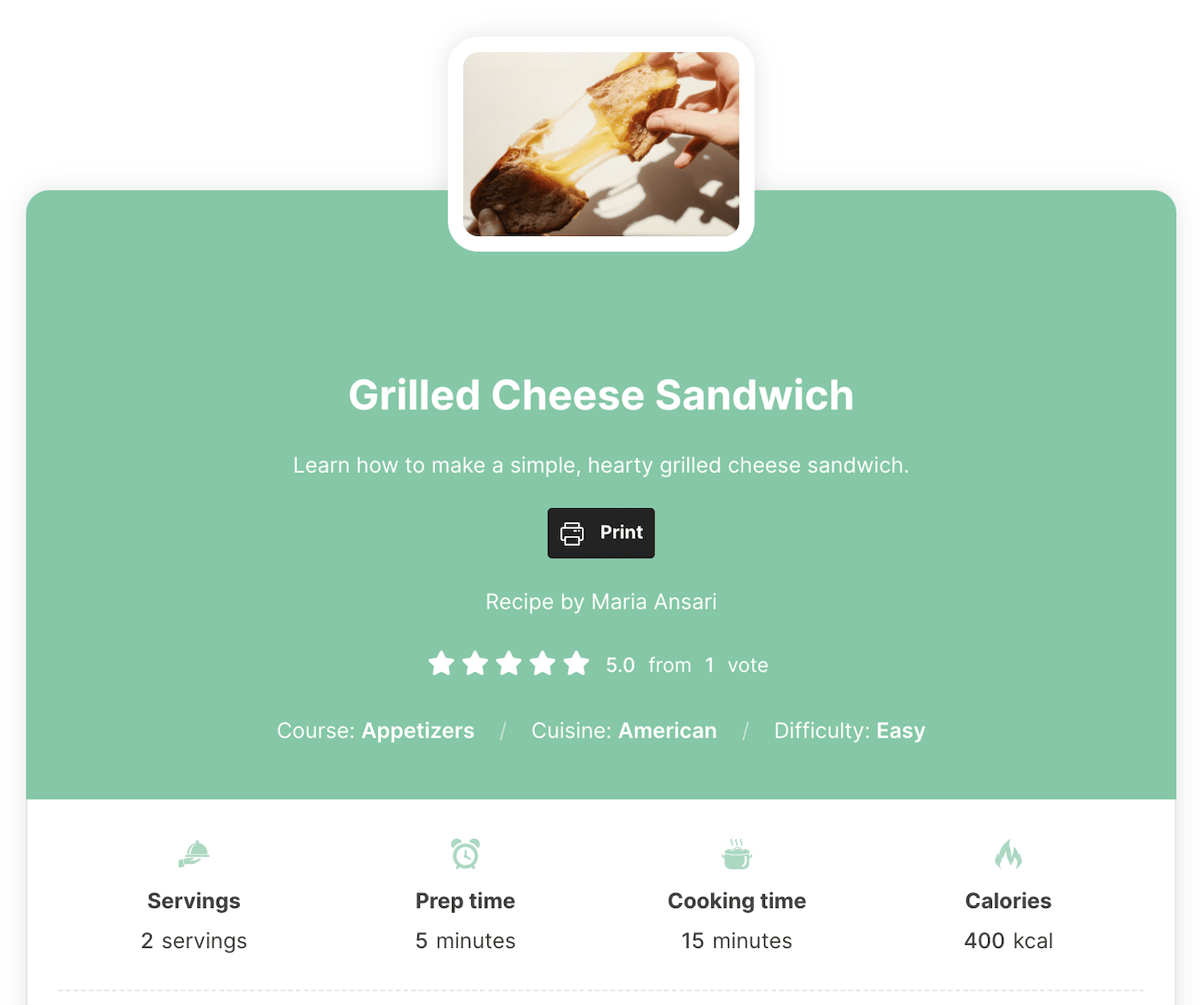
A star rating system enables people to rate your recipe after trying it out. The best part is that it’ll appear in SERPs and on social networks encouraging even more people to try it.
Recipe video
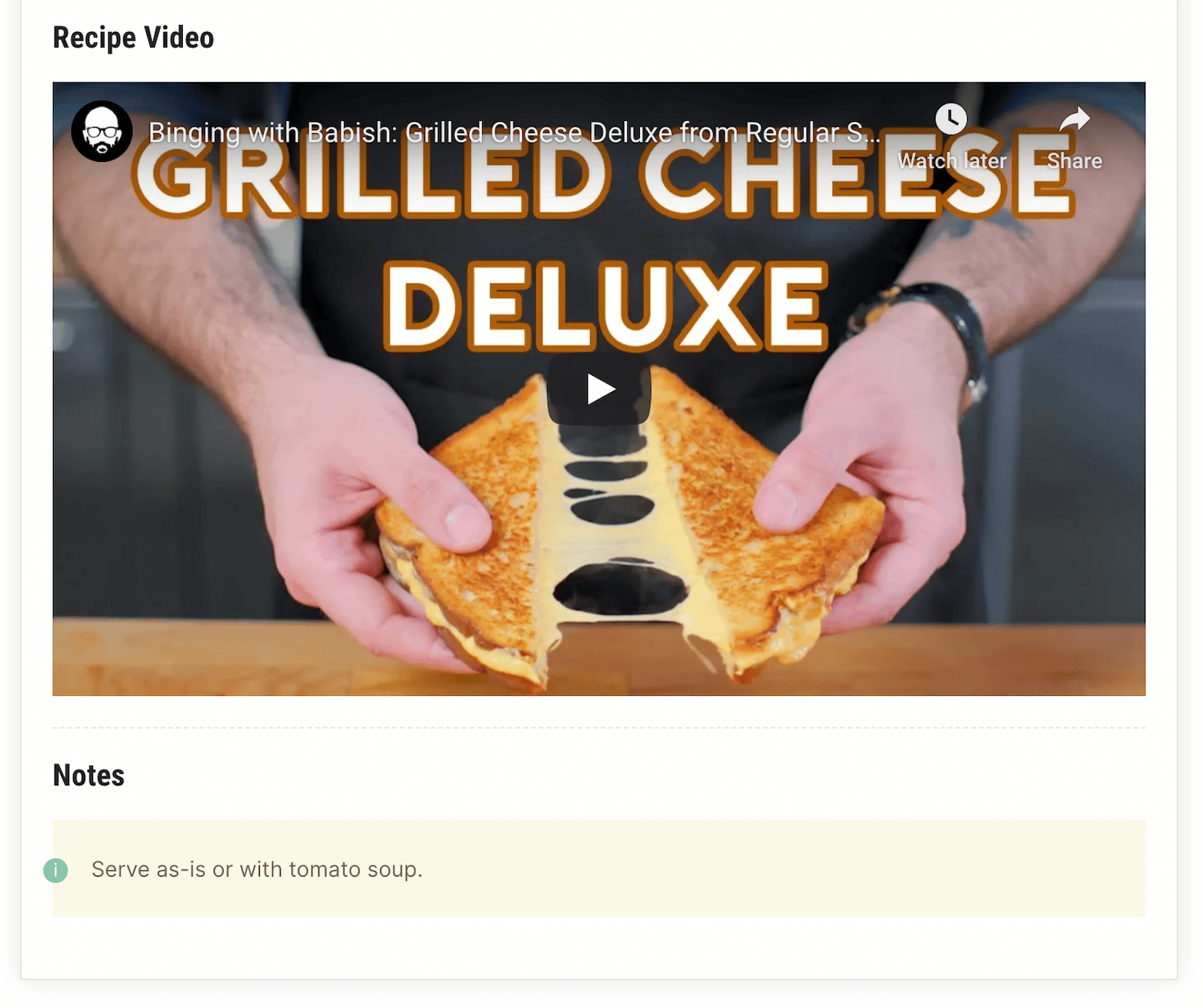
You can embed a video into your recipe card to make it easier for readers to follow along with the preparation. The recipe video integrates with Schema.org markup thereby boosting your recipe’s visibility in SERPs.
Bonus feature: footer CTA
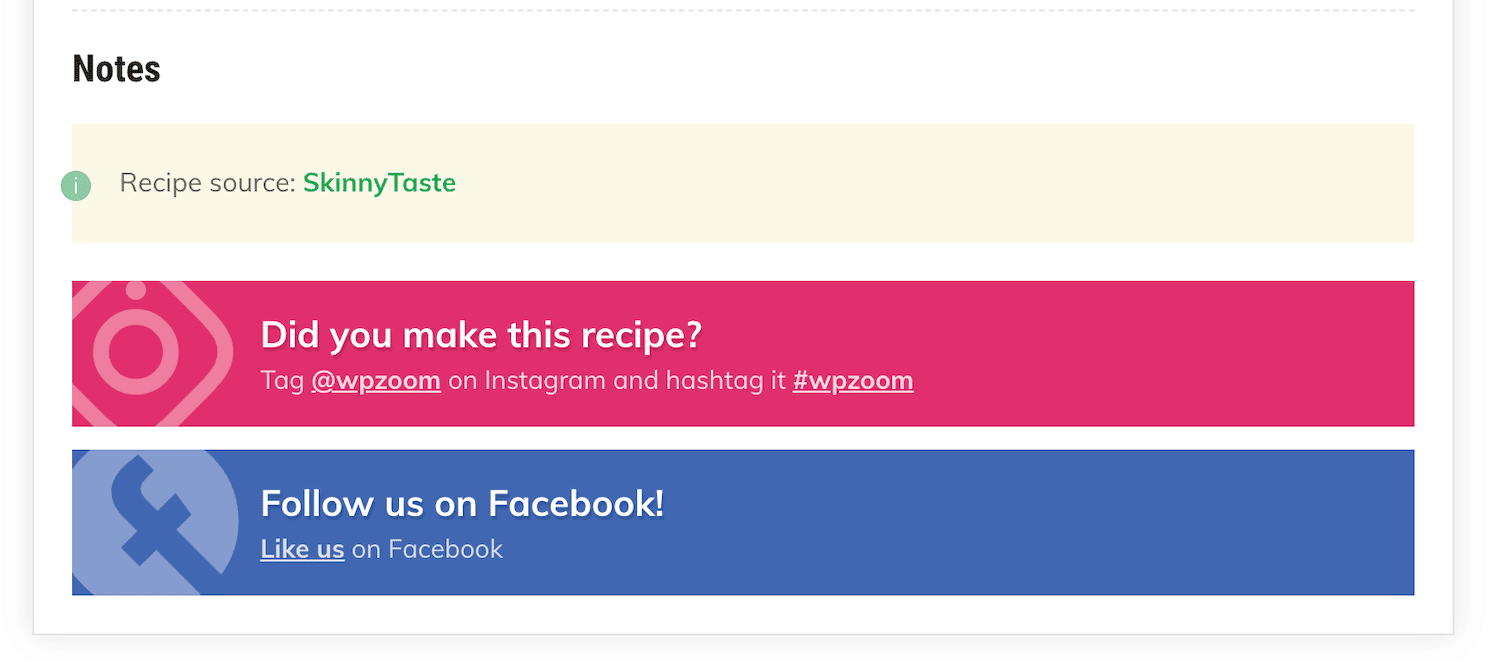
In addition to this, Recipe Card Blocks also lets you add a footer CTA to your recipes to encourage readers to take action.
WP Recipe Maker
Here are the features you can expect to get with the WP Recipe Maker plugin:
Rich snippets
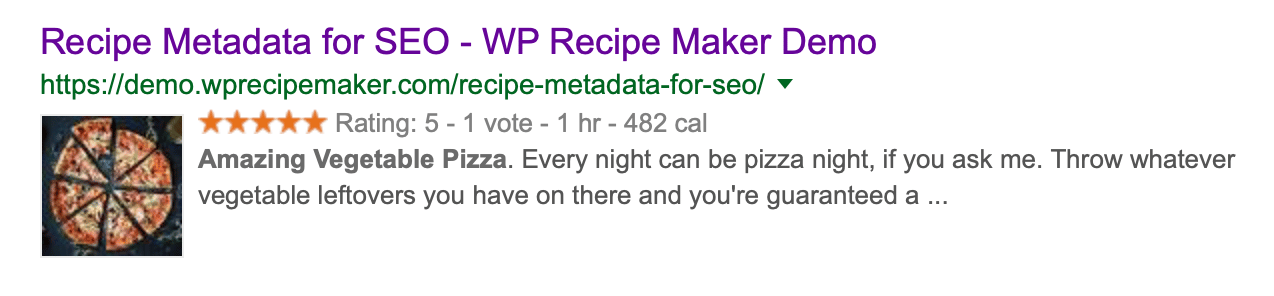
The WP Recipe Maker plugin offers support for rich snippets. However, it doesn’t provide a checklist to help you ensure you’ve filled out all of the information.
Customization
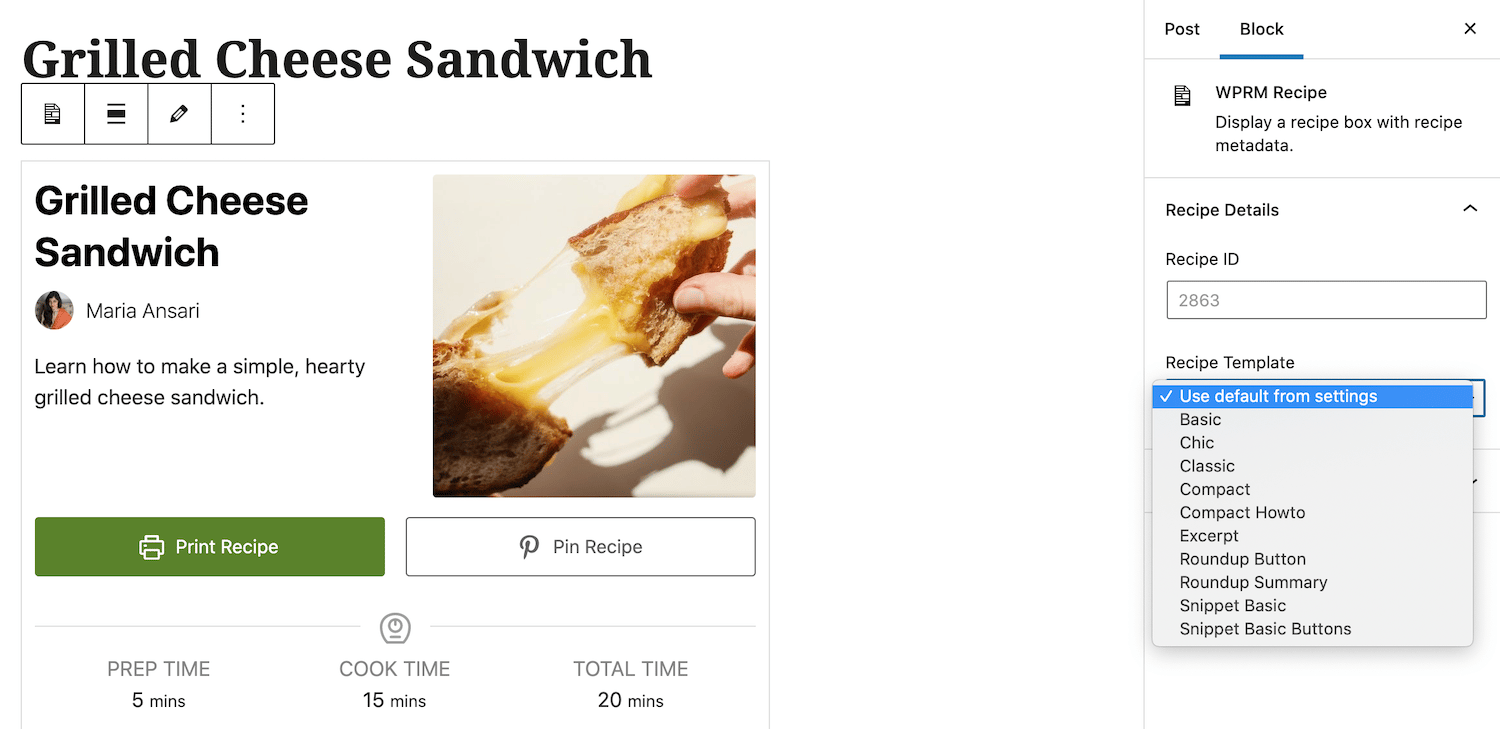
The free version of the plugin offers 10 recipe templates and snippet templates to choose from. It doesn’t let you choose a custom color palette. If you purchase the premium version of the plugin, you’ll get access to five more templates.
Print button
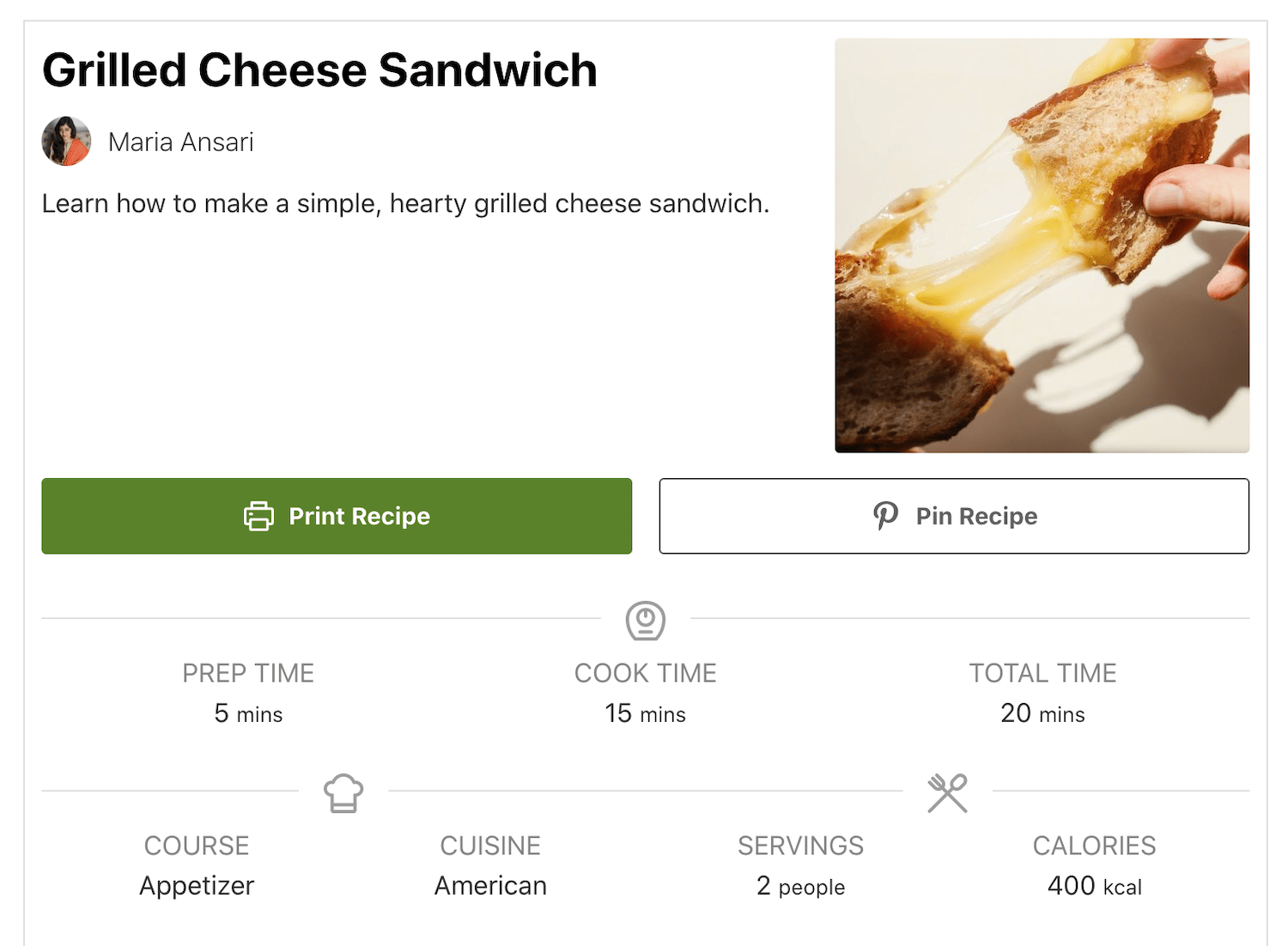
WP Recipe Maker adds a Print button to your recipe cards by default. You can’t hide the Print button from the recipe card.
Nutrition facts
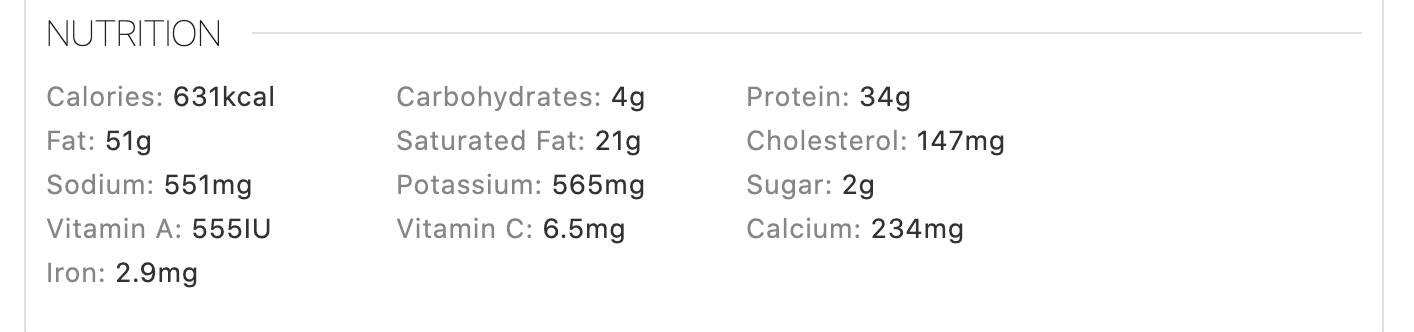
The nutrition label is available with the premium version of the plugin. And, if you get the Pro Bundle, the nutrition facts calculation feature will automatically calculate nutrition information for you.
Star rating
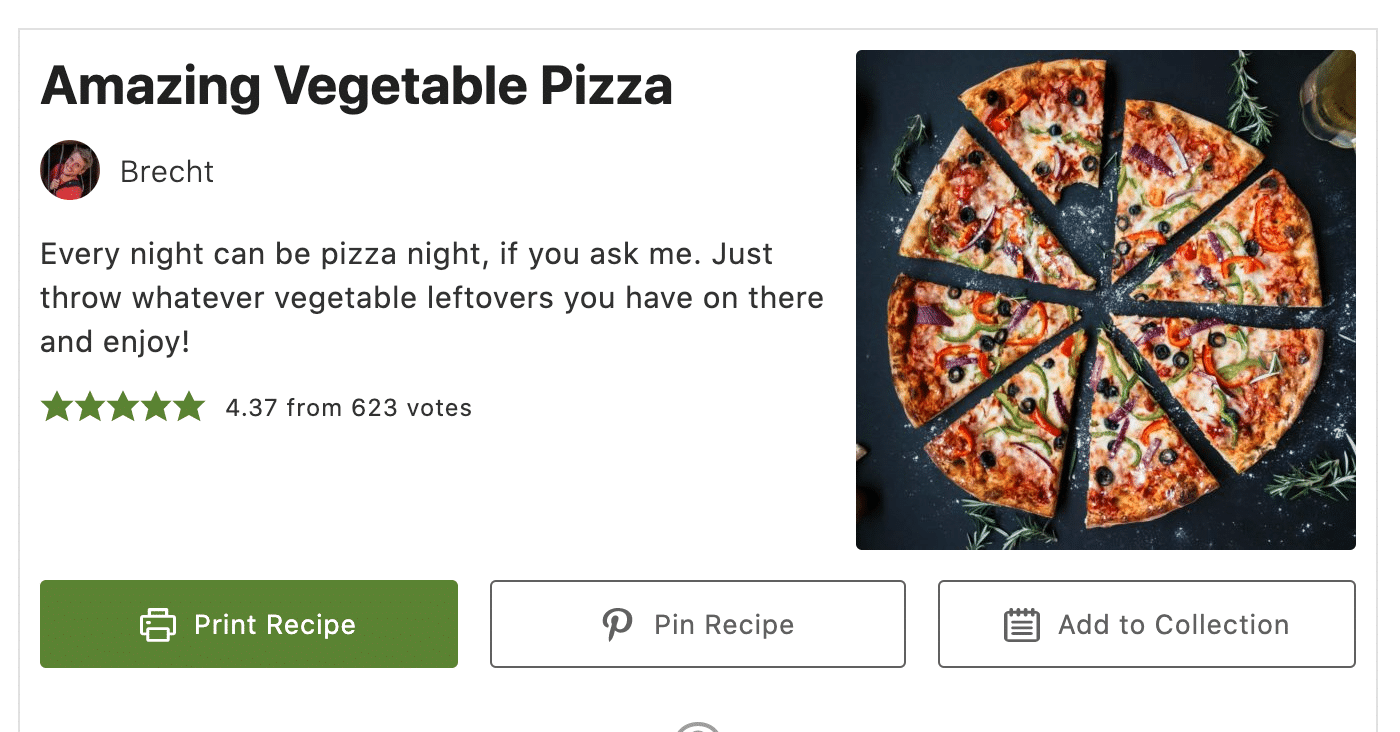
User ratings are available with the premium version of the plugin.
Recipe video
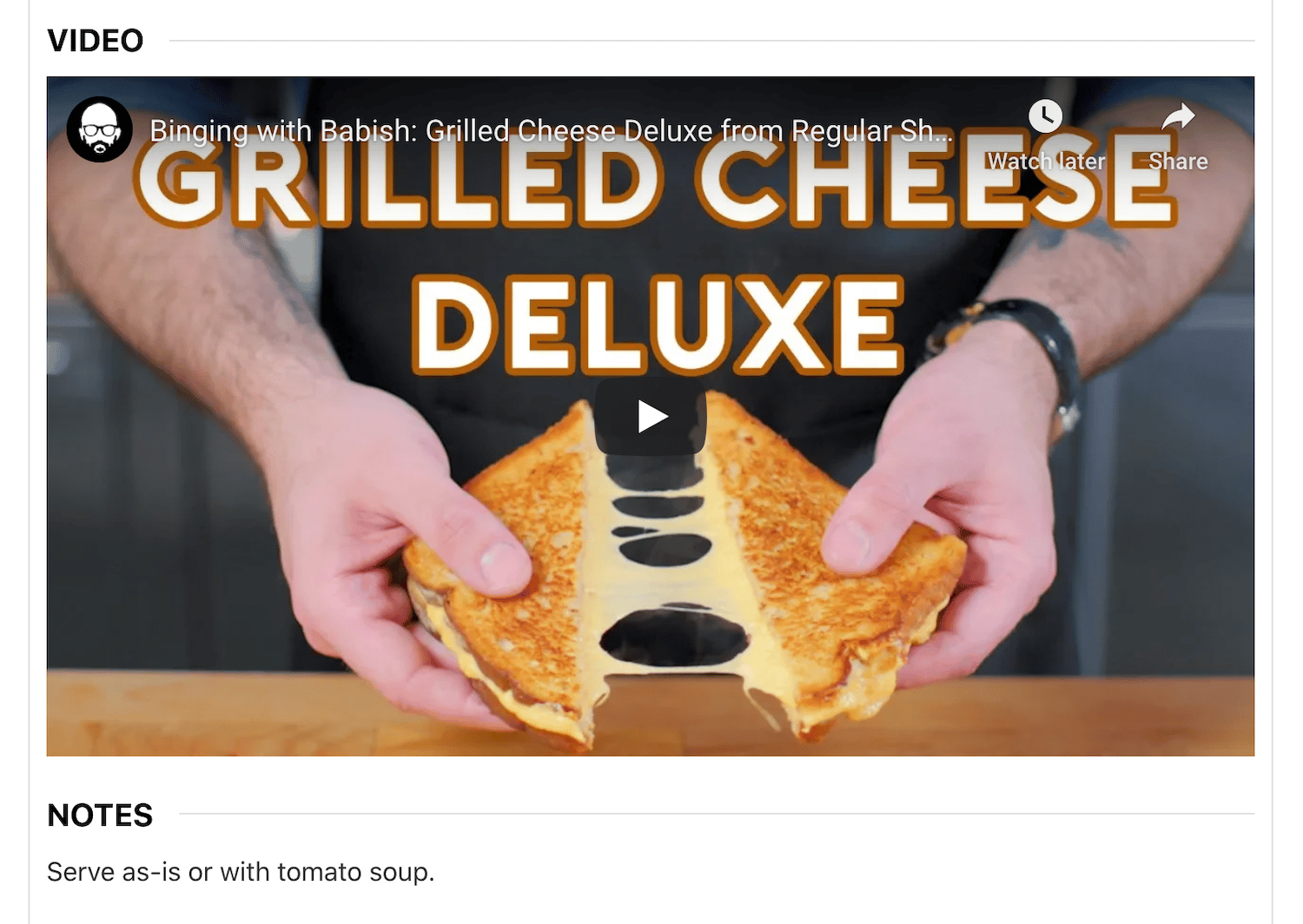
You can add or embed a video to go with your recipe. This feature is available with the free version of the plugin.
#3: Plans and Pricing
The recipe card plugin you choose to go with should give you the most bang for your buck.
Recipe Card Blocks
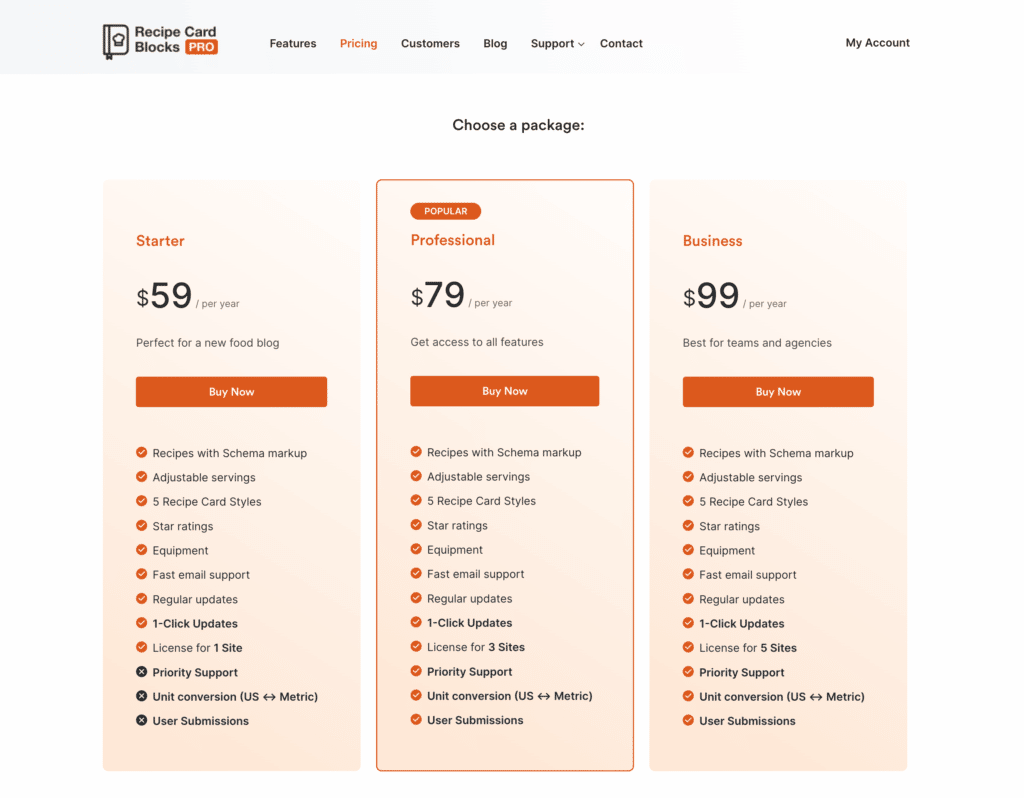
Recipe Card Blocks offers three pricing plans:
- Starter. $59 per year
- Professional. $79 per year
- Business. $99 per year
Each plan gives you access to all premium features along with one year of support and automatic updates.
You can also test the basic features of the plugin with its free version.
WP Recipe Maker
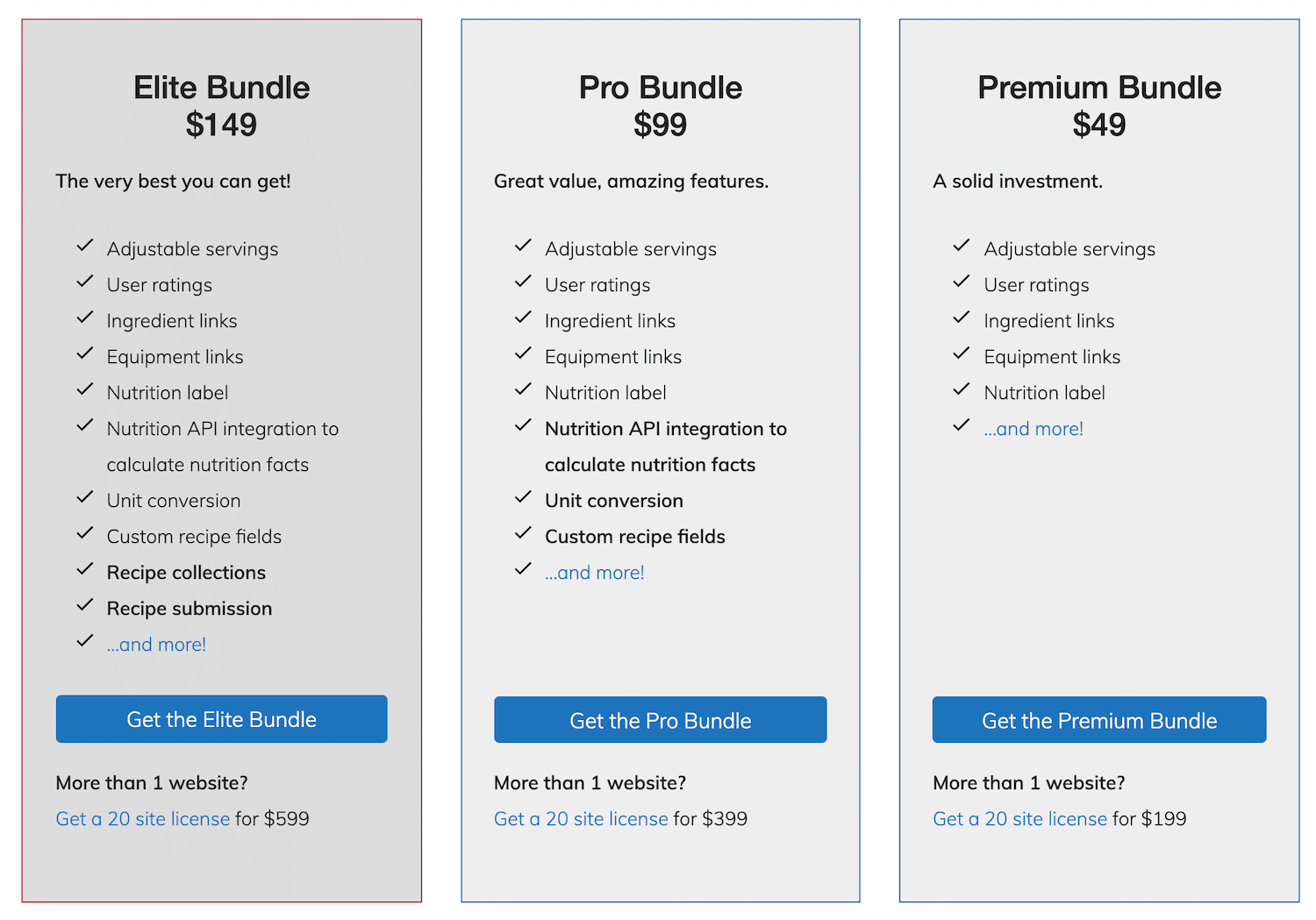
WP Recipe Maker has a free version available and offers three pricing plans:
- Premium Bundle. For $49 you get all of the free features in addition to premium features including adjustable servings, CTAs, user ratings, and more.
- Pro Bundle. For $99 you get all of the Premium Bundle features as well as unit conversion, custom recipe fields, and nutrition facts calculation.
- Elite Bundle. For $149 you get all of the Pro Bundle features in addition to recipe collections and recipe submission.
All three licenses include one year of free updates and priority support.
#4: Customer Support
It’s always good to have some sort of documentation or customer support options available in case you run into a problem or have questions.
Recipe Card Blocks
Recipe Card Blocks offers documentation and video tutorials that explain plugin usage in detail. There’s also a knowledge base available that you can search to quickly find answers to questions.
In addition to this, Recipe Card Blocks provides email support to customers. You’ll need to log into your account to submit a ticket.
WP Recipe Maker
Bootstrapped Ventures provides documentation for the WP Recipe Maker plugin as well as email support.
WP Recipe Maker vs Recipe Card Blocks: Which One Is Right for You?
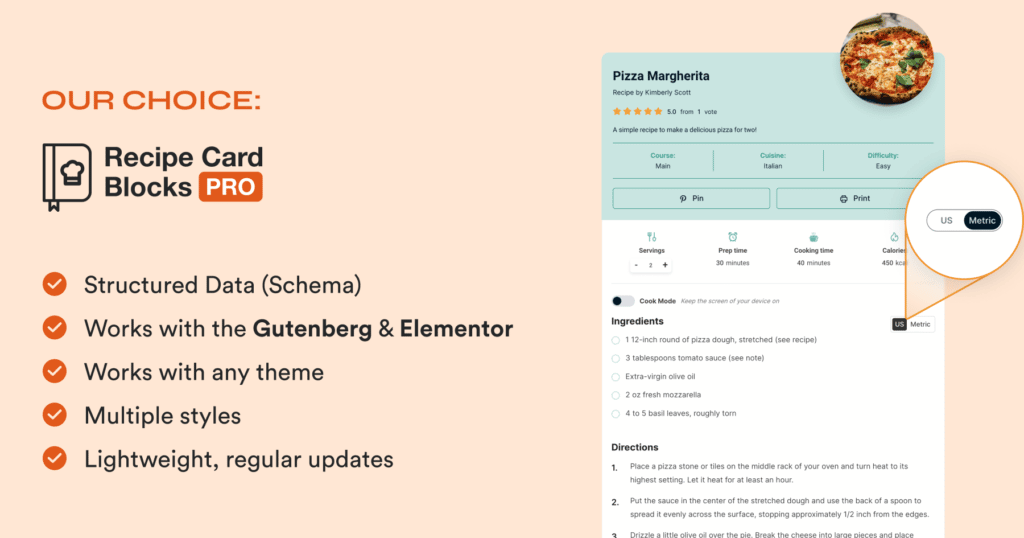
Having a WordPress recipe card plugin makes it easy to add recipes to your food blog quickly and in a visually appealing way.
If you’re looking for a robust WordPress recipe card plugin that gives you access to all premium features in a neat package then Recipe Card Blocks is right for you. It’s intuitive and incredibly easy to use. In addition to this, it helps you check errors and warnings with your structured data.
However, if you need advanced features like automatic nutrition facts calculation and unit conversion then WP Recipe Maker is the way to go.
Ready to start adding recipes to WordPress? Get the Recipe Card Blocks plugin today.



June 16, 2023 7:12 am
Would love to see the nutrition auto calculation added to recipe blocks pro!
August 1, 2023 10:19 am
Thanks for your suggestion! This feature is on our radar!