
WordPress offers a variety of portfolio plugins designed to help artists, photographers, designers, and other creatives display their projects professionally and visually appealingly.
Whether you’re looking to present your work through stunning galleries, interactive sliders, or elegant grids, a WordPress portfolio plugin is tailored to meet your needs.
This guide will look at some of the best WordPress portfolio plugins available, helping you choose the right one to highlight your creative endeavors and make a lasting impression on your audience.
Top 5 Best WordPress Plugins for Portfolio: Quick Look
- WPZOOM Portfolio: Ultimate showcase tool for creatives with stylish layout and video support.
- Visual Portfolio: Dynamic galleries with proofing and mobile-optimized pop-up features for creatives.
- Envira Gallery: Drag-and-drop gallery builder with responsive design and eCommerce integration.
- Modula: Customizable plugin offering advanced gallery options and professional features upgrades.
- FooGallery: High-rated customization tool for stunning visual narratives and responsive design.
12 Best WordPress Portfolio Plugins: In-Depth Reviews
Selecting a dedicated WordPress portfolio plugin is essential for showcasing your work effectively. Each plugin offers unique features, such as responsive designs and customizable portfolio layouts.
Consider your specific needs, such as integration capabilities or ease of use, to choose the plugin that best fits your portfolio’s requirements.
Let’s explore how each can elevate your online portfolio to impress your audience.
1. WPZOOM Portfolio
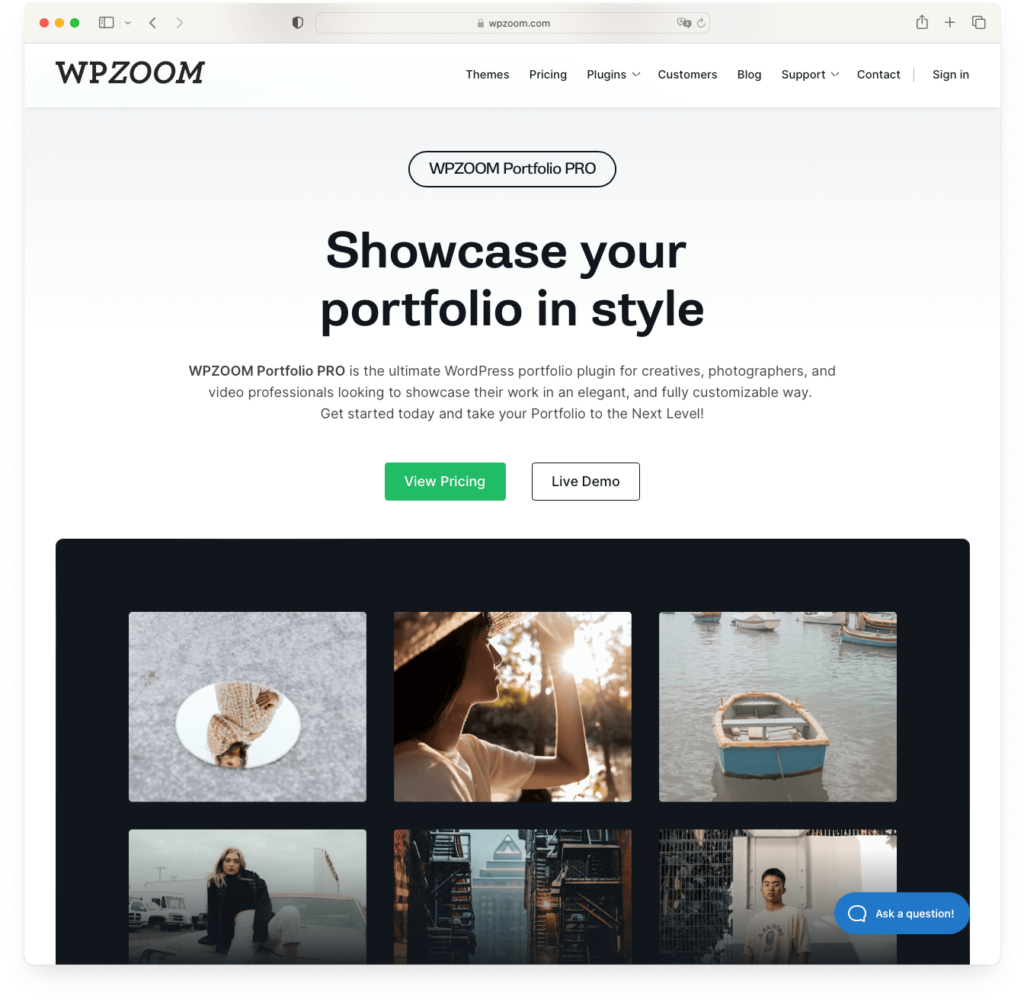
For creatives, photographers, and video professionals seeking to showcase their work in style, WPZOOM Portfolio emerges as the best WordPress portfolio plugin. It’s integrated with your favorite building tools, including a Gutenberg Block for easy portfolio creation and shortcode for Page Builders, offering flexible display options. You’ll love the Image & Video Lightbox feature, supporting video embeds from platforms like YouTube and Vimeo.
With features like Slideshow, Lightbox, and Video Background, plus multiple layouts and the Isotope Filtering Effect, organizing your portfolio is a breeze. It’s a lightweight premium plugin that ensures your site remains speedy. It seamlessly integrates with your WordPress site, allowing portfolio management with the familiar block editor.
With regular updates and excellent support, WPZOOM Portfolio PRO is a smart choice for showcasing your work.
WPZOOM Portfolio Pricing
The WPZOOM Portfolio plugin offers a free version and three pricing tiers:
- Starter at $59/year for one site
- Professional at $79/year for three sites
- Business at $149/year for ten sites.
Each package includes one year of support and updates, video features, and automatic updates. All plans also have a 14-day money-back guarantee.
2. Visual Portfolio
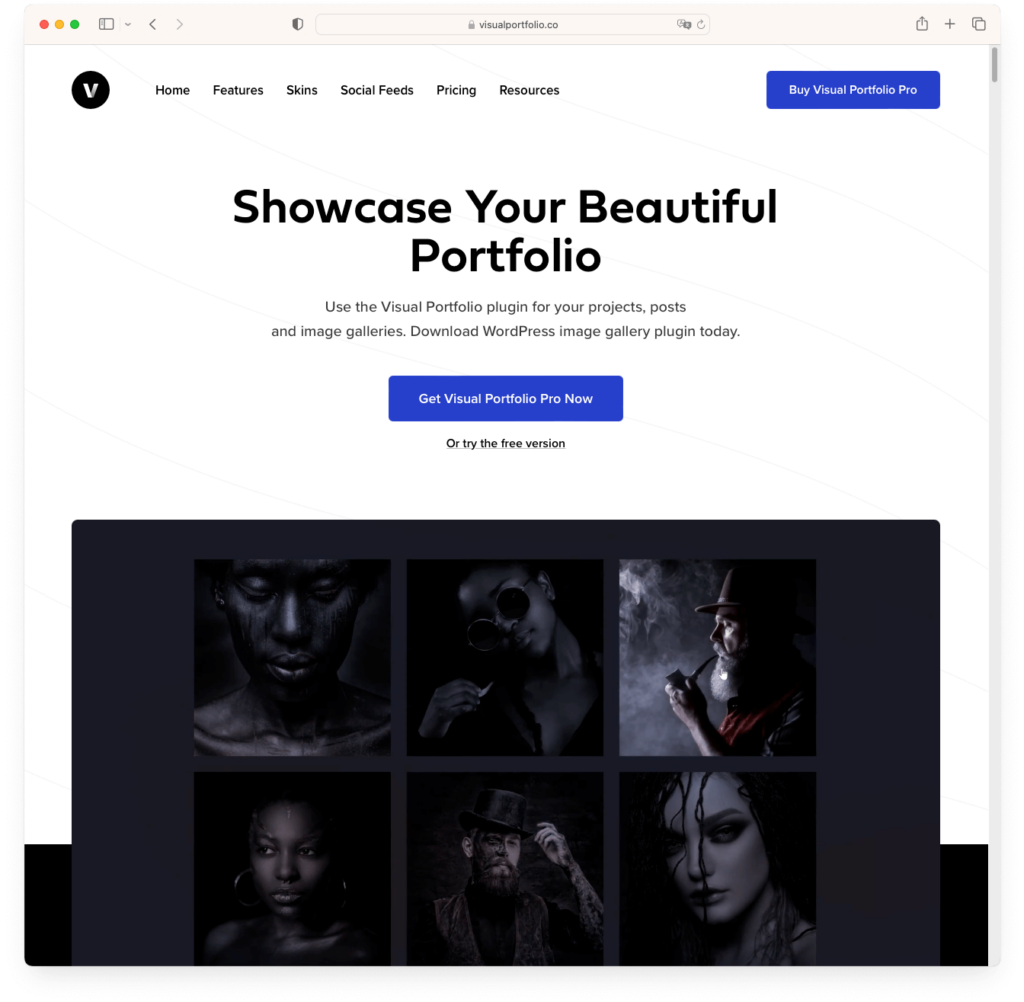
Visual Portfolio is the ideal WordPress portfolio plugin for creatives and professionals seeking dynamic gallery layouts and powerful popup gallery features. It offers a variety of gallery layouts, including Tiles, Masonry, Grid, Justified, and Carousel.
You’ll love how it utilizes image lightbox and post iframe Popup, integrating modern solutions like Fancybox and PhotoSwipe plugins. This ensures high performance and mobile optimization, making your portfolio galleries look great and work seamlessly on any device, thanks to hardware-accelerated animations and features like swipe to navigate and pinch to zoom.
Moreover, Visual Portfolio shines with its photo-proofing capabilities, allowing you to communicate with clients easily, create proofing galleries, and gather approval on selected photos.
It’s packed with additional features, such as image Lazy Loading, AJAX Loading, and full responsiveness on mobile and 4 K screens, making it a comprehensive solution for showcasing your work.
Visual Portfolio Pricing
Visual Portfolio offers three pricing plans for its plugin:
- Personal at $39 per year for 1 website
- Freelancer at $139 per year for 5 portfolio websites
- Agency at $239 per year for unlimited websites.
All plans include all PRO features and unlimited updates for a year. They also offer a 100% money-back guarantee if requested within 14 days of purchase
3. Envira Gallery

Suppose you’re an artist or photographer looking to showcase your work online. In that case, Envira Gallery’s drag-and-drop builder and customizable gallery templates make it the ideal portfolio WordPress plugin. With its responsive, mobile-friendly design, your art looks great on any device.
Integrating social media lets you share your creations effortlessly, while eCommerce support enables you to sell directly from your WordPress site. Plus, watermark protection keeps your images safe.
You’ll enjoy the sleek slideshow, fullscreen display options, and SEO-friendly features like deep-linking and pagination. The Envira Gallery plugin supports video, too, making it perfect for multimedia galleries.
It’s user-friendly, fast, and optimized for performance, ensuring your portfolio looks professional and operates smoothly.
Envira Gallery Pricing
Envira Gallery offers four pricing tiers:
- Basic, at $39.50/year for one site
- Plus, at $69.50/year for three sites
- Pro, at $99.50/year for five sites
- The lifetime option, at $349.50, as a one-time payment for use on 25 sites.
A 14-day money-back guarantee is also provided.
4. Modula
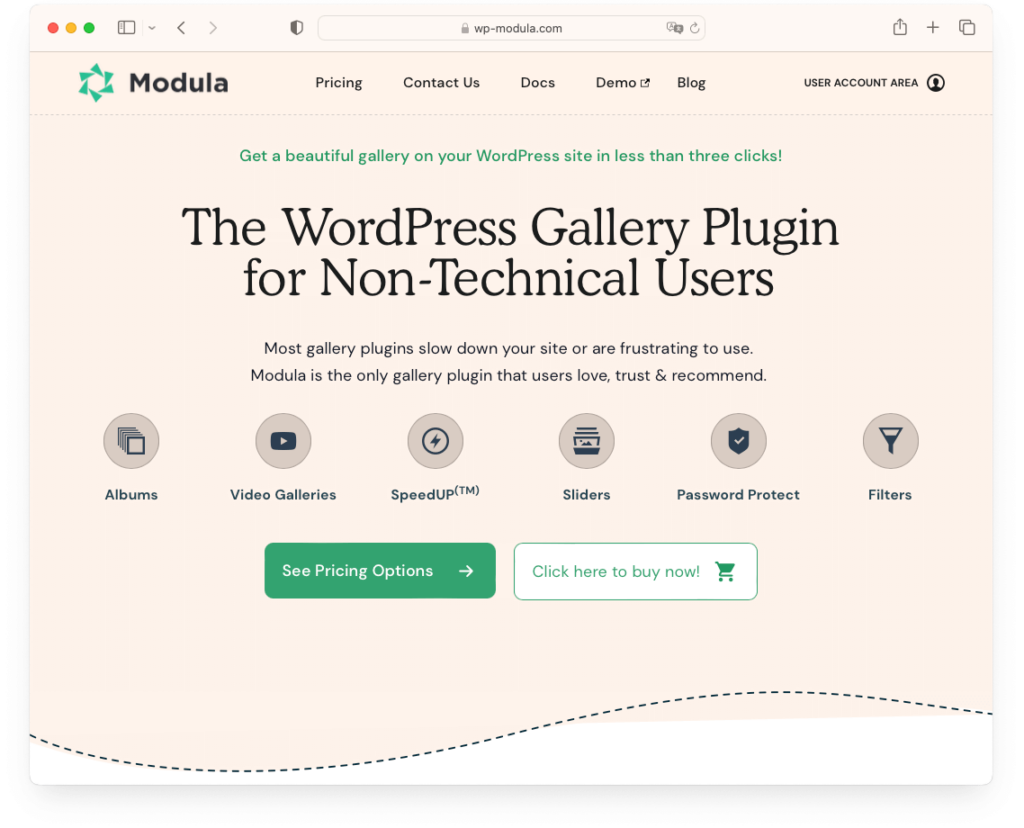
Showcasing your creative work becomes effortless with Modula, the top choice among WordPress portfolio plugins for photographers and designers seeking extensive customization options and robust features.
With Modula Lite, you’ve got basics like image galleries, Gutenberg compatibility, and integrations with popular website builders. But when you upgrade to Modula Pro, that’s where the magic happens. You’ll unlock presets, video gallery support, a lightbox slideshow, password protection, and a slider gallery.
Not to mention, premium version features, including gallery filters, albums, SEO deep-linking, image loading effects, and right-click protection, elevate your portfolio to new heights. Plus, with role management, gallery sorting, and a year of support and updates, Modula ensures your portfolio looks professional and runs smoothly.
Modula Pricing
Modula offers three pricing plans for its WordPress gallery plugin:
- Starter at $39/year for one site
- Trio at $69/year for three sites
- Business at $99/year for five sites.
Each plan includes a year of updates and support, with additional features and priorities varying by tier. All plans also include a 14-day money-back guarantee.
5. FooGallery
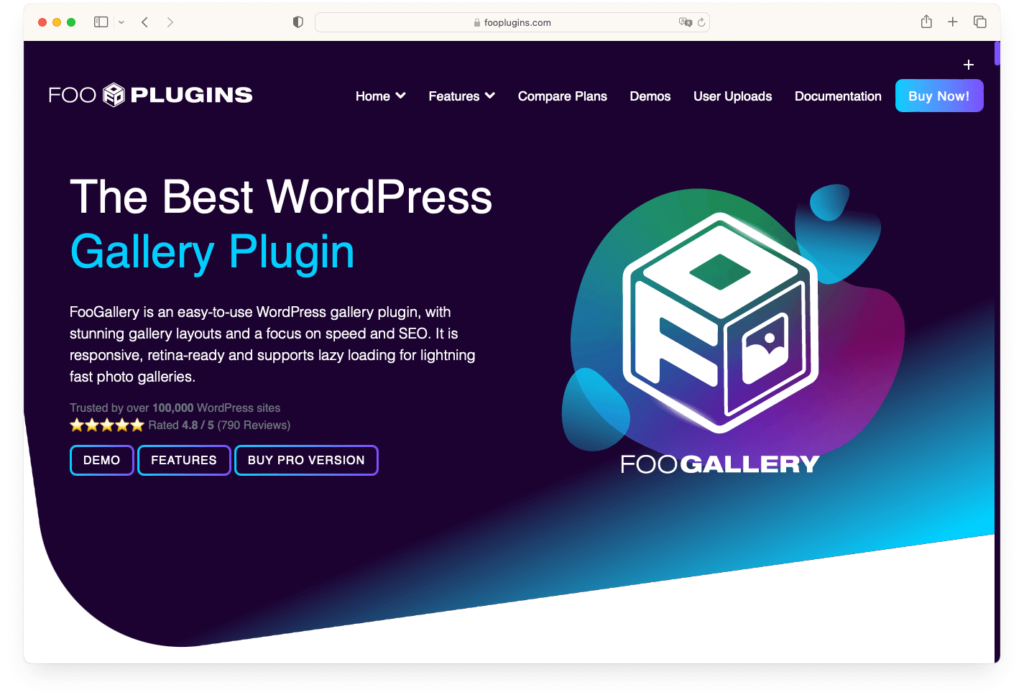
Why settle for less when FooGallery offers unparalleled customization for photographers, portfolio website owners, and entrepreneurs seeking to elevate their online presence?
It lets you stand out with custom CSS, showcasing your unique style. Whether browsing its various demos or leveraging its SEO benefits, FooGallery ensures your portfolio looks fantastic and performs seamlessly. With various advanced functionalities, including video support and dynamic portfolio galleries, you can create stunning visual narratives that captivate your audience.
Plus, with its compatibility and optimization for most WordPress themes, your site remains responsive and user-friendly across all devices.
FooGallery Pricing
FooGallery offers three main plans:
1 site:
- Starter – $5.99/month, $33.99/year, or $99.99 lifetime
- Expert – $6.99/month, $69.99/year, or $199.99 lifetime
- Commerce – $9.99/month, $99.99/year, or $259.99 lifetime
5 sites:
- Starter – $9.99/month, $69.99/year, or $199.99 lifetime
- Expert – $12.99/month, $119.99/year, or $329.99 lifetime
- Commerce – $19.99/month, $199.99/year, or $499.99 lifetime
25 site:
- Starter – $25.99/month, $149.99/year, or $499.99 lifetime
- Expert – $29.99/month, $199.99/year, or $599.99 lifetime
- Commerce – $99.99/month, $299.99/year, or $999.99 lifetime
6. Essential Grid
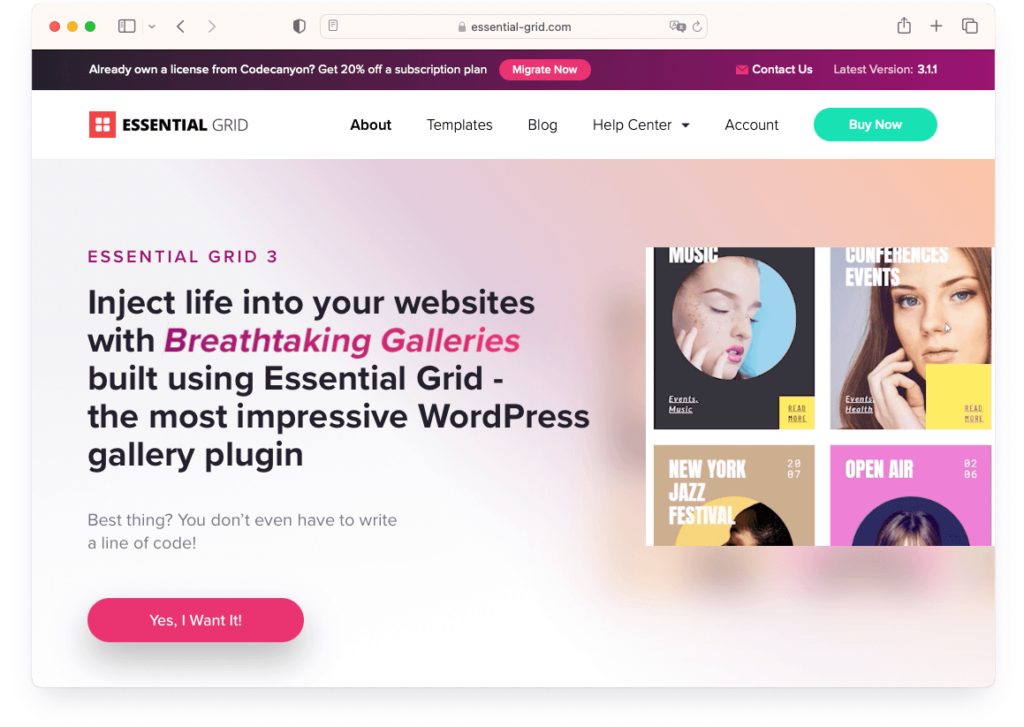
Essential Grid is a popular WordPress portfolio plugin for creatives seeking to captivate their audience swiftly. Its attention-grabbing capabilities within the first 10 seconds make it ideal for this purpose.
You’ll find its Drag & Drop Builder and Plug & Play Templates simplify gallery creation, requiring no coding on your part. Plus, it’s not just about making your portfolio look stunning. Essential Grid updates your content automatically and ranks higher on Google with its SEO optimization features.
Positive customer feedback highlights the plugin’s flexibility and exceptional support, so you’re not just getting a tool but a partner in showcasing your creative work.
Essential Grid Pricing
Essential Grid offers various pricing options:
- Starter – $34/year or $59 one-time payment
- Enthusiast – $89/year or $169 one-time payment
- Professional – $149/year or $269 one-time payment
7. GridKit
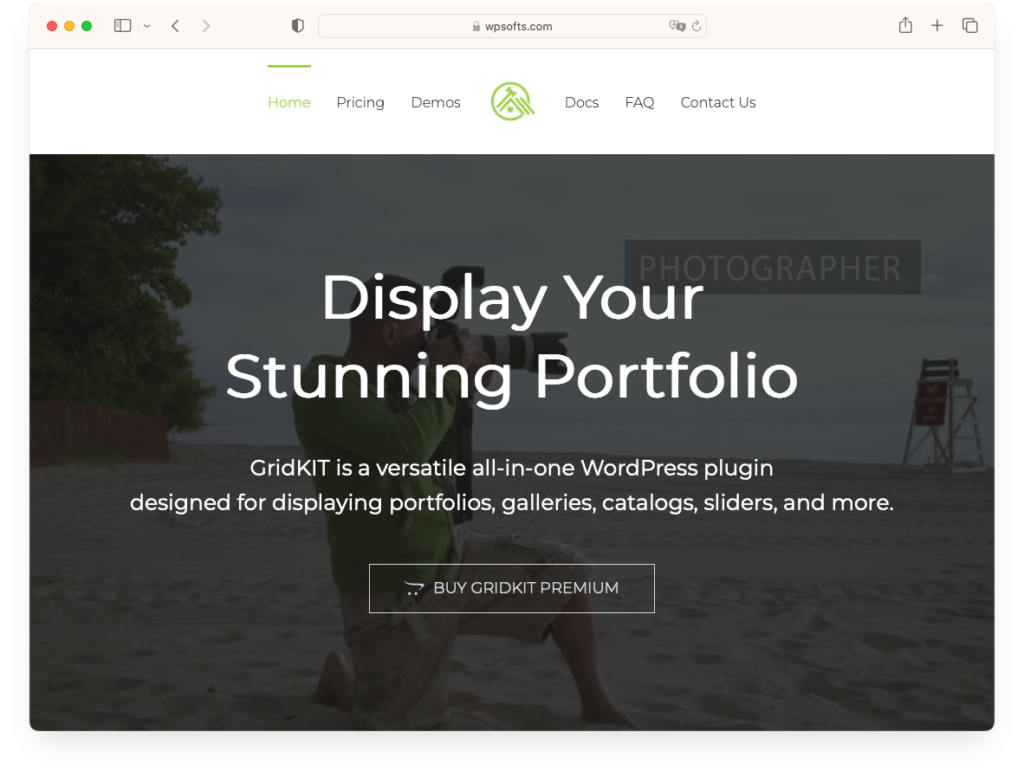
If you’re looking for a WordPress portfolio plugin that requires no coding skills, GridKit is your ideal choice. It’s celebrated for its eye-catching designs and templates, ensuring your portfolio stands out.
With GridKit portfolio gallery, you gain complete control over crafting custom grids thanks to its easy-to-use interface and professionally designed demos. You won’t need to dive into custom coding; just compose, adjust, and publish.
Whether aiming for a responsive layout that shines on all devices or craving customization with various layout styles, Grid Kit portfolio gallery has you covered. Plus, its functionalities like filters, paging, and social sharing capabilities elevate user engagement.
With GridKit’s premium version support, you’re never left in the dark, ensuring a smooth, hassle-free experience.
GridKit Pricing
GridKit by WPSofts offers two pricing plans:
- Standard, at $49 for 1 website
- Extended, at $99 for up to 5 websites
8. Portfolio Gallery
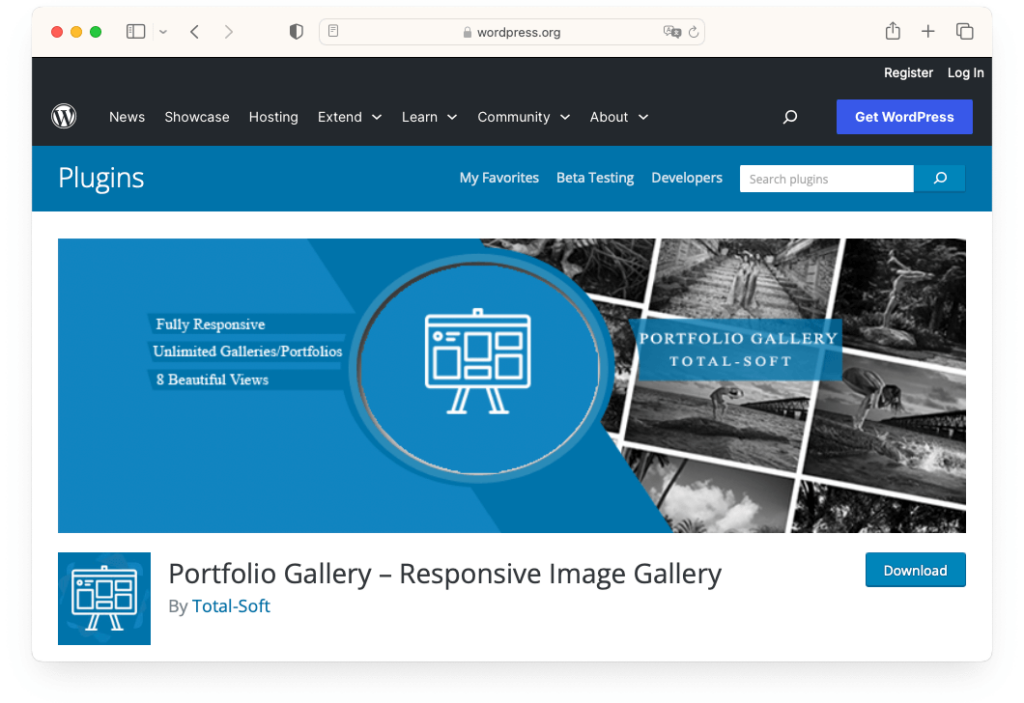
Artists and photographers seeking a customizable and responsive way to showcase their work will find the Portfolio Gallery plugin ideal for their WordPress sites. This plugin isn’t just for creating stunning portfolios; it’s also perfect for image albums and photo galleries. You’ll appreciate its responsive design, ensuring your work looks great on any device.
Plus, the ability to filter portfolio items by groups and customizable overlay options with various effects lets you present your work exactly how you envision it. You’re not limited to a few galleries either; with unlimited galleries via shortcodes and over 100 effects to choose from, your portfolio will stand out.
If you run into any issues or have questions, robust technical support and a support forum are available.
Portfolio Gallery Pricing
Total Soft offers a special discount package for their WordPress plugins, including Event Calendar, TS Poll, Portfolio Gallery, Video Gallery, Total Event Calendar, & WooCommerce Pricing Table. You can get an 80% discount on the package, now priced at $37, down from the original total of over $183. This limited-time offer includes all Total Soft Developer plugins.
9. WP Portfolio
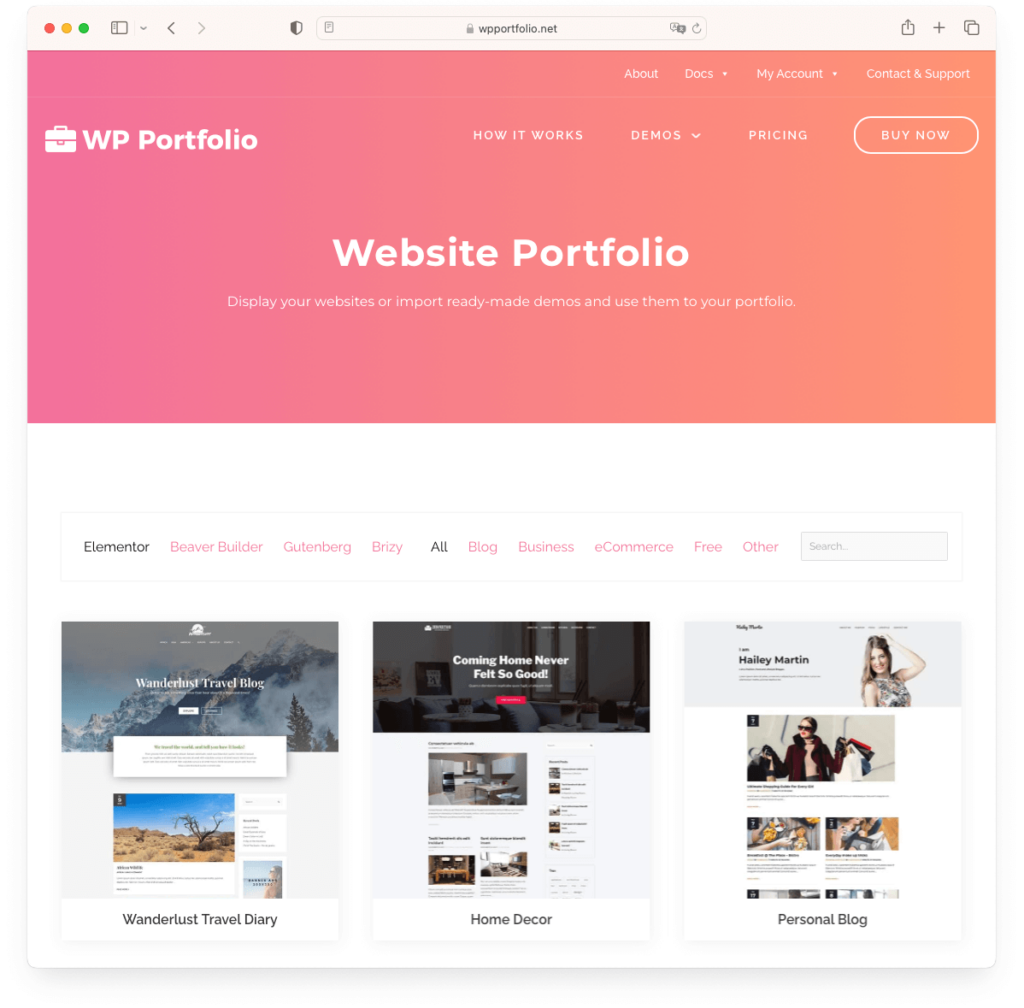
WP Portfolio is the top choice for web designers looking to showcase their work beautifully and efficiently. With its ability to attractively showcase websites, images, and videos, you’re equipped to import dummy websites and customize them for your display. Creating video galleries to highlight your services becomes a breeze, and the plugin’s easy portfolio building with customizable grids ensures no two portfolios look the same.
You’ll love the lightweight nature of this plugin, complete with lazy loading for faster page loads and sortable categories that simplify organization. Whether importing the best-designed WordPress website demos for clients or customizing and displaying your design skills, the WP Portfolio plugin adapts to your needs, ensuring seamless compatibility with major page builders like Elementor and offering real-time previews for easy customization.
From adding categories and search fields for user convenience to enjoying countless display settings for total control, WP Portfolio is designed for your convenience and flexibility. It’s not just about building a portfolio; it’s about showcasing your design skills effectively and beautifully.
WP Portfolio Pricing
WP Portfolio offers two pricing options:
- Annual at $39 (normally $49)
- Lifetime at $229 (normally $249)
10. NextGEN Gallery
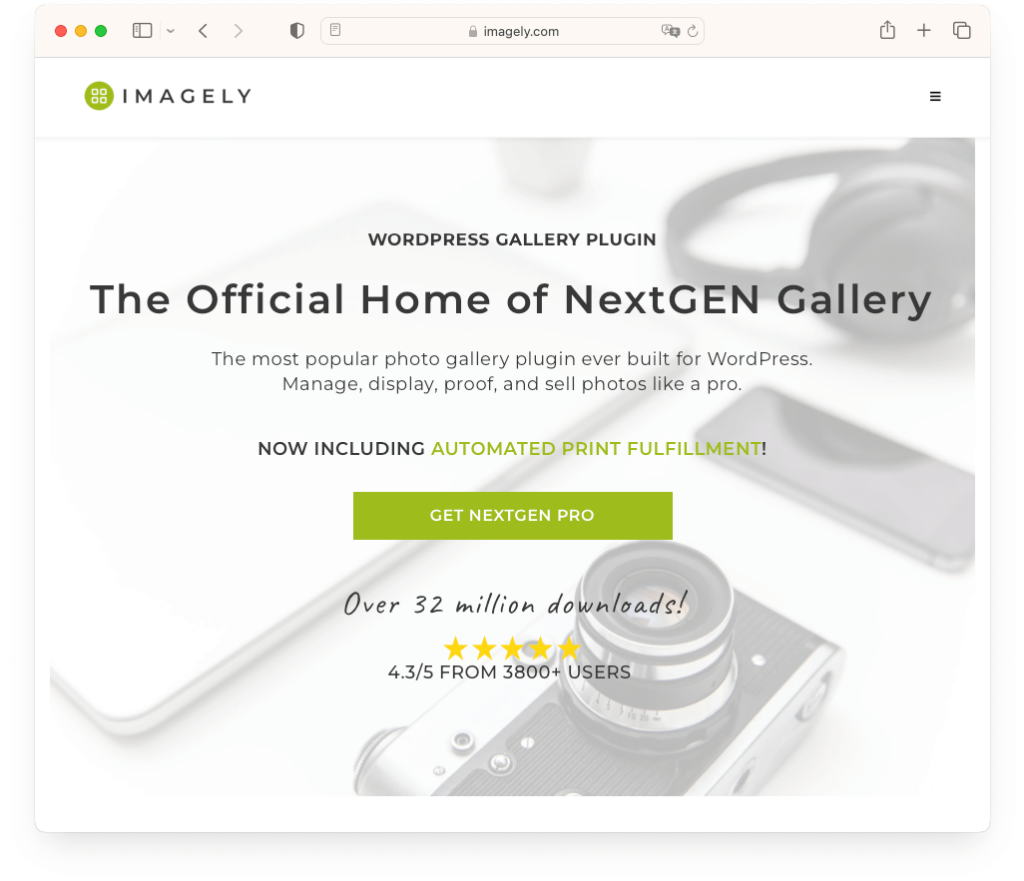
For photographers seeking to showcase their work professionally online, the NextGEN Gallery plugin is the top choice among the best portfolio plugins.
You can quickly create stunning photo galleries with various layouts ideal for your portfolio. Moreover, the plugin doesn’t just stop at displaying your work; it offers advanced features like an e-commerce system for selling images directly and a photo proofing process to streamline your client workflow.
Adding to its appeal, NextGEN Pro extensions enhance portfolio functionality without commission deductions on sales, making it a comprehensive tool for photographers aiming to make an impact online.
NextGEN Gallery Pricing
Imagely offers four pricing plans:
- Starter for $69.50/year
- Plus for $99.50/year
- Pro for $139.50/year
- Lifetime for $349.50 as a one-time payment
11. Media Grid
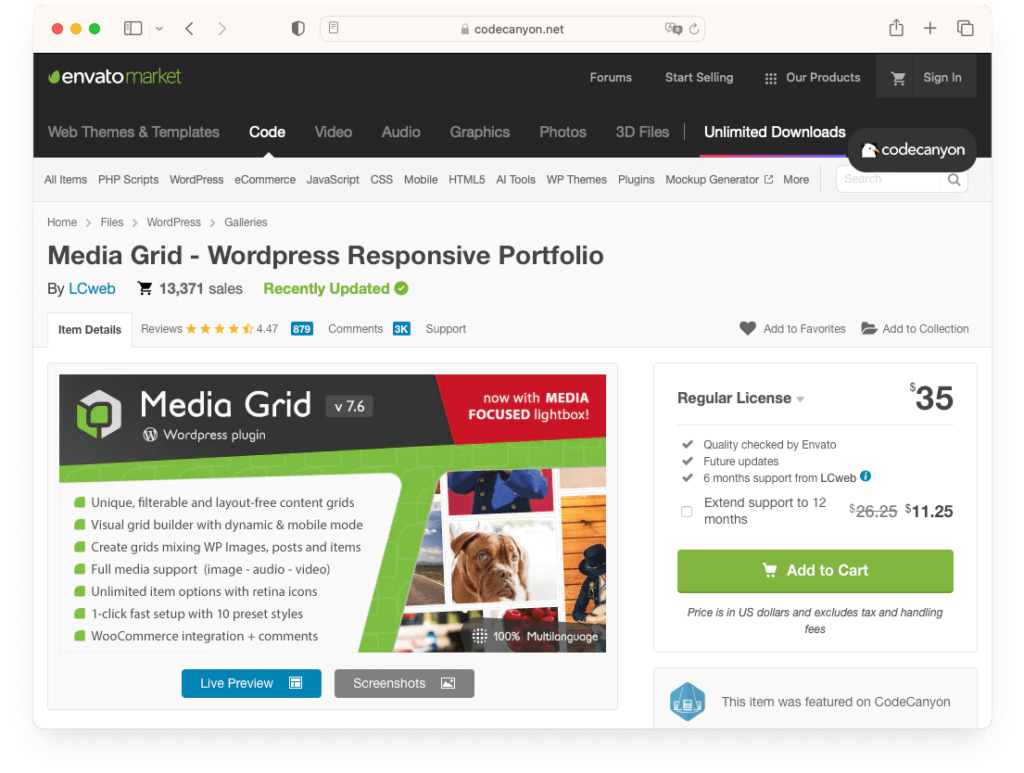
If you’re seeking a versatile premium portfolio plugin, Media Grid offers unparalleled customization options, making it an ideal choice for creatives who demand multiple portfolio layouts and extensive media compatibility. With its ability to create unlimited responsive, filterable, and paginated portfolios, you’ll find it perfect for showcasing your work in a way that stands out.
The visual grid builder core feature lets you experiment with diverse layouts, offering real-time previews to tweak until perfection. From integrating social networks for better sharing to supporting 14 different item types, Media Grid ensures your portfolio isn’t just seen and interacted with. Plus, its SEO optimization and user engagement features, like integrated searching and comment integration, ensure your work reaches the widest audience possible.
Media Grid Pricing
Media Grid costs $35/year.
12. Go Portfolio
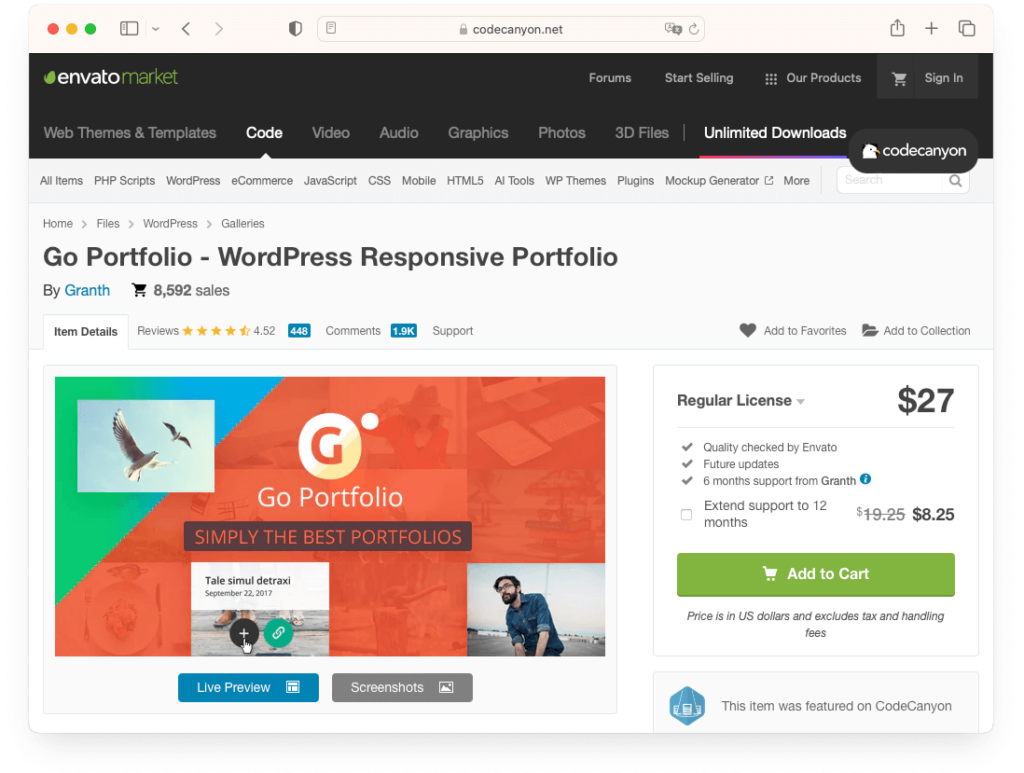
Those seeking a comprehensive solution to showcase their work will find Go Portfolio, among the best WordPress portfolio plugins, perfectly tailored to their needs. It’s ideal for creating stunning portfolios, showcases, or teasers directly from your WordPress admin panel. You’ll appreciate its flexible grid system that allows for customizable spaces, ensuring your work stands out exactly how you envision it.
With Go Portfolio, you’re not just limited to images; you can create portfolios with various media types, including blog posts or custom post types. It also offers filterable grid and slider layouts, making it easier for visitors to find what interests them. Plus, you can customize query settings and templates and even use multiple portfolios on a single page with shortcodes, giving you the flexibility and customization you need to make your portfolio uniquely yours.
Go Portfolio Pricing
Go Portfolio costs $27/year.
Bottom Line
At WPZOOM, we understand the importance of selecting the best WordPress portfolio plugin and are here to provide you with the essential tools you need to showcase your work effectively.
Our WPZOOM Portfolio plugin, combined with the Inspiro PRO portfolio theme, offers a powerful solution for creatives seeking to highlight their portfolio projects. Inspiro PRO is designed to bring your website portfolio to life with its sophisticated features and customizable options.
However, if you’re looking for various styles, we invite you to explore our collection of portfolio themes. Each theme is crafted with the needs of creative professionals in mind, ensuring that whatever your style or requirements, you’ll find a portfolio theme that fits perfectly.
Join us, and let’s create a portfolio that stands out and truly represents your work and your creative vision.


