FLASH SALE Get 20% OFF everything using the coupon code: FLASH20 View Pricing Plans →
The layout of the Recipe Index page can be quickly inserted on a page by adding the block pattern with the same name:
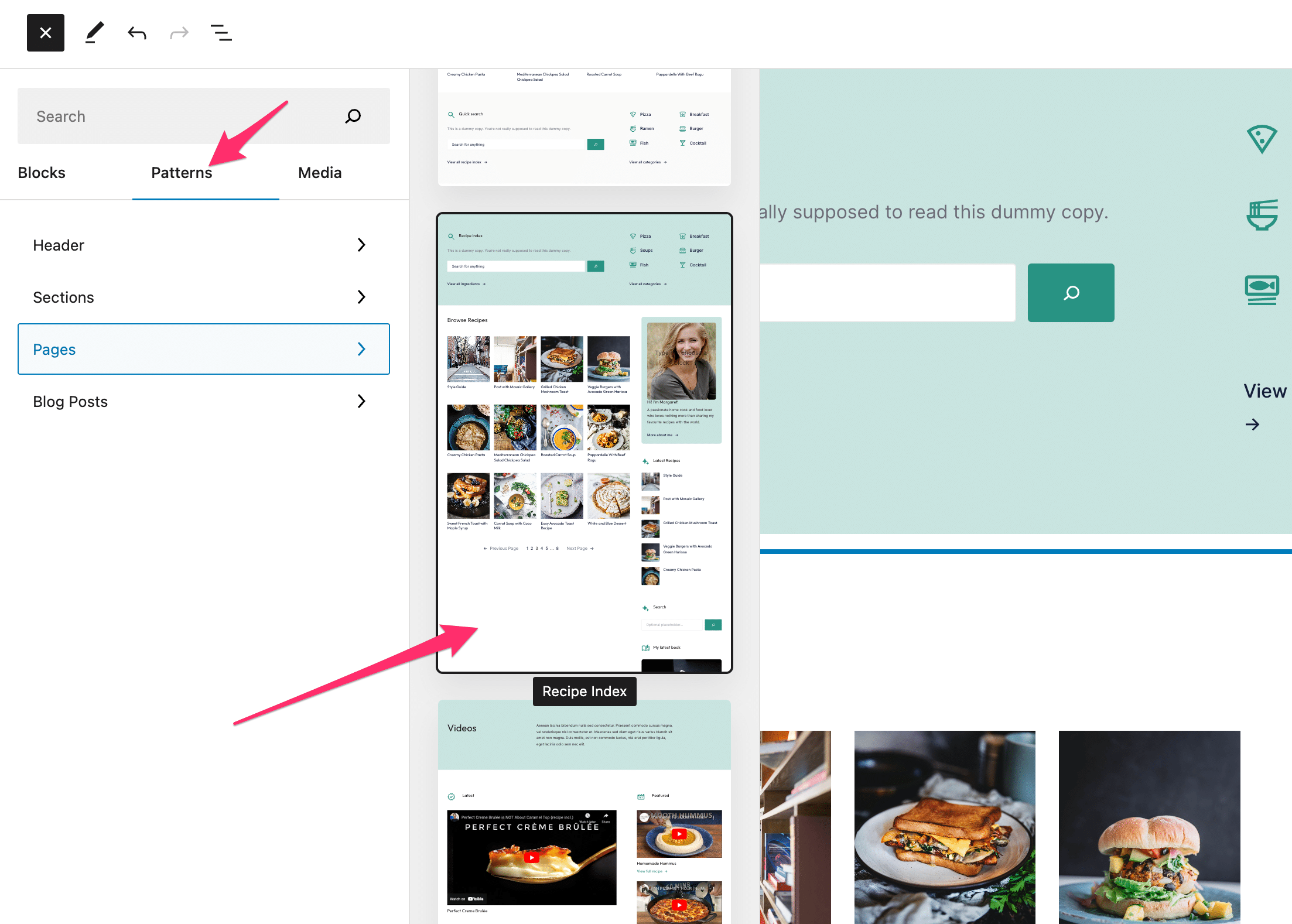
The layout includes a search bar with some sample categories at the top. You can edit those icons and category manually.
The posts are shown in a Query Loop block:
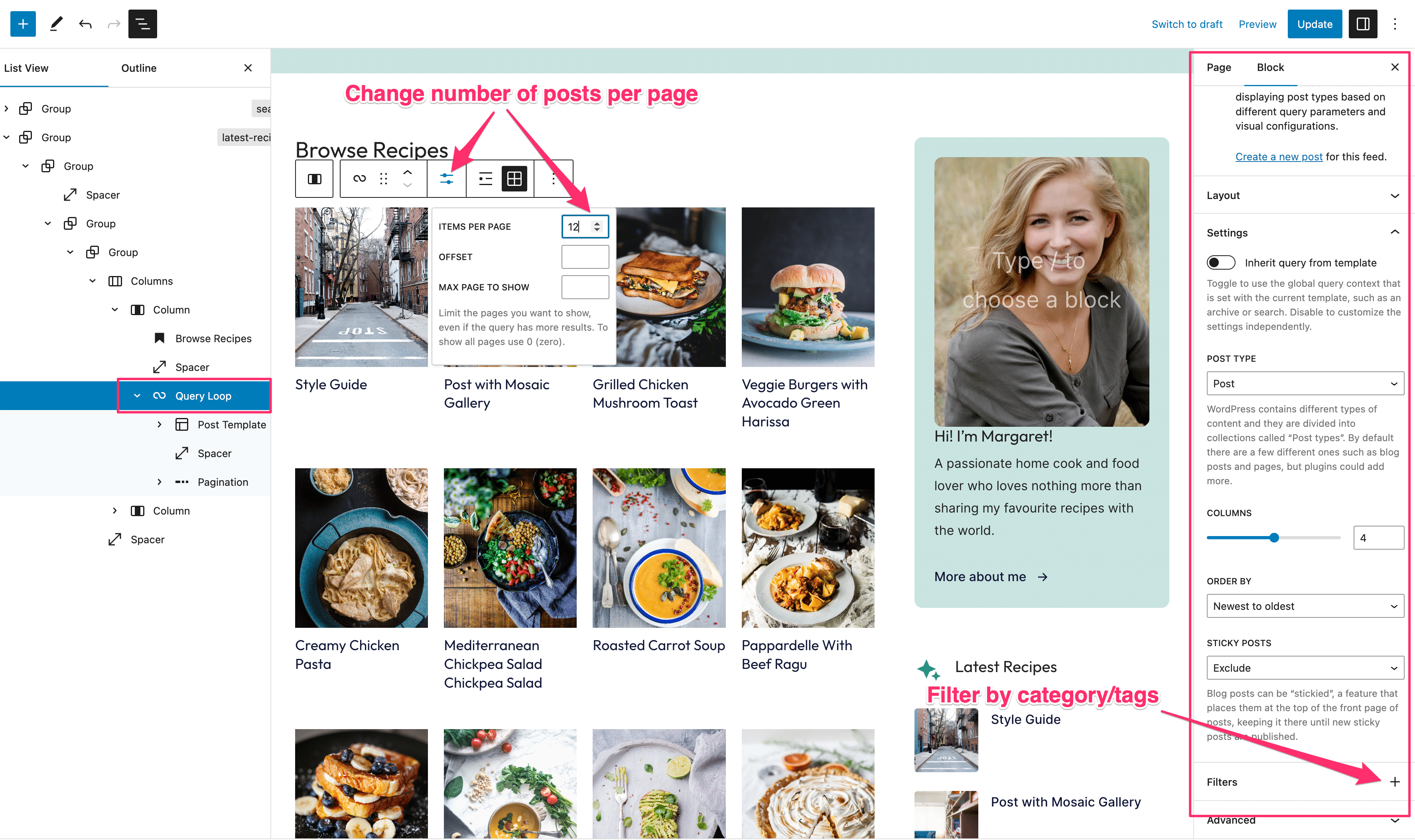
The Query Loop block can be configured in different ways. You can change the number of posts per page, the layout of posts, number of columns, image size, etc.
Below is a video showing how you can transform the Recipe Index section with posts from showing all posts into separate sections for each of your categories: