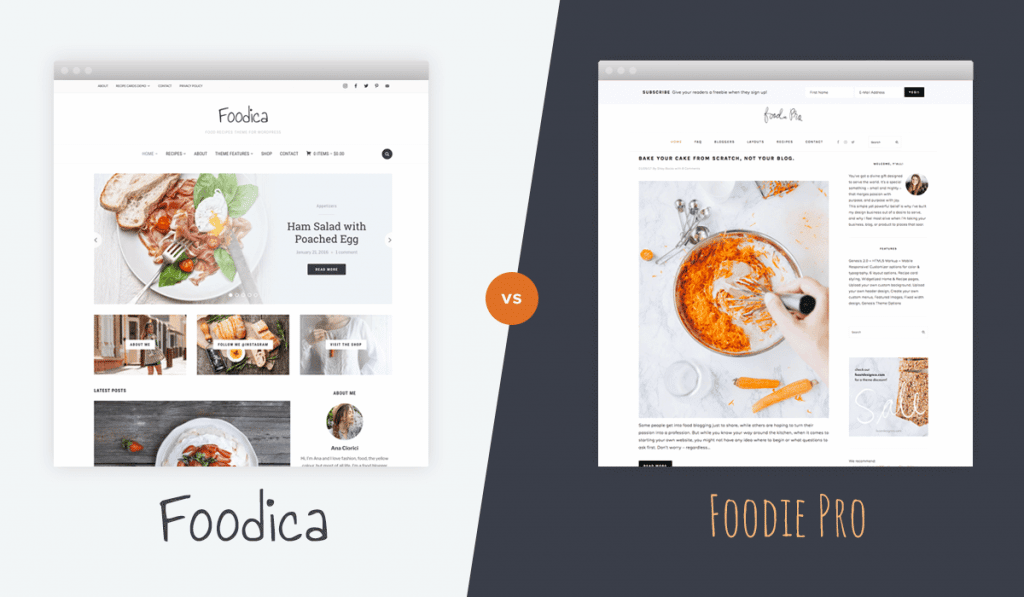
Looking for the perfect food blog theme to help you start sharing your delicious recipes with the world? In this post, we’ll compare two popular WordPress food themes, Foodie Pro theme ($249/year including Feast Plugin) vs Foodica theme ($69), to help you find the best solution to connect your cooking with hungry readers around the globe.
Foodie Pro Theme vs Foodica Theme: A Quick Introduction
Foodie Pro and Foodica are both WordPress food blog themes that help you share lots of delicious pictures and recipes with your readers. Both themes also share a similar clean design aesthetic, which you’ll see below.
Foodie Pro Demo & Key Details
Here’s the Foodie Pro homepage. Notice the centered header and navigation menu, along with the use of white space:
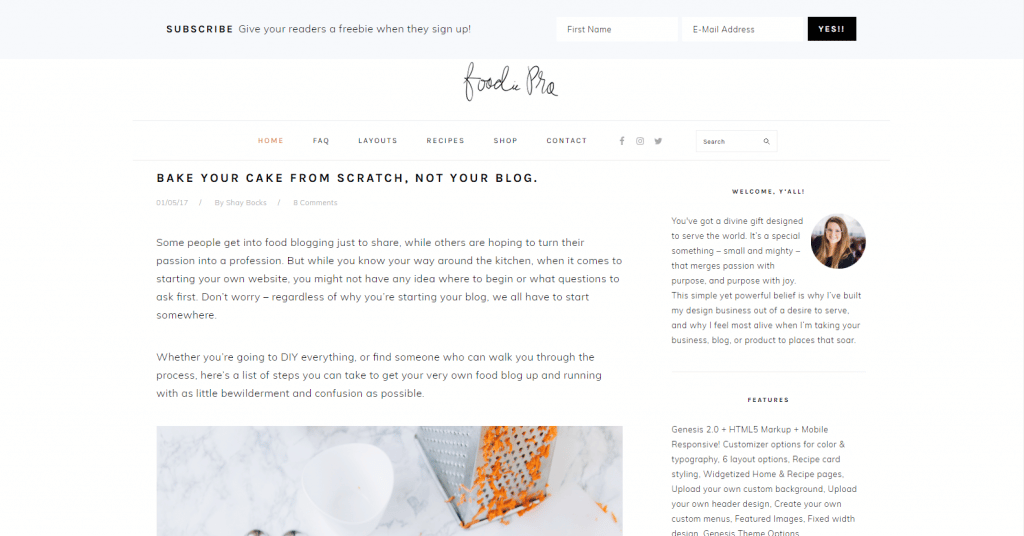
Foodie Pro is a child theme for the Genesis Framework, which means you’ll need both the Genesis Framework and the Foodie Pro theme installed in order to use Foodie Pro.
Foodie Pro’s key features are:
- Genesis Framework foundation
- Responsive design
- No built-in recipe functionality, but integrates with popular recipe card plugins for WordPress
- Searchable recipe index
- WordPress Customizer controls
- Detailed color/typography controls
To give you another look at the theme, here’s what the recipe index looks like:
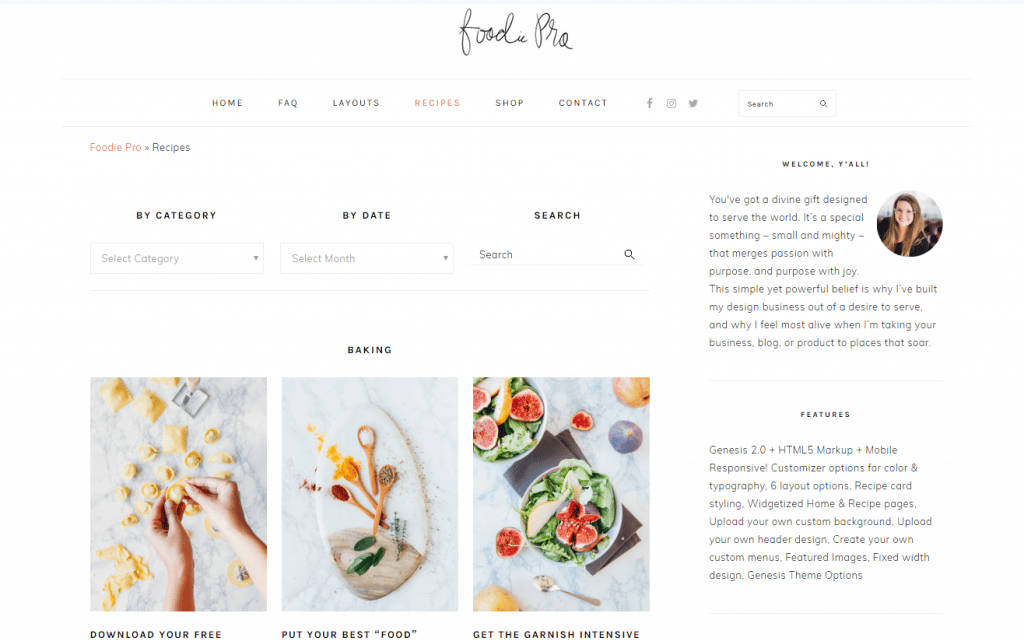
Foodica Demo & Key Details
Here’s a look at the Foodica homepage. You can see a similar aesthetic to Foodie Pro at the top, with the centered logo and navigation menu. However, Foodica puts a little more emphasis on your food imagery with a beautiful big slider of latest and featured recipes:
Foodica’s key features include:
- Built-in recipe functionality using the new WordPress block editor
- Searchable recipe index
- Recipe schema markup for Google
- Responsive design
- One-click demo content import
- WordPress Customizer controls
- 4 different ad zones to insert Google AdSense or custom banners
- 10 Color Schemes
- Flexible homepage built with widgets
- Elementor Integration (optional)
Here’s what a recipe card looks like using the free Recipe Card Block plugin:
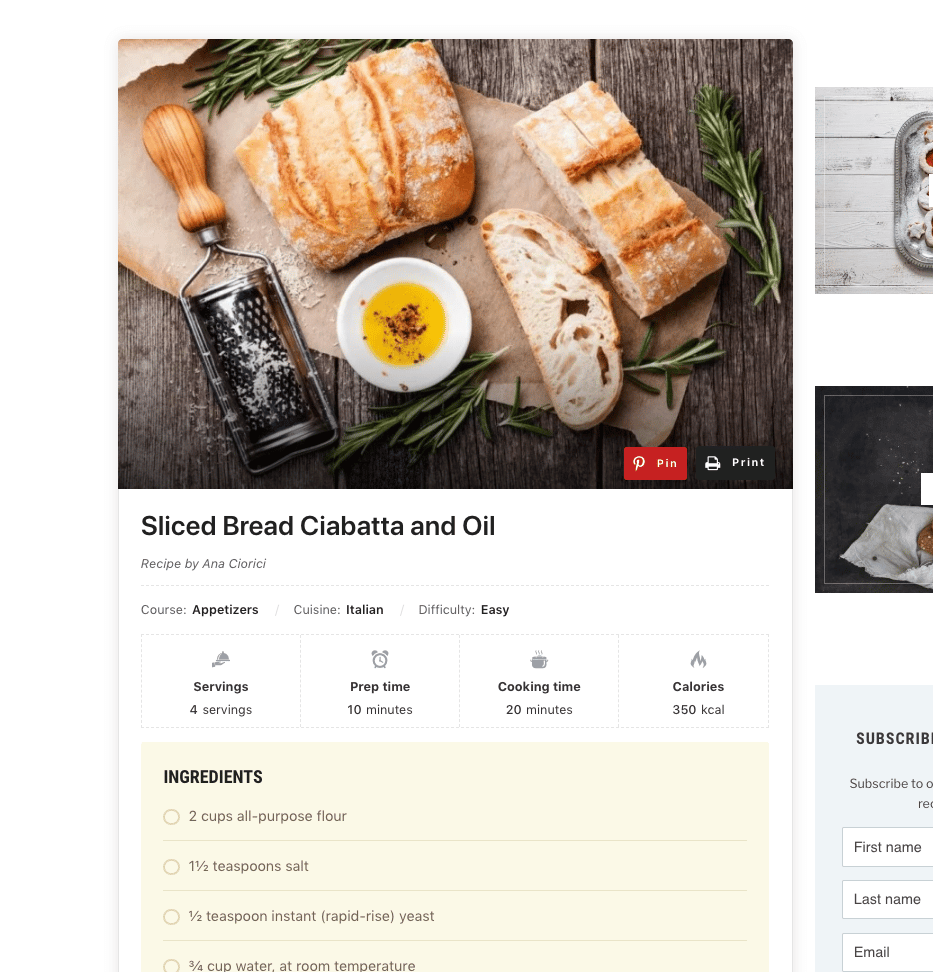
And here’s what the recipe index looks like:
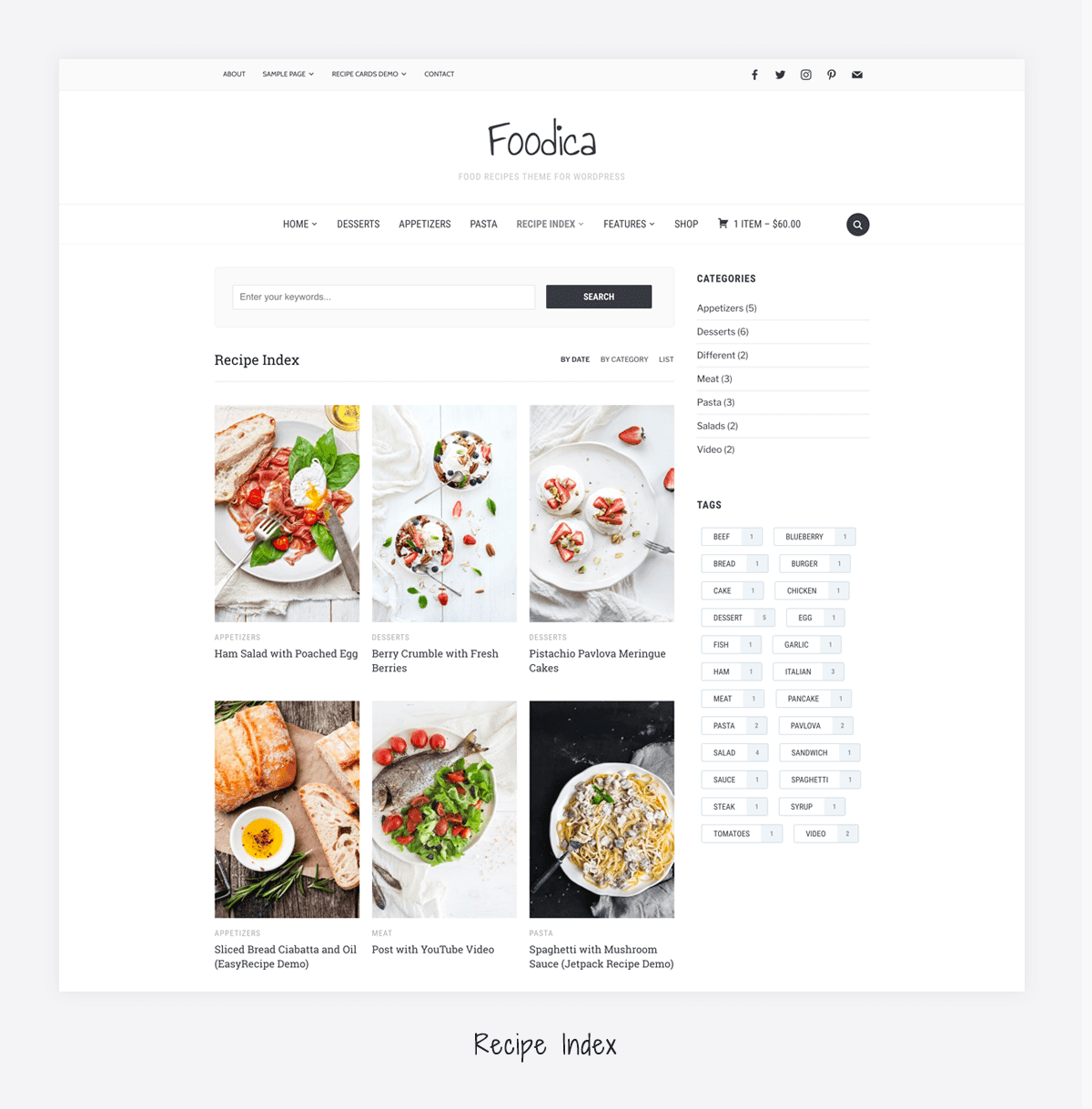
Recipe Functionality
When you’re running a food blog, you’ll be sharing a ton of recipes, so it’s important that your chosen theme can help you display those recipes in a user-friendly way.
Foodie Pro
Foodie Pro does not have any recipe functionality as part of its bundle. Instead, it recommends you use a separate plugin called WP Recipe Maker. This plugin has a limited free version that you can get from WordPress.org, as well as a premium version with more functionality.
Foodica
Foodica comes bundled with a free plugin called Recipe Card Blocks. With this bundled plugin, you get several blocks for the new block editor:
- Recipe Card Block (with Schema markup)
- Ingredients
- Directions
- Recipe Details – lets you add important details like prep time, calories, etc.
You can arrange these blocks however you prefer.
To add content to any of the recipe blocks, just click and type:
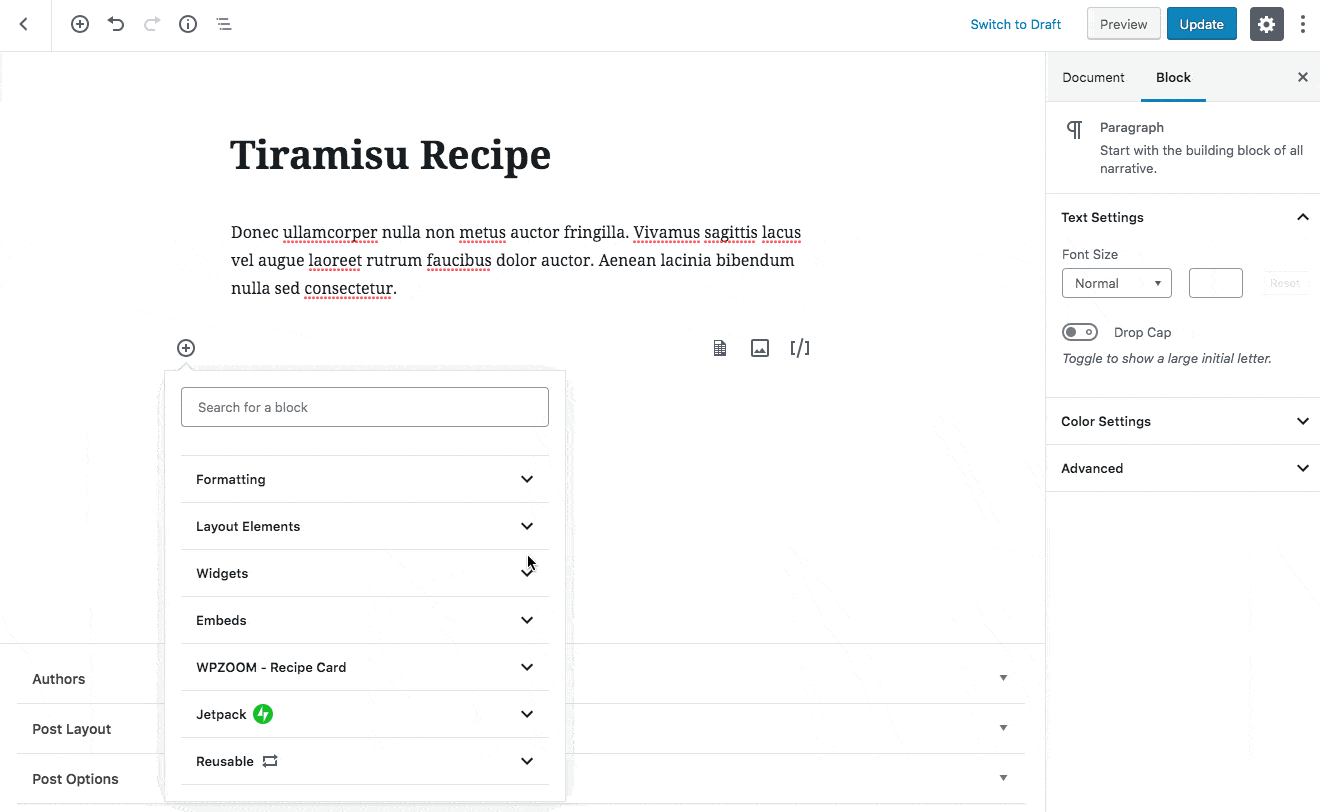
If you prefer to use the classic WordPress editor over the new block editor, Foodica also offers recipe shortcodes.
Finally, Foodica can add something called recipe schema markup. This markup is behind-the-scenes code that helps your food blog plug those extra recipe details into Google, like this:
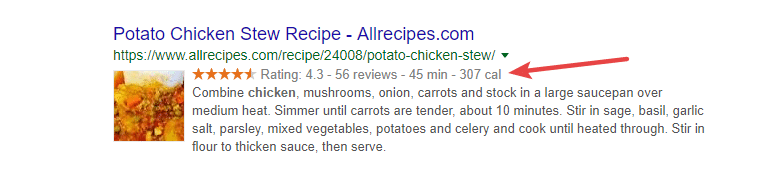
Ease Of Setup
Both themes include demo content that helps you make your site look like the example sites above quickly and easily. Foodica makes this simple with a one-click import wizard, while Foodie Pro’s process requires you to manually upload files.
Foodie Pro
To import the demo content to Foodie Pro, you can use the regular WordPress Importer (Tools → Import) to upload a file from the Foodie Pro ZIP file that you receive with your purchase:
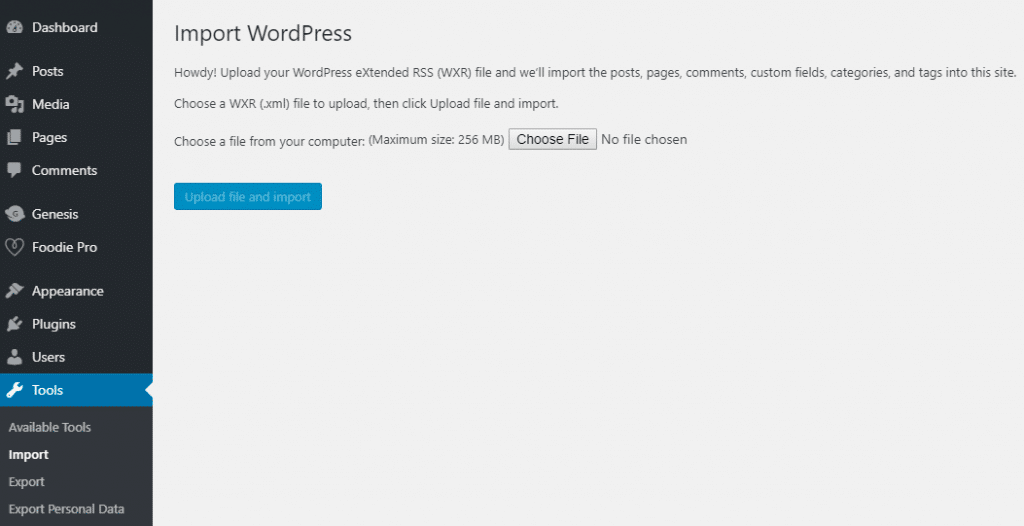
Then, you’ll also need to import the Foodie Pro widgets by installing the Widget Importer and Exporter plugin and uploading another file through that plugin’s interface.
Here’s what Foodie Pro looks like after importing the demo content, without any other tweaks:
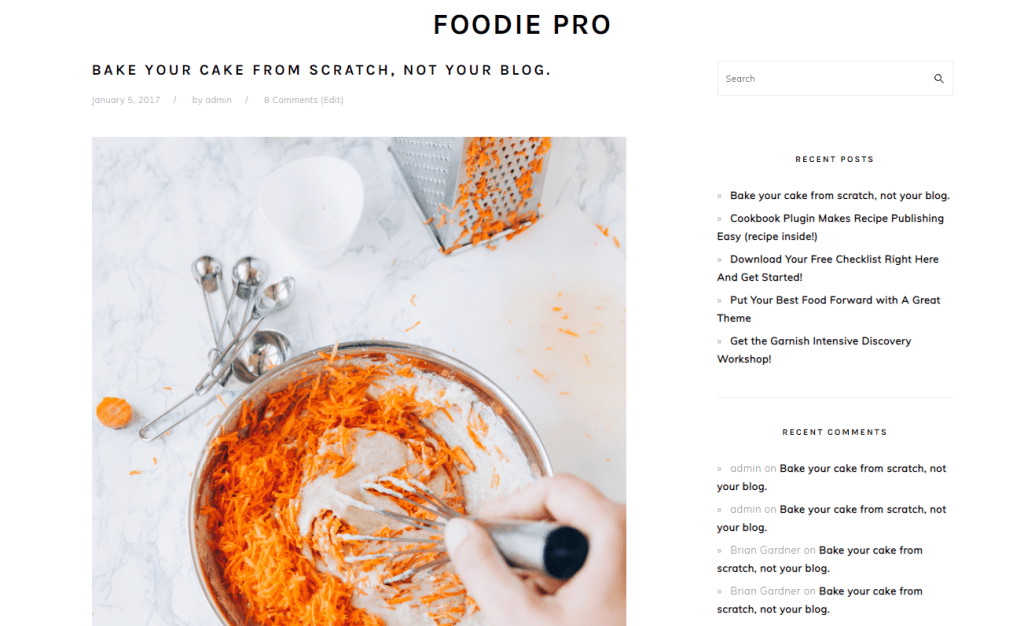
Foodica
When you activate Foodica, you’ll get a welcome screen laying out all the steps that you need to take, including a simple interface to install the bundled plugins (like the recipe functionality from above).
To import the demo content, you just need to click a single button in the Demo Content area:
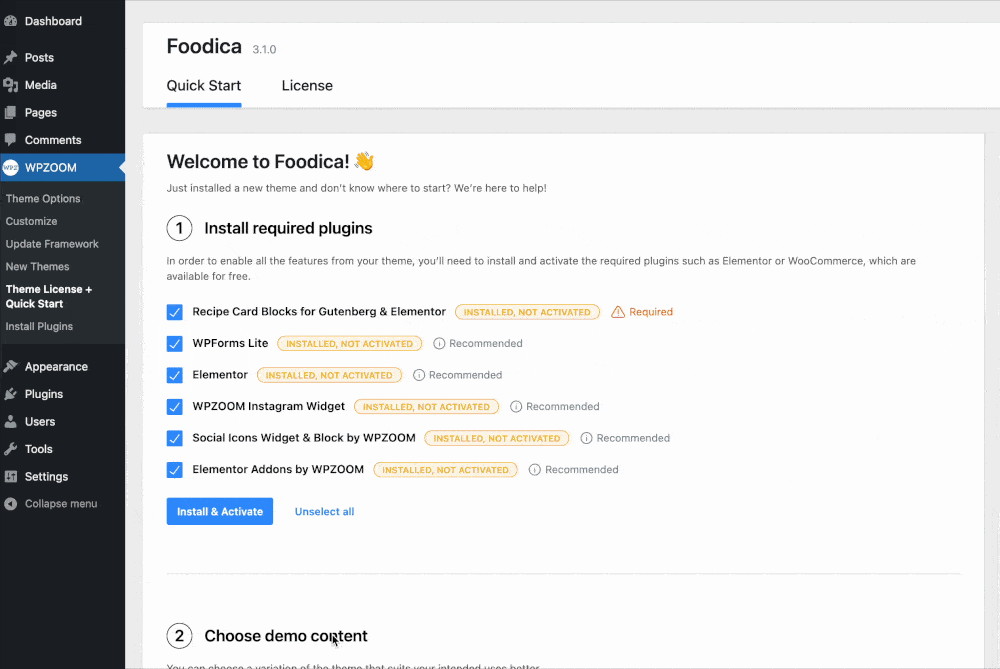
Foodica then imports the demo content automatically and gives you a setup wizard to configure other important areas of your theme.
Here’s what Foodica looks like after using the setup wizard, with no further tweaks:
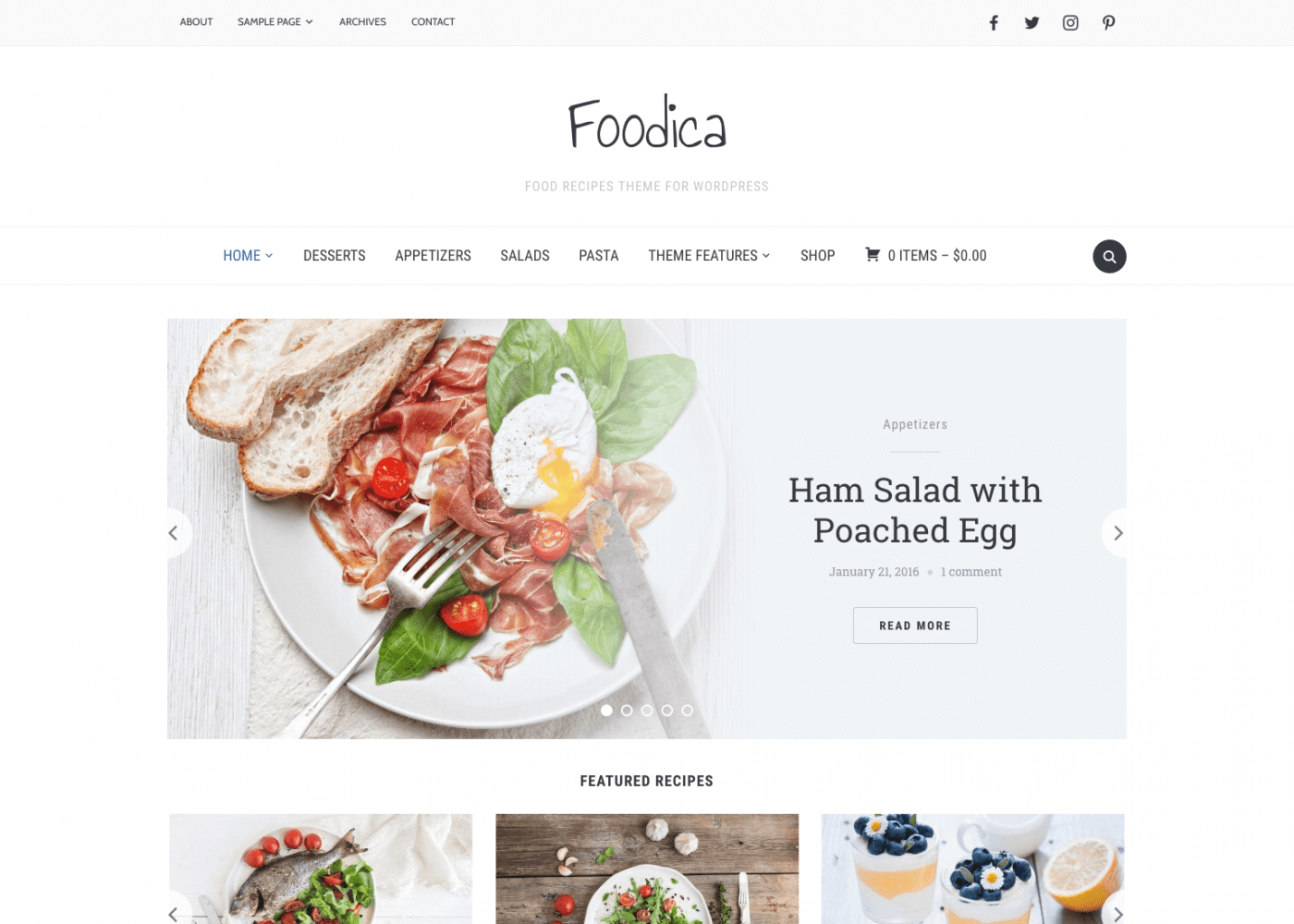
Customization Options
Both Foodie Pro and Foodica use the native WordPress Customizer to help you customize your theme. This means that both themes let you make your changes in a user-friendly interface while looking at a live preview of your website.
Foodie Pro
Foodie Pro gives you control over your site’s colors and typography.
Beyond colors and typography, you can choose the width of your content and how many sidebars to use:
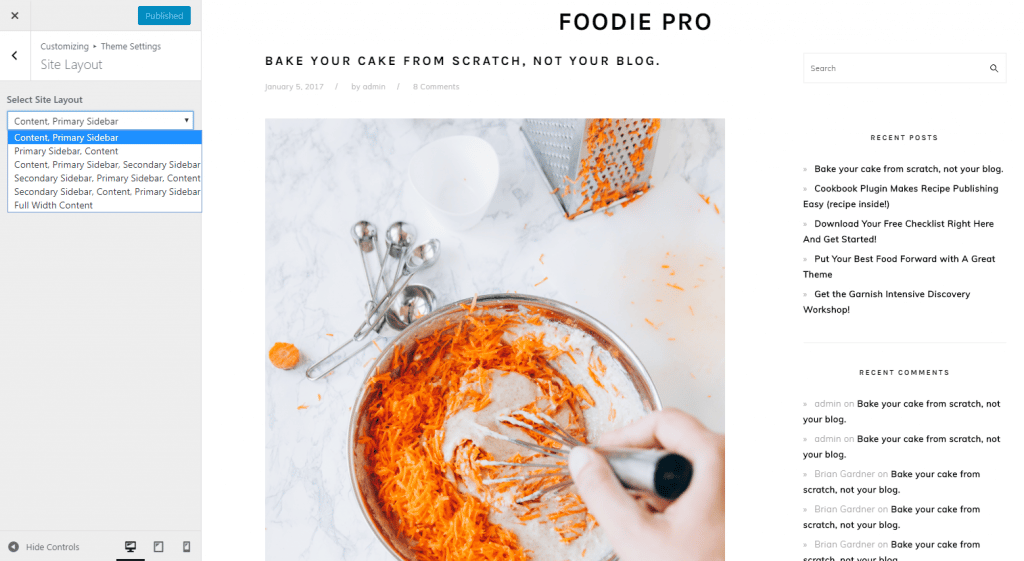
A separate area also enables you to control your blog post archive, so you can display your recipes in a grid rather than a list.
Foodica
Foodica gives you in-depth control over the colors and typography across your site. This detail lets you choose from one of 10 included color schemes, rather than having to edit each color individually.
For example, here’s what Foodica looks like after switching to the Teal color scheme:
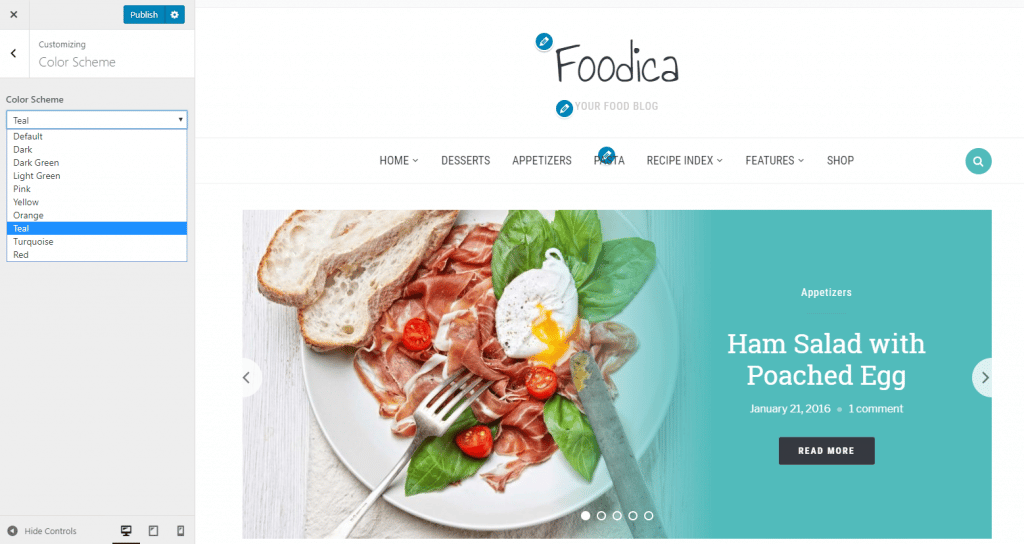
You can also control basic options on your header and footer, from whether or not to show a top navigation menu, to how many footer columns you’d like to use.
Foodica uses regular WordPress widgets for your homepage layout, which means that you can also edit your homepage content through the WordPress Customizer (or add new content using widgets).
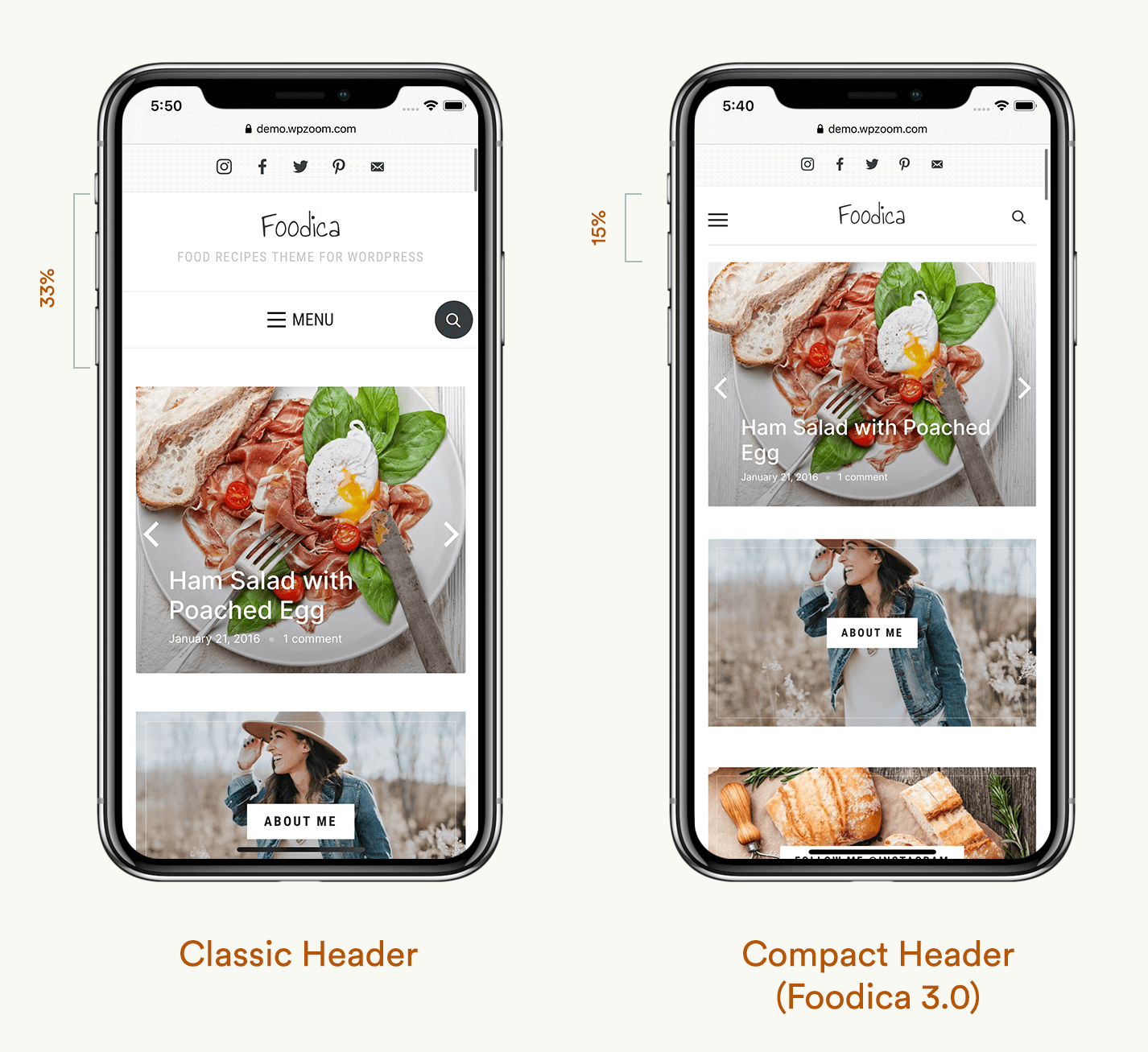
For some other settings, like basic layout options, you’ll also use the back-end Theme Options area.
Pricing
Foodica is significantly more affordable than Foodie Pro, and it doesn’t require to pay for anything else.
- Foodica – $69
- Foodie Pro – $249 (including the required Feast Plugin)
Foodie Pro vs Foodica: Final Summary
With lots of white space and a centered logo, Foodie Pro and Foodica have similar aesthetics at first glance.
However, Foodica makes it a little easier to achieve that aesthetic with its one-click demo import, recipe card integration for the WordPress block editor, and numerous WordPress Customizer controls for fonts and colors.
With Foodie Pro, you’ll need to spend a little more time setting up your site, and you’ll also need to use a third-party plugin if you want to be able to share recipes with your readers.
Finally, at just $69, Foodica is a third of the price of Foodie Pro and the Feast Plugin, which means that you’ll have a lot more money left over to spend on optimization plugins to make your website faster!
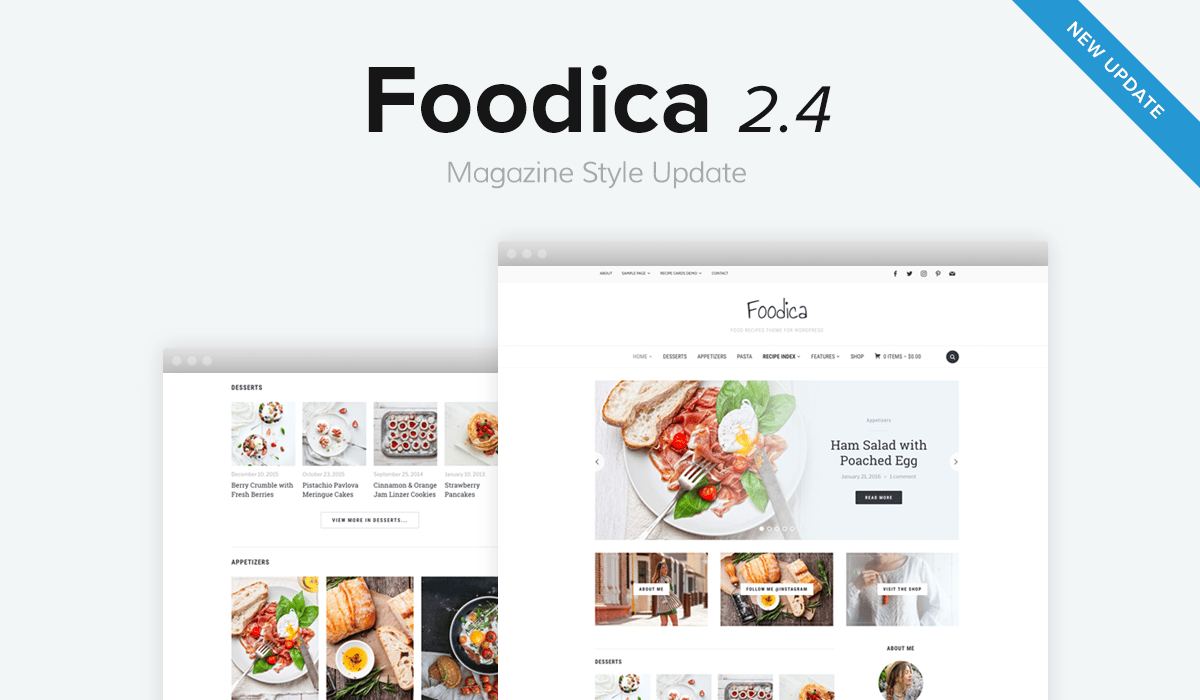


May 23, 2019 8:19 pm
Foodica made my life so simple and easy! Once I purchased Foodica Pro and started uploading my own photos, I was amazed at how beautiful the template made my food blog appear. I can’t say enough good things about its ease of use. It’s simply one of the best decisions I ever made regarding the design of my blog. :-)
June 7, 2019 8:19 pm
I love Foodica and would use it on my upcoming food blog as well. It’s good as in terms of pricing and features.
Thanks for the comparison.
July 27, 2020 11:42 pm
I JUST started a food blog and started with the free version of Foodica. Is the paid version significantly better looking and easy to use? I may look at springing for it, if I ever start turning a buck.
July 28, 2020 10:03 am
The Pro version is definitely a much better version, as it’s packed with dozen of useful features and customization options.
You can see here a comparison between the 2 versions:
https://www.wpzoom.com/wp-content/uploads/2018/10/foodica-live-vs-foodica-pro.png