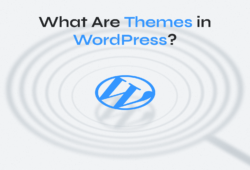Are you a film enthusiast or a cinema blogger looking to create an engaging website? The right WordPress theme can make all the difference. In this listicle, we present the best WordPress movie themes, each carefully selected to cater to the needs of movie lovers and film critics.
From showcasing movie reviews to creating a platform for film discussions, these themes are designed to give your website a cinematic flair. Keep reading to find out which themes made it to our top picks and how they can transform your site into a movie haven.
3 Best WordPress Movie Themes in 2024: Quick Look
- Videozoom 4.0: showcase videos elegantly with seamless customization
- VideoBox: elevate your movie site with dynamic, responsive design.
- Cinerama: captivating design and practical features for film enthusiasts.
10 Best Movie WordPress Themes: In-Depth Reviews
Whether you’re reviewing movies, selling merchandise, or creating a community for film enthusiasts, our list will guide you to the ideal theme for your cinematic project. Let’s explore the best movie WordPress themes.
1. Videozoom 4.0
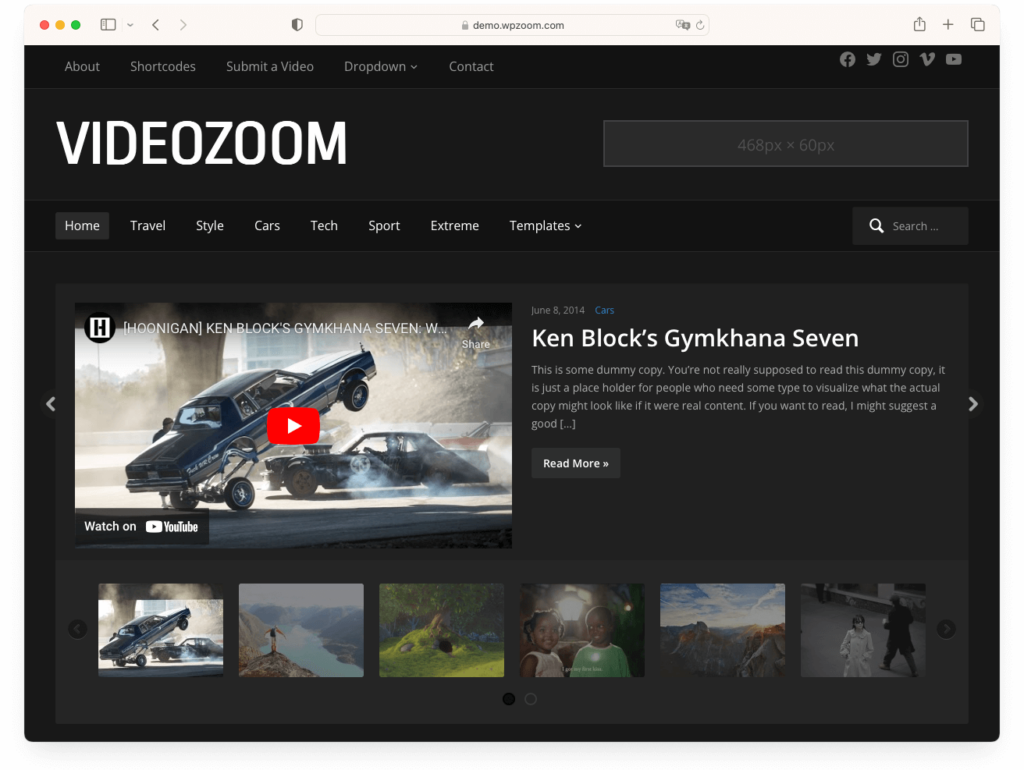
Price: $69/year
Key Features:
- Advanced Theme Options Panel
- Video Slider on Homepage
- Supports 99% Video Embeds
- Self-hosted Videos Support
- Automatic Video Thumbnails
With its impressive video slider on the homepage, Videozoom 4.0 stands out among the best movie WordPress themes, letting you highlight your top content effortlessly. This feature-rich theme is equipped with an advanced Theme Options Panel, streamlining the customization process to tailor your site to your specific needs. Its responsive design automatically adjusts to any device, ensuring that your video content is accessible and engaging, whether viewed on a desktop or a mobile phone.
Furthermore, Videozoom 4.0 supports video embeds from virtually all video hosting sites, including self-hosted videos, adding versatility to your website’s media. The theme also generates automatic video thumbnails, creating a professional and polished look for your video gallery. With its SEO-friendly code, your content isn’t just showcased attractively but also positioned to rank well in search engine results.
2. VideoBox
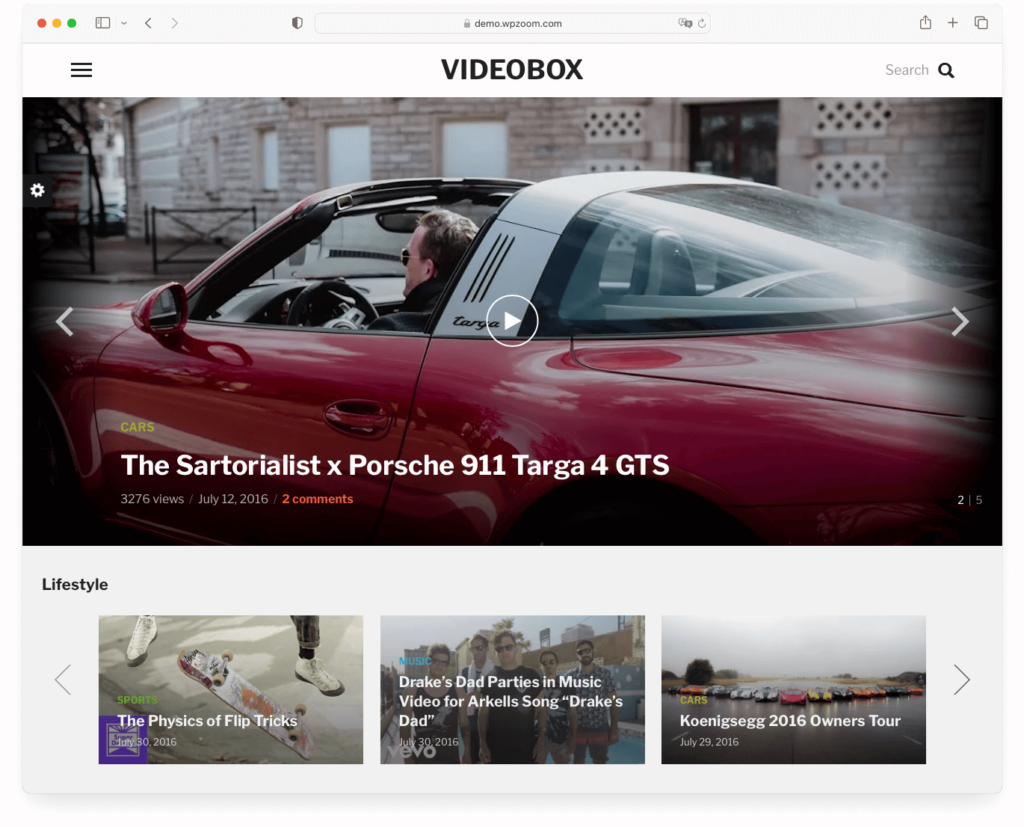
Price: $69/year
Key Features:
- WooCommerce support
- Visual Customizer
- Responsive & Retina Ready layout
- Infinite scrolling
- Featured Image for Categories
Every one of your movie-themed projects can benefit from VideoBox’s seamless WooCommerce integration. It allows you to sell merchandise or digital products directly on your site. With the Theme Options Panel, personalizing every facet of your movie website becomes a breeze. You’re not just crafting a site; you’re architecting an experience with responsive and Retina-ready layouts ensuring your content is always displayed in its best light, regardless of device.
The fluidity of VideoBox’s responsive design means your videos and images scale without a hitch when viewed on different screens. Embrace professional aesthetics across all devices, from desktops to smartphones. Plus, with features like infinite scrolling and featured images for categories, your site remains as dynamic as the films you’re showcasing.
Explore the technicalities, and you’ll find VideoBox isn’t just a movie WordPress theme — it’s a powerful tool for cinematic expression.
3. Cinerama

Price: $85/year
Key Features:
- Eye-catching, industry-specific design
- Elementor and Qi Blocks compatibility
- Practical elements and predesigned pages
- Comprehensive documentation and responsive layout
Cinerama is a stunning movie WordPress theme that offers a plethora of features specifically tailored for movie enthusiasts and professionals in the film industry. With its eye-catching design, Cinerama ensures your movie website stands out, captivating visitors immediately.
For theatres, film festivals, and movie studios and filmmakers looking for a comprehensive online presence, this WordPress theme is stacked with practical elements and predesigned pages that streamline the site-building process. Compatibility with Elementor Page Builder and Qi Blocks for Gutenberg allows you to easily craft movie presentations and custom pages without needing to touch a line of code.
This movie theme is well-documented, ensuring you have detailed instructions at your fingertips, and the responsive layout guarantees optimal viewing across various devices.
4. Noxe
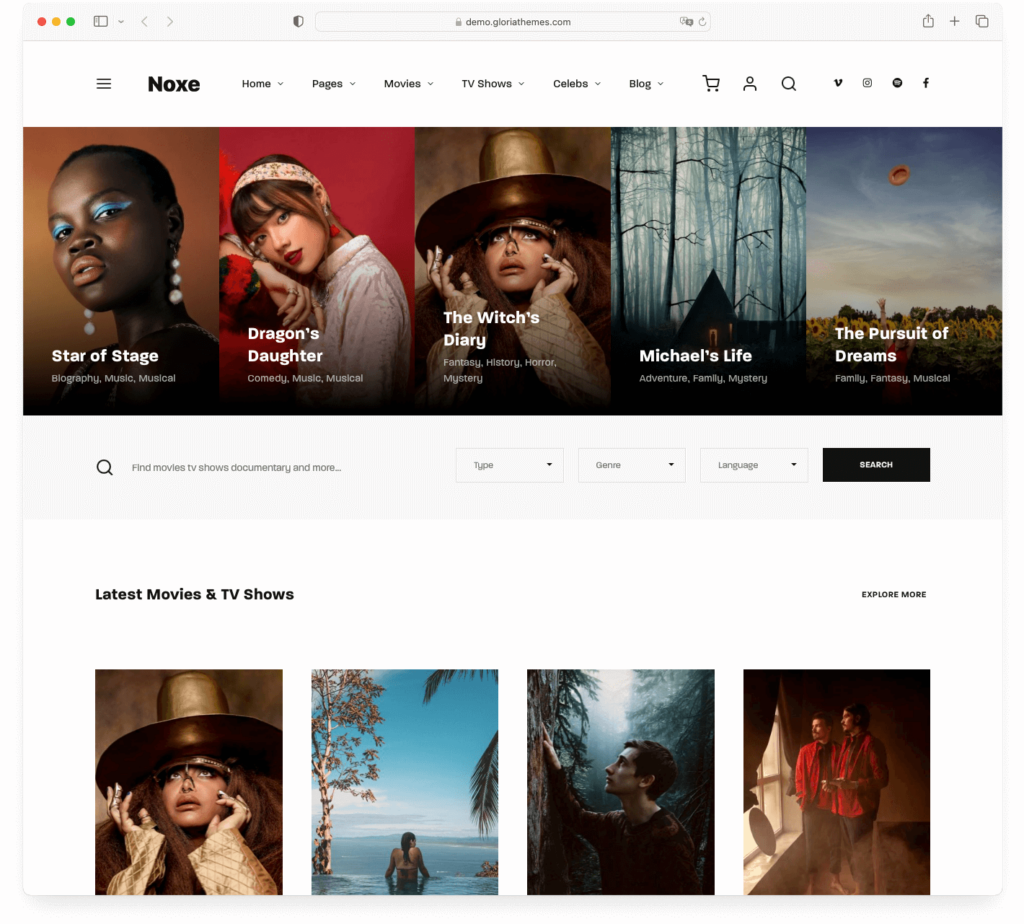
Price: $79/year
Key Features:
- Advanced film database system
- Powerful search tool for movies and TV shows
- Episode management and meta fields
- Stunning layouts and IMDb integration
- Multilingual and RTL/LTR support
You’ll appreciate Noxe’s advanced online movie database system that transforms your WordPress site into a movie enthusiast’s paradise. This movie theme not only offers seamless WordPress integration but also provides a sophisticated movie and TV show listing system.
With Noxe, you have access to a powerful search tool tailored for cinematic content. Whether you’re managing film names and cast or engaging with your audience through a comment and review system, Noxe has you covered.
The customization options are extensive, including Advanced Theme Customizer and WPBakery Page Builder. You can fine-tune the typography, styling, and colors to match your brand. Additionally, Noxe supports RTL/LTR languages and is fully compatible with multilingual plugins, ensuring that your site caters to a global audience.
5. Pelicula
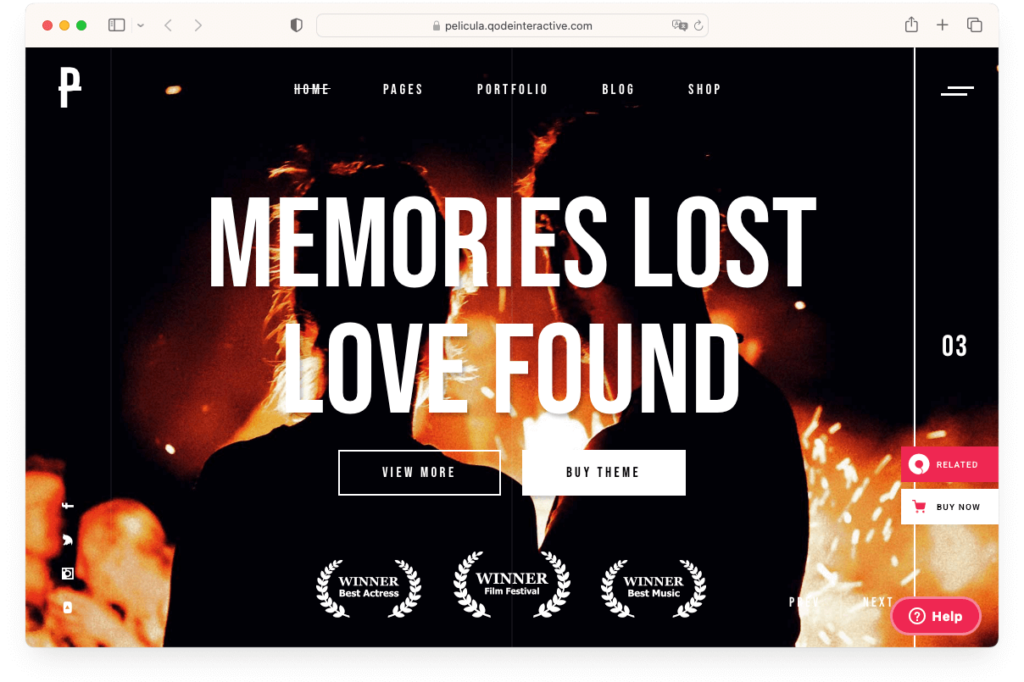
Price: $75/year
Key Features:
- Responsive design
- Customizable sliders and color options
- Variety of post formats
- Smooth transitions and loading effects
- Comprehensive typography settings
With its responsive layout designed for video production and movie sites, Pelicula ensures your website will look stunning on any device. This movie WordPress theme brings a professional polish to your online presence, whether you’re showcasing a film portfolio, publishing reviews, or setting up a digital hub for a film festival.
Its technical proficiency means your content takes center stage, with smooth loading and transition effects that make navigation seamless.
Pelicula’s creative toolkit empowers you to craft a unique aesthetic for your site. Customizable sliders, a vast array of typography options, and color palettes let you fine-tune the visual experience to match your brand or project. This WordPress movie theme also supports a variety of post formats, enhancing the way you present trailers, interviews, and behind-the-scenes glimpses.
6. Silverscreen
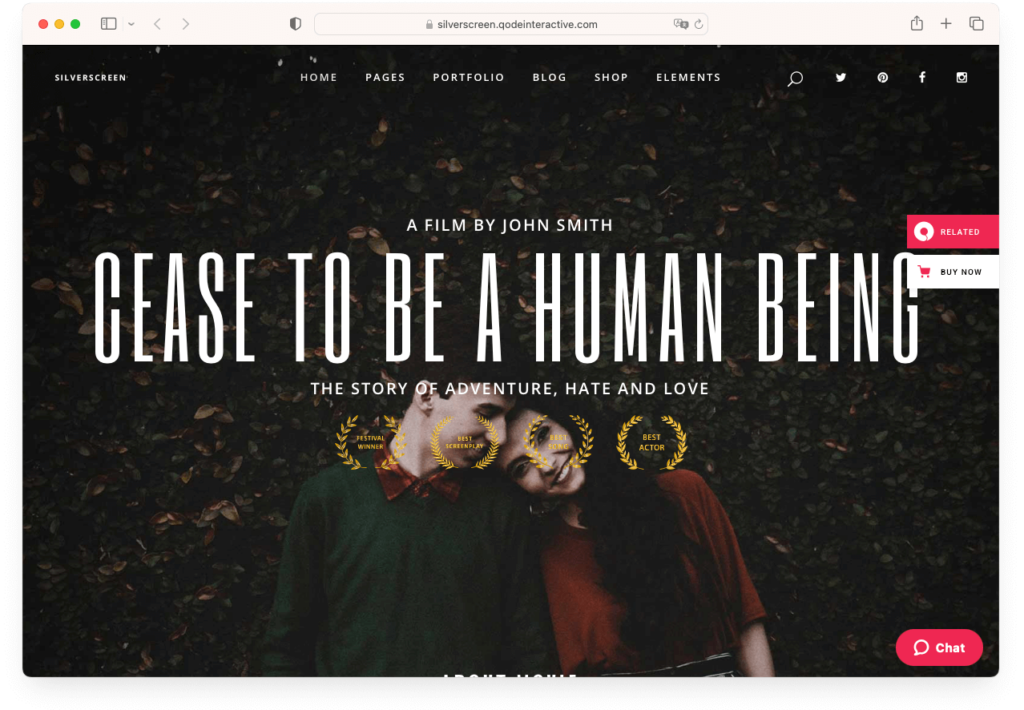
Price: $85/year
Key features:
- Elegant, cinematic design
- Comprehensive documentation for easy setup
- Fully responsive layout
- Ideal for showcasing trailers, reviews, and movie stills
Using an elegant design, Silverscreen offers you a cinematic platform perfect for showcasing film content on your WordPress site. With its well-documented nature, you’ll find setting up and customizing your site to be a streamlined process. The responsive layout ensures that your content looks impeccable on mobile devices just as it does on desktops, catering to the vast majority of internet users today.
As you explore Silverscreen features, you’ll appreciate the technical sophistication that allows for creative displays of movie trailers, reviews, and stills. Its design emphasizes visual storytelling, drawing visitors into the world of each film you feature. The theme’s responsiveness not only adapts to screen sizes but also to the varied needs of a movie-focused website.
7. AmyMovie
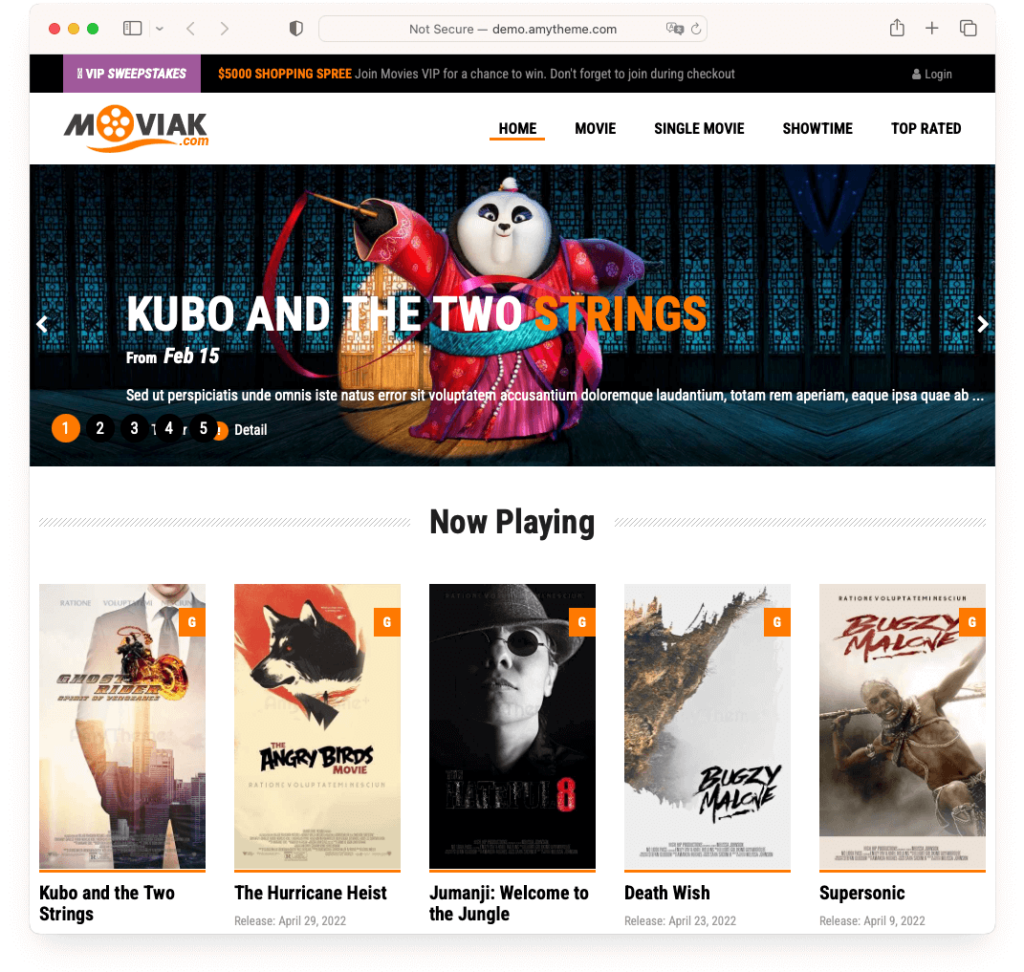
Price: $49/year
Key Features:
- Advanced integration with Elementor and WooCommerce
- Customizable movie listings and actor/director pages
- Integrated movie booking system
- IMDB movies import functionality
- Google map integration for cinemas
Offering a robust suite of features, AmyMovie lets you effortlessly create a dynamic movie-centric website that’s tailored to your audience’s needs. You’ll have a range of advanced options at your fingertips, such as custom fields for movie pages, streaming systems, and showtimes. The integration with popular plugins like Elementor and WooCommerce means you’re not just setting up a site; you’re crafting a complete online experience.
Whether you’re importing movies from IMDB or showcasing actors and directors, AmyMovie’s customization options ensure your site stands out.
Sleek design meets functionality with AmyMovie’s responsive layout and integrated movie booking system. Your audience can search for movies, leave ratings, and engage with content seamlessly. With its optimized code for speed and compatibility across devices and browsers, AmyMovie ensures your site performs excellently while keeping visitors engaged.
8. Formota
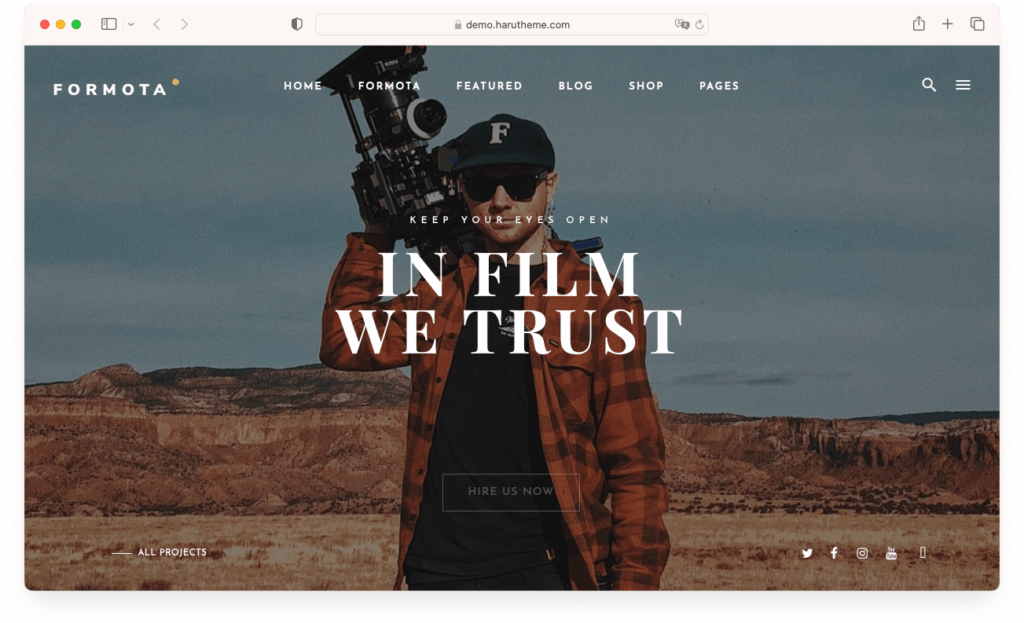
Price: $60/year
Key Features:
- Filmmaker-centric design
- Regular updates for key integrations
- Custom font options
- Compatibility with the latest WordPress and WooCommerce versions
You’ll appreciate Formota’s dedication to filmmakers, as this WordPress theme offers regular updates and custom font options to keep your site cutting-edge and compatible with the latest industry standards. Its seamless integration with WPBakery Page Builder means you’re equipped with a powerful tool for creating visually stunning pages tailored to your cinematic content.
Moreover, the inclusion of Revolution Slider allows for high-impact visuals that can truly showcase your film projects. With WooCommerce compatibility, Formota filmmaker WordPress theme ensures that your site isn’t only an exhibition space but also a potential marketplace for your creative works. The theme’s adaptability to the latest WordPress and WooCommerce versions guarantees that your site remains secure, efficient, and on the forefront of digital trends.
9. Circle
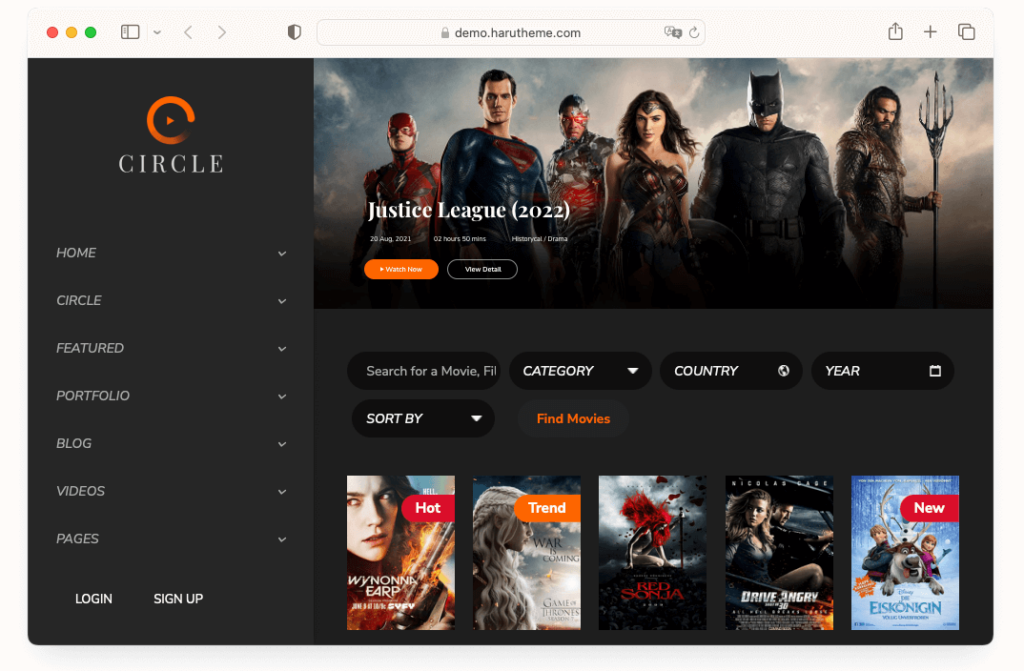
Price: $60/year
Key Features:
- Responsive design for all devices
- Multiple layout customizations
- WPBakery Page Builder and Revolution Slider compatibility
- Dedicated gallery layouts for film-related content
- Integrated video player
Circle’s comprehensive suite of features empowers you to craft a stunning movie website with ease. With its responsive design, your site will look stunning across all devices, ensuring a seamless user experience. Explore the multiple layout options and customize your platform to reflect the unique style of your film projects.
Compatibility isn’t an issue; Circle integrates with essential plugins like WPBakery Page Builder for intuitive drag-and-drop page building and Revolution Slider for dynamic, engaging content presentation.
Circle is the go-to WordPress movie theme for filmmakers and movie studios seeking to showcase their work. Integrated video players support seamless playback, while Vimeo HTTPS compatibility means your content is primed for secure, high-quality streaming. The theme’s customizable category filters allow visitors to navigate your portfolio effortlessly, enhancing the discoverability of films, actors, and directors.
Plus, with regular updates, Circle stays in sync with the latest WordPress and WooCommerce versions, ensuring your site remains cutting-edge.
10. Vodi
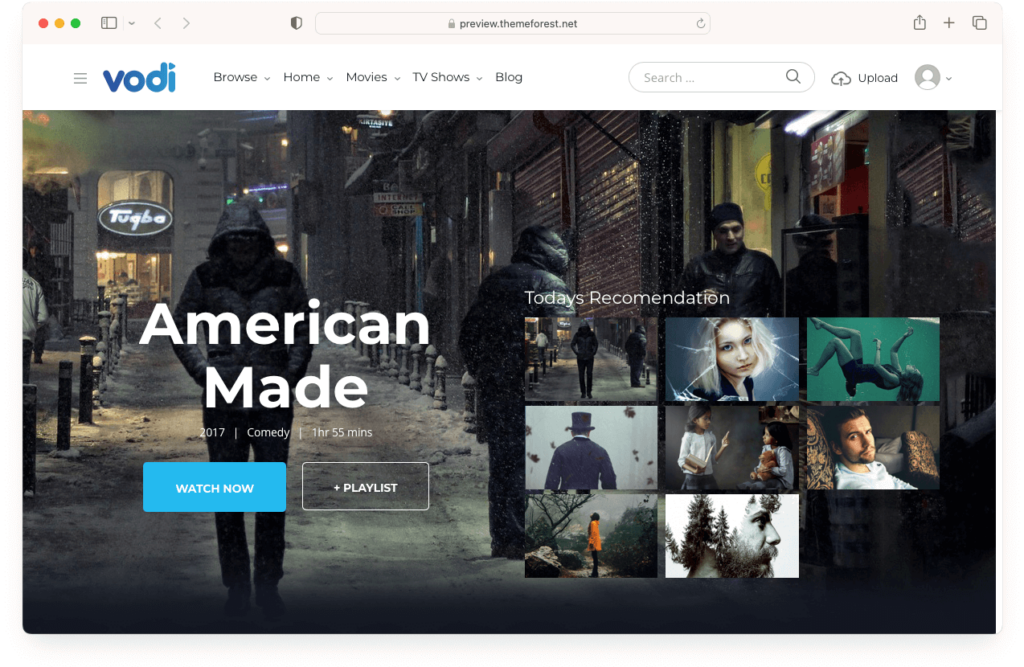
Price: $59/year
Key Features:
- 47 Gutenberg Blocks
- 9 Home Pages, 4 Headers/Footers, Dark/Light version
- MAS Videos plugin for content management
- Advanced filter and sorting options
- Structured data for SEO benefits
With Vodi, you’re looking at one of the most versatile WordPress themes for movie websites, recognized for its exceptional entertainment features. Built on the powerful Gutenberg editor, it provides an impressive array of 47 Gutenberg Blocks, giving you the creative freedom to craft a site with 9 Home Pages, 4 Headers, and 4 Footers. Plus, you can switch between a Dark and Light version to match your brand’s aesthetic.
The theme’s core functionality is powered by the MAS Videos plugin, a strategic fork from the WooCommerce plugin, allowing you to manage an extensive range of content, including movies, videos, and TV shows. Whether you’re aiming for a video blog vibe or a full-fledged streaming service, Vodi’s demos, including Vodi Magazine, Vodi Sports, and Vodi Prime, offer distinct, customizable layouts for a unique user experience.
With advanced filter and sorting options, users can effortlessly discover content that’s relevant to their interests. And thanks to the inclusion of structured data for your listings, you’re not only enhancing user engagement but also boosting your SEO.
Bottom Line
As we conclude our exploration of the top WordPress movie themes, remember that the right theme can transform your site into a cinematic masterpiece. Each theme we’ve discussed offers unique features, but the standout choices are particularly noteworthy:
- Videozoom 4.0: This theme stands out with its video slider and advanced customization options, perfect for a dynamic and engaging film site.
- VideoBox: Ideal for a range of movie-themed projects, VideoBox offers WooCommerce integration and responsive layouts, ensuring a professional look across all devices.
- Cinerama: This theme is a dream for filmmakers and movie studios, offering a stunning design with easy-to-use page builders.
Remember, your choice should align with your brand, be responsive, and offer seamless user experiences.
Whether integrating trailers or creating a vast database, these WordPress themes are your ticket to a professional online presence.
Now, take the director’s seat in your website’s design journey and let your site’s story unfold as impressively as the movies you love.
Still after more themes? Consider:
- The best WordPress Elementor themes
- The best WordPress themes for food blogs
- The best WordPress recipe themes
- The best WordPress portfolio themes
- The best WordPress photography themes
- The best WordPress themes for travel blogs
- The best WordPress block themes
- The best WordPress education themes
- The best WordPress magazine themes
- The best WordPress themes for podcasts
- The best WordPress themes for travel blogs
- The best WordPress business themes
- The best WordPress video themes
- The best free WordPress themes