
There is an extensive array of WordPress photography portfolio themes, but finding the one that perfectly aligns with your vision can be a challenge. In today’s digital world, your website acts as your portfolio, making the right theme a crucial element in showcasing your work.
The best WordPress photography themes combine aesthetics with functionality, ensuring that your photographs are displayed in the best light while offering an intuitive user experience. This article highlights the best WordPress themes for photographers, focusing on design quality, ease of use, and customization options.
5 Best WordPress Themes for Photographers in 2024: Quick Look
- Inspiro – Tailored for visual artists, featuring video integration and Elementor templates.
- Eclipse – Sleek, customizable, with advanced galleries and WooCommerce support.
- Insight – Modern, feature-rich, with dynamic layouts and responsive design.
- Astra – Highly customizable, fast, Gutenberg-compatible, with layout flexibility.
- Neve – Speedy, user-friendly, mobile-first design, perfect for portfolio creation.
15 Best WordPress Photography Themes: In-Depth Reviews
As a photographer, your website is your digital gallery. It needs to be visually appealing and user-friendly, allowing visitors to easily navigate through your work. A good WordPress photography theme enhances the visual appeal of your website and improves its performance.
From themes with stunning sliders to those offering a variety of gallery layouts, we have curated a list that includes themes for every style and need. Whether you are a professional photographer or a hobbyist, these themes will help you create a photography website that stands out.
1. Inspiro
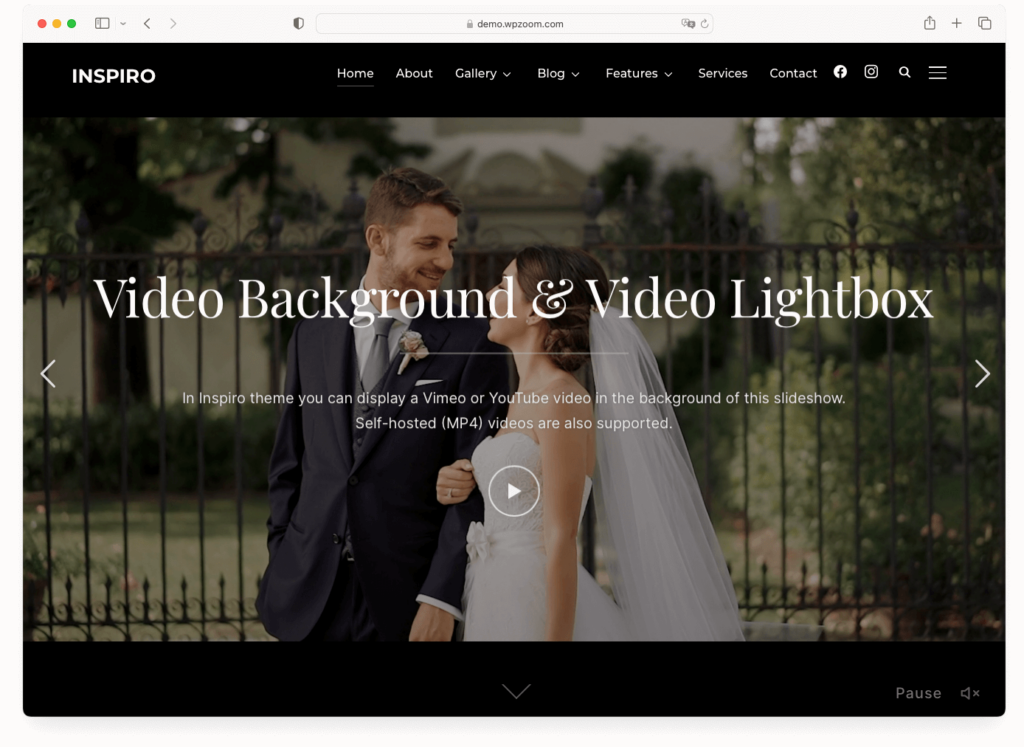
Key Features:
- Customizable Elementor templates
- Multiple layout options for the portfolio module
- Fullscreen video background slideshow
- WooCommerce integration
- Speed-optimized and lightweight design
Inspiro stands out among the best photography themes. It offers an array of features tailored for visual artists, including customizable Elementor templates and seamless video integration. Its portfolio module presents multiple layout options, allowing you to showcase your work exactly how you envision it. Plus, the video capabilities, such as background video on hover and fullscreen slideshow, provide a cinematic touch to your online presence.
The theme also brings performance to the forefront, optimized for speed to ensure your site loads quickly without compromising on functionality. With WooCommerce support, you can’t only display your art but also sell it directly from your site, creating a unified shopping experience for your visitors.
2. Eclipse
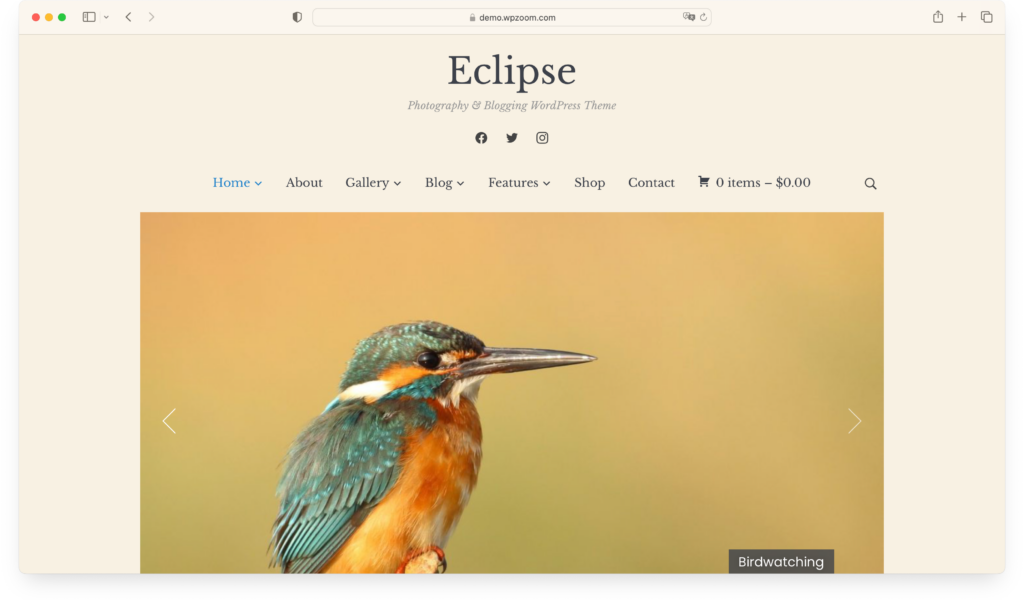
Key Features:
- Theme Options Panel for detailed customization
- Visual Customizer for colors and fonts
- WooCommerce Support
- Advanced Gallery template and Portfolio posts
- Responsive and professional layout
- Blog and widgetized homepage templates
Eclipse is a modern WordPress photography theme that offers a sleek and intuitive design. It is perfect for photographers looking to showcase their images with a professional touch. The theme’s options panel allows for detailed customization, ensuring your site reflects your unique style. Its visual customizer makes tweaking colors and fonts effortless, while WooCommerce support means you can sell your work directly from your photography website. The advanced gallery template and portfolio posts are specifically designed for photographers, improving the organization and presentation of your work.
The responsive layout guarantees that your site looks fantastic on any device, providing an excellent user experience. A dedicated blog template caters to bloggers, and the widgetized homepage, along with unique widgets like the Image Box, enhances your site’s visual appeal and functionality. With simple installation, SEO-friendly code, and translation readiness, Eclipse is built for photographers who demand excellence.
3. Insight
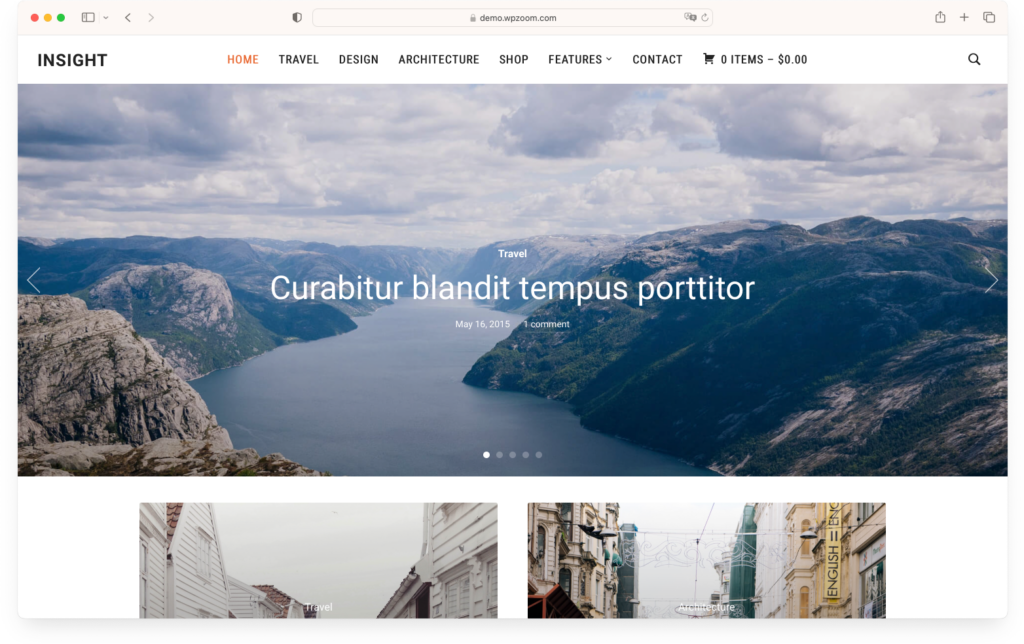
Key Features:
- Responsive & Retina Ready layout
- 3 Color Schemes
- Dynamic Homepage Builder
- Visual Customizer
- Drag-and-drop homepage widgets
- Full-width posts with Featured Image background
Insight is a photography theme that enables you to create a visually stunning photography site. It has a unique blend of modern design and feature-rich functionality. As a professional photographer, your online presence is vital, and Insight is designed to showcase your work in the most impactful way.
With its dynamic homepage builder, you can drag and place widgets to create a custom layout that reflects your artistic vision. The theme is fully responsive and retina-ready, ensuring your images look sharp on all devices and screen sizes.
The visual customizer enables you to infuse your brand’s identity seamlessly into the site, with options to tweak color schemes and branding elements. Whether you prefer a grid or list style for your posts, Insight provides the flexibility to display your photography in a way that suits your style, complete with the option for full-width posts and featured image backgrounds.
4. Astra
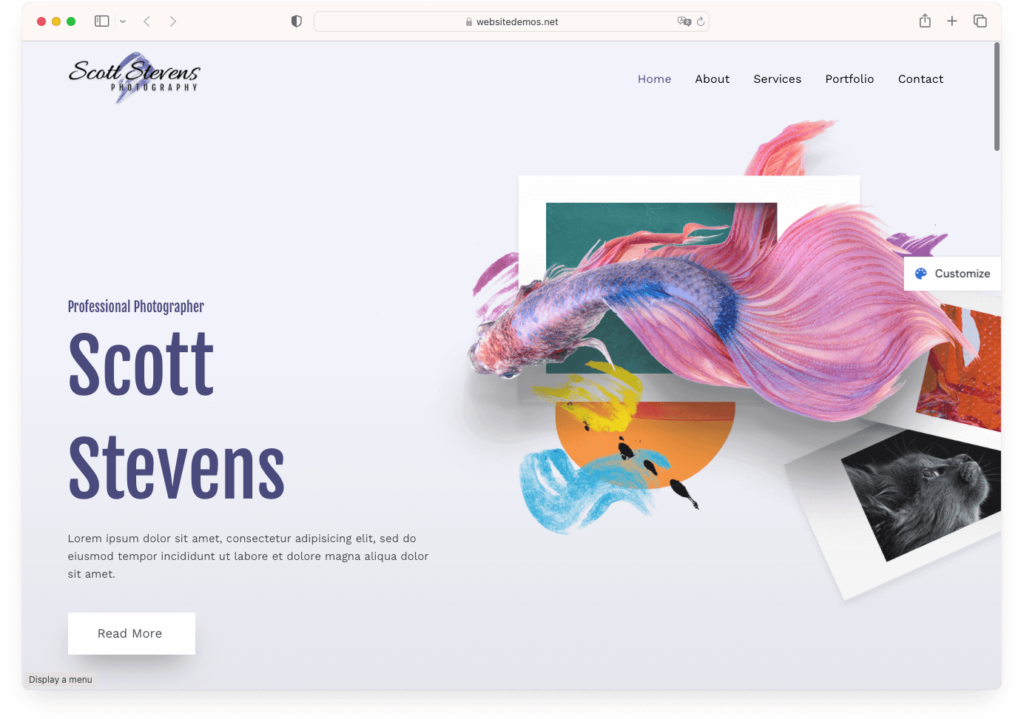
Key Features:
- Visual theme customizer for easy customization
- Layout settings for various website sections
- Multiple header options and advanced styling
- Gutenberg compatibility with free starter templates
- Performance optimization for fast loading times
Astra is a highly customizable WordPress theme that excels in presenting your photographic work, offering exceptional clarity and speed.
You’ll find it fast and easy to customize your site with the visual theme customizer. It lets you manage everything from layout settings for various sections to the finer details like colors and typography to match your brand.
Astra is also one of the first themes to embrace Gutenberg, ensuring you can create various portfolio layouts with the block editor while maintaining style and spacing effortlessly.
Moreover, Astra is a performance-optimized theme, requiring less than 50 KB of resources and loading in a flash, which is vital for keeping your audience engaged.
It also offers a vast collection of pre-built websites, making it simple to find a starting point that resonates with your style. Plus, the drag-and-drop Header Footer builder adds another layer of design flexibility, allowing you to craft unique headers and footers with a live preview.
5. Neve
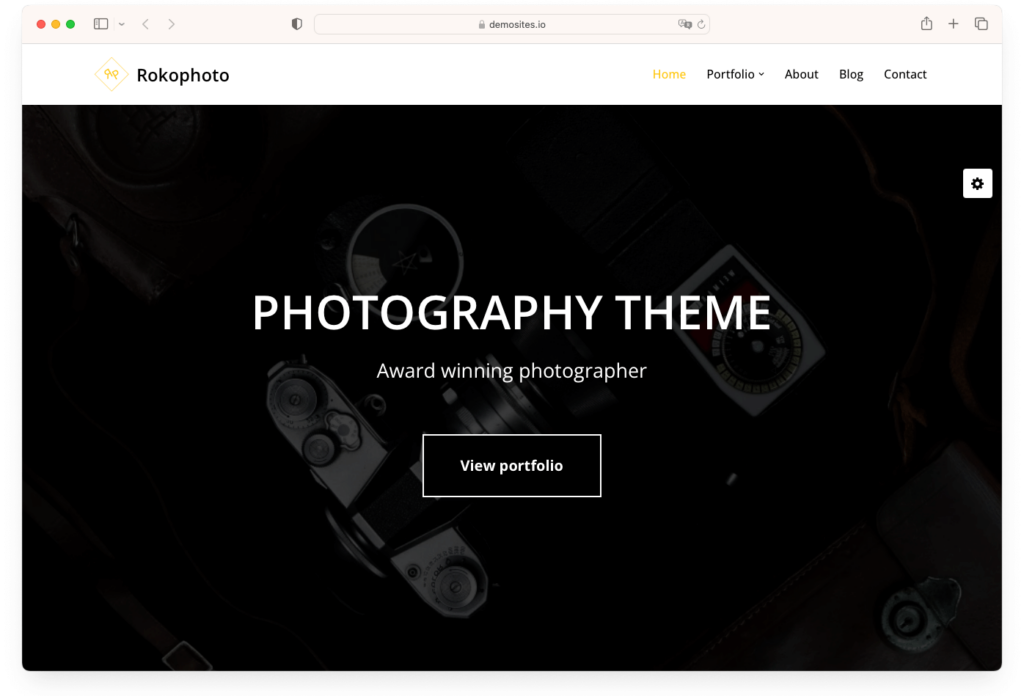
Key Features:
- Mobile-first approach
- Seamless integration with page builders
- White label option for developers
- Adobe Typekit Fonts integration
- Customizable headers and footers
Neve is a popular WordPress theme perfect for a photographer looking to create an online photography portfolio that stands out. It offers a perfect blend of speed, ease of use, and elegant design. Its mobile-first approach ensures your site is accessible and fast across all devices, an important factor considering the mobile-heavy traffic of today’s internet users. Compatibility with popular page builders like Elementor and Beaver Builder allows you to design a unique site without needing deep technical knowledge.
Neve’s quick installation and optimized source code mean you won’t waste time on setups and performance tuning. The theme’s lightweight nature doesn’t compromise on functionality, ensuring your photographs load swiftly and your site remains responsive. With Neve, you can expect a professional look right from the start.
6. Photograph
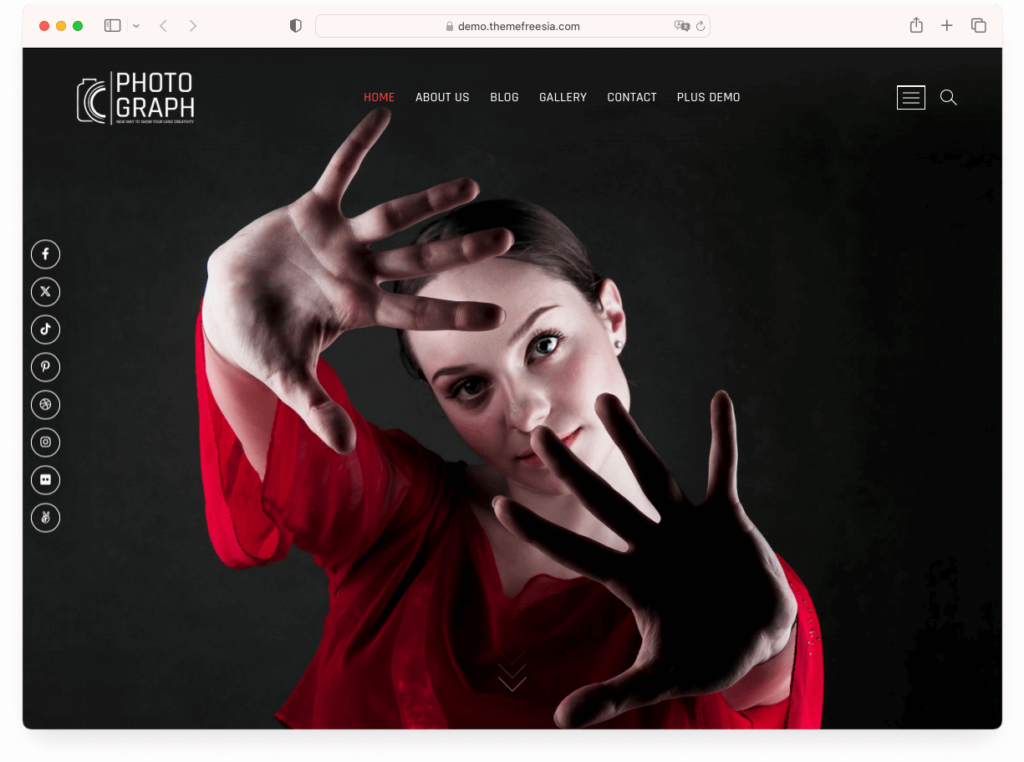
Key Features:
- Enhanced functionality with Photograph Plus plugins
- Access to a wide selection of Google Fonts
- Compatibility with WooCommerce, bbPress, and WPForms
Photograph is a WordPress theme for photographers seeking a comprehensive solution. It is enhanced by the versatile Photograph Plus plugins and offers a robust platform that transforms your website into a visual showcase. This theme, coupled with the plugins, provides you with unlimited features that meet the specific needs of photography websites.
The integration allows you to use the Photograph Free theme and expand its functionality significantly. You’ll have access to an extensive array of Google Fonts and adjustable font sizes to ensure your website’s typography complements your images perfectly. Furthermore, the theme’s compatibility with third-party plugins like WooCommerce, bbPress, and WPForms means you can extend your website’s capabilities, from setting up an online store to managing user forums and creating advanced forms.
7. Bold Photography
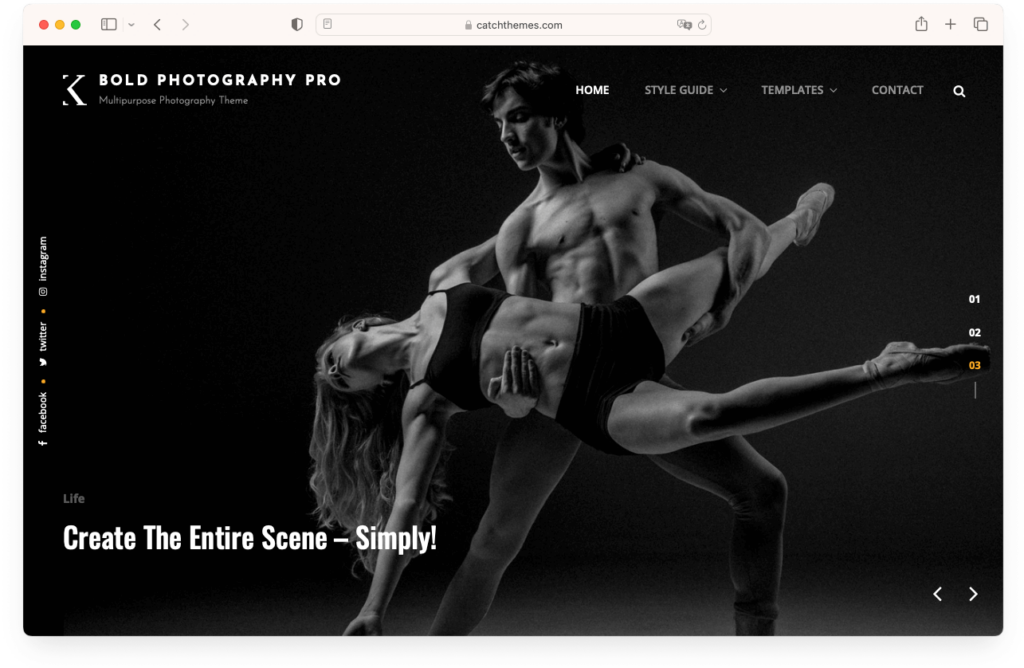
Key Features:
- Easy theme customization with no coding needed
- Responsive design for optimal mobile viewing
- User-friendly interface with customizable widgets
- Featured content slider to showcase top work
Bold Photography is an ideal photography theme for those who want to showcase their work with elegance and style. With a responsive design, your photography website will look stunning on all devices, ensuring your photos are beautifully displayed whether viewed on a desktop, tablet, or smartphone. The theme’s customization options are impressively user-friendly, allowing you to tweak layouts, colors, fonts, and more with just a few clicks – no coding required.
Additionally, Bold Photography’s featured content display, including a slider for your best work, will engage visitors immediately. The theme’s webmaster tools also help you manage site optimization effortlessly, so you can focus on your photography while your site performs well on search engines.
8. Infinite Photography
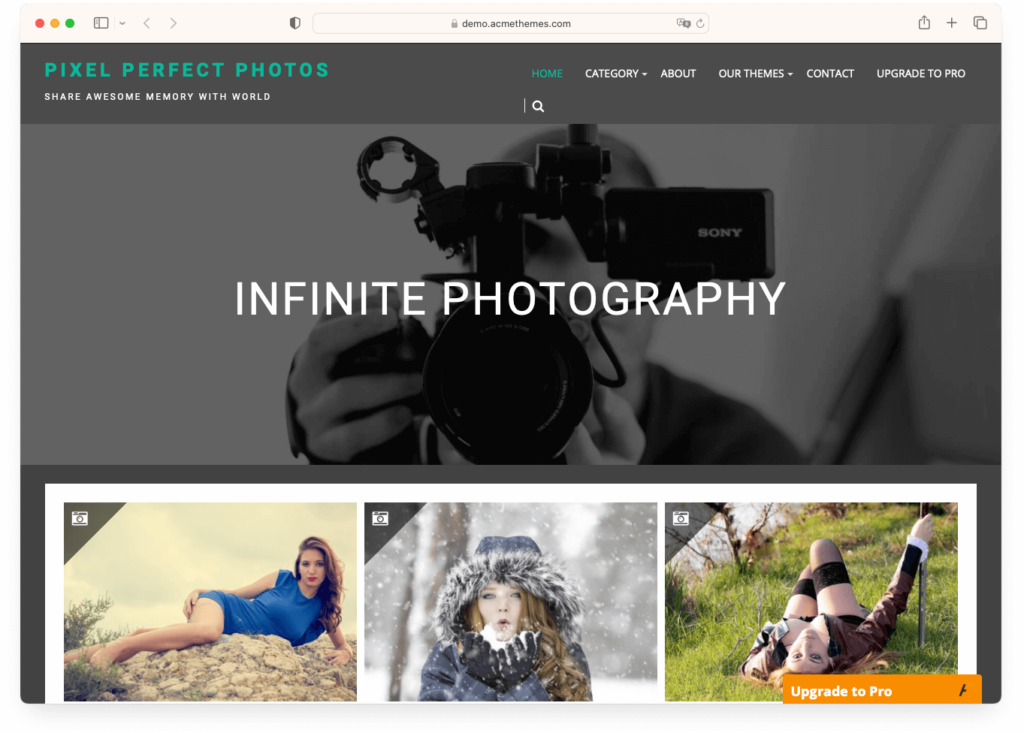
Key Features:
- Simple, clean design optimized for photo sharing
- Extensive customization options
- Responsive and translation-ready
- Customizable headers and footers
Infinite Photography stands out among the best premium WordPress photography themes. It is a photography theme that lets you effortlessly create a stunning online photo portfolio to display your photographic work. Its simple and clean design focuses the viewer’s attention on your images, while a range of customization options ensures your site reflects your style. Designed specifically for photo blogging and sharing, Infinite Photography is translation-ready, ensuring your work reaches a global audience without language barriers.
The theme is fully responsive, adapting smoothly to any device, providing an optimal viewing experience whether on a desktop, tablet, or smartphone. From header to footer, you have full control over display elements, allowing for a tailored look that includes customizable social icons and copyright text. Layouts can be fine-tuned with sidebar options and different page designs, giving you the flexibility to craft your unique site design.
9. Ashe
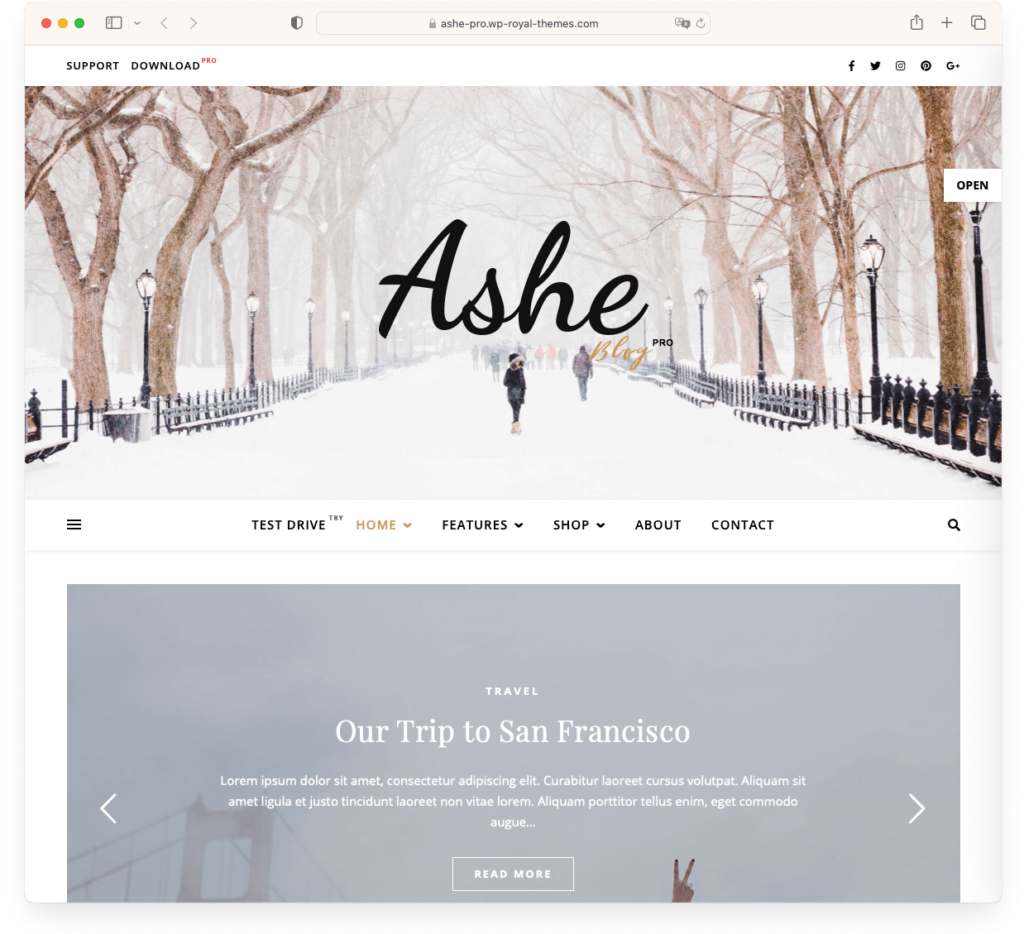
Key Features:
- Responsive and retina-ready design
- Advanced WooCommerce support
- Featured slider and promo boxes
- Translation and RTL support
- Integration with MailChimp, Jetpack, and other plugins
Ashe is an elegant photography theme tailored for photographers who want to create a striking online presence with ease. It offers powerful features like a responsive design and advanced WooCommerce support. The theme is versatile and equally fitting for personal, lifestyle, and travel photography blogs.
With a clean, modern aesthetic, Ashe ensures that your content takes center stage, allowing your photos to shine on all devices, including Retina displays.
Ashe is also GDPR-ready and supports various post formats to diversify your content. It provides advanced options such as a featured slider and promo boxes. Additionally, its compatibility with popular plugins extends its functionality, making it a robust solution for your photography website.
The theme is well-documented, making it accessible for beginners while still offering depth for more experienced users.
10. Photography WordPress

Key Features:
- Predefined styles for photographers and agencies
- WooCommerce integration for direct sales
- 70+ templates for galleries and portfolios
- Live content builder with drag-and-drop functionality
- Slideshow and flow gallery options with various effects and settings
When selecting a WordPress theme for your photography site, Photography WordPress stands out as a top choice. Its versatility and comprehensive features are tailored specifically to photographers and visual artists. Its clean and minimal design is fully responsive, ensuring your work looks great on all devices. This theme comes with predefined styles that can be imported with just one click, streamlining the setup process for your online photography portfolio or creative agency.
Photography WordPress also includes a variety of gallery and portfolio layouts, with over 70 predesigned templates to showcase your work elegantly. The live content builder, reminiscent of the Keynote app interface, is intuitive and allows you to create unique layouts with a simple drag-and-drop system. Plus, integration with the WooCommerce plugin enables you to sell photographs and artwork directly from your site.
11. Novo
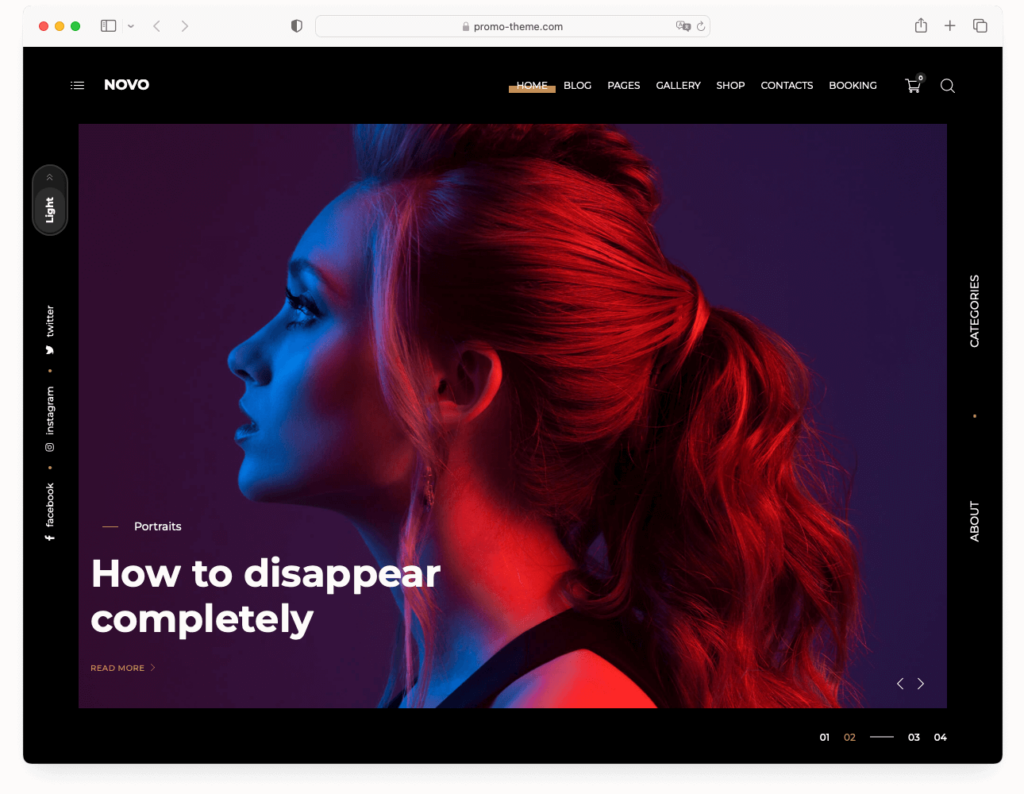
Key Features:
- Variety of galleries
- RTL language support
- WooCommerce compatibility
- Works with Elementor and WPBakery Page Builder
Novo is an exceptional WordPress theme designed for photographers and visual artists. It offers a variety of galleries and an easy-to-set-up online store to sell your work. Its compatibility with WooCommerce means you can seamlessly integrate an online sales platform, transforming your site from a simple photo portfolio to a dynamic marketplace. The support for RTL languages also ensures that your website is accessible to a global audience, including those who read from right to left.
With Novo, you’re not just getting a theme; you’re getting a comprehensive tool for branding and showcasing your creative projects. The theme is well-documented, which makes setup and customization straightforward. The responsive layout guarantees that your site will look great on any device, enhancing the user experience for all your visitors.
12. Core
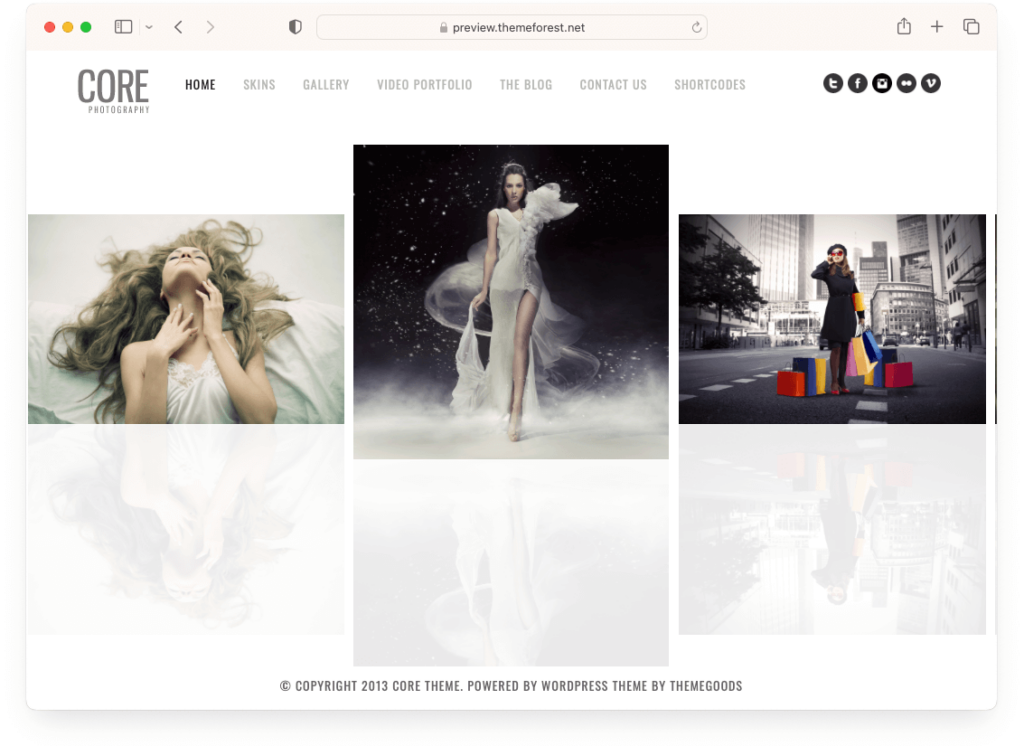
Key Features:
- Custom Post Types
- Beautiful image galleries
- Built-in image uploader
- WooCommerce compatibility
Core is an elegant WordPress theme designed for professional photographers that features a range of custom post types and stunning image galleries to showcase your work. Built with the latest WordPress features, Core is created for photographers who seek a sleek, functional, creative portfolio.
With a straightforward image uploader, you can present your photographs in their best light, while custom post types offer the flexibility to categorize and display your work as you see fit.
The theme also includes style and media shortcodes, such as drop caps and slideshows, allowing you to create a website with visual variety and sophistication. Plus, if you’re looking to sell your work, Core is compatible with WooCommerce, making it easy to turn your WordPress photography portfolio into a fully functional online store.
13. Oyster
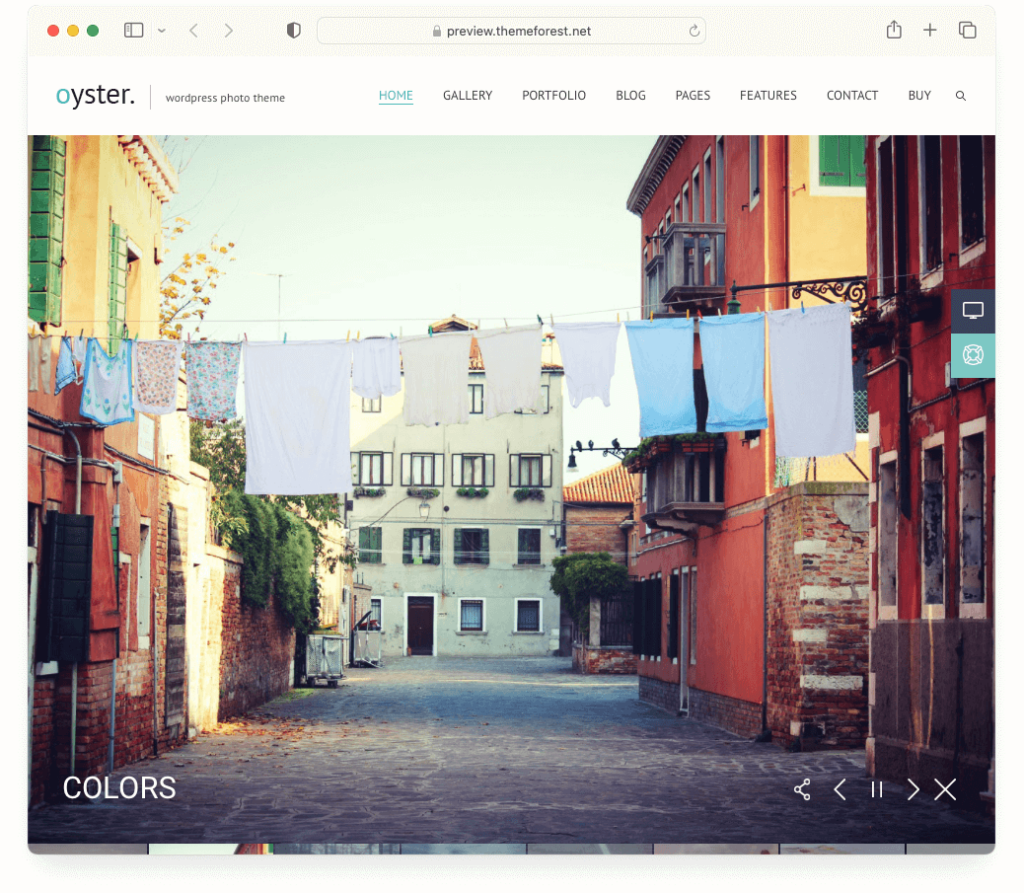
Key Features:
- Modern design with a responsive framework
- Unlimited customization options
- Multiple viewing options for photography projects
- WooCommerce and WPML compatibility
Oyster is a modern and versatile photography theme with unlimited customization options that let you showcase your work with style. This theme is designed to provide photographers with a striking platform that’s as functional as it’s visually appealing. Oyster offers a variety of viewing options, making it easy to organize and present photography projects in a way that truly captures the essence of your art.
The theme’s compatibility with WooCommerce and WPML means that you can reach a global audience and even sell your work directly from your site. Plus, the well-documented layout ensures that setting up and personalizing your website is straightforward.
14. SOHO
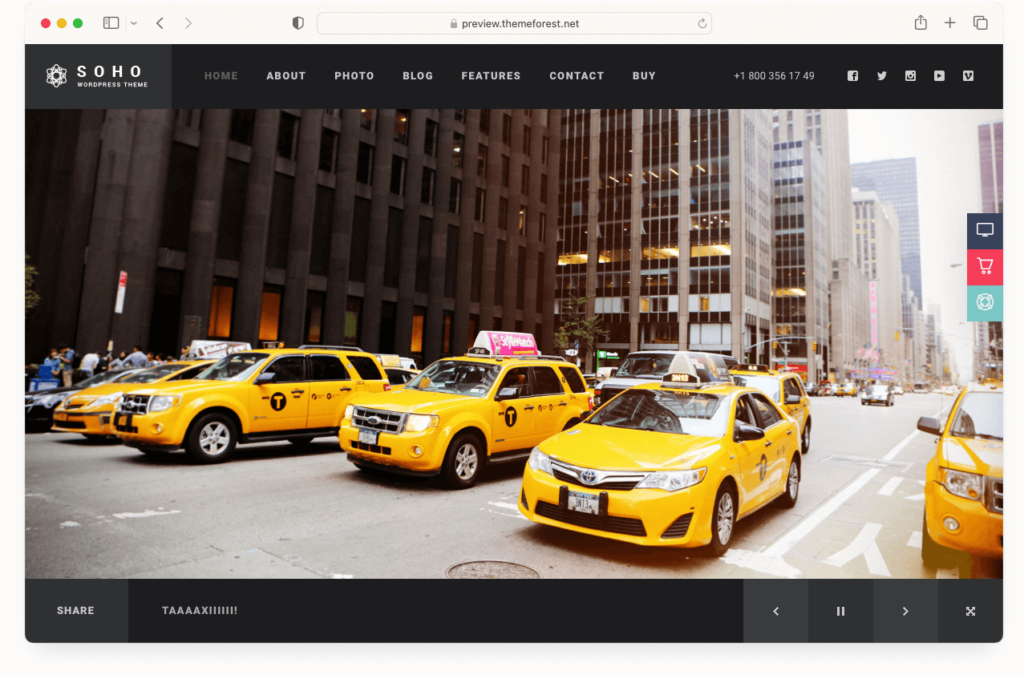
Key Features:
- Latest technology implementation
- Advanced GT3 page builder
- Optimized performance system
- Responsive design
- Easy editing options
SOHO is a popular WordPress photography theme that transforms your portfolio into a captivating visual experience. Leveraging the latest technologies, SOHO ensures your photo and video artworks are displayed with striking clarity.
It’s not just about looks; the advanced version of the built-in GT3 page builder facilitates a smooth and intuitive page creation process, allowing you to tailor each detail to your aesthetic.
SOHO is designed with performance in mind, providing an optimized system that enhances your website’s speed and efficiency. The responsive design guarantees your work looks great on any device, while easy content and color editing options let you fine-tune the ambiance of your WordPress site.
Compatibility with Contact Form 7, WooCommerce, and WPML makes SOHO a versatile choice for professional photographers looking to expand their reach.
15. Wiso
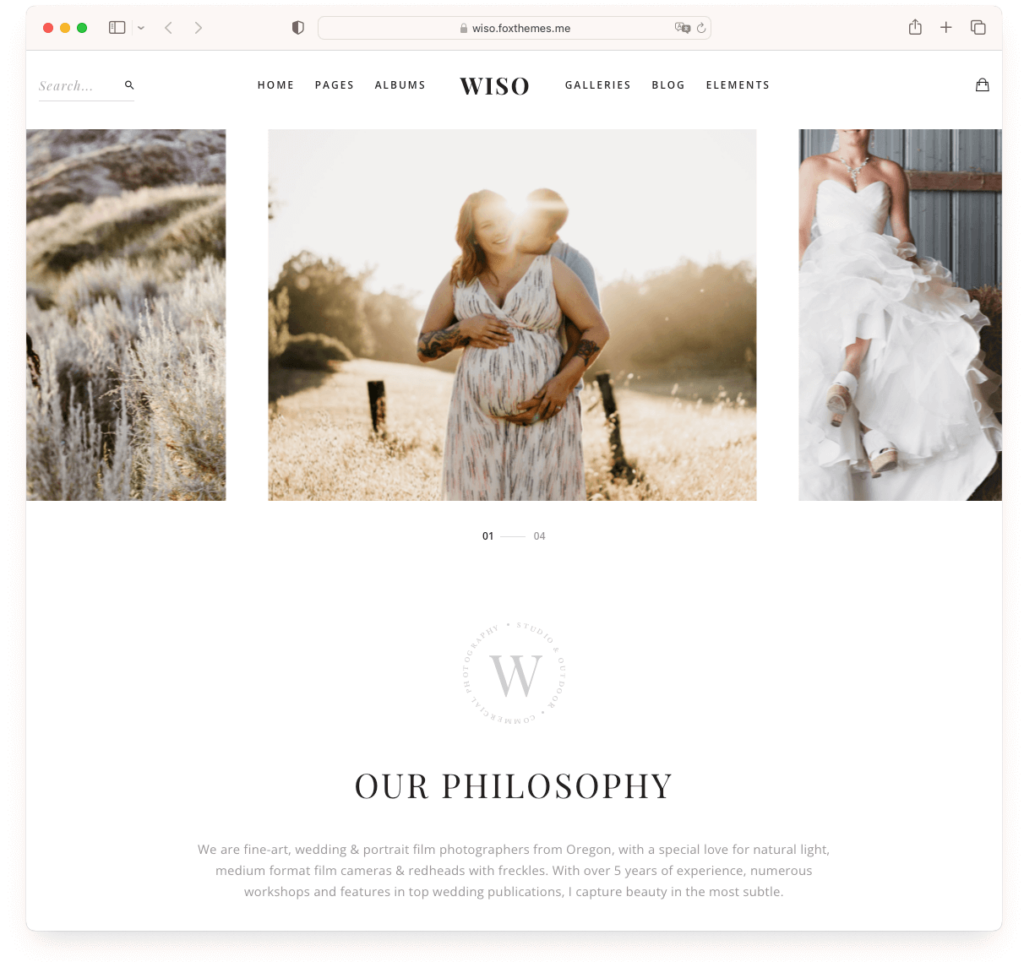
Key Features:
- Albums, portfolios, galleries, and event management
- Fullscreen options, proofing, and blogging capabilities
- Fully responsive and high-end design
- WooCommerce integration for online sales
Wiso is a comprehensive WordPress photography theme, offering a range of robust features created to meet the needs of photographers and creative professionals. Its versatility shines through in the inclusion of albums, portfolios, galleries, events, fullscreen options, proofing, and blogs, making it an all-in-one solution for showcasing and selling your work.
This is a fully responsive photography theme, ensuring your photography looks stunning across all devices.
Designed with high-end photography in mind, Wiso is compatible with premium plugins such as the Appointment Booking, Contact Form 7, Google Maps, WP Bakery Page-Builder, and Grid. Additionally, the integration with WooCommerce allows for a seamless e-commerce experience, enabling you to upload and sell your photography directly from your website.
Conclusion
You’ve seen the best WordPress photography portfolio themes designed for your photography passion. Whether you prefer minimalist aesthetics or dynamic galleries, there’s a theme that fits your style. Let’s highlight our top three picks:
- Inspiro: Ideal for professionals, Inspiro offers full-screen slideshows and a modern design that makes your photos the focal point.
- Eclipse: Eclipse is perfect for those who appreciate simplicity, offering elegant, clean lines and a focus on your imagery.
- Insight: Insight stands out for its interactive galleries and versatile layouts, catering to dynamic and creative presentations.
Remember, a great premium photography WordPress theme not only showcases your work beautifully but also improves user engagement. Choose wisely, and your online portfolio won’t just attract viewers — it’ll captivate them.
Now, go ahead and transform your photography site into a stunning visual showcase that stands out in the digital crowd.
Still after more themes? Consider:
- The best WordPress Elementor themes
- The best WordPress themes for food blogs
- The best WordPress recipe themes
- The best WordPress portfolio themes
- The best WordPress video themes
- The best WordPress themes for travel blogs
- The best WordPress block themes
- The best WordPress education themes
- The best WordPress magazine themes
- The best WordPress themes for podcasts
- The best WordPress themes for travel blogs
- The best WordPress business themes
- The best WordPress movie themes
- The best free WordPress themes



January 17, 2019 10:06 am
Great blog post. About no 5. Fargo, it seems you mentioned Inspiro instead of Fargo in the explanation.
January 17, 2019 6:59 pm
Thanks, Kate! Fixed.