FLASH SALE Get 20% OFF everything using the coupon code: FLASH20 View Pricing Plans →
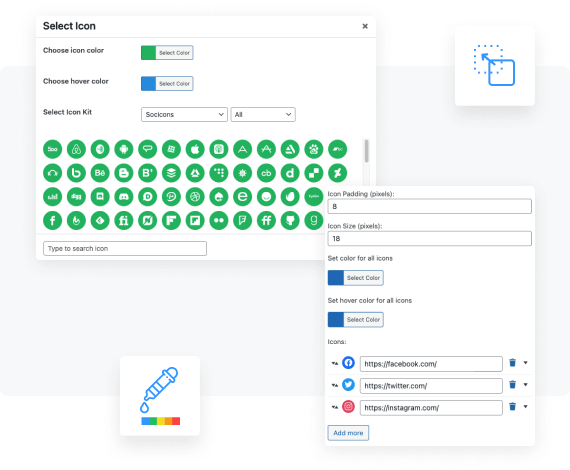
Create appealing icons that will make your readers click-click-click! Make use of the customization options of the social icons plugin to match the styling of your WordPress site or brand. You can assign any color, choose from different icon styles, adjust their size, and easily re-arrange them. Plus, the plugin is very easy to use due to its drag & drop feature, and you can add the icons in any widget area or page/post.
Our WordPress social media widget includes a social icons block completely compatible with the WordPress block editor (Gutenberg). Use it to add links to your social media platforms anywhere in your website's posts or pages. Combine the best features of the WordPress editor and WPZOOM Social Media Icons Widget to connect with your online community.
The Social Icons Block can be used in posts and pages and includes some awesome features, such as:
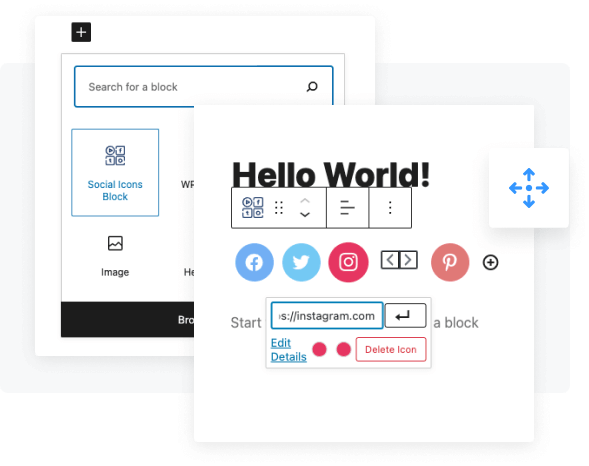
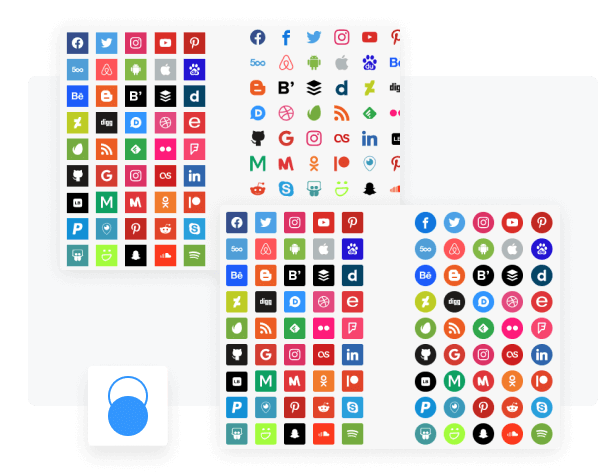
Choose from 100+ social networks and 400+ icons to match your social media profiles. The plugin supports popular icon fonts like Font Awesome, Socicons, Dashicons, Academicons, and Genericons. Moreover, you can simply add the profile link, and the widget will automatically detect the icon. All that’s left to do is personalize & publish!
Easily add icons to your menus! Using WPZOOM Social Icons Widget PRO, you can add icons to your menus. Icons can also be accompanied by text to make your menus stand out.
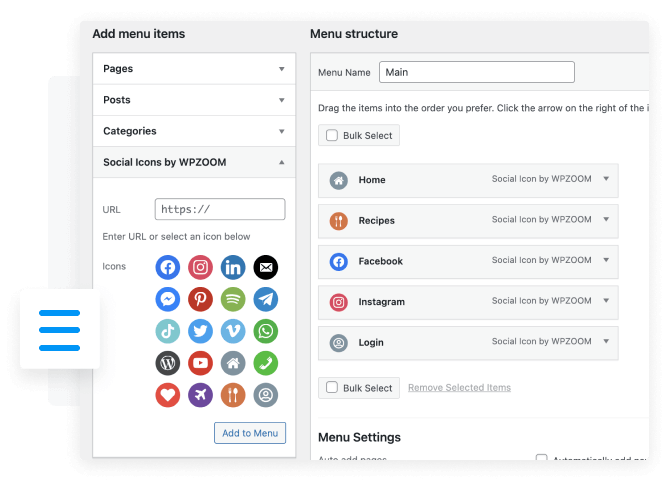
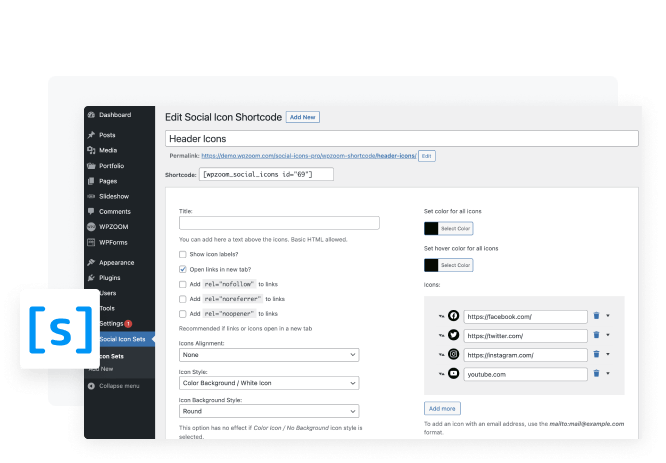
Do you need to use the same icons in multiple locations? Using the built-in shortcode, you can easily create Icon Sets and insert them anywhere on your websitee. You can insert your social icon sets in pages/posts or any page builder.
With optimization in mind, the Social Icons Widget doesn’t negatively impact the loading speed of your website. Due to the inline display of the SVG icons, no icon fonts are loaded, thus significantly reducing the impact of the plugin on the loading speed of your website.
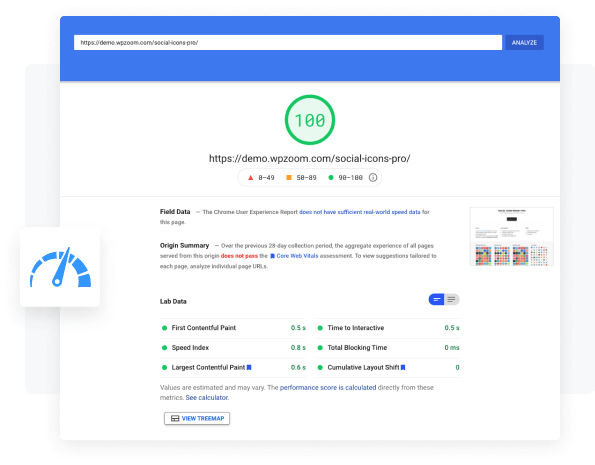
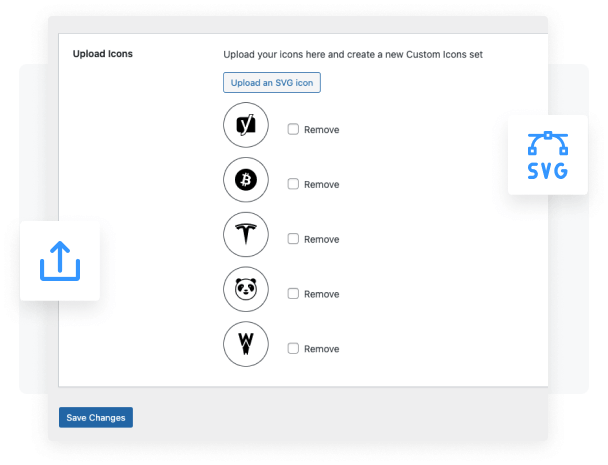
Need a custom icon on your website? It's not a problem. With Social Icons Widget, you can easily upload your own SVG icon and even create your custom icons set. The plugin's customization options will flawlessly apply to your custom icons.
All with regular updates, new features – and our excellent support!

We're so confident you’ll be happy with our WordPress plugins that we offer a 14-day money-back guarantee so that you can purchase risk-free.