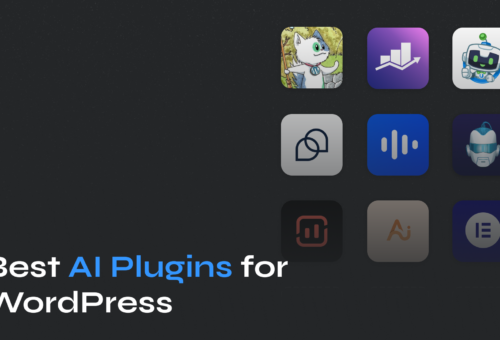Achieving top-notch SEO on a WordPress site involves a multifaceted approach, employing various plugins that contribute directly and indirectly to your site’s search engine performance.
SEO optimization plugins optimize content, manage keywords, and enhance on-page elements to improve visibility and rankings. On the other hand, there are performance and site management plugins that enhance site functionality, speed, and user experience, factors that search engines consider when determining rankings.
Balancing these tools is crucial for a comprehensive SEO strategy addressing all website optimization aspects.However, selecting the right tools can take time and effort, as many options exist. This article will guide you through the best SEO plugins for WordPress in 2024, helping you optimize your site for search engines easily and efficiently.
Top 5 Best WordPress Plugins for SEO: Quick Look
- Yoast SEO – The go-to plugin for comprehensive on-page optimization and content analysis.
- Rank Math – A powerful all-in-one SEO solution with advanced features and intuitive interface.
- SEOPress – Feature-packed, focusing on simplicity and efficiency for optimal SEO results.
- All in One SEO – Versatile plugin offering a wide range of SEO tools for all skill levels.
- Zynith SEO – Lightweight, emphasizing speed and performance optimization for better SEO.
Beyond the Plugin: Understanding the Limits of SEO Optimization Tools
It’s essential to recognize that while SEO plugins are beneficial, they are not a one-stop solution for achieving SEO success.
Understanding that SEO encompasses a broad spectrum of factors beyond what plugins can handle is crucial. While plugins excel at optimizing meta tags, headings, and keyword placement, they cannot address critical aspects such as content quality, user experience, and off-page SEO factors like backlinks and social signals. SEO is a multifaceted discipline that requires a holistic approach, combining technical optimization with high-quality content creation, user-centric design, and strategic off-page tactics.
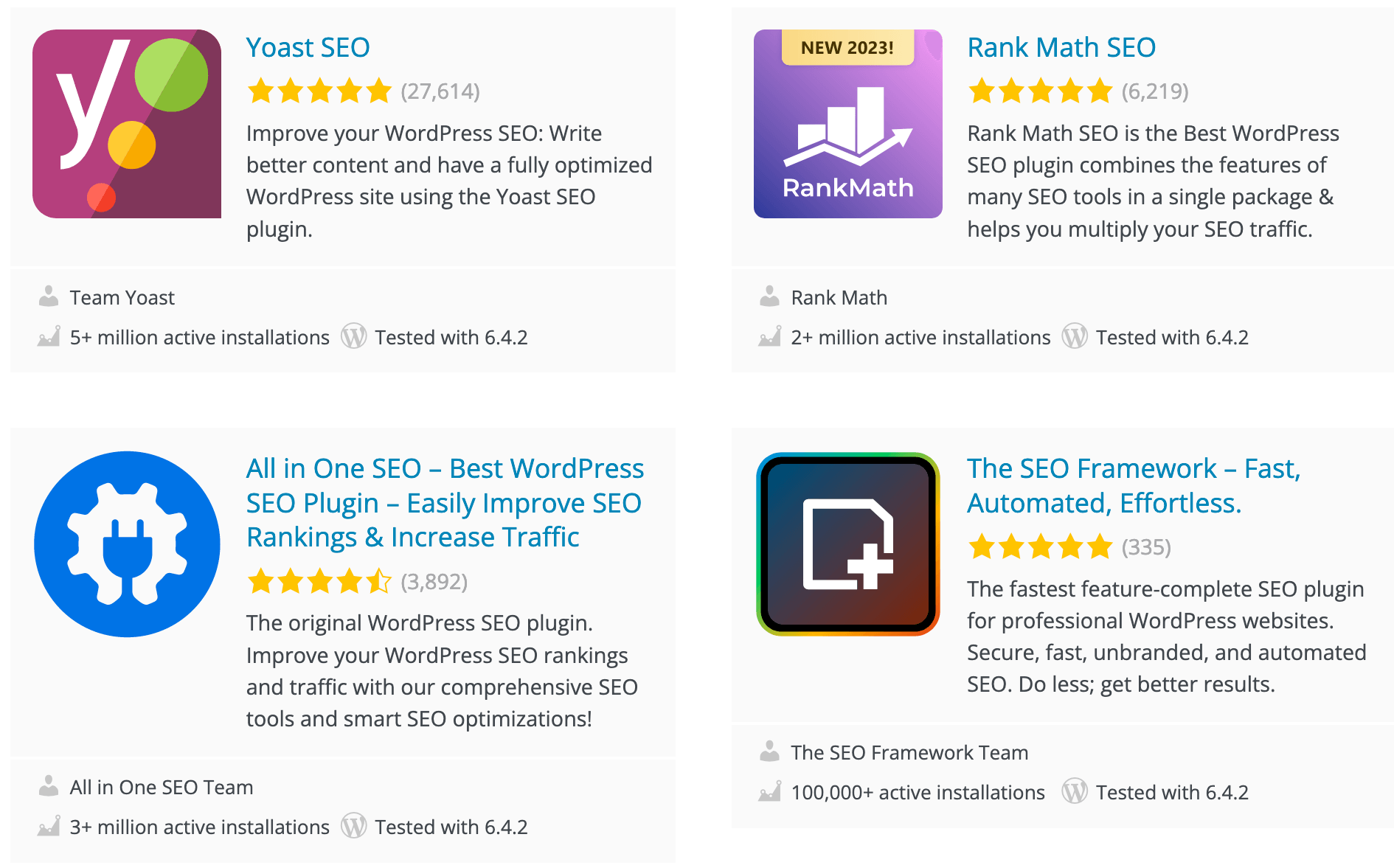
Another important aspect is that using multiple SEO optimization plugins simultaneously can lead to conflicts and unintended consequences. These plugins often perform similar functions, such as meta tag management and XML sitemap generation. Running multiple plugins concurrently may result in conflicting settings, duplicate meta tags, or inefficient code execution, potentially harming your site’s SEO efforts.
Therefore, it is advisable to select a single best SEO plugin that aligns with your goals and needs, supplementing it with site management WordPress plugins to address other optimization factors.
13 Best SEO Plugins for WordPress: In-Depth Reviews
Let’s explore our comprehensive comparison of the top SEO plugins available for WordPress.
Each plugin offers unique features designed to enhance on-page optimization, streamline technical tasks, and provide valuable insights into your site’s SEO performance.
You can select the best WordPress SEO plugin to elevate your site’s SEO capabilities by evaluating each tool’s essential features, strengths, and weaknesses.
1. Yoast SEO
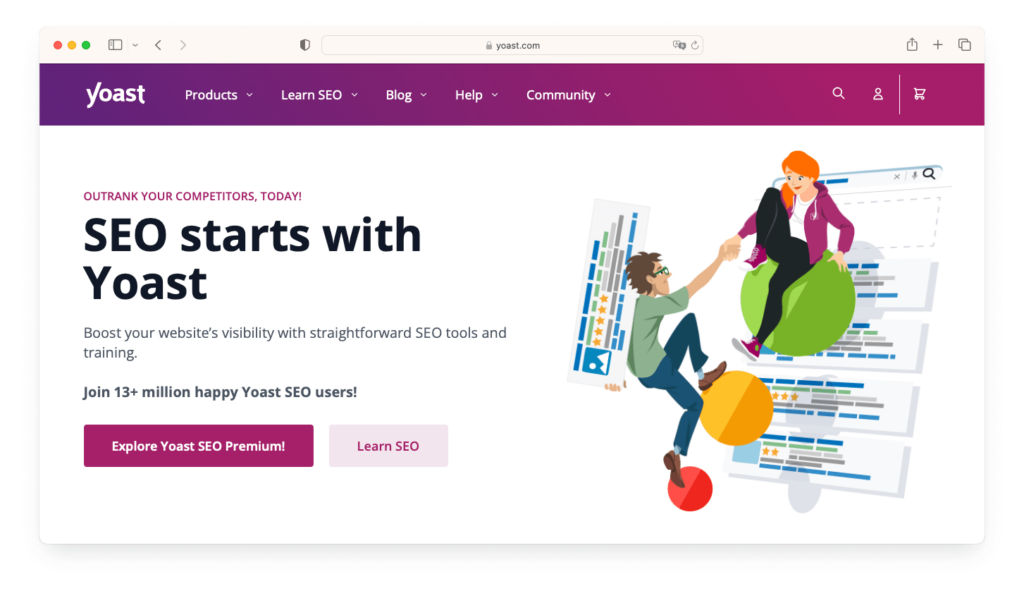
Yoast SEO is a highly acclaimed WordPress plugin known for its robust features that cater to users of all levels of expertise in search engine optimization. With over 10 years of experience and 12 million active users worldwide, the Yoast SEO plugin has become one of the most popular SEO tools globally. A large user base trusts it and continues to evolve to meet the ever-changing needs of its users.
At its core, Yoast SEO focuses on three critical aspects of SEO: technical optimization, content optimization, and social media integration.
The plugin simplifies the complex SEO world into manageable tasks for website owners. It allows them to address technical SEO issues, such as creating XML sitemaps and optimizing site structure, without needing deep technical knowledge. This ensures that websites are easily discoverable and indexable by search engines, laying a solid foundation for their SEO strategy.
Yoast SEO plugin provides an intuitive analysis tool for content optimization that evaluates posts and pages against SEO best practices, including keywords, readability, and meta descriptions. This tool offers real-time feedback and practical suggestions for improving content before it goes live, ensuring that each piece is fully optimized for search engine visibility.
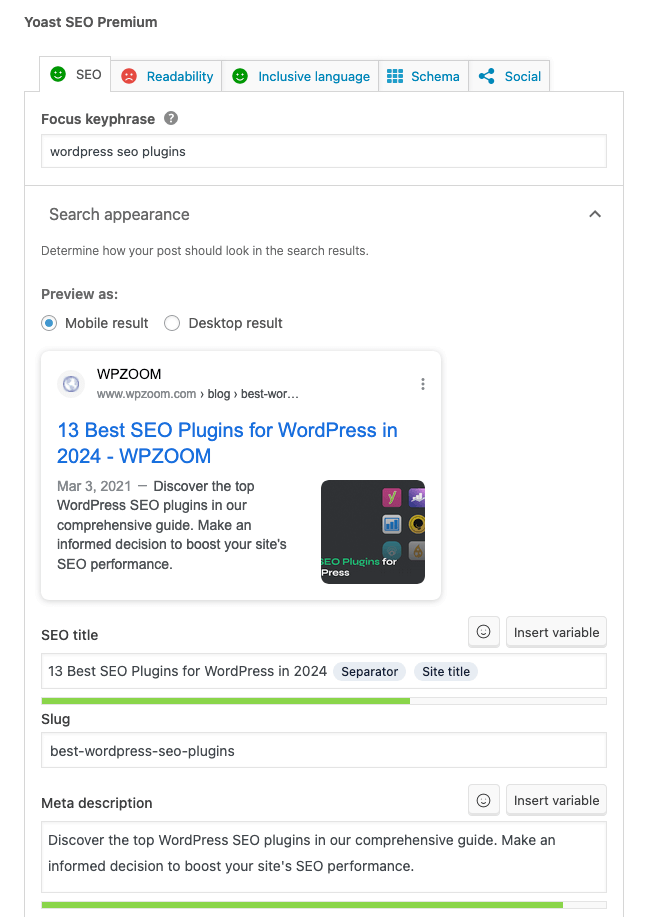
Additionally, the plugin allows for customizing social media previews, enabling users to control how their content appears when shared on platforms like Facebook and Twitter. This feature is crucial for increasing engagement and clicks from social media channels.
Yoast SEO Premium builds upon the robust feature set of the free SEO plugin version with advanced capabilities designed to elevate a website’s SEO further. One of its standout features is the internal linking suggestions tool, which automatically recommends relevant content within the site to link to.
Another critical feature is redirect management, which simplifies creating and managing redirects. This is especially useful for preventing broken links and 404 errors, which can negatively impact a site’s SEO and user experience.
The plugin is celebrated for its user-friendly design, offering guidance through every step of the SEO process, from initial setup to ongoing optimization.
Yoast SEO Pricing
Yoast SEO offers two key plans for WordPress users:
- Yoast SEO Free: A no-cost option with essential tools for site optimization and access to five academy courses.
- Yoast SEO Premium: Priced at $99 per year, excluding VAT, this plan includes advanced features like keyword optimization, dead link avoidance, social media previews, content quality and link suggestions, and full access to Yoast SEO academy courses.
Additionally, there’s a Plugin Subscription for $229 annually, excluding VAT, bundling five Yoast plugins, all online SEO training courses, a full year of updates, and 24/7 support.
2. Rank Math
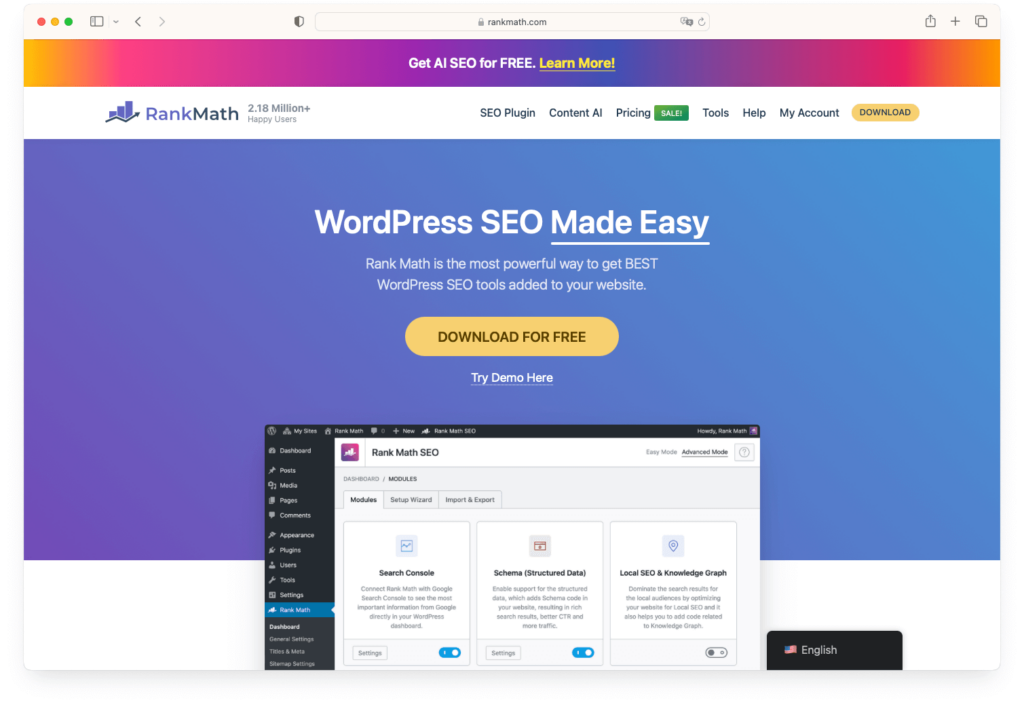
Rank Math is a dynamic SEO plugin for WordPress, renowned for its rich feature set that combines ease of use with powerful optimization capabilities. Its comprehensive approach to improving rankings has quickly gained popularity among WordPress website owners and SEO professionals.
At the heart of Rank Math’s appeal is its setup wizard, which simplifies the configuration process and makes it accessible for users of all skill levels. This wizard guides users through essential SEO settings, including website type selection, social profile integration, and Google services connectivity, ensuring a tailored SEO setup.
Rank Math seamlessly integrates with Google services like Google Analytics and Search Console, providing valuable insights and performance metrics directly within the WordPress dashboard. This integration enables website owners to monitor their site’s traffic, keyword rankings, and overall search engine presence without leaving their admin panel.
Rank Math SEO excels in areas such as advanced schema generation, which is critical for helping search engines understand the content and context of a website. The plugin supports various schema types, allowing users to enhance their pages with structured data for articles, products, events, and more.
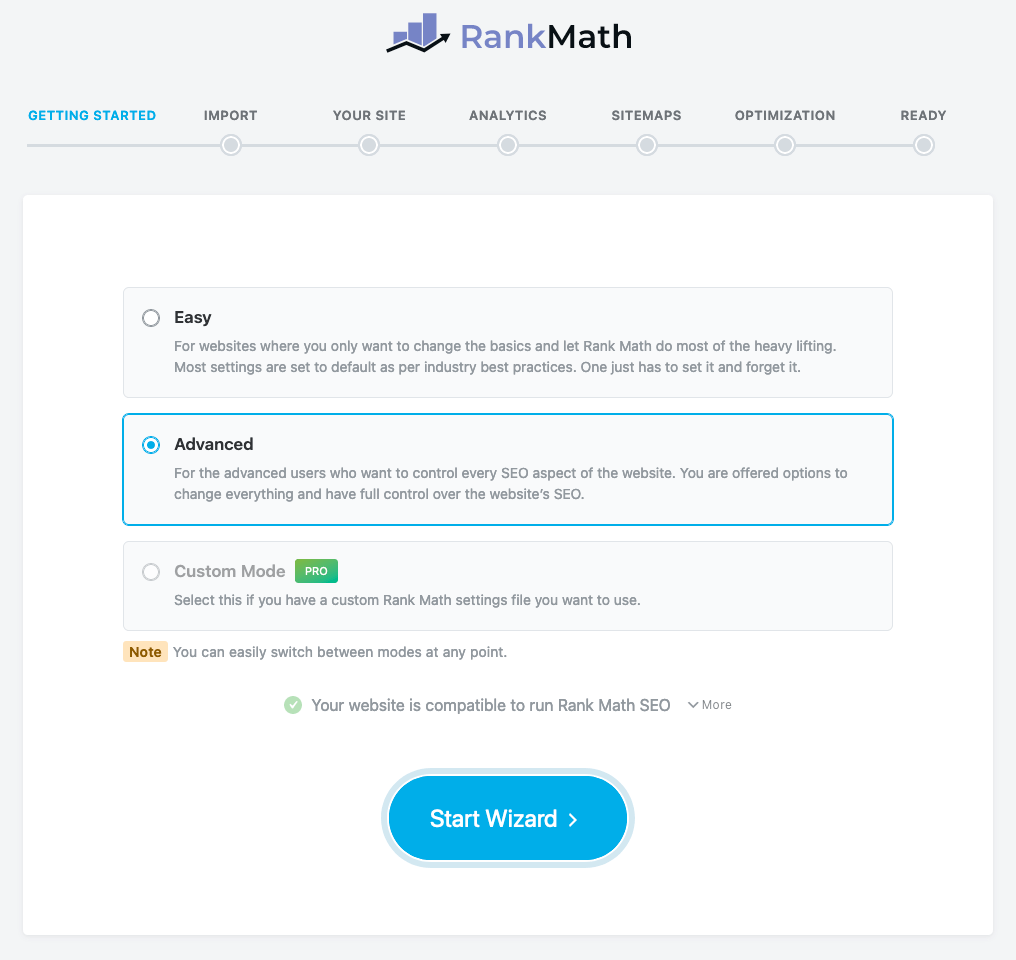
Additionally, Rank Math facilitates social media optimization by enabling users to customize how their content appears when shared on social platforms, improving engagement and click-through rates.
Local SEO features are also included, offering tools to optimize location-based searches, a boon for businesses looking to attract local customers.
Beyond these capabilities, Rank Math offers innovative tools for keyword tracking and content analysis. Its keyword tracking feature allows users to monitor how well their site ranks for specific keywords, providing insights into the effectiveness of their SEO strategies.
The content analysis tool evaluates content in real-time, offering recommendations for improvement based on SEO best practices.
Rank Math also automates numerous SEO tasks, such as creating redirects for deleted pages, suggesting internal linking opportunities, and optimizing metadata.
Rank Math Pricing
Rank Math plugin offers three main pricing plans for its SEO tools, tailored to different user needs:
- PRO Plan: Aimed at bloggers, individuals, and solopreneurs, priced at $5.75 per month (billed annually), covering unlimited personal websites and tracking 500 keywords.
- Business Plan: Designed for freelancers, businesses, and agency owners, available at $19.08 per month (billed annually), supporting 100 client websites and tracking 10,000 keywords.
- Agency Plan: This plan best suits agency owners with high-volume needs. It costs $45.75 per month (billed annually), allows for 500 client websites, and tracks 50,000 keywords.
Each plan includes access to a powerful schema generator, a free Content AI trial with varying credit amounts, and 24/7 support. It is billed annually, excluding VAT.
Additionally, Rank Math’s refund policy ensures customer satisfaction by offering a 30-day money-back guarantee without any questions asked.
3. SEOPress
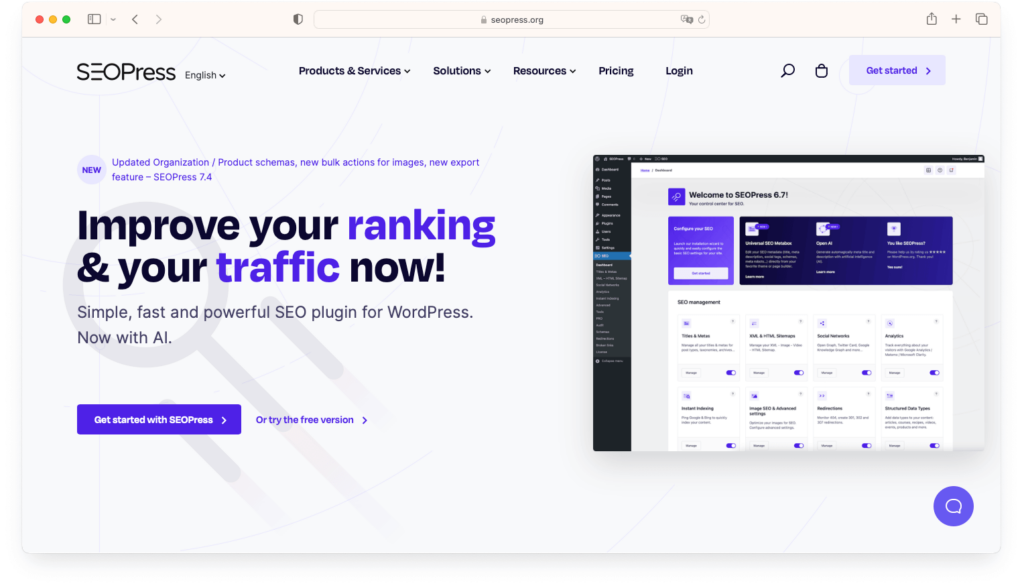
SEOPress stands out as a comprehensive SEO plugin designed for WordPress websites. It offers many features to enhance a site’s search engine optimization. Committed to improving website visibility and traffic, SEOPress caters to beginners and advanced users through its user-friendly interface and extensive functionality.
The free version of SEOPress includes essential SEO features such as Block Editor (Gutenberg) integration, instant indexing for Google and Bing, page builders integration, SEO Title and Meta Tags setup, and social media optimization capabilities. These features are designed to lay a solid foundation for your website’s SEO strategy, making it easier for search engines to crawl, index, and understand your content.
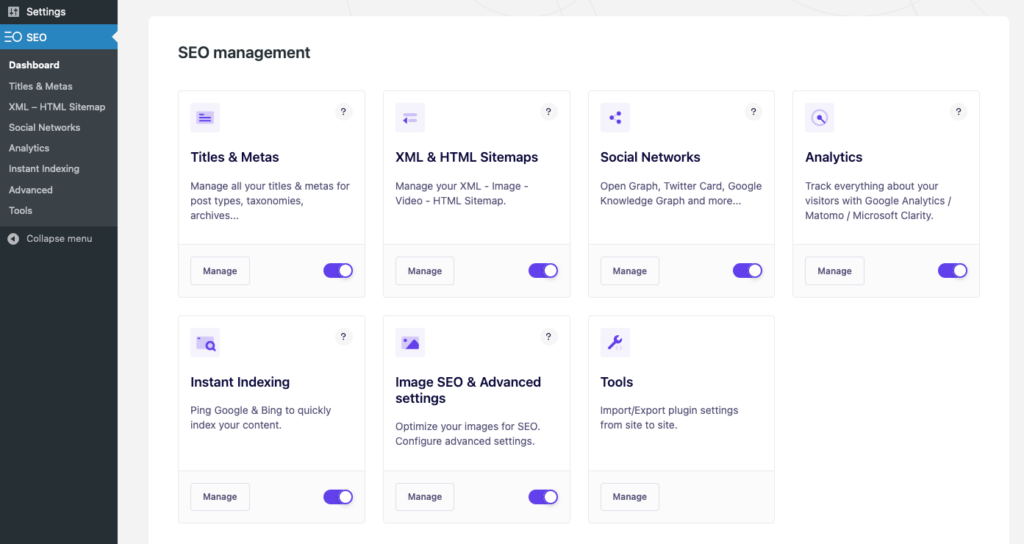
For those seeking more advanced functionalities, SEOPress PRO expands the toolkit with features like Google Suggest, integration with OpenAI, Google Search Console integration, and more detailed content analysis tools. It also offers enhanced support for local SEO and WooCommerce SEO and allows for creating structured data types, redirections, and breadcrumbs, among other things. Additionally, SEOPress Insights offers specialized features for performance monitoring, including email and Slack notifications, Google Trends analysis, backlink monitoring, competitor tracking, and a keyword rank tracker.
SEOPress Pricing
SEOPress offers various plans for its WordPress SEO plugin, including a free version and two paid options.
- The SEOPress PRO plan is $49 annually, including premium SEO features for unlimited sites.
- The SEOPress Insights plan, focused on off-site SEO tools, costs $99 per year per site.
- There’s also an SEOPress Bundle option combining SEOPress Free + PRO + Insights for $128 per year, providing a comprehensive solution for SEO needs.
All prices renew at the same rate annually.
4. All in One SEO
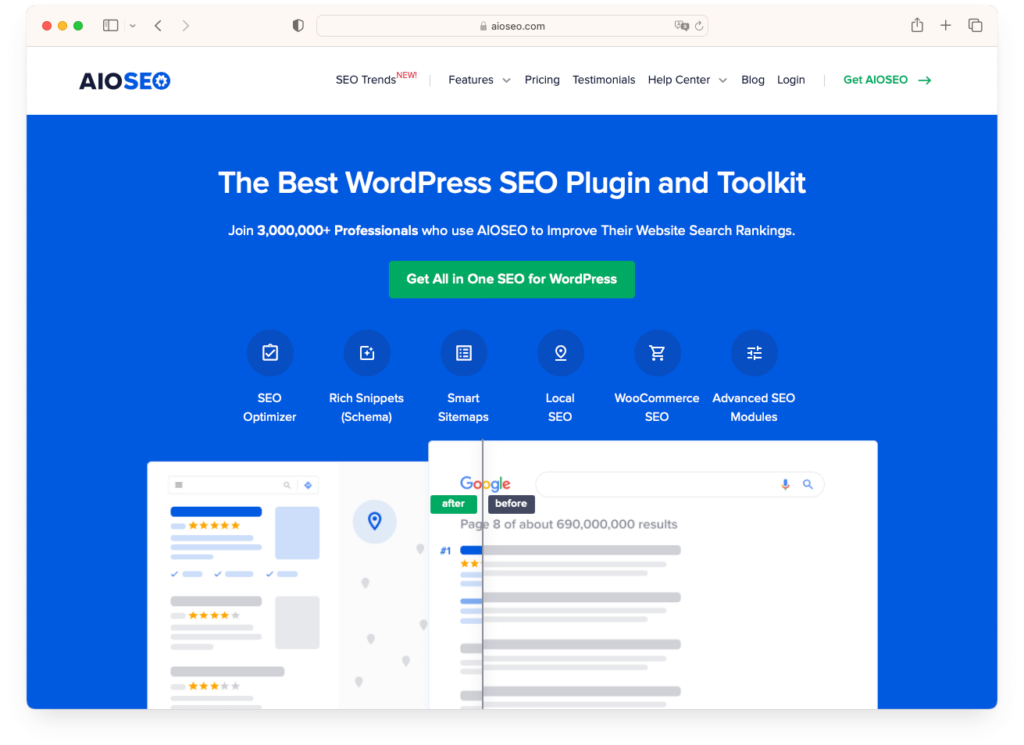
AIOSEO, short for All In One SEO, is a premier SEO plugin for WordPress, known for its potent blend of functionality and user-friendliness.
It’s designed to boost website visibility in search engine results through various advanced features.
Key among these is the TruSEO On-Page Analysis, which provides users with a comprehensive evaluation of their content’s search engine optimization and offers actionable advice on enhancing on-page SEO elements like keyword density, meta descriptions, and titles.
Another significant feature, Rich Snippets Schema, enables web admins to structure their content more intelligibly to search engines, thus improving the appearance and informativeness of search results.
The plugin also focuses on Local SEO, optimizing websites for local search queries and integrating with Google Maps to improve rankings for local businesses. Social media integration further amplifies a website’s online presence, allowing for the customization of how content appears when shared on social platforms, thereby boosting engagement and traffic.
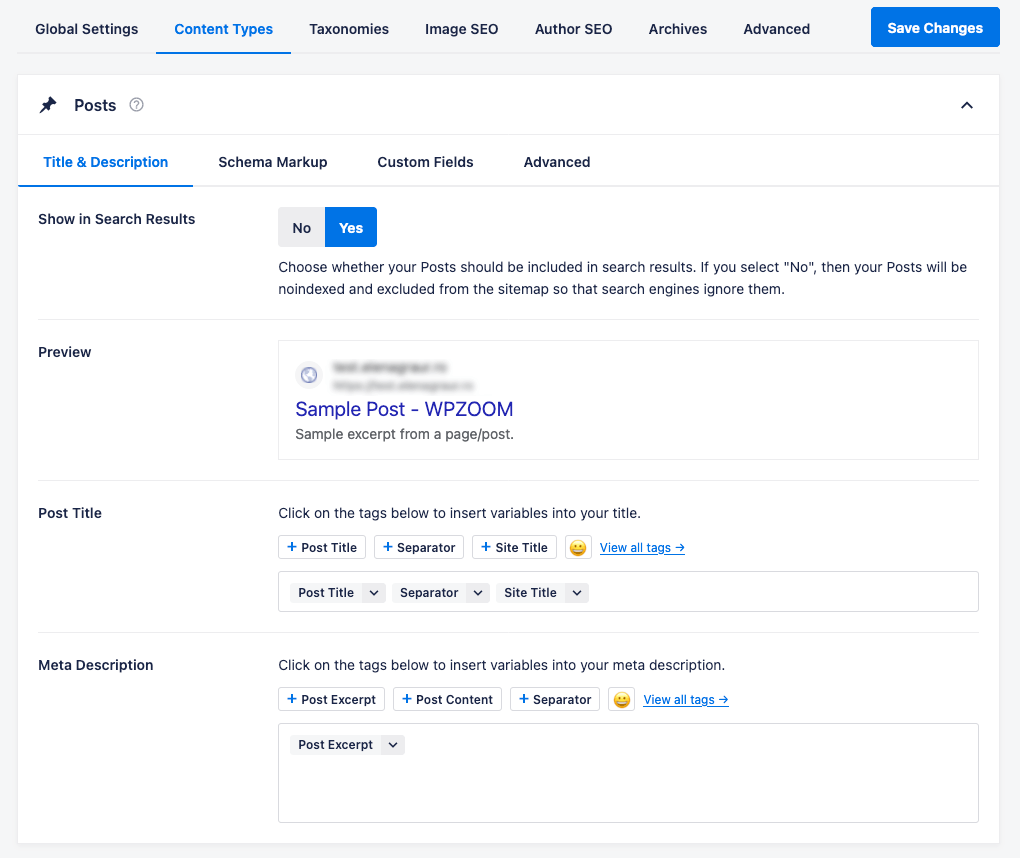
For e-commerce sites using WooCommerce, AIOSEO offers specialized optimization features to improve product visibility and rankings, generating dynamic XML sitemaps for better indexing by search engines.
AIOSEO enhances site management through its Automated Link Assistant feature, facilitating the creation and management of internal links, which are vital for SEO. This feature automatically suggests relevant content to link within a site, improving site structure and navigation for users and search engines.
Additionally, the plugin comes equipped with tools for tracking SEO rankings and metrics, integrating with Google Analytics to offer insights into traffic, user behavior, and the overall effectiveness of SEO strategies.
Ease of setup and use is a hallmark of AIOSEO, making it accessible to beginners and seasoned SEO professionals. With a setup wizard to guide users through the configuration process, it simplifies the initial steps required to optimize a website.
All in One SEO Pricing
AIOSEO offers four pricing tiers for its SEO plugin:
- Basic, at $49.60/year for 1 site
- Plus, at $99.60/year for up to 3 sites
- Pro, at $199.60/year for up to 10 sites
- Elite, at $299.60/year for up to 100 sites.
Each plan includes unlimited keywords, SEO audits, users, and various SEO optimization features, with higher tiers offering more advanced tools and support.
AIOSEO offers a 14-day money-back guarantee for all their plans.
5. Zynith SEO
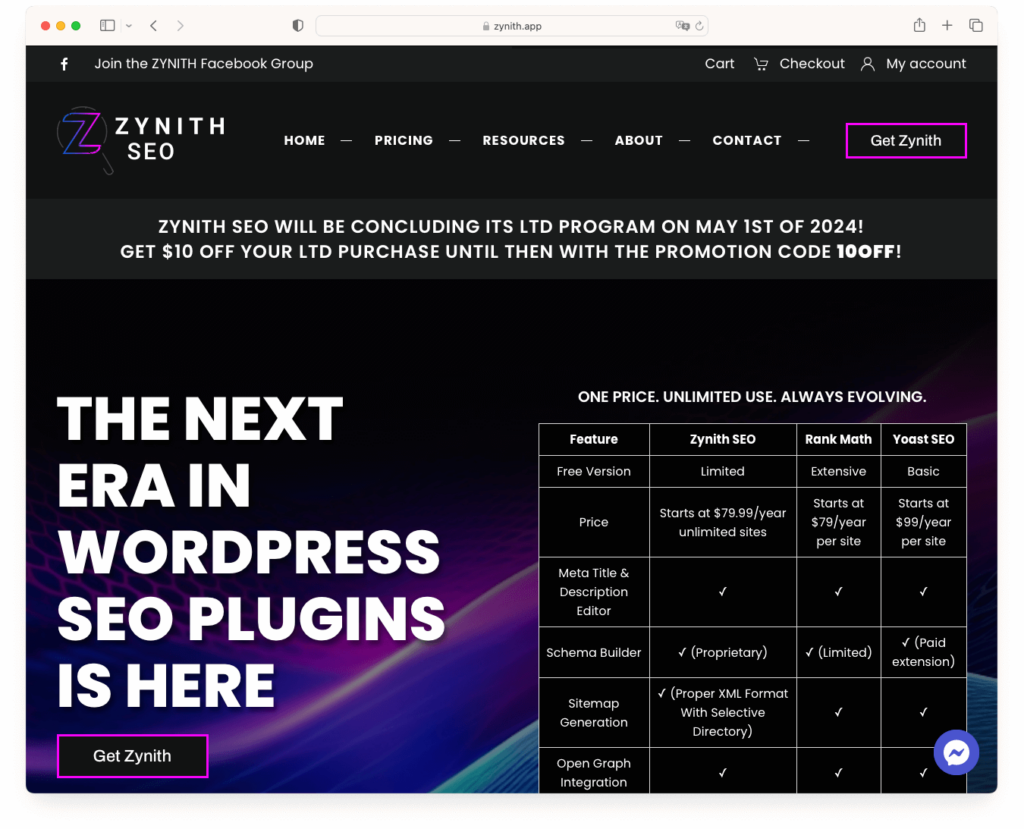
Zynith SEO is a new WordPress SEO plugin that combines lightweight design with powerful functionality to optimize website search engine performance without sacrificing speed. This plugin offers a comprehensive suite of SEO tools to enhance website visibility and ranking in search engine results pages (SERPs).
A standout feature of Zynith SEO is its Meta Title and Description Editor, which simplifies optimizing page meta titles and meta descriptions for SEO. This tool allows users to easily customize and optimize meta tags for individual pages, ensuring they accurately reflect the content while optimizing for relevant keywords. By optimizing meta tags, website owners can improve their chances of ranking well in search results and attracting clicks from potential visitors.
Zynith SEO boasts a proprietary Schema Builder, which facilitates the creation of structured data markup to enhance search engine understanding and visibility. Structured data markup helps search engines better understand a website’s content, leading to enhanced presentation in search results through rich snippets, knowledge panels, and other enhanced features. By incorporating structured data markup, websites can improve their visibility and attract more targeted traffic from search engines.
The plugin also automates the generation of XML sitemaps, a crucial aspect of SEO, to improve site indexing. The XML sitemap provides search engines with a roadmap of a website’s content, making it easier to crawl and index the site’s pages. By automatically generating XML sitemaps, Zynith SEO ensures that all relevant pages are included and regularly updated, helping to improve overall site visibility in search results.
Zynith SEO includes a SERP Preview feature, allowing users to visualize how their pages might appear in search engine results. This feature provides valuable insights into how title tags and meta descriptions are displayed in search results, enabling users to optimize them for maximum click-through rates and engagement.
Furthermore, Zynith SEO utilizes artificial intelligence for content analysis, providing insights into content optimization for improved SEO performance. By leveraging AI-generated insights, website owners can identify opportunities to improve content quality, relevance, and focus keyword targeting, ultimately enhancing their website’s visibility and ranking in search results.
Zynith SEO Pricing
Zynith offers three plans for its SEO plugin:
- Monthly: $9.99 for full access monthly.
- Yearly: $79.99 for full access on an annual basis.
- Lifetime Deal: $249.99 for full, lifetime plugin access with unlimited website usage.
6. Squirrly SEO
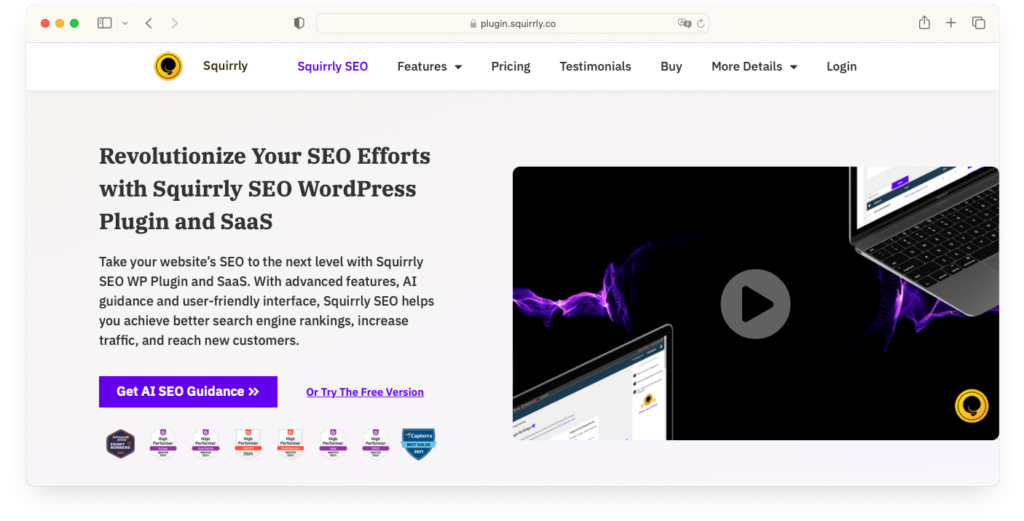
Squirrly SEO, as an AI-powered WordPress SEO plugin, stands out in the crowded field of SEO tools by offering a suite of advanced features aimed at beginners and seasoned SEO professionals.
Squirrly SEO takes keyword research to the next level by suggesting relevant keywords and providing insights into competition levels, search trends, and the potential success rate of targeting specific terms. This allows users to make informed decisions when selecting keywords to optimize their content, ensuring they focus on terms that offer the best chances for ranking improvements.
At the heart of Squirrly SEO is its content optimization feature, powered by an AI-driven SEO Live Assistant. This tool provides real-time guidance as users create or edit content, suggesting optimizations for better readability and SEO performance. It covers everything from keyword usage and density to content structure and meta tags, ensuring that each piece of content is fully optimized for search engines.
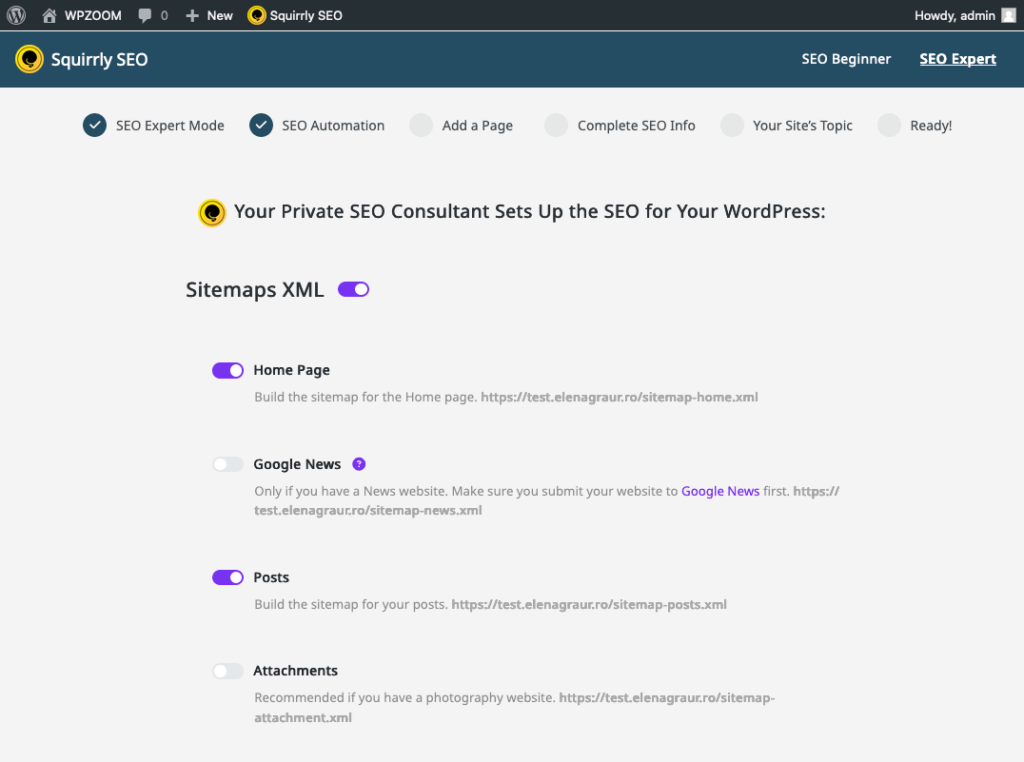
Squirrly SEO includes a comprehensive SEO audit tool that evaluates websites on multiple fronts, including technical SEO issues, on-page SEO, and off-site factors. The audit provides a detailed report with actionable recommendations for improving site health and SEO performance, making it easier for website owners to identify and fix potential issues that could hinder their search engine rankings.
Understanding the impact of SEO efforts is crucial, and Squirrly SEO offers robust performance-tracking features. Users can monitor their website’s rankings for targeted keywords, track search engine visibility improvements, and analyze traffic data. This allows for a data-driven approach to SEO, where strategies can be adjusted based on actual performance metrics.
Recognizing WordPress’s diverse ecosystem, Squirrly SEO is designed to work seamlessly with popular page builders like Elementor, Divi, and Gutenberg. This ensures that users can enjoy the full benefits of the plugin, regardless of how they choose to build and manage their website content.
Squirrly SEO Pricing
Squirrly SEO offers three main pricing tiers:
- PRO 2023 at $29.99 per month (7 sites)
- BUSINESS 2023 at $71.99 per month (7 sites)
- AGENCY 2023 at $75.99 per month (50 sites).
7. WP Rocket

WP Rocket is a standout player in the WordPress plugin landscape, not primarily as an SEO tool but as a performance optimization solution that indirectly boosts SEO efforts.
Its reputation stems from its exceptional ability to dramatically accelerate website loading times, a critical factor in search engine rankings. By addressing the crucial aspect of speed, WP Rocket contributes significantly to improving user experience, which is highly valued by search engines like Google. Websites that load quickly tend to rank higher in search results, as search engines prioritize delivering the best possible experience to users.
One of WP Rocket’s key features is caching, which involves creating a static version of website content. This static version can serve users much more quickly than dynamically generated content, resulting in faster loading times.
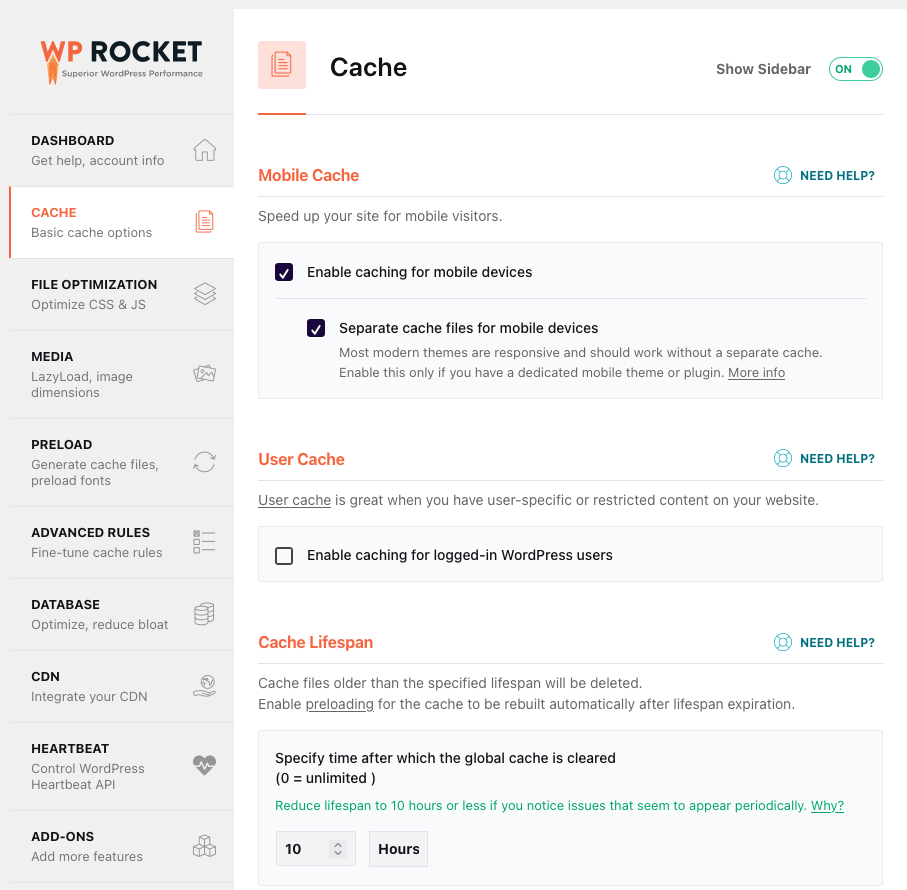
Another essential feature of WP Rocket is its database optimization capabilities. Over time, WordPress databases can accumulate unnecessary data, leading to increased load times and reduced performance. WP Rocket’s database optimization tool cleans up the database, removing unnecessary bloat and optimizing its structure, resulting in improved site performance and faster loading times.
By deferring the loading of non-essential resources until they are needed, WP Rocket helps reduce initial page load times, further enhancing user experience and indirectly benefiting SEO.
Additionally, WP Rocket offers minification and concatenation of CSS, JavaScript, and HTML files. This process involves reducing the size of these files by removing unnecessary characters and spaces and combining multiple files into a single file. This optimization technique minimizes the HTTP requests required to load a page, resulting in faster loading times and improved site performance.
Overall, WP Rocket is an invaluable tool for any WordPress site looking to enhance performance and, by extension, SEO.
WP Rocket Pricing
WP Rocket offers three plans for optimizing WordPress site performance:
- Single: $59/year for 1 website, including product updates and support.
- Plus: $119/year for 3 websites, with product updates and support.
- Infinite: $299/year for unlimited websites, including product updates and support.
Each plan comes with a 14-day money-back guarantee.
8. Smush
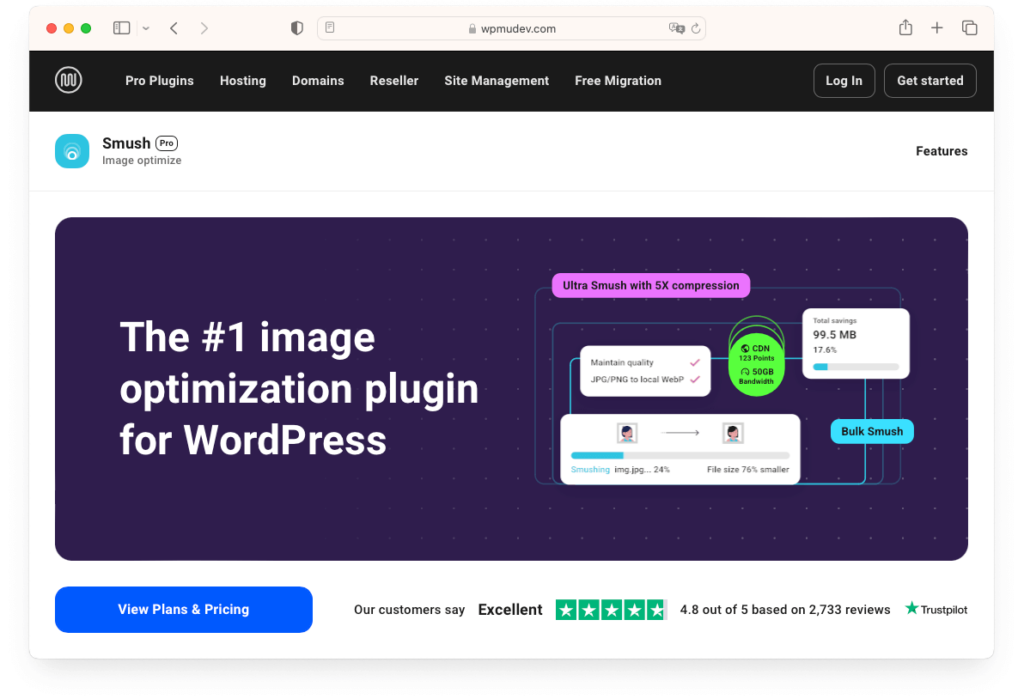
Smush is a highly acclaimed image optimization plugin for WordPress. It offers a suite of features designed to enhance website performance by reducing image file size without compromising visual quality.
While its primary purpose is to improve website speed and performance, its impact on SEO should be noticed. In search engine optimization, Smush is crucial in improving page load times and enhancing user experience, which are significant factors in search engine rankings.
One of Smush’s key features is its image optimization functionality, which automatically compresses images upon upload to reduce file size without sacrificing visual quality. By optimizing images in this manner, Smush helps to alleviate one of the most common culprits of slow-loading web pages: large image files. Faster-loading pages improve user experience and contribute positively to search engine rankings, as search engines prioritize sites that deliver a seamless browsing experience.
Another vital feature of Smush is its implementation of lazy loading for images. With lazy loading, images are only loaded when they come into the viewer’s screen rather than all at once. This technique further improves page speeds by reducing the amount of content that needs to be loaded initially, which is particularly beneficial for websites with numerous or large images. By optimizing the loading of images in this manner, Smush helps streamline the user experience and enhance the website’s overall performance.
Smush also offers a bulk smush feature, allowing users to optimize existing images in their media library in bulk. This saves time and effort and ensures the entire image library contributes to site performance.
Additionally, Smush includes incorrect size image detection, identifying images slowing down the site due to their size. It provides recommendations for scaling these images down, enabling users to optimize their site’s performance further and improve search engine rankings.
In summary, Smush is an invaluable tool for WordPress websites seeking to optimize their image assets and improve overall performance.
Smush Pricing
mush offers four plans for image optimization on WordPress:
- Basic at $3/month (billed yearly at $36, saving $144),
- Standard at $5/month (billed yearly at $60, saving $240),
- Freelancer at $10/month (billed yearly at $120, saving $480),
- Agency at $20/month (billed yearly at $240, saving $960).
Smush also provides an unconditional 30-day money-back guarantee.
9. Redirection
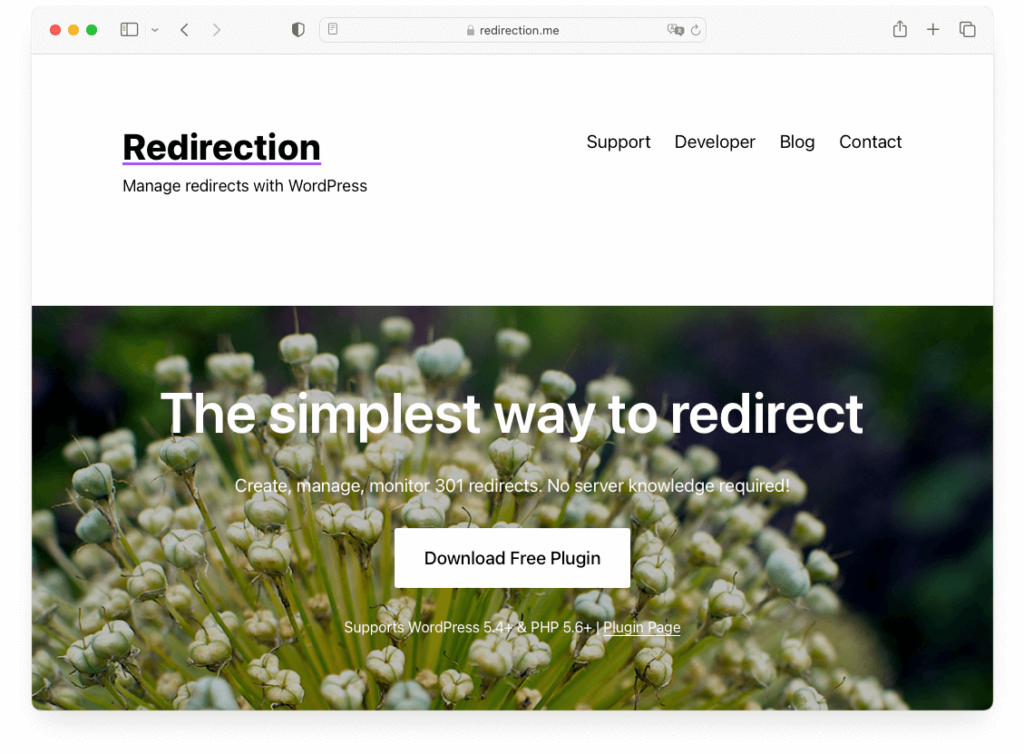
Redirection is a fundamental plugin for WordPress users committed to maintaining and enhancing their website’s SEO by efficiently managing redirects and monitoring errors. It is a crucial tool for websites undergoing structural changes, content updates, or migrations, ensuring that any alterations do not adversely affect search engine rankings or user experience.
A key feature of Redirection plugin is its 301 redirects management functionality. This feature enables users to set up 301 redirects for changed URLs effortlessly. By implementing 301 redirects, websites can preserve the link equity of the original URLs and seamlessly redirect traffic from old pages to new ones. This helps maintain SEO value and ensures visitors are redirected to relevant content, reducing bounce rates and enhancing user satisfaction.
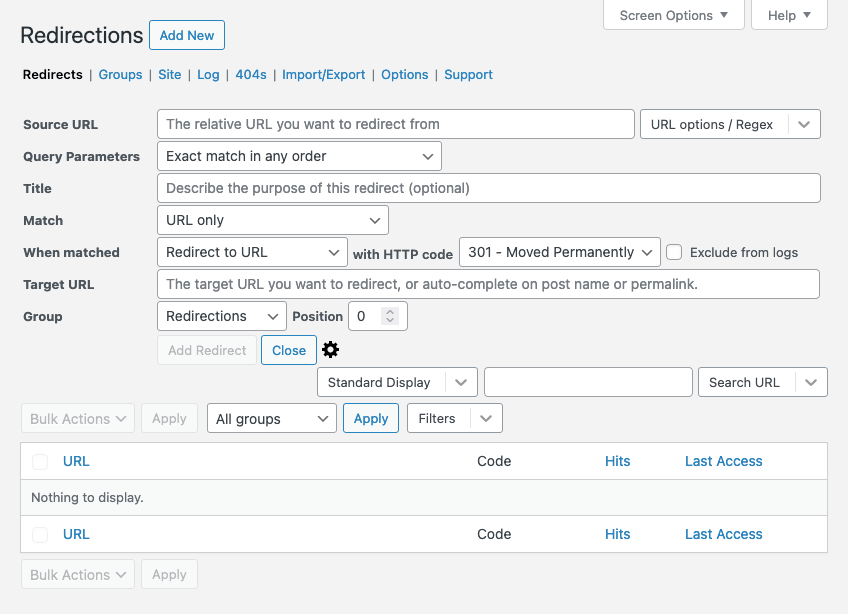
Another essential feature of Redirection is its 404 error-tracking capability. The plugin monitors the website for 404 errors, which occur when a requested page is not found. Identifying and rectifying broken links is crucial for SEO, as they can negatively impact search engine rankings if addressed. Redirection gives users insights into 404 errors, empowering them to locate and fix broken links promptly, thereby preserving the integrity of their website’s SEO.
Redirection also offers conditional redirects, allowing users to create redirects based on various conditions such as login status, browser type, referrer, and more. This feature provides flexibility in managing site traffic and directing visitors to specific pages based on predefined criteria. Conditional redirects enable users to tailor the user experience and optimize conversion rates while maintaining control over SEO performance.
In summary, Redirection is an indispensable plugin for WordPress users prioritizing SEO optimization.
Redirection Pricing
Redirection.io provides a range of plans for managing HTTP redirections and traffic logs, catering to various needs:
- Free Plan: This plan is ideal for small requirements, and it offers features like unlimited rule executions, unlimited domains, and basic traffic logs.
- Starter Plan: Priced at €20/month (billed yearly) or €25/month (monthly), offering up to 10,000 rules, detailed traffic logs for a week, and API access.
- Pro Plan: This plan is tailored for large websites and offers custom pricing. It provides up to 2 million rules, advanced triggers and actions, and extended traffic statistics.
For custom requirements, they also offer professional services.
10. Internal Link Juicer
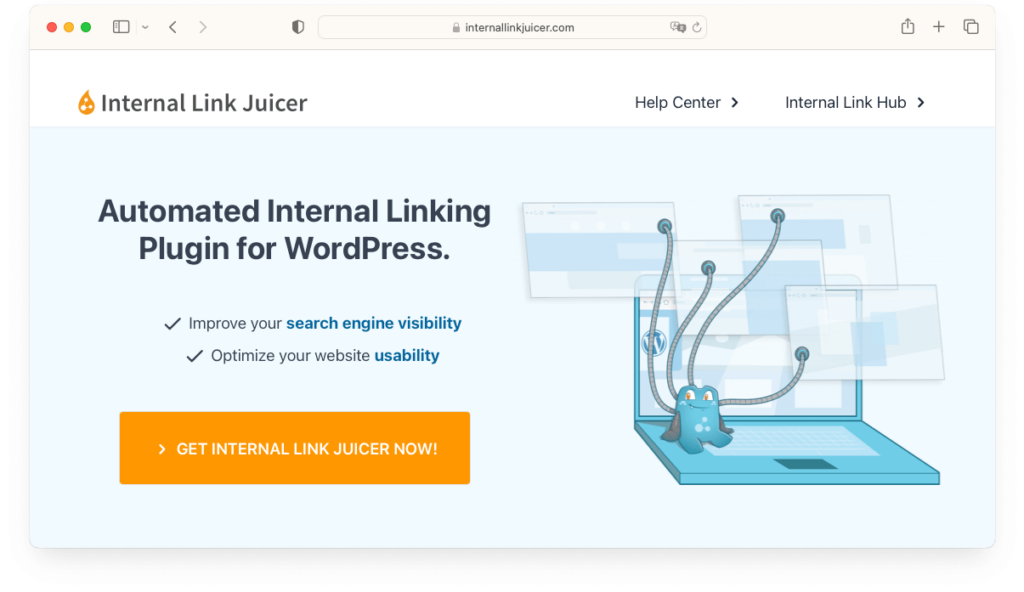
Internal Link Juicer is a specialized WordPress plugin meticulously crafted to elevate your site’s SEO strategy by implementing efficient and intelligent internal linking. This plugin automates the process of creating internal links within your content, offering many benefits, such as improving site structure, enhancing user navigation, and distributing page authority across your website for better SEO performance.
A standout feature of Internal Link Juicer is its automated internal linking functionality. This feature automatically generates internal links based on predefined keywords and phrases within your content. By intelligently identifying relevant anchor text and linking it to appropriate internal pages, Internal Link Juicer saves time and ensures consistency across your site’s internal linking strategy.
Moreover, Internal Link Juicer provides customizable linking strategies, empowering users with detailed settings to control how and where links are placed within their content. This level of customization allows users to tailor the internal linking structure to align with their site’s specific SEO goals and content hierarchy. Whether you prioritize certain pages, promote key landing pages, or balance link distribution across your site. Internal Link Juicer offers the flexibility to implement your desired linking strategy effectively.
The plugin also includes linking analytics, providing valuable insights into your internal linking structure. By analyzing metrics such as the number of internal links, link placement, and click-through rates, Internal Link Juicer helps you identify areas for improvement and track the performance of your internal links over time. This data-driven approach enables informed decision-making and allows for ongoing optimization of your internal linking strategy to maximize its SEO impact.
Importantly, Internal Link Juicer is designed with SEO-friendliness in mind. It optimizes your site’s internal link structure in a manner that is beneficial for SEO without risking over-optimization penalties from search engines. By adhering to SEO best practices and guidelines, Internal Link Juicer ensures that your internal linking efforts contribute positively to your site’s search engine rankings and overall visibility.
Internal Link Juicer Pricing
Internal Link Juicer offers a free version and several pro plans for WordPress sites:
- 1 Site – $69.99/year
- 5 Site – $149.99/year
- 10 Site – $189.99/year
- Unlimited – $1299/year
A 14-day money-back guarantee supports all purchases.
11. Schema Pro
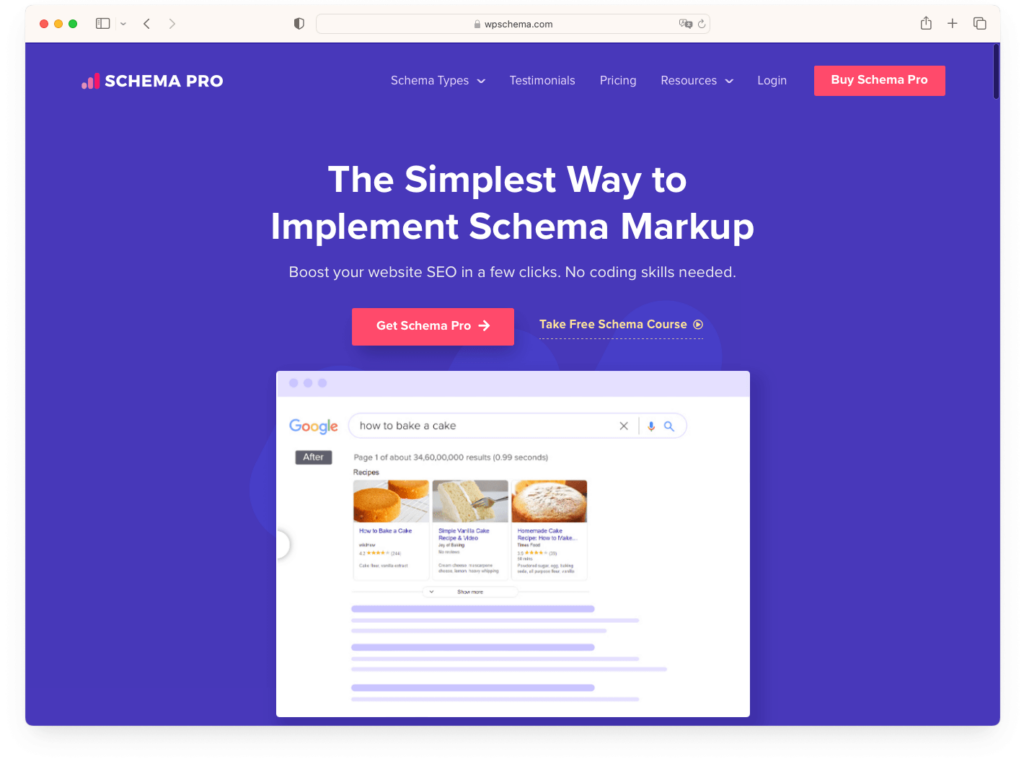
Schema Pro is a WordPress plugin meticulously crafted to simplify and enhance the implementation of schema markup (structured data) implementation on websites. Schema markup is pivotal in helping search engines understand the content and context of web pages, ultimately improving visibility in search results by generating rich snippets. By incorporating structured data, websites can achieve higher click-through rates and bolster their overall SEO performance.
A key feature of Schema Pro is its easy schema implementation capability, which allows users to effortlessly add various types of schema markup to their website without coding knowledge. Whether it’s articles, products, services, or reviews, Schema Pro provides an intuitive interface for configuring and applying schema markup to different types of content, streamlining the process of optimizing content for search engines.
Moreover, Schema Pro offers automatic schema application functionality, which automatically applies the chosen schema to all relevant content across the website. This automation saves users time and ensures consistency in the application of schema markup, eliminating the risk of inconsistencies or errors that may arise from manual implementation.
Another notable aspect of Schema Pro is its extensive support for various schema types. The plugin covers a broad spectrum of schema markup, enabling users to optimize various types of content for better visibility in search results. Whether it’s articles, events, recipes, local businesses, or FAQs, Schema Pro provides the necessary schema markup tools to enhance the visibility and relevance of different types of content.
Furthermore, Schema Pro seamlessly integrates with major WordPress page builders, ensuring that schema data is accurately reflected regardless of how content is created or managed. This integration allows users to leverage the full capabilities of their preferred page builder while ensuring that structured data is properly implemented and optimized for search engines.
Schema Pro Pricing
Schema Pro offers two pricing options:
- Annual Subscription: Discounted to $69 for the first year, then $79 at renewal.
- Lifetime Access: Discounted to $229 from the normal $249, offering lifetime support and updates with a single payment.
Both plans include a 100% risk-free money-back guarantee within 14 days.
12. Header Footer Code Manager
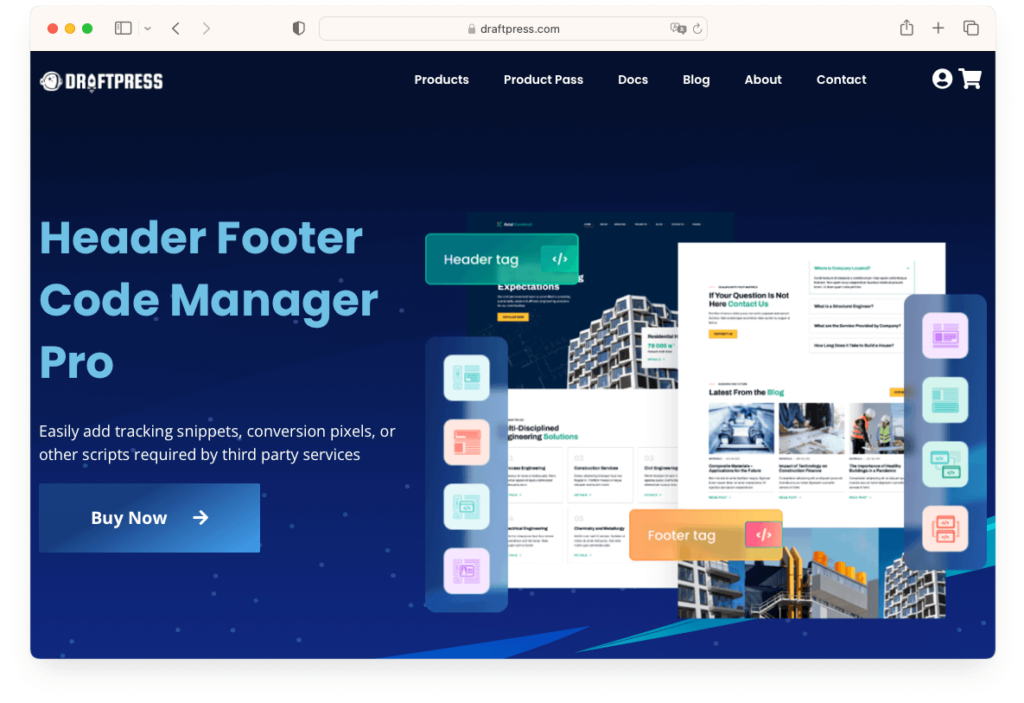
Header Footer Code Manager (HFCM) is a versatile WordPress plugin crafted to streamline the management of scripts and codes on websites, offering a user-friendly solution for adding various functionalities such as Google Analytics tracking codes, custom CSS, Facebook Pixel, and more. With HFCM, website owners can effortlessly manage scripts and codes without delving into the complexities of editing theme files, making it an invaluable tool for enhancing site functionality and SEO.
One of HFCM’s key features is its easy script management functionality. The plugin allows users to add, manage, and remove scripts and codes directly from their WordPress dashboard, providing a centralized hub for handling all website-related scripts. This streamlined approach simplifies implementing and maintaining various website functionalities, eliminating the need for manual theme file editing.
Moreover, HFCM offers precise control over the placement of scripts, allowing users to specify where their scripts should be loaded, whether in the header, footer or on specific posts/pages. This placement control ensures optimal performance and compatibility with other website elements, enhancing overall site functionality and user experience.
HFCM is compatible with various code types, including JavaScript, HTML, CSS, and PHP snippets, making it suitable for managing diverse scripts and functionalities. Whether tracking codes, custom scripts, or third-party integrations, HFCM provides the flexibility to incorporate various types of code into the website seamlessly.
Additionally, HFCM supports conditional loading, enabling users to specify conditions under which specific scripts should load. This feature optimizes site performance by loading scripts only when necessary, based on specific criteria such as user actions, device types, or page attributes. By implementing conditional loading, website owners can enhance site speed, improve user experience, and optimize SEO performance.
Header Footer Code Manager Pricing
Header Footer Code Manager Pro offers yearly subscriptions for managing code snippets on WordPress sites, with plans for:
- 1 site at $35
- 5 sites at $69
- Unlimited sites at $139
There’s a 30-day money-back guarantee.
13. MonsterInsights
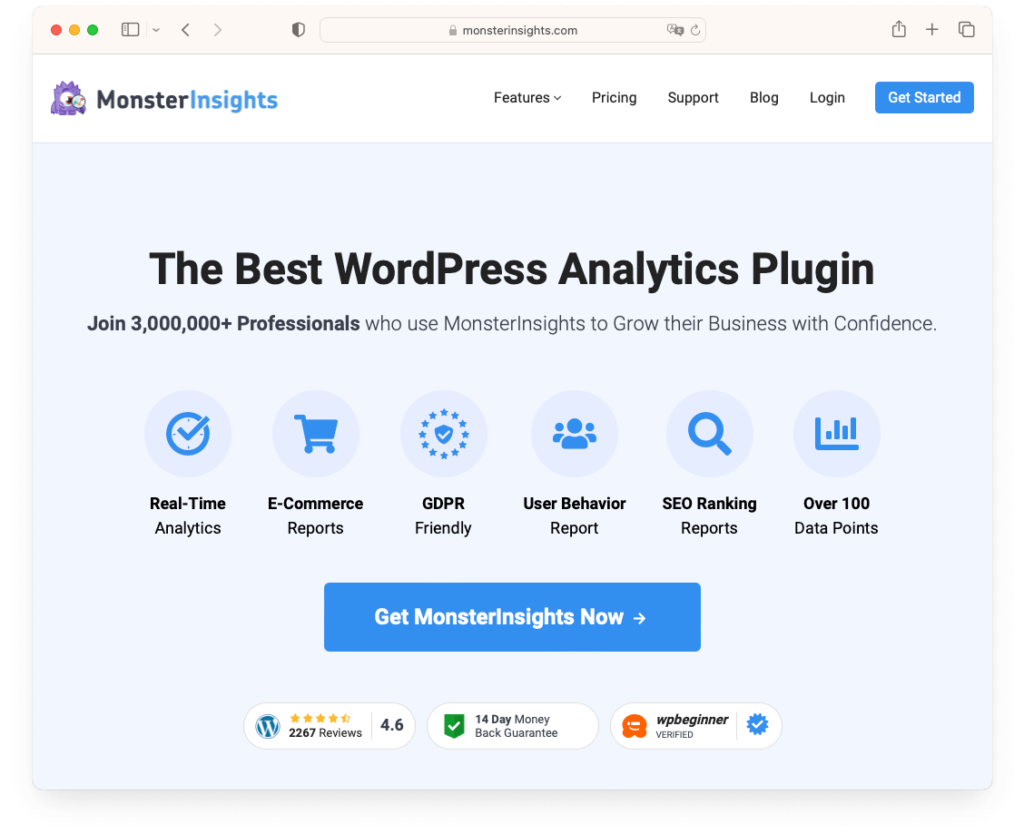
MonsterInsights is a leading WordPress plugin renowned for specializing in analytics and tracking. It offers website owners powerful insights into their website’s performance. While not conventionally categorized as an SEO plugin, MonsterInsights indirectly contributes to SEO efforts by furnishing users with valuable data and metrics that facilitate informed decision-making to optimize content and marketing strategies effectively.
A primary feature of MonsterInsights is its seamless integration with Google Analytics, the premier web analytics platform. By connecting a WordPress site with Google Analytics effortlessly, MonsterInsights empowers users with detailed reports on site traffic, user behavior, and other crucial metrics. This integration provides website owners with comprehensive insights into their website’s performance, including traffic sources, user demographics, popular content, and more, enabling them to identify areas for improvement and refine their SEO strategies accordingly.
Another key feature of MonsterInsights is its customizable dashboard within WordPress, offering users a user-friendly interface to view essential metrics at a glance without needing to navigate away from their site. This dashboard provides quick access to key performance indicators, such as site traffic, top pages, referral sources, and conversion rates. It allows users to monitor their website’s performance in real-time and make data-driven decisions to optimize their SEO efforts.
MonsterInsights also offers advanced tracking capabilities, including event tracking, which allows users to monitor essential events on their site, such as downloads, form submissions, and outbound link clicks. By tracking user interactions and engagements, MonsterInsights provides valuable insights into user behavior, enabling website owners to optimize their content and user experience to improve SEO performance.
Furthermore, MonsterInsights provides e-commerce tracking functionality, enabling users to track e-commerce transactions and performance metrics directly from their WordPress dashboard for online stores. This feature allows e-commerce businesses to monitor sales, revenue, conversion rates, and other key metrics. It facilitates data-driven decision-making to enhance their SEO strategies and drive more traffic and sales.
MonsterInsights Pricing
MonsterInsights offers three pricing plans for its WordPress analytics plugin:
- Plus, for small businesses and publishers at $99.50/year, supporting 1 site.
- Pro, for eCommerce sites and businesses wanting significant results quickly. It costs $199.50/year and can be used on up to five sites.
- Agency: This is for marketing and web development agencies. It costs $399.50/year and covers up to 25 sites.
All plans include a 14-day money-back guarantee.
Bottom Line
While the WordPress plugins covered in this article provide valuable tools for improving your site’s SEO, there are many other aspects to consider for maximizing your WordPress site’s potential. We recommend checking out these insightful articles to dive deeper into various aspects of WordPress optimization:
- WordPress SEO Like a Pro: Best Practices Guide: Explore advanced strategies and techniques to elevate your WordPress site’s SEO to the next level.
- 16 Ways to Speed Up WordPress in 2024: Discover effective methods to optimize your WordPress site’s speed and performance, ensuring a seamless user experience and better search engine rankings.
- Essential WordPress Security Guide for 2024: Safeguard your WordPress site against security threats and vulnerabilities with crucial security practices and recommendations.
By exploring these additional resources, you’ll gain valuable insights and actionable tips to enhance your WordPress site’s SEO, speed, and security.